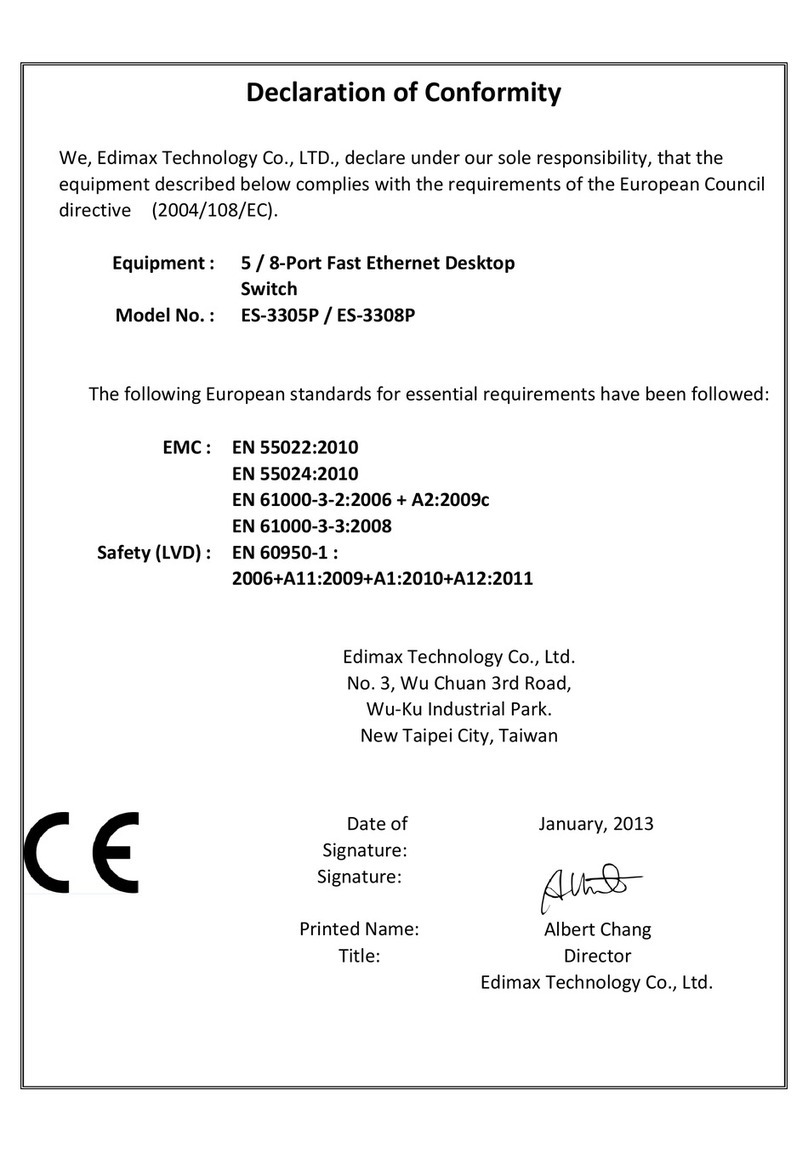Edimax EK-UA2C User manual
Other Edimax Switch manuals

Edimax
Edimax EU-HB4S User manual

Edimax
Edimax GS-1016 User manual

Edimax
Edimax ES-3305P User manual
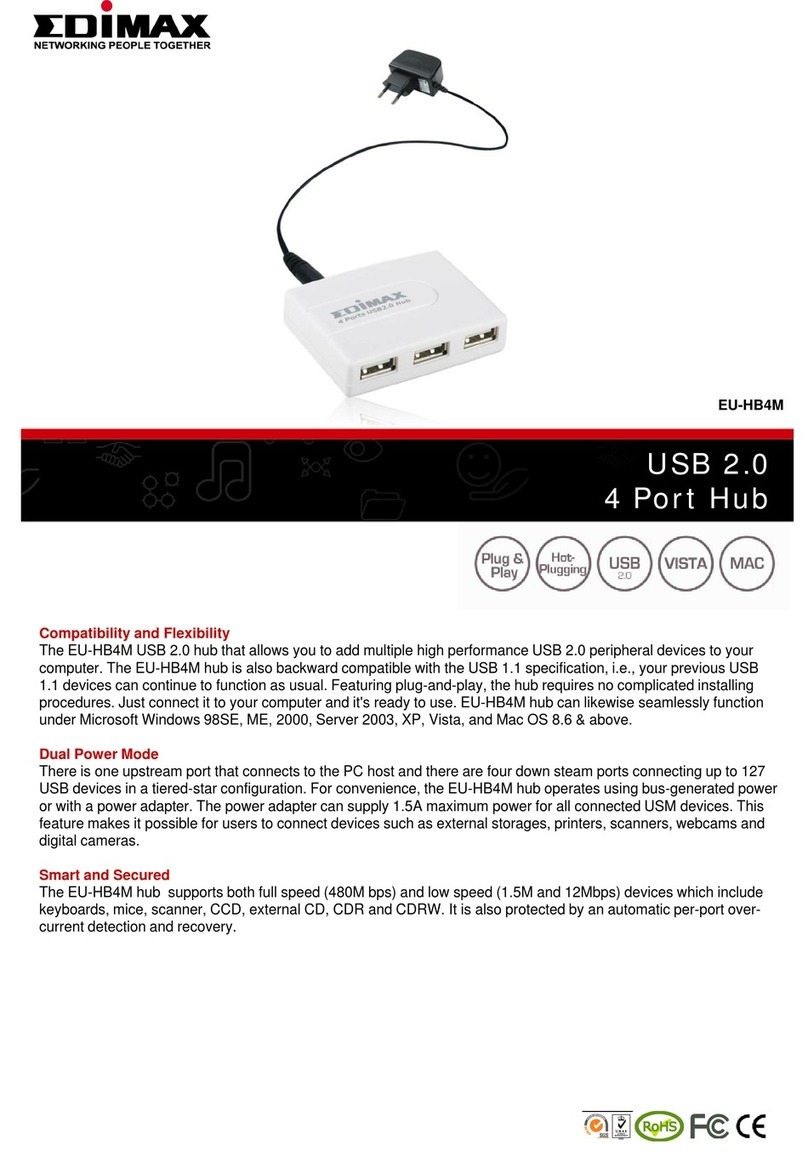
Edimax
Edimax EU-HB4M User manual

Edimax
Edimax GS-1026 User manual

Edimax
Edimax ES-5240GM User manual

Edimax
Edimax EK-PAK2 User manual
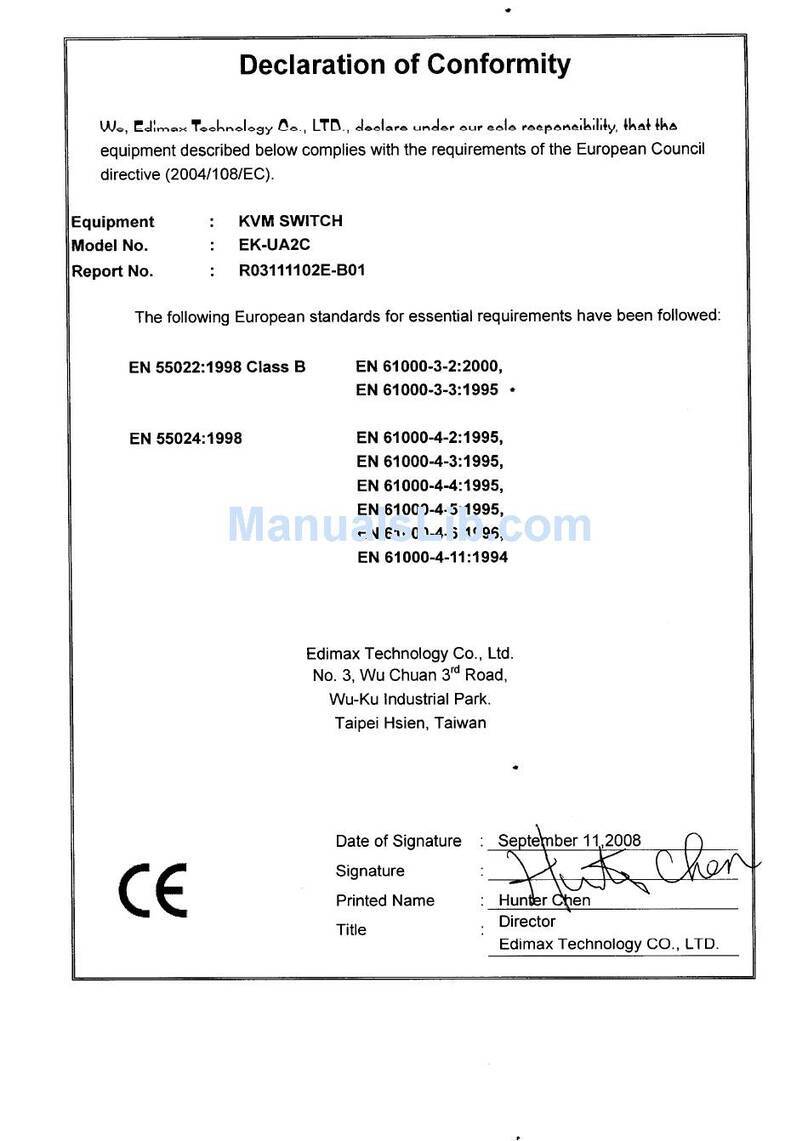
Edimax
Edimax EK-UA2C User manual

Edimax
Edimax ES-5424P User manual
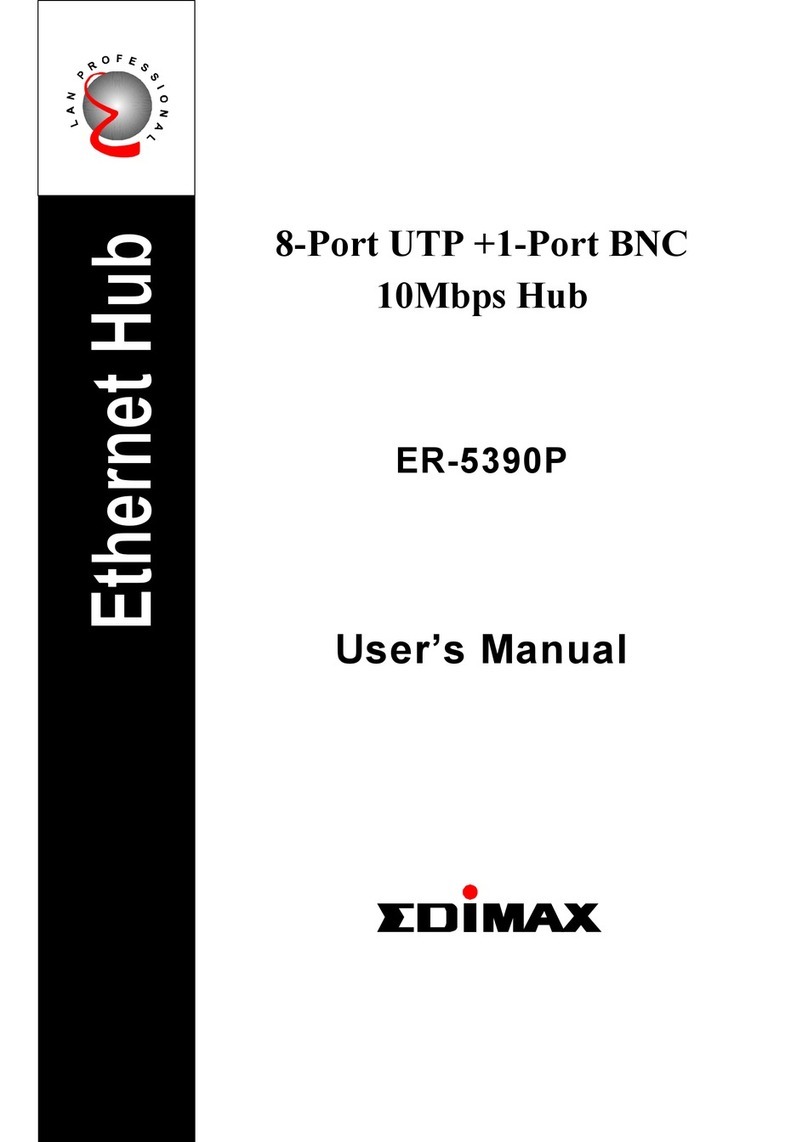
Edimax
Edimax ER-5390P User manual
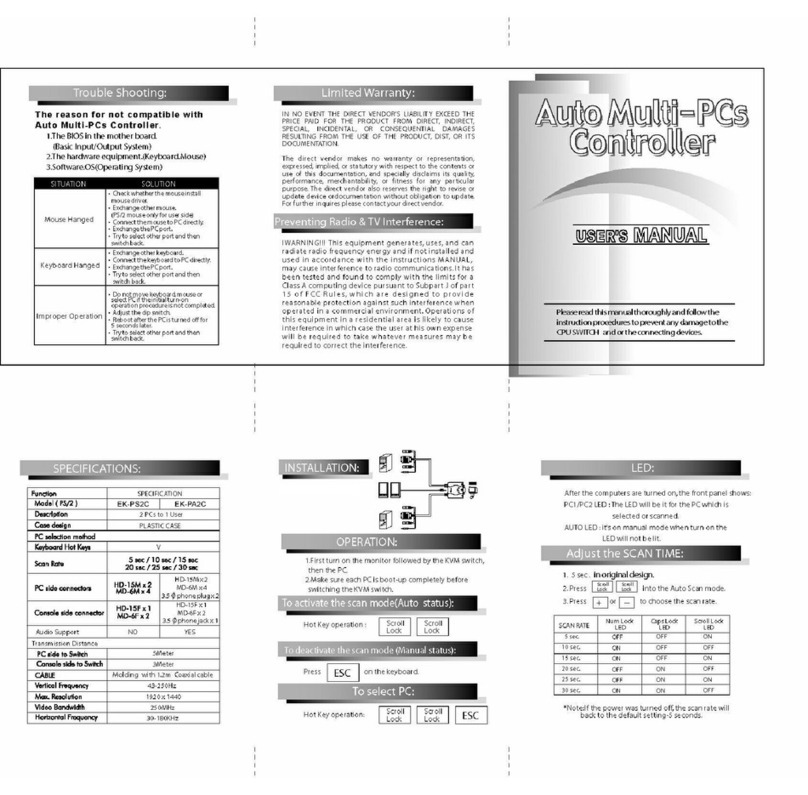
Edimax
Edimax EK-PS2C User manual

Edimax
Edimax ES-1008P User manual

Edimax
Edimax ES-1016 User manual

Edimax
Edimax SP-1101W User manual

Edimax
Edimax ES-5240G+ User manual
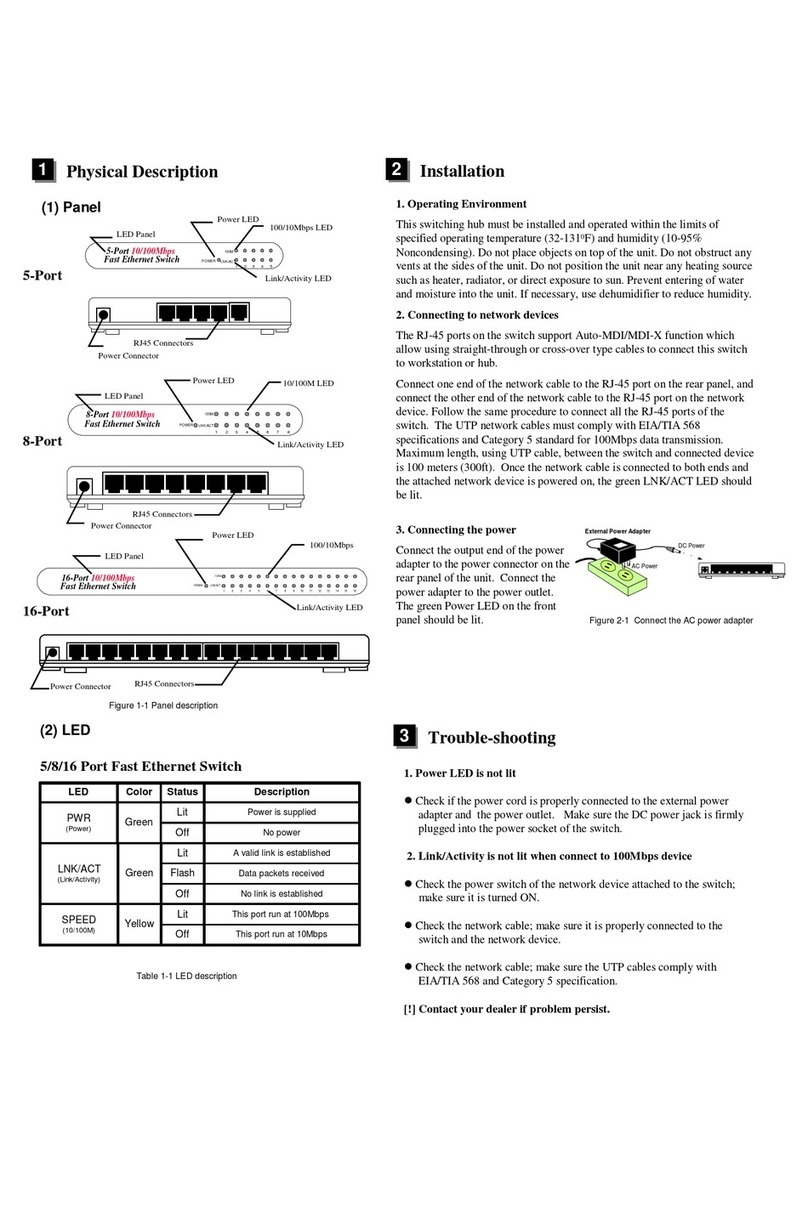
Edimax
Edimax Hub User manual

Edimax
Edimax ES-5800G V2 User manual
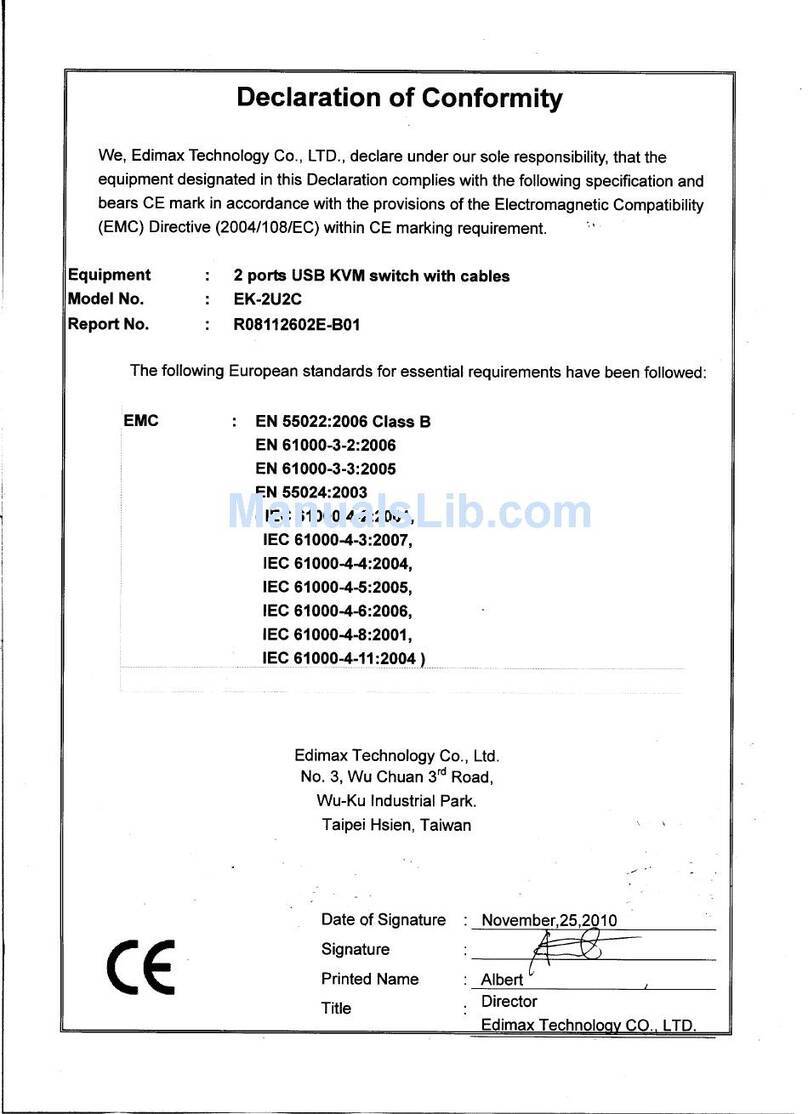
Edimax
Edimax EK-2U2C User manual

Edimax
Edimax EK-08RE Reference guide
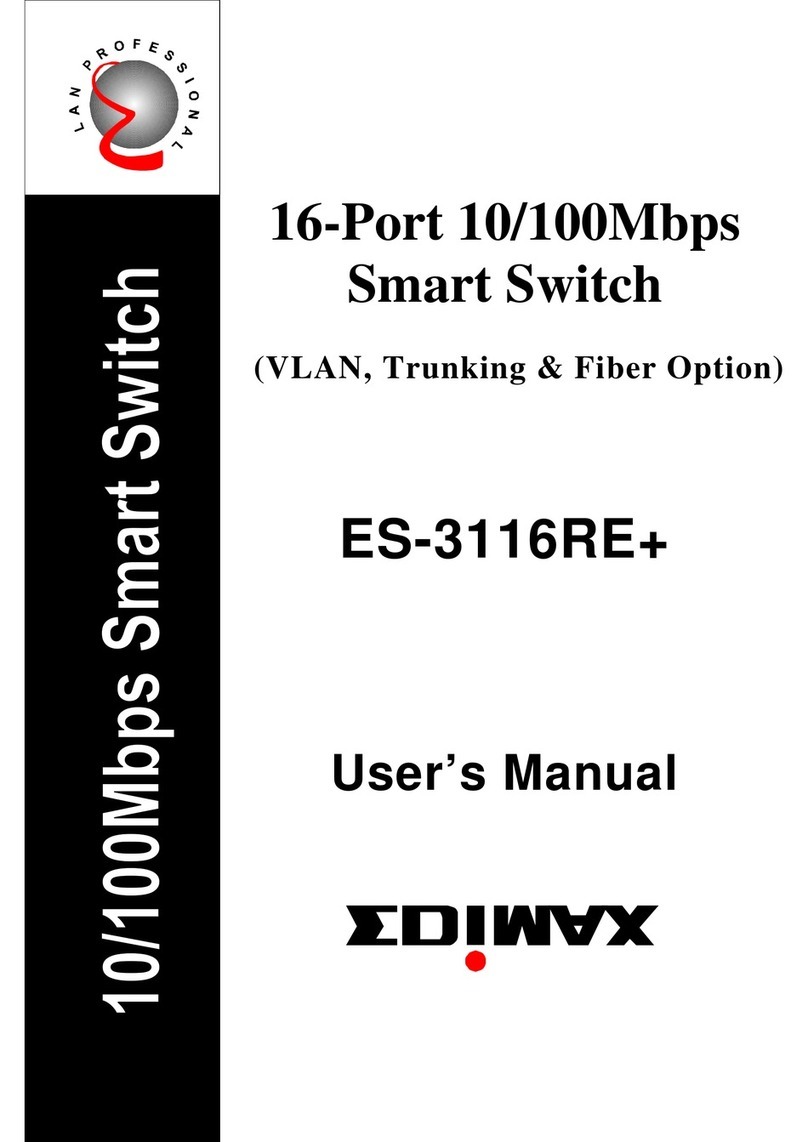
Edimax
Edimax ES-3116RE+ User manual