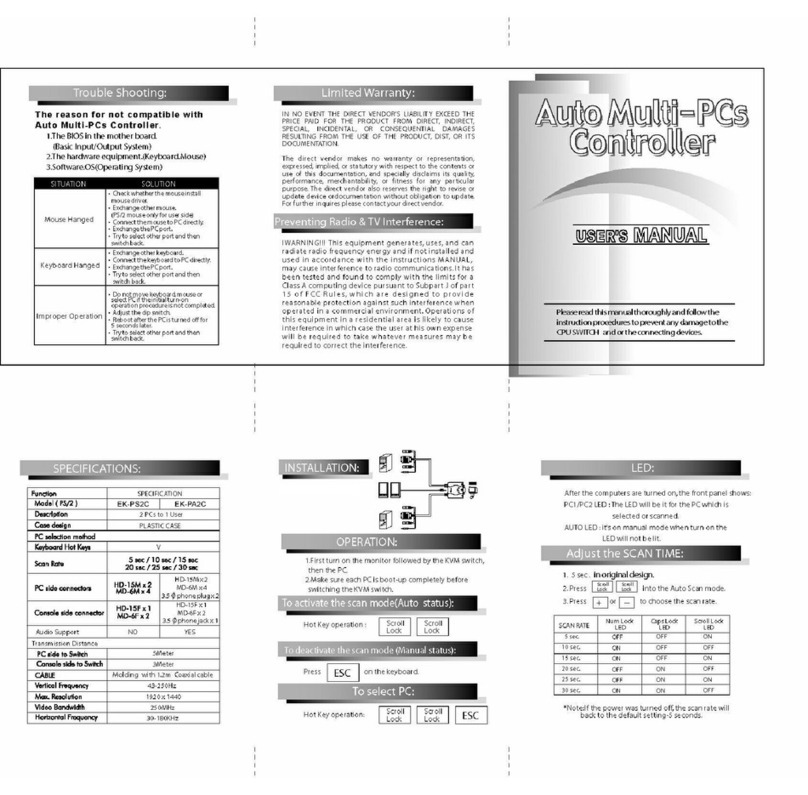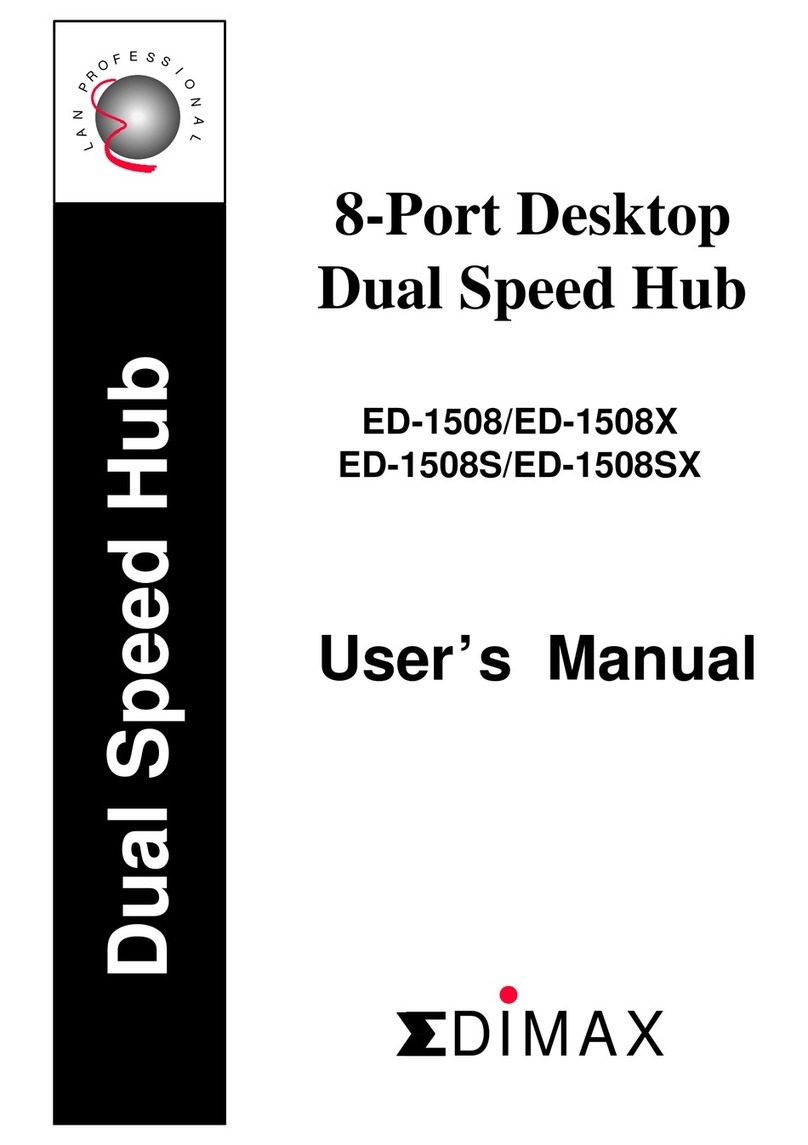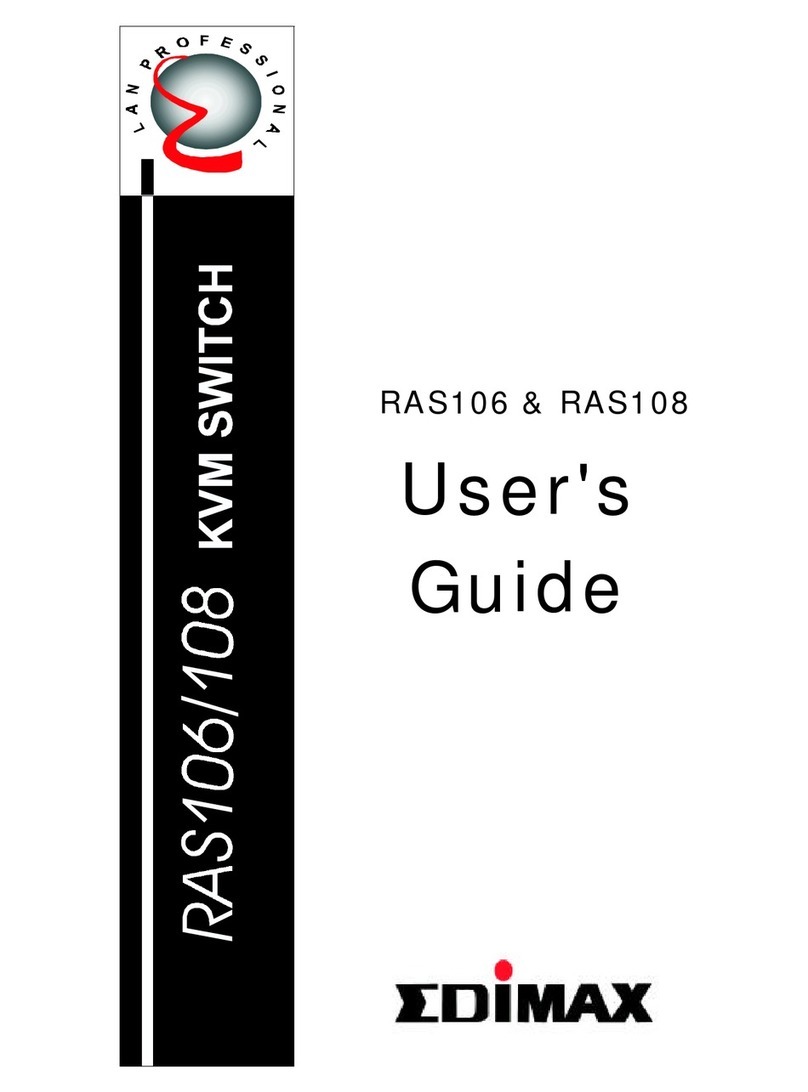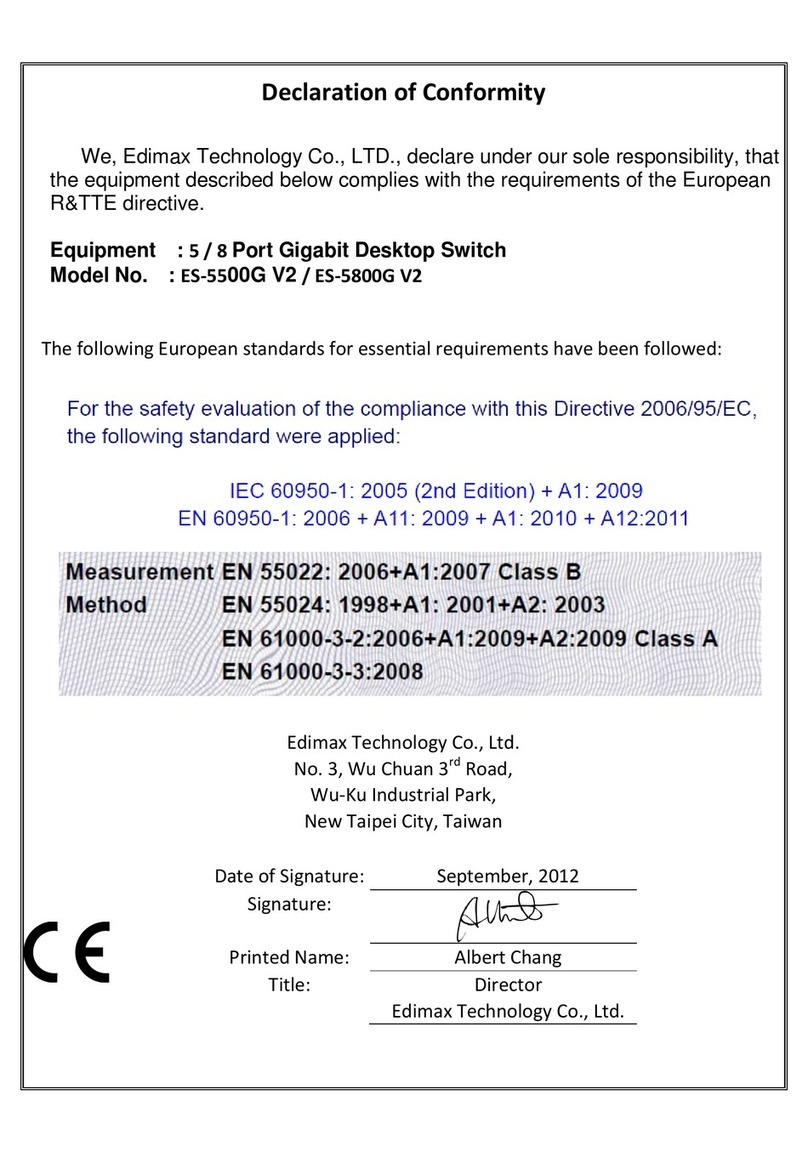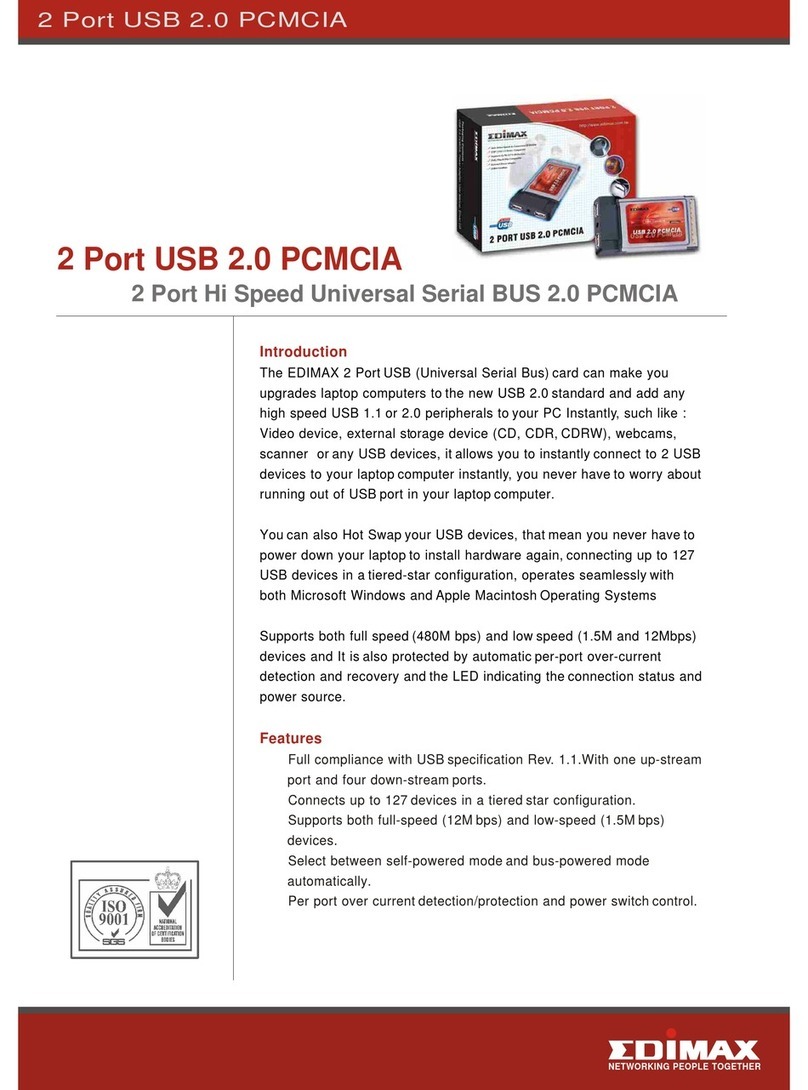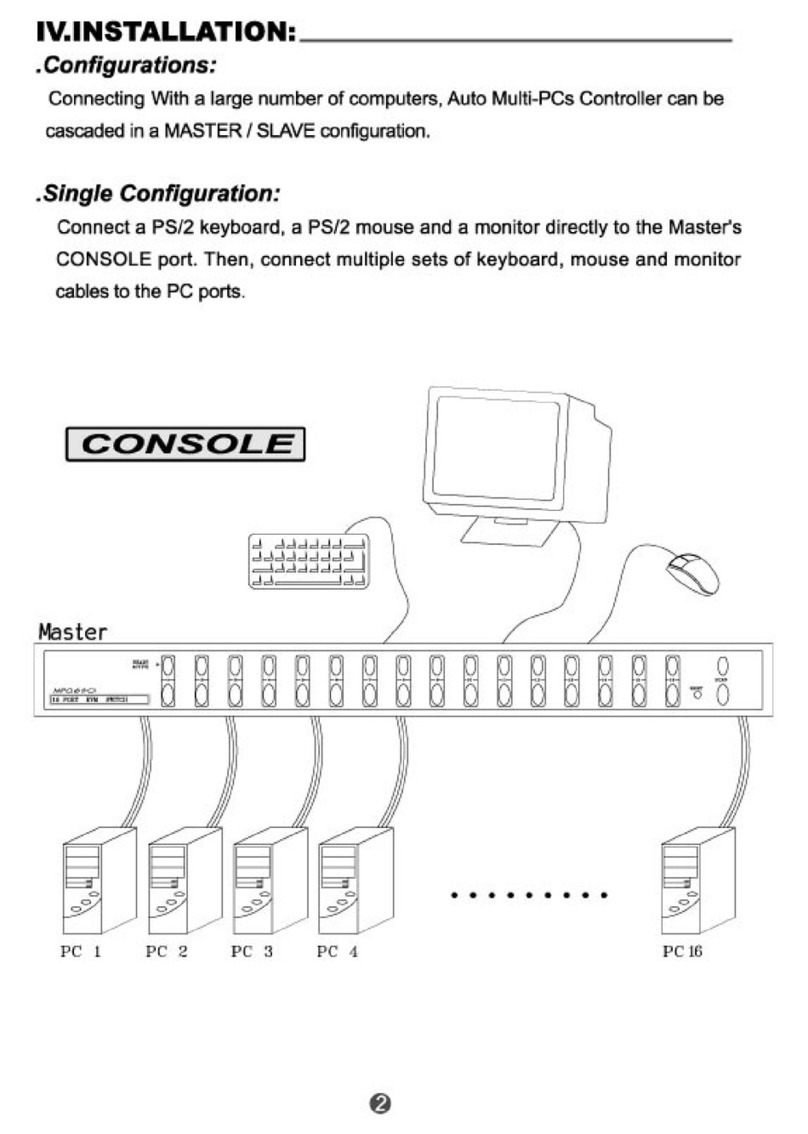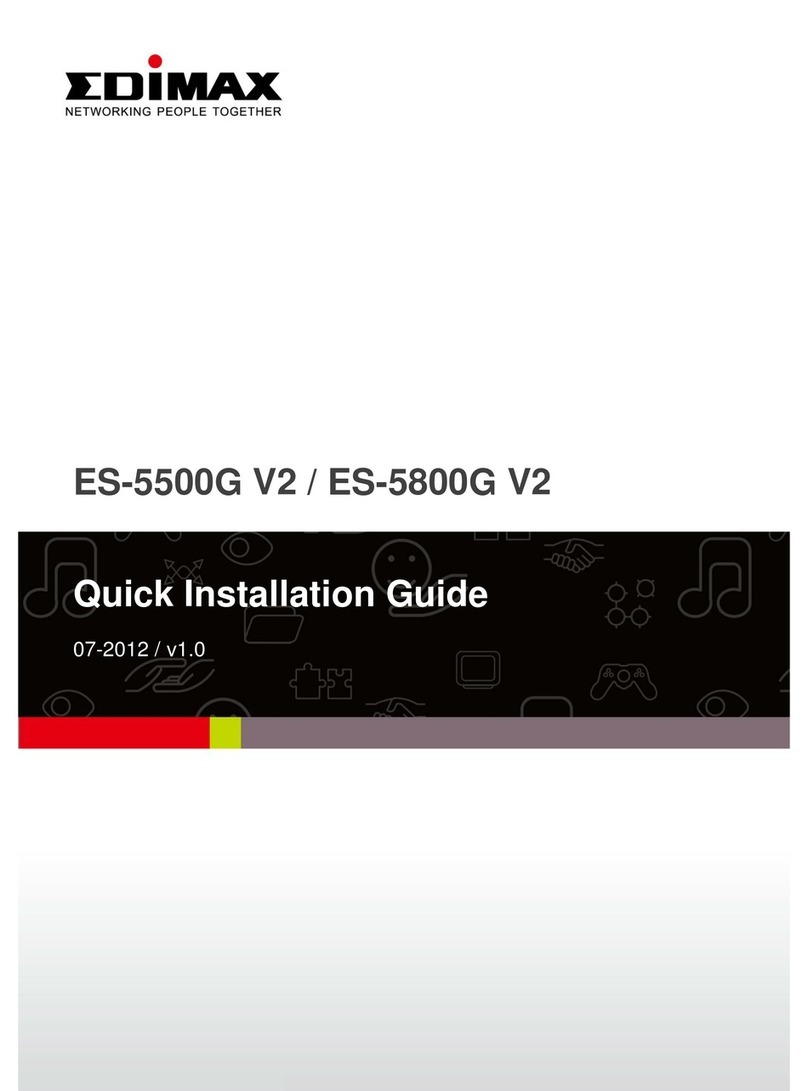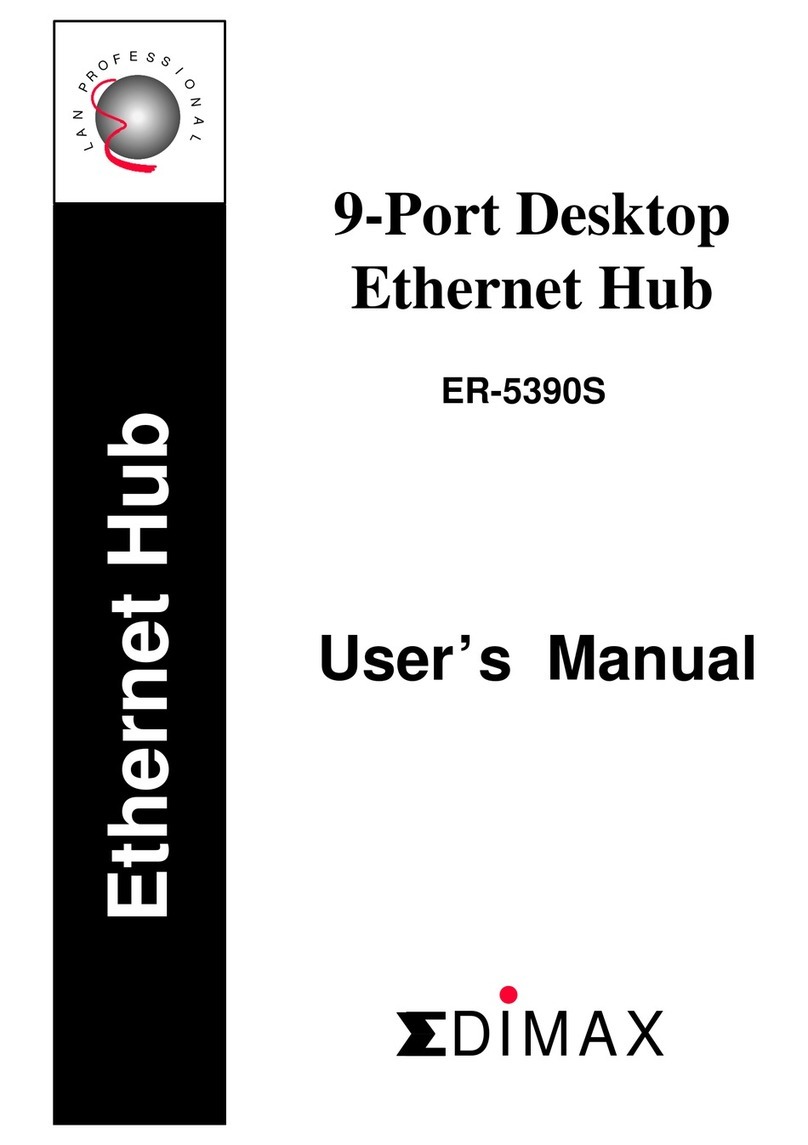Description:
The ES-1016 is 16-port Fast Ethernet rack-mount switch, that is designed for medium or large network environment
to strengthen its network connection. Including rack-mount brackets, the 19" size switch fits into your rack cabinet. It
is a superb choice to boost your network with higher performance and efficiency.
IEEE Energy Efficient Ethernet (EEE) compliance saves power up to 64%
The Switch ES-1016 offers environmental efficiency with Fast Ethernet speeds critical for next-generation network
applications. To comply with the IEEE802.3az standard, the Switch ES-1016 provides power saving functions to
reduce energy consumption to help business save cost.
-Inactive link detection
The power usage adjustment feature automatically reduces power usage when any shut down network device or
inactive link is detected. That is, power consumption of the switch can be adjusted according to the link status or the
number of active network devices when possible.
-Cable length detection
The devices equipped with this green feature can automatically detect the length of connected Ethernet cables and
adjust power usage accordingly. The shorter the cable length, the less power it consumes.
Supports Auto-Negotiation
Every port of the ES-1016 can automatically distinguish the connected network devices are running at 10Mbps,
100Mbps for Half/Full-Duplex mode. The ES-1016 can adjust the speed and mode accordingly.
Supports Non-Blocking Wire Speed
The ES-1016 receives and forwards traffic seamlessly with its non-blocking wire-speed. Every port of the ES-1016
has the speed up to 200Mbps in full-duplex mode simultaneously . This feature provides full wire speed to the
connected devices and allows you to run a high speed network smoothly.
Supports Store and Forward Architecture
With the store and forward architecture filters fragment & CRC error packets, the ES-1016 can maximize network
performance while minimizing the propagation of bad network packets.
Fan-less Design
Since the fan-less design ensures quiet operation in small office spaces, the ES-1016 is the perfect solution for small
business and SOHO office deployments.
16-Port Fast Ethernet Rack-mount Switch
ES-1016