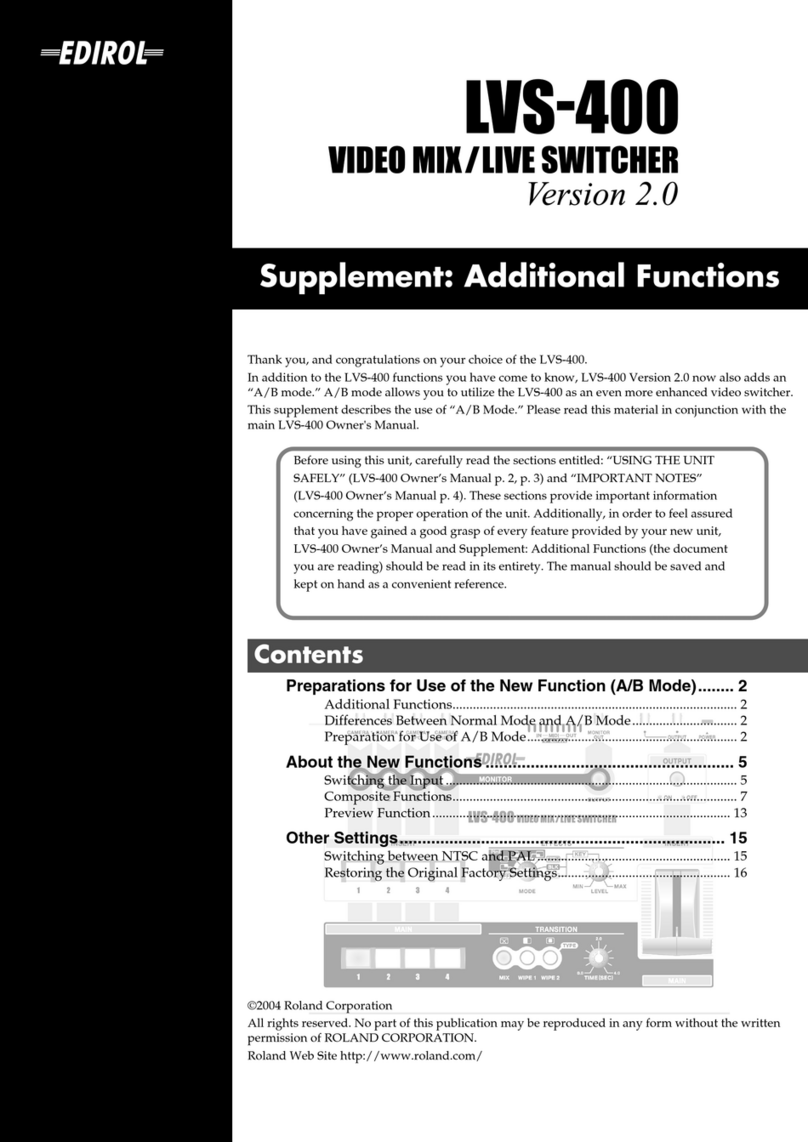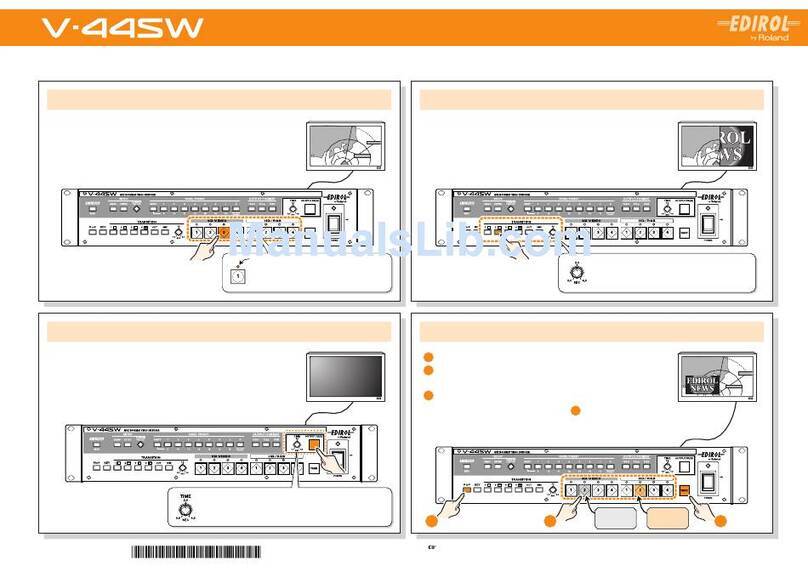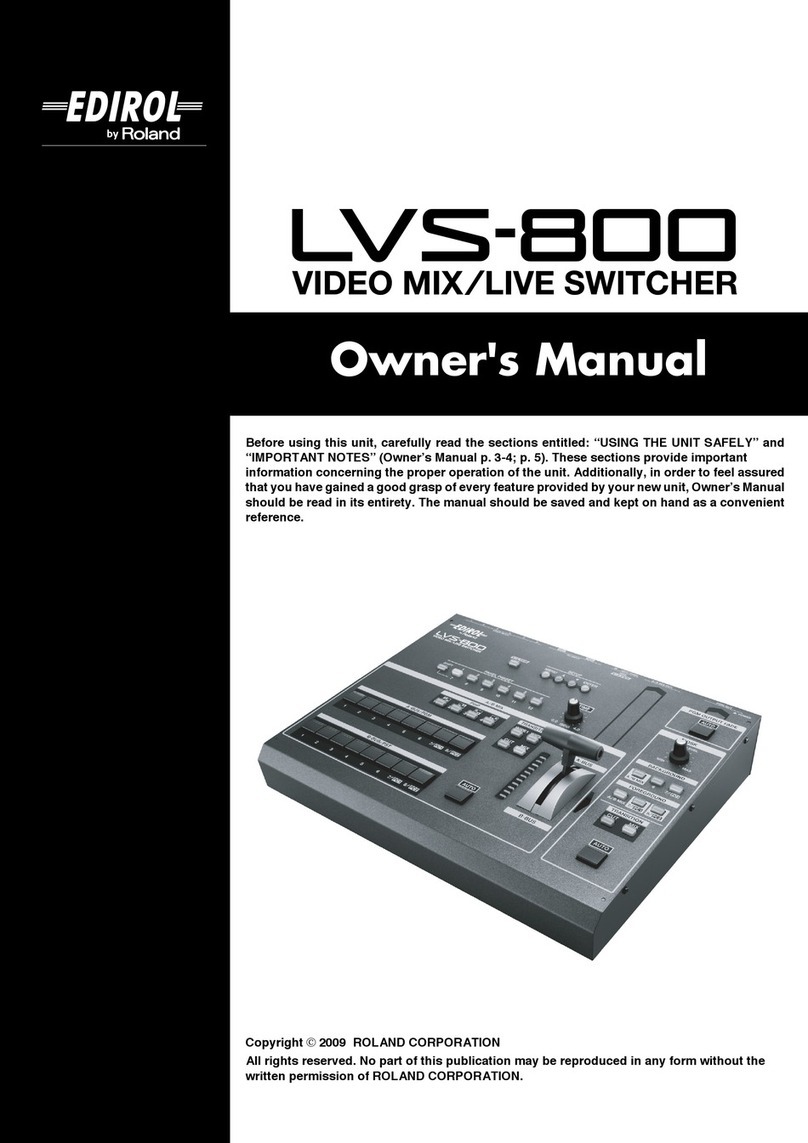6
EDIROL Video Equipment
Simple, straightforward operation for all your mixing requirements.
The LVS-400 is equipped with 3 different types of composition effects: the 4
types of Picture in Picture (inserts a small image into the main image),
Chroma Key and Luminance Key (white/black). These let you insert graphics
and titling from a PC into the main image in real time. There are also 3 types
of transition effects: Mix, Wipe 1, which switches from left to right and
Wipe 2 that expands from the center.
The LVS-400 lets you manipulate DV quality images with fully digital
processing. The two independent frame synchronizers give you stable
switching with no noise or jitter - no matter how unstable your analog video
sources are.
For professional use, the LVS-400 is equipped with BNC composite video
inputs and outputs to prevent cables being accidently pulled out. In
addition, the V-LINK connection, via MIDI, lets you synch the video with live
performance of music.
Switch images intuitively and smoothly. The V-1
features frame synchronizers and wipe effects. Use the
V-1 at events and anywhere you need to mix video.
Easy control of 4 video inputs — switch and mix at will.
Intuitive and stable mixing/switching of four video sources. Perfect for control of video at events,
exhibitions and presentations.
Video Mixers
Sophisticated compositing and transition effects in real time.
Images of DV quality maintained by the Frame Synchronizers.
Professional input and output connectors plus V-LINK to
provide synchronization with music.
LVS-400 Specifications
•Video Format: NTSC or PAL (ITU601) •Video Sampling Rate: 13.5MHz, 4:2:2 (Y: B-Y: R-Y), 8-bit Frame
Synchronizer x 2 •Video Input: S-Video=4-pin mini DIN type x 4, Video (Composite)=BNC type x 4 *If S-
Video is simultaneously, S-Video takes priority •Video Output: S-Video=4-pin mini DIN type x 1, Video
(Composite)= BNC type x 2 •Monitor Output: Video (Composite)=BNC type x 1 •Input/Output Level and
Impedance: S-Video Luminance signal=1Vp-p, 75ohm, Chrominance signal=0.286mVp-p, 75ohm (NTSC),
0.3mVp-p, 75ohm (PAL) Video (Composite)=1Vp-p, 75ohm •Control Connectors: MIDI IN=5-pin DIN type,
MIDI OUT= 5-pin DIN type •Transition Effects: Mix (Dissolve), Wipe 1, Wipe 2 •Composite Effects:
Picture-in-Picture (4 types), Luminance Key (2 types), Chroma Key •Power Supply: DC 9V (AC Adaptor)
•Current Draw: 1500mA
•Dimensions: 365 (W) x 259
(D) x 87 (H) mm •Weight
(excluding the AC adaptor):
2.95kg •Accessories: BNC-
RCA Adapter x 4
V-LINK is a function that makes it easy to "perform video" in conjunction with music.
It's easy to use a V-LINK compatible device to remotely control the V-1. V-LINK lets you
perform a wide variety of video effects that are linked with your musical performance.
V-1 Specifications
•Video Format: NTSC or PAL (ITU601), •Video Sampling Rate: 13.5MHz, 4:2:2(Y:B-Y:R-Y), 8-bit, Flame
synchronizer x 2 •Video Input: S-Video; 4-pin mini DIN type, Video (composite); RCA pin type x 4 (inputs 1-4;
however if S-Video is simultaneously input to 1/2, S-Video takes priority) •Video Output: S-Video; 4-pin mini
DIN type x 1, Video (composite); RCA pin type x 2 •Output level and Impedance: S-Video; 1Vp-p, 75ohm,
Video (composite); 1Vp-p, 75ohm, chrominance signal; 0.286mVp-p, 75ohm •Transition Effects: Mix, Wipe
(4 types), Picture-in-Picture (4 types) •Compositing Effects: Superimpose (remove black) •Control: MIDI (in,
out), V-LINK •Power Supply:
Dedicated AC Adaptor
•Current Consumption:
1500mA •Dimensions: 282
(W) x 209 (D) x 77 (H) mm
•Weight: 1.8kg •Included
Items: AC Adaptor
Mixing and switching between the 4 inputs is carried out with extreme ease.
The LVS-400 can be connected with any type of video feed such as video
cameras, video decks and PC's. You can switch images from live cameras
rhythmically, make a presentation with images from a PC and use the
LVS-400 in many different situations. For use in a darkened venue, the
LVS-400 features simple and intuitive interfaces such as large back-lit buttons
and an easy-to-use video fader. The Monitor Output function can preview 4
different images individually and immediately in the preview monitor letting
you safely check your inputs without affecting the output images.
4 inputs and 3 outputs with an easy to use interface and
simple operation.
The V-1 offers a superimpose that enables you to easily insert the titles that
you create with PC. The Picture in Picture function lets you include another
image within the main image — use it for merchandise shots or live camera
feed. The V-1 makes video performances effective and easy.
Superimposition and a variety of image manipulation
functions.
The V-1 is a video mixer with high performance at low cost that enables you
to mix or switch 4 video inputs easily and securely.
The V-1 offers a simple operation so that anyone can use it easily and
intuitively, with just a glance at the panel. Create impressive video output at
conferences, events or presentations with video from cameras, DVD players,
video decks, PC, and the Photo Presenter P-1 (sold separately), etc.
Use it at any event or presentation.