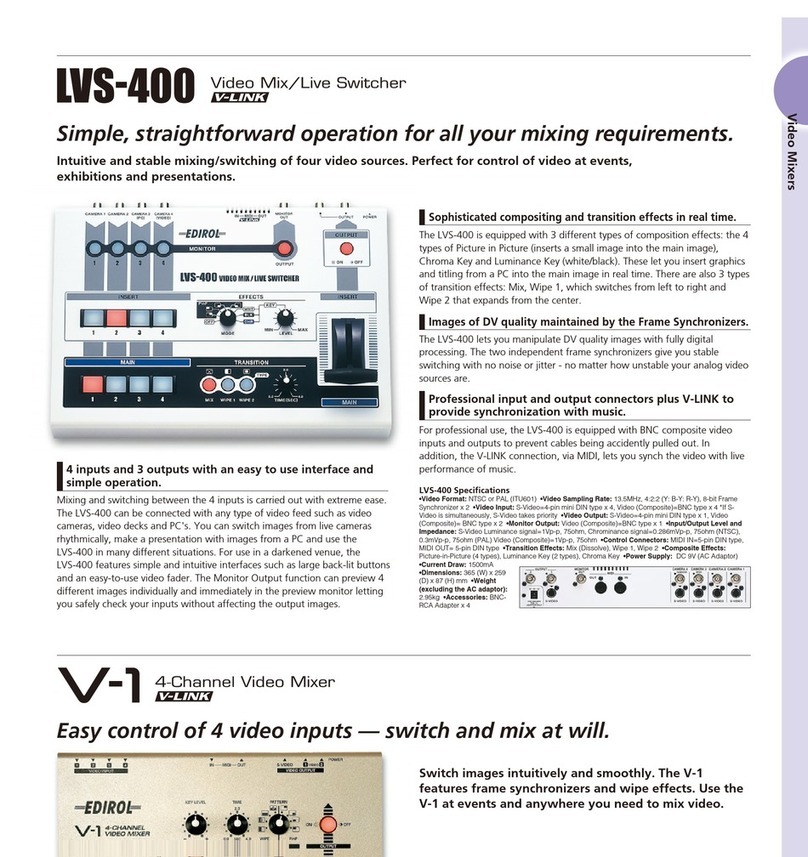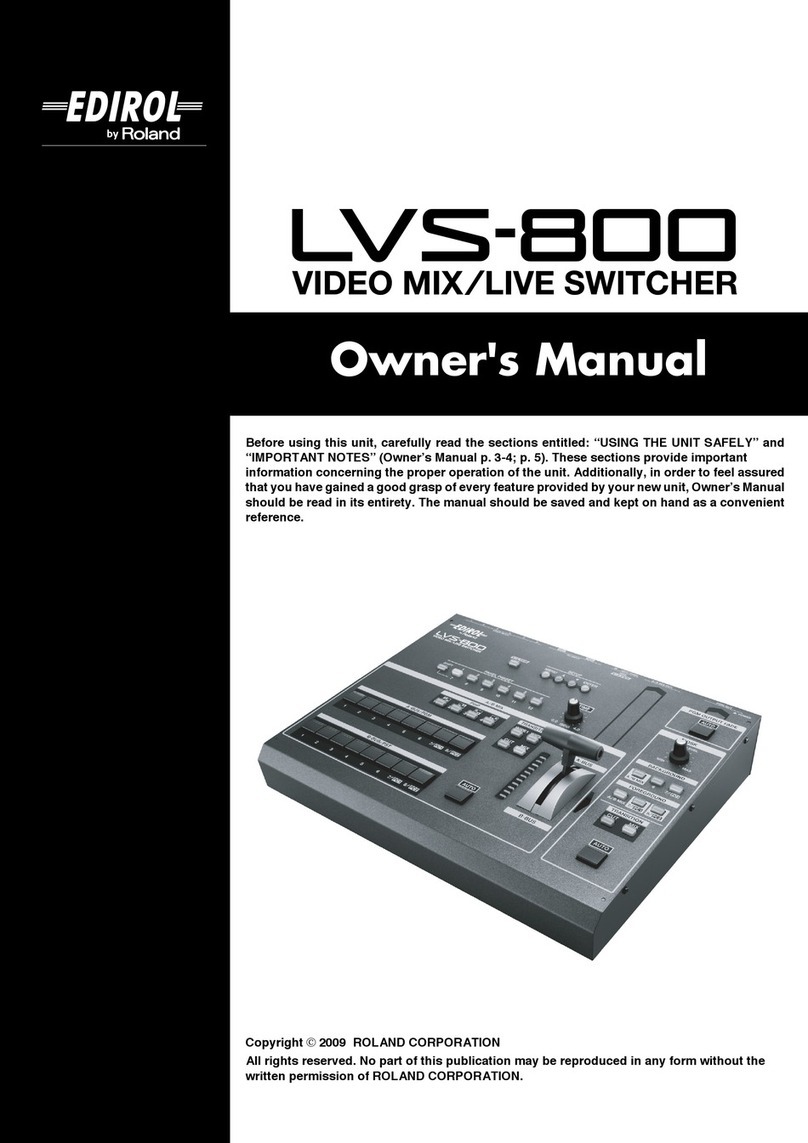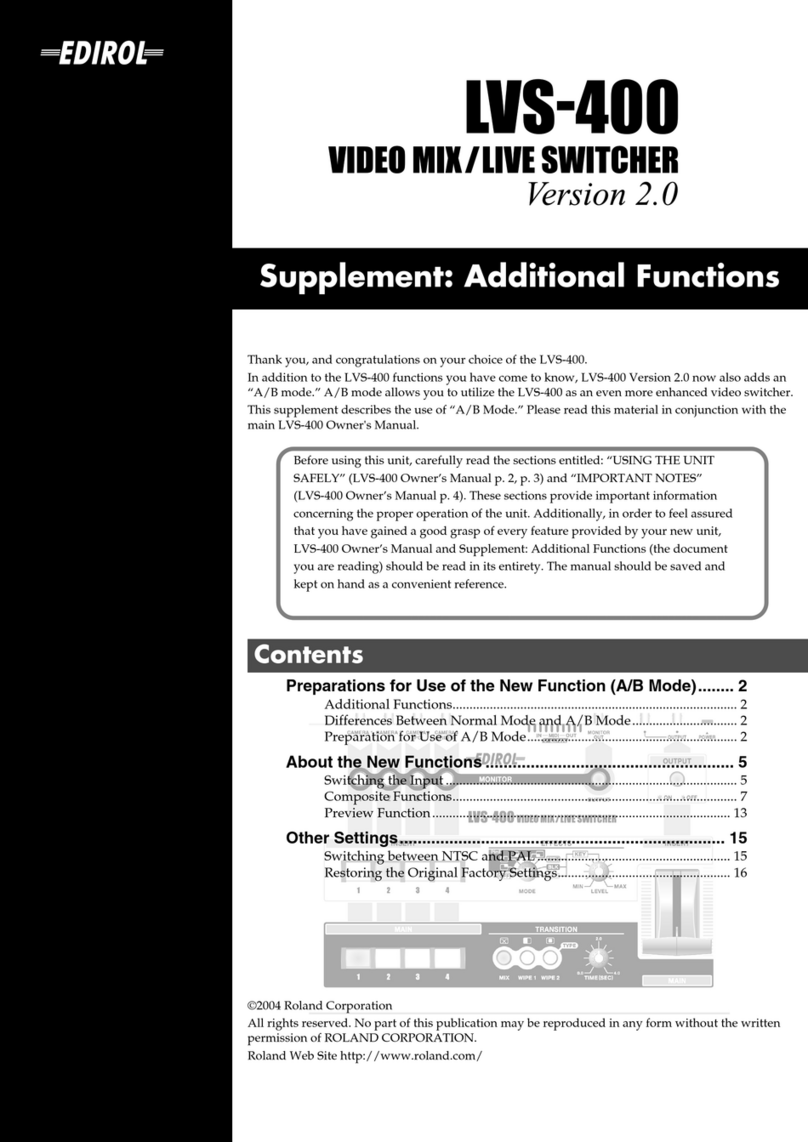* The method of switching video described here is called “Direct mode” In addition to “Direct mode,” the V-44SW features another method of switching video called “Preset mode.”
For details, refer to the Owner’s Manual.
For more detailed operating instructions, refer to the “V-44SW Owner’s Manual.”
Press an SD VIDEO button [1]—[4] or an
HD/RGB button [1]—[4].
The pressed button lights up, and the video is switched.
Press the [OUTPUT FADE] button.
The [OUTPUT FADE] button lights up, and the video fades
out. Press the [OUTPUT FADE] button again to fade the
video back in again.
Press the TRANSITION button to select the
screen switching (transition) effect.
The selected button lights up, and the effect is switched.Try
switching the video with the procedure described in
"Switching the Video" at the left to confirm the effect.
Press the [P in P] button.
Press an SD VIDEO button [1]—[4] or HD/RGB
button [1]—[4] to select the sub-screen.
Press the [TAKE] button.
After the [TAKE] button is pressed, the video selected in
Step 2 is displayed in the sub-screen. When you press the
[TAKE] button once more, the sub-screen goes away.
Whenever video is being input to a channel, the
indicator above the button for that channel will be lit.
You can specify the amount of time it’s to take for the video
to fade out after you’ve pressed the [OUTPUT FADE] button.
Any value from 0.0 to 4.0 seconds can be chosen.
Any value from 0.0 to 4.0 seconds can be set as the
amount of time it’s to take for the video to switch.
Flashes green
for sub-screen
Lights in yellow for
background screen.
Copyright 2006 ROLAND CORPORATION
All rights reserved. No part of this publication may be reproduced in any form without the written permission of ROLAND CORPORATION.