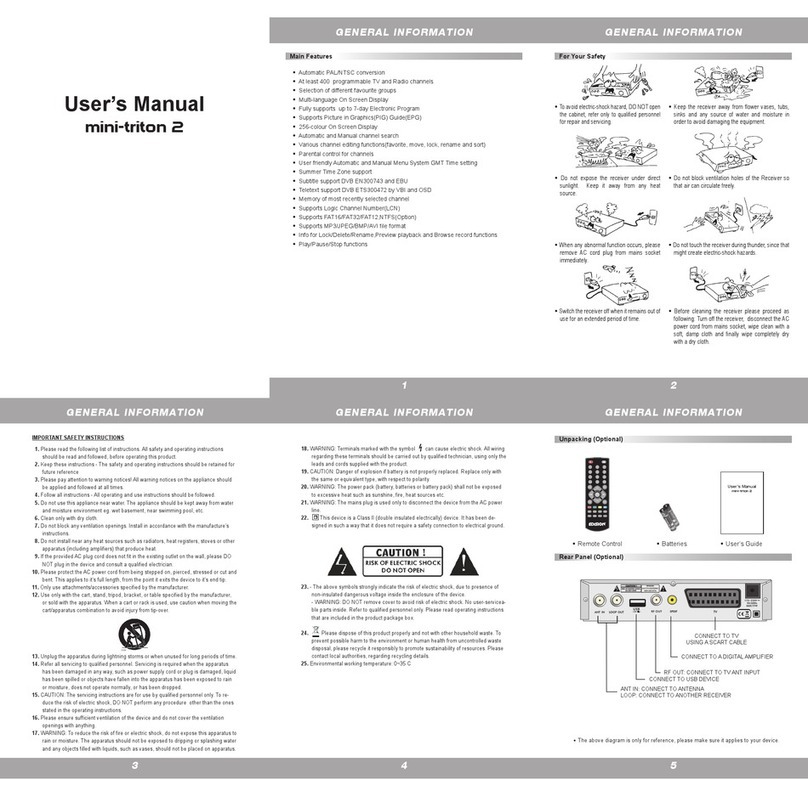mini
PinguluxPingulux
argusargus
145mm
mini
PinguluxPingulux
Opening the device
Connection
Activation
Remote control
with 2 AA batteries Information Repair note
For service,
please always
contact the
retail point,
for full
support.
Argus pingulux mini receiver
Notes: The front surface may be covered by a membrane, which can be easily removed with caution.
The package may include parts, not referred to in this manual.
Note: When placing the batteries (2XAAA) pay attention to the correct polarity. If you do not
intend to use the remote control for a long period, please remove the batteries. Reject used
batteries in accordance to the regulations and respecting the environment and not along with
household rubbish.
Note:
For trouble free satellite reception your satellite
installation must be set by a TV signal level measurement
digital instrument of a specialised technician.
Using the HDMI cable connect the receiver
through the HDMI interface on your TV set.
Then connect the receiver through the LNB IN
input to the satellite antenna cable.
Connect the receiver to mains socket.
Place the batteries in the remote control.
Activate the receiver by turning the ON/OFF switch on the
back side of the device. The switch commences the
BOOT process and after a while the receiver is ready for
use. Perhaps you will need to press the POWER button on
the remote control or on the front side of the receiver.
When the receiver has completed the ΒΟΟΤ process, you
can access the menu of the receiver by pressing the MENU
button.
Coaxial cable satellite antenna
LNB IN:
Connecting the cable
with the satellite signal
HDMI:Output receiver
HDMI cable
Socket
Panel TV Connection
Use an HDMI input
Menu channel
Tour channel
Organize Favorites
Tour timer
Μenu Argus Online
Message
Software Upgrade
Weather Forecast
FAQ
User eBook
Regulation
menu system
Basic settings
Options PVR / HDD
Network Settings
Upgrade
Μenu FTP
Menu file list
Music
Records
Pictures
Movies
Software
Μenu Αrgus Online
You Tube portal
Shoutcast kartina TV
Picasa Youporn
RSS
Opera
Μenu Plug in
Menu installation
satellite Installation
Menu CA
system access
argus Pingulux mini
Congratulations on your new EDISION
Please note that all the printed information is valid on the printing date.
Updated information and detailed instructions of use can be found on the internet at http://www.edision.gr
mini
PinguluxPingulux
argusargus
145mm
mini
PinguluxPingulux
Opening the device
Connection
Activation
Remote control
with 2 AA batteries Repair note
For service,
please always
contact the
retail point,
for full
support.
Argus pingulux mini receiver
Notes: The front surface may be covered by a membrane, which can be easily removed with caution.
The package may include parts, not referred to in this manual.
Note: When placing the batteries (2XAAA) pay attention to the correct polarity. If you do not
intend to use the remote control for a long period, please remove the batteries. Reject used
batteries in accordance to the regulations and respecting the environment and not along with
household rubbish.
Note:
For trouble free satellite reception your satellite
installation must be set by a TV signal level measurement
digital instrument of a specialised technician.
Using the HDMI cable connect the receiver
through the HDMI interface on your TV set.
Then connect the receiver through the LNB IN
input to the satellite antenna cable.
Connect the receiver to mains socket.
Place the batteries in the remote control.
Activate the receiver by turning the ON/OFF switch on the
back side of the device. The switch commences the
BOOT process and after a while the receiver is ready for
use. Perhaps you will need to press the POWER button on
the remote control or on the front side of the receiver.
When the receiver has completed the ΒΟΟΤ process, you
can access the menu of the receiver by pressing the MENU
button.
Coaxialcable satellite antenna
LNB IN:
Connecting the cable
with the satellite signal
HDMI:Output receiver
HDMI cable
Socket
Panel TV Connection
Use an HDMI input
Menu channel
Tour channel
Organize Favorites
Tour timer
ΜenuArgus Online
Message
Software Upgrade
Weather Forecast
FAQ
User eBook
Regulation
menu system
Basic settings
Options PVR / HDD
Network Settings
Upgrade
Μenu FTP
Menu file list
Music
Records
Pictures
Movies
Software
Μenu Αrgus Online
YouTube portal
Shoutcast kartinaTV
Picasa Youporn
RSS
Opera
Μenu Plug in
Menu installation
satellite Installation
Menu CA
system access
argus Pingulux mini
Congratulations on your new EDISION
Please note that all the printed information is valid on the printing date.
Updated information and detailed instructions of use can be found on the internet at http://www.edision.gr