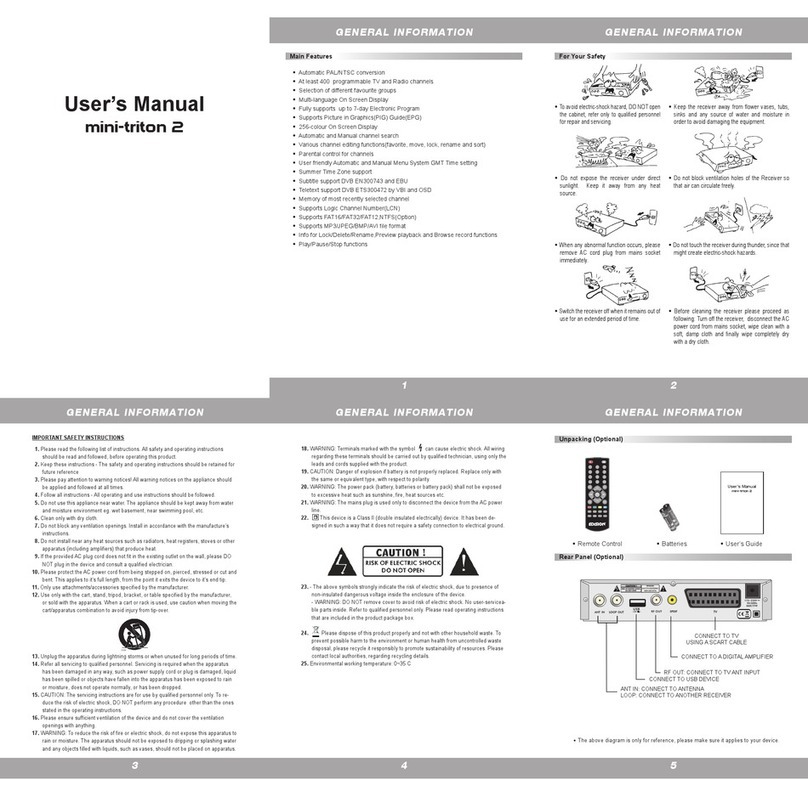360mm
270mm
67mm
Congratulations on your choice of EDISION agrus vip3 Magicvision receiver.
Please note that all the information included in this leaflet are valid at the date of printing the document.
Currently updated information and comprehensive manual are available at: www.edision.gr
Note: For trouble-free TV signal reception,
the installation and calibration should be carried
out by a qualified professional.
Connect the receiver to your TV set
through the HDMI port, using a HDMI cable.
Connect the coaxial cable from the LNB,
to the "LNB IN" input on the back of the receiver,
using an F-type plug
Connect the receiver to the mains socket.
Install the batteries in the remote control,
paying attention to the correct polarity.
Open package
Connection
IR remote control with 2x AAA batteries
Argus vip3 Magicvision receiver
Note: The front cover may be covered by a transparent plastic film from the factory, that can be easily peeled off.
The package may include accessories that are not mentioned in the respective section.
Information Service information
In case
of technical
support,
please refer
to your
EDISION
dealer
for professional
support.
Kαλώδιο δορυφορικό
LNB IN:
Connection for the coaxial
cable from the LNB
HDMI: HDMI audio/video
output for connection
to the TV set,
using a HDMI cable
to mains power supply
in the wall socket.
100/250V~
50/60 Hz
Table Device Connection TV
Use one HDMI
Note: Please respect the battery polarity during the installtion in the remote control. If the remote control is left unused
for a long period of time, please remove the batteries in order to avoid damage to the device.
Please recycle the used batteries for enviromental purposes and do not dispose of them along with domestic garbage.
Activate the receiver by pressing the ON/OFF switch in the back, to the "ON" position. The receiver goes into "BOOT" mode and after a few moments it is ready for use.
In case it does not BOOT, please press "POWER" on the remote control. When the BOOT procedure is finished, you can press MENU on the remote control
to access the following functions and adjustments:
Teletext (optional)
Subtitle (optional)
EDIVISION (optional)
Program locked
Program scrambled
Channel in Favorites list
* Active only when a compatible external USB memory device is plugged in.
By pressing the "INFO" button during the TV/Radio mode, the info window appears. If available, information
on TV/Radio, program recording storage option, currently displayed channel, program & favorites list,
current & next program, will appear in this window.
Functions and Adjustments (valid on the date of printing this document)
Channel edit (channel list), Favorites setup (Favorites list), Miscellaneous setup
(Channel list indication, subtitle display, StandBy mode options, remote control channel memory, Loop control), OSD menu options.
Satellite signal setup (for DVB-S2), Automatic setup, Satellite guide, Terrestrial signal (DVB-T) setup.
Language and Menu setup, EDIVISION and Teletext, Subtitles, Parental Control/Program safety, Receiver Lock, Password, Clock setup,
Time, Time Zone, Summer Time adjustment, Date, Timer control, Audio & Video setup ( display function, visual angle,
Video output control, Digital Audio control)
Software info, Factory default values, USB/HDD update, external USB/HDD backup (software, channel lists)
Tetris, Snake, Othello
Network setup (Wired/WiFi, DHCP, IP address, Subnet Mask, Port, DNS), HTTP update (manual, auto), FTP,
weather forecast, RSS news.
Smart Card
File lists (recording, MP3, JPG images, software), memory info (format HDD, DVR setup), PVR setup,
USB/HDD Speed Test, Safely Remove USB device.
Main Menu:
System
setup
Signal
setup
System Information
User
preferences
Games
Internet
Access system
USB/PVR
access*
Activation:
-
0
5
25
75
95
100
0
5
25
75
95
100
0
5
25
75
95
100
0
5
25
75
95
100
360mm
270mm
67mm
Congratulations on your choice of EDISION agrus vip3 Magicvision receiver.
Please note that all the information included in this leaflet are valid at the date of printing the document.
Currently updated information and comprehensive manual are available at: www.edision.gr
Note: For trouble-free TV signal reception,
the installation and calibration should be carried
out by a qualified professional.
Connect the receiver to your TV set
through the HDMI port, using a HDMI cable.
Connect the coaxial cable from the LNB,
to the "LNB IN" input on the back of the receiver,
using an F-type plug
Connect the receiver to the mains socket.
Install the batteries in the remote control,
paying attention to the correct polarity.
Open package
Connection
IR remote control with 2x AAA batteries
Argus vip3 Magicvision receiver
Note: The front cover may be covered by a transparent plastic film from the factory, that can be easily peeled off.
The package may include accessories that are not mentioned in the respective section.
Information Service information
In case
of technical
support,
please refer
to your
EDISION
dealer
for professional
support.
Kαλώδιο δορυφορικό
LNB IN:
Connection for the coaxial
cable from the LNB
HDMI: HDMI audio/video
output for connection
to the TV set,
using a HDMI cable
to mains power supply
in the wall socket.
100/250V~
50/60 Hz
Table Device Connection TV
Use one HDMI
Note: Please respect the battery polarity during the installtion in the remote control. If the remote control is left unused
for a long period of time, please remove the batteries in order to avoid damage to the device.
Please recycle the used batteries for enviromental purposes and do not dispose of them along with domestic garbage.
Activate the receiver by pressing the ON/OFF switch in the back, to the "ON" position. The receiver goes into "BOOT" mode and after a few moments it is ready for use.
In case it does not BOOT, please press "POWER" on the remote control. When the BOOT procedure is finished, you can press MENU on the remote control
to access the following functions and adjustments:
Teletext(optional)
Subtitle (optional)
EDIVISION (optional)
Program locked
Program scrambled
Channel in Favorites list
*Active only when a compatible external USB memory device is plugged in.
By pressing the "INFO" button during the TV/Radio mode, the info window appears. If available, information
on TV/Radio, program recording storage option, currently displayed channel, program & favorites list,
current & next program, will appear in this window.
Functions and Adjustments (valid on the date of printing this document)
Channel edit (channel list), Favorites setup (Favorites list), Miscellaneous setup
(Channel list indication, subtitle display, StandBy mode options, remote control channel memory, Loop control), OSD menu options.
Satellite signal setup (for DVB-S2), Automatic setup, Satellite guide, Terrestrial signal (DVB-T) setup.
Language and Menu setup, EDIVISION and Teletext, Subtitles, Parental Control/Program safety, Receiver Lock, Password, Clock setup,
Time, Time Zone, Summer Time adjustment, Date, Timer control, Audio & Video setup ( display function, visual angle,
Video output control, Digital Audio control)
Software info, Factory default values, USB/HDD update, external USB/HDD backup (software, channel lists)
Tetris,Snake, Othello
Network setup (Wired/WiFi, DHCP, IP address, Subnet Mask, Port, DNS), HTTP update (manual, auto), FTP,
weather forecast, RSS news.
Smart Card
File lists (recording, MP3, JPG images, software), memory info (format HDD, DVR setup), PVR setup,
USB/HDD Speed Test, Safely Remove USB device.
Main Menu:
System
setup
Signal
setup
System Information
User
preferences
Games
Internet
Access system
USB/PVR
access*
Activation:
-