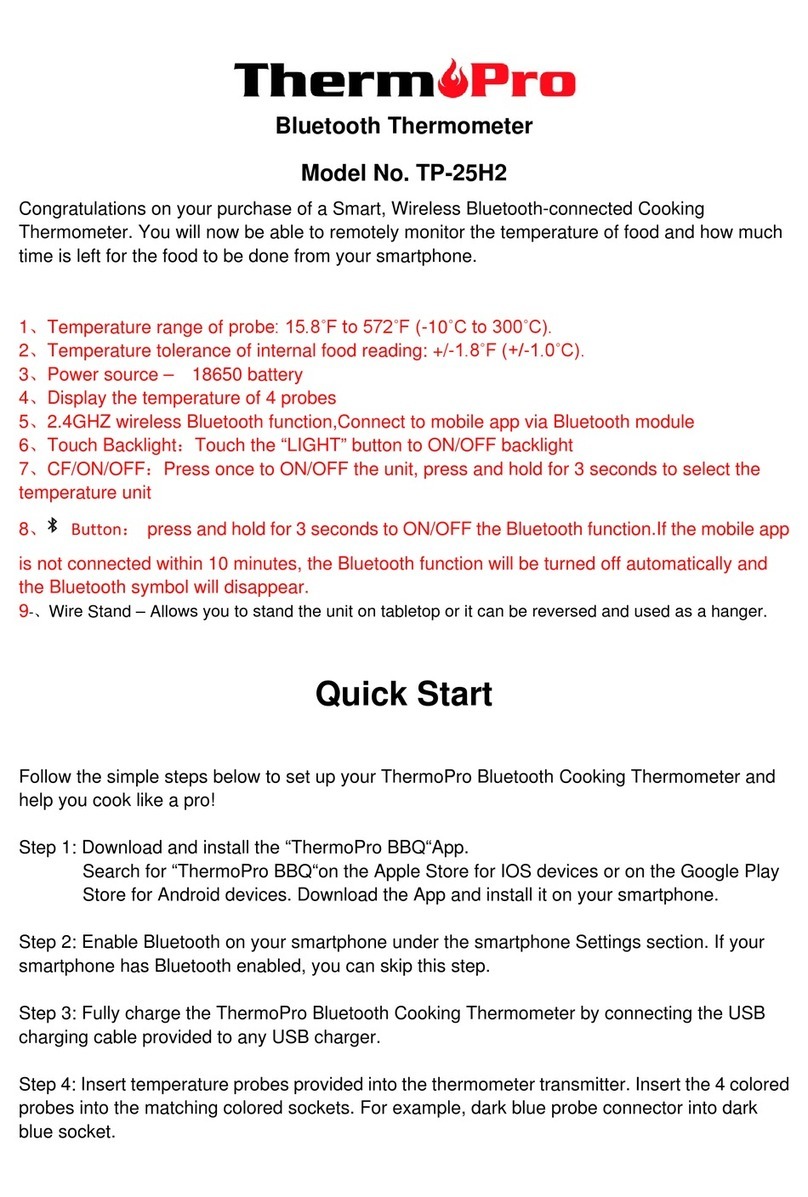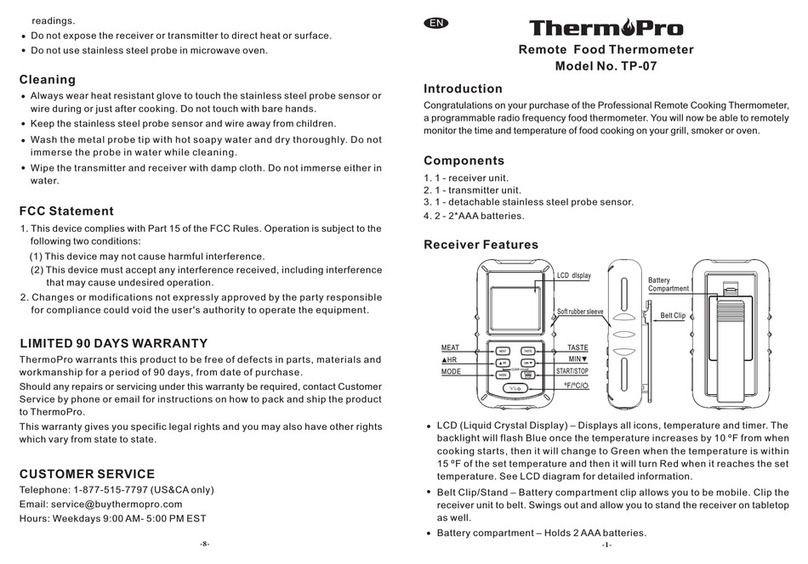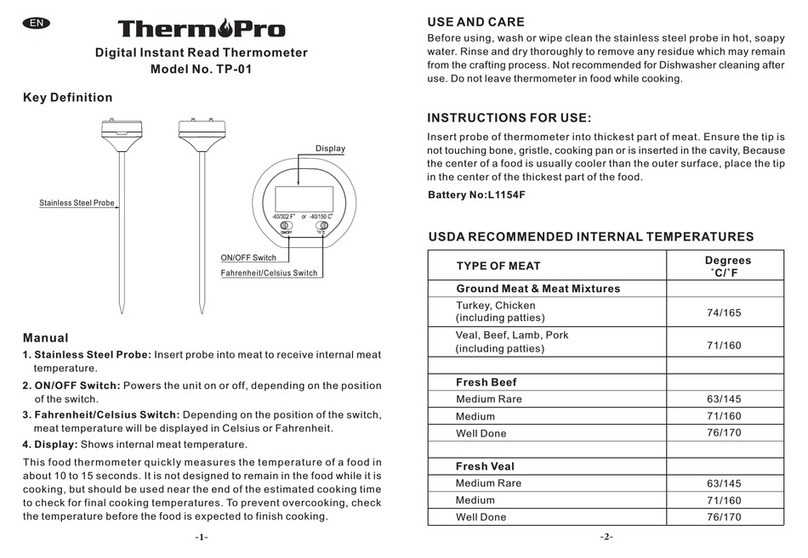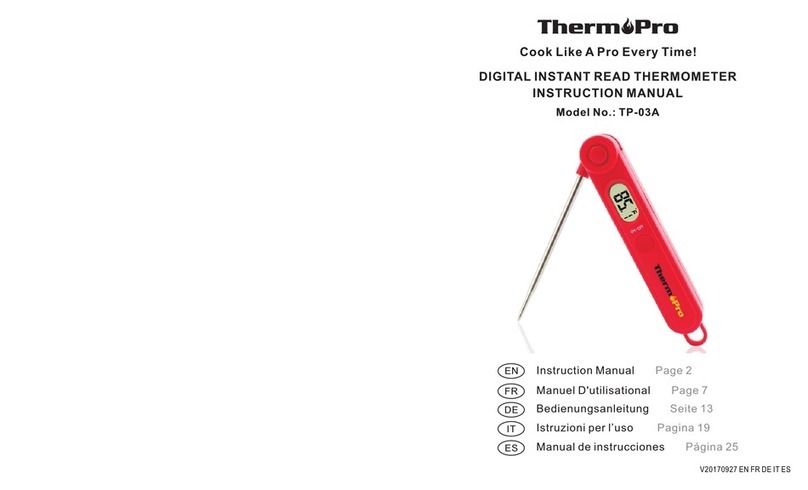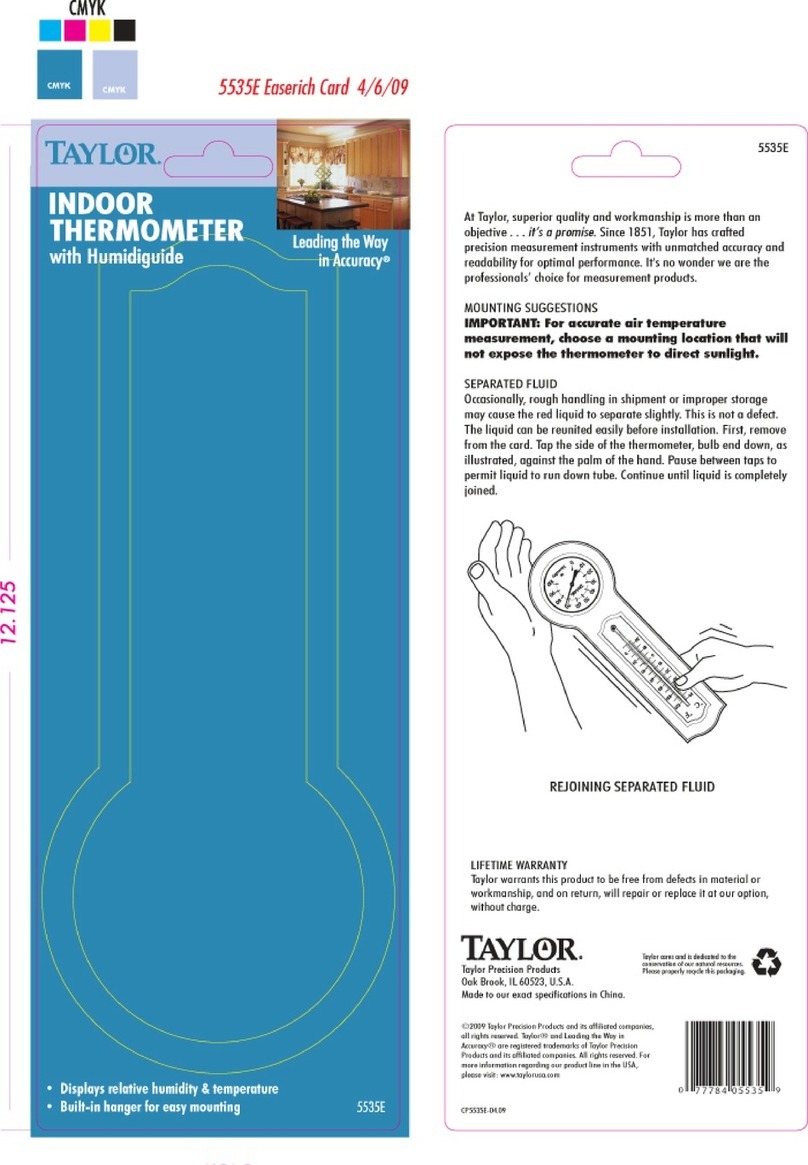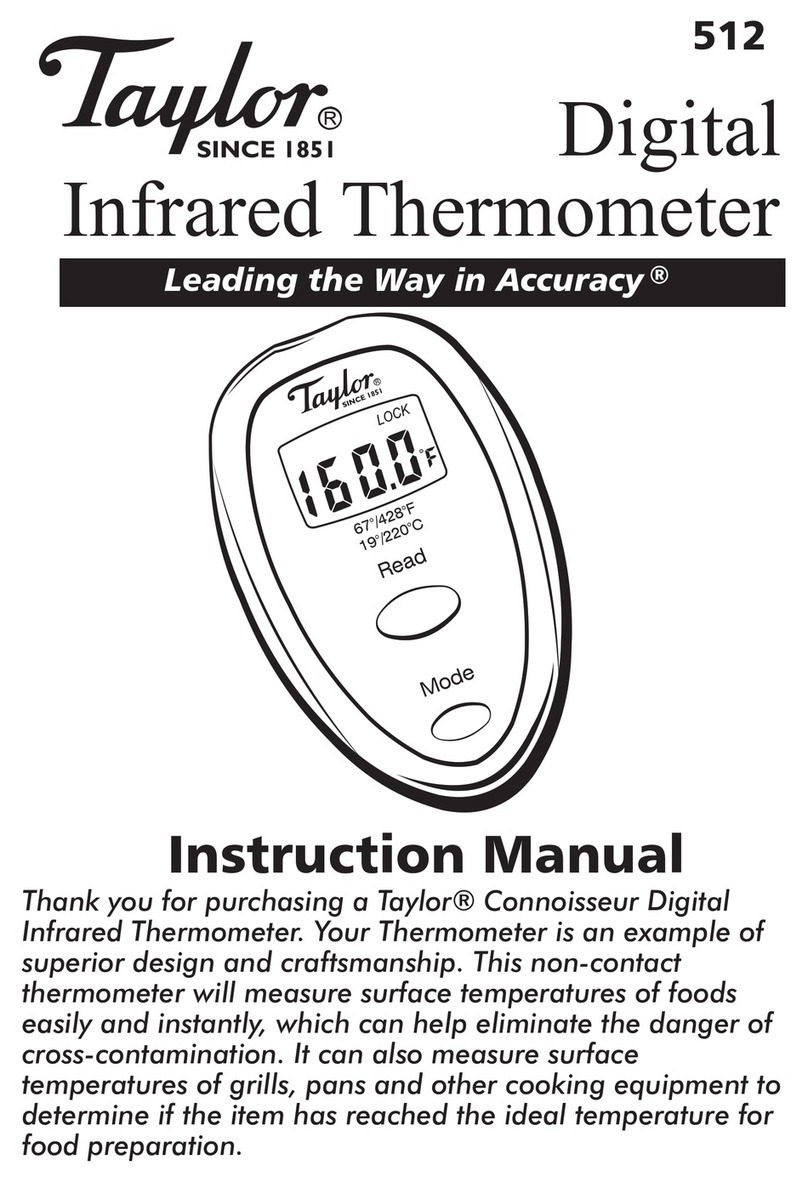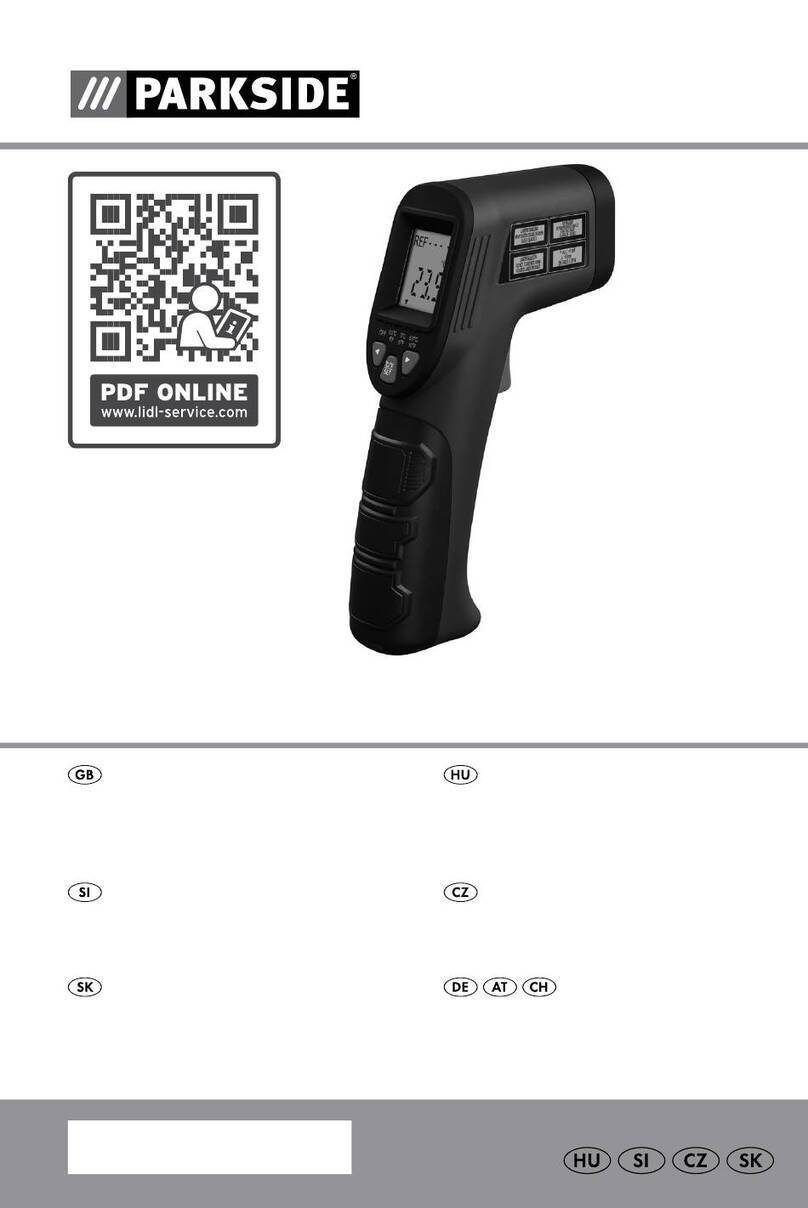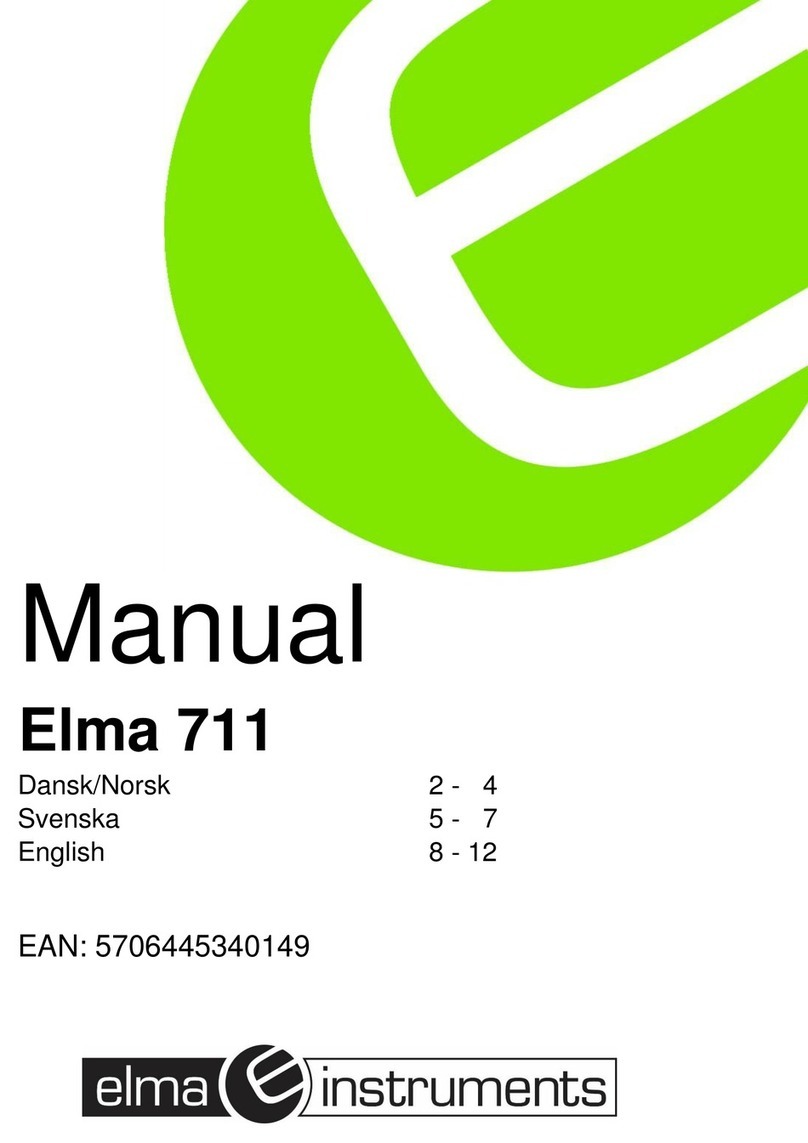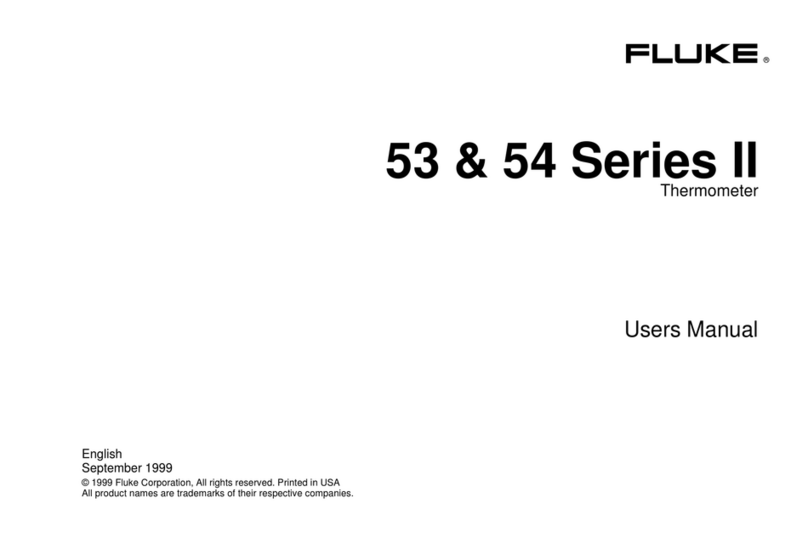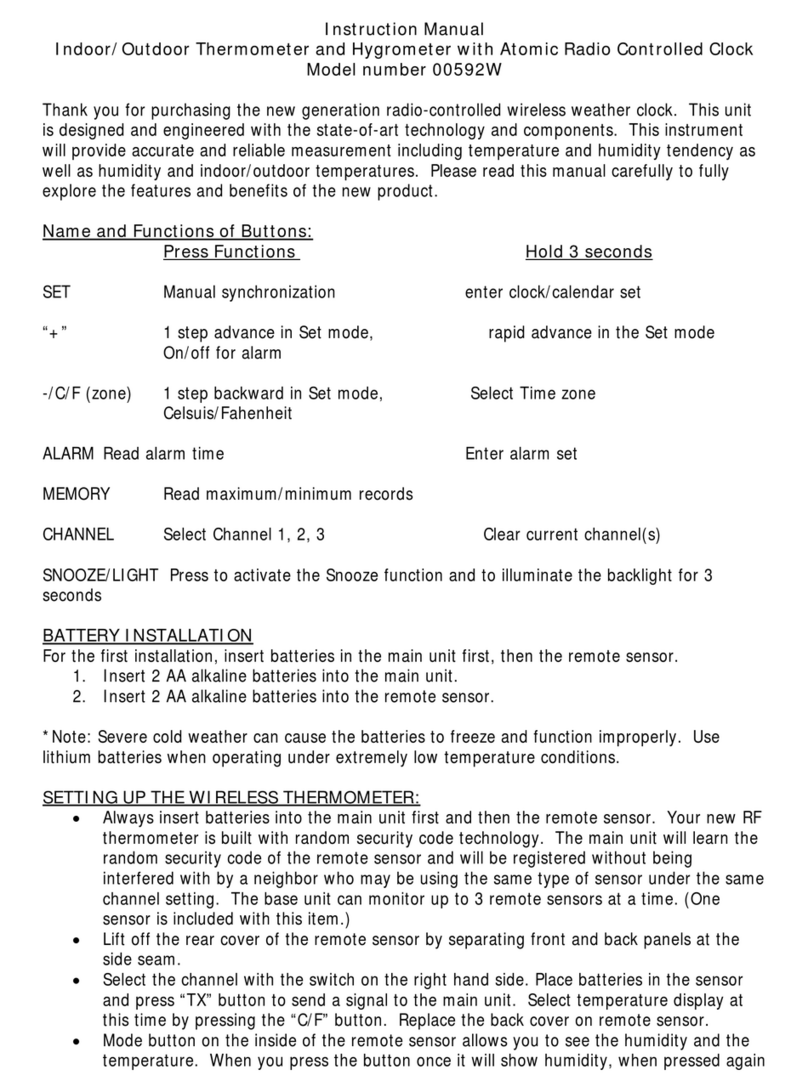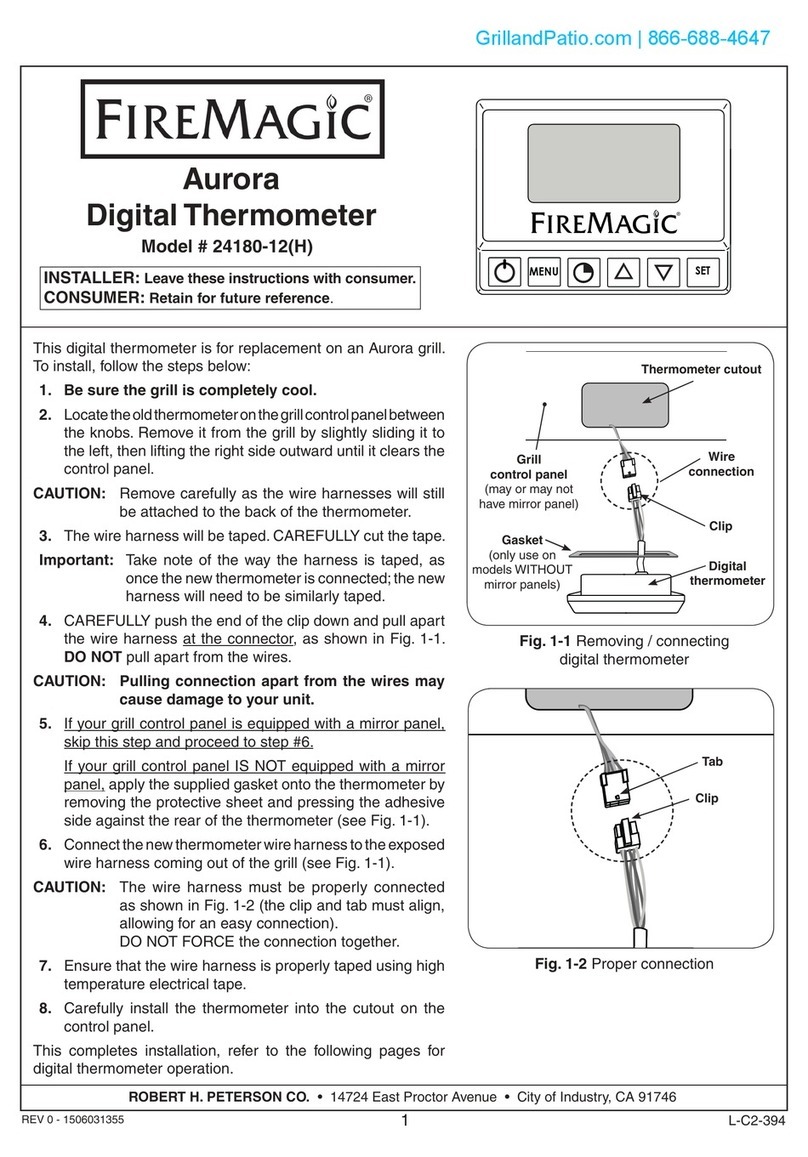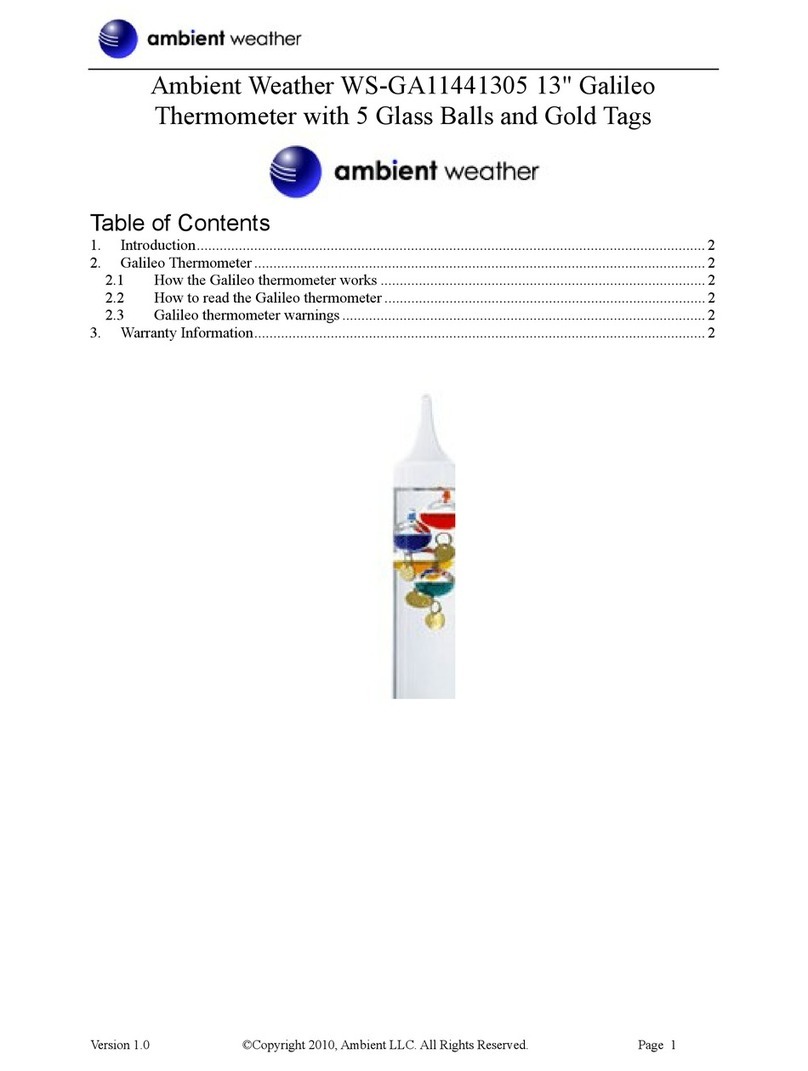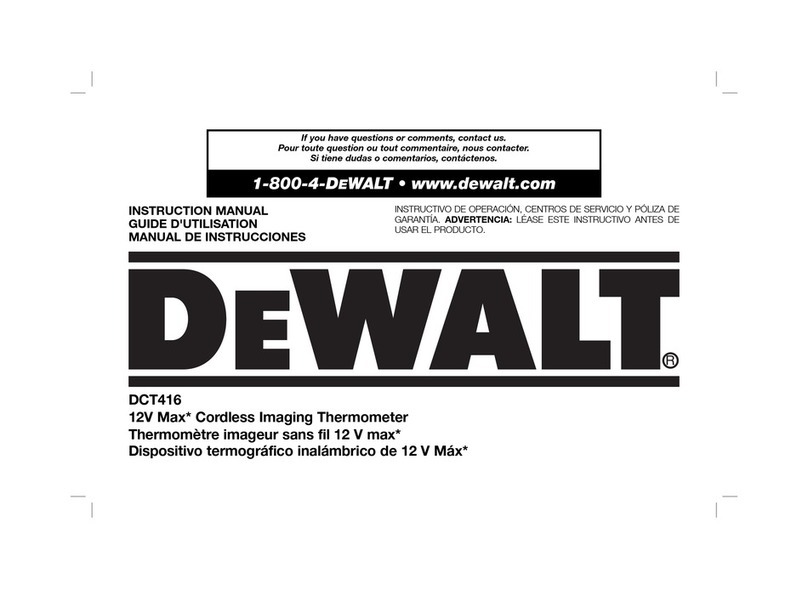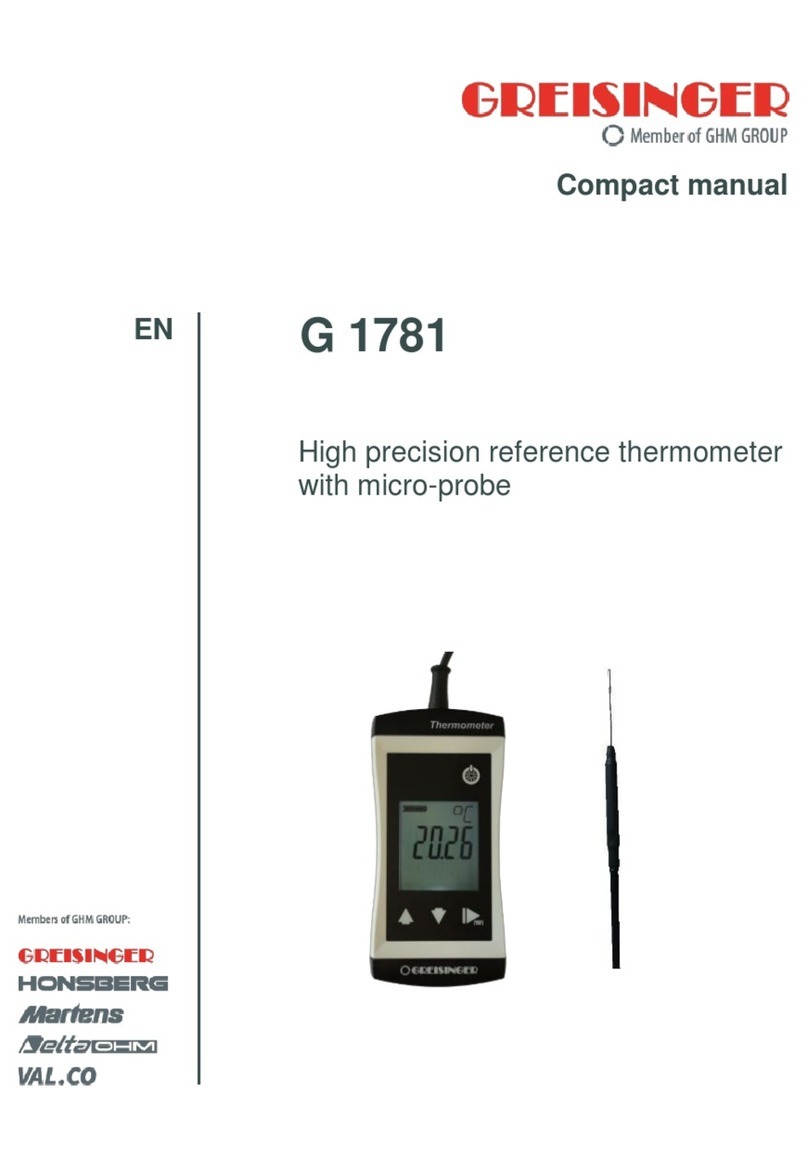LIGHTNING
By TherméPro
Instant Read Thermocouple Thermometer
Instruction Manual
622-V20221122 EN
1. Introduction
Thanks for your purchasing of ThermoPro Digital Instant
Read Thermocouple Thermometer. You will now be able to
Cook Like aPro!
2. Features
1. Super-Fast Thermocouple Probe: High precision sensor,
you can get atemp readout within 1second.
2. 180° Auto-Rotating Display.
3. Motion-Sensing Sleep and Wake Modes
4. Calibration Function
5. 90 Seconds Auto-Off Feature
6. Waterproof: IP65
3. Components
1x Thermocouple Food Thermometer
1x Screwdriver
1x AAA Battery
1x User Manual
4. Product
Stainless Steel Probe LED Display _
tT
Built-in Magnet Battery Compartment
1. LED Display: Displays the current temperature.
.LOCK/°F/°C: Press once to lock the current temperature for
5seconds, press again to unlock. Press and hold for 3
seconds to switch between °F and °C.
Stainless Steel Probe: Super-Fast Thermocouple Probe,
you can get atemp readout within 1second.
Ny
wo
4. Battery Compartment: Use 1xAAA battery to power the unit.
5. Built-in Magnet: Allow you to easily attach to refrigerator or
A012
any metal surface.
5. Before First Use
1. Insert 1x AAA battery with correct polarity (+) and (-) as
indicated.
2.Wash probe tip with warm soapy sponge or cloth, then rinse
and dry.
3.Wash under running water without fear!
4.PLEASE READ AND FOLLOW ALL INSTRUCTIONS.
5.The thermometer is now ready to use.
6. To Measure Food Temperature
1. Pull the probe away from the body ofthe thermometer to
turn on the thermometer, and fold in the probe to turn off
the thermometer.
2. Press and hold roe button for 3seconds to switch
between °C and °F. Please note that the temperature unit
selected will remain when you turn on the thermometer
next time.
3. Insert the tip of the probe into food being cooked as shown
in the picture below. The thermometer will start to measure
the internal food temperature.
4. Wait until temperature reading stabilizes on the display.
5. Temperature reading can be displayed with a180° global
viewing angle.
6. Press the S2c* button to hold the temperature for 5
seconds.
7. Wash the thermometer under running water after use.
8. Thermometer will automatically turn off if the probe is not
folded in and no button has been pressed in 90 seconds.
9. If the thermometer is sleeping with the probe not folded in
and then picked up or moved, the thermometer will
automatically power on.
-02-
7. Calibration
The thermometer comes with aCalibration feature. In most
cases, the thermometer was calibrated precisely at our
manufacturing facility, and generally you do NOT need to
calibrate the thermometer. However, after along period of
use AND you believe that the temperature reading displayed
by the thermometer is not accurate, you may follow the
process below to re-calibrate the thermometer:
1. Use distilled or purified water to make ice cubes in your
refrigerator;
2. Get athermal insulated bottle. If you don’t have one, use a
beaker or aregular cup;
3. Fill the bottle with ice cubes (no less than 70% of the
volume), then top off with cold distilled or purified water
(no greater than 30% of the volume);
4, Stir the mixture and let it sit for 10 minutes to allow the ice
and water to reach its temperature equilibration;
5. Fold down the probe to power off thermometer first, and
then press and hold the S25 button and fold up the probe
to turn on the thermometer. The CAL will be flashing which
means the thermometer is in Calibration mode.
6. Immerse the probe in the ice/water mixture and make sure
not to touch the sides of the container, wait till the
temperature reading drops to its lowest value, which should
be within 28°F to 36°F (or -2°C to +2°C), then press the
Seng. button once and exit the calibration mode. The
calibration is successful.
If the temperature of the ice/water mixture is not within 28°F
to 36°F (or-2°C to +2°C), the calibration is not successful,
you will need to follow the above steps to re-make the
ice/water mixture.
Note:
The Calibration mode will only last for 15 seconds. If you're
unable to finish the calibration within 15 seconds, the
thermometer will automatically exit Calibration mode.
8. Undo-Calibration
If you want to undo the calibration and go back to the default
calibration setting, please follow the below steps:
1. Fold down the probe to turn off the thermometer first, and
then press and hold the Lock button and fold up the probe
to turn on the thermometer. The CAL will be flashing which
means the thermometer is in Calibration mode.
2. Press the [°C button 5seconds to undo the calibration
and it will reset to the default setting.
=03: