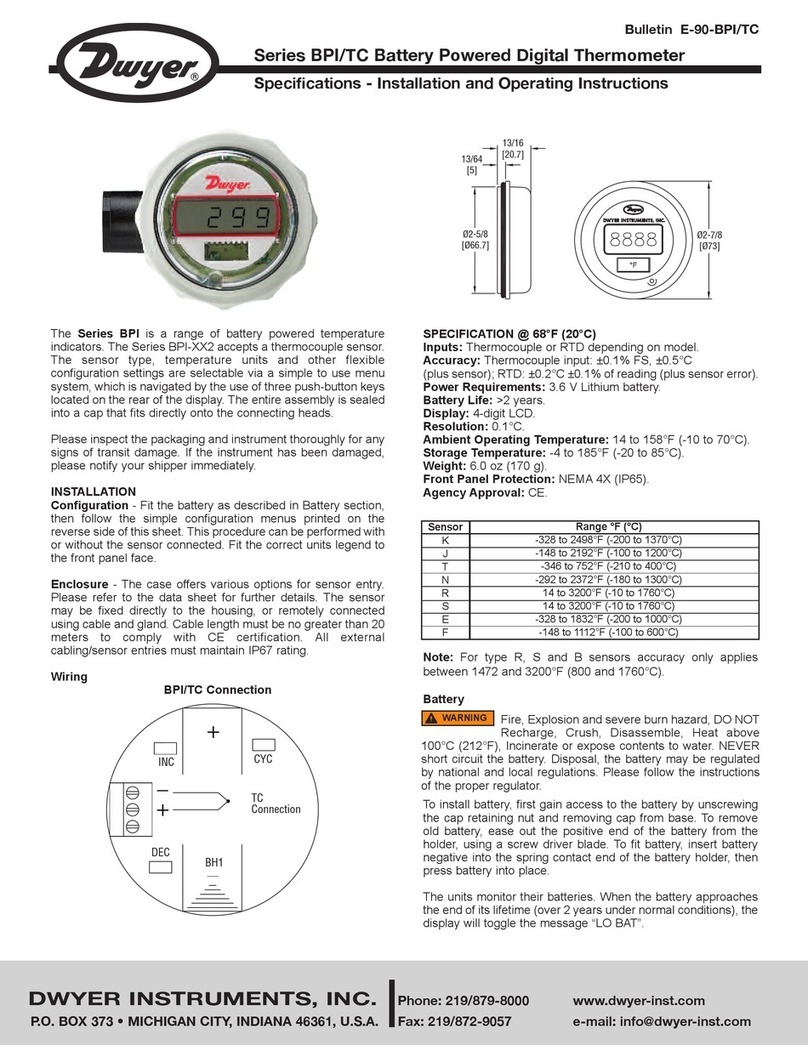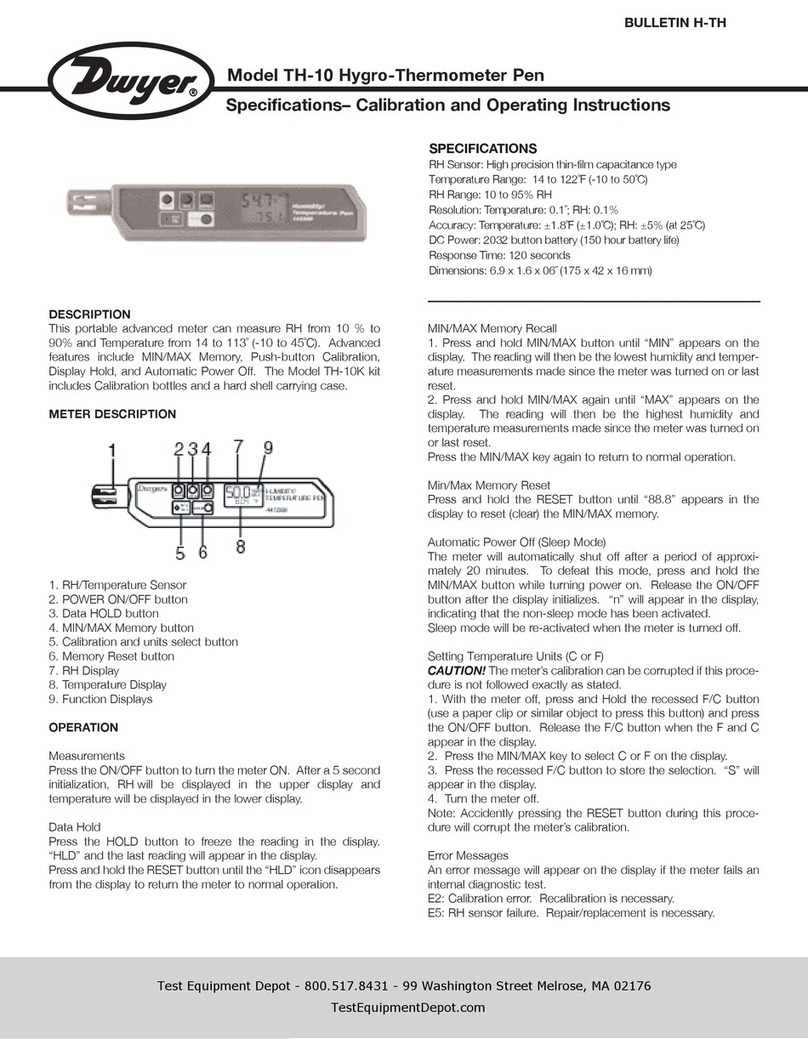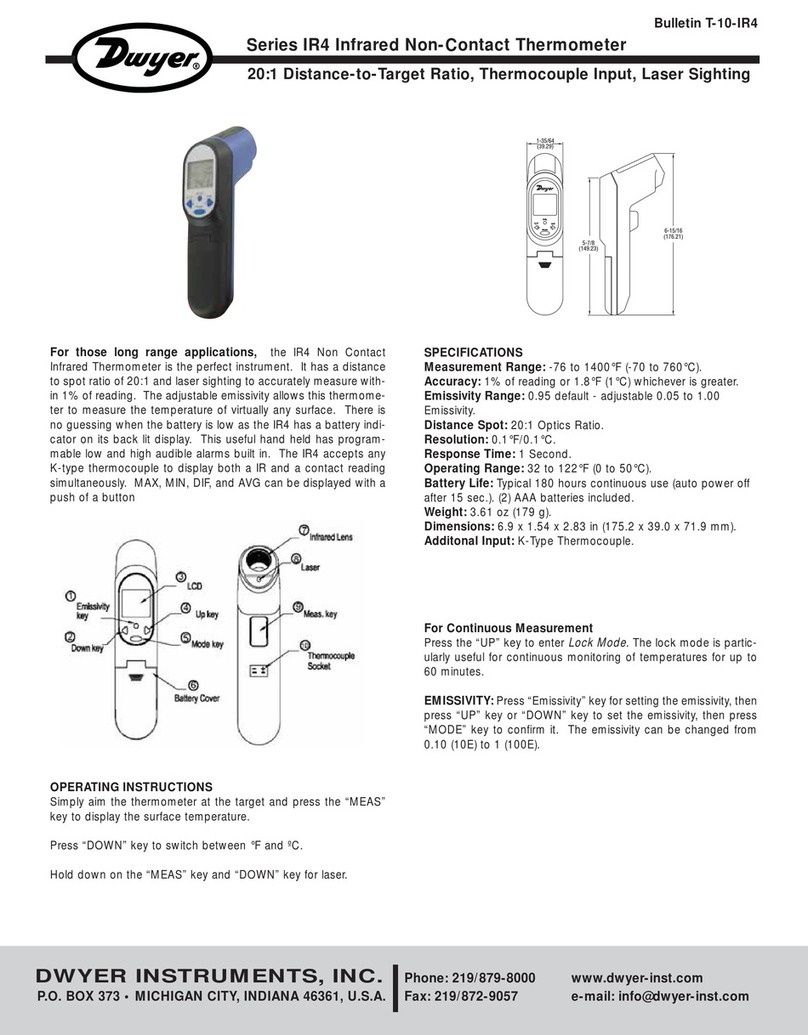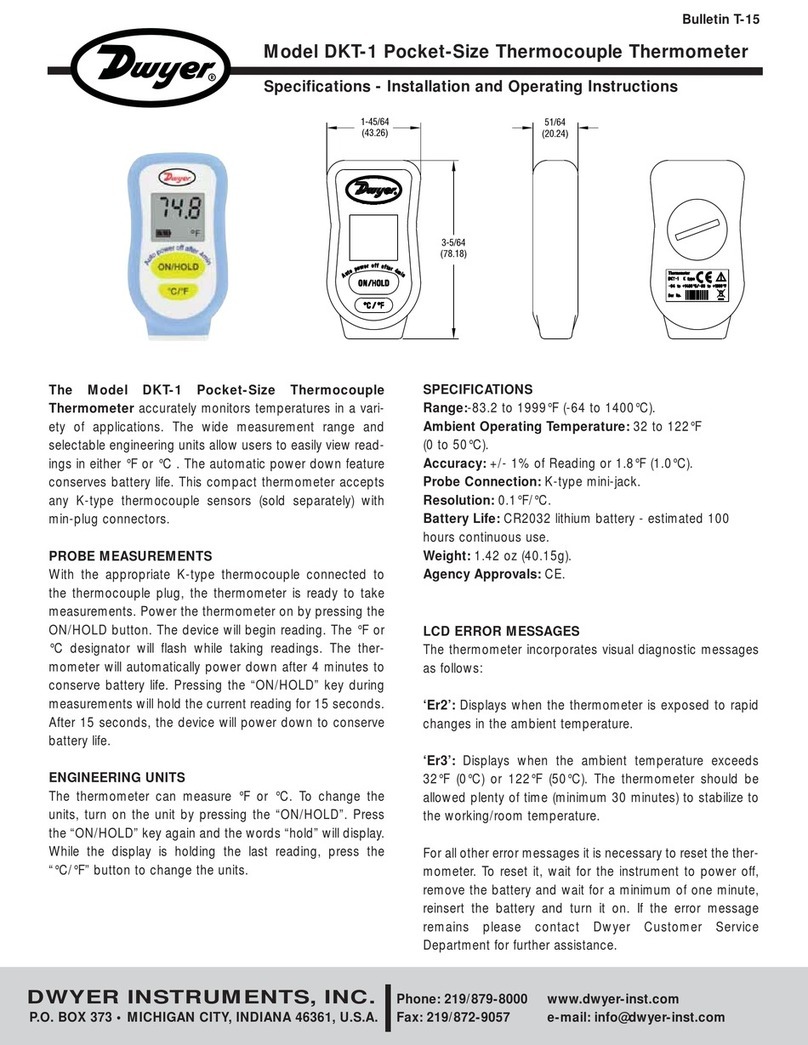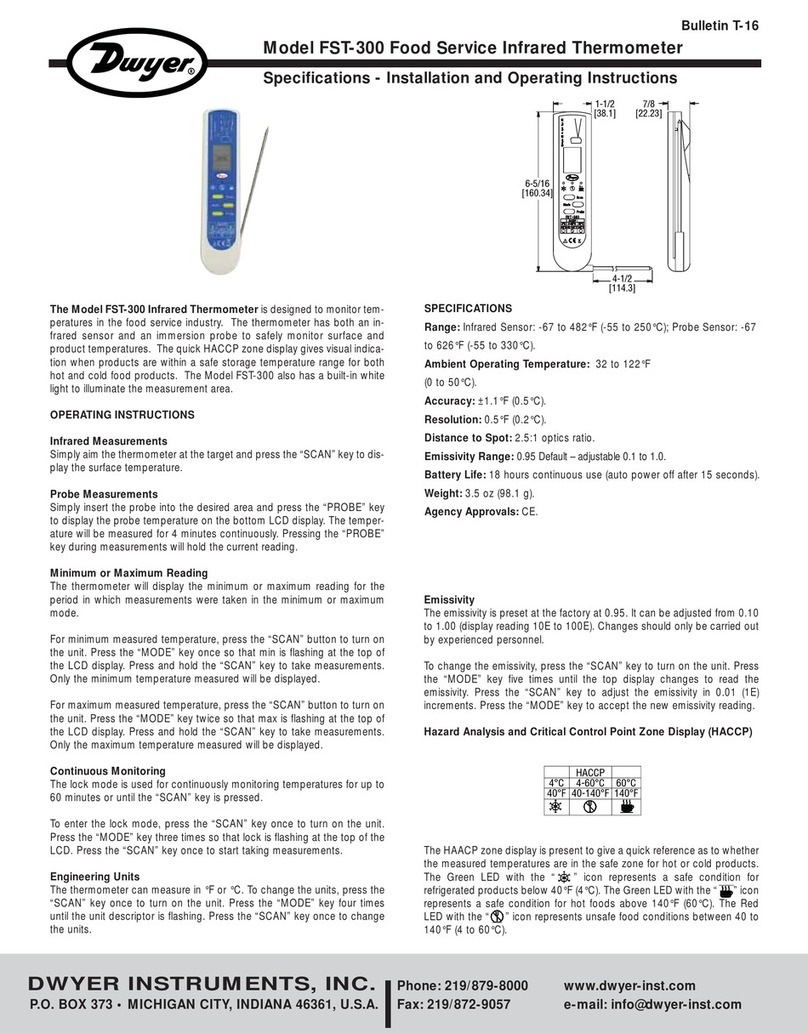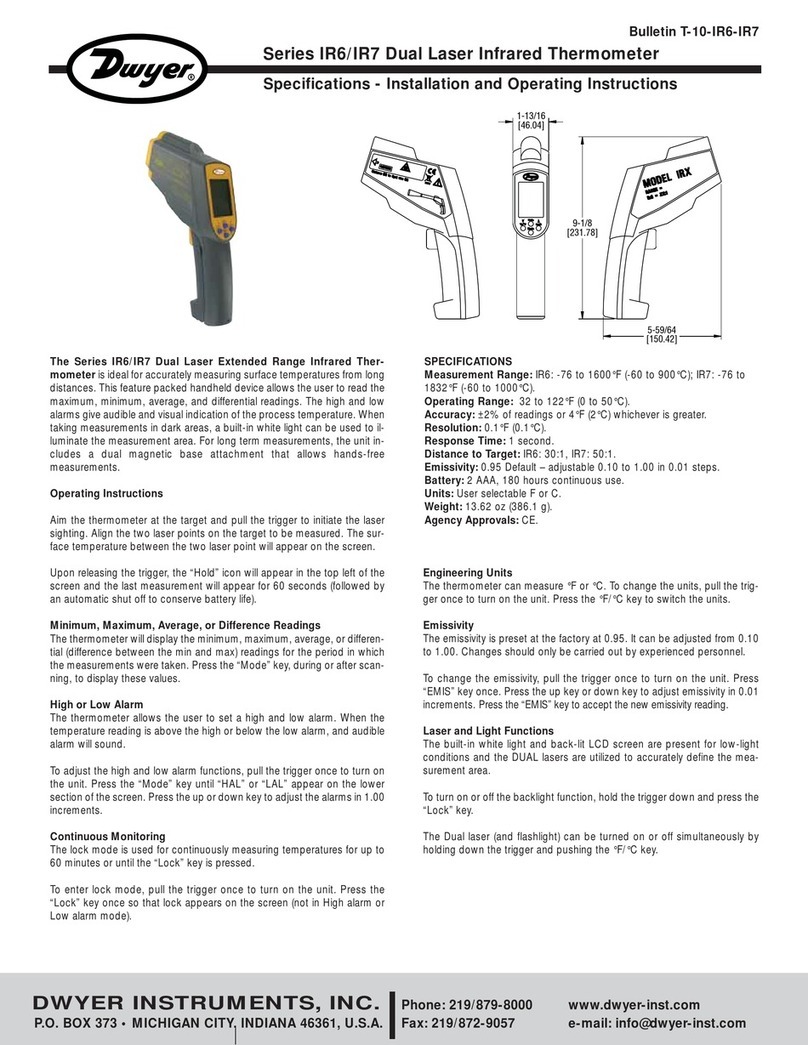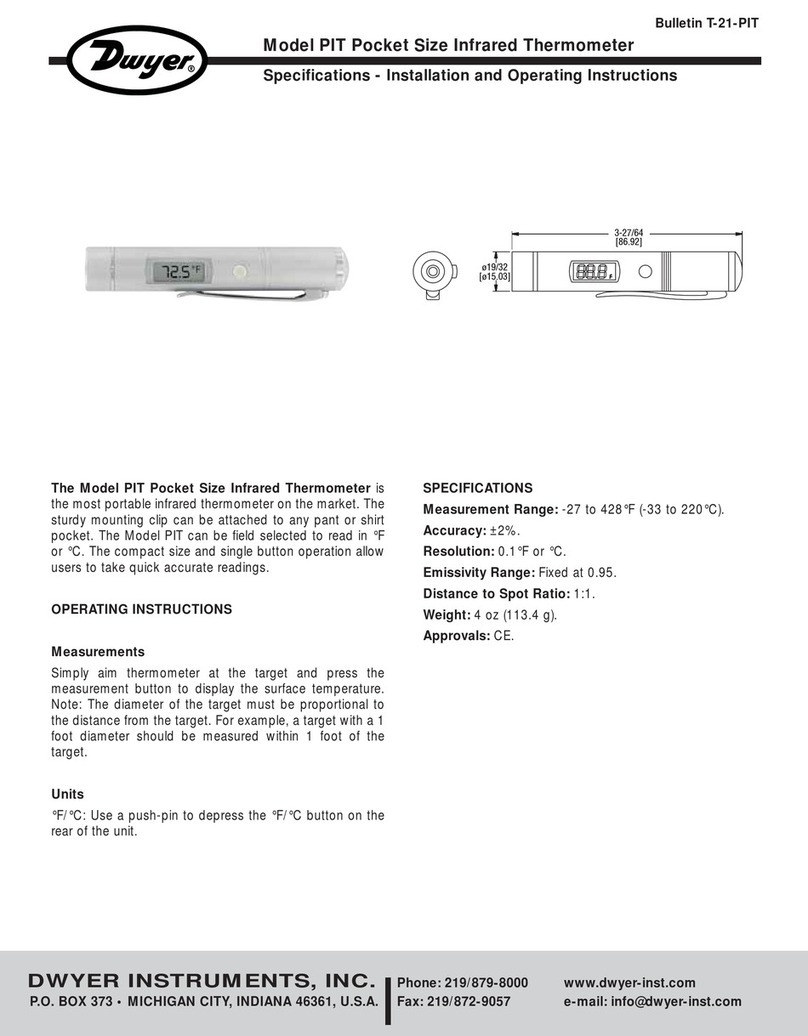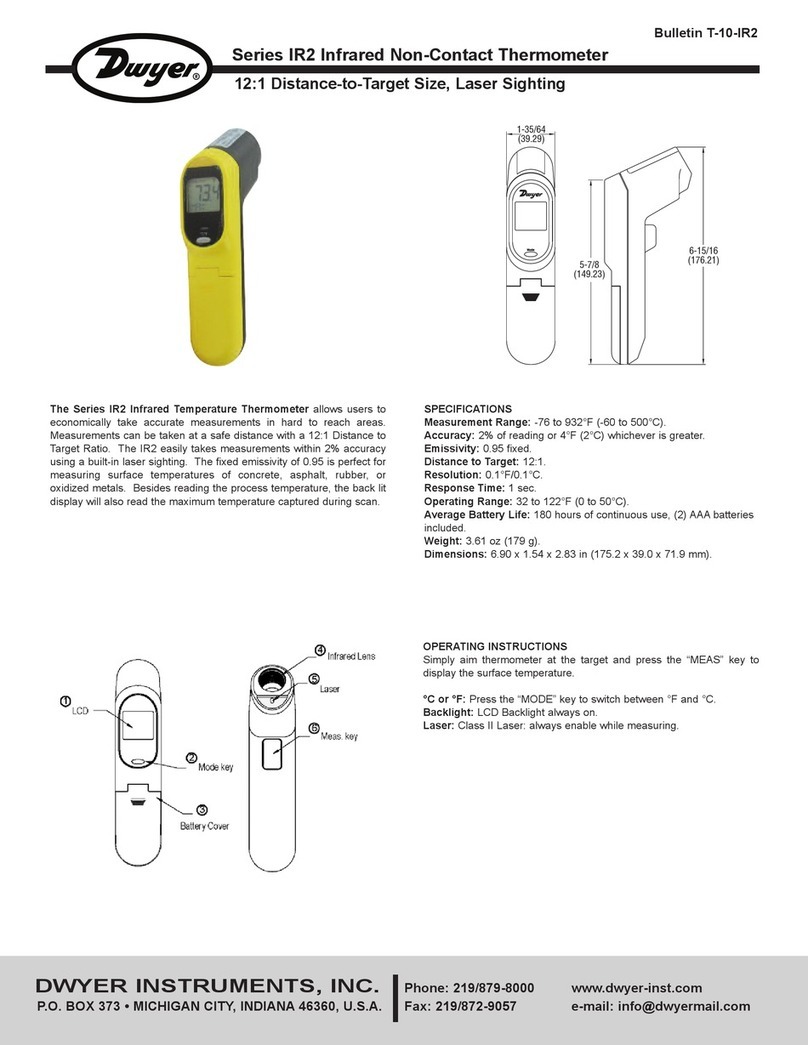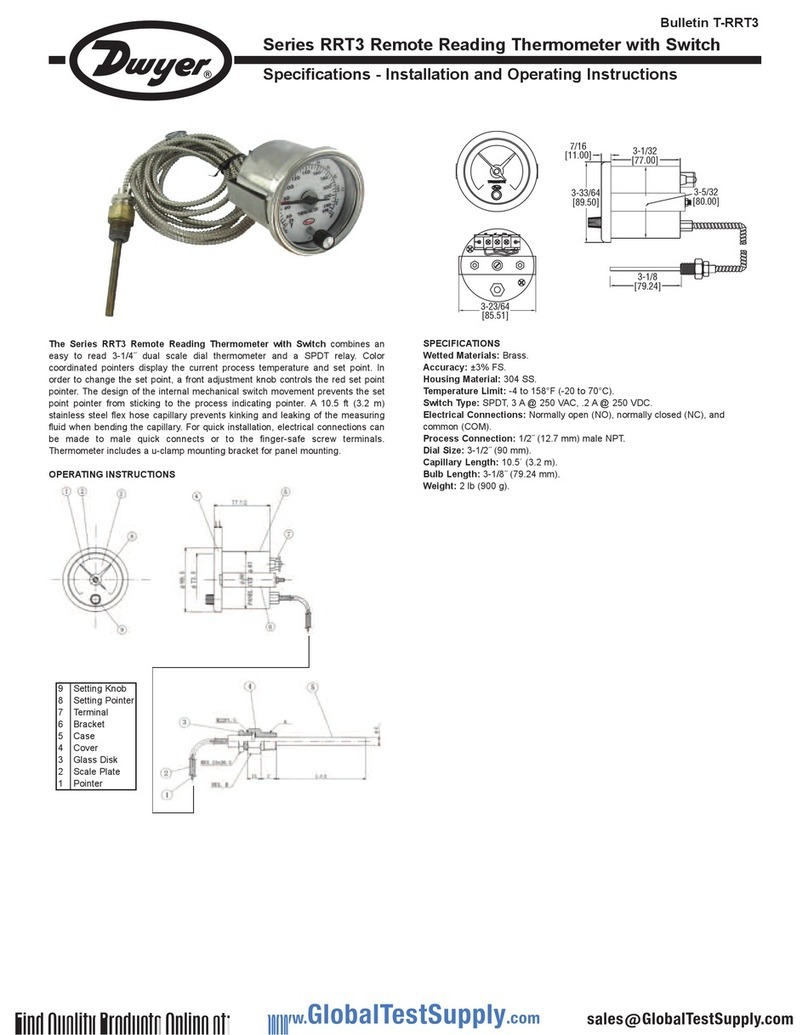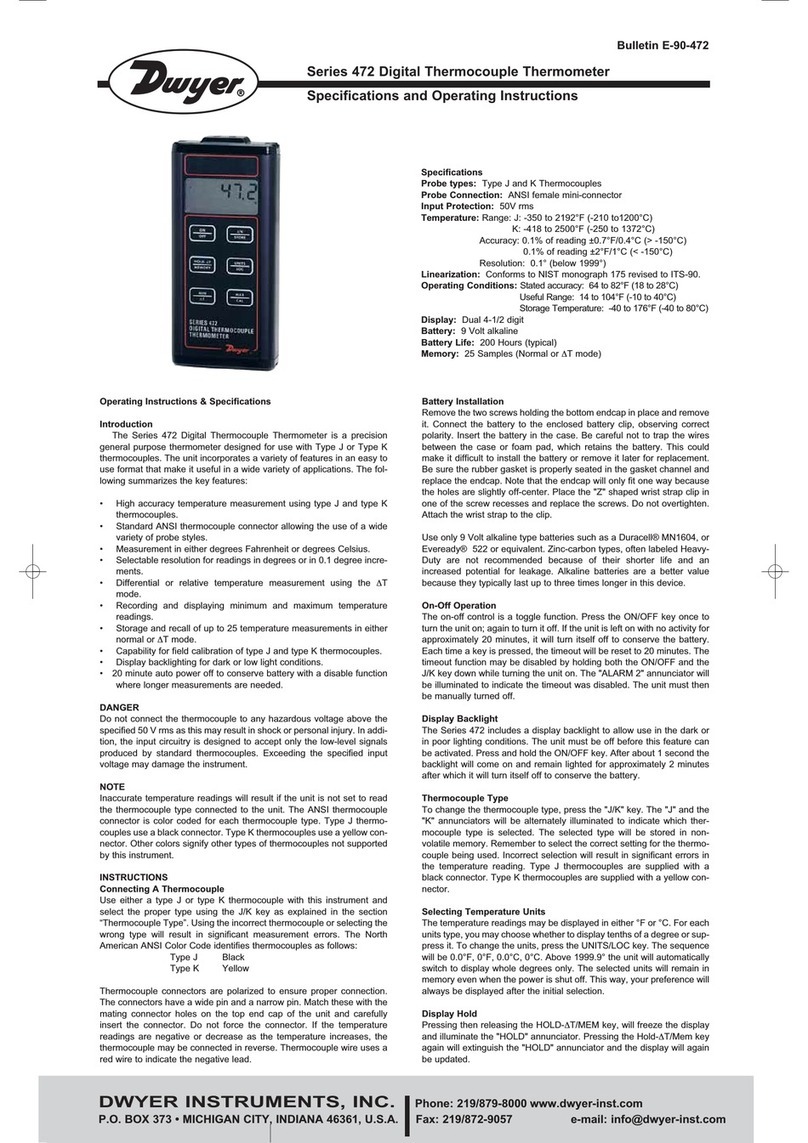Selecting Thermocouple Input Type
Step 1: While the meter is off, press and hold the and buttons until the
current thermocouple type shows on the left side of the display.
Step 2: Press the button to toggle between K, J and T thermocouple types.
Step 3: Press the button to save the selection. An “S” will appear on the
display to show that the setting has been saved.
Max and Min Data Recording
Press the button momentarily and the “REC” icon will appear on the display.
While the “REC” icon appears on the display, the minimum and maximum readings
are recorded for the duration of time the meter is in record mode.
Press the button in order to display the maximum temperature recorded.
Press again in order to display the minimum temperature recorded.
To return to normal operation, press and hold the button for 3 seconds.
Note: When the button is pressed, all other buttons are disabled except the
power and backlight buttons.
Automatic ower Off (Sleep Mode)
The instrument will shut off automatically after 20 minutes of use to conserve
battery life if no button is pressed.
To disable the sleep mode, press and the buttons simultaneously before
power on. An “n” icon will appear in the center of the display once disabled.
O ERATING INSTRUCTIONS
Taking Measurements
Step 1: Before the meter is turned on, insert any J, K, or T type thermocouple(s)
that has a mini plug connection into the top of the meter.
Step 2: Press the button to turn the meter on.
Step 3: After three seconds, the primary larger display will show the value for Probe
1 and the secondary display will show the value for Probe 2.
Step 4: If viewing in a dark area, press the button momentarily to activate
backlight.
Changing Engineering Units
Press the button to toggle between degrees Celsius and degrees Fahrenheit.
Selection of Display Measurements
Press the button to switch the main display between Probe 1 measurement,
Probe 2 measurement, and the Differential Temperature (Probe 1 – Probe 2). The
secondary display will show the opposite probe temperature from the main display.
While the main display shows the Differential Temperature, the secondary display
will toggle between the values of Probe 1 and Probe 2.
Data Hold
Press and release the button to freeze the primary temperature display.
“HO D” will appear at the top of the screen.
In order to return to normal operation, press the button again and the “HO D”
icon disappears from the display.
The Model 472A-1 Dual Input Thermocouple Thermometer precisely measures
up to two temperature measurements simultaneously. The large CD display
shows both temperature inputs or one temperature input and the differential
temperature. Any J, K, or T type thermocouple with a mini-jack connector can be
used as an input. For viewing in poorly lit environments, the built-in backlight
brightens the display. A hold button allows the user to freeze temperature data
displayed and minimum and maximum readings can be recorded over a set time
period. Model 472A-1 includes a hard carrying case, battery, and one K type
thermocouple.
Model 472A-1 Dual Input Thermocouple Thermometer
Specifications - Installation and Operating Instructions
Bulletin TE-472A
DWYER INSTRUMENTS, INC.
hone: 219/879-8000 www.dwyer-inst.com
.O.
BOX 373
•
MICHIGAN
CITY
,
INDIANA
46360,
U.S.A.
Fax:
219/872-9057
e-mail:
[email protected] SECIFICATIONS
Inputs: Type J, K, T thermocouples.
ower Requirements: 9 V, alkaline battery, installed non-functional, user
replaceable.
Measurement Ranges:
J-type: -328° to 1400°F (-200° to 760°C);
K-type: -328° to 2498°F (-200° to 1370°C);
T-type: -328° to 734°F (-200° to 390°C);
Accuracy: ±0.1% reading + 1.4°F (0.7°C).
Operating Temperature: 32° to 122°F (0° to 50°C).
Operating Humidity (Non-Condensing): 0 to 85% relative humidity.
Display: Triple CD display.
Resolution: 0.1°C up to 500°C.
Weight: 1.47 lb.
Agency Approval: CE.
REC
REL
HOLD °C/°F
CHANNEL
REL
HOLD
=DisableSLEEP MODE
REC °C/°F
SELECTTYPE
REC
SAVESELECTED TYPE.
RS
232
DC
9V
OPEN
19/64
[29.08]
219/32
[65.79]
71/16
179.32
15/16
[33.52]
213/16
[71.56]