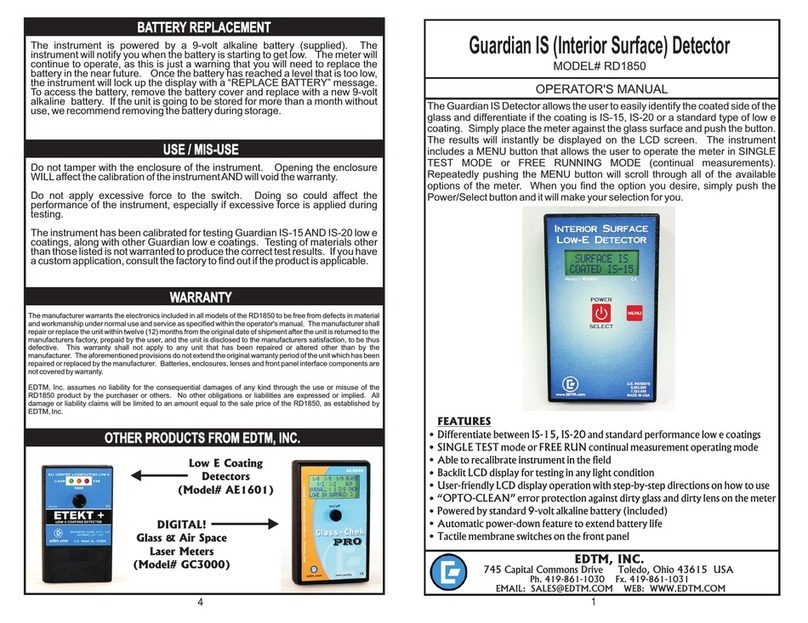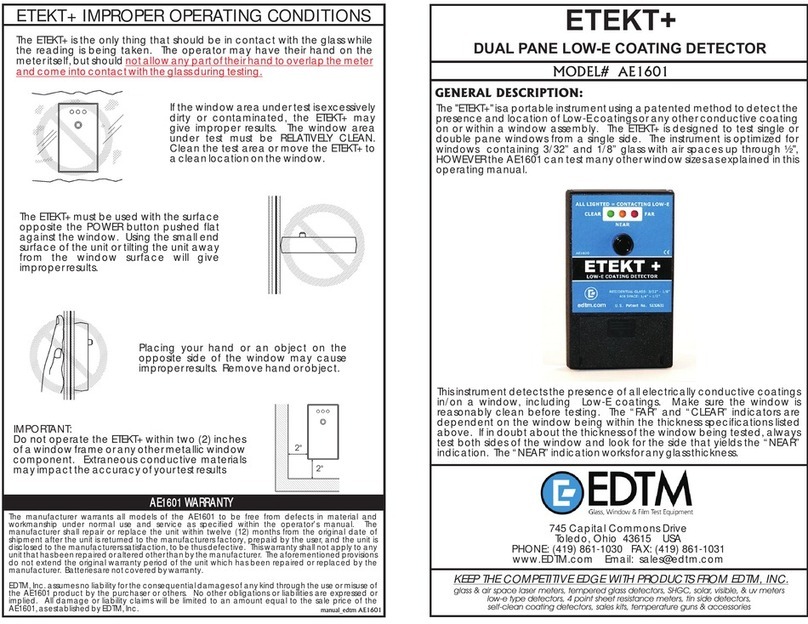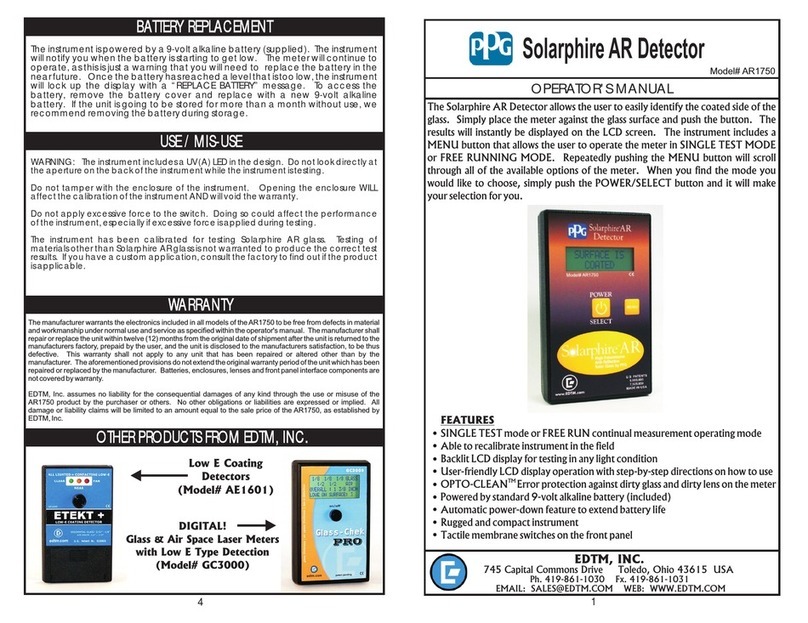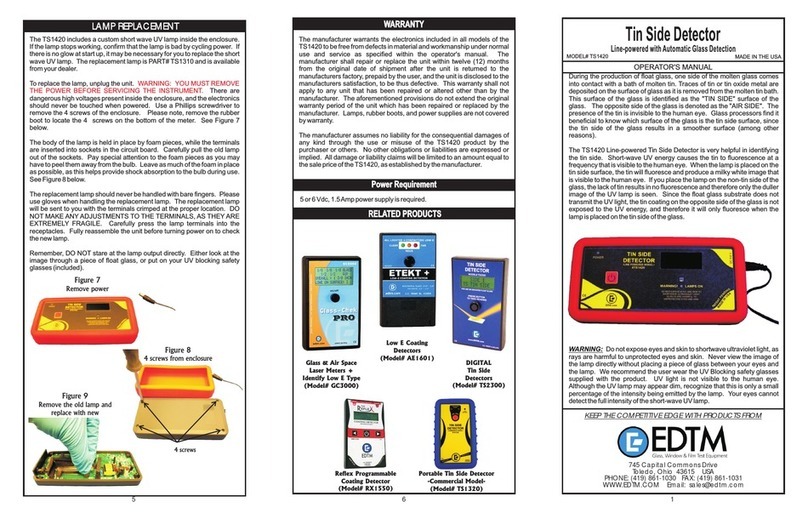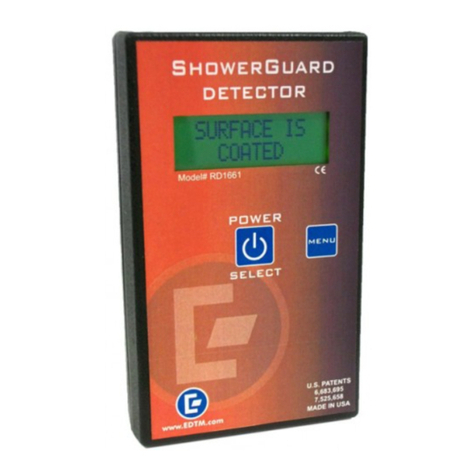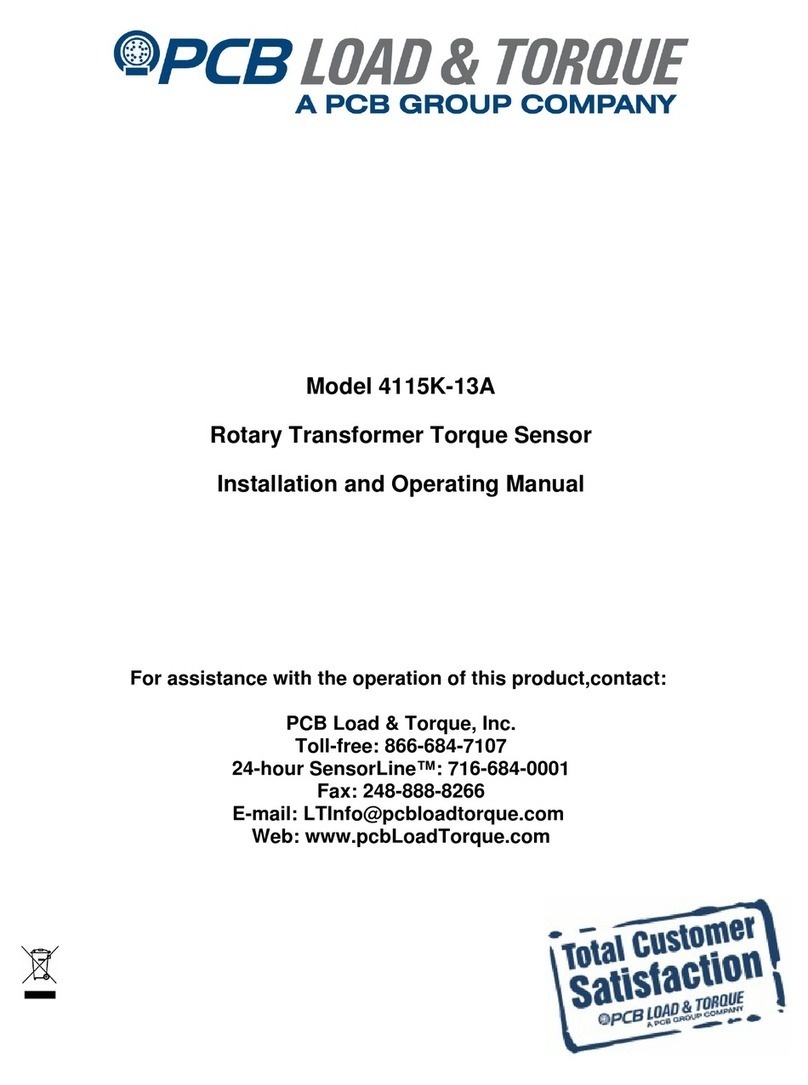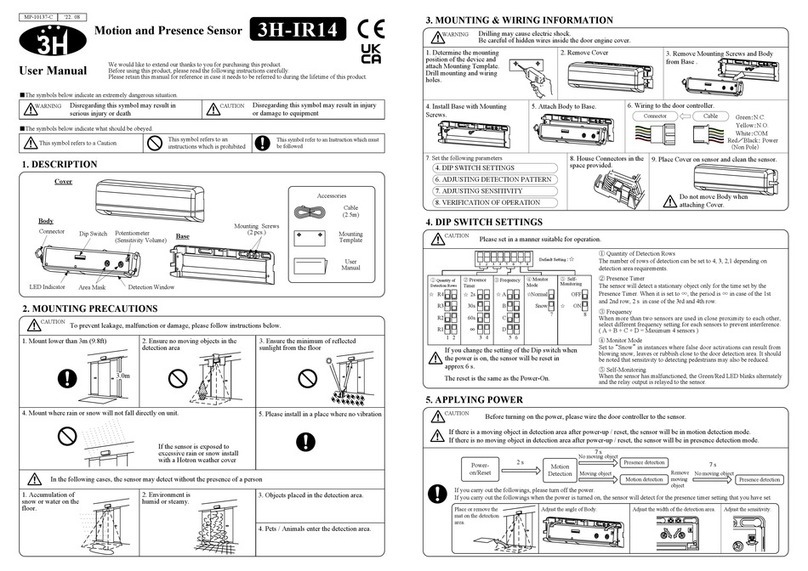EDTM DiamondGuard/ShowerGuard DS1670 User manual

OPERATOR'S MANUAL
The instrument is powered by a 9-volt alkaline battery (supplied). The
instrument will notify you when the battery is starting to get low. The meter will
continue to operate, as this is just a warning that you will need to replace the
battery in the near future. Once the battery has reached a level that is too low,
the instrument will lock up the display with a “REPLACE BATTERY” message.
To access the battery, remove the battery cover and replace with a new 9-volt
alkaline battery. If the unit is going to be stored for more than a month without
use, we recommend removing the battery during storage.
Do not tamper with the enclosure of the instrument. Opening the enclosure
WILL affect the calibration of the instrument AND will void the warranty.
Do not apply excessive force to the switch. Doing so could affect the
performance of the instrument, especially if excessive force is applied during
testing.
The instrument has been calibrated for testing Guardian ShowerGuard and
Guardian DiamondGuard coatings. Testing of materials other than those listed
is not warranted to produce the correct test results. If you have a custom
application, consult the factory to find out if the product is applicable.
DiamondGuard / ShowerGuard
DIGITAL Coating Detector
MODEL# DS1670 MADE IN THE USA
BATTERY REPLACEMENT
WARRANTY
USE / MIS-USE
The manufacturer warrants the electronics included in all models of this prototype to be free from defects in material
and workmanship under normal use and service as specified within the operator's manual. The manufacturer shall
repair or replace the unit within twelve (12) months from the original date of shipment after the unit is returned to the
manufacturers factory, prepaid by the user, and the unit is disclosed to the manufacturers satisfaction, to be thus
defective. This warranty shall not apply to any unit that has been repaired or altered other than by the
manufacturer. The aforementioned provisions do not extend the original warranty period of the unit which has been
repaired or replaced by the manufacturer. Batteries, enclosures and lenses are not covered by warranty.
The manufacturer assumes no liability for the consequential damages of any kind through the use or misuse of this
prototype product by the purchaser or others. No other obligations or liabilities are expressed or implied. All
damage or liability claims will be limited to an amount equal to the sale price of the prototype, as established by the
manufacturer.
1
4
Low E Coating
Detectors
(Model# AE1601)
Tin Side
Detectors
(Model# TS1320)
Glass & Air Space
Laser Meters +
Identify Low E Type
(Model# GC3000)
EDTM, INC.
745 Capital Commons Drive Toledo, Ohio 43615 USA
Ph. 419-861-1030 Fx. 419-861-1031
EMAIL: [email protected] WEB: WWW.EDTM.COM
The DiamondGuard / Coating Detector allows the user to easily identify
the coated side of a piece of ShowerGuard or DiamondGuard glass. The meter can test
glass in the tempered or annealed state in production, and can also test the glass once it
has been installed to confirm proper installation. Simply place the meter against the
glass surface and push the corresponding button for the coating you are testing. For
instance, you can NOT push the ShowerGuard button when testing for the
DiamondGuard coating. The results will instantly be displayed on the LCD screen.
Please note this device will only identify the presence of the coating, and will not
differentiate a DiamondGuard coating from the ShowerGuard coating. The instrument
includes a MENU button that allows the user to operate the meter in SINGLE TEST
MODE or FREE RUNNING MODE (continual measurements). Once the MENU button
has pressed the left and right selector buttons will scroll through all of the available
options of the meter. Pressing the MENU button again will select the option.
ShowerGuard
OTHER PRODUCTS FROM EDTM, INC.
FEATURES
Identify the coated side of the glass
SINGLE TEST mode or FREE RUN continual measurement operating mode
Able to recalibrate the instrument in the field
Backlit LCD display for testing in any light condition
User-friendly LCD display operation with step-by-step directions on how to use
“OPTO-CLEAN” error protection against dirty glass and dirty lens on the meter
Powered by standard 9-volt alkaline battery (included)
Automatic power-down feature to extend battery life
Tactile membrane switches on the front panel

MISCELLANEOUS
OPERATION TEST RESULTS - continued
23
POWER
If the user wants to turn the power off manually, you need to press AND HOLD the power button for 2
seconds. After 2 seconds the powering-down screen will appear, and the meter will begin its
countdown to shutting off. You must continue to hold the button down during the countdown to
complete the powering off sequence. If you let up on the button too early, the instrument will resume
operation.
The instrument also has a built-in timer that will automatically power down the product if no button
presses occur for approximately 2 minutes. This energy conservation design helps to extend the life of
the battery in the instrument in case the user forgets to turn it off. To turn the meter back on, simply
push the button.
MAINTENANCE
You will want to occasionally inspect the cleanliness of the viewing window on the back side of the
meter. If you see dust or dirt in the window, please use compressed air to blow it off. If you begin
receiving a large number of error messages during your testing, this may be a sign that the back window
needs cleaned. If there are smudges on the window that do not clean off with compressed air, use a
soft lint-free cloth to wipe the lens. Always use compressed air first to remove any particles that may
scratch the surface of the lens.
To begin, make sure the glass you are testing is clean. Dirty glass or dust and dirt on the surface of the
glass can affect the results of your test. Also make sure the lens on the back side of the meter is clean.
To turn the instrument on, press the momentary power switch on the front of the meter. The display
will direct you to place the meter on the glass you want to test. Place the meter FLAT against the glass.
Push the button that corresponds to the coating you are testing. Your test results will appear on the
LCD screen. Here are the various operating modes and features you can select with the MENU button:
“SINGLE TEST” MODE
Each push of each coating button will result in one test being done on the surface of glass you are
touching. The meter will not test the opposite side of the glass, rather only the side you are in contact
with. The meter will only test for the coating on the glass for which corresponding coating button the
user pressed. The display will register a measurement of “SURFACE IS COATED” or “SURFACE IS
UNCOATED”. Hold the instrument stationary while conducting the measurement. Single test mode
is the most battery-efficient operating mode and the recommended mode of operation.
“FREE RUN” MODE
In this mode, the meter will continually take measurements for the selected coating. There is no need
to continually push the coating button when you want to take a measurement, as the meter will be
continually doing so. Measurements will be updated nearly every second. It should be noted that this
operating mode will tend to shorten the life of the battery, as the electronics are powered for a much
longer period of time, as opposed to single test mode.
CALIBRATE
If the coating you are testing has changed in chemistry, or if the warning message on the display has
encouraged you to recalibrate, select this option. Before beginning, be sure to clean the back lens of
the meter, and find a clean sample of the Guardian ShowerGuard or Guardian DiamondGuard coating.
Using an annealed piece of
glass will cause an incorrect calibration to occur and the meter will not accurately identify the coated
side of tempered ShowerGuard or DiamondGuard glass. To complete the calibration, follow the
instructions on the display to take a measurement on both sides of the tempered Guardian
ShowerGuard or Guardian DiamondGuard sample. The meter will indicate if the calibration was
successful or not. If the calibration was not successful, the display will show you what error occurred
during the calibration process. If an error occurs, check to see that the meter lens is clean, and that
your tempered Guardian ShowerGuard or Guardian DiamondGuard sample is valid and clean.
USE PREV. CAL
If you do not like the new calibration that you performed, you can restore the previous calibration that
was stored in the instrument.
USE FACTORY
If you want to return the meter to the calibration that was originally shipped in the meter as new from
the factory, make this selection.
IMPORTANT NOTE: YOU MUST USE A TEMPERED PIECE OF SHOWERGUARD OR
DIAMONDGUARD GLASS FOR ANY CALIBRATION PROCEDURE.
“PLEASE CLEAN BACK LENS”
This message will appear if the meter has determined that its back lens may be dirty. Simply use
compressed air to blow off any dirt or dust from the back lens of the meter. This message is the first
level of warning that your meter may need to be cleaned.
“MUST CLEAN BACK LENS”
This message is the second level of warning that indicates the meter has a back lens that needs to be
cleaned. The validity of your test results could be affected soon. Clean the back lens of the meter.
“MUST CLEAN AND/OR RECAL”
If the meter has been neglected and the back lens has continually been degrading in cleanliness, this
message will appear. Once this message appears, the validity of test results would be jeopardized, and
the meter will NOT allow test results to be shown. Before any re-calibration is performed, it is
pertinent that the back lens of the meter is cleaned first. This may be all that is needed to get the
meter performing correctly again. Try cleaning the lens first and then test the meter again. If the
same warning message appears, then it is necessary to recalibrate the instrument. Find a clean sample
of ShowerGuard or DiamondGuard glass and choose RECALIBRATE in the MENU
system. Before re-calibrating, make sure the glass sample is valid and clean.
“CLEAN & RE-TEST”
This result screen will show up if the measurement was not in the range anticipated by the meter. This
typically happens when the glass is dirty. Clean the glass and test again. If this does not correct the
problem, you may want to clean the back lens of the instrument by using compressed air to blow off
the lens. If smudges still remain, use a lint-free cloth to wipe the smudges from the lens.
“KEEP METER FLAT ON GLASS DURING TEST”
If you pick up the meter or the instrument is not setting flat against the glass during the test, this error
message will occur. The instrument is monitoring the measurement and if it determines that the
meter has been pulled away from the surface of glass, it will display this message and ask you to start a
new test.
TEMPERED
“SURFACE IS” . . . . . . . .
One of the following screens will appear after a successful test of the corresponding button push of
ShowerGuard or DiamondGuard coating:
SURFACE IS COATED: Surface 1 contains Guardian ShowerGuard/DiamondGuard coating
SURFACE IS UNCOATED: Surface 1 does not contain Guardian ShowerGuard/DiamondGuard
coating
TEST RESULTS
Other EDTM Security Sensor manuals
Popular Security Sensor manuals by other brands
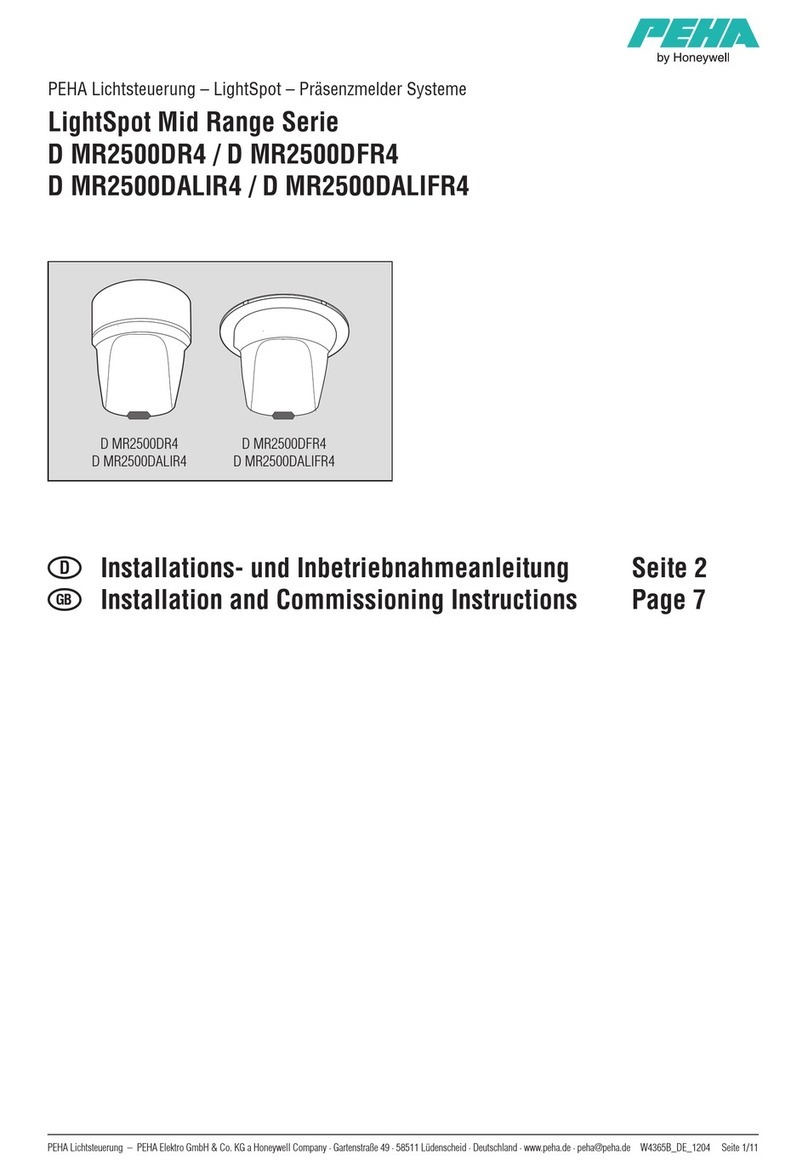
Honeywell
Honeywell PEHA LightSpot Mid Range Series Installation and commissioning instructions

Satel
Satel AQUA S manual

AJAX
AJAX DoorProtect Plus user manual
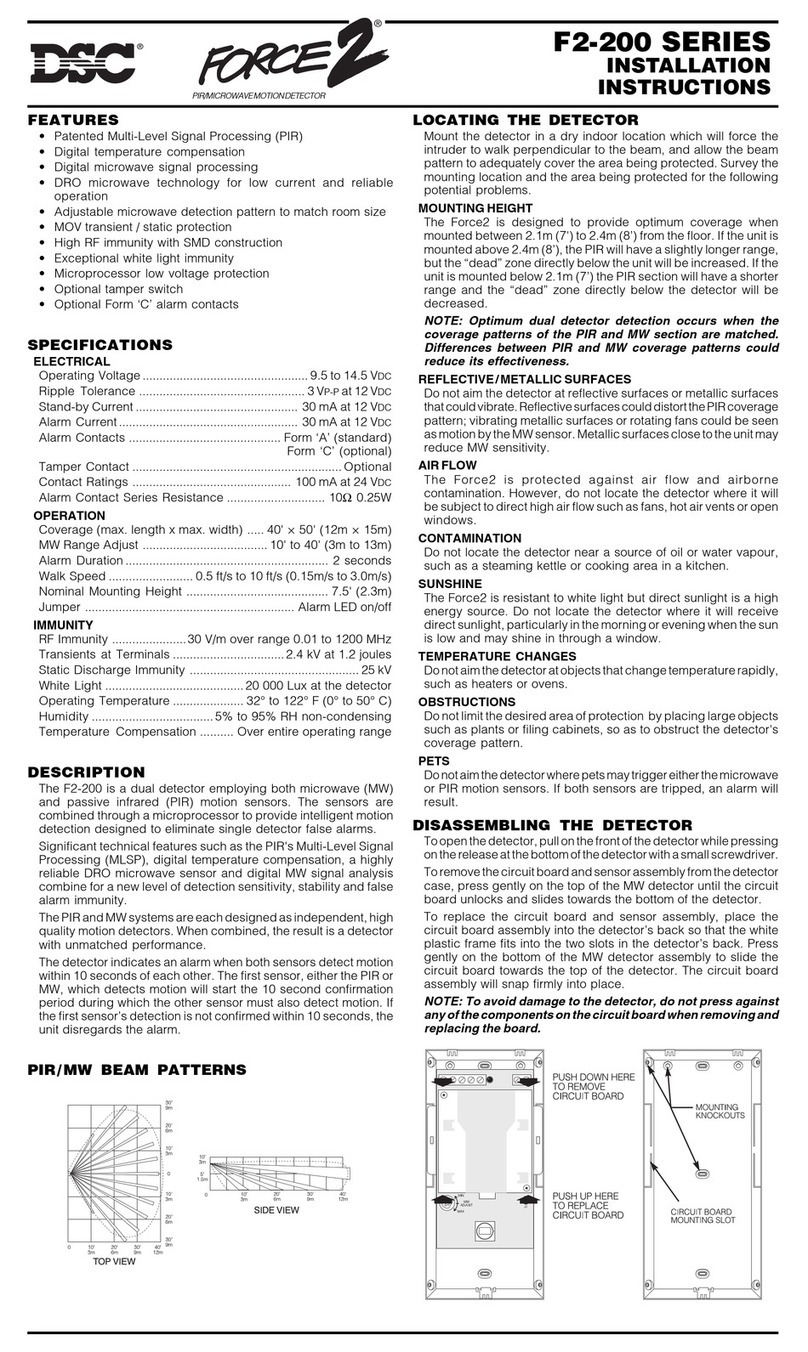
DSC
DSC Force2 F2-200 Series installation instructions

TRIGA
TRIGA TR-B501-WHITE Installation and maintenance instructions

Honeywell
Honeywell Miller DuraHoist User instruction manual