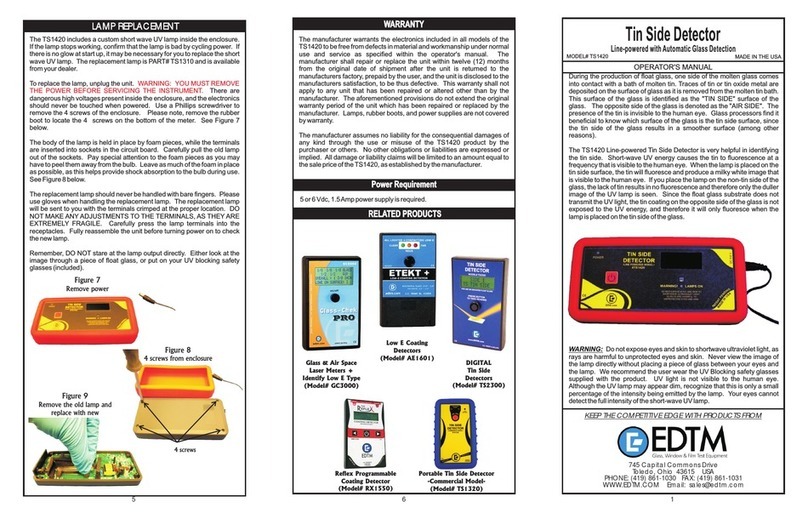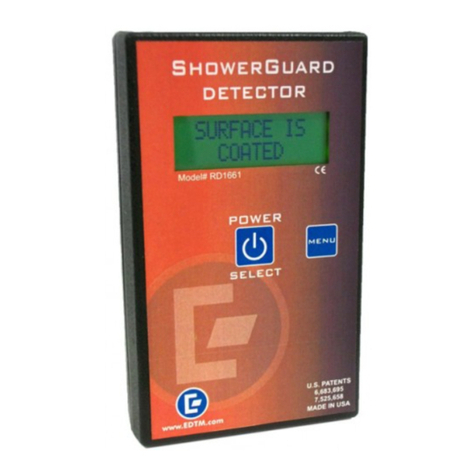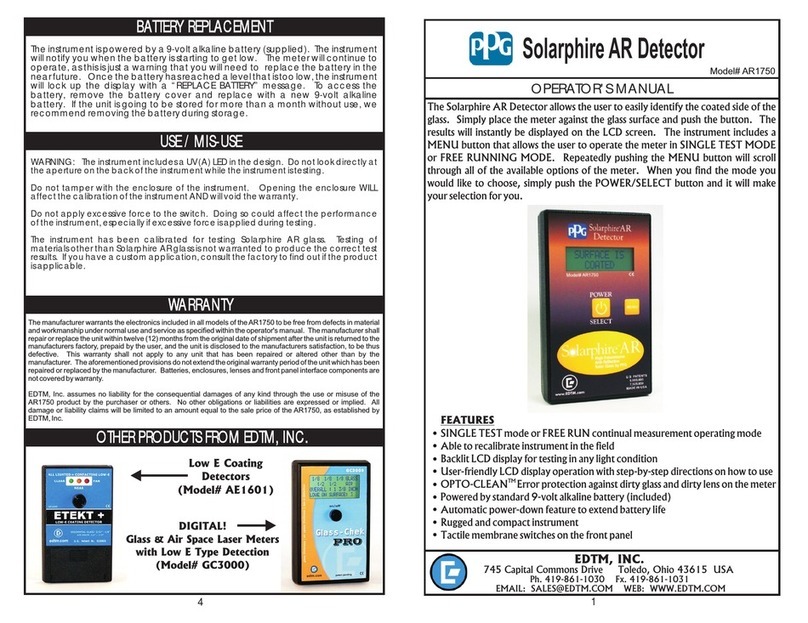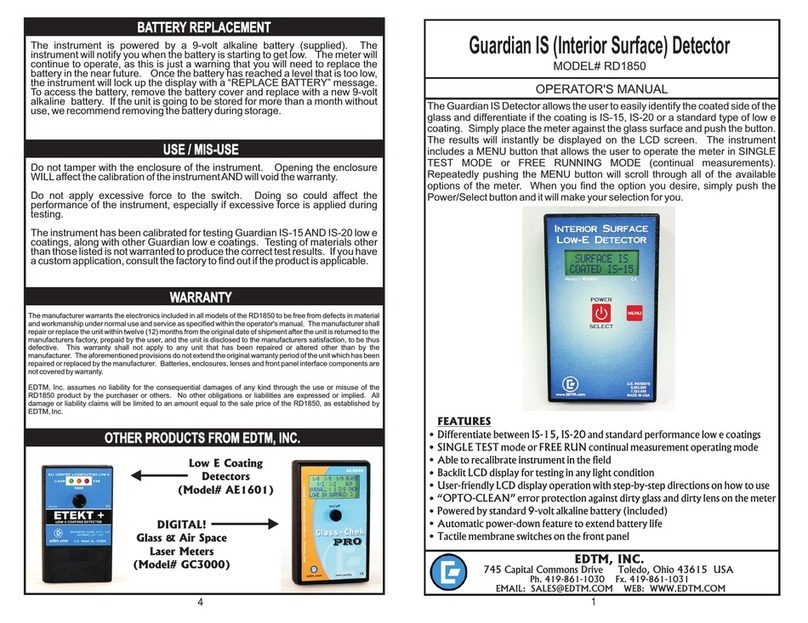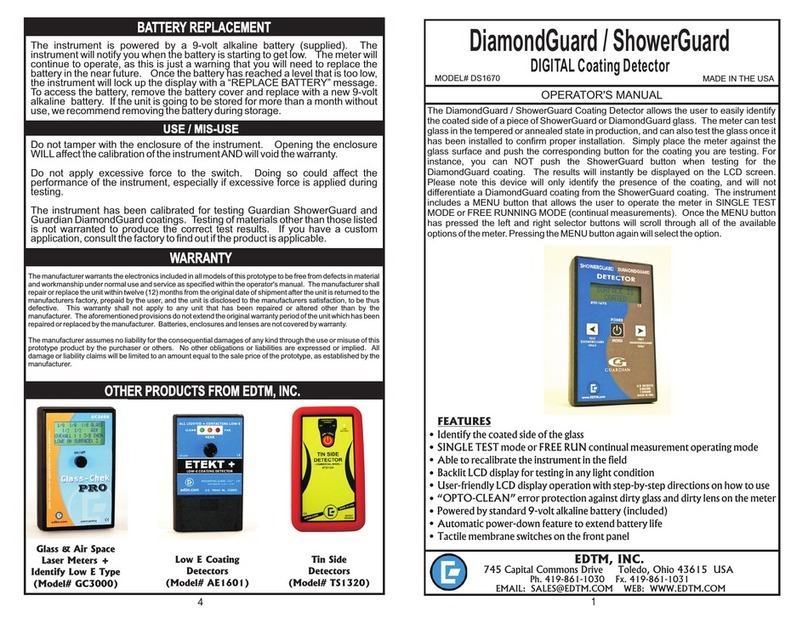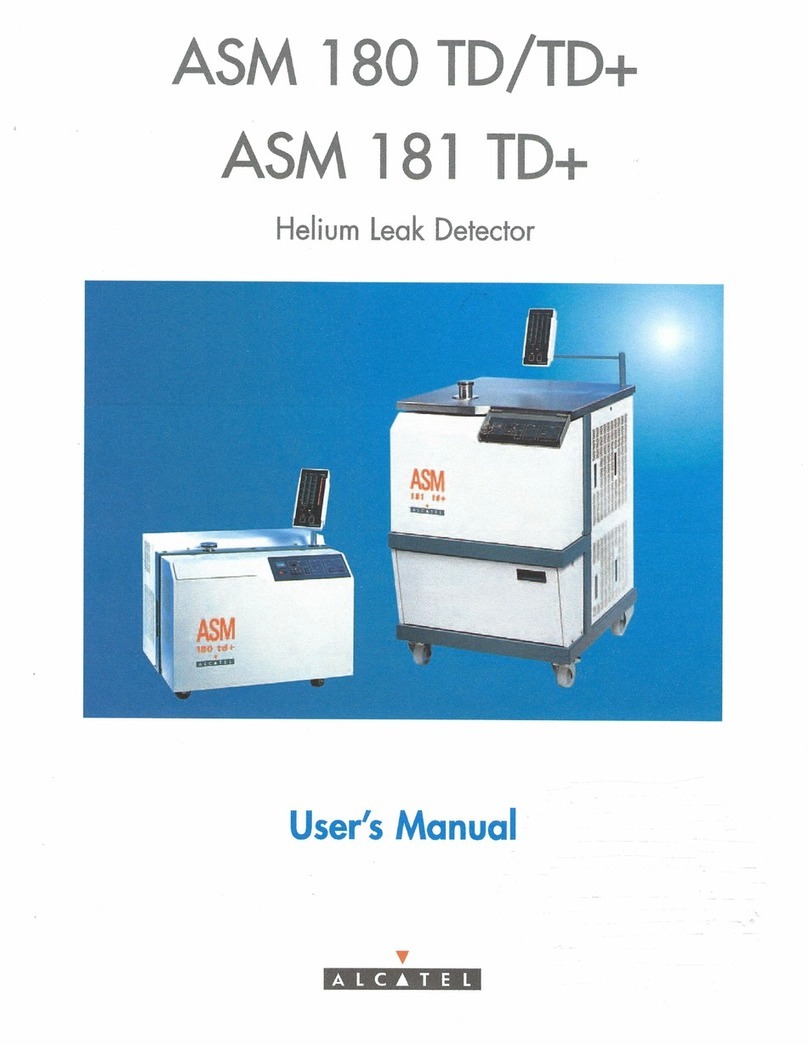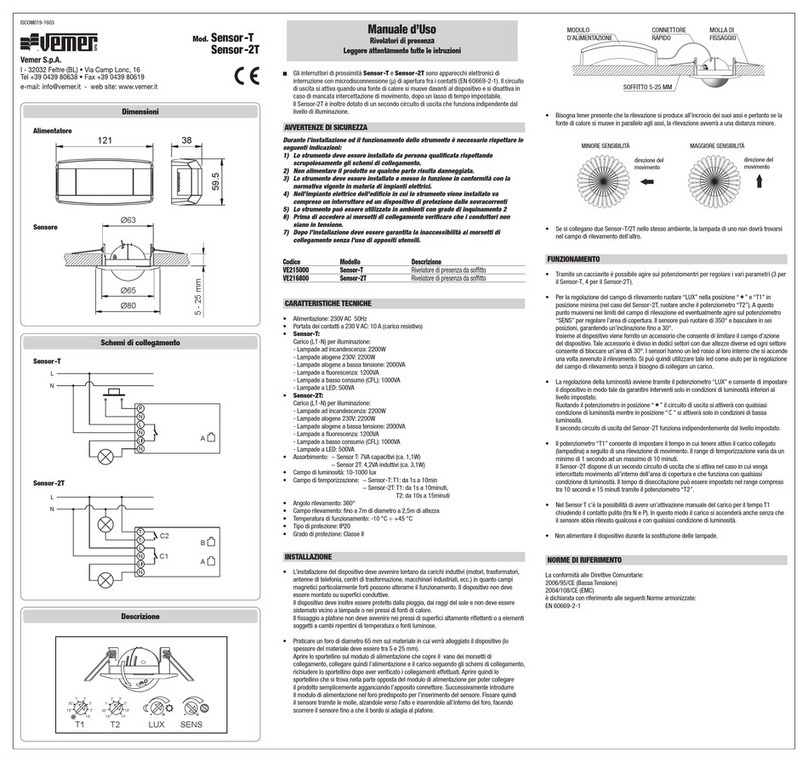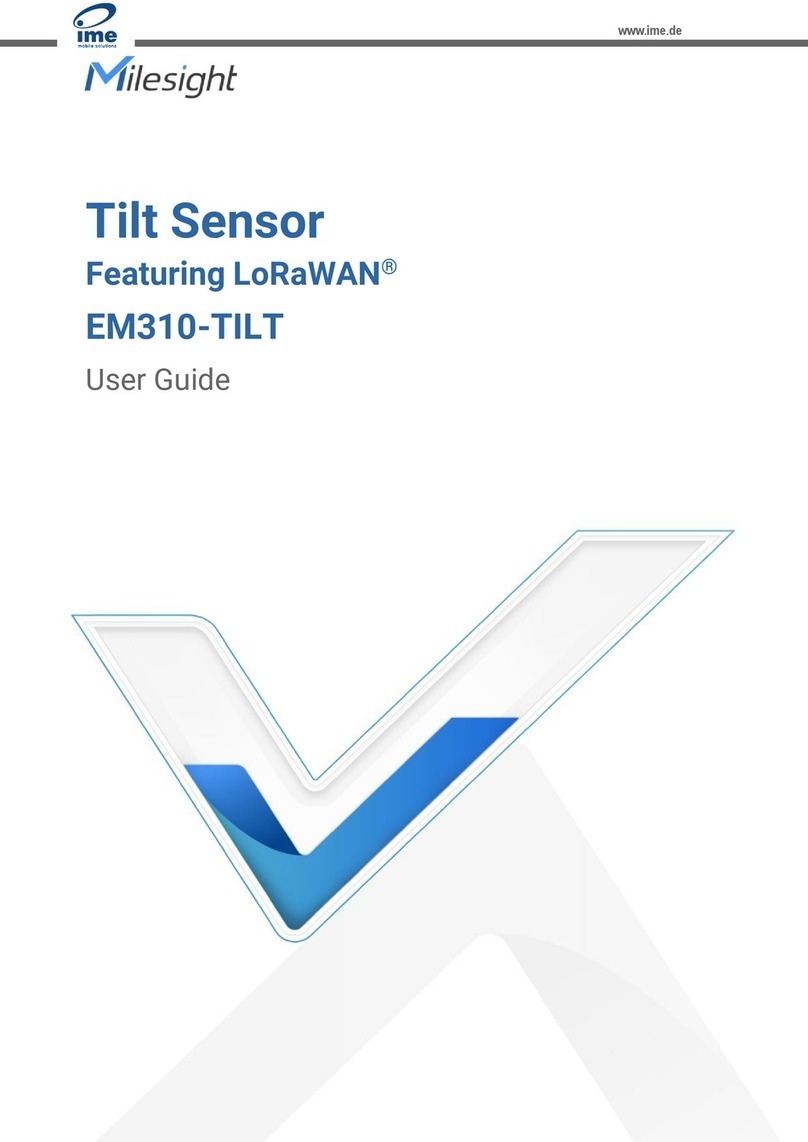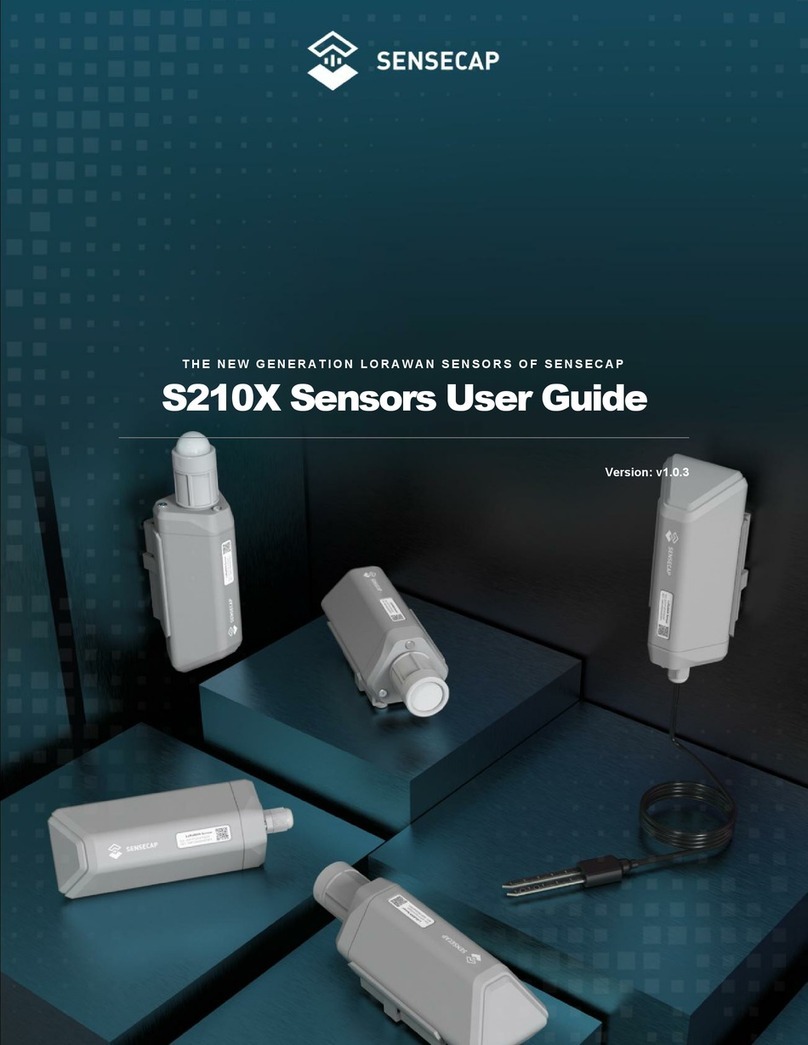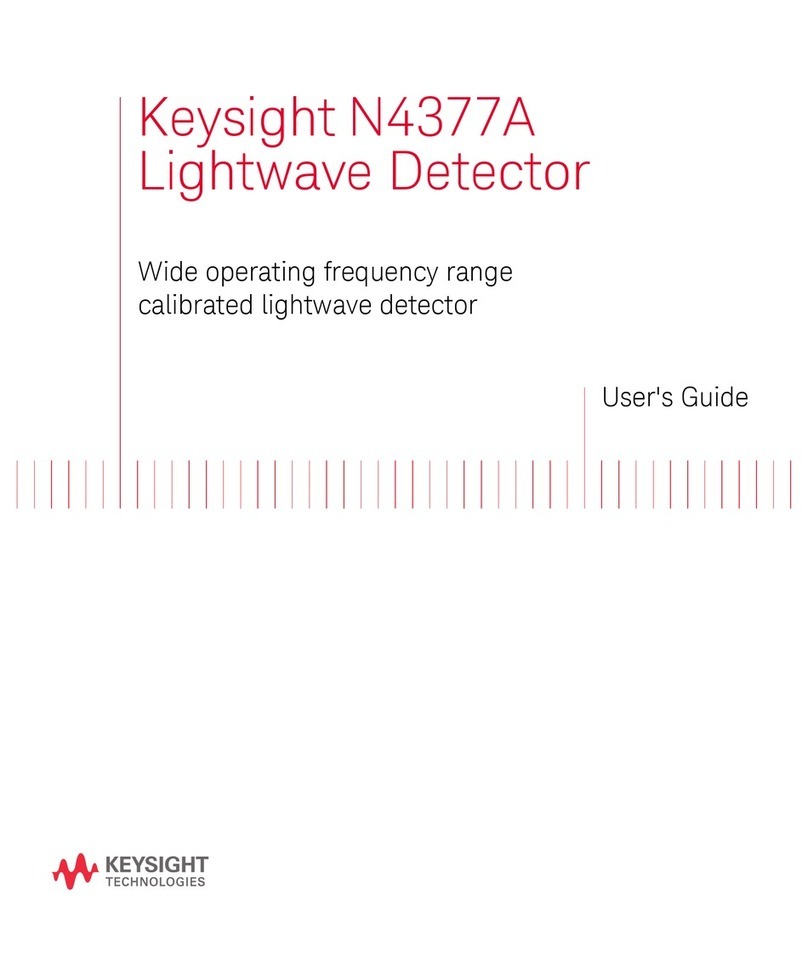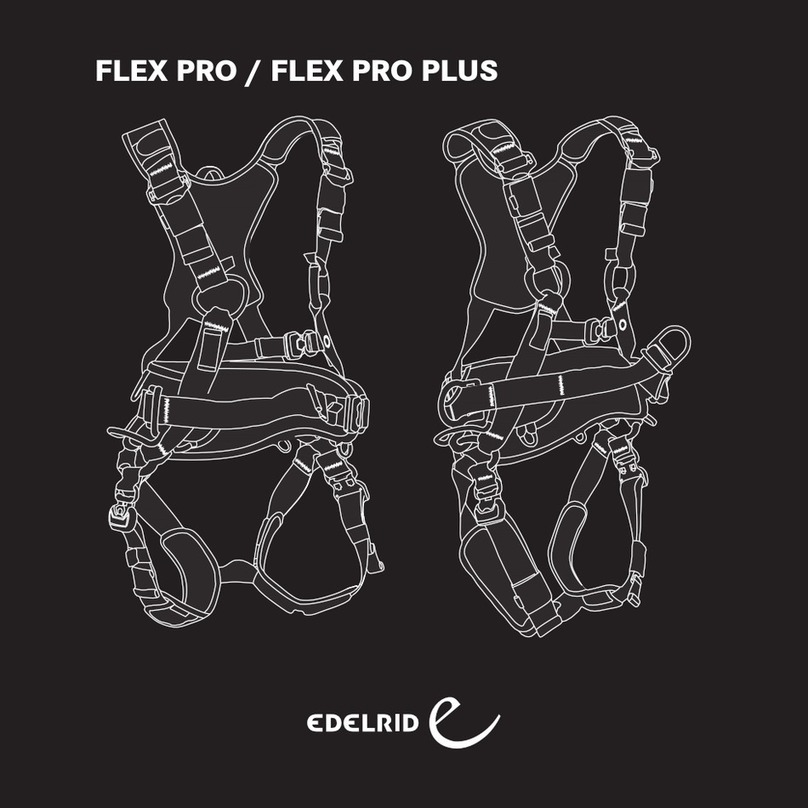EDTM ETEKT+ AE1601 User manual

ETEKT+ IMPROPER OPERATING CONDITIONS
Ifthewindowareaundertestisexcessively
dirty or contaminated, the ETEKT+ may
give improper results. The window area
under test must be RELATIVELY CLEAN.
Clean the test area or move the ETEKT+ to
acleanlocationonthewindow.
The ETEKT+ must be used with the surface
opposite the POWER button pushed flat
against the window. Using the small end
surface of the unit or tilting the unit away
from the window surface will give
improperresults.
Placing your hand or an object on the
opposite side of the window may cause
improperresults. Removehandorobject.
IMPORTANT:
Do not operate the ETEKT+ within two (2) inches
ofawindowframeoranyothermetallicwindow
component. Extraneous conductive materials
mayimpacttheaccuracyofyourtestresults
The"ETEKT+"isaportableinstrumentusingapatentedmethodtodetectthe
presence and location of Low-E coatings or any other conductive coating
on or within a window assembly. The ETEKT+ is designed to test single or
double pane windows from a single side. The instrument is optimized for
windows containing 3/32” and 1/8” glass with air spaces up through ½",
HOWEVERtheAE1601cantest many other window sizes as explainedinthis
operatingmanual.
GENERAL DESCRIPTION:
DUAL PANE LOW-E COATING DETECTOR
MODEL# AE1601
ETEKT+
This instrument detects the presence of all electrically conductive coatings
in/on a window, including Low-E coatings. Make sure the window is
reasonably clean before testing. The “FAR” and “CLEAR” indicators are
dependent on the window being within the thickness specifications listed
above. If in doubt about the thickness of the window being tested, always
test both sides of the window and look for the side that yields the “NEAR”
indication. The“NEAR”indicationworksforanyglassthickness.
745 Capital Commons Drive
Toledo, Ohio 43615 USA
PHONE: (419) 861-1030 FAX: (419) 861-1031
KEEP THE COMPETITIVE EDGE WITH PRODUCTS FROM EDTM, INC.
2"
2"
glass & air space laser meters, tempered glass detectors, SHGC, solar, visible, & uv meters
low-e type detectors, 4 point sheet resistance meters, tin side detectors,
self-clean coating detectors, sales kits, temperature guns & accessories
manual_edtm AE1601
AE1601 WARRANTY
The manufacturer warrants all models of the AE1601 to be free from defects in material and
workmanship under normal use and service as specified within the operator's manual. The
manufacturer shall repair or replace the unit within twelve (12) months from the original date of
shipment after the unit is returned to the manufacturers factory, prepaid by the user, and the unit is
disclosed to the manufacturers satisfaction, to be thus defective. This warranty shall not apply to any
unitthathasbeenrepairedoralteredotherthanbythemanufacturer. Theaforementionedprovisions
do not extend the original warranty period of the unit which has been repaired or replaced by the
manufacturer. Batteriesarenotcoveredbywarranty.
EDTM,Inc. assumes no liability for the consequentialdamages of anykind through theuse or misuse of
the AE1601 product by the purchaser or others. No other obligations or liabilities are expressed or
implied. All damage or liability claims will be limited to an amount equal to the sale price of the
AE1601,asestablishedbyEDTM,Inc.
The ETEKT+ is the only thing that should be in contact with the glass while
the reading is being taken. The operator may have their hand on the
meteritself,butshouldnotallowanypartoftheirhandtooverlapthemeter
andcomeintocontactwiththeglassduringtesting.

CONTACTING LOW E = SURFACE 1 DETECTION
NEAR INDICATION = SURFACE 2 DETECTION
FAR INDICATION = SURFACE 3/4 DETECTION
CLEAR INDICATION LOW BATTERY INDICATION
MULTIPLE LOW E SURFACES or TRIPLE PANE
OTHER APPLICATIONS
The ETEKT+ RED/FAR and GREEN/CLEAR lights are optimized for single pane or IG
windowassembliesmanufacturedwith3/32"(2.5mm)or1/8"(3mm)glasswithanair
space between 1/4" and ½". Whenever you are operating on glass or air spaces
BEYOND this range, DISREGARD the and indicators--they have NO
meaning.
Therefore to fully test an IG unit when the thickness is not known, you must take a
reading from both sides of the window, measuring each piece of glass
individually. Watch ONLY for the NEAR/YELLOW indicator. If you do not obtain a
NEAR indication on either side of the IG unit, it is a CLEAR IG assembly. If you do
obtain a NEAR indication on one side of the window, that piece of glass contains
the low e, and it is on the second surface of the glass as explained on the
previous page.
SUMMARIZING:
RED GREEN
The AE1601 is equipped with a low battery indicator that will indicate when it is
necessarytoreplacethebattery. Thelowbatteryconditionisindicatedbyblinking
the LED that gives the results of the test. Typically the LED result is shown in a
“constant-on” style. However when the battery needs replaced, the LED result will
be blinked. This is the warning indication that a new battery should be installed
sometime soon. The instrument will continue to operate correctly for a given time
after the warning is indicated. It is recommended that you replace the battery
soon. Once the battery voltage drops to a dangerously low level, the instrument
will NOT operate and the LED indicators will go into a continuous blinking pattern,
NOTallowingyoutousethemeter.
TheAE1601ispowered by a 9 volt alkaline battery. Please replace the battery with
analkalinebatterywhennecessary.
The AE1601 instrument will only detect the nearest low e coating it encounters.
Therefore if you have a window with more than one low e coating, the AE1601 will
only show the presence of the coating that is closest to the meter. If you believe
thereis morethanone coating,youwill needtotest theotherside ofthe windowto
confirm this. Remember, the instrument will only identify the nearest coating it
encounters. For triple pane applications, it is necessary to test both sides of the
window.
The AE1601 instrument can be used to identify ANY conductive coatings, even if
they are not low e coatings. Other known applications for the AE1601 include
identifying non-ceramic window films and also Pilkington’s “Optiview” anti-
reflectivecoating. Inmostcasesthe ETEKT+is ableto identifyother coatingsevenif
theyareprotectedbyaninsulatingcoatingoverthetopoftheconductivesurface.
1. TestbothsidesofthewindowlookingfortheNEARindicationONLY.
2. IfyoudonotgetaNEARindicationoneithersideofthewindow,the
windowdoesnotcontainanyLOW-Ecoatings(itisaclearwindow).
3. If the YELLOW/NEAR indicator lights on one of the sides of the window,
then that pane of glass contains the LOW-E coating.
4. Totally disregard the FAR and CLEAR indicators, as they are not valid in
this application.
5. The "CONTACTING" coating indication is valid for ALL applications,
regardless of thickness or air space.
"SINGLE PANE MODE"
WHAT IF I DON’T KNOW THE THICKNESS OF GLASS I AM TESTING?
PANE 1
PANE 2
AIR SPACE
NEAR
(SURFACE 2)
The Low-E coating is
on the near pane.
Yellow Indicator
PANE 1
PANE 2
AIR SPACE
CLEAR
(No Low-E)
The window has no
coating.
Green Indicator
PANE 1
PANE 2
AIR SPACE
CONTACTING
(SURFACE 1)
Meter is contacting the
coated surface.
All Indicators
PANE 1
PANE 2
AIR SPACE
FAR
(SURFACE 3)
The Low-E coating is
on the far pane.
Red Indicator
The RED light indicates that a
LOW-E coating exists on a FAR
surface of the window. The far
surfaces of the window are
surface #3 or #4 as you look at
the window.
The YELLOW light indicates that
a LOW-E coating exists on the
NEAR surface of the window.
The near surface of the window
is surface #2 as you look at the
window.
The GREEN light indicates that the
window is CLEAR of any LOW-E
COATING. NO LOW-E coating
exists on any of the surfaces
When the ETEKT+ is in direct
contact with a LOW-E coating
the GREEN, YELLOW and RED
indicators will all be lighted.
Other EDTM Security Sensor manuals
Popular Security Sensor manuals by other brands

DURRIDGE
DURRIDGE RAD7 user manual

Optex
Optex LX-402 installation instructions

AQUALEAK
AQUALEAK AquaGuard Dual instruction manual

GJD
GJD D-TECT Pet Immune GJD370 manual
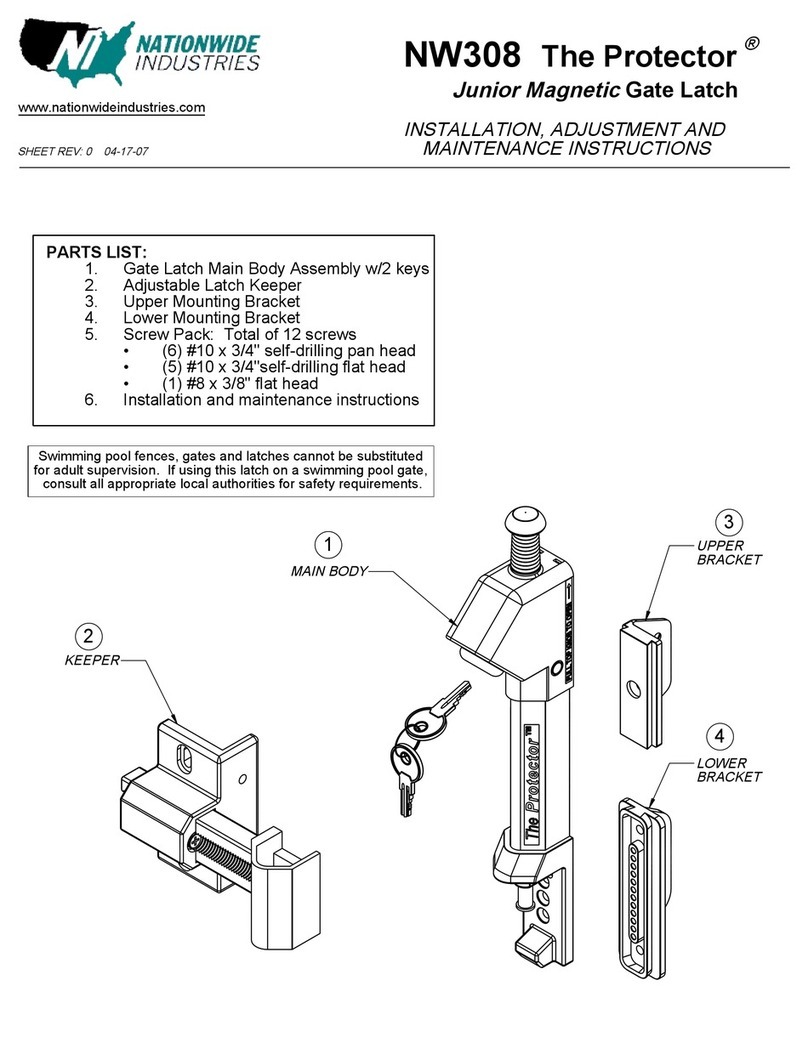
Nationwide Industries
Nationwide Industries The Protector NW308 Installation, adjustment and maintenance instructions

Honeywell Home
Honeywell Home 5821 Installation & setup guide