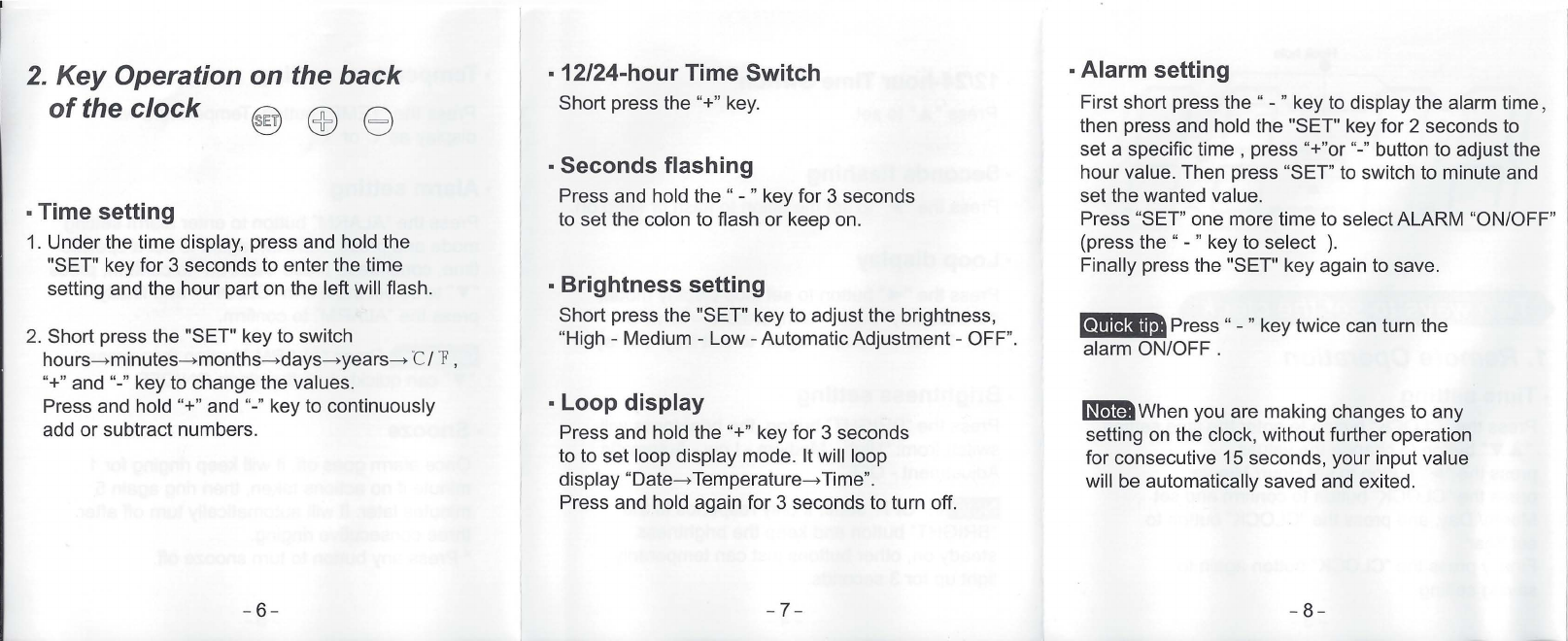
2. Key Operation on the back
of the clock @) EB8
•Time setting
1. Under the time display, press and hold the
"SET" key for 3 seconds to enter the time
setting and the hour part on the left will flash.
2. Short press the "SET" key to switch
hours-minutes-months-days-years- "C/ r ,
"+" and "-" key to change the values.
Press and hold "+" and "-" key to continuously
add or subtract numbers.
-6-
• 12/24-hour Time Switch
Short press the "+" key.
•Seconds flashing
Press and hold the " - " key for 3 seconds
to set the colon to flash or keep on.
• Brightness setting
Short press the "SET" key to adjust the brightness,
"High - Medium - Low -Automatic Adjustment - OFF".
• Loop display
Press and hold the "+" key for 3 seconds
to to set loop display mode. Itwill loop
display "Date-Temperature-Time".
Press and hold again for 3 seconds to turn off.
-7-
•Alarm setting
First short press the " - " key to display the alarm time,
then press and hold the "SET" key for 2 seconds to
set a specific time , press "+"or"-" button to adjust the
hour value. Then press "SET" to switch to minute and
set the wanted value.
Press "SET" one more time to select ALARM "ON/OFF"
(press the " - " key to select ).
Finally press the "SET" key again to save.
C•mffllftaPress " - " key twice can turn the
alarm ON/OFF .
lm.ffilWhen you are making changes to any
setting on the clock, without further operation
for consecutive 15 seconds, your input value
will be automatically saved and exited.
-8-