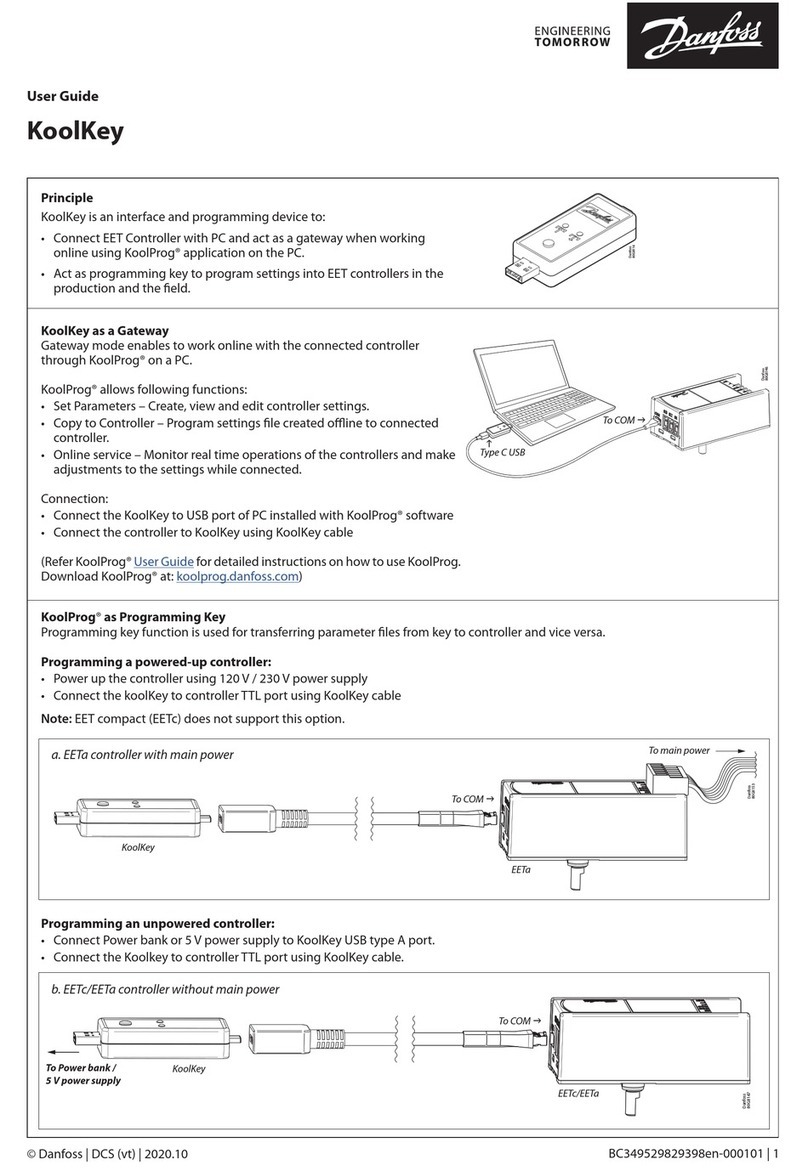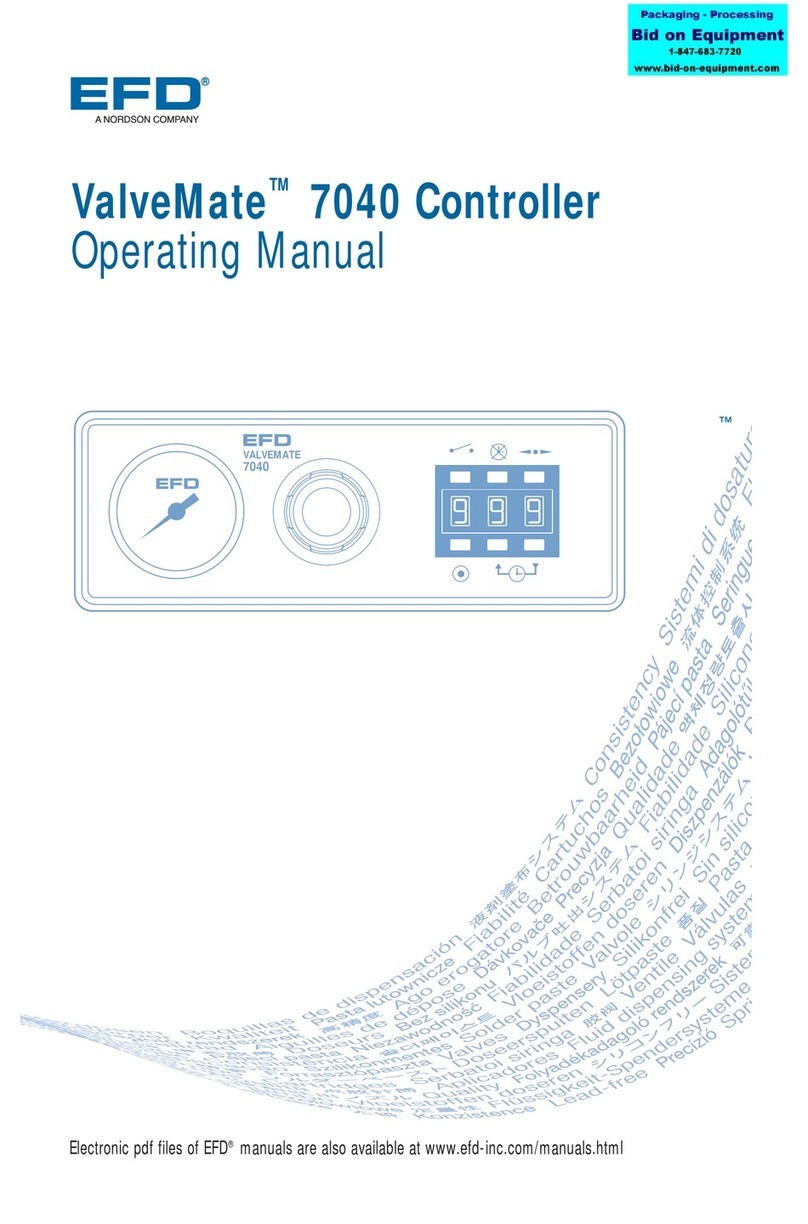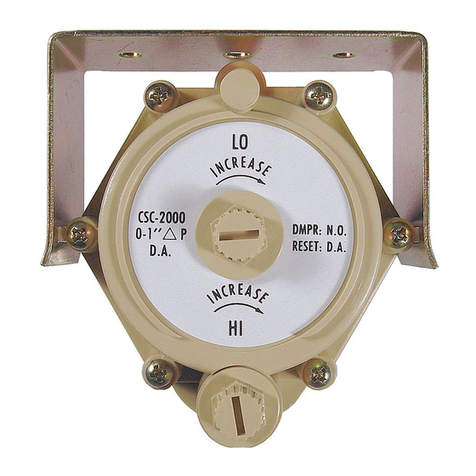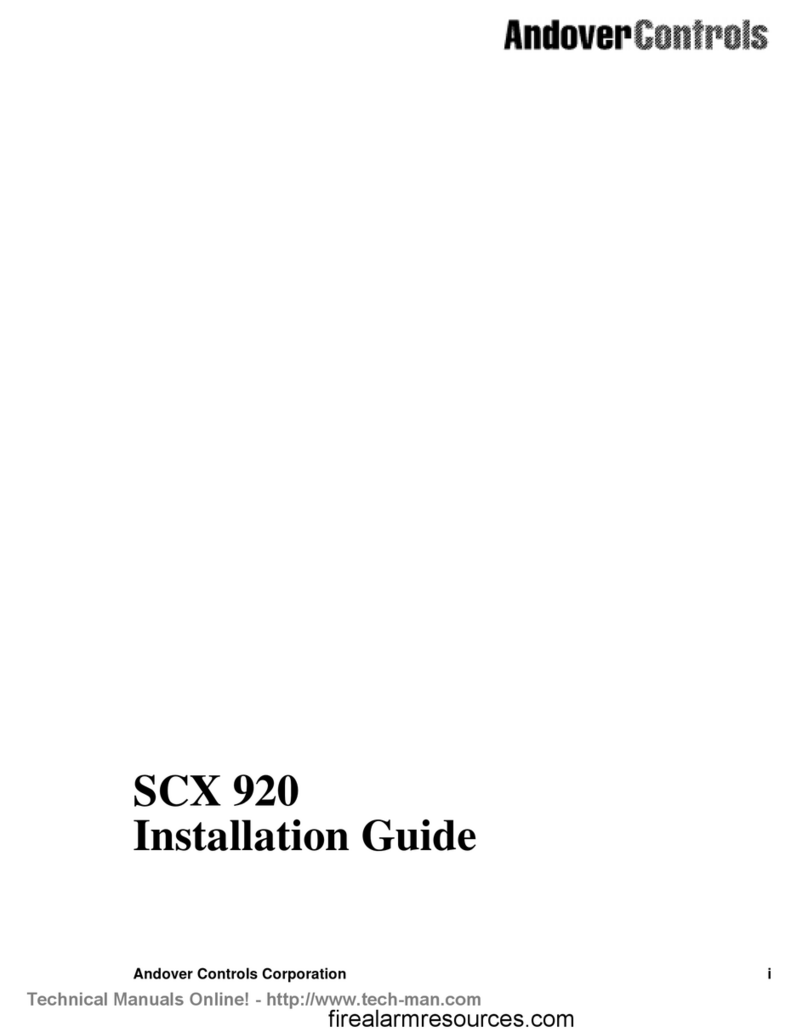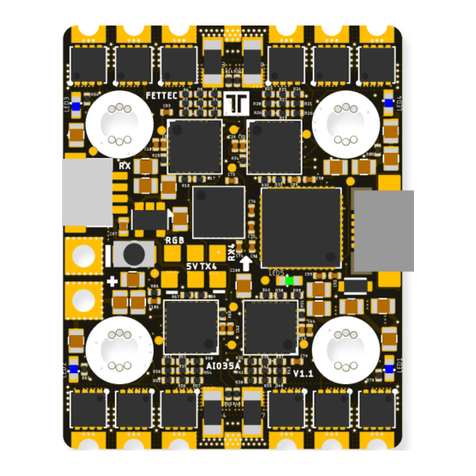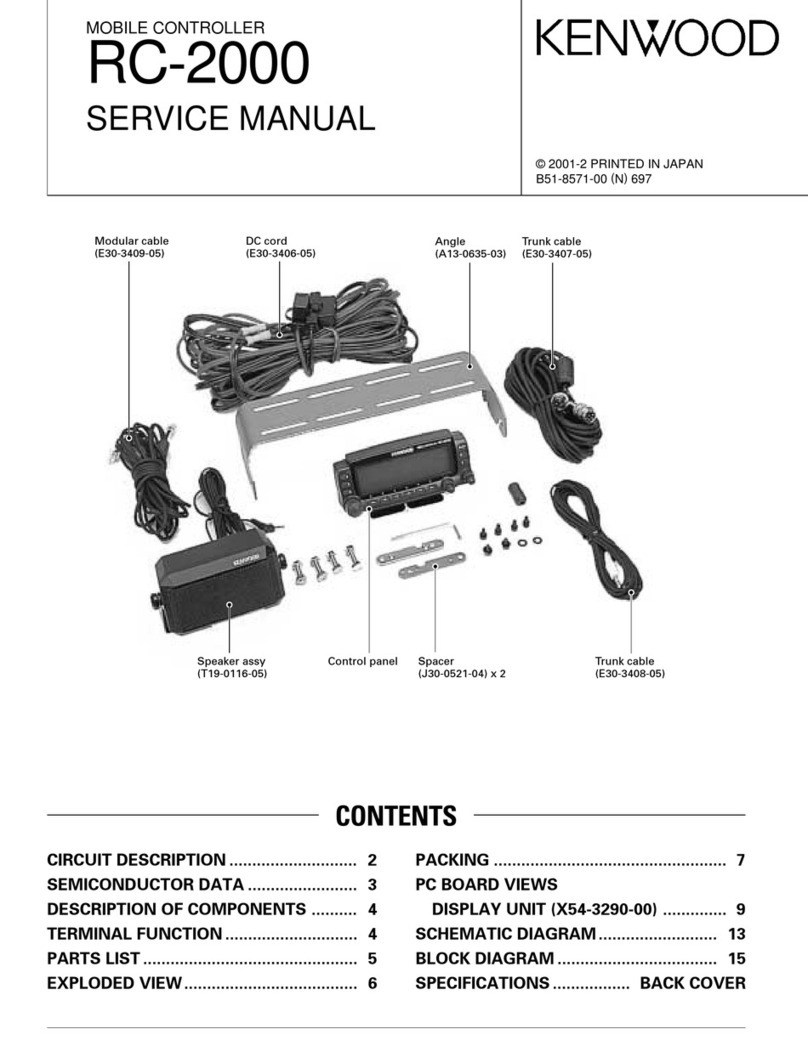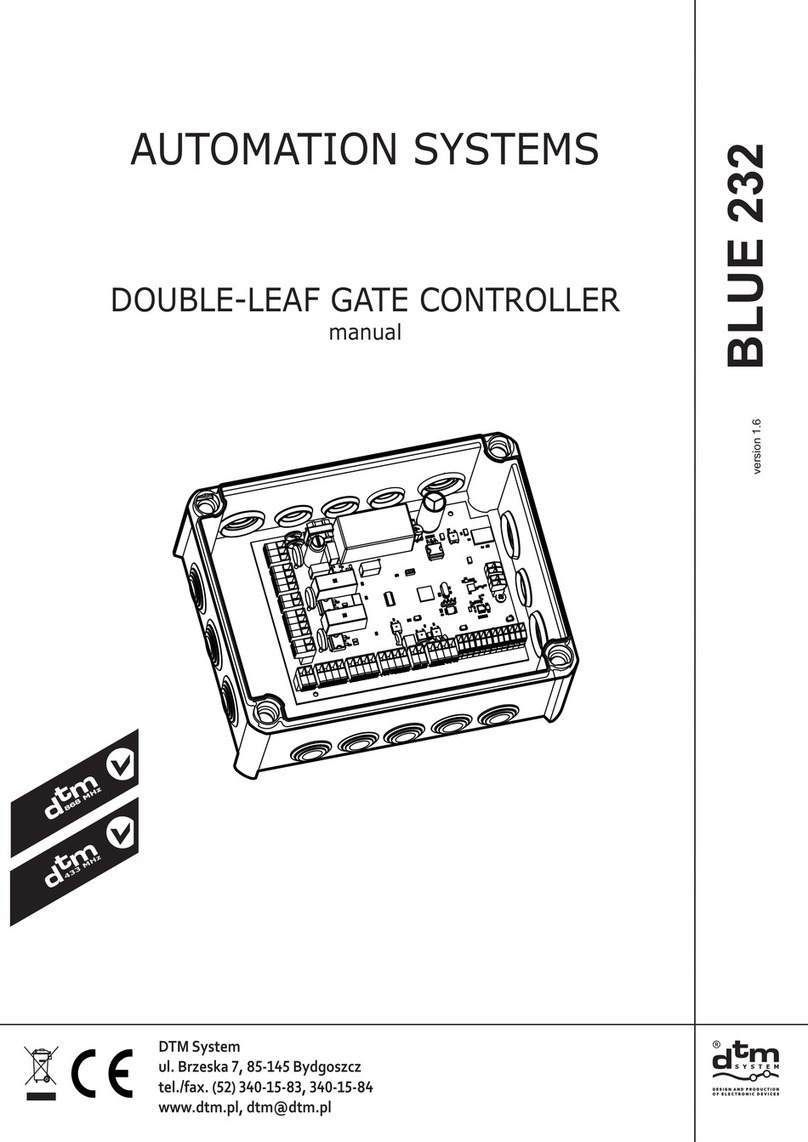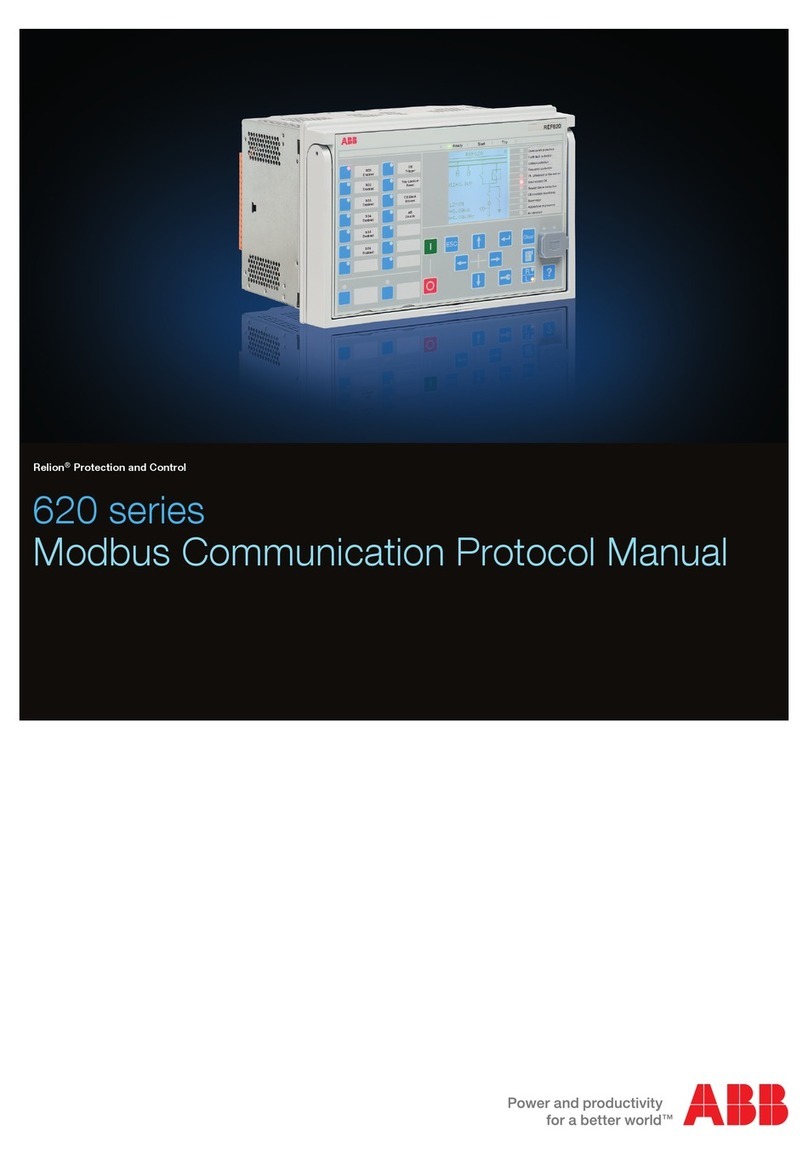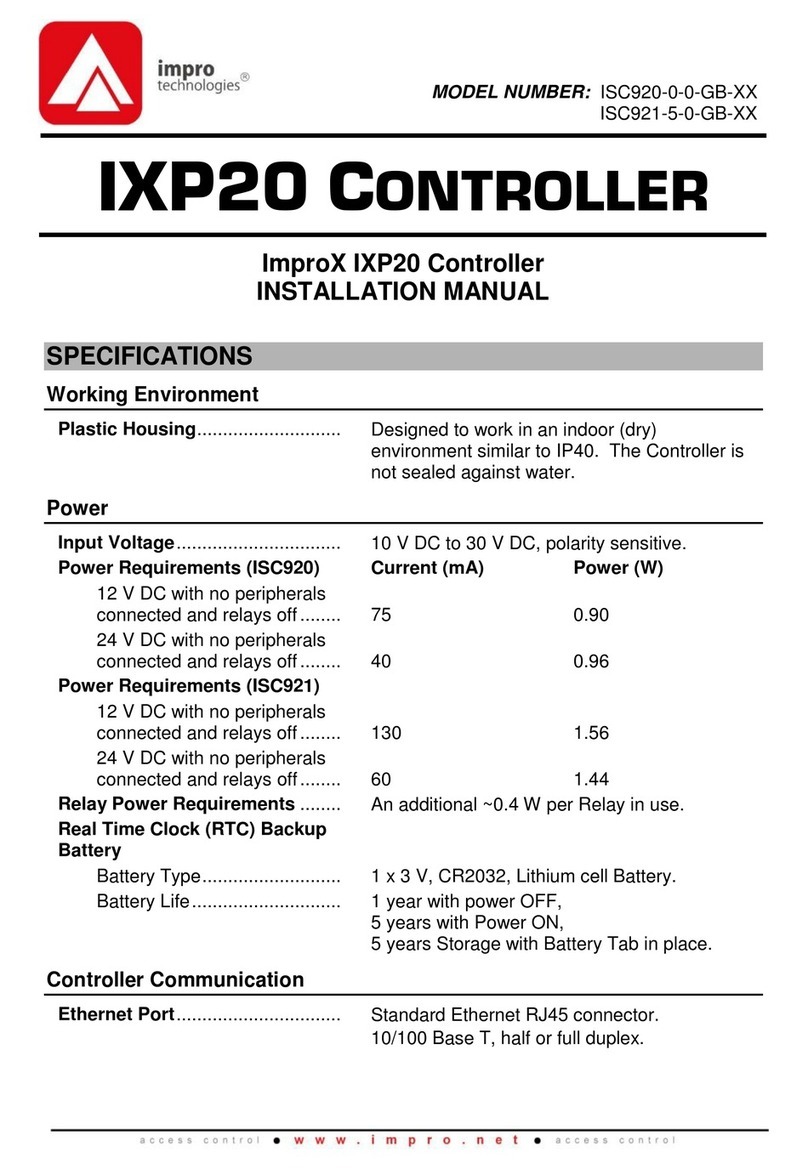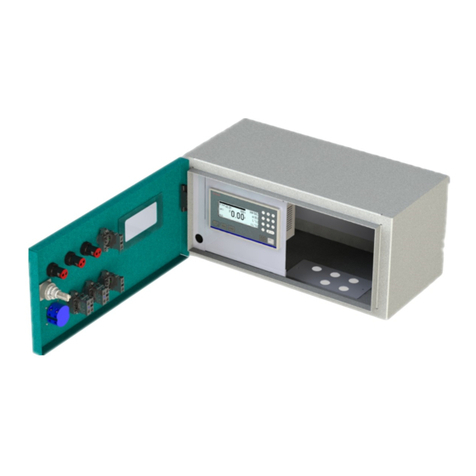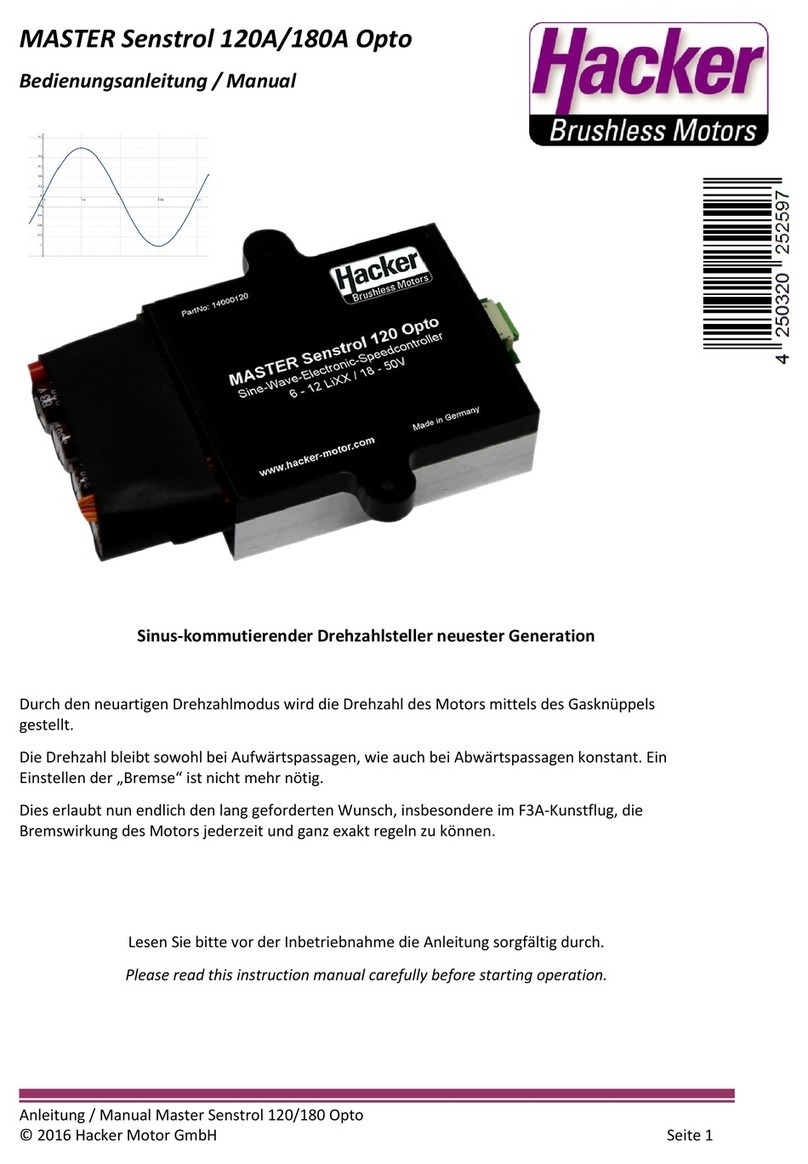For EFD sales and service in over 30 countries,
contact EFD or go to www.efd-inc.com
EFD, Inc.
East Providence,RI USA
USA & Canada:800-556-3484; +1-401-431-7000
EFD International Inc.
Dunstable,Bedfordshire,UK
0800 585733 or +44 (0) 1582 666334
Ireland 00800 8272 9444
EFD, Inc.,Asia
China:+86 (21) 3866 9166
The Wave Design is a trademark of Nordson Corporation.
©2008 Nordson Corporation 7019990 v122208
Specifications
Size: 15.2 cm x 14.5 cm x 8.6 cm
(5.98"W x 5.70" D x 3.38" H)
Weight: 1.02 kg (2.25 lb)
Cabinet: Aluminum
Input voltage: Selectable 100/120/220VAC
50/60Hz 18/15VA
Internal voltage: 24VDC
Initiation: 5 to 24VDC or contact closure
Air input required: 70 psi minimum (4.8 bar)
Output pressure: 70 psi (4.8 bar)
Control circuitry: Solid state
Operating Manual
TheValveMate™ 6000Valve Controller provides a compact,
convenient interface between automatic assembly machines
and EFD dispense valves. The assembly machine controls the
dispense valve open and close function. Features include:
• Easy installation
• Initiation via 5 to 24 VDC or dry contact closure
• High-volume,fast-acting solenoid with a
dedicated power supply
• Quick-connect for valve air hose
• Push-button valve purging
• Selectable input voltage
EFD ONE YEAR LIMITED WARRANTY
All components of the EFDValveMate 6000 are warranted for one year from date of purchase to be free
from defects in material and workmanship (but not against damage caused by misuse, abrasion,corrosion,
negligence,accident,faulty installation or by dispensing material incompatible with equipment) when the
equipment is installed and operated in accordance with factory recommendations and instructions. EFD
will repair or replace free of charge any part of the equipment thus found to be defective, on authorized
return of the part prepaid to our factory during the warranty period.
In no event shall any liability or obligation of EFD arising from this warranty exceed the purchase price
of the equipment. This warranty is valid only when oil-free,clean,dry, filtered air is used.
EFD makes no warranty of merchantability or fitness for a particular purpose. In no event shall EFD be
liable for incidental or consequential damages.