Danfoss KoolKey User manual
Other Danfoss Controllers manuals

Danfoss
Danfoss VLT series User manual
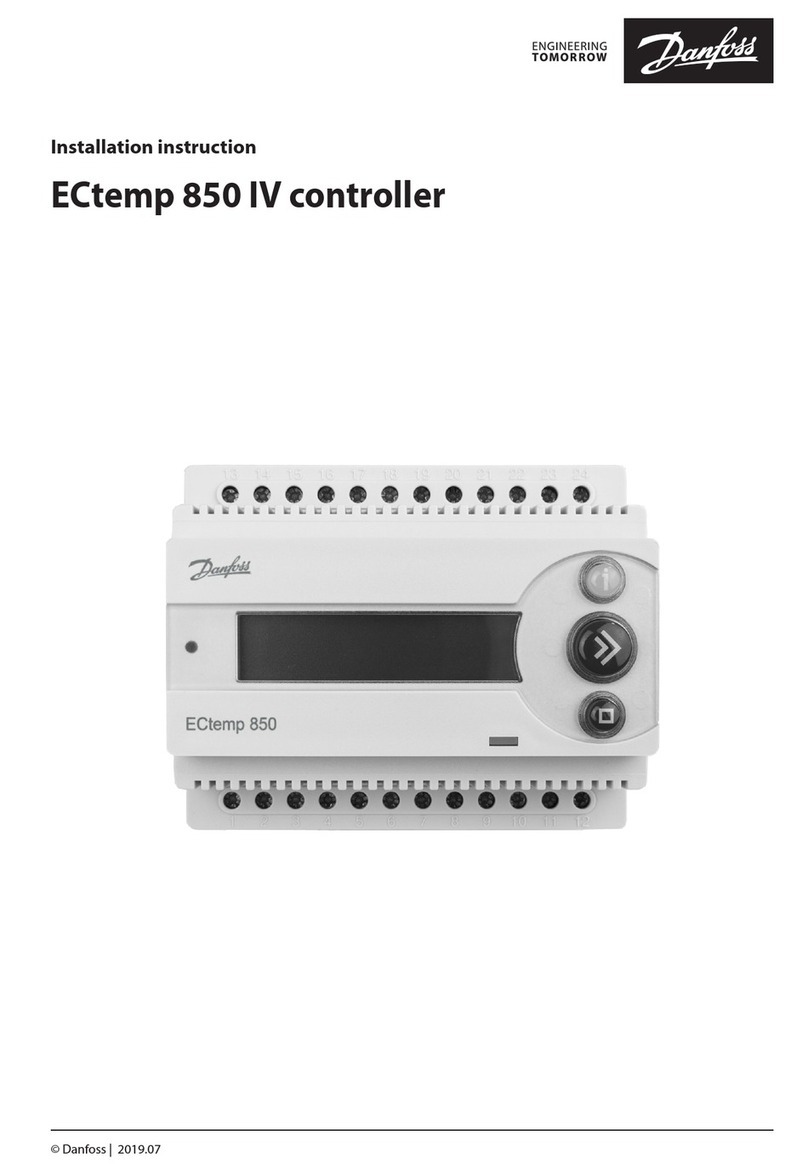
Danfoss
Danfoss ECtemp 850 IV User manual

Danfoss
Danfoss EKC 312 User manual
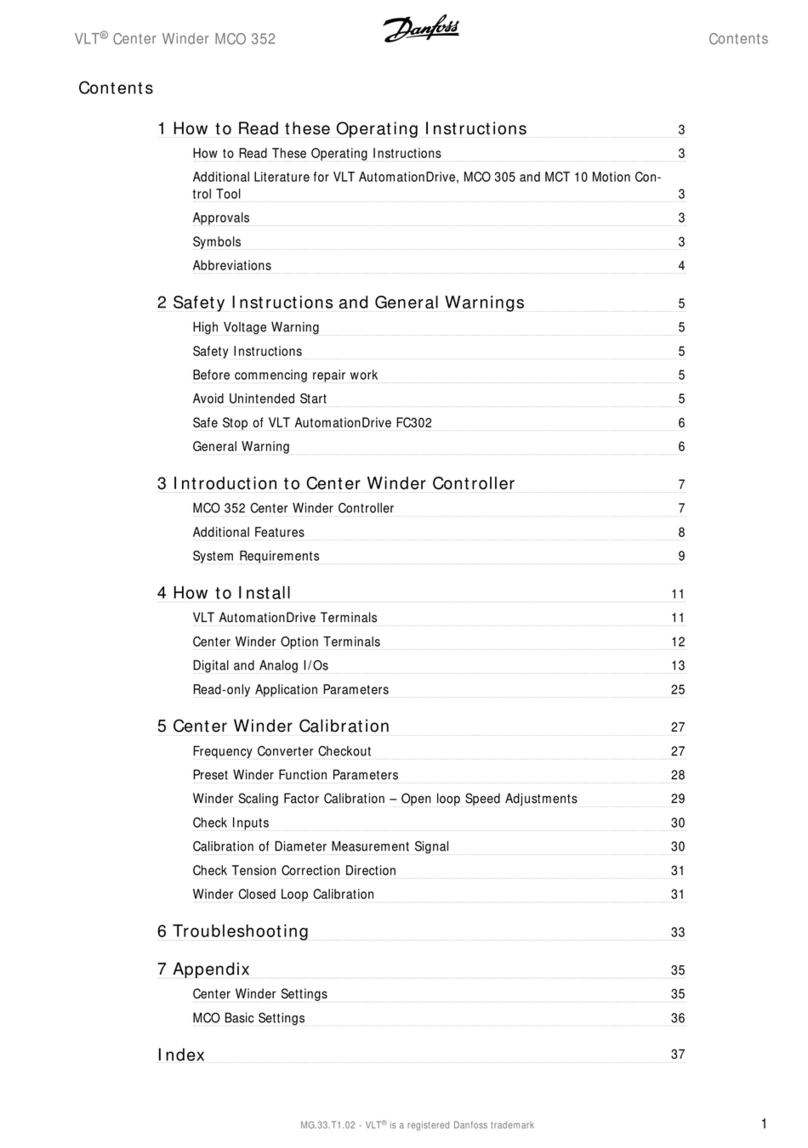
Danfoss
Danfoss VLT Center Winder MCO 352 User manual
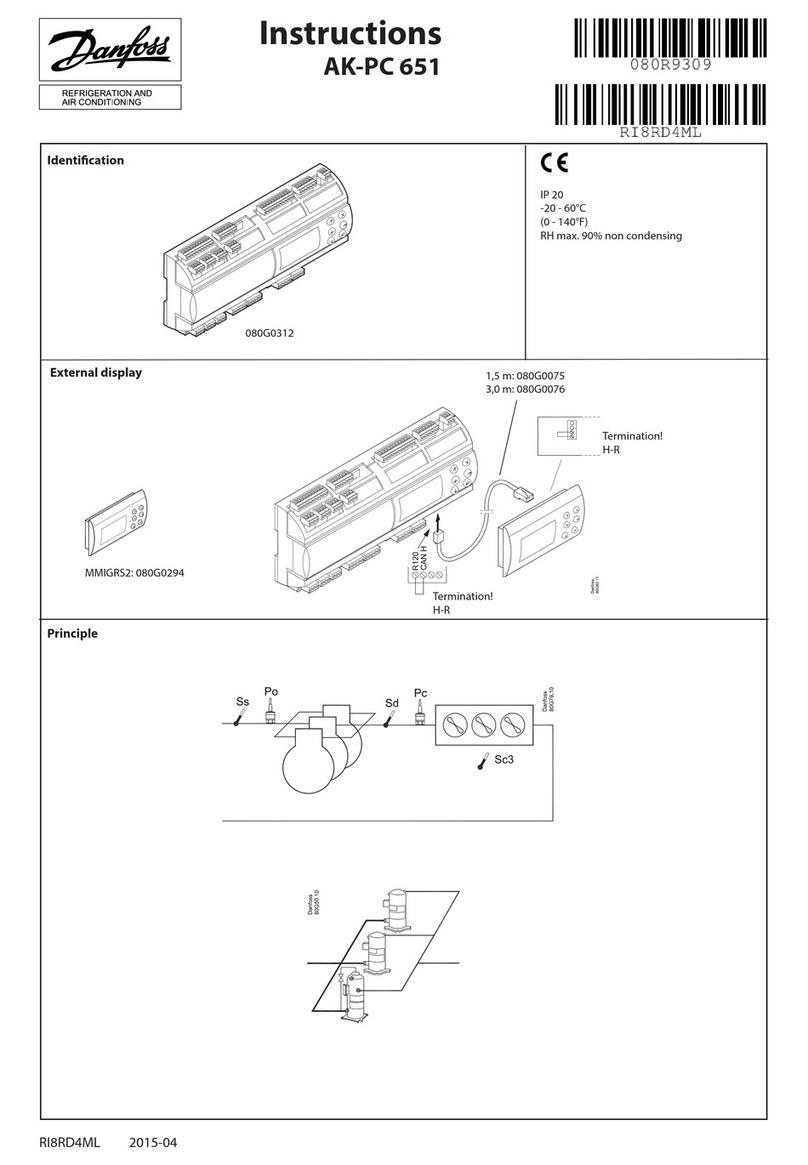
Danfoss
Danfoss ADAP-KOOL AK-PC 651 User manual
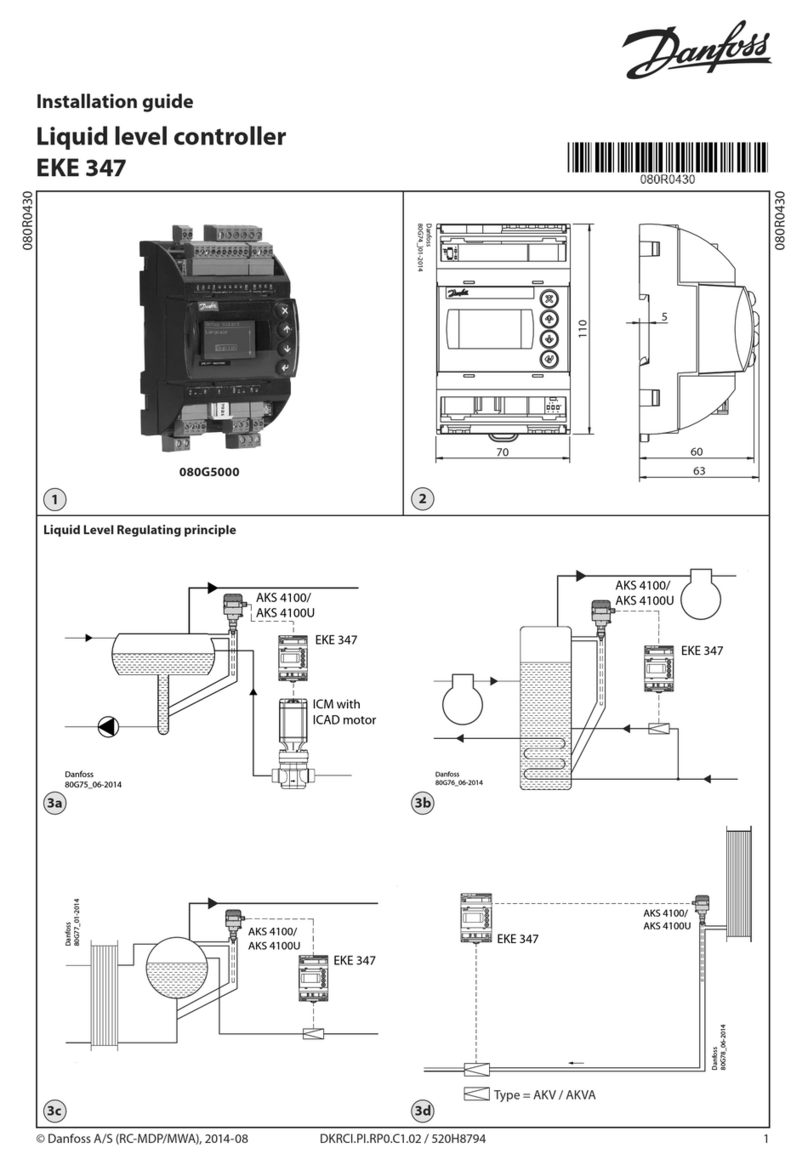
Danfoss
Danfoss EKE 347 User manual

Danfoss
Danfoss EET Series User manual
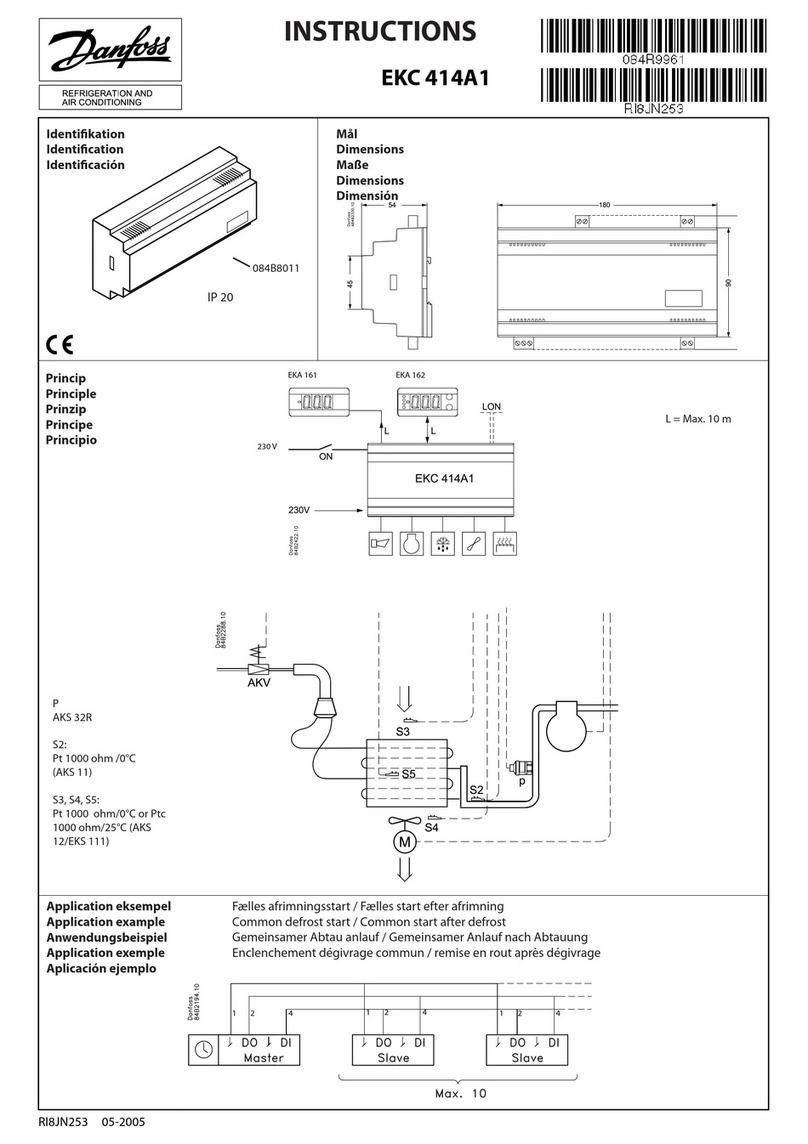
Danfoss
Danfoss EKC 414A1 User manual

Danfoss
Danfoss AME 55QM User manual

Danfoss
Danfoss ERC 112D VSC User manual
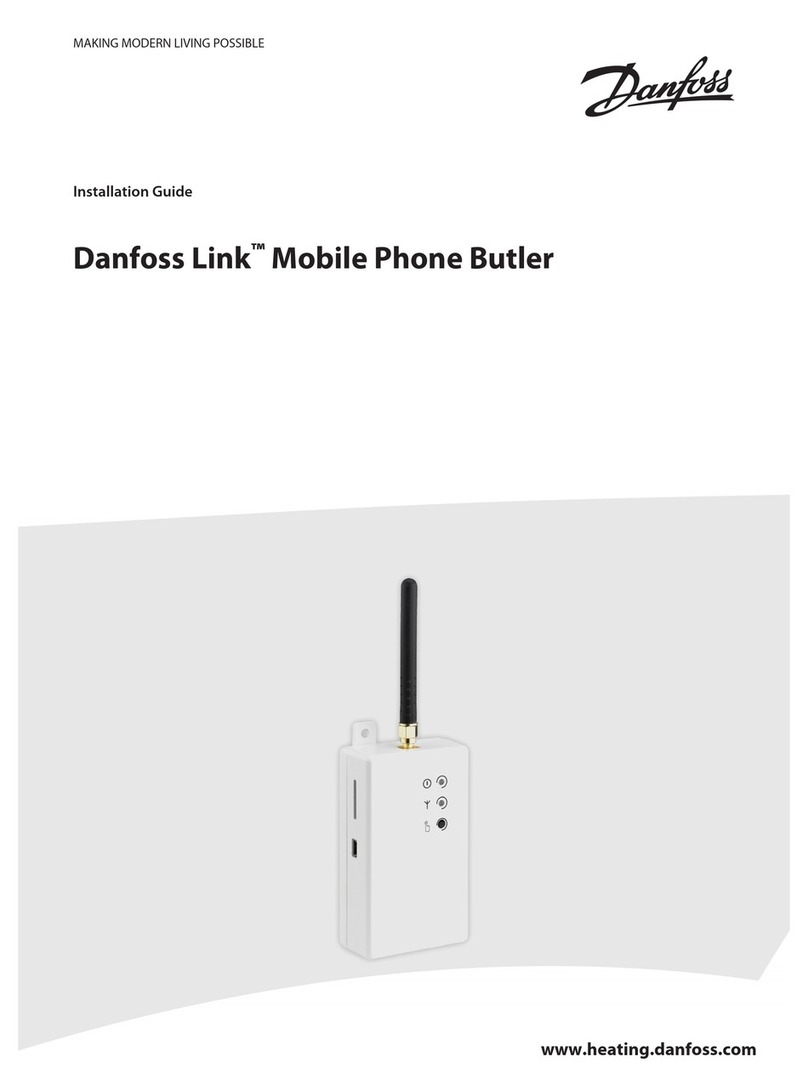
Danfoss
Danfoss Danfoss Link User manual
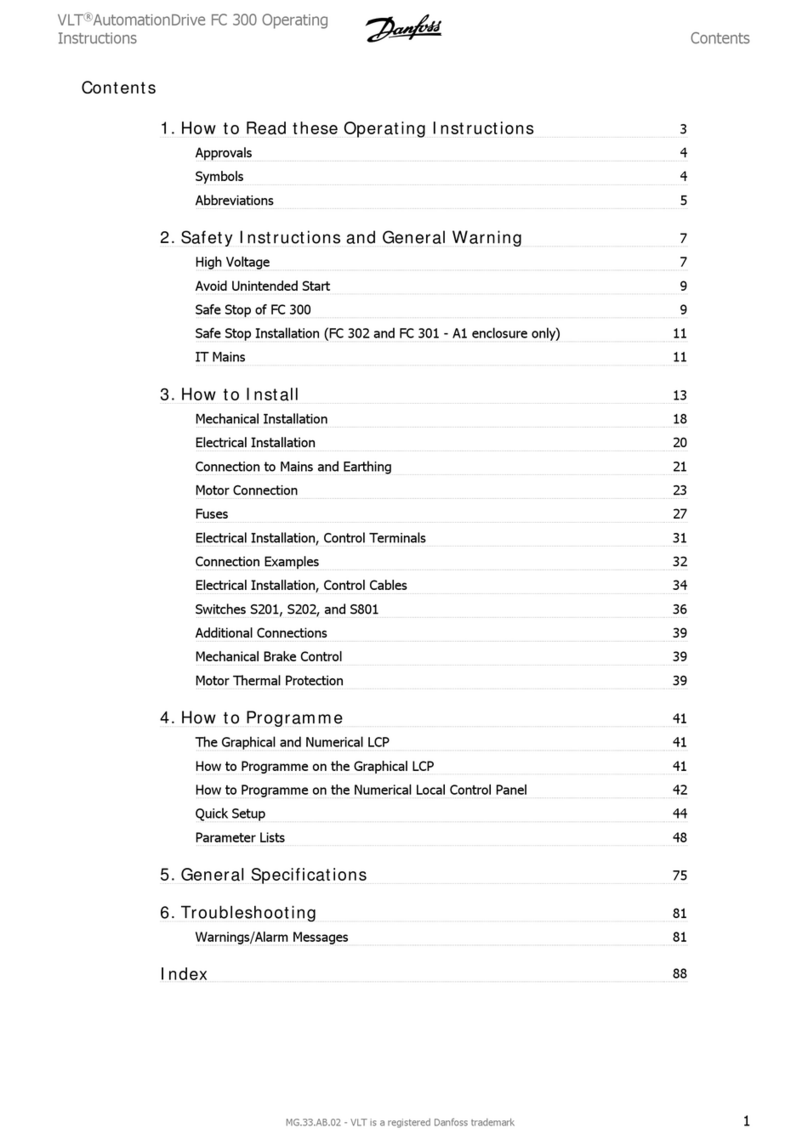
Danfoss
Danfoss VLT AutomationDrive FC 300 User manual

Danfoss
Danfoss EKC 361 User manual
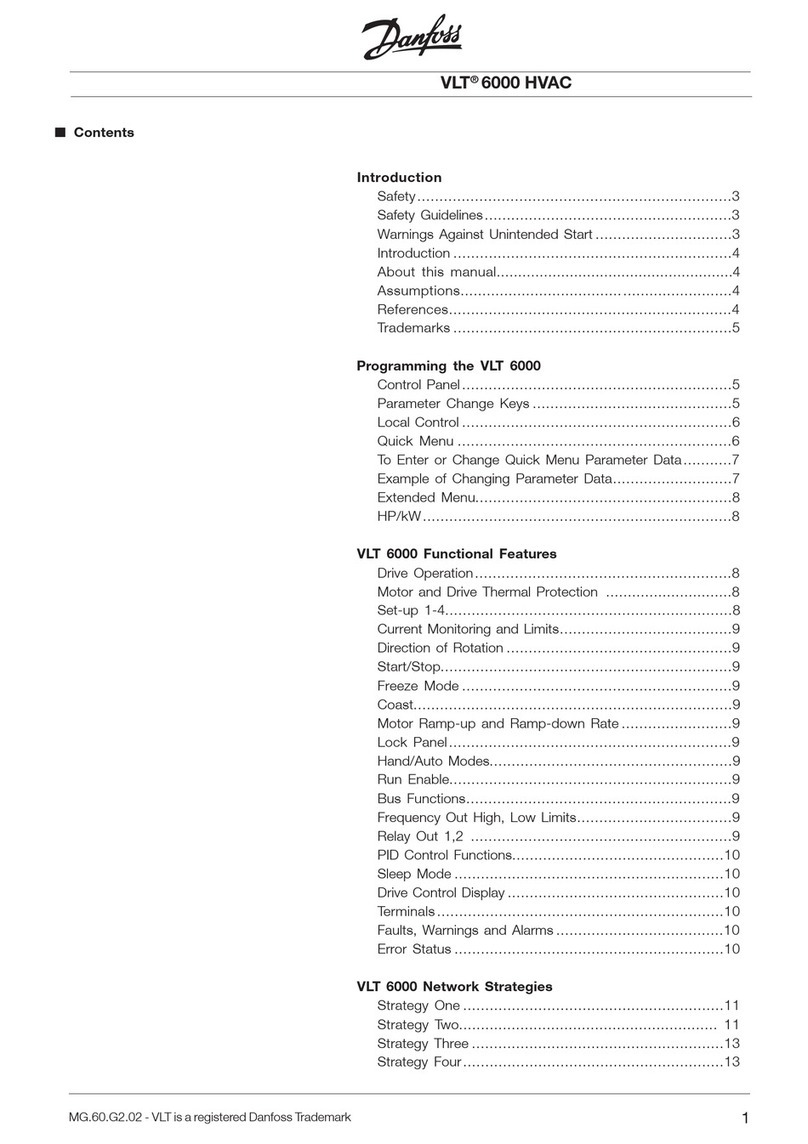
Danfoss
Danfoss VLT 6000 series User manual

Danfoss
Danfoss ECL Comfort 110 User manual

Danfoss
Danfoss VLT AutomationDrive FC 360 Operating instructions

Danfoss
Danfoss RT 5 User manual
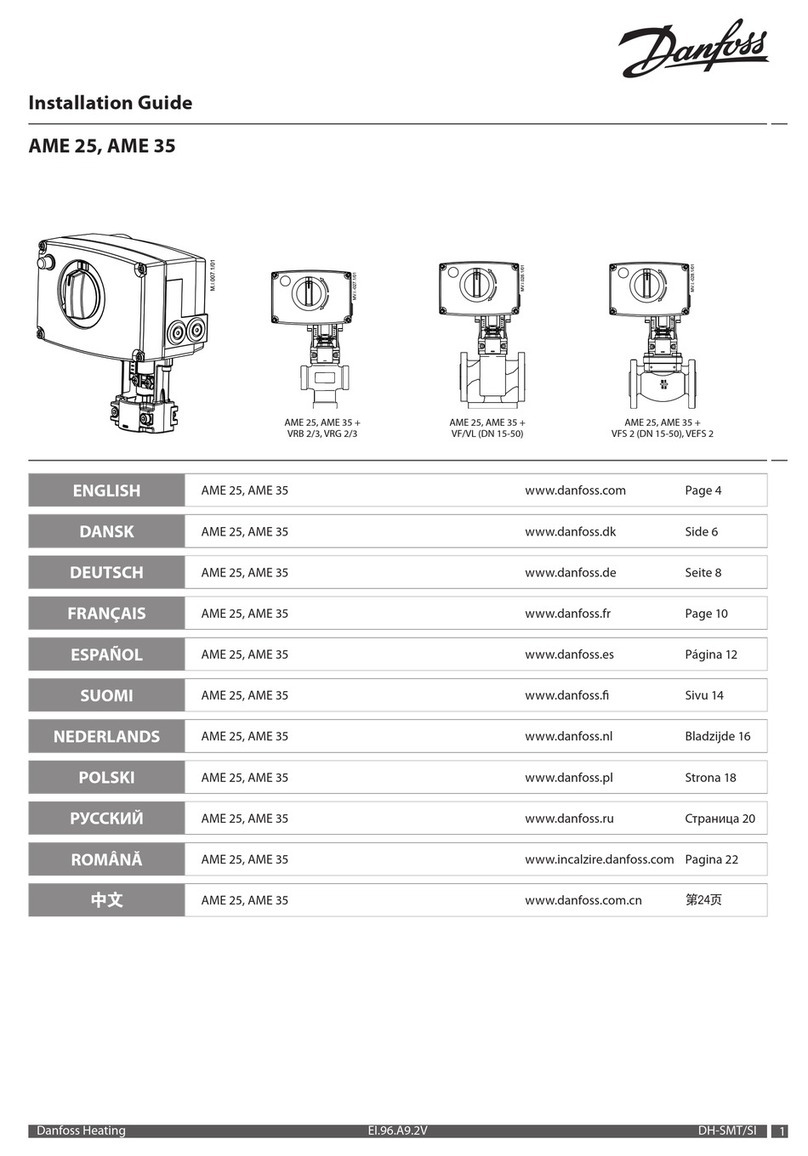
Danfoss
Danfoss AME 25 User manual
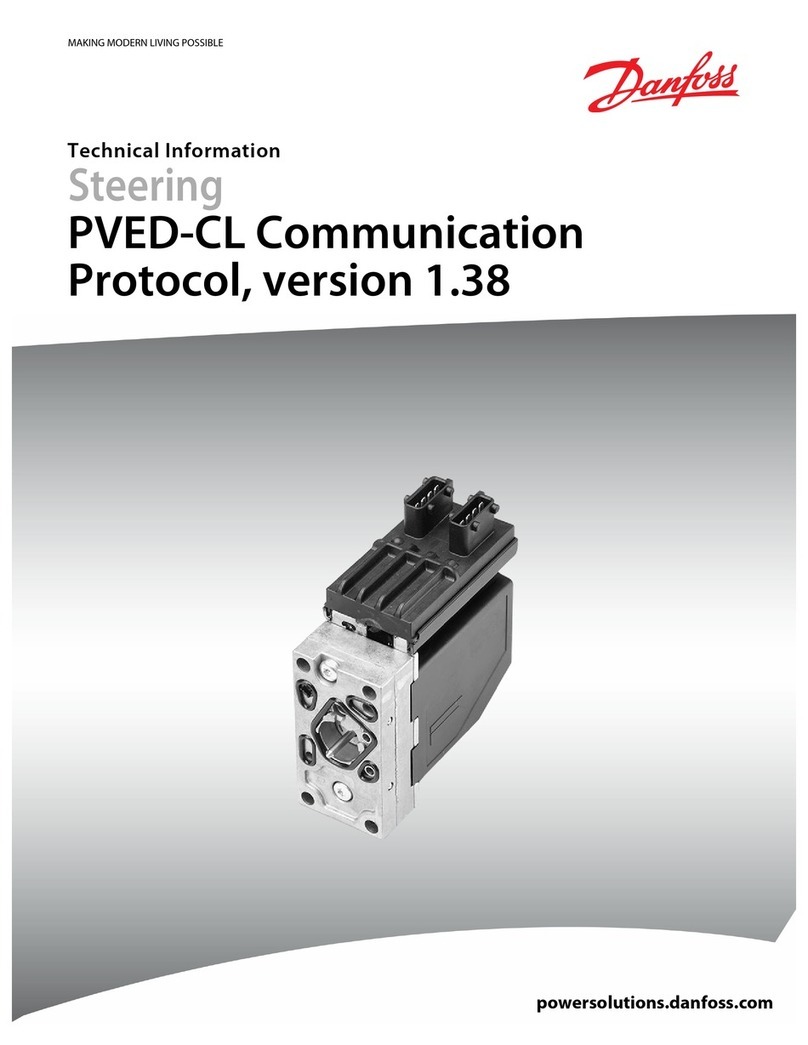
Danfoss
Danfoss pved-cl Manual
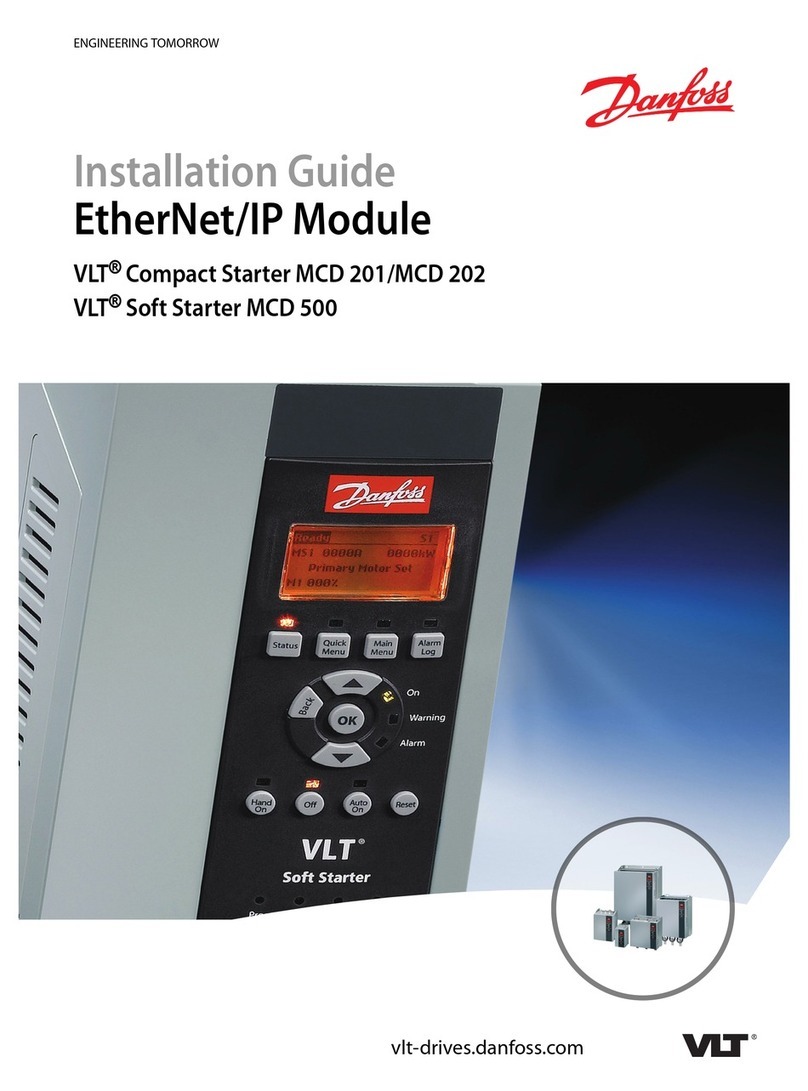
Danfoss
Danfoss VLT Compact Starter MCD 201 User manual
Popular Controllers manuals by other brands

Digiplex
Digiplex DGP-848 Programming guide

YASKAWA
YASKAWA SGM series user manual

Sinope
Sinope Calypso RM3500ZB installation guide

Isimet
Isimet DLA Series Style 2 Installation, Operations, Start-up and Maintenance Instructions

LSIS
LSIS sv-ip5a user manual

Airflow
Airflow Uno hab Installation and operating instructions

















