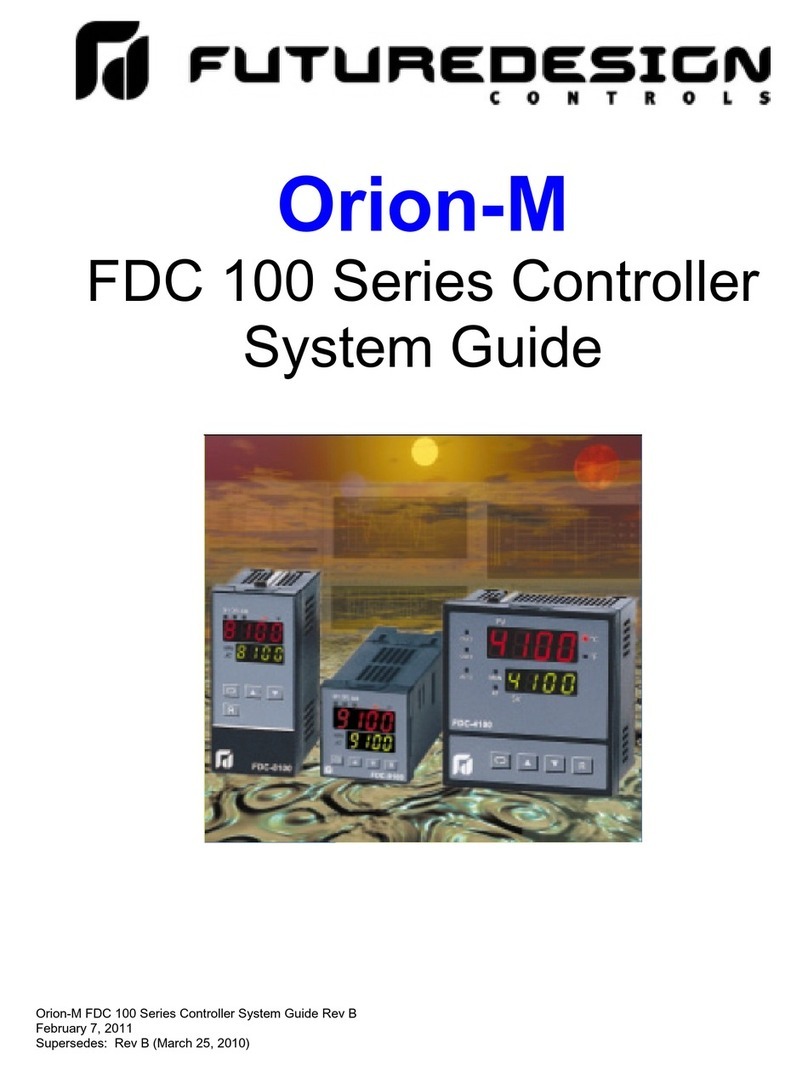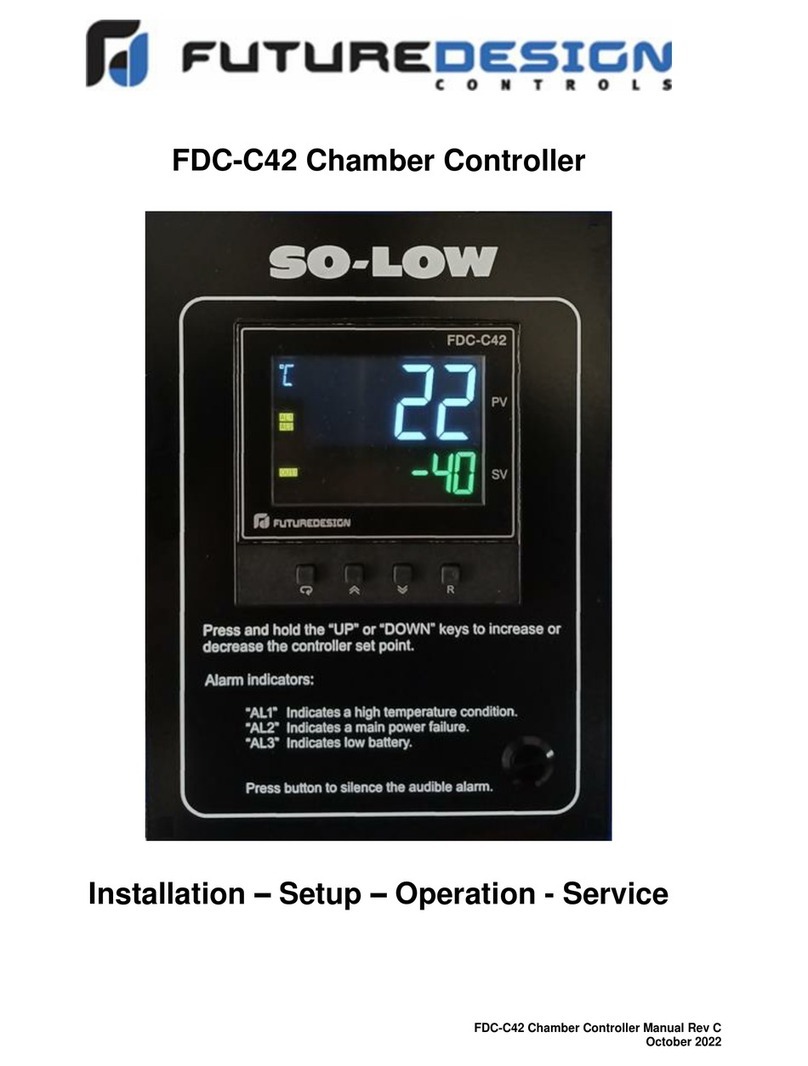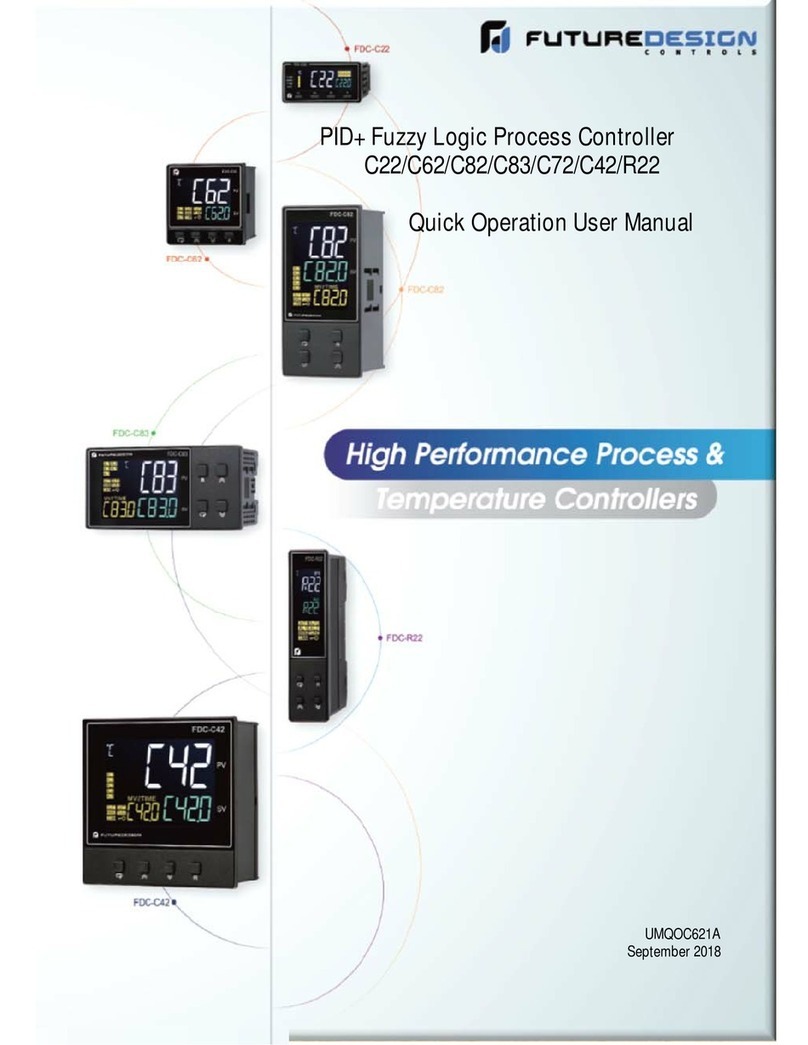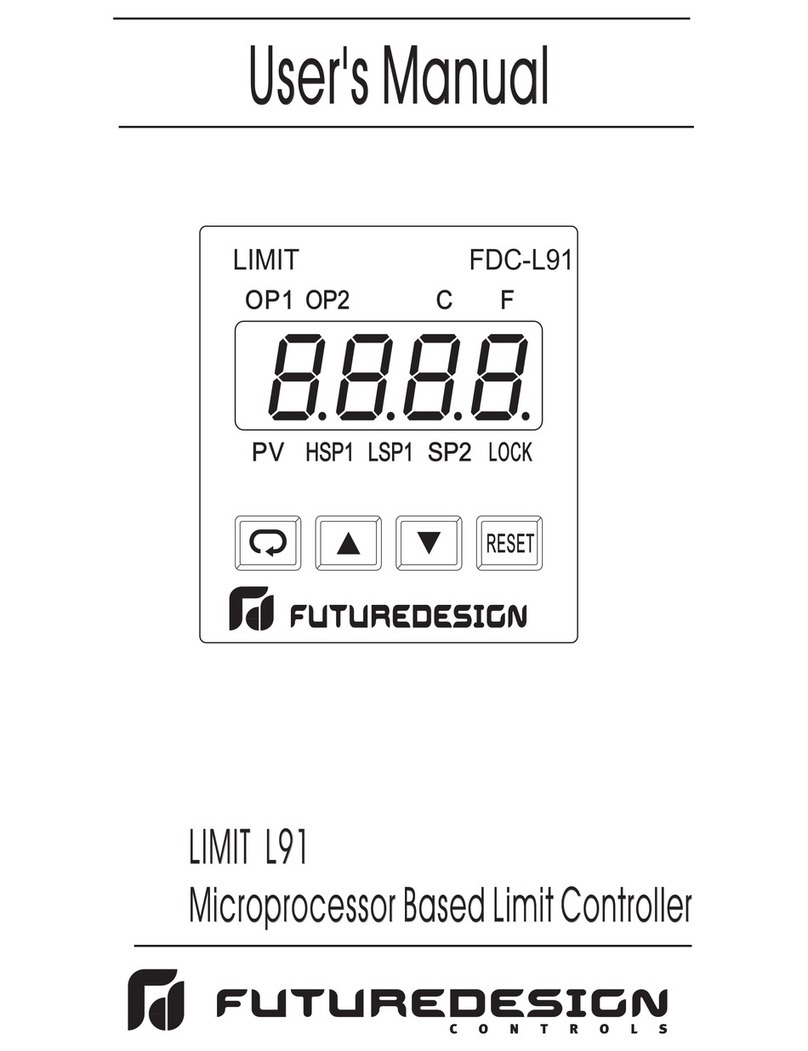MCTB
4
4.2.27 Alarm (1-3) Indication.....................................................................................................................41
4.2.28 Alarm (1-3) Setpoint.......................................................................................................................42
4.2.29 Alarm (1-3) Hysteresis ...................................................................................................................42
4.2.30 Alarm (1-3) Delay...........................................................................................................................42
4.2.31 Setpoint at Start of Automatic Program .........................................................................................43
4.2.32 Setpoint at End of Automatic Program...........................................................................................43
4.2.33 Power Fail Recovery......................................................................................................................44
4.2.34 Communication Mode....................................................................................................................45
4.2.35 Loop Mode .....................................................................................................................................46
4.2.36 Ramp Rate Operation (MCTB 4.3” version 4MA V1.3 only) ..........................................................47
4.2.37 Ramp Rate Down Low/Upper Limit (MCTB 4.3” version 4MA V1.3 only) .....................................47
4.2.38 Ramp Rate Up Low/Upper Limit (MCTB 4.3” version 4MA V1.3 only) ..........................................48
4.2.39 Setpoint 2 Format (MCTB 4.3” version 4MA V1.3 only) ................................................................48
4.2.40 Setpoint 2 (MCTB 4.3” version 4MA V1.3 only).............................................................................48
4.3 Limit Configuration..............................................................................................................49
4.3.1 Tagname........................................................................................................................................49
4.3.2 Input Type ......................................................................................................................................49
4.3.3 Input Units......................................................................................................................................50
4.3.4 Decimal Point.................................................................................................................................50
4.3.5 Input Low/High Scale.....................................................................................................................51
4.3.6 Input Filter ......................................................................................................................................51
4.3.7 Output 1 Function...........................................................................................................................51
4.3.8 Output 1 Hysteresis........................................................................................................................52
4.3.9 Lower/Upper Limit of High Setpoint...............................................................................................52
4.3.10 Lower/Upper Limit of Low Setpoint................................................................................................52
4.3.11 High/Low Limit Setpoint .................................................................................................................52
4.3.12 Output 2 Function...........................................................................................................................52
4.3.13 Alarm Function...............................................................................................................................53
4.3.14 Alarm Mode....................................................................................................................................54
4.3.15 Alarm Indication .............................................................................................................................54
4.3.16 Alarm Setpoint................................................................................................................................55
4.3.17 Alarm Hysteresis............................................................................................................................55
4.3.18 Alarm Failure Transfer ...................................................................................................................55
4.3.19 Event Input Function......................................................................................................................56
4.3.20 Display Format...............................................................................................................................57
4.3.21 Restart Mode (MCTB 4.3” version 4MA V1.3 only) .......................................................................57
4.4 Monitor Configuration..........................................................................................................59
4.4.1 Tagname........................................................................................................................................59
4.4.2 Input Type ......................................................................................................................................59
4.4.3 Input Units......................................................................................................................................60
4.4.4 Decimal Point.................................................................................................................................60
4.4.5 Input Low/High Scale.....................................................................................................................60
4.5 Soft Alarm Configuration.....................................................................................................61
4.6 Math/Logic Configuration ....................................................................................................63
4.6.1 Entering a Math/Logic Equation.....................................................................................................66
4.6.2 Math/Logic Equation Examples .....................................................................................................68
4.6.2.1 Order of Operations................................................................................................................................68
4.6.2.2 Square Root (SQRT) Implementation.....................................................................................................70
4.6.2.3 Sample and Hold....................................................................................................................................70
4.6.2.4 Basic Logic Operators ............................................................................................................................70
4.6.2.5 Advanced Boost Heat/Cool Logic Example............................................................................................73
4.6.2.6 Advanced Compressor Control Logic Example ......................................................................................76
4.7 Cascade Control Option......................................................................................................80
4.7.1 What is Cascade Control? .............................................................................................................80
4.7.2 Cascade Settings...........................................................................................................................81
4.8 Expansion IO Module Option...............................................................................................83
4.8.1 Input (8-23) Function......................................................................................................................83