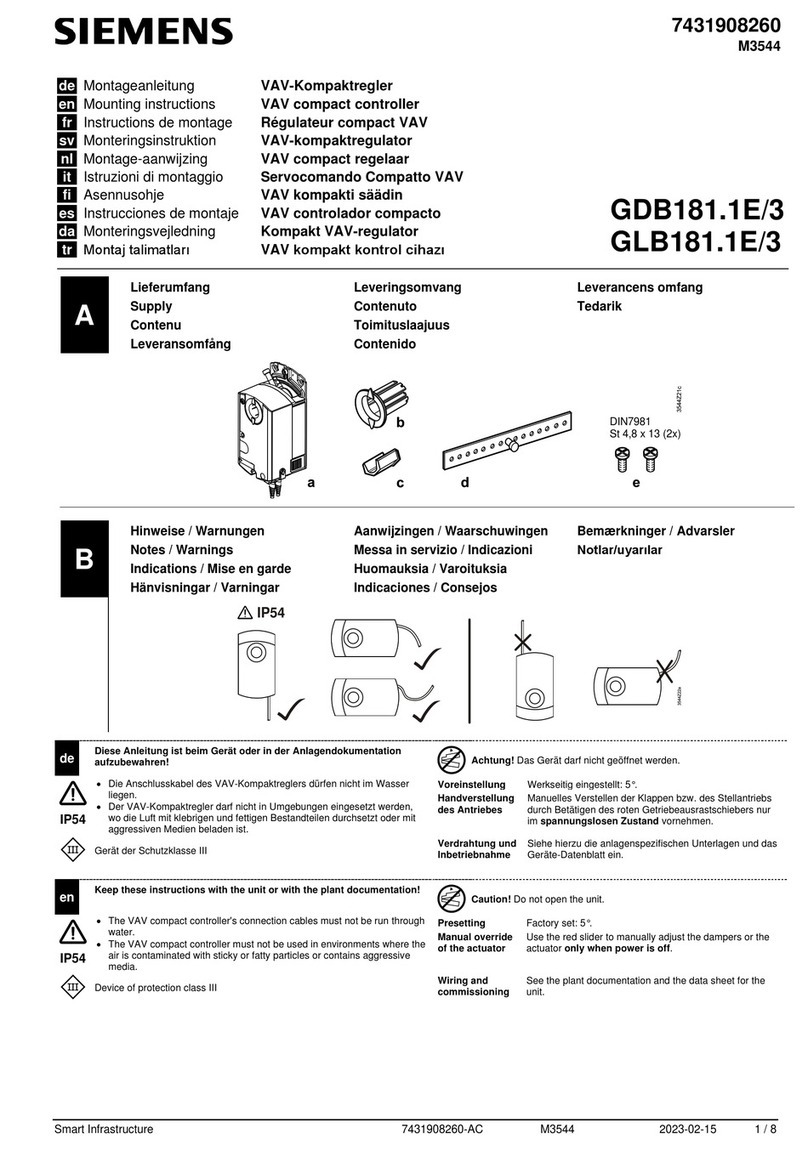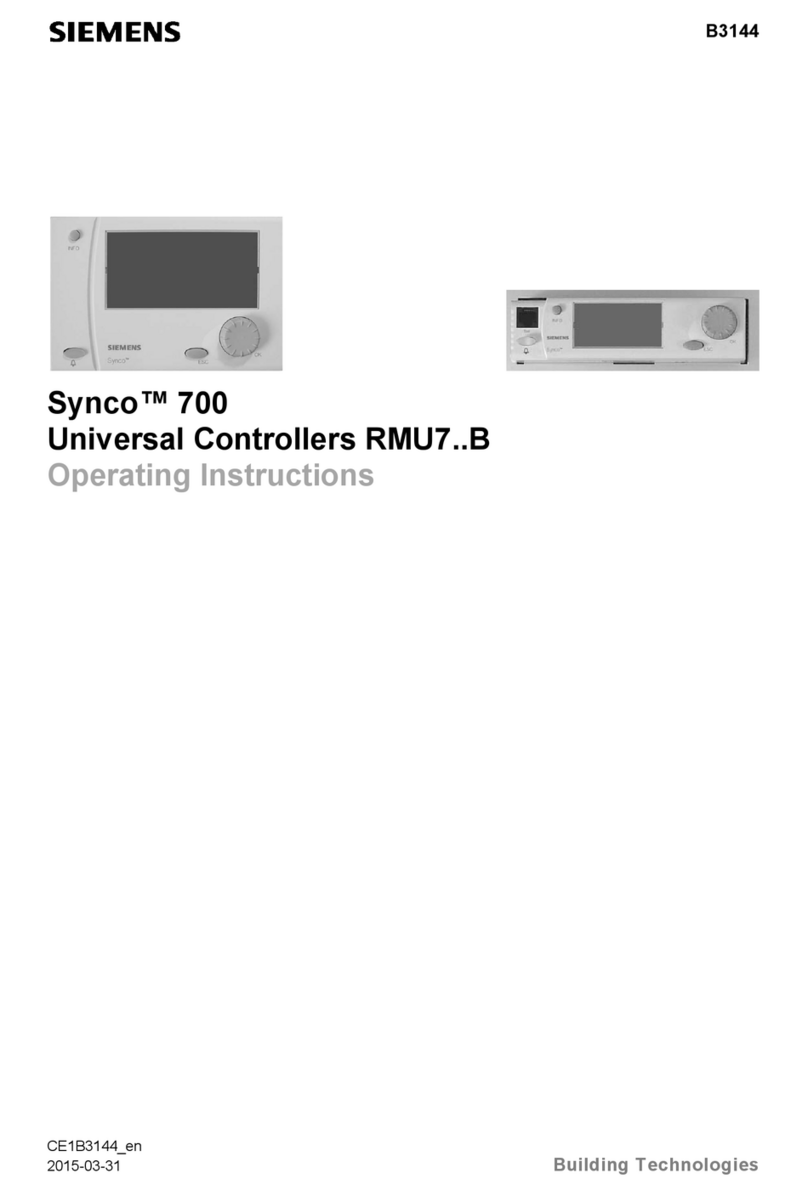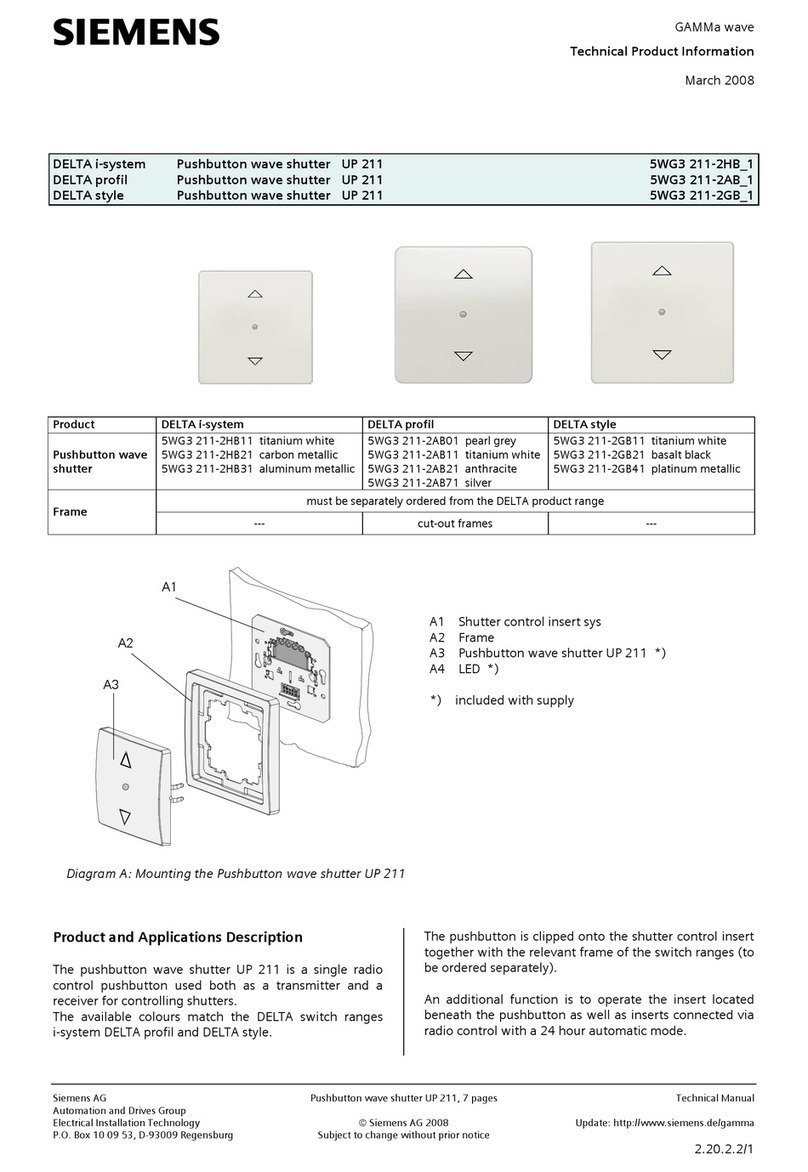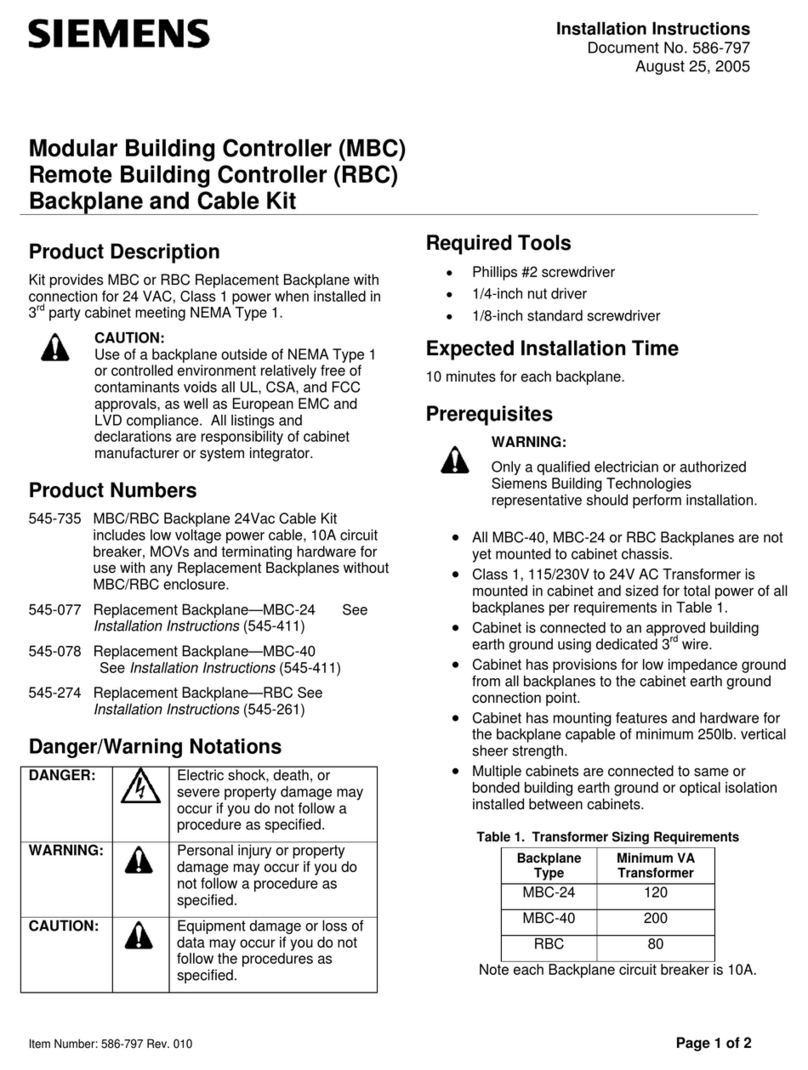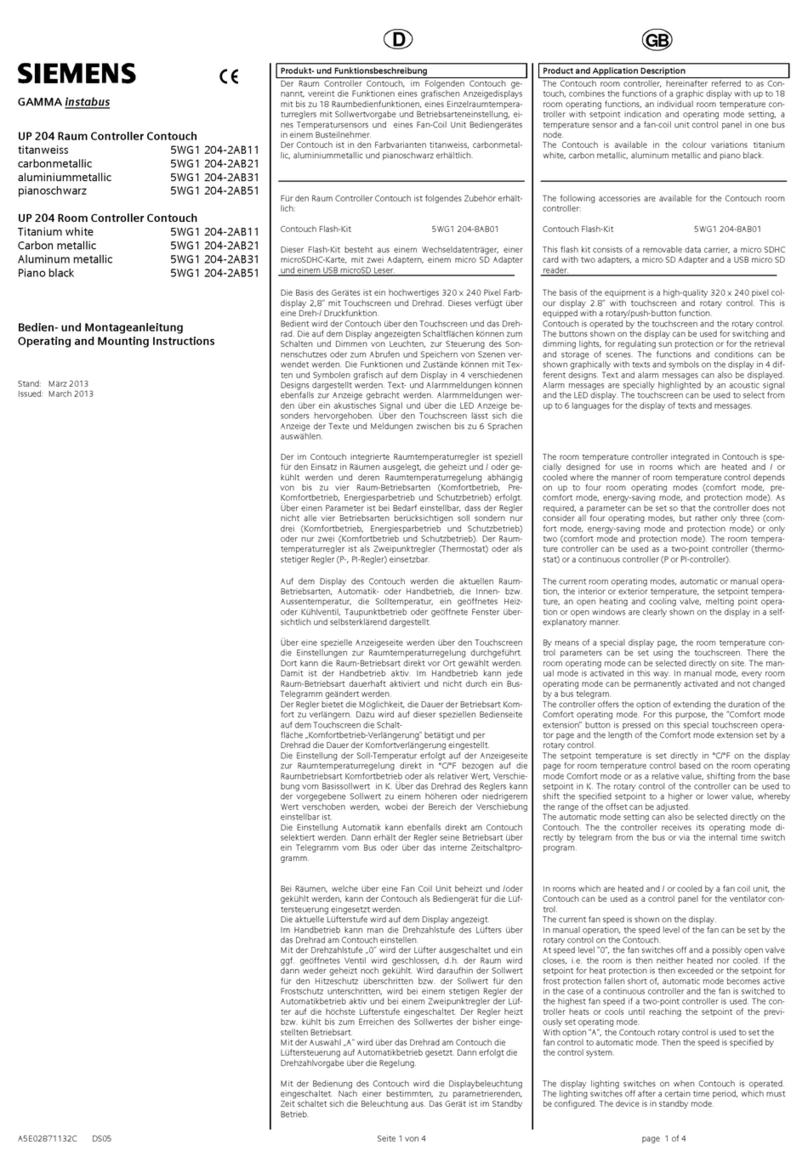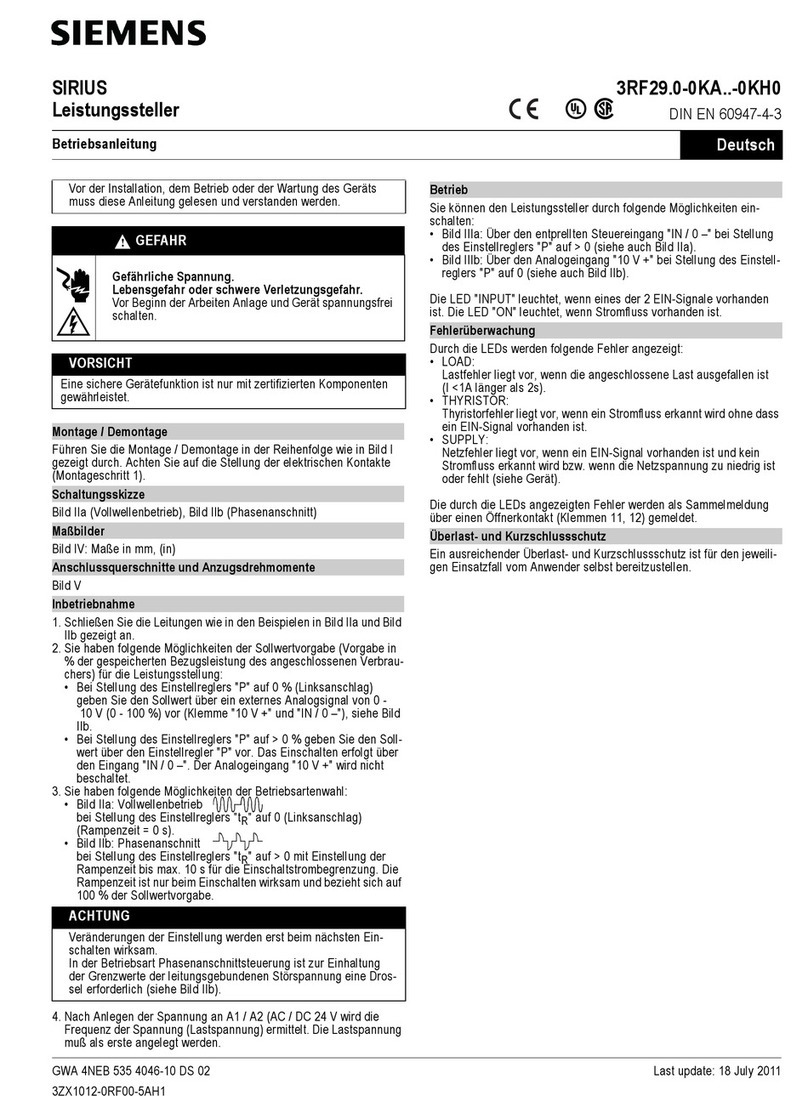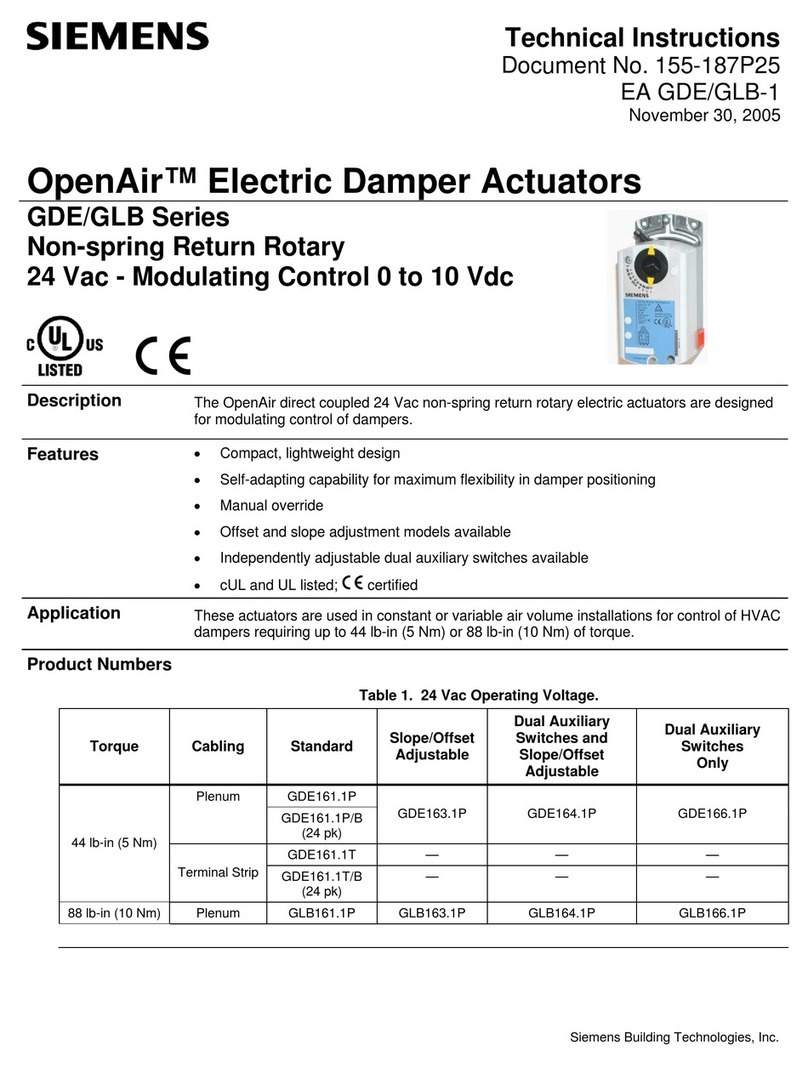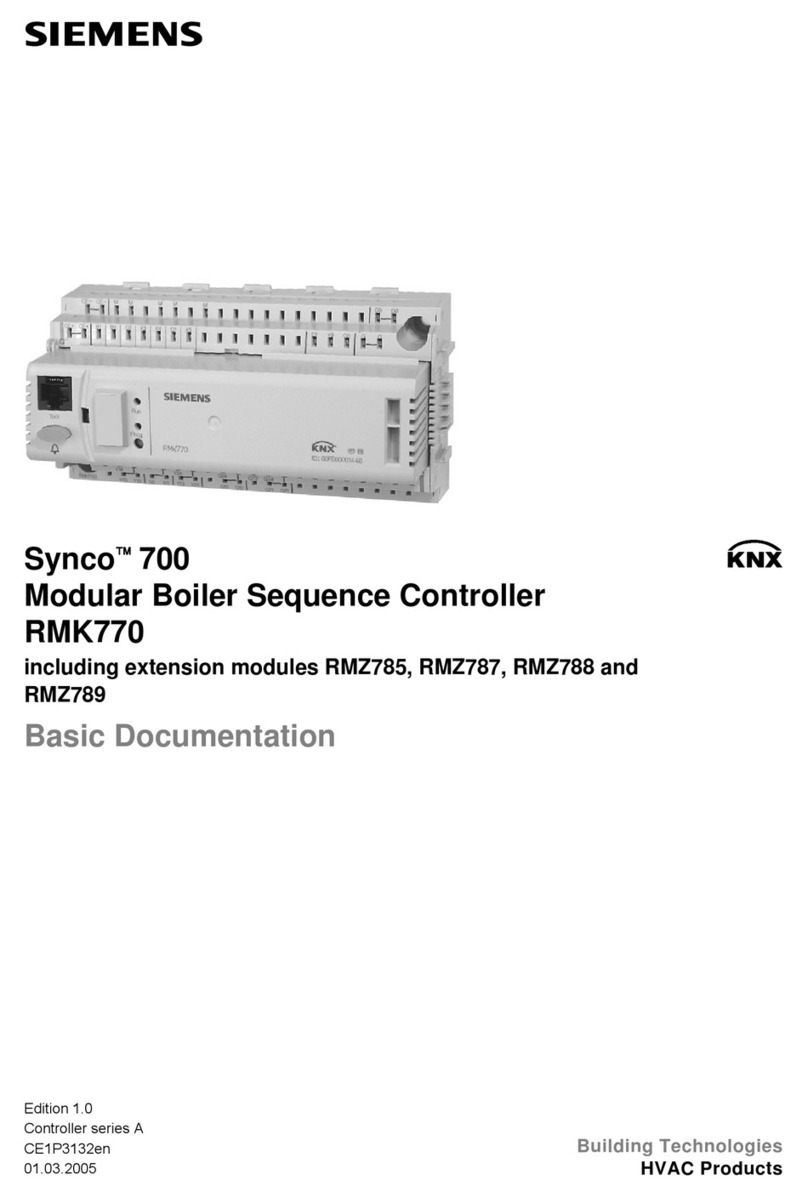Table of contents
Automation system
10 System Manual, 09/2016, A5E03461182-AD
8 Protection........................................................................................................... 130
8.1 Overview of the protection functions ..............................................................................130
8.2 Configuring access protection for the CPU .....................................................................131
8.3 Using the dis play to set additional access protection.......................................................135
8.4 Using the user program to set additional access protection .............................................135
8.5 Know-how protection ....................................................................................................136
8.6 Copy protection ............................................................................................................139
8.7 Protection by locking the CPU/interface module .............................................................141
9 Flexible automation concepts.................................................................................... 142
9.1 Standard machine projects ...........................................................................................142
9.2 Configuration control (option handling)...........................................................................143
9.2.1 Configuring ..................................................................................................................145
9.2.2 Creating the control data record ....................................................................................147
9.2.2.1 Control data record for the S7-1500 Automation System.................................................150
9.2.2.2 Control data record for the ET 200MP distributed I/O system ..........................................151
9.2.2.3 Feedback data record of the ET 200MP distributed I/O system........................................152
9.2.2.4 Examples of configuration control ..................................................................................153
9.2.3 Transferring the control data record in the startup program of the CPU ............................156
9.2.4 Behavior during operation .............................................................................................160
10 Commissioning .................................................................................................... 161
10.1 Overview .....................................................................................................................161
10.2 Check before powering on for the first time ....................................................................163
10.3 Procedure for commissioning the S7-1500 automation system........................................164
10.3.1 Removing/inserting a SIMATIC memory card on the CPU ...............................................165
10.3.2 First power-on of the CPU.............................................................................................167
10.4 Procedure for commissioning the ET 200MP distributed I/O system.................................168
10.4.1 Commissioning the ET 200MP for PROFINET IO ...........................................................168
10.4.2 Commissioning the ET 200MP for PROFIBUS DP..........................................................169
10.5 Operating modes of the CPU ........................................................................................170
10.5.1 STARTUP mode ..........................................................................................................170
10.5.2 STOP mode .................................................................................................................173
10.5.3 RUN mode...................................................................................................................173
10.5.4 Operating mode transitions ...........................................................................................174
10.6 CPU memory reset .......................................................................................................176
10.6.1 Automatic memory reset ...............................................................................................177
10.6.2 Manual memory reset ...................................................................................................177
10.7 Backing up and restoring the CPU configuration.............................................................179
10.8 Identification and maint enance data ..............................................................................181
10.8.1 Reading out and ent ering I&M data ...............................................................................181
10.8.2 Record structure for I&M data .......................................................................................184
10.9 Shared commissioning of projects .................................................................................186