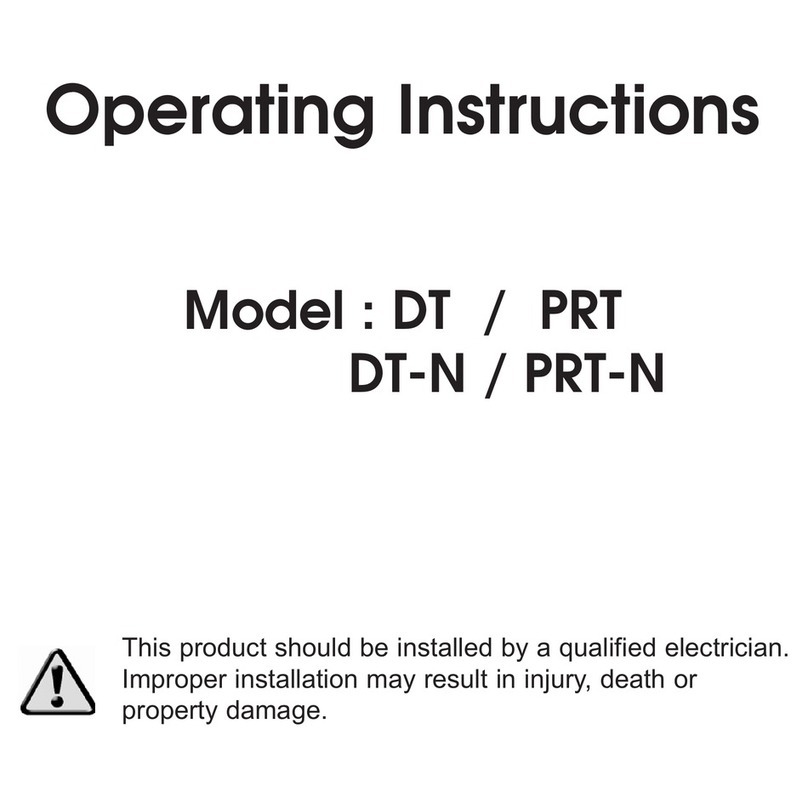Efergy air control User manual
Popular Thermostat manuals by other brands
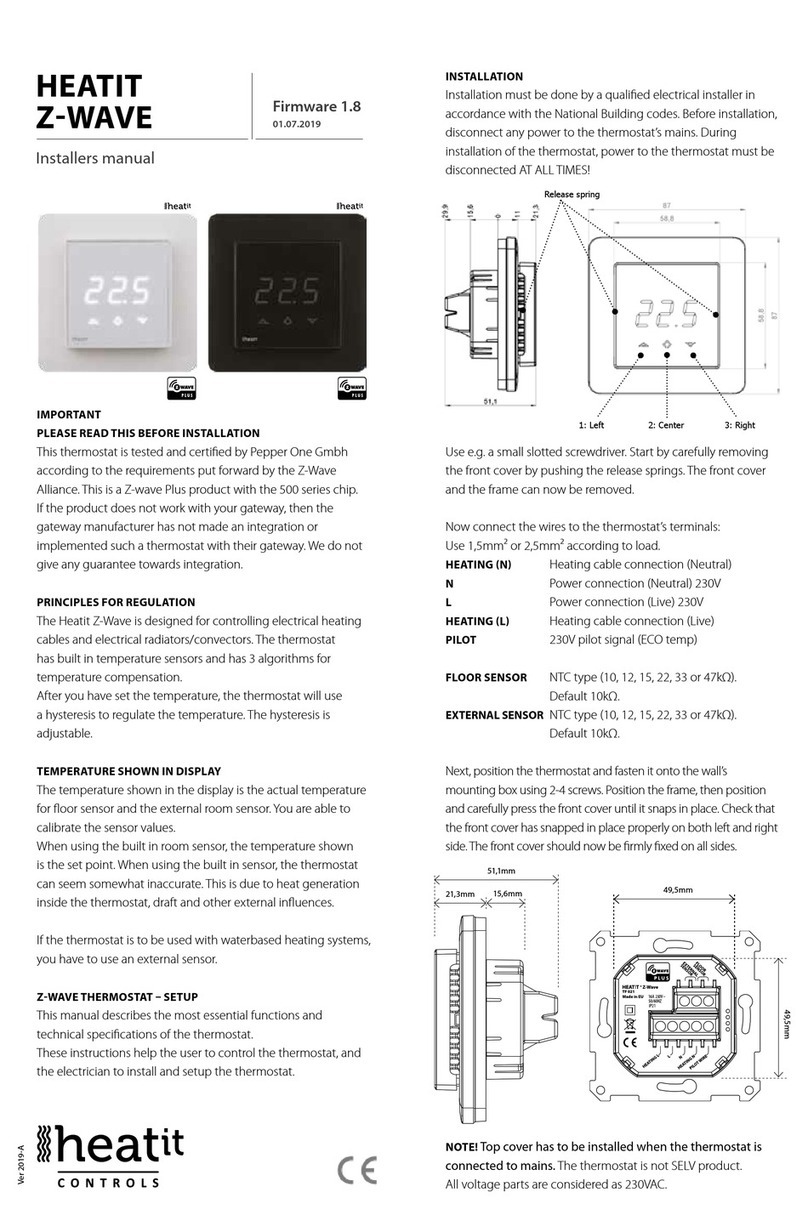
Heatit
Heatit Z-WAVE Installer manual

Wolf
Wolf ART Installation and operating instrictions
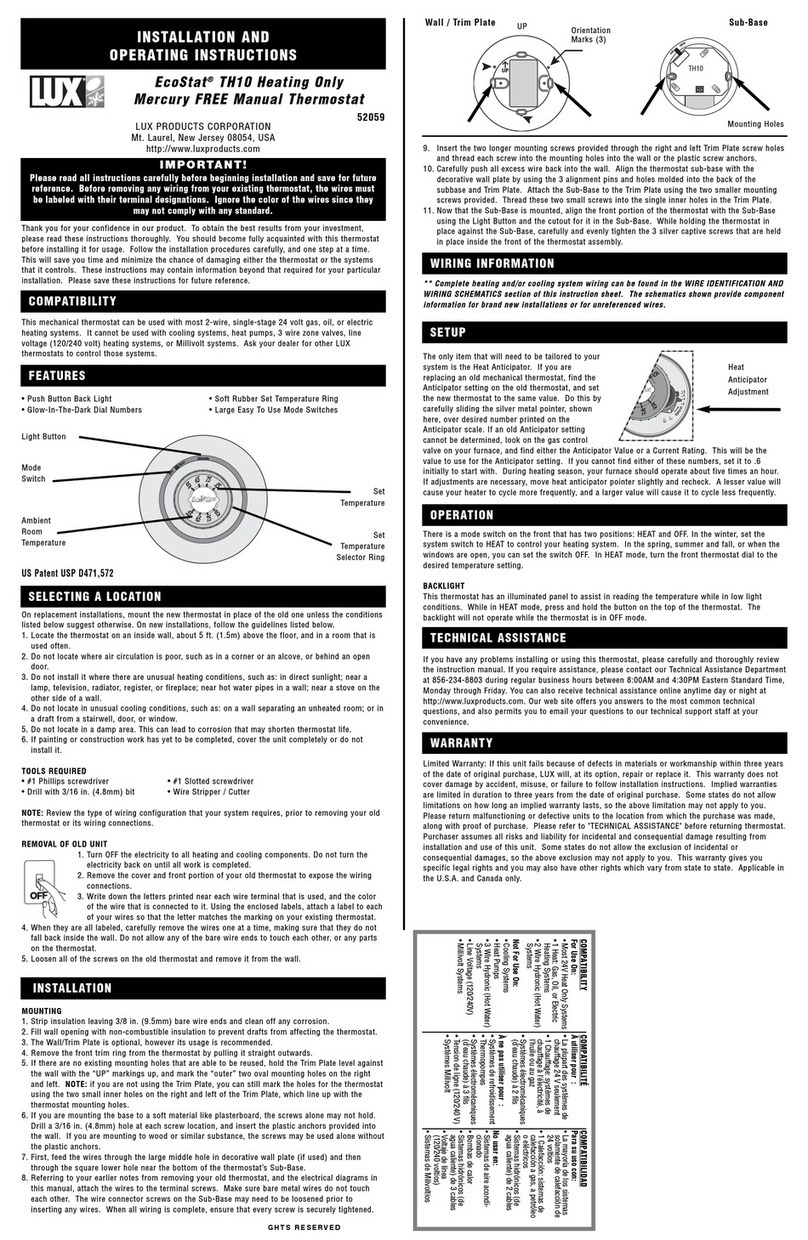
Lux Products
Lux Products ECOSTAT TH10 Installation and operating instructions
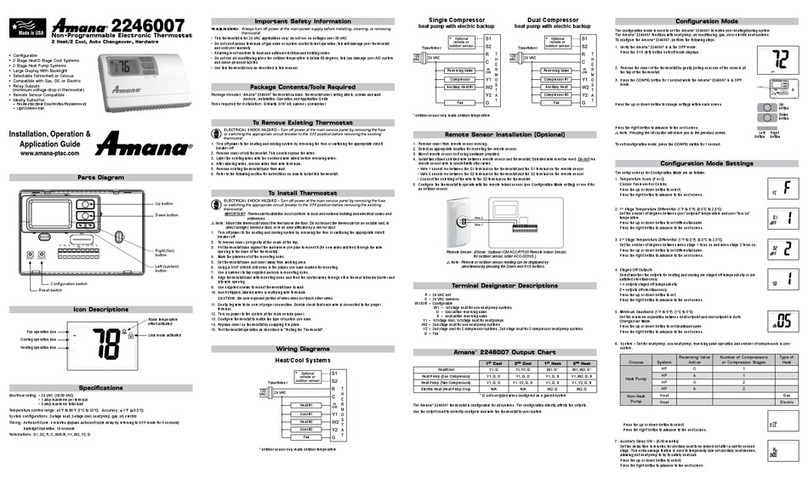
Amana
Amana 2246007 Installation, operation & application guide
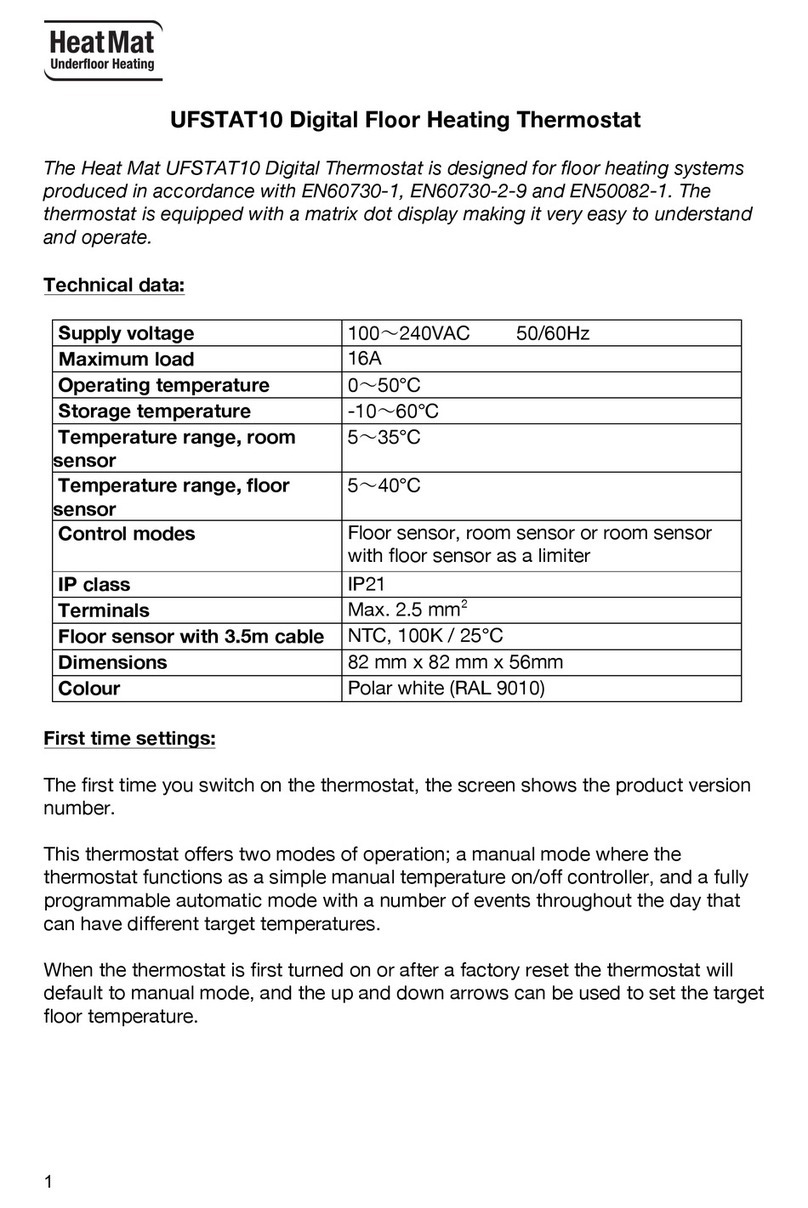
HeatMat
HeatMat UFSTAT10 manual

Honeywell Home
Honeywell Home FocusPRO Wi-Fi Series user guide

meitav-tec
meitav-tec ETN24 Owner's manual & technician settings
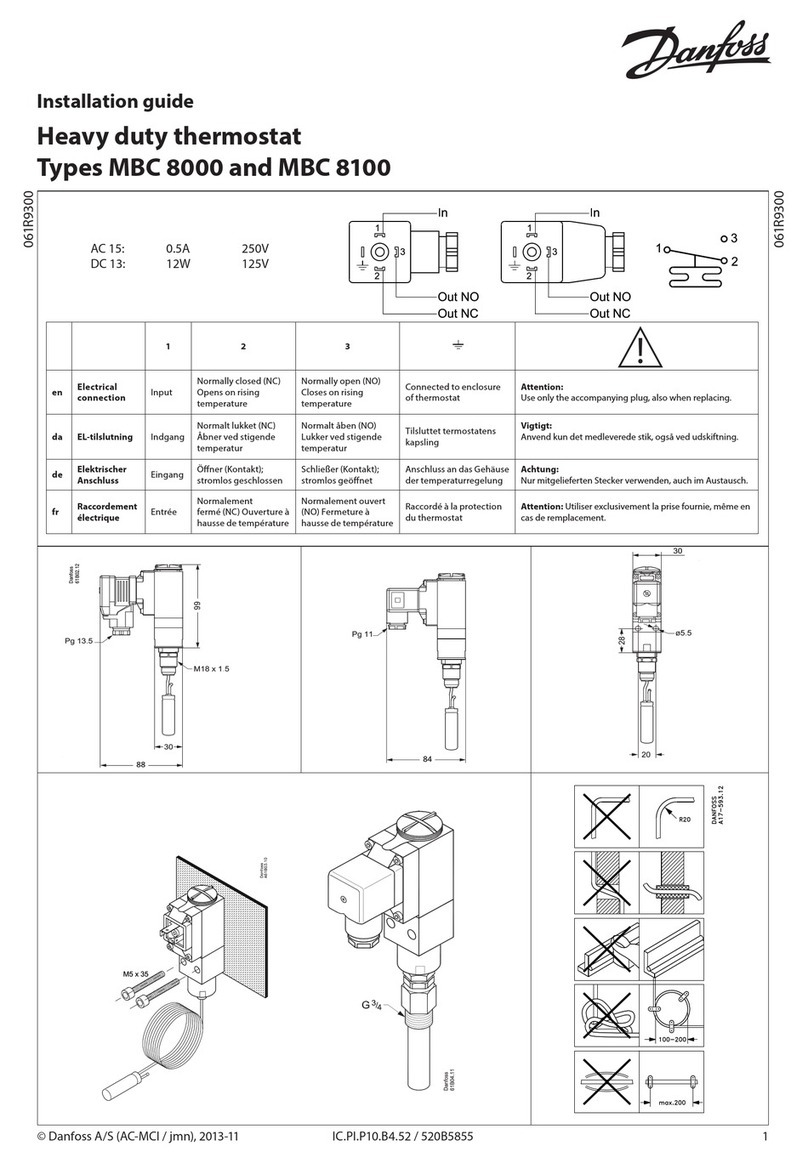
Danfoss
Danfoss MBC 8000 installation guide

Carrier
Carrier Infinity SYSTXCCWIC01-B installation instructions

Bryant
Bryant SYSTXBBUID01--D installation instructions

Myson
Myson Touch 2 WiFi user manual

ensto
ensto eVahti Operation & installation instructions