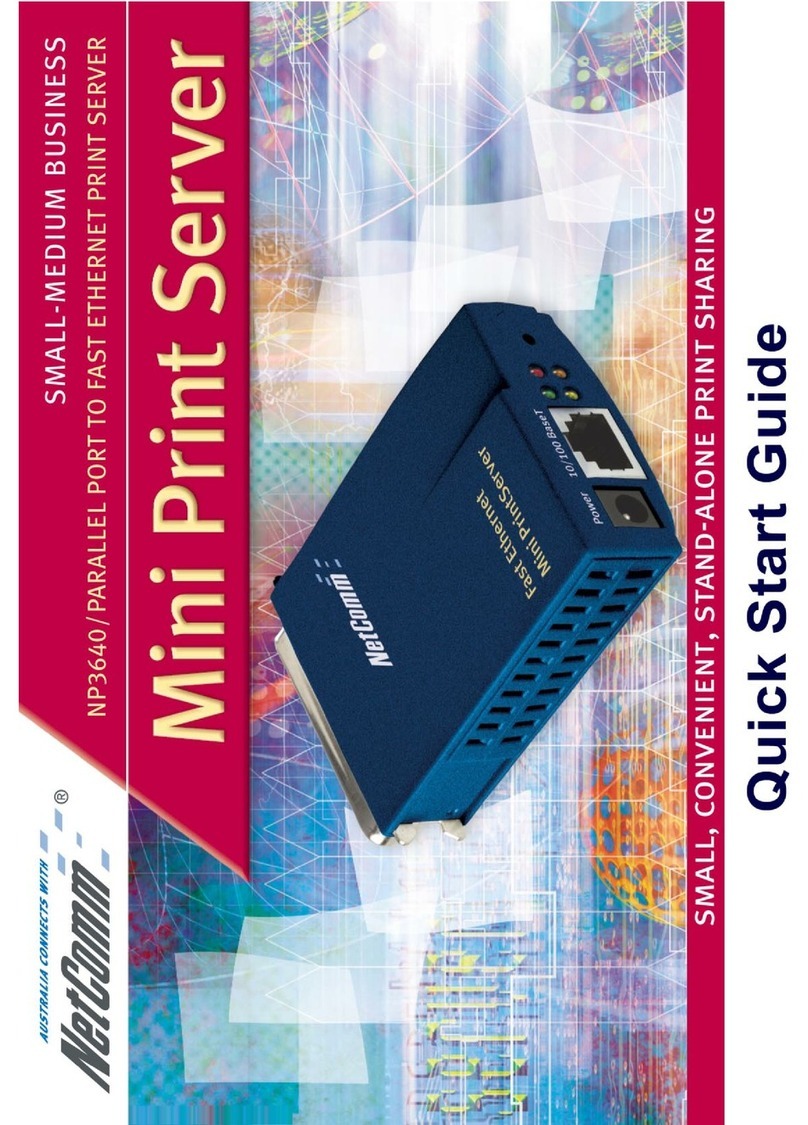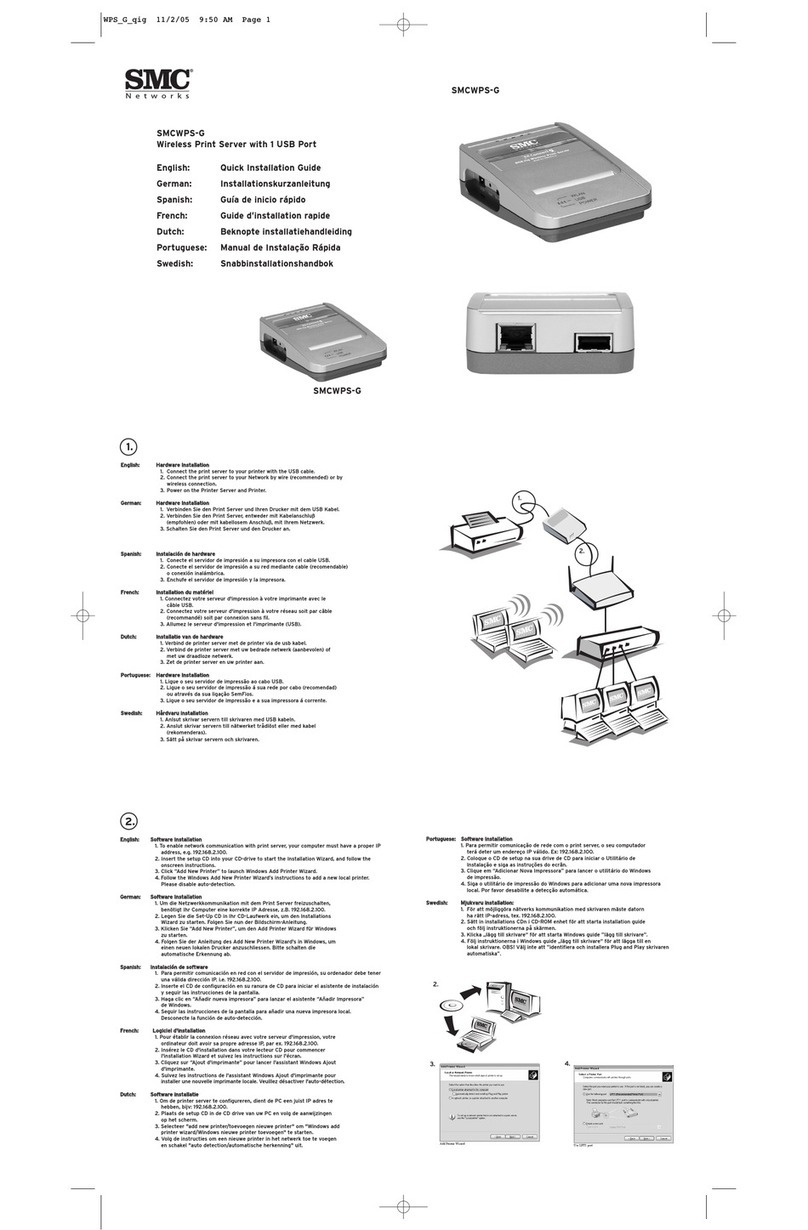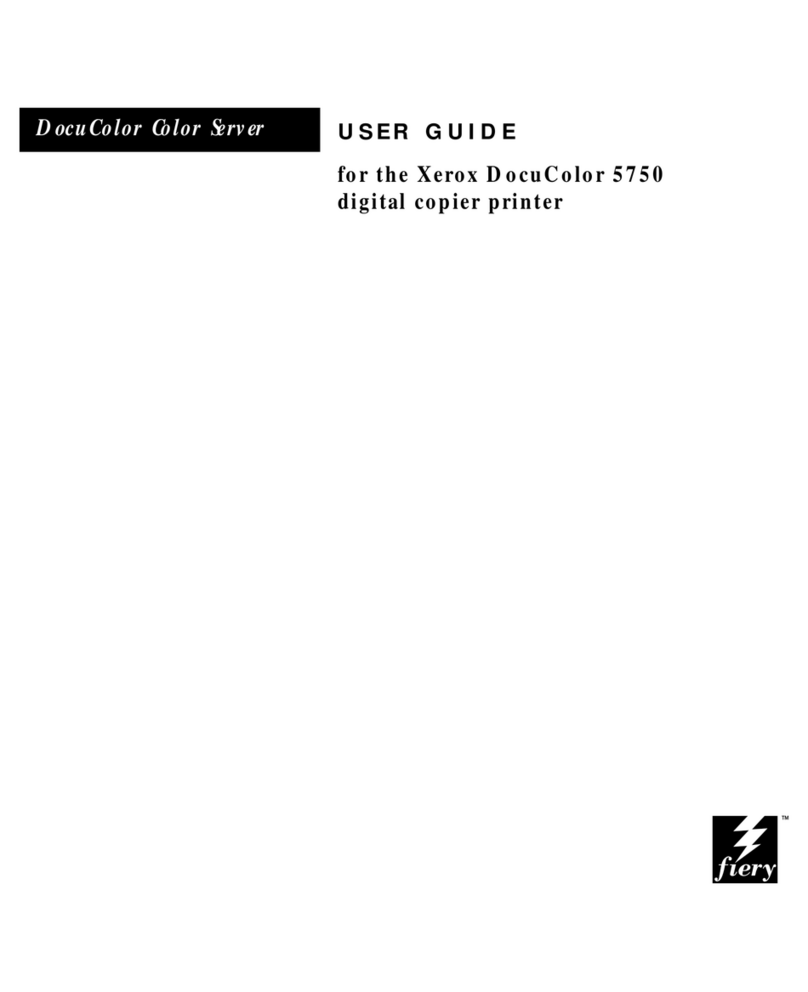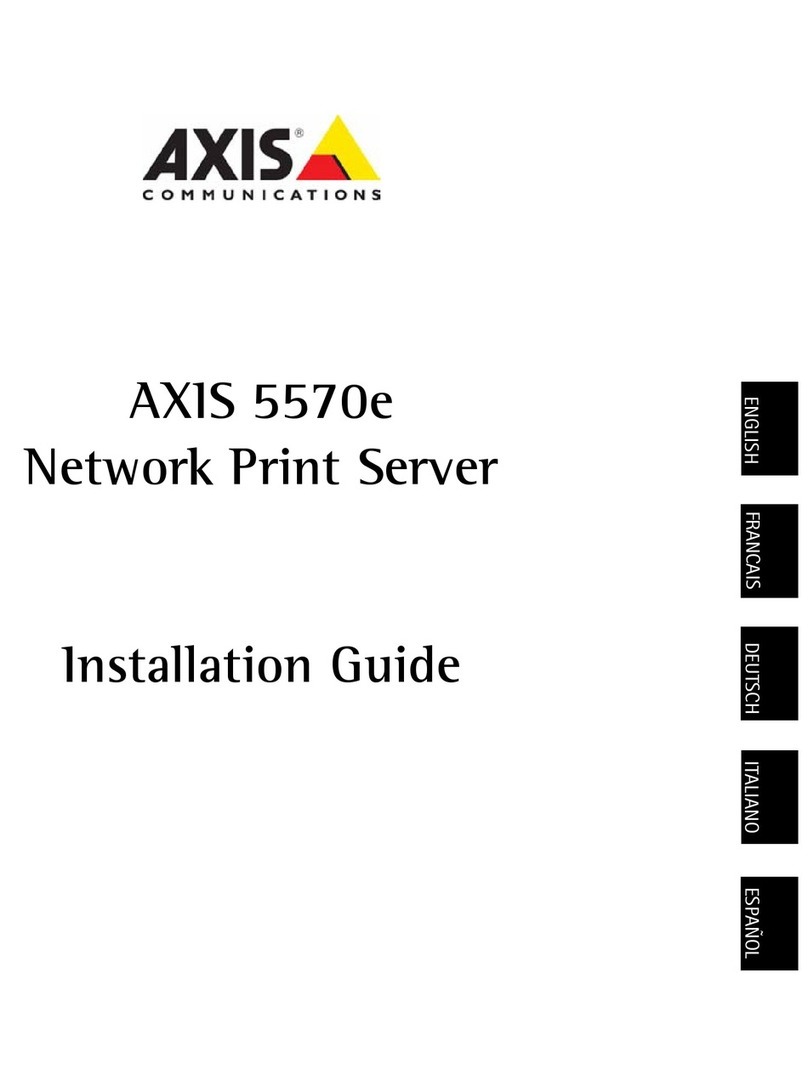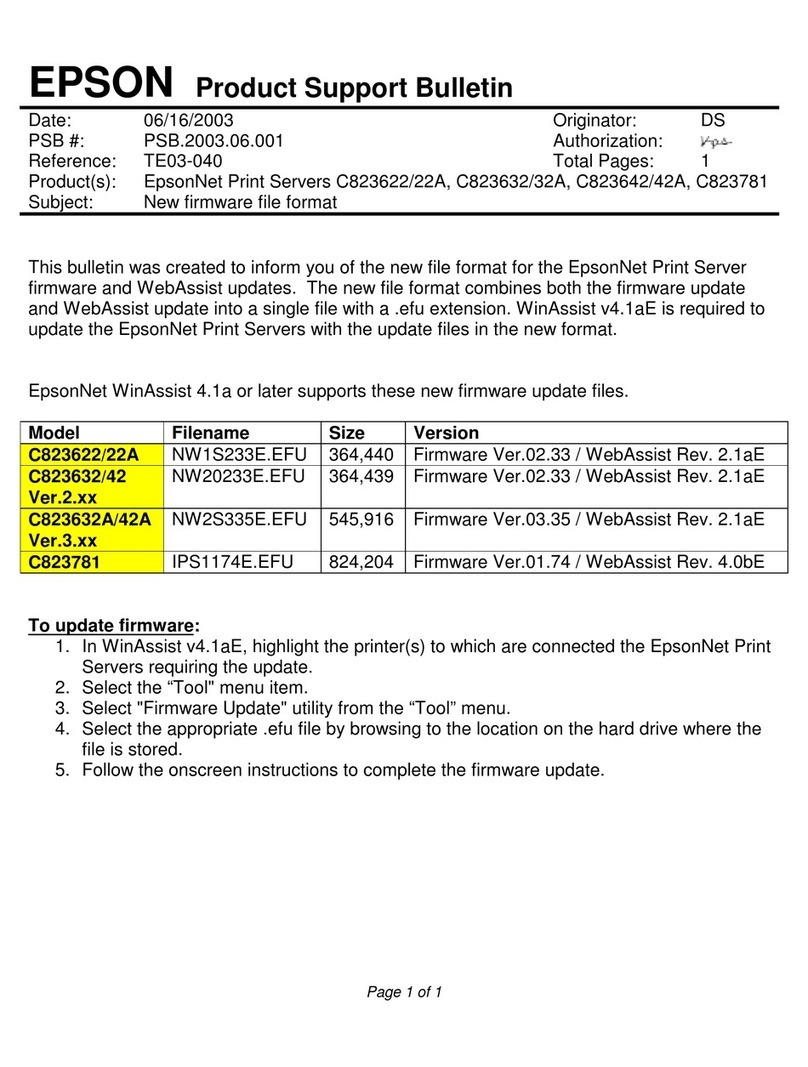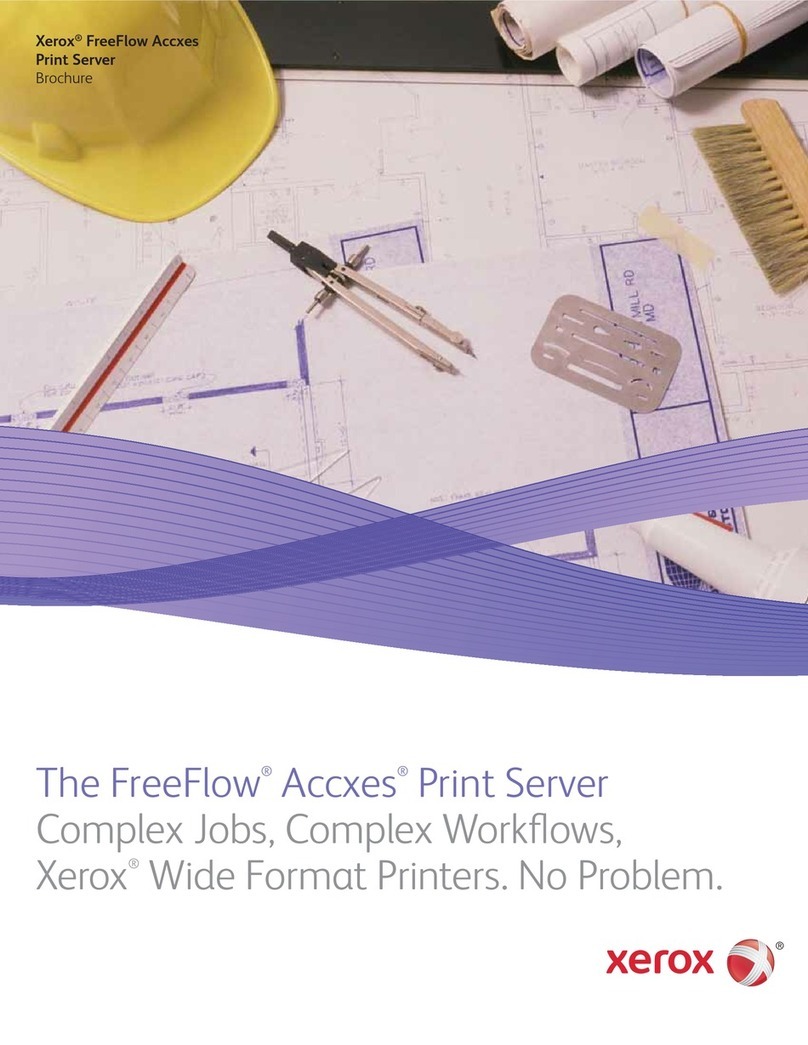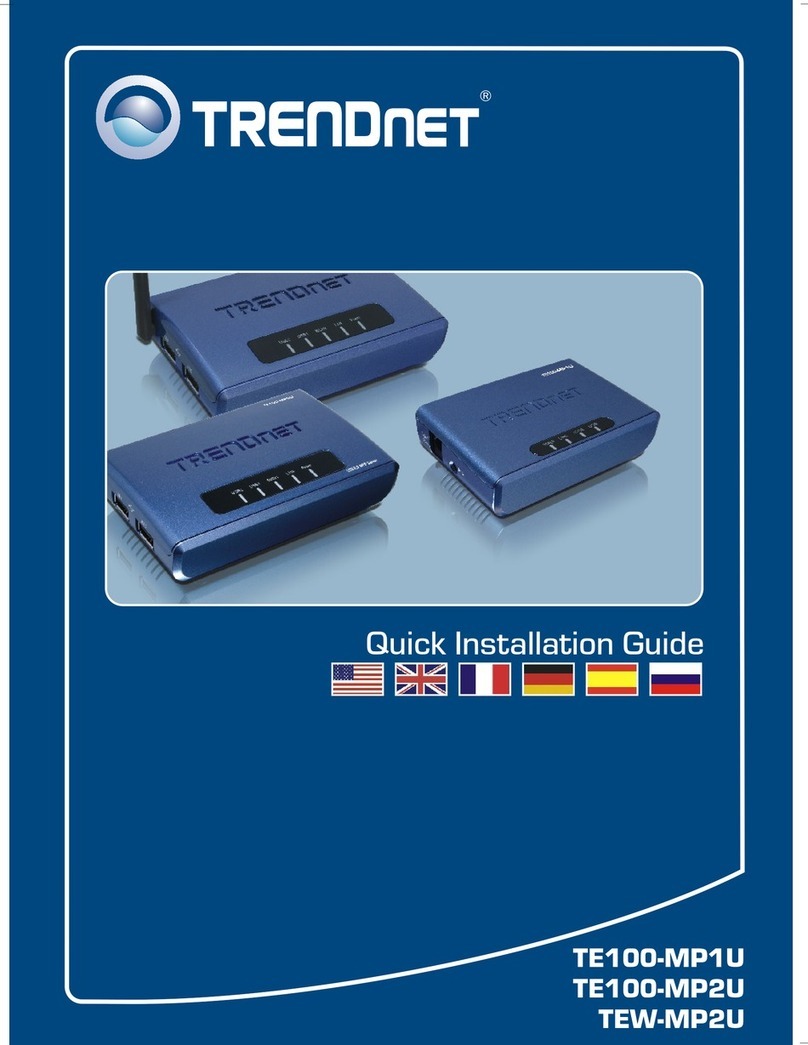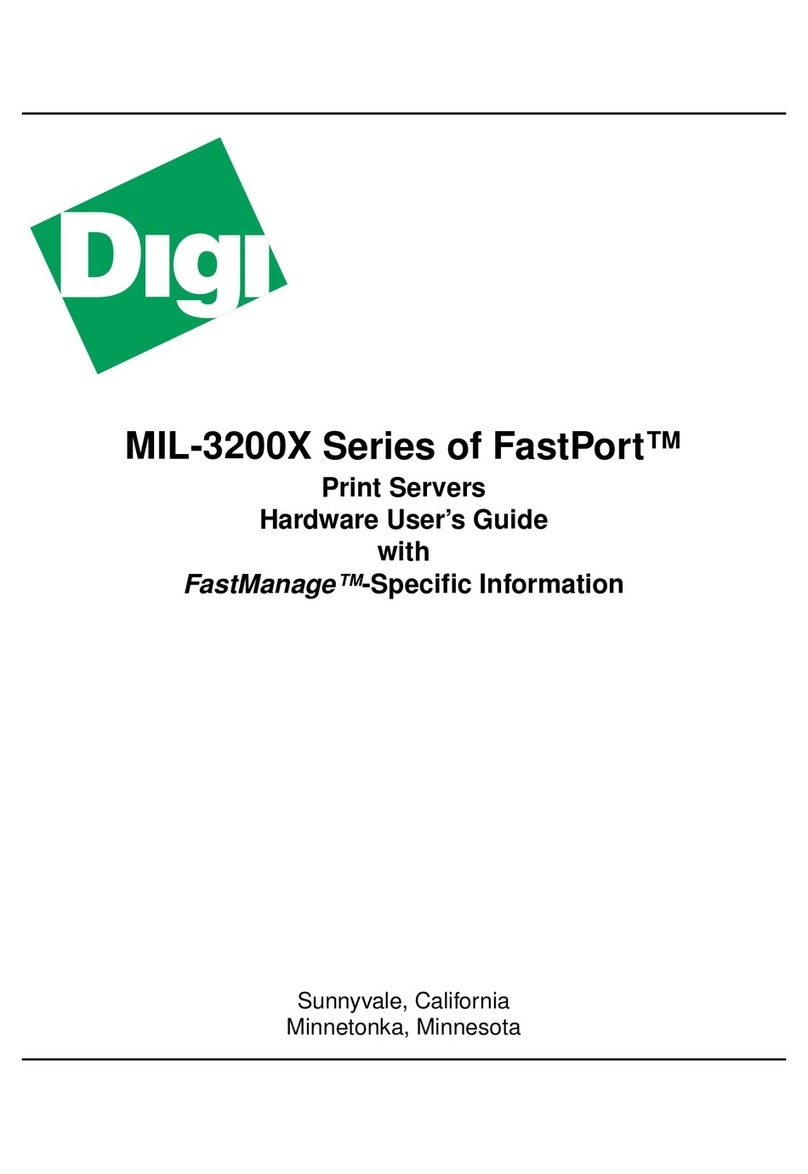EFI FIERY X3eTY 35C-KM User manual

SERVER & CONTROLLER SOLUTIONS
FIERY X3eTY 35C-KM v2.0 / FIERY X3eTY 30C-KM
This service guide is for:
FIERY X3eTY 35C-KM v2.0
FIERY X3eTY 30C-KM
A guide for service technicians
Part Number: 45054184
05 May 2006
Service Guide


Copyright © 2006 Electronics for Imaging, Inc. All rights reserved.
This product documentation is protected by copyright, and all rights are reserved. No part of it may be reproduced or transmitted in any form or by any means for any purpose without express prior
written consent from Electronics for Imaging, Inc. (“EFI”), except as expressly permitted herein. Information in this document is subject to change without notice and does not represent a commitment
on the part of EFI.
This product documentation is provided in conjunction with the EFI software (“Software”) and any other EFI product described in this documentation. The Software is furnished under license and may
only be used or copied in accordance with the terms of the Software License Agreement set forth below.
Patents
This product may be covered by one or more of the following U.S. Patents:
4,716,978, 4,828,056, 4,917,488, 4,941,038, 5,109,241, 5,170,182, 5,212,546, 5,260,878, 5,276,490, 5,278,599, 5,335,040, 5,343,311, 5,398,107, 5,424,754, 5,442,429, 5,459,560, 5,467,446,
5,506,946, 5,517,334, 5,537,516, 5,543,940, 5,553,200, 5,563,689, 5,565,960, 5,583,623, 5,596,416, 5,615,314, 5,619,624, 5,625,712, 5,640,228, 5,666,436, 5,745,657, 5,760,913, 5,799,232,
5,818,645, 5,835,788, 5,859,711, 5,867,179, 5,940,186, 5,959,867, 5,970,174, 5,982,937, 5,995,724, 6,002,795, 6,025,922, 6,035,103, 6,041,200, 6,065,041, 6,112,665, 6,116,707, 6,122,407,
6,134,018, 6,141,120, 6,166,821, 6,173,286, 6,185,335, 6,201,614, 6,215,562, 6,219,155, 6,219,659, 6,222,641, 6,224,048, 6,225,974, 6,226,419, 6,238,105, 6,239,895, 6,256,108, 6,269,190,
6,271,937, 6,278,901, 6,279,009, 6,289,122, 6,292,270, 6,299,063, 6,310,697, 6,321,133, 6,327,047, 6,327,050, 6,327,052, 6,330,071, 6,330,363, 6,331,899, 6,340,975, 6,341,017, 6,341,018,
6,341,307, 6,347,256, 6,348,978, 6,356,359, 6,366,918, 6,369,895, 6,381,036, 6,400,443, 6,429,949, 6,449,393, 6,476,927, 6,490,696, 6,501,565, 6,519,053, 6,539,323, 6,543,871, 6,546,364,
6,549,294, 6,549,300, 6,550,991, 6,552,815, 6,559,958, 6,572,293, 6,590,676, 6,606,165, 6,633,396, 6,636,326, 6,643,317, 6,647,149, 6,657,741, 6,662,199, 6,678,068, 6,707,563, 6,741,262,
6,748,471, 6,753,845, 6,757,436, 6,757,440, RE33,973, RE36,947, D341,131, D406,117, D416,550, D417,864, D419,185, D426,206, D439,851, D444,793.
Trademarks
Auto-Count, ColorCal, ColorWise, Command WorkStation, DocBuilder Pro, EDOX, EFI, Fiery, the Fiery logo, Fiery Driven, the Fiery Driven logo, Fiery Spark, MicroPress, OneFlow, Printcafe,
PrinterSite, PrintMe, Prograph, Proteus, RIP-While-Print, Splash, and Spot-On are registered trademarks of Electronics for Imaging, Inc. in the U.S. Patent and Trademark Office and/or certain other
foreign jurisdictions. Bestcolor is a registered trademark of Best GmbH in the U.S. Patent and Trademark Office.
ADS, AutoCal, Balance, Build, Digital StoreFront, DocStream, Fiery Link, Fiery Prints, FreeForm, Hagen, Intelligent Device Management, Logic, PrintFlow, PrintSmith, PrintSmith Site, PSI, PSI Flexo,
RIPChips, Scan, SendMe, VisualCal, WebTools, the EFI logo, the Fiery Prints logo, and Essential to Print are trademarks of Electronics for Imaging, Inc. Best, the Best logo, Colorproof, PhotoXposure,
Remoteproof, and Screenproof are trademarks of Best GmbH.
All other terms and product names may be trademarks or registered trademarks of their respective owners, and are hereby acknowledged.
Legal Notifications
APPLE COMPUTER, INC. (“APPLE”) MAKES NO WARRANTIES, EXPRESS OR IMPLIED, INCLUDING WITHOUT LIMITATION THE IMPLIED WARRANTIES OF
MERCHANTABILITY AND FITNESS FOR A PARTICULAR PURPOSE, REGARDING THE APPLE SOFTWARE. APPLE DOES NOT WARRANT, GUARANTEE, OR MAKE ANY
REPRESENTATIONS REGARDING THE USE OR THE RESULTS OF THE USE OF THE APPLE SOFTWARE IN TERMS OF ITS CORRECTNESS, ACCURACY, RELIABILITY,
CURRENTNESS, OR OTHERWISE. THE ENTIRE RISK AS TO THE RESULTS AND PERFORMANCE OF THE APPLE SOFTWARE IS ASSUMED BY YOU. THE EXCLUSION
OF IMPLIED WARRANTIES IS NOT PERMITTED BY SOME STATES. THE ABOVE EXCLUSION MAY NOT APPLY TO YOU.
IN NO EVENT WILL APPLE, ITS DIRECTORS, OFFICERS, EMPLOYEES OR AGENTS BE LIABLE TO YOU FOR ANY CONSEQUENTIAL, INCIDENTAL, OR INDIRECT DAMAGES
(INCLUDING DAMAGES FOR LOSS OF BUSINESS PROFITS, BUSINESS INTERRUPTION, LOSS OF BUSINESS INFORMATION, AND THE LIKE) ARISING OUT OF THE USE
OR INABILITY TO USE THE APPLE SOFTWARE, EVEN IF APPLE HAS BEEN ADVISED OF THE POSSIBILITY OF SUCH DAMAGES. BECAUSE SOME STATES DO NOT ALLOW
THE EXCLUSION OR LIMITATION OF LIABILITY FOR CONSEQUENTIAL OR INCIDENTAL DAMAGES, THE ABOVE LIMITATIONS MAY NOT APPLY TO YOU.
Apple’s liability
to you for actual damages from any cause whatsoever, and regardless of the form of the action (whether in contract, tort [including negligence], product liability, or otherwise), will be limited to $50.
PANTONE
®
Colors displayed in the Software or in the documentation may not match PANTONE-identified standards. Consult current PANTONE Color Publications for accurate color.
PANTONE
®
and other Pantone, Inc. trademarks are the property of Pantone, Inc. © Pantone, Inc., 2001. Pantone, Inc. is the copyright owner of PANTONE color data and/or software.
This product includes software developed by the Apache Software Foundation (www.apache.org).
FCC Information
WARNING: FCC Regulations state that any unauthorized changes or modifications to this equipment not expressly approved by the manufacturer could void the user’s authority to operate this
equipment.
Refer to the Class Compliance sticker affixed to the back of your Fiery (or, in the case of embedded systems, to the sticker affixed to the print engine) to identify the appropriate classification (A or B,
below) for this product.
Class A Compliance
This equipment has been tested and found to comply with the limits for a Class A digital device, pursuant to Part 15 of the FCC Rules. These limits are designed to provide reasonable protection against
harmful interference when the equipment is operated in a commercial environment. This equipment generates, uses, and can radiate radio frequency energy and, if not installed and used in accordance
with the instruction manual, may cause harmful interference to radio communications. Operation of this equipment in a residential area is likely to cause interference, in which case the user will be
required to correct the interference at his own expense.
Industry Canada Class A Notice
This Class A digital apparatus complies with Canadian ICES-003.
Avis de Conformation Classe A de l’Industrie Canada
Cet appareil numérique de la Classe A est conforme à la norme NMB-003 du Canada.
Class B Declaration of Conformity
This equipment has been tested and found to comply with the limits for a Class B digital device, pursuant to Part 15 of the FCC rules. These limits are designed to provide reasonable protection against
harmful interference in a residential installation. This equipment generates, uses, and can radiate radio frequency energy and, if not installed and used in accordance with the instructions, may cause
harmful interference to radio communications. However, there is no guarantee that interference will not occur in a particular installation.

If this equipment does cause harmful interference to radio or television reception, which can be determined by turning the equipment off and on, the user is encouraged to try to correct the interference
by one or more of the following measures:
Reorient or relocate the receiving antenna.
Increase the separation between the equipment and receiver.
Connect the equipment into an outlet on a circuit different from that to which the receiver is connected.
Consult the dealer or an experienced radio/TV technician for help.
In order to maintain compliance with FCC regulations, shielded cables must be used with this equipment. Operation with non-approved equipment or unshielded cables is likely to result in interference
to radio and TV reception.The user is cautioned that changes and modifications made to the equipment without the approval of the manufacturer could void the user’s authority to operate this equipment.
Industry Canada Class B Notice
This Class B digital apparatus complies with Canadian ICES-003.
Avis de Conformation Classe B de l’Industrie Canada
Cet appareil numérique de la Classe B est conforme à la norme NMB-003 du Canada.
RFI Compliance Notice
This equipment has been tested concerning compliance with the relevant RFI protection requirements both individually and on a system level (to simulate normal operation conditions). However, it is
possible that these RFI Requirements are not met under certain unfavorable conditions in other installations. It is the user who is responsible for compliance of his particular installation.
Dieses Gerät wurde sowohl einzeln als auch in einer Anlage, die einen normalen Anwendungsfall nachbildet, auf die Einhaltung der Funkentstörbestimmungen geprüft. Es ist jedoch möglich, dass die
Funkentstörbestimmungen unter ungünstigen Umständen bei anderen Gerätekombinationen nicht eingehalten werden. Für die Einhaltung der Funkentstörbestimmungen einer gesamten Anlage, in
der dieses Gerät betrieben wird, ist der Betreiber verantwortlich.
Compliance with applicable regulations depends on the use of shielded cables. It is the user who is responsible for procuring the appropriate cables.
Die Einhaltung zutreffender Bestimmungen hängt davon ab, dass geschirmte Ausführungen benützt werden. Für die Beschaffung richtiger Ausführungen ist der Betreiber verantwortlich.
CE Marking (Declaration of Conformity)
This product complies with the following EU directives: 89/336/EEC, 73/23/EEC, and 93/68/EEC directives. This declaration is valid for the area of the European Union.
SOFTWARE LICENSE AGREEMENT
PLEASE READ THIS SOFTWARE LICENSE AGREEMENT (“LICENSE AGREEMENT”) CAREFULLY. THIS LICENSE AGREEMENT IS A LEGAL AGREEMENT BETWEEN YOU AND
ELECTRONICS FOR IMAGING, INC. (“EFI”) REGARDING THE EFI SOFTWARE (“SOFTWARE”). BY INSTALLING, COPYING OR OTHERWISE USING THE SOFTWARE, YOU
AGREE TO BE BOUND BY THIS LICENSE AGREEMENT. IF YOU DO NOT AGREE, DO NOT INSTALL, COPY, OR OTHERWISE USE THE SOFTWARE AND YOU MAY RETURN
THE UNUSED SOFTWARE, WITH PROOF OF PAYMENT, FOR A FULL REFUND TO THE PLACE OF PURCHASE WITHIN THIRTY (30) DAYS OF THE PURCHASE DATE.
License
EFI grants you a limited, non-exclusive license to use the Software solely in accordance with the terms and conditions of this License Agreement, solely as specified in the EFI product documentation,
and solely with the product(s) specified in the EFI product documentation (“Product(s)”).
The term “Software” as used in this License Agreement shall mean the EFI software and all documentation, downloads, on-line materials, bug fixes, patches, releases, release notes, updates, upgrades,
technical support materials, and information regarding the EFI software. The terms and conditions of this License Agreement shall apply to and govern your use of any such item to the extent that EFI
does not provide a separate or additional written license agreement for such item.
The Software is licensed, not sold. You may use the Software solely for the purposes described in the EFI product documentation. You may not rent, lease, sublicense, lend, or otherwise distribute the
Software or use the Software in any time sharing, service bureau, or similar arrangement.
You may not make or have made, or permit to be made, any copies of the Software or portions thereof, except one (1) backup or archive copy for the purposes permitted in this License Agreement;
provided, however, that under no circumstances may you make or have made, or permit to be made, any copies of any portion of the Software that is included on any portion of the controller board or
hardware of a product. You agree not to localize, translate, disassemble, decompile, decrypt, reverse engineer, discover the source code of, modify, create derivative works of, or in any way change any part
of the Software.
Intellectual Property Rights
You acknowledge and agree that all rights, title, and interest, including all intellectual property rights, in and relating to the Software, all EFI Products, and all copies, modifications, and derivative works
thereof, are solely owned by and shall remain with EFI and its suppliers. Except for the express limited license granted in this License Agreement, no right or license of any kind is granted. You receive
no rights or license under any patents, copyrights, trade secrets, trademarks (whether registered or unregistered), or other intellectual property. You agree not to adopt, register, or attempt to register any
EFI trademark or trade name or any confusingly similar mark, URL, internet domain name, or symbol as your own name or the name of your affiliates or products, and agree not to take any other action
which impairs or reduces the trademark rights of EFI or its suppliers.
Confidentiality
The Software is confidential, proprietary information of EFI and you may not distribute or disclose the Software. You may, however, permanently transfer all of your rights under this License Agreement
to another person or legal entity provided that: (1) such a transfer is authorized under all applicable export laws and regulations, including the laws and regulations of the United States, including the
United States Export Administration Regulations; (2) you transfer to the person or entity all of the Software (including all copies, updates, upgrades, media, printed documentation, and this License
Agreement); (3) you retain no copies of the Software, including no backup, archival, or other copies, however stored; and (4) the recipient agrees to all of the terms and conditions of this License
Agreement.
Termination
Unauthorized use, copying, or disclosure of the Software, or any breach of this License Agreement will result in automatic termination of this license and will make available to EFI other legal remedies.
In the event of termination, you must destroy all copies of the Software and all component parts thereof. All provisions of this License Agreement relating to confidentiality of the Software, disclaimers
of warranties, limitation of liability, remedies, damages, governing law, jurisdiction, venue, and EFI’s intellectual property rights shall survive any termination of this license.

Limited Warranty and Disclaimer
EFI warrants that the Software, if used as specified in the EFI product documentation, will perform substantially in accordance with the EFI product documentation for a period of ninety (90) days from
the date of receipt. EFI makes no warranty or representation that the Software will meet your specific requirements, that the operation of the Software will be uninterrupted, secure, fault-tolerant, or error
free, or that all defects in the Software will be corrected. EFI makes no warranty, implied or otherwise, regarding the performance or reliability of any other Products or services or any third party products
(software or hardware) or services. THE INSTALLATION OF ANY THIRD PARTY PRODUCTS OTHER THAN AS AUTHORIZED BY EFI WILL VOID THIS WARRANTY. USE,
MODIFICATION, AND/OR REPAIR OF THE SOFTWARE OR AN EFI PRODUCT OTHER THAN AS AUTHORIZED BY EFI WILL VOID THIS WARRANTY. FURTHER, THIS
LIMITED WARRANTY IS VOID IF A PROBLEM WITH THE SOFTWARE ARISES FROM ACCIDENT, ABUSE, MISAPPLICATION, ABNORMAL USE, VIRUS, WORM, OR SIMILAR
CIRCUMSTANCE.
TO THE MAXIMUM EXTENT PERMITTED BY APPLICABLE LAW, EXCEPT FOR THE EXPRESS LIMITED WARRANTY SET FORTH ABOVE (“LIMITED WARRANTY”), EFI MAKES
AND YOU RECEIVE NO REPRESENTATIONS OR WARRANTIES RELATING TO THE SOFTWARE, ANY PRODUCT AND/OR ANY SERVICES, WHETHER EXPRESS, IMPLIED,
STATUTORY, OR IN ANY OTHER PROVISION OF THIS AGREEMENT OR ANY OTHER COMMUNICATION. EFI SPECIFICALLY DISCLAIMS ALL IMPLIED WARRANTIES,
REPRESENTATIONS, AND CONDITIONS, INCLUDING THOSE OF SECURITY, MERCHANTABILITY, FITNESS FOR A PARTICULAR PURPOSE AND NONINFRINGEMENT OF
THIRD PARTY RIGHTS. THERE IS NO WARRANTY OR REPRESENTATION THAT THE OPERATION OF THE SOFTWARE AND/OR ANY PRODUCT WILL BE UNINTERRUPTED,
FAULT-TOLERANT, SECURE, OR ERROR-FREE. TO THE MAXIMUM EXTENT PERMITTED BY APPLICABLE LAW, YOUR SOLE AND EXCLUSIVE REMEDY, AND THE ENTIRE
LIABILITY OF EFI AND ITS SUPPLIERS, RELATING TO ANY AND ALL SOFTWARE, PRODUCTS, SERVICES, AND/OR APPLICABLE WARRANTIES SHALL BE, AT EFI’S OPTION,
(1) TO REPAIR OR REPLACE THE SOFTWARE THAT DOES NOT MEET THE LIMITED WARRANTY; OR (2) PROVIDE A REFUND OF THE PRICE PAID (IF ANY) FOR THE
SOFTWARE THAT DOES NOT MEET THE LIMITED WARRANTY. EXCEPT AS PROVIDED IN THIS SECTION, EFI AND ITS SUPPLIERS SHALL PROVIDE NO REFUNDS,
RETURNS, EXCHANGES, OR REPLACEMENTS.
Limitation of Liability
TO THE MAXIMUM EXTENT PERMITTED BY APPLICABLE LAW, YOU AGREE THAT THE ENTIRE LIABILITY OF EFI AND ITS SUPPLIERS FOR ALL CLAIMS RELATED TO ANY
SOFTWARE, PRODUCT, SERVICES, AND/OR THIS LICENSE AGREEMENT, REGARDLESS OF THE FORM OF ACTION (WHETHER IN CONTRACT, TORT, UNDER STATUTE,
OR OTHERWISE), SHALL BE LIMITED TO THE AMOUNT PAID BY YOU, IF ANY, FOR THE EFI SOFTWARE. YOU AGREE THAT SUCH AMOUNT IS SUFFICIENT TO SATISFY
THE ESSENTIAL PURPOSE OF THIS LICENSE AGREEMENT AND THAT SUCH A LIABILITY IS A FAIR AND REASONABLE ESTIMATE OF ANY LOSS AND DAMAGE LIKELY TO
BE SUFFERED IN THE EVENT OF ANY WRONGFUL ACT OR OMISSION BY EFI AND/OR ITS SUPPLIERS. TO THE MAXIMUM EXTENT PERMITTED BY APPLICABLE LAW, IN
NO EVENT SHALL EFI AND ITS SUPPLIERS BE LIABLE FOR COST OF PROCUREMENT OF SUBSTITUTE SOFTWARE, PRODUCTS OR SERVICES, LOST PROFITS OR DATA,
THIRD PARTY CLAIMS, OR ANY SPECIAL INDIRECT, RELIANCE, CONSEQUENTIAL, EXEMPLARY, PUNITIVE, OR INCIDENTAL DAMAGES, HOWEVER CAUSED AND ON
ANY THEORY OF LIABILITY, RELATED TO ANY SOFTWARE, PRODUCT, SERVICES AND/OR THIS LICENSE AGREEMENT. THIS LIMITATION SHALL APPLY EVEN IF EFI AND
ITS SUPPLIERS HAVE BEEN ADVISED OF THE POSSIBILITY OF SUCH DAMAGES. YOU AGREE THAT THE PRICE OF THE EFI SOFTWARE REFLECTS THIS ALLOCATION OF
RISK. YOU ACKNOWLEDGE AND AGREE THAT THE FOREGOING LIMITATIONS OF LIABILITY AND DISCLAIMERS FORM AN ESSENTIAL ELEMENT OF THIS LICENSE
AGREEMENT, WITHOUT WHICH EFI WOULD NOT HAVE LICENSED THE EFI SOFTWARE TO YOU.
BECAUSE SOME JURISDICTIONS DO NOT ALLOW SOME OR ALL OF THE EXCLUSIONS AND/OR LIMITATIONS OF LIABILITY HEREIN, SOME OR ALL OF THE ABOVE
EXCLUSIONS AND LIMITATIONS MAY NOT APPLY TO YOU.
You are hereby notified that Adobe Systems Incorporated, a Delaware corporation located at 345 Park Avenue, San Jose, CA 95110-2704 (“Adobe”) is a third-party beneficiary to this License Agreement
to the extent that this License Agreement contains provisions which relate to your use of any software, font programs, typefaces, and/or trademarks licensed or supplied by Adobe. Such provisions are
made expressly for the benefit of Adobe and are enforceable by Adobe in addition to EFI. ADOBE WILL HAVE NO LIABILITY WHATSOEVER TO YOU FOR ANY ADOBE SOFTWARE OR
TECHNOLOGY LICENSED HEREUNDER.
Export Restrictions
The Software and EFI Products are subject to the export laws and regulations of the United States, including the United States Export Administration Regulations. The license granted to you herein is
conditioned upon your compliance with all applicable export laws and regulations, including the export laws and regulations of the United States. You represent and agree that you will not use, disclose,
distribute, transfer, export, or re-export any portion of the Software or any EFI Product in any form in violation of any applicable export laws and regulations, including the export laws and regulations
of the United States.
U.S. Government Restricted Rights
Use, duplication, or disclosure of the Software by the United States Government is subject to restrictions as set forth in FAR 12.212 or DFARS 227.7202-3 -227.7202-4 and, to the extent required under
U.S. federal law, the minimum restricted rights as set out in FAR 52.227-14, Restricted Rights Notice (June 1987) Alternate III(g)(3) (June 1987) or FAR 52.227-19 (June 1987). To the extent any
technical data is provided pursuant to the Agreement, such data is protected per FAR 12.211 and DFARS 227.7102-2 and to the extent explicitly required by the U.S. Government, is subject to limited
rights as set out in DFARS 252.227.7015 (November 1995) and DFARS 252.227-7037 (September 1999). In the event that any of the above referenced agency regulations are modified or superseded,
the subsequent equivalent regulation shall apply. The name of the Contractor is Electronics for Imaging, Inc.
Governing Law and Jurisdiction
The rights and obligations of the parties related to this License Agreement will be governed in all respects by the laws of the State of California exclusively, as such laws apply to contracts between California
residents performed entirely within California. The United Nations Convention on Contracts for the International Sale of Goods and any other similar convention does not apply to this License
Agreement. For all disputes related to the Software, Products, Services, and/or this License Agreement, you consent to the exclusive personal jurisdiction and venue of the state courts in San Mateo County,
California and the federal court for the Northern District of California.
General
This Agreement is the entire agreement held between us and supersedes any other communications or advertising with respect to the Software, Products, Services, and any other subject matter covered
by this License Agreement. If any provision of the License Agreement is held invalid, such provision shall be deemed modified to the extent necessary to be enforceable and the other provisions in this
License Agreement shall continue in full force and effect.
If you have any questions, see the EFI web site at www.efi.com.
Electronics for Imaging, Inc.
303 Velocity Way
Foster City, CA 94404
USA


Contents
Overview
1
Precautions
2
Exploded view
5
AC power switch and Soft power button
6
Connector Panel
7
Shut down
7
Accessing the Fiery X3eTY
9
Checking connections
12
Removing and replacing the motherboard
15
Removing and replacing components
17
Interface board 18
DIMMs 20
BIOS chip 21
Battery 22
CPU and CPU cooling assembly 23
Enclosed fans 27
Soft power button 28
Power supply 29
Hard disk drive 31
Restoring functionality after service
34
Printing Fiery X3eTY pages
35
Printing the Configuration page 35
Printing the Test Page 35
Verifying connection to the network
37
System software
39
System software installation reminders 39
Installing system software over the network port or USB port 39
Installing system software using a USB flash drive 45
Specifications
49
Hardware features 49
Networking and connectivity 49
User software 49
Safety and emissions compliance 50
The troubleshooting process
51
Where problems occur 51
Before you go to the customer site 53
Preliminary on-site checkout 54
Checking connections 54
Symptoms and solutions 58
Checking the network 70
Printing to the Fiery X3eTY 70
Clearing the CMOS and power-up settings 72
Index


1
Overview
Overview
The Fiery X3eTY Color Server embeds computer connectivity and highly efficient
PostScript and PCL printing capacity into 35C-KM print engines. Generally, the
Fiery X3eTY does not require regular maintenance. The Fiery X3eTY is shipped with all
necessary software already installed.
Use the procedures in this book to inspect, remove, reseat, or replace major hardware
components and to reinstall system software. Replacement parts for the Fiery X3eTY are
available from your authorized service support center.
You must reinstall system software if you replace the hard disk drive (HDD) or receive a
more recent version of the system software. You can also reinstall system software as a way
to troubleshoot the system.
F
IGURE
A
Printing system

2
Precautions
Precautions
Always observe the following general precautions when servicing the Fiery X3eTY
assembly:
1. Report any shipping damage.
If there is any evidence of shipping or handling damage to packing boxes or their
contents, save the damaged boxes and parts, call the shipper immediately to file a claim,
and notify your authorized service/support center.
2. Never alter an existing network without permission.
The Fiery X3eTY is probably connected to an existing Local Area Network (LAN) based
on Ethernet hardware. The network is the link between the customer’s computer, existing
laser printers, and other prepress equipment. Never disturb the LAN by breaking or
making a network connection, altering termination, installing or removing networking
hardware or software, or shutting down networked devices without the knowledge and
express permission of the site administrator.
3. Never assign an IP address in Network Setup.
Only the site administrator should assign an IP address on a network device. Entering an
incorrect IP address to the Fiery X3eTY can cause unpredictable errors on any or all
devices.
4. Follow standard ESD (electrostatic discharge) precautions while working on the internal
components of the print engine.
Static is always a concern when servicing electronic devices. It is highly unlikely that the
area around the print engine is static-free. Carpeting, leather-soled shoes, synthetic
clothing fibers, silks, and plastics may generate a static charge of more than 10,000 volts.
Static discharge is capable of destroying the circuits etched in silicon microchips, or
dramatically shortening their life span. By observing standard precautions, you may avoid
extra service calls and save the cost of a new board.
When possible, work on a ground-connected antistatic mat. Wear an antistatic
wristband, grounded at the same place as the antistatic mat. If that is not possible:
•Attach a grounding strap to your wrist. Attach the other end to a good ground.
• When you remove an electronic component, place it into an antistatic bag
immediately. Do not walk across a carpet or vinyl floor while carrying an unprotected
board.
• Leave new electronic components inside their antistatic bags until you are ready to
install them.
•When you unpack the electronic components, touch a metal area of the print engine to
discharge the static on your body. Place the components on a grounded antistatic
surface, component-side up.
5. Avoid flexing a printed circuit board, and handle it by opposing edges (not corners) only.
6. Never set a cup of coffee—or any liquid—on or near any components or the print device.

3
Precautions
Power Supply Cord Notice
CAUTION:
The power supply cord is used as the main disconnect device. Ensure that
the socket-outlet is located/installed near the equipment and is easily accessible.
ATTENTION :
Le cordon d’alimentation doit être débranché pour une mise hors tension totale du produit. La prise de
courant doit être située ou installée à proximité du matériel et être facilement accessible.
ATTENZIONE:
Il cavo di alimentazione deve essere scollegato per interrompere completamente la corrente. Accertarsi che
la presa di corrente si trovi o sia installata vicino alla macchina e sia facilmente accessibile.
ACHTUNG:
Der Netzstecker dient zur sicheren Trennung des Gerätes von der Stromversorgung. Stellen Sie sicher, dass
sich die Steckdose in unmittelbarer Nähe des Gerätes befindet und leicht zugänglich ist.
CUIDADO:
El cable de alimentación eléctrica se utiliza como dispositivo de desconexión principal. Asegúrese de que el enchufe-
toma esté situado/instalado cerca del equipo y que sea fácilmente accesible.
CUIDADO:
O cabo de força é usado como dispositivo principal de desconexão. Assegure-se de que a saída de energia
esteja localizada/instalada próxima ao equipamento e facilmente acessível.
VOORZICHTIG:
Het netsnoer moet worden uitgetrokken om de stroomvoorziening te onderbreken. Zorg ervoor dat het
stopcontact zich dicht bij het apparaat bevindt en gemakkelijk toegankelijk is.
Lithium Battery Notice
CAUTION:
Danger of explosion if battery is replaced with incorrect type. Replace only
with the same type recommended by the manufacturer. Dispose of used batteries
according to the manufacturer’s instructions.
ATTENTION :
Il y a danger d’explosion en cas de remplacement avec le mauvais type de batterie. Remplacer uniquement
avec une batterie du même type recommandé par le constructeur. Les batteries usagées doivent être jetées conformément
aux instructions du fabricant.
ATTENZIONE:
Pericolo di esplosione se la batteria viene sostituita con un tipo non corretto. Usare esclusivamente batterie
del tipo consigliato dal produttore. Lo smaltimento delle batterie deve essere effettuato in base alle istruzioni del produttore.
ACHTUNG:
Es besteht Explosionsgefahr, wenn die Batterien durch einen falschen Batterientyp ersetzt werden. Ersetzen Sie sie
deshalb nur durch denselben, vom Hersteller empfohlenen Typ. Entsorgen Sie leere Batterien entsprechend den Anweisungen
des Herstellers.
CUIDADO:
Existe peligro de explosión si la batería se sustituye por una de un tipo incorrecto. Sustituya la batería sólo por
una batería del mismo tipo que recomienda el fabricante. Deseche las baterías usadas según las instrucciones del fabricante.
CUIDADO:
Há perigo de explosão se a bateria for substituída por outra de tipo incorreto. Substitua apenas por outra de
mesmo tipo, recomendada pelo fabricante. Descarte as baterias usadas conforme as instruções do fabricante.
VOORZICHTIG:
Het vervangen van de batterij door een verkeerd type kan ontploffing veroorzaken. Vervang de batterij
uitsluitend door hetzelfde, door de fabrikant aanbevolen type. Het wegwerpen van batterijen dient volgens de voorschriften
van de fabrikant te gebeuren.

4
Precautions
Short Circuit Protection
WARNING:
This product relies on the building’s installation for short-circuit
(overcurrent) protection. Ensure that a fuse or circuit breaker no larger than
120 VAC, 15A U.S. (240 VAC, 10A international) is used on the phase conductors
(all current-carrying conductors).
ATTENTION :
La protection contre les courts-circuits (surtension) du produit est assurée par l’installation électrique du local où
il est installé. S’assurer qu’un fusible ou un disjoncteur inférieur ou égal à 120 V CA , 15 A aux Etats-Unis (240 V CA, 10 A
dans les autres pays) est utilisé pour les conducteurs de phase (conducteurs de courant).
AVVERTENZA:
La protezione contro i cortocircuiti (sovracorrente) del prodotto dipende dall’impianto elettrico dell’edificio
in cui è installato. Accertarsi che sui conduttori di fase (che portano la corrente) venga utilizzato un fusibile o interruttore non
superiore a 120 Vc.a., 15 A negli Stati Uniti (240 Vc.a., 10 A internazzionale).
WARNUNG:
Dieses Produkt ist darauf angewiesen, dass im Gebäude ein Kurzschluss- bzw. Überstromschutz installiert ist.
Stellen Sie sicher, dass eine Sicherung oder ein Unterbrecher von nicht mehr als 240 V Wechselstrom, 10 A (bzw. in den USA
120 V Wechselstrom, 15 A) an den Phasenleitern (allen stromführenden Leitern) verwendet wird.
ADVERTENCIA:
Este producto depende de la instalación del edificio en lo relativo a la protección frente a cortocircuitos
(sobretensión). Asegúrese de utilizar un fusible o un interruptor de circuito que no sea de más de 120 V CA, 15A en EE.UU.
(240 V CA, 10A internacional) en los conductores de fase (todos los conductores que transportan corriente).
ADVERTÊNCIA:
Esse produto depende da instalação de proteção contra curto-circuito (sobrecarga) do edifício. Assegure-se
de que um fusível ou disjuntor de até 120 VAC, 15A U.S. (240 VAC, 10 A internacional) seja usado nos condutores de fase
(todos os condutores de corrente).
WAARSCHUWING:
Dit apparaat wordt tegen kortsluiting (overstroom) beveiligd via de elektrische installatie van het gebouw.
Zorg ervoor dat de fasegeleiders (alle stroomvoerende geleiders) beveiligd zijn met een zekering of stroomonderbreker met
een maximale capaciteit van 120 V wisselstroom, 15 A in de V.S. (240 V wisselstroom, 10 A internationaal).

5
Exploded view
Exploded view
F
IGURE
B
Fiery X3eTY exploded view
Key
1. Pan cover
2. CPU cooling assembly:
a) Clamp
b) CPU fan and heatsink
c) CPU
3. Interface board and two cables
4. DIMM
5. Battery
6. Fiery X3eTY motherboard
7. Fiery X3eTY power supply
8. Enclosed fan, bottom
9. HDD cable
10. HDD
11. AC power switch (not shown)
12. Enclosed fan, top
13. Pan (see page 7)
14. USB-A extension cable (see page 46)
15. Soft power button assembly
NOTE: For cable connector information, see
Figure H on page 12.
1
2a
2b 3
45
10
12
11
9
8
7
6
13
14
2c
15

6
AC power switch and Soft power button
AC power switch and Soft power button
The Fiery X3eTY has a dedicated AC power switch on the back panel and has a Soft
power button on the connector panel (see Figure C).
To use the Soft power button, the AC power switch must be in the ON position. Press
the Soft power button for two seconds to power on; press it for several seconds to power
off and the Fiery X3eTY will be shut down.
The green LED at the Soft power button is on when the Fiery X3eTY is powered on.
F
IGURE
C
Fiery X3eTY AC power switch and Soft power button
Always use the AC power switch before you disconnect the print engine interface cables
or unplug the AC power cable. Cable disconnections require a complete power off. Using
the Soft power button does not power off the Fiery X3eTY completely.
System administrators can use the Soft power button when they do not need to
disconnect the Fiery X3eTY from the print engine or the AC power outlet, such as after
selecting Factory Defaults in Run Setup. (The Fiery X3eTY shuts off automatically when
it is done setting up the factory defaults.)
N
OTE
:
If all connections are good and you think the Fiery X3eTY should be ON but it is
not, then check the LED on the connector panel and the AC power switch on the back
panel. If the green LED is OFF and the AC power switch is ON, then press the Soft
power button for several seconds until the Fiery X3eTY starts up. (Using the Soft power
button does not change the position of the AC power switch.)
AC power switchSoft power button
and green LED
Back panelFiery X3eTY mounted to print engineConnector panel

7
Connector Panel
Connector Panel
Shut down
In the Fiery X3eTY Functions menu, under Shut Down, there are the following choices:
•
Restart Server:
Resets the Fiery X3eTY server software without resetting the
underlying operating system
•
Shut Down System:
Shuts down the Fiery X3eTY properly so that you can safely power
off the Fiery X3eTY
•
Reboot System:
Resets both the Fiery X3eTY and the underlying operating system,
and then reboots the Fiery X3eTY
Choose Shut Down System when you are ready to inspect or service the Fiery X3eTY,
according to the following procedure.
Service switches
Soft power button
and green LED
Interface connector
Interface connector
LAN port for
10/100/1000BaseT
USB port Type A (3)
USB port Type B
[not used]
[not used]

8
Shut down
T
O
SHUT
DOWN
THE
F
IERY
X3
E
TY
1. Press the Utility/Counter button on the Control Panel and then touch the Controller
Details key on the copier touch panel Utility screen.
Alternatively, touch the icon in the lower-left corner of the copier touch panel.
2. Make sure that the Fiery displays Idle.
F
IGURE
D
Fiery X3eTY LCD info screen
3. Press MENU to access the Functions screen.
4. Select Shut Down from the Functions screen.
5. Select Shut Down System from the Shut Down screen.
6. Wait until the Utility screen appears.
The Utility screen may take a few minutes to appear. Note that the Controller Details
key no longer appears.
7. Power off the Fiery X3eTY using the dedicated AC power switch or the Soft power button
(see Figure C on page 6).
N
OTE
:
Always use the AC power switch when you are preparing either to disconnect the
cables between the Fiery X3eTY and the print engine or to unplug the Fiery X3eTY from
the AC power outlet. Pressing the Soft power button powers off the Fiery X3eTY but not
completely. The Fiery X3eTY requires a complete power off before you disconnect the
cables.
If you are recycling power, wait at least five seconds before powering back on.
8. If you are preparing to remove the Fiery X3eTY from the print engine, power off the
print engine using its main power switch and then unplug the print engine.
N
OTE
:
Do not perform this step if you are shutting down the Fiery X3eTY in order to
install system software.
Unplugging the print engine powers off the Fiery power supply. If the print engine is
plugged in and connected to the Fiery X3eTY, the Fiery X3eTY power supply remains
on even when the print engine and the Fiery X3eTY are powered off. For more
information, see the service documentation for 35C-KM print engines.
Fiery X3e
Idle
xxxxMB
Vx.x
MENU
Info
Close
Fiery X3eTY status
(Idle, RIP, etc.)
MENU key
Name of screen (Info,
Functions, etc.)
4 line selection keys
(use to select
corresponding menu
item)
Up and Down arrows
(use to scroll the
display)
Close key (use to
return to the Utility
screen)

9
Accessing the Fiery X3eTY
Accessing the Fiery X3eTY
To service the Fiery X3eTY hardware, you must first shut down and power off the
Fiery X3eTY properly, power off and unplug the print engine, and then remove the
Fiery X3eTY from the print engine.
F
IGURE
E
Fiery X3eTY installed in the print engine
Print engine
(back)
Fiery X3eTY connector panel
Location of
Fiery X3eTY
dedicated AC
power switch
Fiery X3eTY
Main power switch
Print engine (right side)
Interface cables (2)

10
Accessing the Fiery X3eTY
T
O
OPEN
THE
F
IERY
X3
E
TY
C
AUTION
:
Before you touch any parts inside the Fiery X3eTY, make sure to wear an ESD
grounding wrist strap and follow all ESD safety precautions.
1. Shut down the Fiery X3eTY and the print engine as described on page 8.
2. Disconnect the external cables from the connector panel of the Fiery X3eTY.
3. Disconnect the power cable from the Fiery X3eTY.
4. Disconnect the two interface cables from the Fiery X3eTY.
5. Remove the four screws that attach the Fiery X3eTY to the print engine.
6. Unhook and remove the Fiery X3eTY from the print engine.
You must shift the Fiery X3eTY to the left to disconnect it from the print engine.
F
IGURE
F
Accessing the Fiery X3eTY
For detailed information about removing/installing the Fiery X3eTY, see the
print engine manufacturer’s installation instructions (not included in this service guide).
Interface cable connector
Print Engine
Fiery X3eTY
Power cable
connector
location
Interface cable connector
Hook location
Hook location

11
Accessing the Fiery X3eTY
7. With the Fiery X3eTY on a flat surface, remove the 11 screws that secure the pan cover to
the pan (see Figure G).
8. Open the lid, slide the tabs out of their slots and lift the pan cover from the pan
(see Figure G).
Set the pan cover and screws aside.
FIGURE G Fiery X3eTY pan cover screws
The Fiery X3eTY is now ready for inspection and service.
Tab (1 of 3)
Slot (1 of 3)
Pan cover
Pan

12
Checking connections
Checking connections
The most common causes of hardware problems are faulty or loose connections. Before
you replace any parts of the Fiery X3eTY, verify all cables and connections. If you have
conclude that all external connections are working properly, check the internal
connections.
FIGURE H Cable diagram
Key to components, cabling, and
motherboard labels
1. Fiery X3eTY motherboard
2. HDD, cable to SATA1
3. DIMM slots:
a) DIMM2 for standard DIMM
b) DIMM1 for optional DIMM
4. Battery in battery socket F4
5. CPU cooling assembly to FAN1
6. Interface cable connectors to
print engine:
a) interface board connector
b) COPIER port in LAN2
7. LAN port in LAN1
8. USB Type A ports (3) in USB
9. USB Type B port in USBTYPE-B
10. Interface board in PC11:
a) J632 to motherboard JP22
b) J20 to motherboard J29
11. Service switches on interface board
12. Soft power button cables to Front
Panel connector:
13. Bottom fan to FAN3
14. Top fan to FAN2
15. AC power switch:
16. Power supply:
a) to AC power switch
b) to HDD
c) to J18
d) to J11
17. BIOS chip
NOTE: Connectors that are not
described are not used.
SW SW LED
Front Panel
White Black
1
2
3a
4
5
7
8
9
10
6a
6b
11
12
HDD
Motherboard
Interface Board
Power supply
AC power switch
Bottom fan
Top fan
14
13
15
16
3b
16a
16b
16c
16d
10a
10b
17
Table of contents
Other EFI Print Server manuals
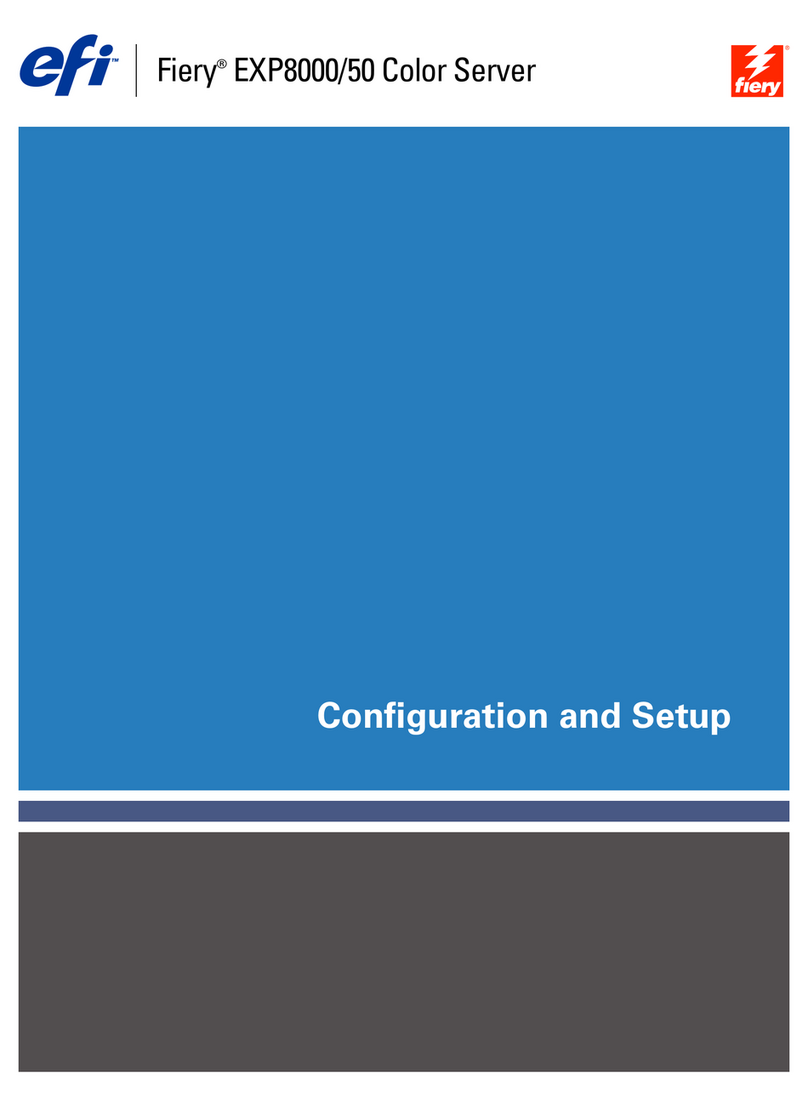
EFI
EFI DocuColor 5000 Quick guide

EFI
EFI DocuColor 5000 Configuration guide
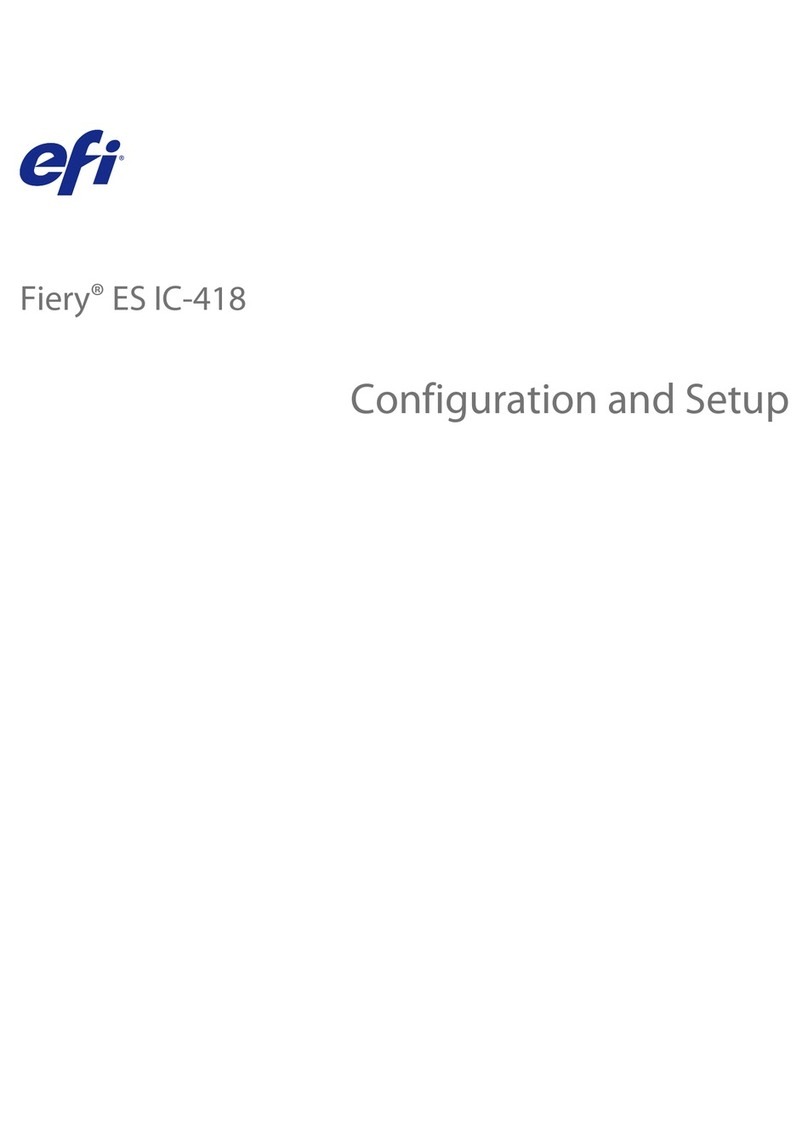
EFI
EFI Fiery ES IC-418 Quick guide
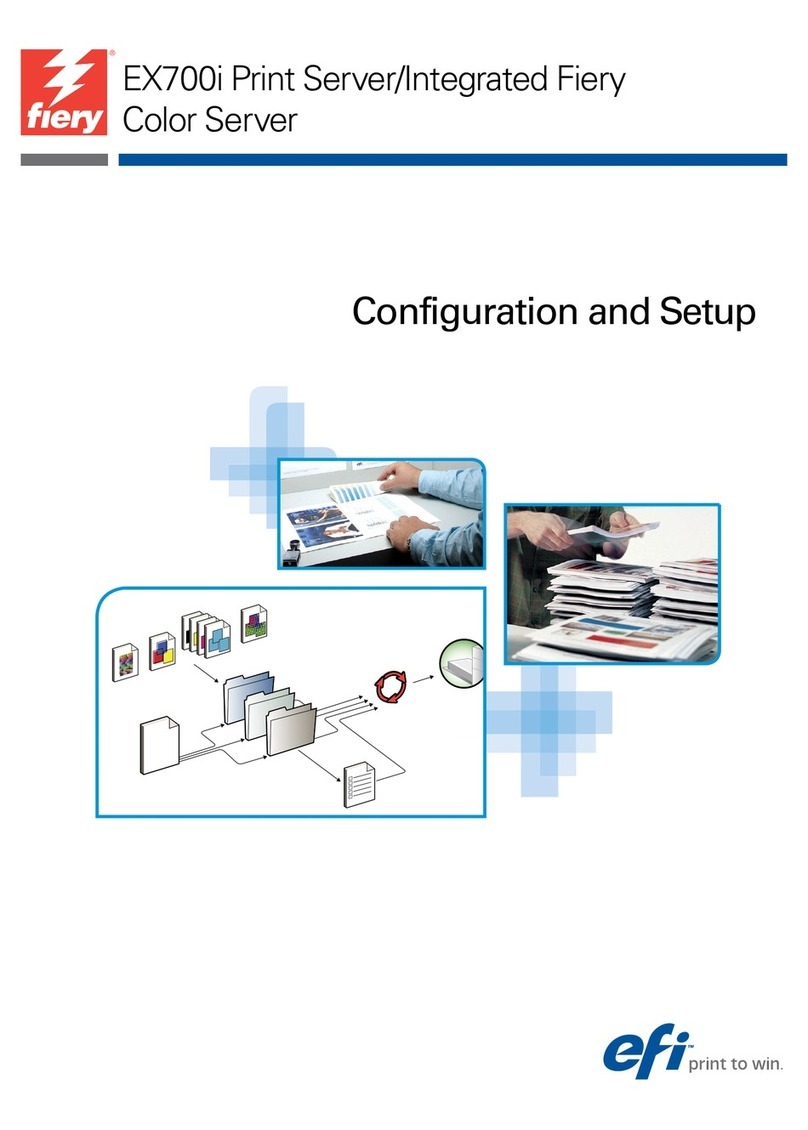
EFI
EFI Fiery EX700i Quick guide
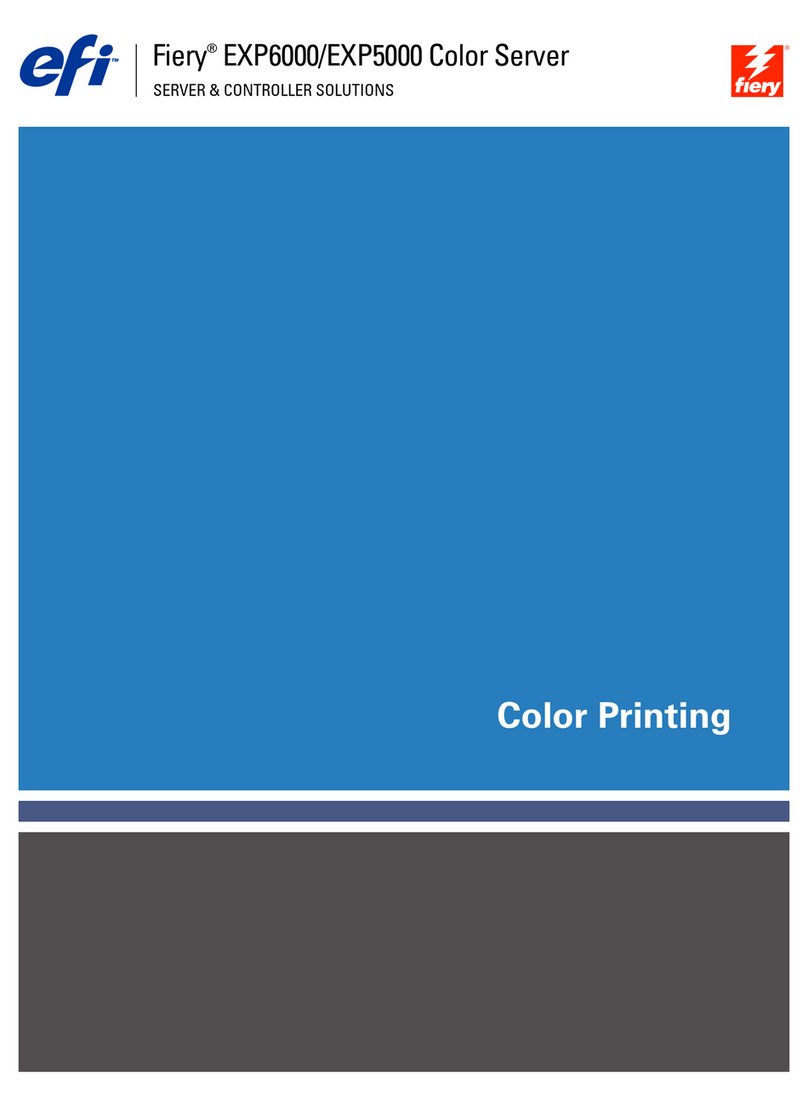
EFI
EFI DocuColor 5252 Manual
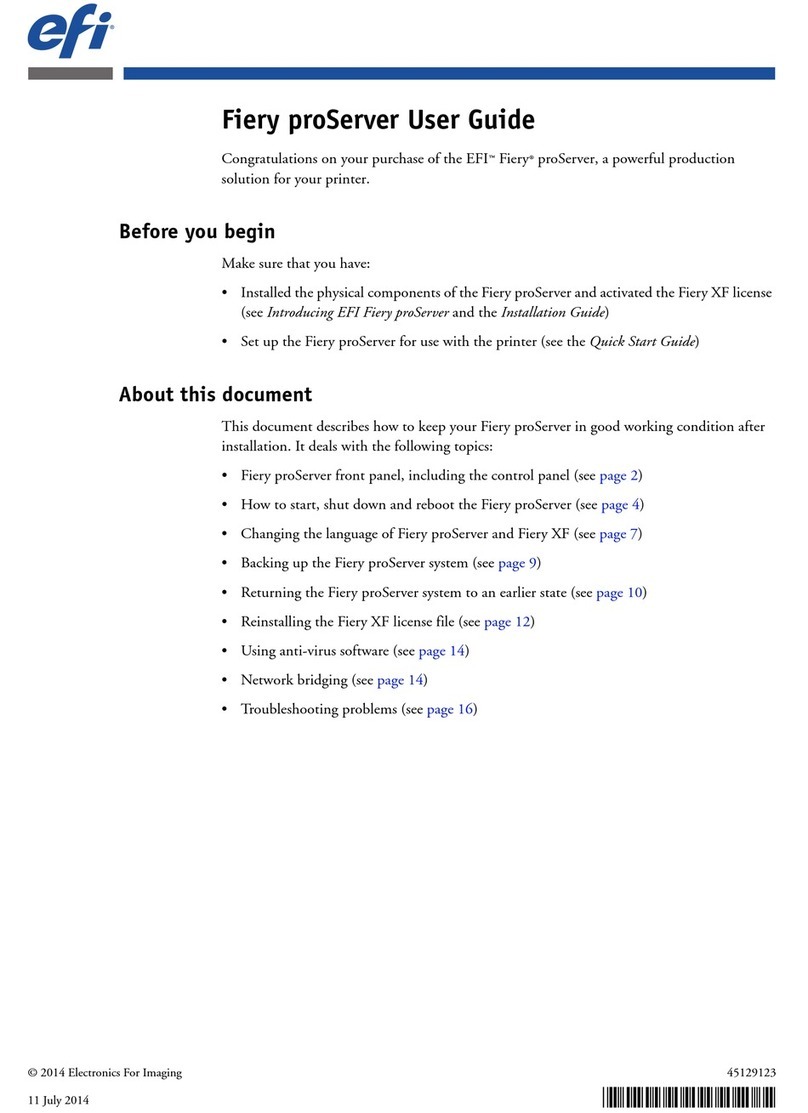
EFI
EFI Fiery proServer User manual
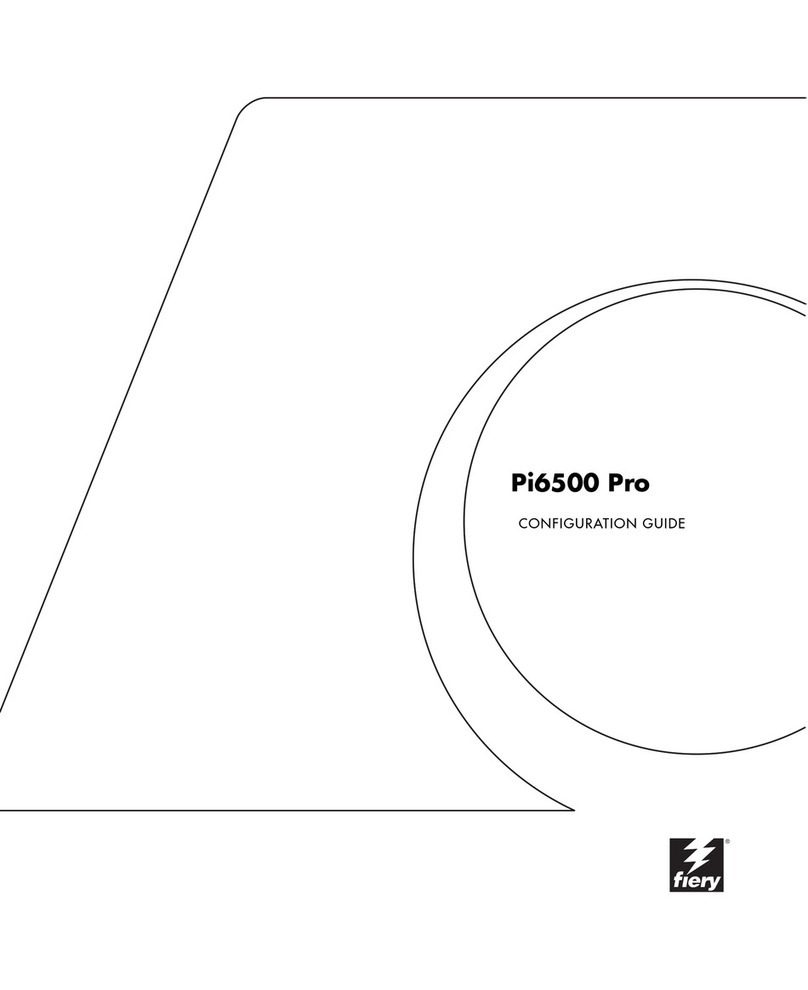
EFI
EFI Pi6500 Pro User manual

EFI
EFI Fiery FS150 Pro User manual
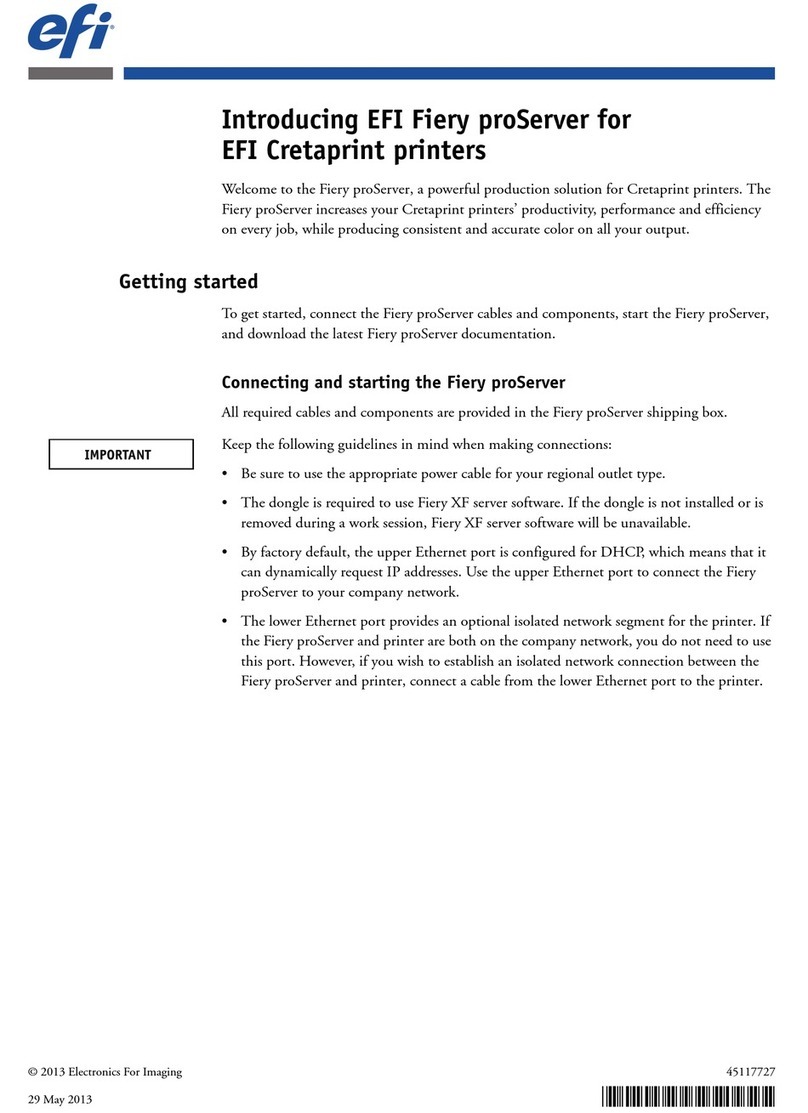
EFI
EFI Fiery proServer User manual

EFI
EFI DocuColor 5000 User manual