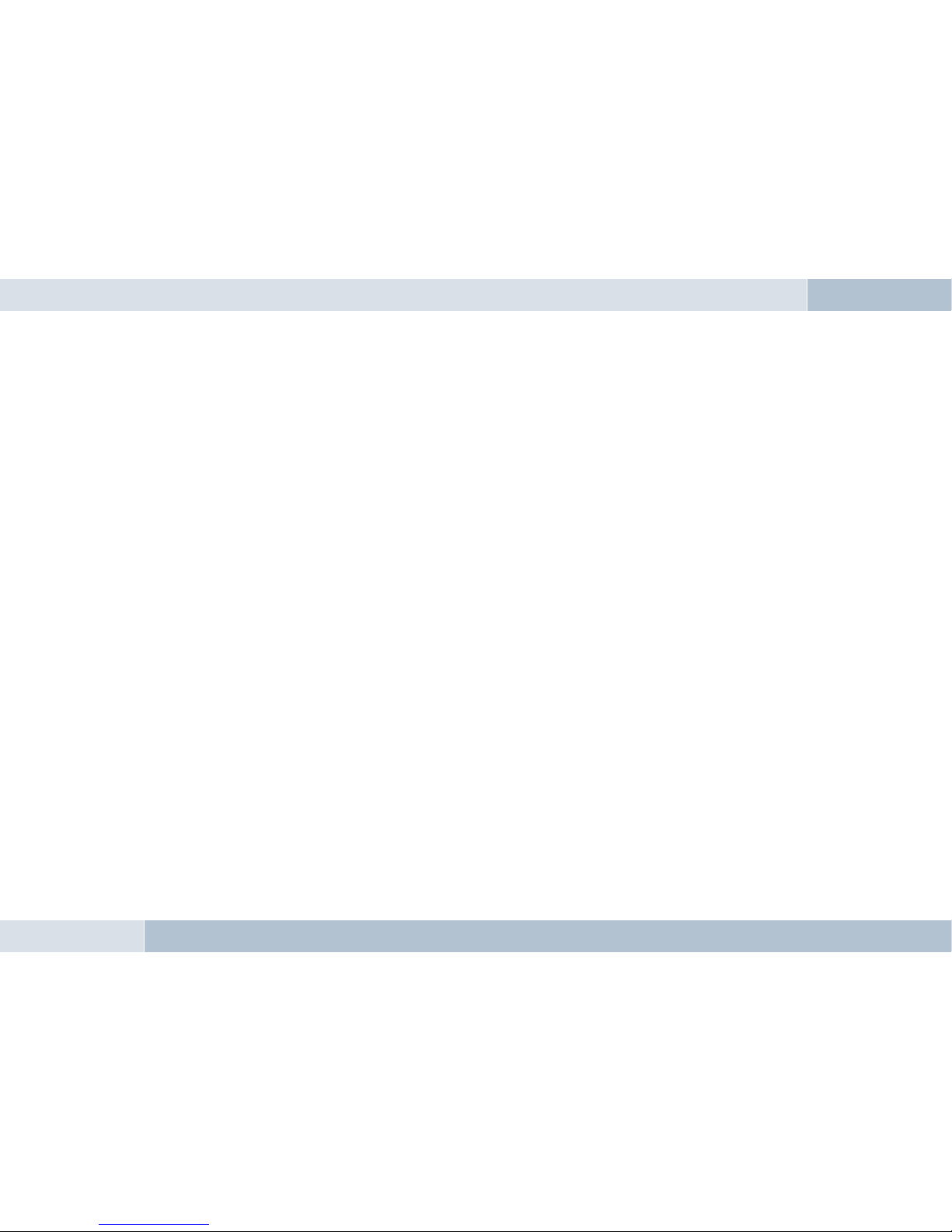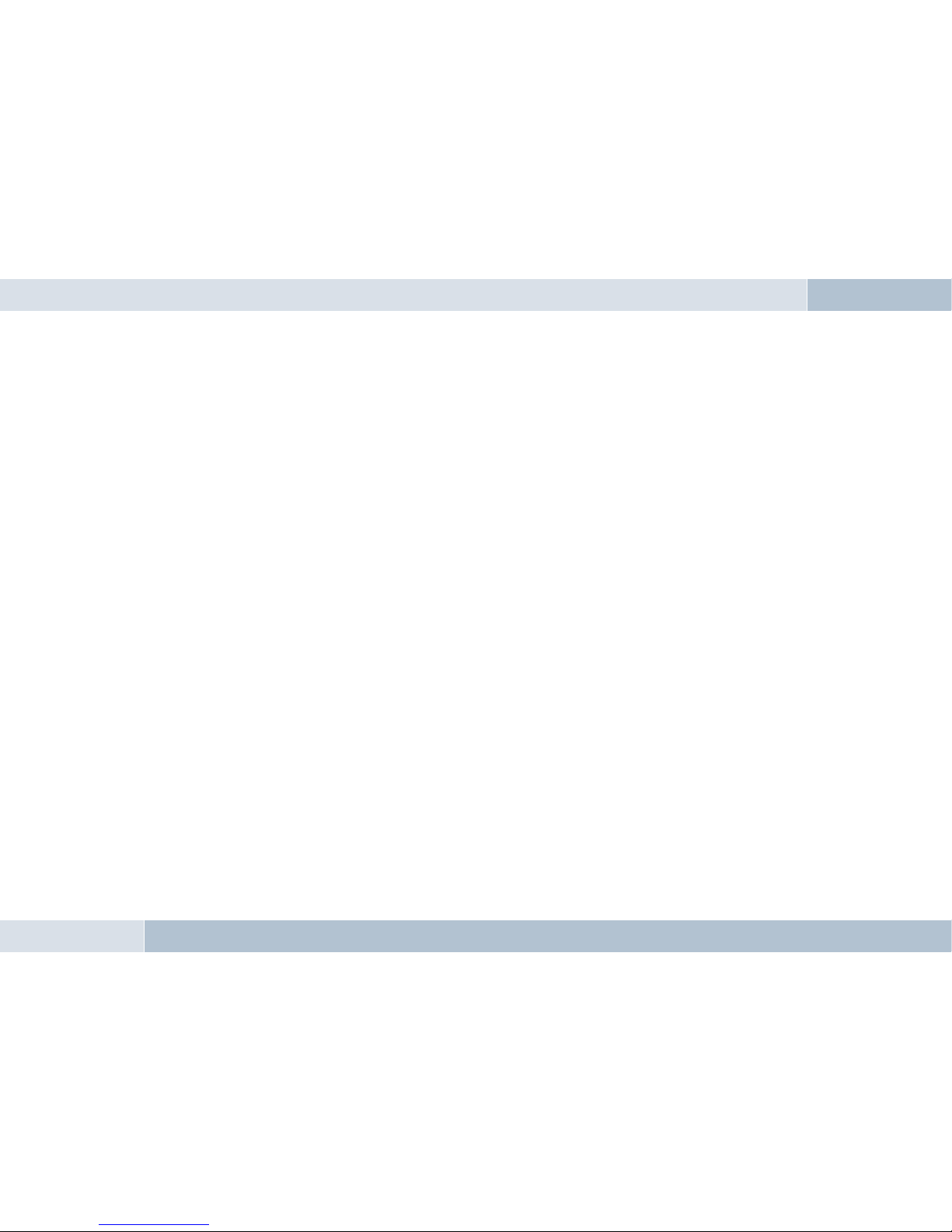6.5.3 Additional external speakers ............................................................................................................................................ 19
6.6 Connecting the components to the electronics box.....................................................................................20
6.7. Connection of the EGO iDapter to the electronics box.................................................................................22
7 Operating instructions................................................................................................... 23
7.1 Features........................................................................................................................................................23
7.1.1 Overview of features.......................................................................................................................................................... 23
7.2 Symbol s ........................................................................................................................................................23
7.2.1 Key functions...................................................................................................................................................................... 24
7.2.2 Symbols in the status bar.................................................................................................................................................. 25
7.2.3 Speller symbols ................................................................................................................................................................. 25
7.2.4 Symbols for menu options................................................................................................................................................. 25
7.3 Speller ..........................................................................................................................................................26
7.4 Getting started..............................................................................................................................................26
7.4.1 About Bluetooth®technology ............................................................................................................................................ 26
7.4.2 On / Off function................................................................................................................................................................. 27
7.4.3 Enter Bluetooth®PIN......................................................................................................................................................... 27
7.4.4 Hands-free mode ............................................................................................................................................................... 27
7.4.5 Automatic coupling ............................................................................................................................................................ 27
7.4 .6 Call...................................................................................................................................................................................... 27
7.5 The menus ....................................................................................................................................................29
7.5.1 User management ............................................................................................................................................................. 32
7.5.2 Settings............................................................................................................................................................................... 33
7.5.3 iPodTM Player ...................................................................................................................................................................... 35
7.5.4 Music player ....................................................................................................................................................................... 36
7.5.5 Contacts list ....................................................................................................................................................................... 37
7.5.6 Call lists ............................................................................................................................................................................. 38
7.5.7 Messages ........................................................................................................................................................................... 38
7.6 Voice control .................................................................................................................................................39
EGO FLASH