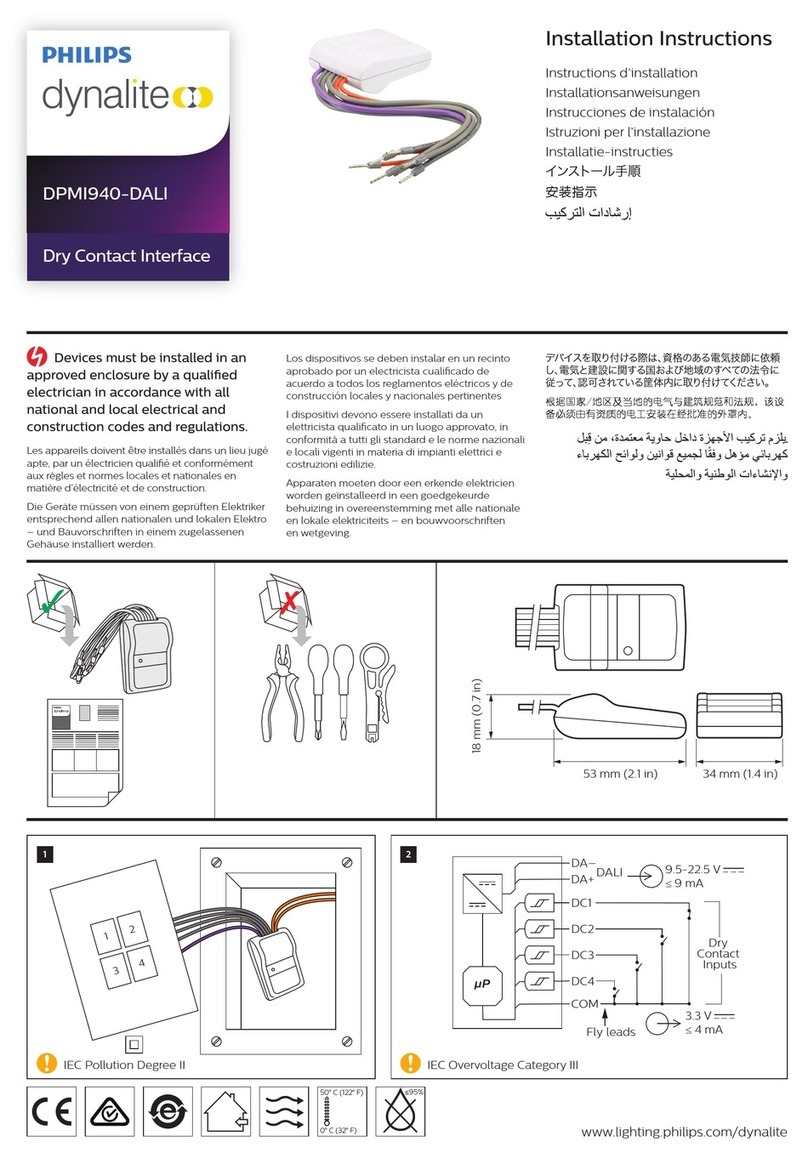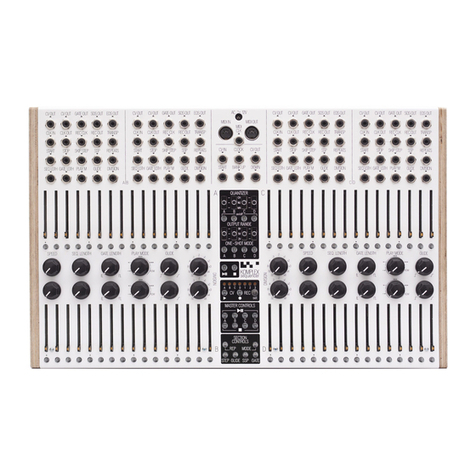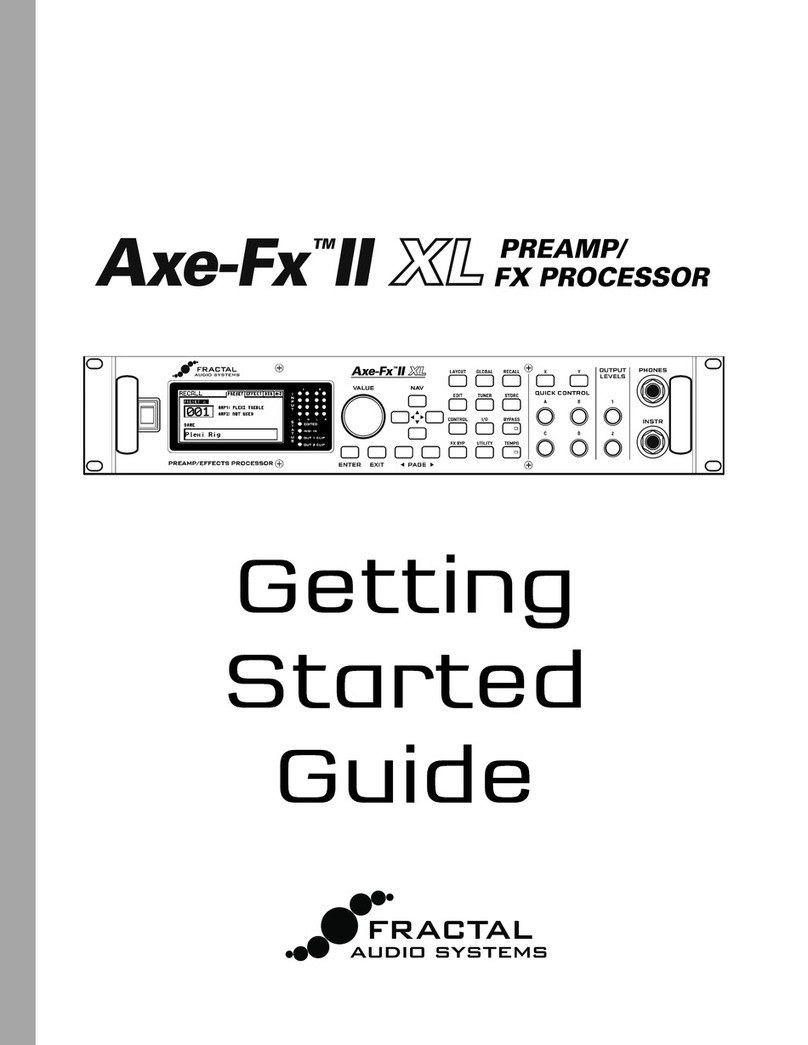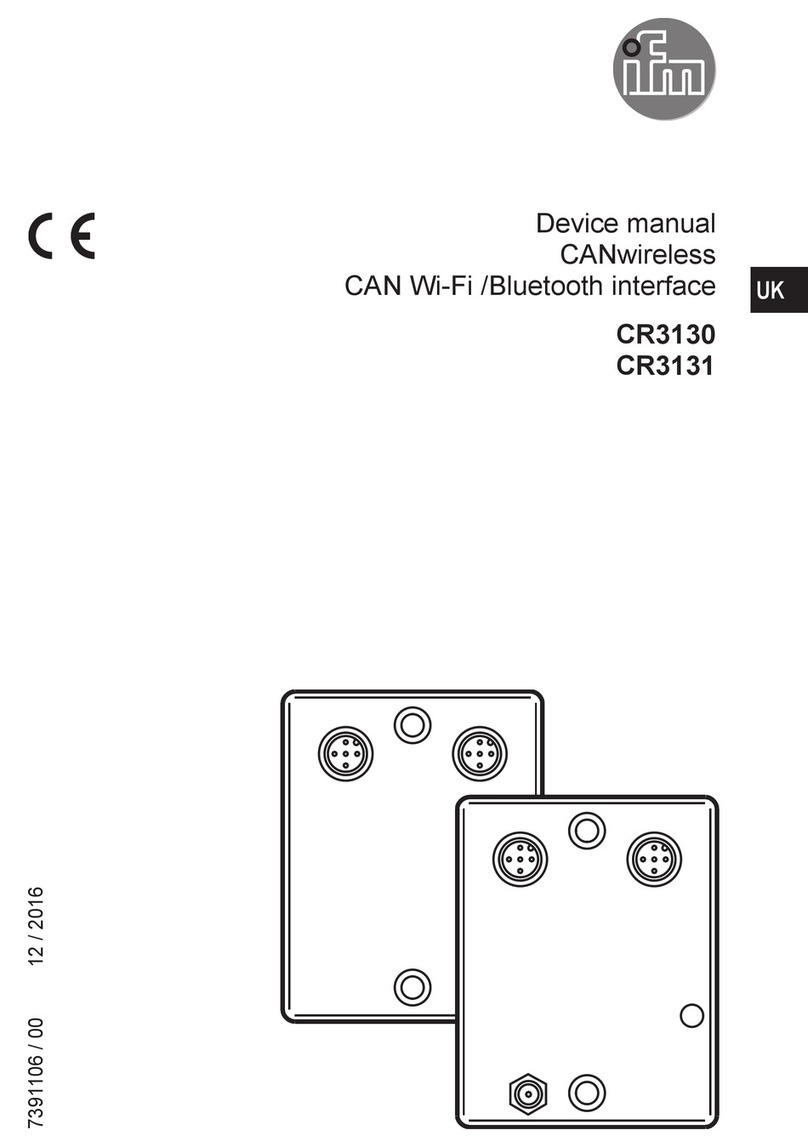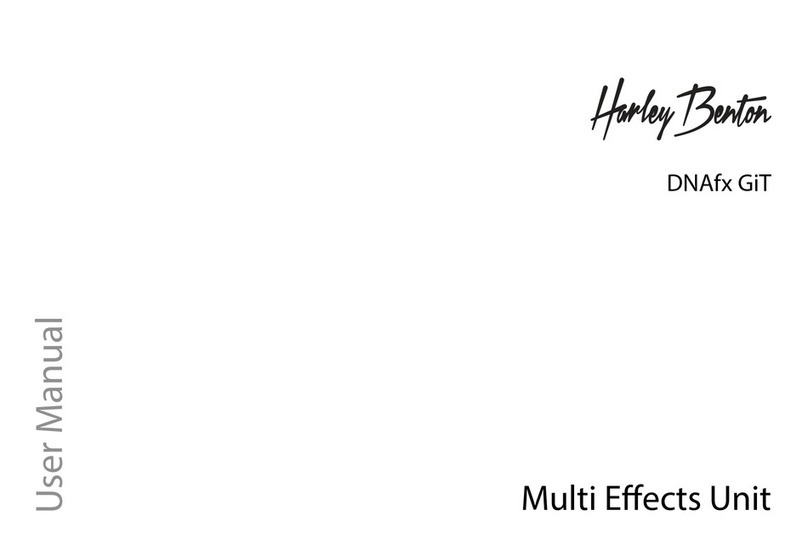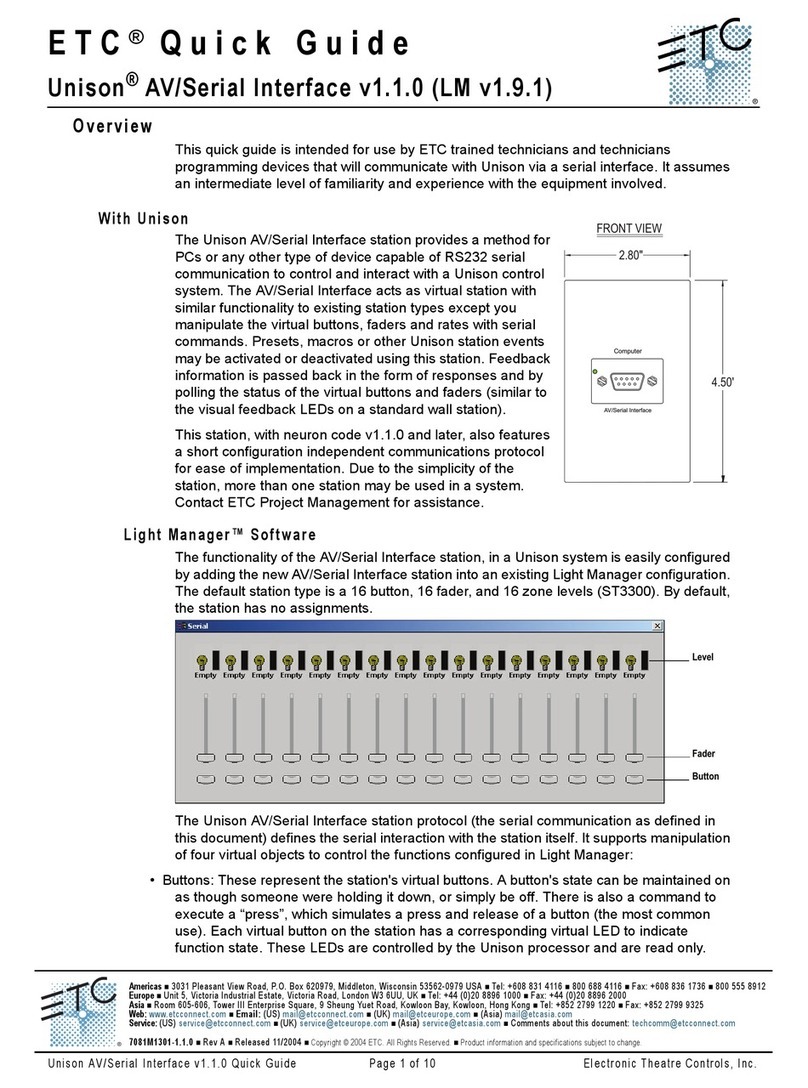EHP Net-Scale V13 User manual

General................................................................................................................................................ 9
Configuration....................................................................................................................................... 9
Set Zero "01" ..................................................................................................................................... 11
Set Tare "02" ..................................................................................................................................... 11
Delete Tare "03"................................................................................................................................ 11
Set Fixtare "04".................................................................................................................................. 11
Select scale "05"................................................................................................................................ 11
Register weight at stability "10"........................................................................................................ 11
Manual registration "12".................................................................................................................. 12
Firmware-version "F0" ...................................................................................................................... 12
Set date/time "F1"............................................................................................................................. 12
Query for measured value once "F9"................................................................................................ 14

In this technical manual you will find the necessary information for operating the Net-Scale V13.
►Always keep this manual in a place where employees, service personnel etc. can read it.
Design features of this manual
Various elements of this manual have fixed design features. This allows you to easily distinguish the
following elements:
Normal text
● Enumerations
►Action steps
Table titles and illustrations are printed in bold.
Tips contain additional information.
Design features of illustrations
If a reference is made to elements of an illustration in a legend or in the running text, they are given a
number (1). The numbers in the running text always refer to the figure shown.
Figure 1 –Explanation of design features

Table 1- Technical data

Manufacturer: EHP- Wägetechnik GmbH
Address: Dieselstrasse 8
D-77815 Bühl (Baden)
Hereby declares that the product: Data receiver Type Net-Scale V13
with the options:
complies with the following harmonized standards.
EN 61000-4-2, EN 61000-4-3, EN 61000-4-4, EN 61000-4-5, EN 61000-4-6,
EN 61000-4-11 according to directive 2014/30/EU (elektromagnetic compatibiltiy)
EN 60950-1:2006 in accordance with Directive 2014/35/EU (Low Voltage Directive)
The radio equipment complies with Directive 2014/53/EU
This product is marked with the CE mark.
Bühl, March 2022 Markus Ebel / Technical Manager
This declaration is in accordance with DIN EN ISO/IEC 17050-1.

●Device should only be opened by a qualified technician!
● Device must be protected from heat and moisture!
►To avoid exposing yourself to the risk of an electric shock, do not open the housing for general
use. There is a certain risk to get in contact with non-insulated parts inside the housing that carry a
high voltage.
Opening the housing is only permitted to perform the initial configuration if the power connection
has been disconnected beforehand. Repairs should only be performed by qualified customer
service.
►This devise is not waterproof. To avoid the risk of electric shock protect the device from dripping
water, splashing water, rain and moisture.
►Do not place any fire source on this device (e.g. burning candles).
►Avoid installing the device in an insufficiently ventilated, very humid or hot place.
To completly disconnect the device, all plugs must be pulled out. To avoid any
damage disconnect the Net-scale when not in use for a longer periode of time.
►When disposing, do not mix the product with ordinary household waste. There
is a separate collection system for used electronics which ensures that the materials
are proper recycled according to legislation rules.

●Net-Scale V13
Figure 2 - Overview Net-Scale V13
1. BNC angle antenna
2. Network connection (LED status: green = processor in use; yellow = network connected)
3. Power supply connection socket
4. Slot for SD-card
The following accessories are included in the scope of delivery:
● 12 V power supply unit
● BNC angle antenna
● SD card
● Installation CD

The Net-Scale must be configured to operate with the scale. This is done via entries in the “NSC.INI”
file on the SD card. A operation without an INI-file is not possible!
FREQ=x
Frequency channel for communication with the scale (1-28)
DIMZ=kg
Dimension sign (double digits)
NKOM=0
Amount of decimals;
If this entry is deleted, the amount of decimals set at the scale is used
IPAD=xxx.xxx.xxx.xxx
IP address FIX (without DHCP)
MASK=255.255.255.xxx
Subnet Mask (without DHCP)
GATE=xxx.xxx.xxx.xxx
Gateway
PORT
Port for the assignment of the service. Selectable from 1 to 65535
(Default port is 187, ensure that it does not collide with any other
service)
WDHL=1…5
Amount of communication attempts between Net-Scale and scale
ACT= 1.....16
(from firmware 2.12)
Activate communication to scales permanently
By entering the scale number in the INI file, a permanent connection is
established, independentof the configuration of the network interface.
A separate entry must be created for each scale.
This facilitates the integration of the Netscale in order to be able to use
commands such as "Register weight - 10" (see page 11) without
programming effort or to establish communication with an EHP large
display if no permanent IT connection of the network interface is
intended.
Note: When using a large display, the Netscale is limited to use with
one scale.
Table 2 - INI-file entries
The SD-card is mounted as an ftp drive as soon as the Net-Scale is power connected. If the SD card
is removed during operation, it must be mounted again. Therefore disconnect the Net-Scale from
power supply and reconnect it after a few seconds.
INI File must be named in capital letters (Dateiname: NSC.INI)!

● The electronic is equipped with a 100base T Ethernet port with TCP/IP stack.
● This description is limited to the protocol variant UDP and the data sets of the module required for
weighing operation.
● Data traffic is handled via a selectable UDP- or TCP port (default=187). A basic understanding of the
IP (UDP or TCP) protocol is assumed.
● Several commands can be lined up in a data record (separated by semicolon „;“). Only the last
command may generate a feedback. For example: select scale #9 in a data record and make a
registration „0509;10“.
To configure the network interface the 6-pole DIP switch (1) inside the module is used. Therefore the
Net-Scale housing must be opened on the side of the Ethernet connection.
Figure 3 - Position DIP-Switch

Table 3 - NSC-setting
● The first 3 DIP switches (1-3) give a unique network name to the module. The name always starts
with „NSC“ and a digit „0“ to „7“ -depending on switch position.
● Attention: the network name can be replaced by a specific name with the Netscale demo tool.
● The fourth DIP switch is used to switch the protocol type between UDP and TCP. 0= UDP protocol; 1
= TCP protocol. The connectionless, packet-oriented UDP protocol is activated ex works. Advantage of
UDP-protocol is that several hosts have simultaneous access to the Netscale. With activated DIP switch
4 = 1, the TCP protocol is activated, which guarantees connection security. An automatic timeout of
120 seconds is stored for the TCP protocol. When the TCP protocol is activated, connection security is
guaranteed. An automatic timeout of 120 seconds is stored for the TCP protocol. When TCP protocol
is activated , a rudimentary TELNET protocol is simultaneously available on port 23.
Notice
With activated TCP protocol the „test Software NetScale.exe Demotool“ does not work!
● The fifth DIP switch activates the DHCP mode (=1). If activated it gets the IP address from DHCP
host.
● The sixth DIP switch sets the IP-address to “192.168.0.1" (used for service purpose).
● Attention: IP address can be replaced temporary by a special address with the help of the Net-Scale
Demo Tool. DHCP options must be disabled via DIP switch 5.

"01"
No feedback
"02"
No feedback
"03"
No feedback
"04 vnnnnn"
vnnnnn = Tare with sign
No feedback
"05 ww“
ww = scale-No. (01-16)
No feedback
This command is only available with active communication with the scale (see "F8" page 13).
Alternatively, a scale can also be activated automatically by means of INI file parameter ACT (see "ACT"
page 8).
Host to scale: "10“
Scale to host: "w rrrrr ddmmjjjj hhmmss ssnnnnn dd ssttttt dd iii.iii.iii.iii c"

w
Scale number (A-P, where A=1 … P=16)
rrrrr
Register number (5-digits)
ddmmjjjj
Date
hhmmss
Time
ss
Space
nnnnn
Net weight (5-digits)
ss
Space
ttttt
Tare weight (5-digits)
dd
Dimension
iii.iii.iii.iii
IP-address
c
Block check character
„E1“
Error: Alibi memory full
„E2“
Error: no standstil, overload, negative weight etc.
„E4“
Error: Communication with scale is interrupted or scale is not
connected, the checksum on the data set was incorrect.
"12“
See above –record „10“
„E0“ – Error: no manual registration available
"F0“
“ –FONSC-5.G2.11 –“ (firmware version)
"F1 jj mm tt hh nn ss"
No feedback

jj
Year
mm
Month
tt
Day
hh
Hour
nn
Minute
ss
Second
"F3 ff“
ff = frequency channel (01..28 see also frequency table)
No feedback
Notice:
It is recommended to change the channel via INI file. See also chapter INI file. The channel
changeover may only be carried out once for initialization of the Net Scale module. If the channel
change is permanently combined with other commands, the function of the unit is significantly
restricted!
"F8 [T]"
"F8 x f ssnnnnn dd [ ssttttt ee ] c"
x
Status byte
00= Stability indication
03 = tared
04= Weighing range
06= always active
f
Errorcode
10= Overload
11= Test
14= battery empty
16= always active
ss
Space
nnnnn
Measured value (5-digits)
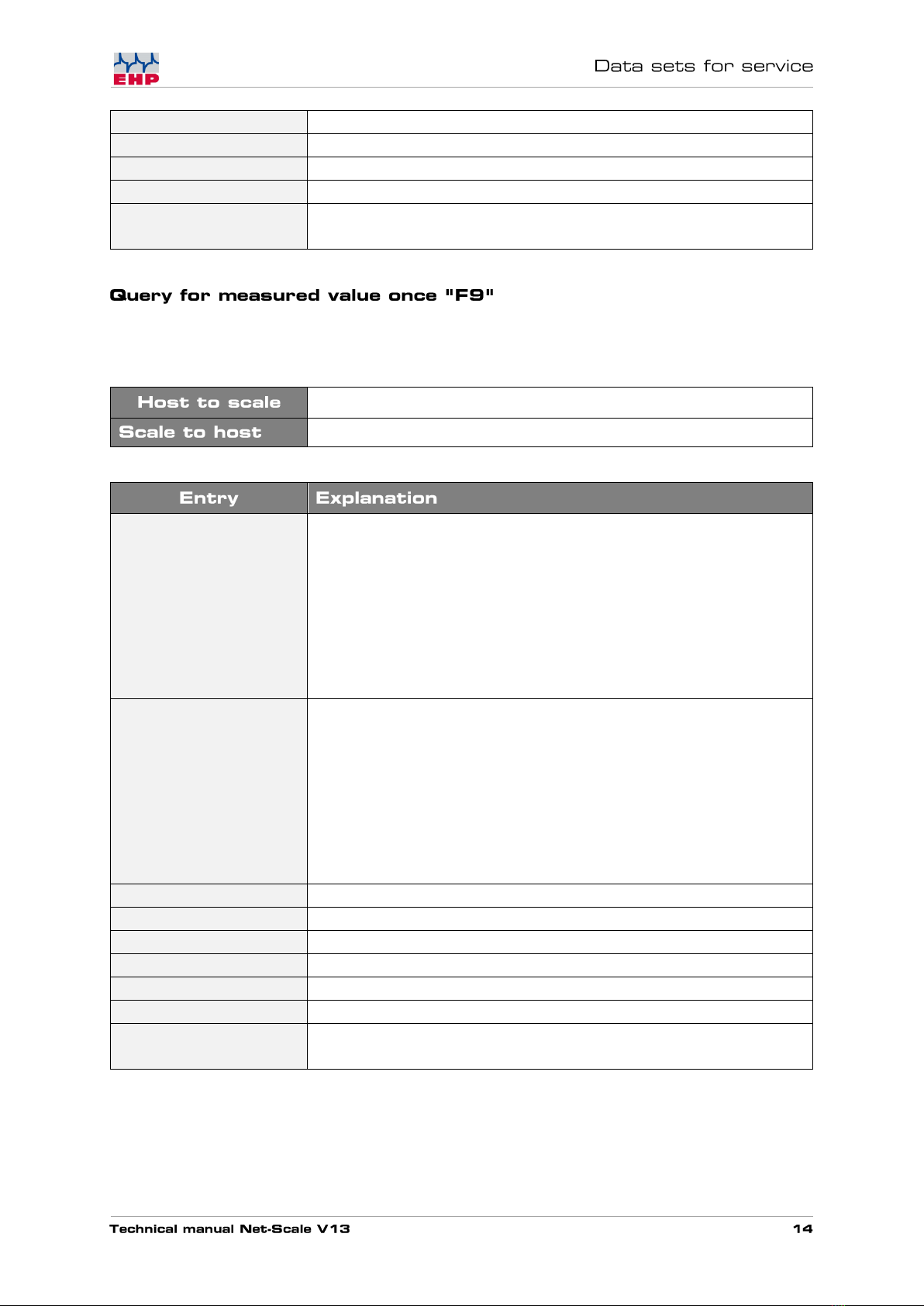
ttttt
Tare value (5-digits)
dd
Dimension
ee
Dimension (or „PT“ at Fix tare)
c
Block check character
E4
Error: Communication with scale is interrupted or scale is not
connected, the checksum on the data set was incorrect.
This setting is relevant for systems where multiple Netscale units operate on the same radio
frequency.
"F9 [T]"
"F9 x f ssnnnnn dd [ ssttttt ee ] c"
x
Status byte
00= Stability indication
03 = tared
04= Weighing range
06= always active
f
Errorcode
10= Overload
11= Test
14= battery empty
16= always active
ss
Space
nnnnn
Measured value (5-digits)
ttttt
Tare value (5-digits)
dd
Dimension
ee
Dimension (or „PT“ at Fix tare)
c
Block check character
E4
Error: Communication with scale is interrupted or scale is not
connected, the checksum on the data set was incorrect
Notice:
If the character „T“ is added to the command codes, the response data set will also contain the
current tare weight.

Examples status byte
07
06
05
04
03
02
01
00
ASCII
Binary
0
1
0
0
0
0
0
0
@
Stability indication = no
Tare = no
Weighing range = Range 1 (corresponds to 0)
17
16
15
14
13
12
11
10
ASCII
Binary
0
1
0
0
0
0
0
1
A
Stability indication = no
Tare = no
Weighing range = Range 1 (corresponds to 0))

Data records with OIML-approved information are secured with an blockcheck character.
This block check character is formed by exclusive OR nexus of all characters of the data set and then
OR with 0x40.
When receiving such a secured data set, the integrity of the data must be ensured by checking the
block check character.

The extended data protocol (28 byte) has the following data format which is the original protocol of
the scale. This is only required if other weighing data receivers are operated parallel to the Net-Scale.
1.
S
Start byte
2.
0
1
2
3
4
No comma
One decimal
Two decimals
Three decimals
Four decimals
(e.g. 19520)
(e.g. 1952.0)
(e.g. 195.20)
(e.g. 19.520)
(e.g.. 1.9520)
3.
Blank (20H)
+
-
No sign
Plus
Minus
4.
Digit 5
5th digit of weight indication (e.g. 10320 kg)
5.
Digit 4
4th digit of weight indication (e.g. 10320 kg)
6.
Digit 3
3rd digit of weight indication (e.g. 10320 kg)
7.
Digit 2
5nd digit of weight indication (e.g. 10320 kg)
8.
Digit 1
1st digit of weight indication (e.g. 10320 kg)
9.
B
N
P
Scale Tare OFF (Gross-weight)
Scale Tare ON (Net-weight)
Scale Pre Tare Active (Net-weight)
10.
E
1
2
Single-range-scale
In weighing range I
In weighing range II
11.
0
1
No stability indication
Stability indication
12.
0
free
13.
V
H
L
Accumulator of scale is charged completly
Accumulator of scale –forewarning
Accumulator of scale –Discharged/Empty
14.
(1 –99)
Digit 1 of Scale number
15.
(1 –99)
Digit 2 of Scale number
16.
Blank (20H)
free (space HEX20)

17.
N
J
G
No overload
Overload
Preload too high
18.
+
Sign, always plus
19.
Digit 5
5th digit of Tare
20.
Digit 4
4th digit of Tare
21.
Digit 3
3rd digit of Tare
22.
Digit 2
2nd digit of Tare
23.
Digit 1
1st digit of Tare
24.
x
Checksum
25.
x
Checksum
28.
03 H
End of block - character (03 Hex)
Table 4 –Data protocol

It is necessary to use a free frequency for a correct connection between scale and Net-Scale. Other
radio transmitting devices like the crane control may massively impair the data exchange
Please note: The radio frequency of the scale is shown on the name plate of the scale. This can be
changed in scale setup menue (see chapter „Change frequency and scale number“).
00
-
01
433,075
15
434,000
02
433,125
16
434,075
03
433,175
17
434,150
04
433,225
18
434,225
05
433,275
19
434,300
06
433,325
20
434,375
07
433,400
21
434,425
08
433,475
22
434,475
09
433,550
23
434,525
10
433,625
24
434,575
11
433,700
25
434,625
12
433,775
26
434,675
13
433,850
27
434,725
14
433,925
28
434,775
Table 5 - Frequency table IR500 radio (500m) 433MHz band

The Net-Scale protocol requires that Scale number and frequency are matching. Receiving scale data
is only possible if both values are identical with call-up commands of Net-Scale.
►By pressing the „TEST“-Button, the crane scale display shows the current setting
parameter in following sequences Parameter No.4 and No.5 are relevant.
Table 6 –Parameter settings
To change the scale and channel number proceed as followed:
Press ON and TEST key simultaneously, EEEEE appears in the
display.
Press TEST key repeatedly until P13 (frequency channel)
appears in the display.