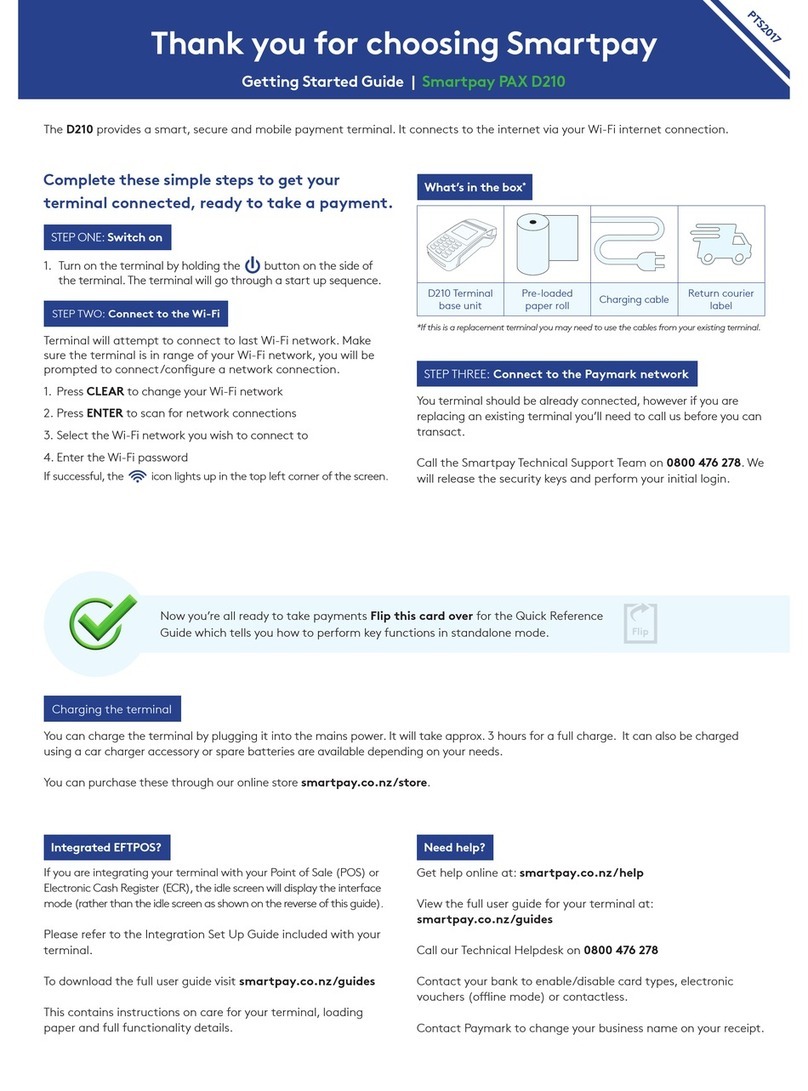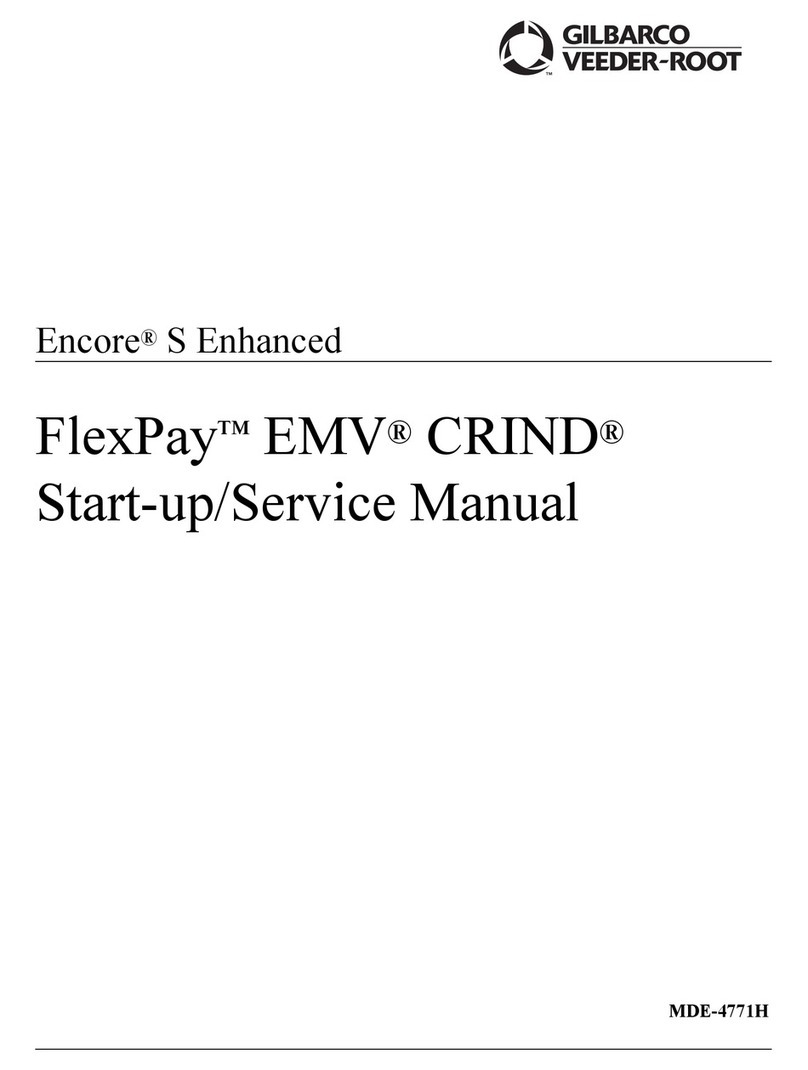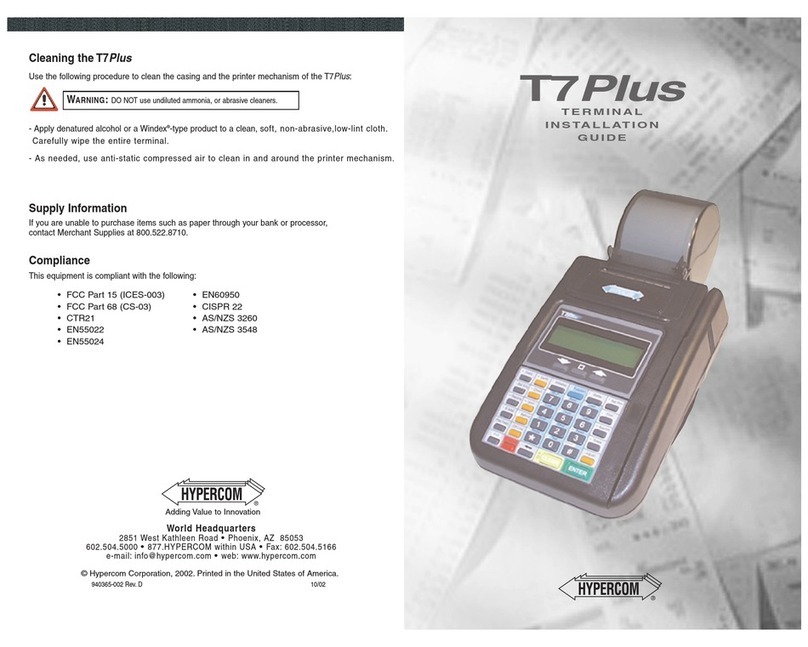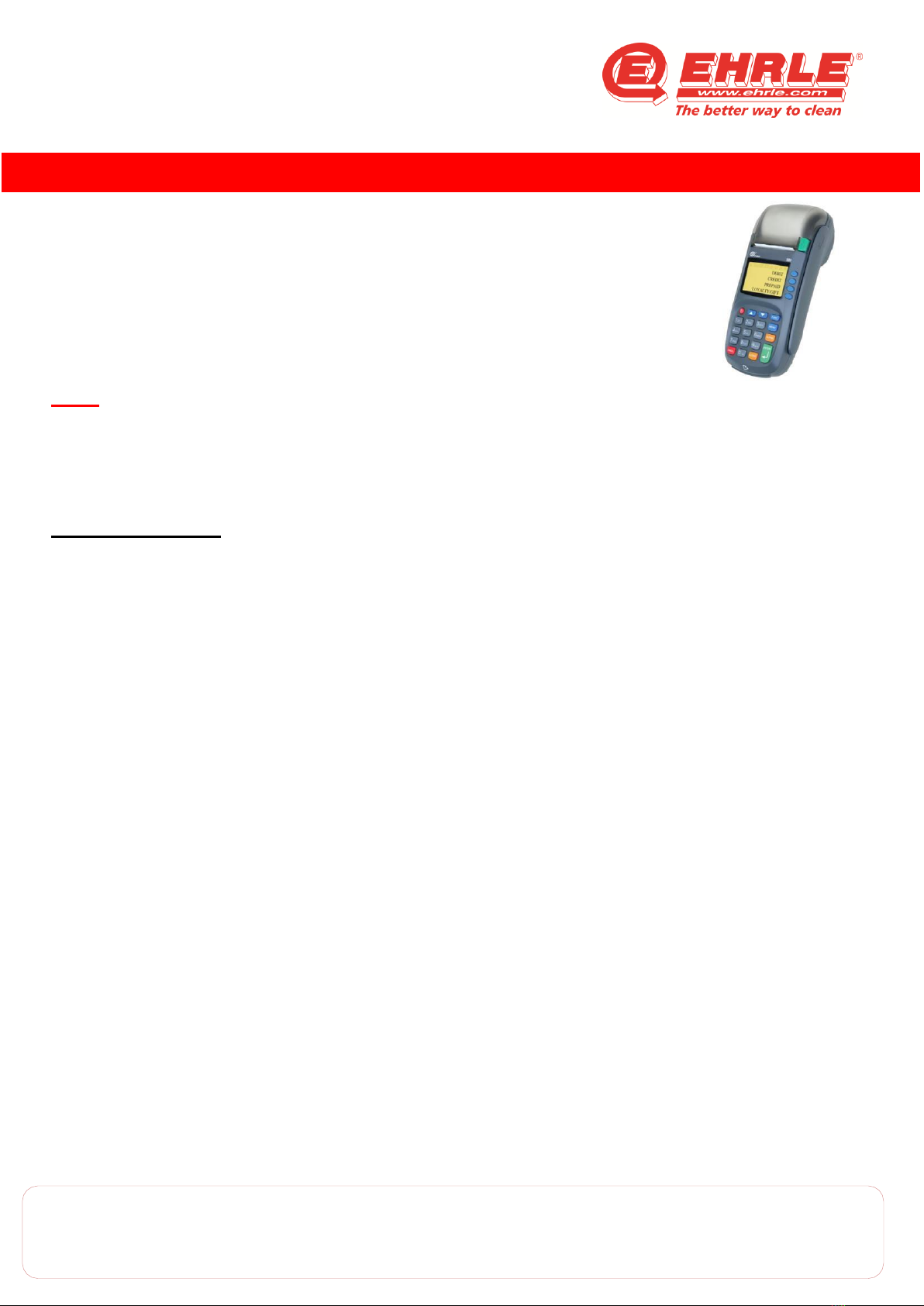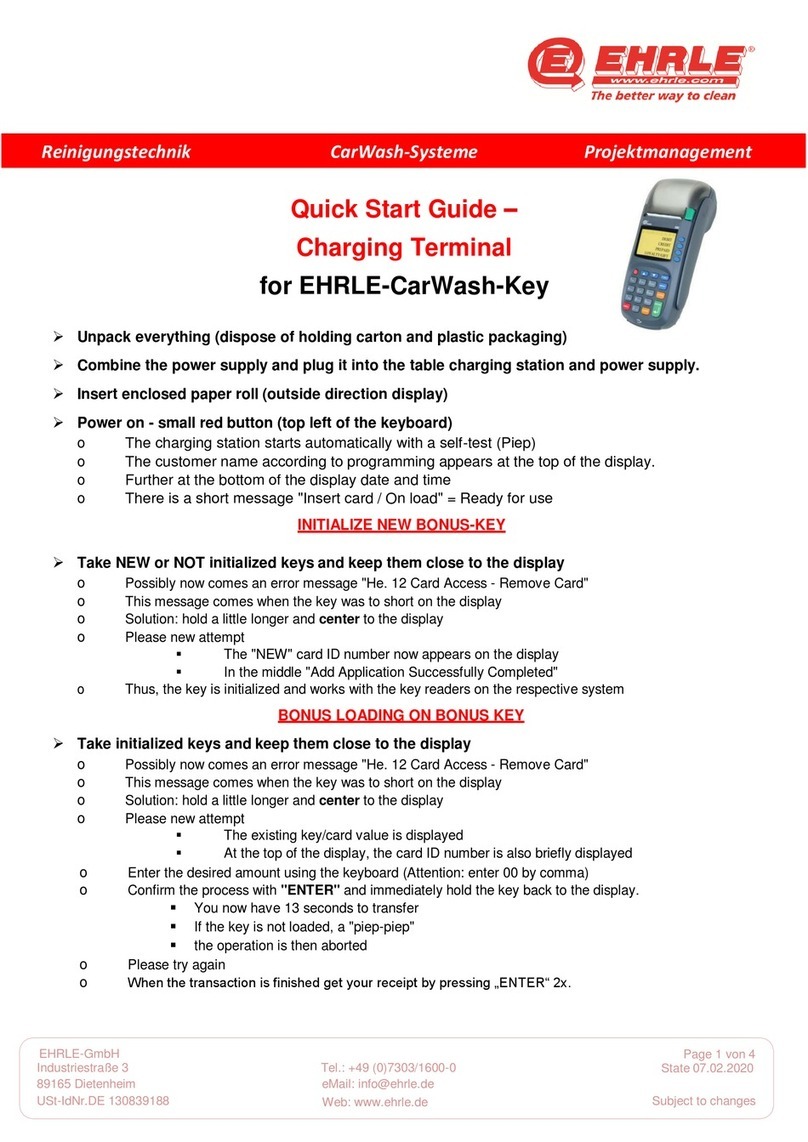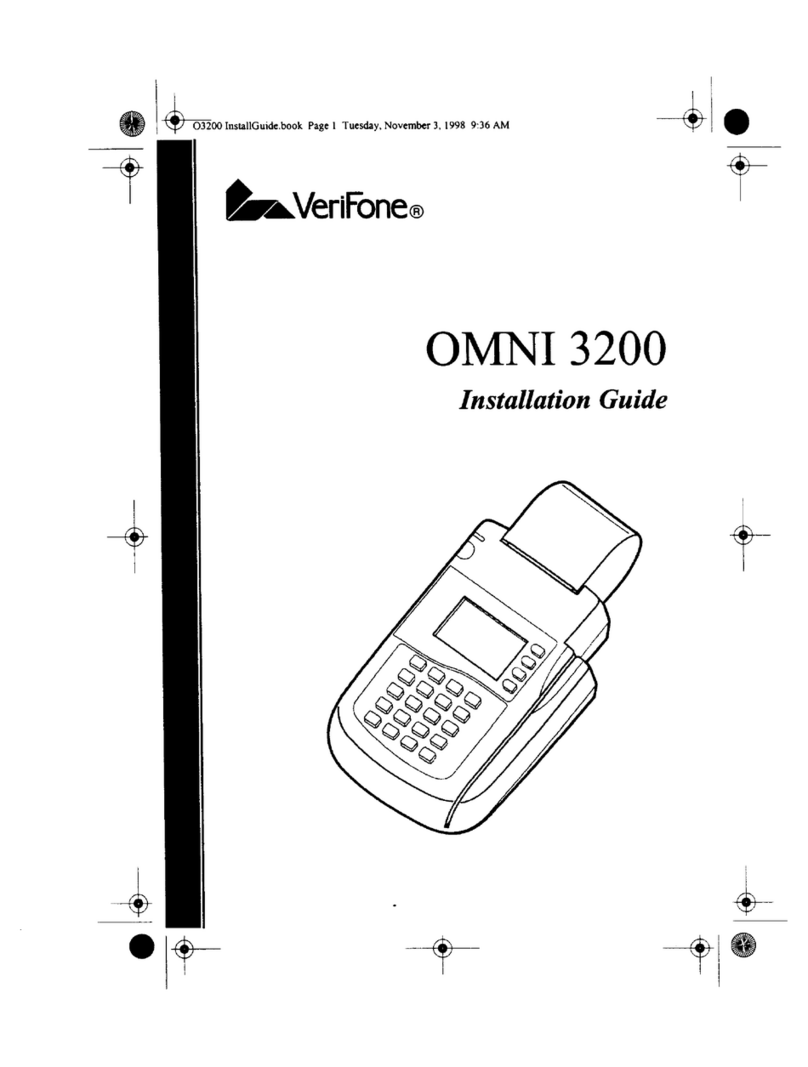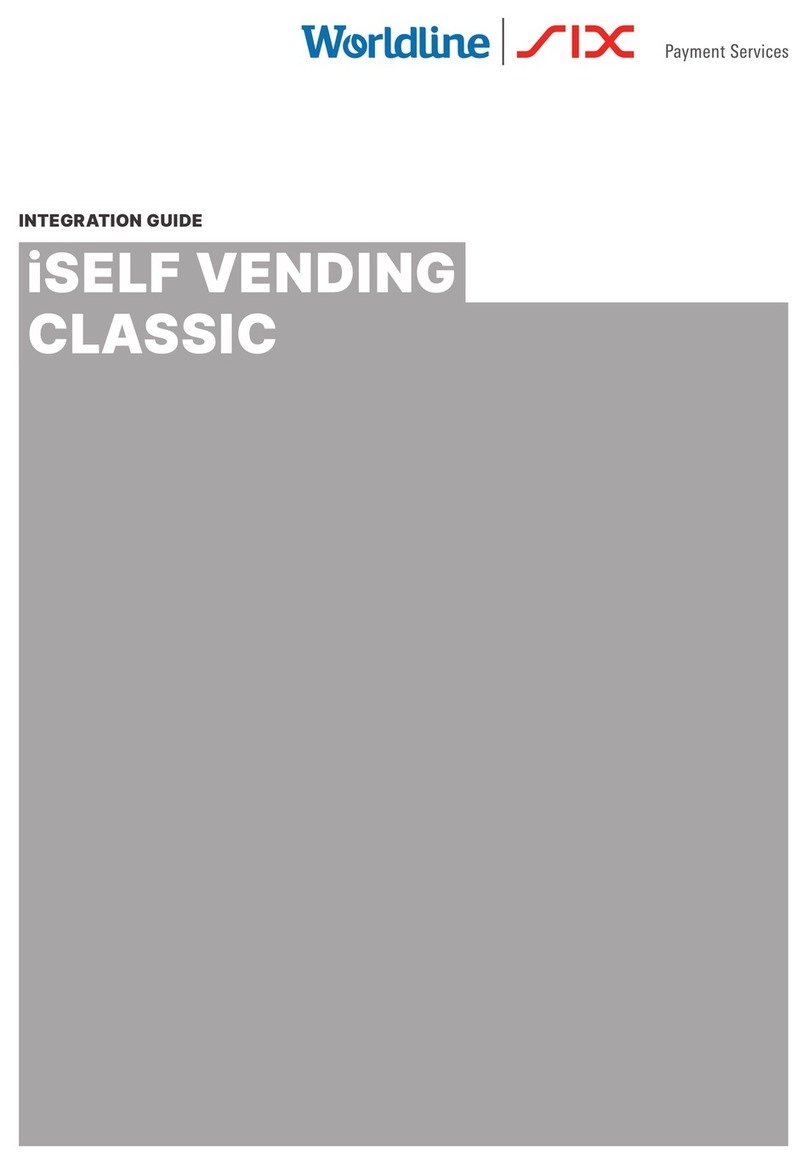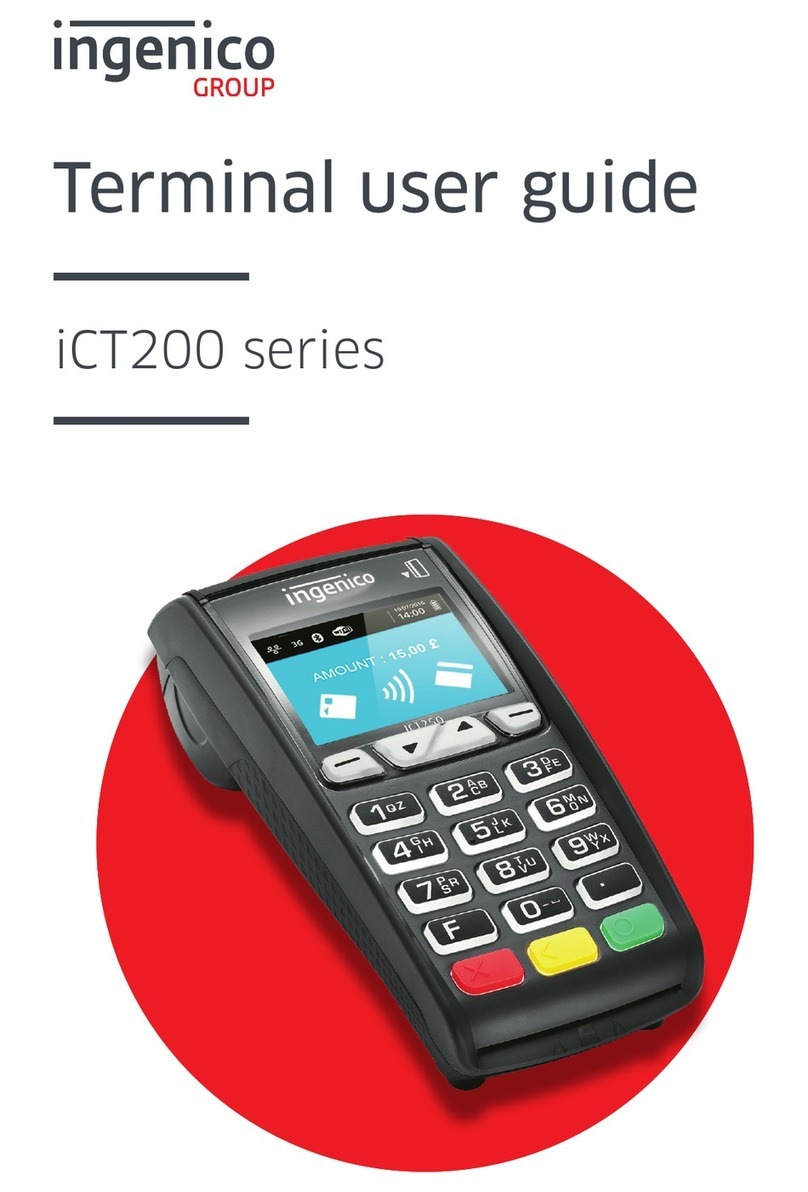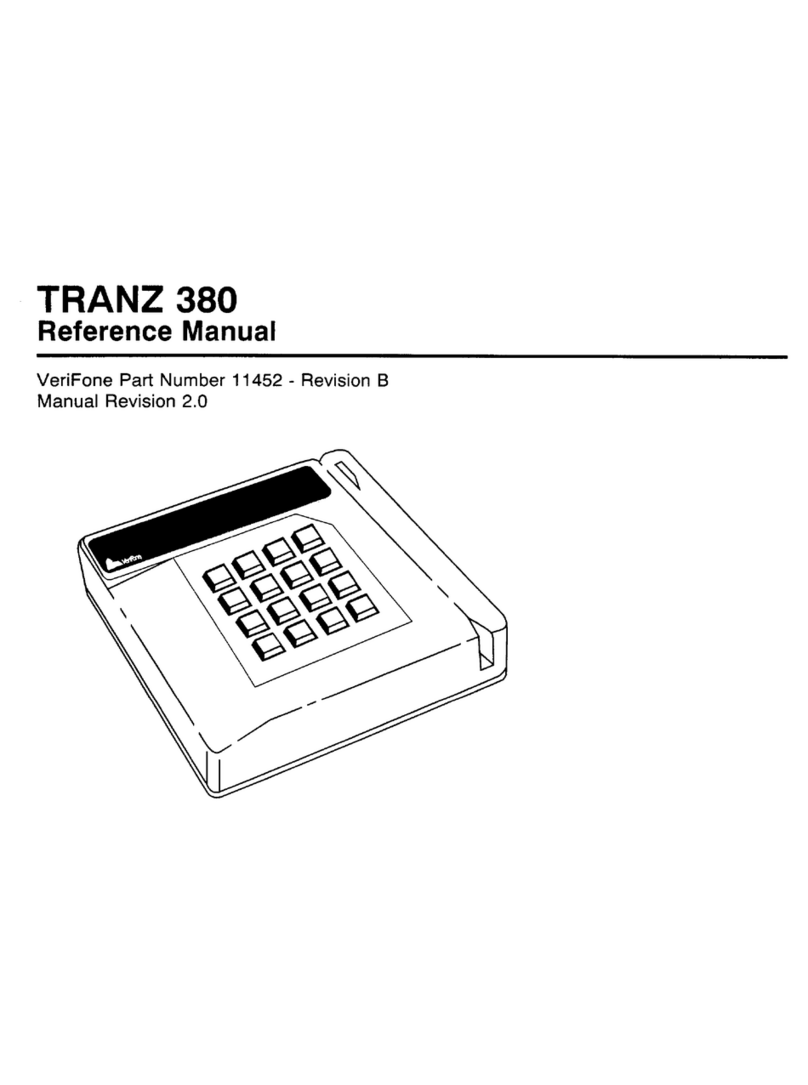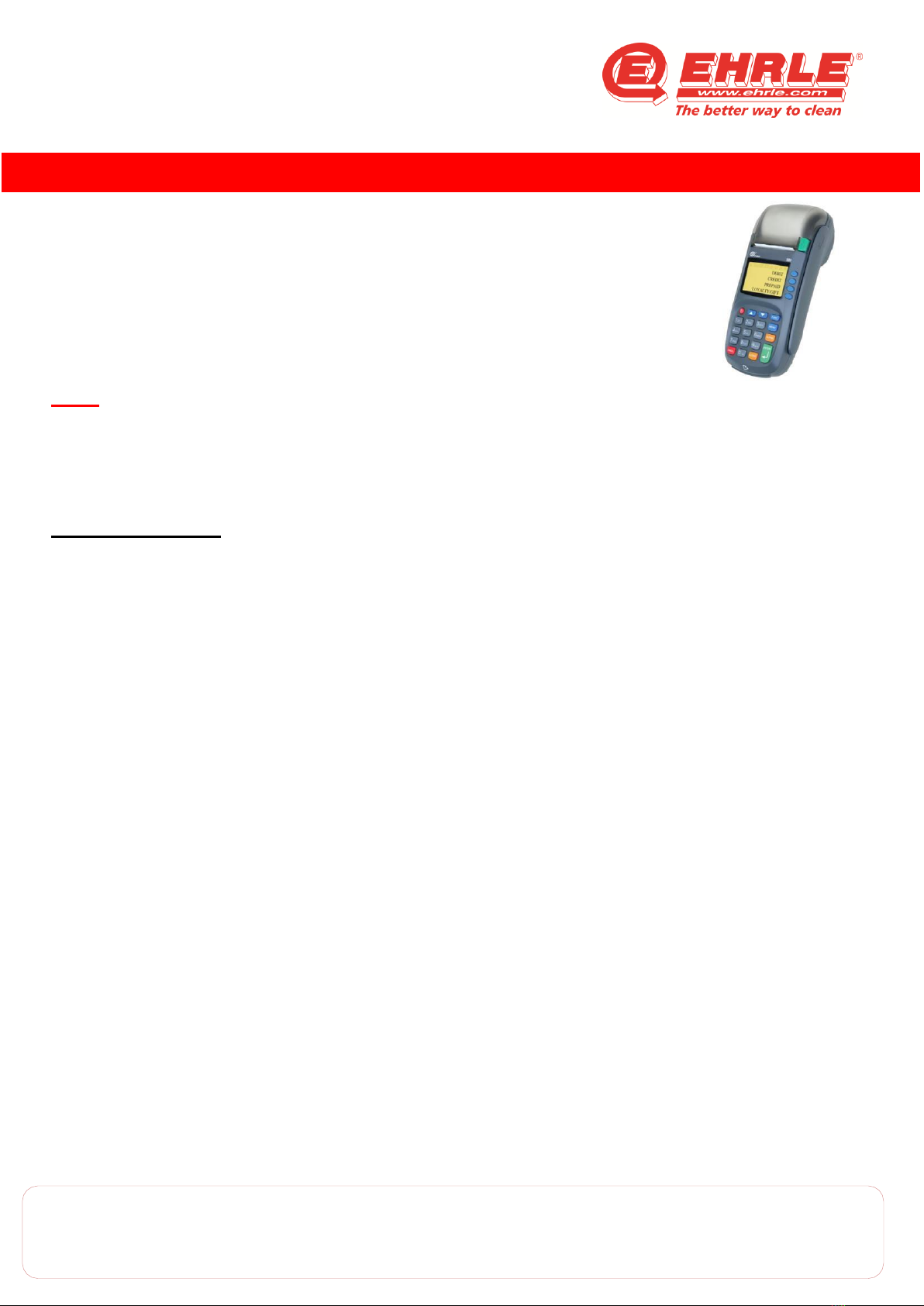
EHRLE-GmbH
Industriestraße 3
89165 Dietenheim
USt-IdNr.DE 130839188
Page 1 von 2
State:07.02.2020
Tel.: +49 (0)7303/1600-0
eMail: info@ehrle.de
Web: www.ehrle.de
Programming Manual –
Chargingterminal PAX S80
Note: The chargingterminal must be operated with caution. If the
station is shaken, the operating system may be deleted as
the charging station is subject to the regulations of a credit
card reader.
Programming:
Plug the power supply together and connect it to the table charging station.
Place the enclosed paper roll with an arrow up in the designated opening
To turn on the table charging station, press the red button.
Press "Menu" button -> confirm with "enter".
Move up and down with arrow keys in the menu.
01 Decimal places -> enter -> Select decimal places with arrow keys and confirm them with enter
(e.g. € = 2 decimal places, PLZ = 2 decimal places, HUF = 0 decimal places)
02 Currency -> enter -> Select currency and confirm with enter. (If no currency fits, select option
01)
03 Purse Function -> enter -> Use arrow keys to "02 Increment" and confirm with enter.
05 Ticket -> enter -> Select "01 On Request" with arrow keys and confirm with enter.
09 Max Key Credit -> enter -> with "CLEAR" delete amount and type in the amount according to
currency list and confirm with enter. (e.g. € = 500.00; PLZ = 500.00; HUF = 9999; RON = 500.00;
RSD = 9999)
10 Administrator -> enter -> Use arrow keys to "configure" -> enter -> enter 3-digit number ->
enter -> enter 4-digit number -> enter -> enter 4-digit number -> enter
The administrator code consists of the CarWash key code of the attachment. This is on every key
reader and on the currency list. For example, a code looks like this: 103-1052-1000.
Important: The 3-digit number becomes the code for access to the menu of the table loading
station. Never forget this one.