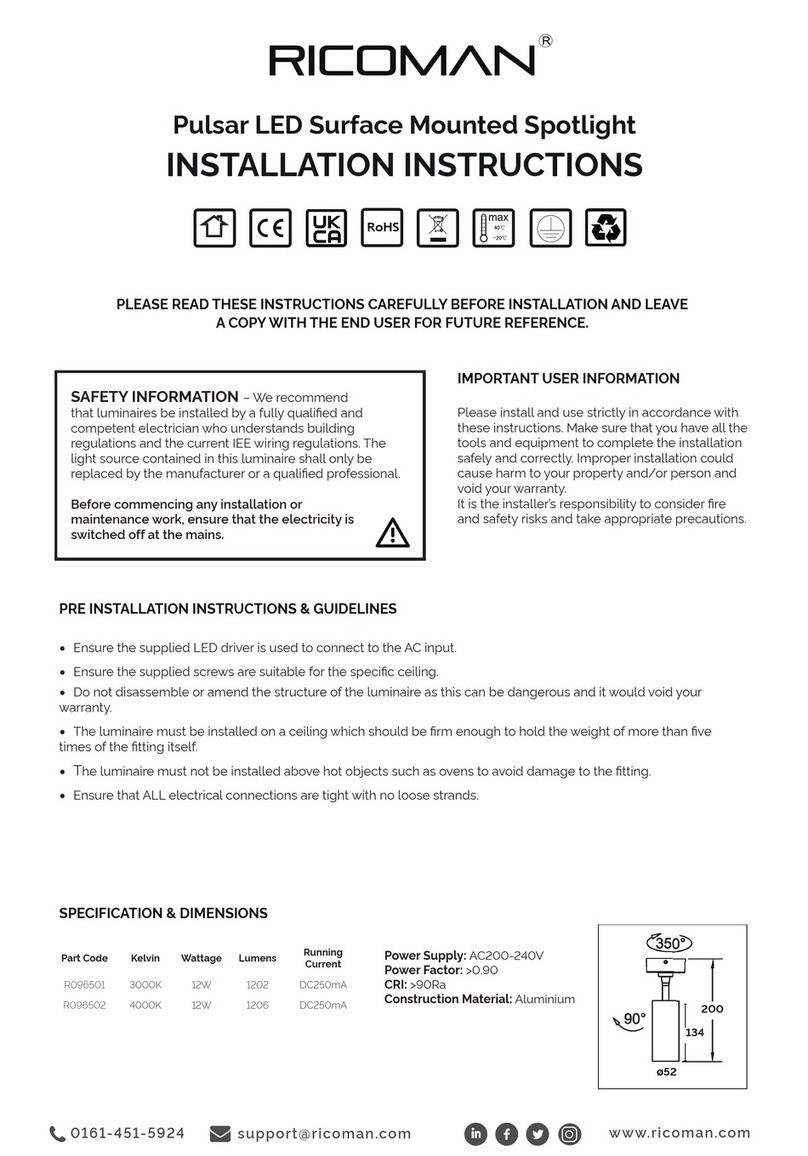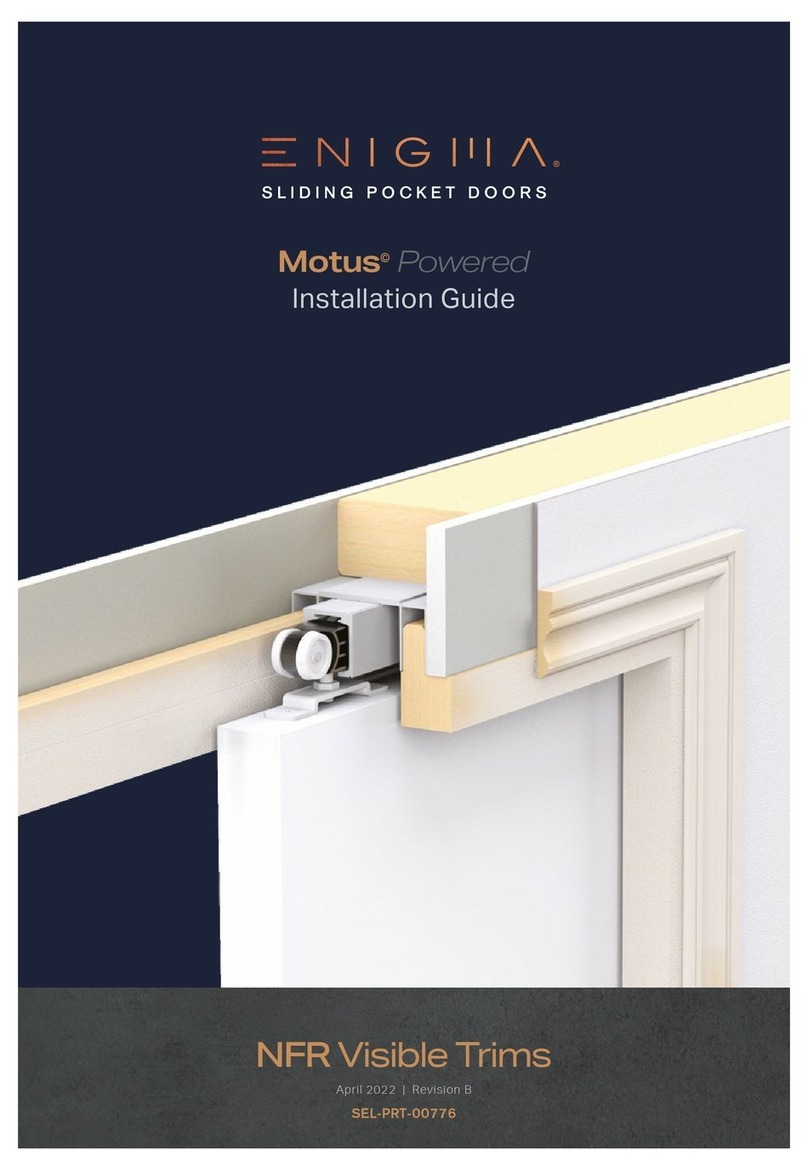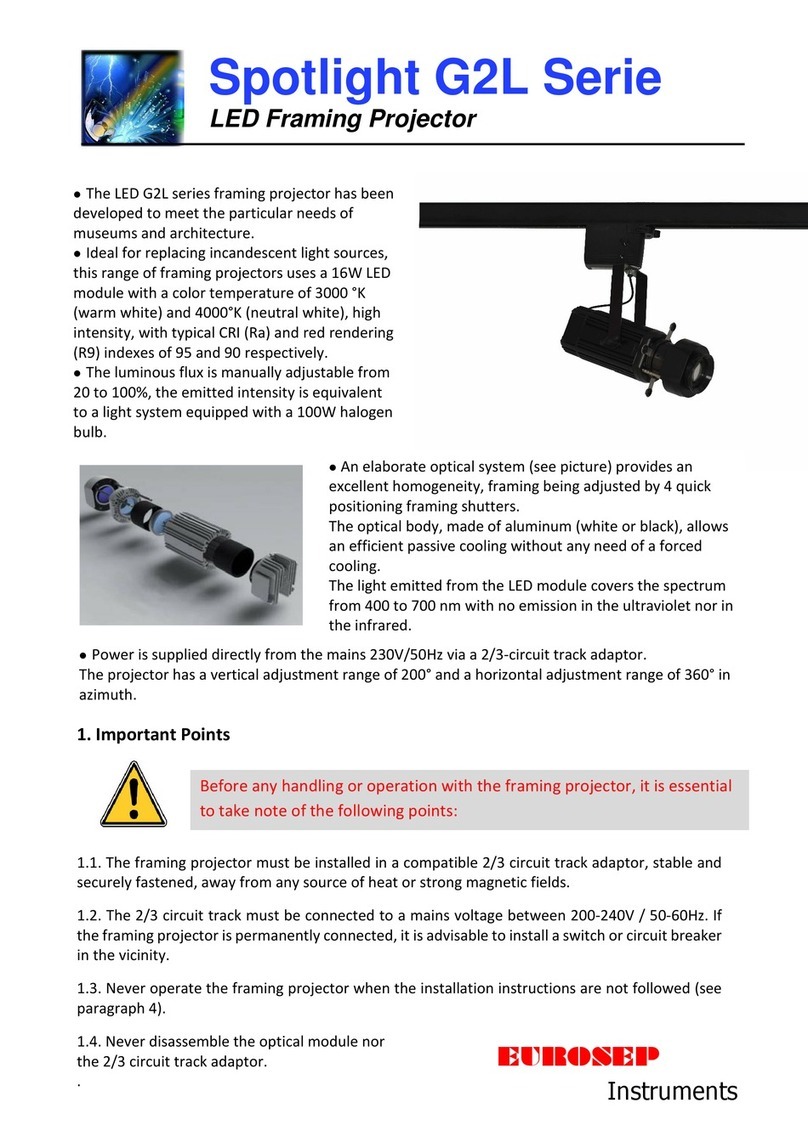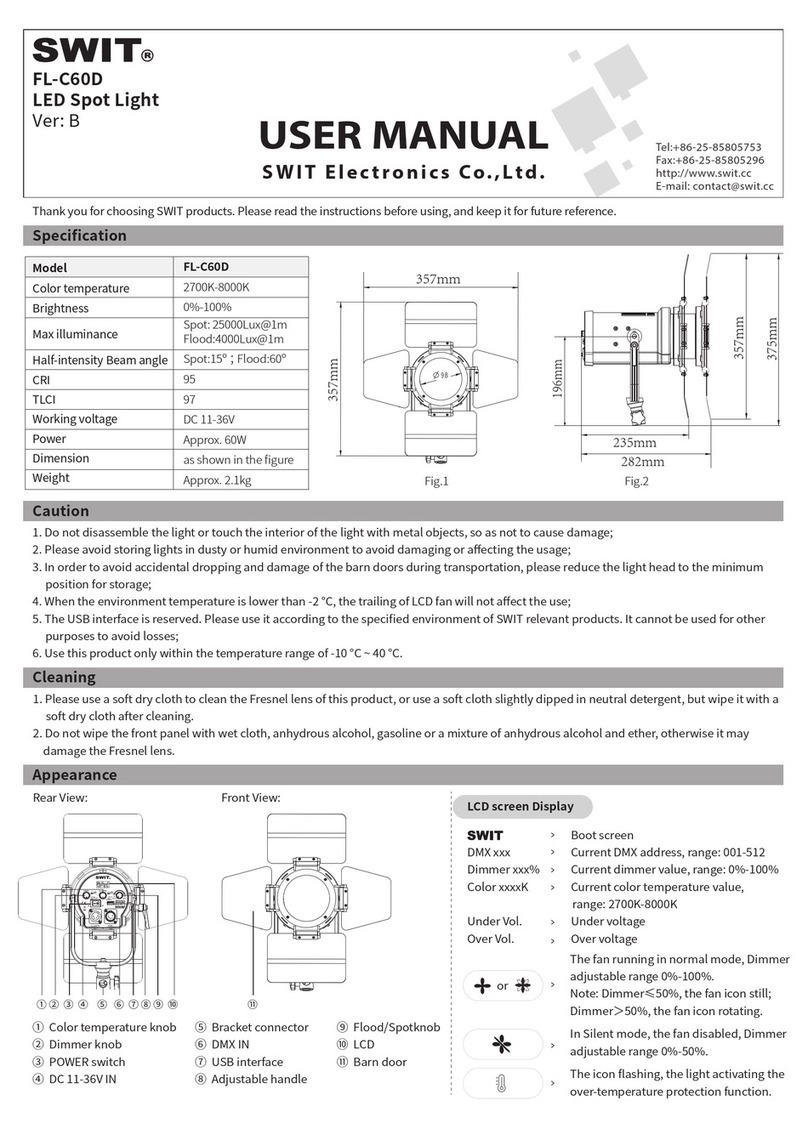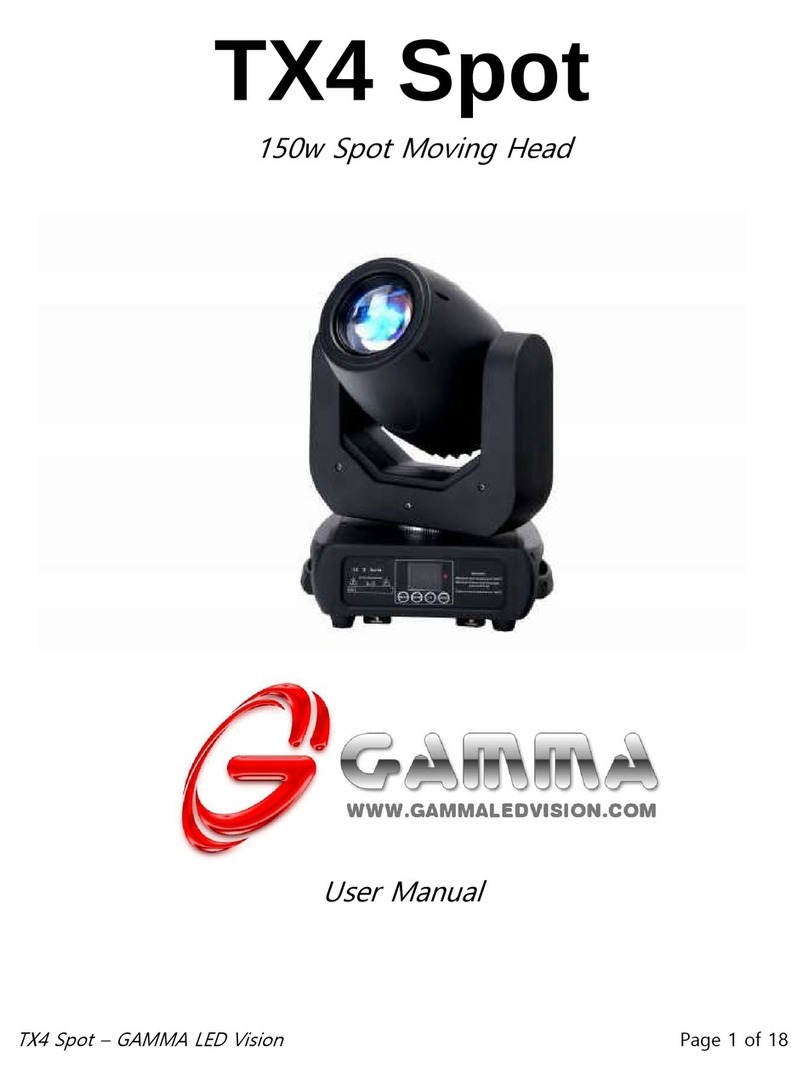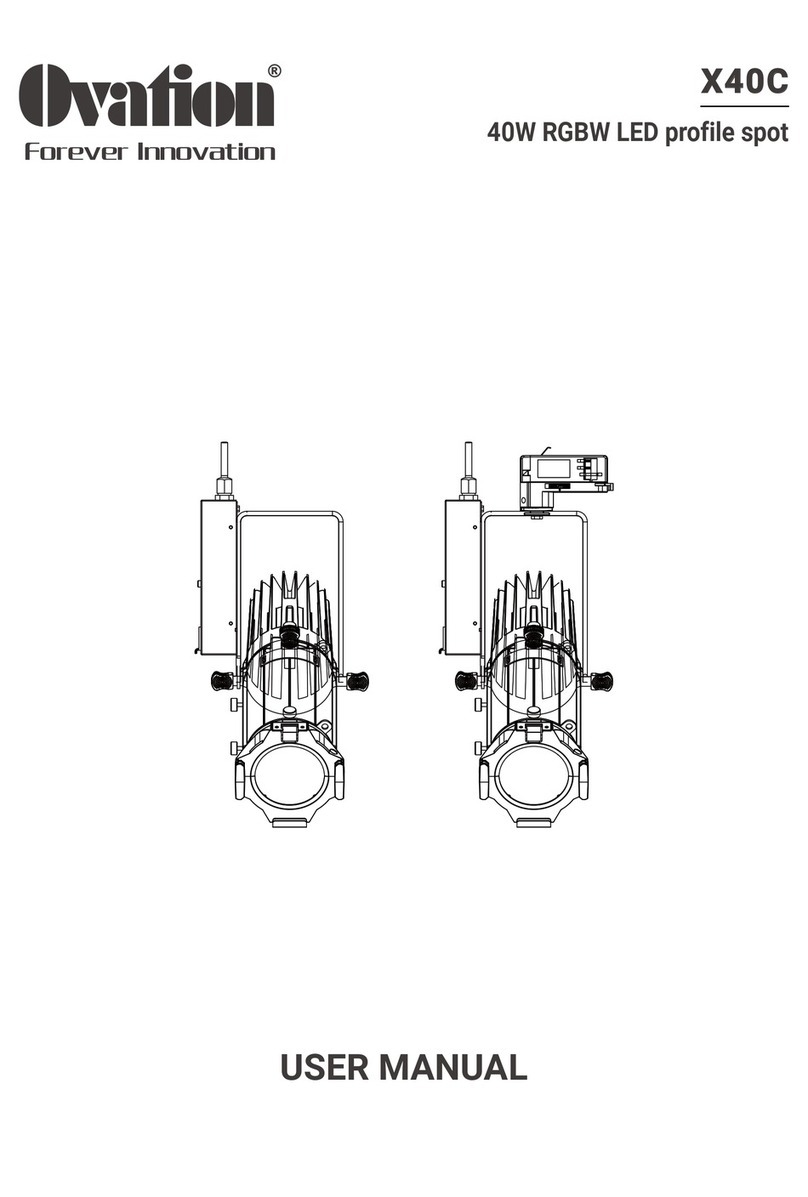Ehrlich TH-100 User manual
Popular Spotlight manuals by other brands

thomann
thomann Ignition 2bright Pint FC150 IP user manual
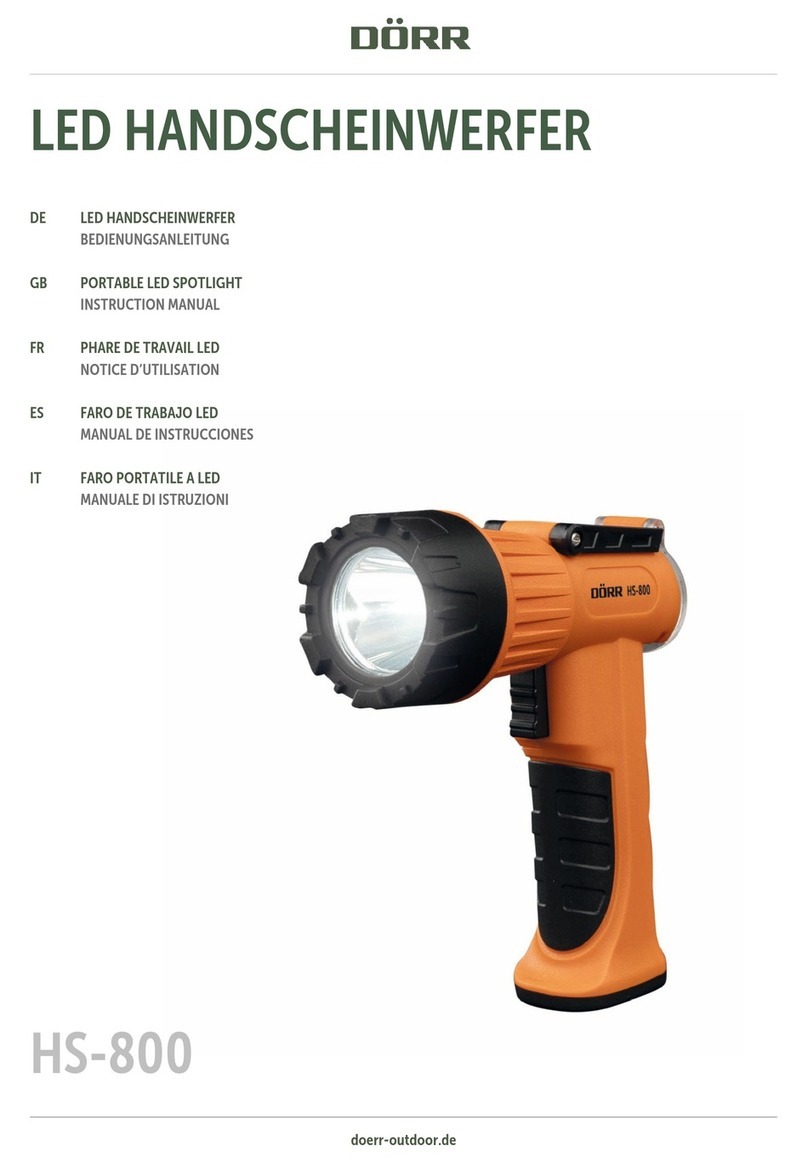
DÖRR
DÖRR HS-800 instruction manual

Ledino
Ledino LED-FLAH2010D quick start guide
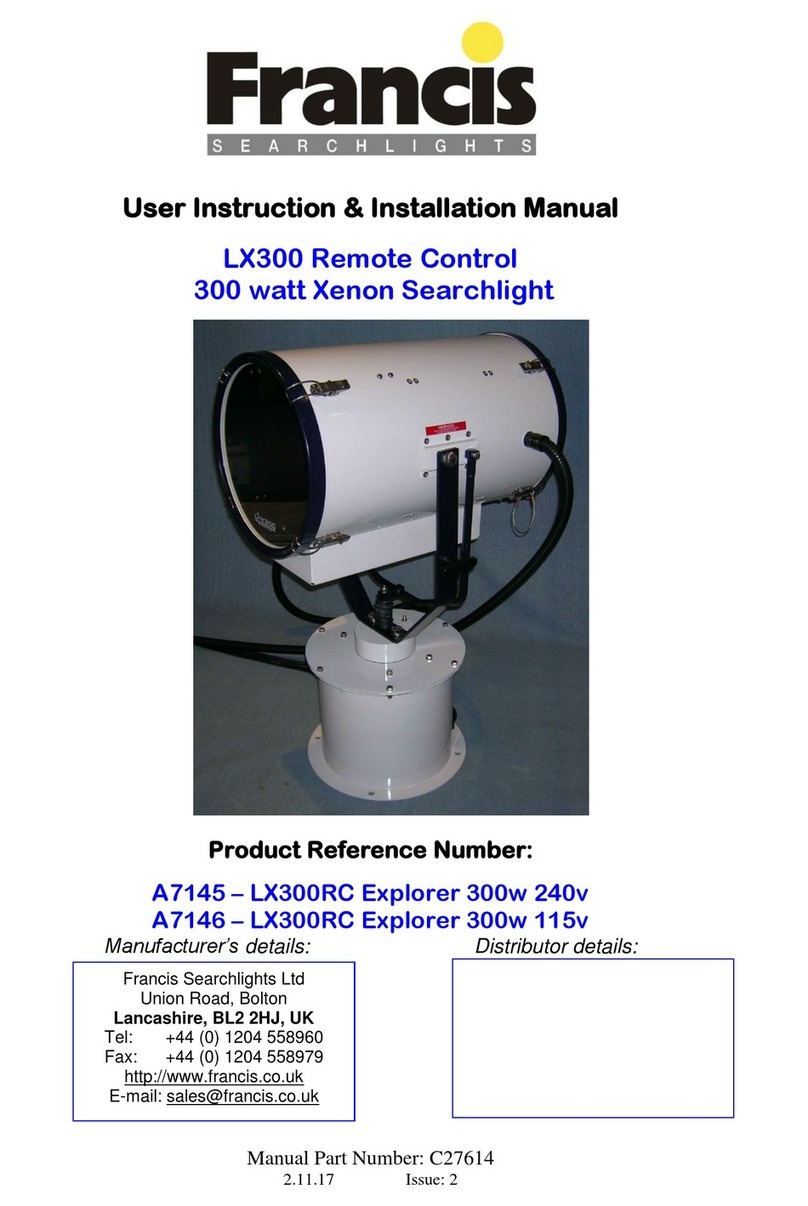
Francis Searchlights
Francis Searchlights A7145 User instruction & installation manual

Robus
Robus ULTIMUM TILT+ RULT06X4-01 instructions

Titanium
Titanium TT-TRK-15W-1 quick guide

FONESTAR
FONESTAR PAR-18L instruction manual

LIVARNO home
LIVARNO home 354718 2010 Installation, operating and safety information

Stoane Lighting
Stoane Lighting ZTA.50 Installation and maintenance instructions

EuroLite
EuroLite LED KKL-7 user manual

Milwaukee
Milwaukee M18 AL user manual

ALS
ALS AUD501H user manual