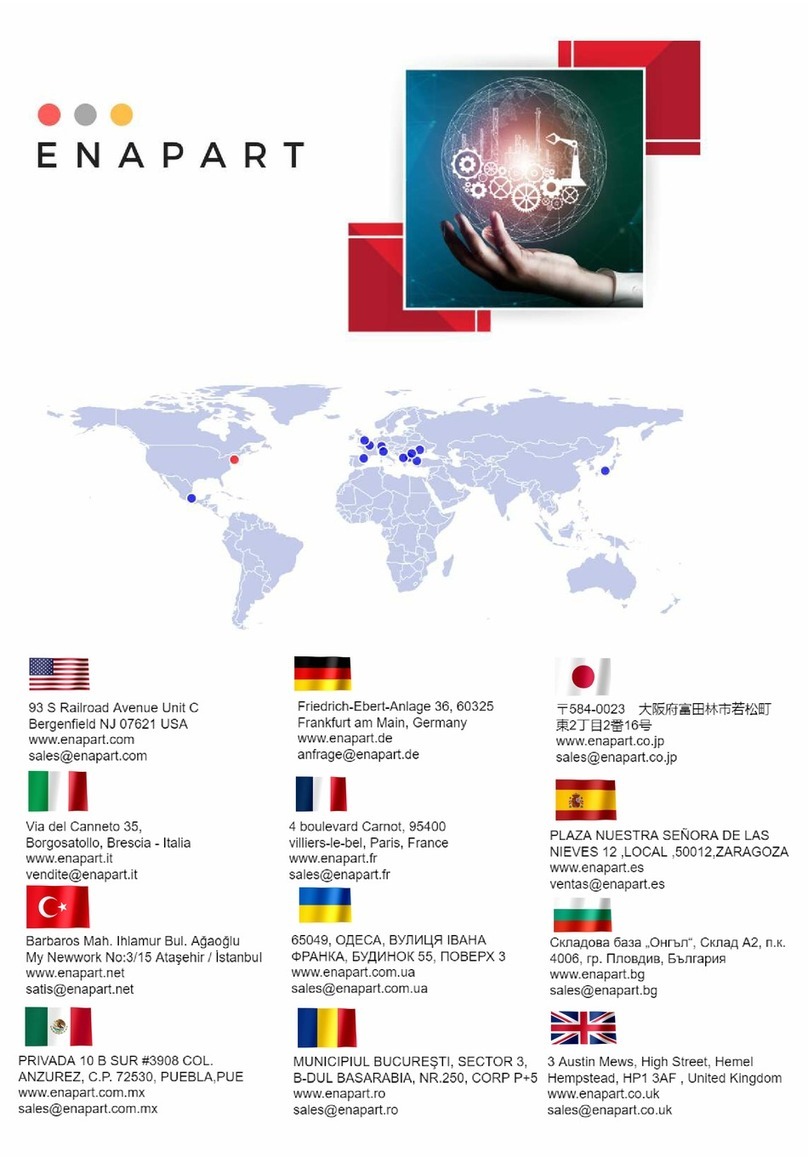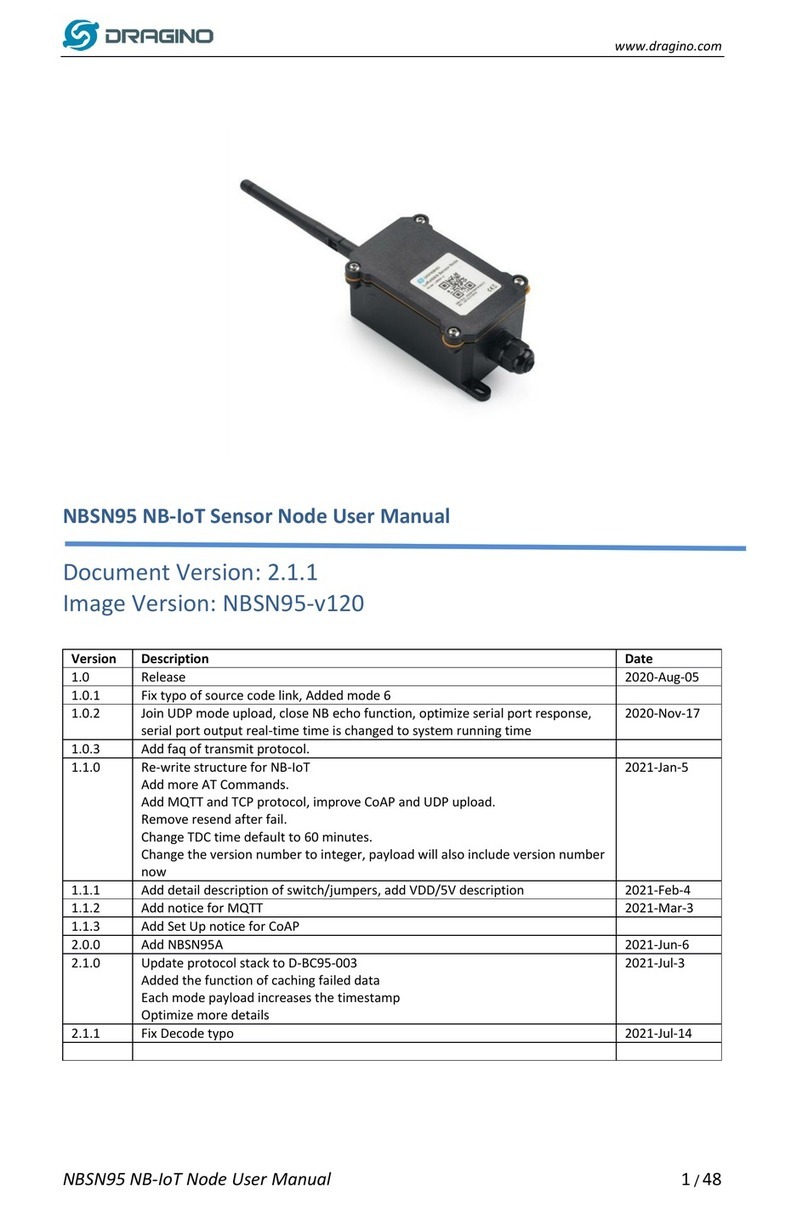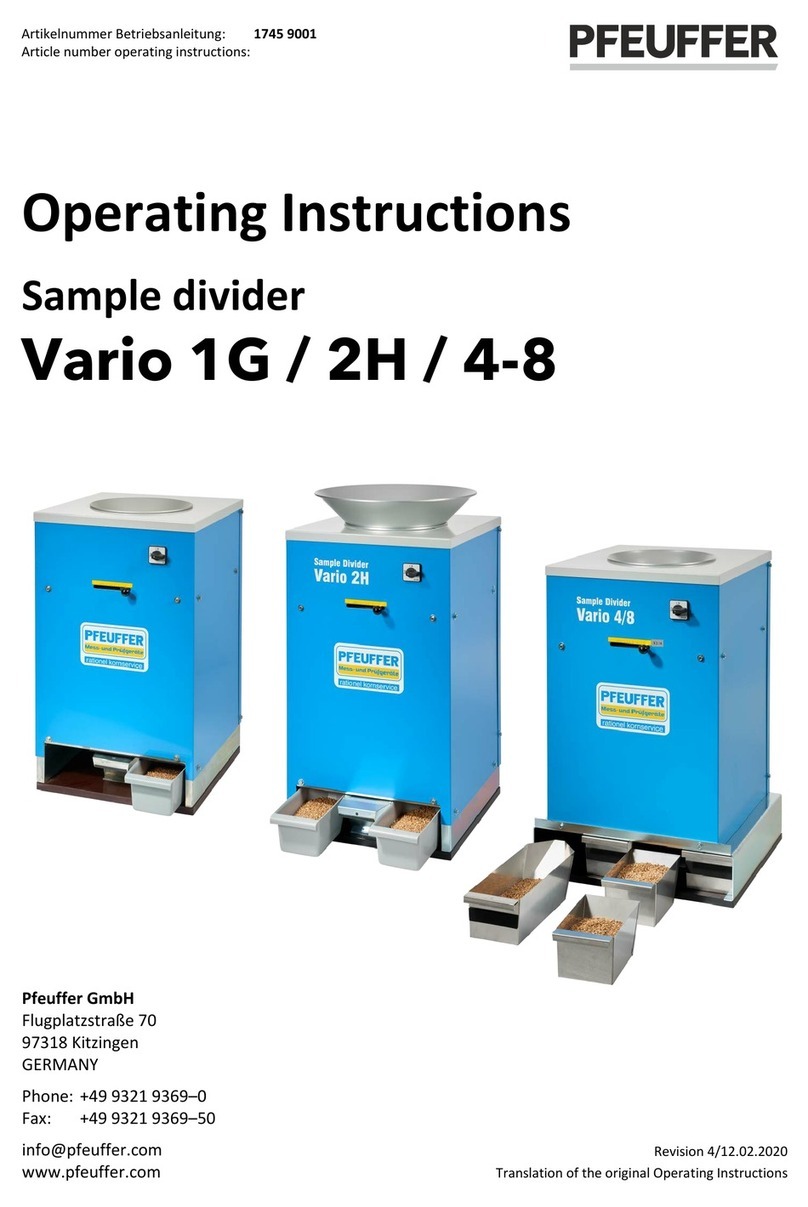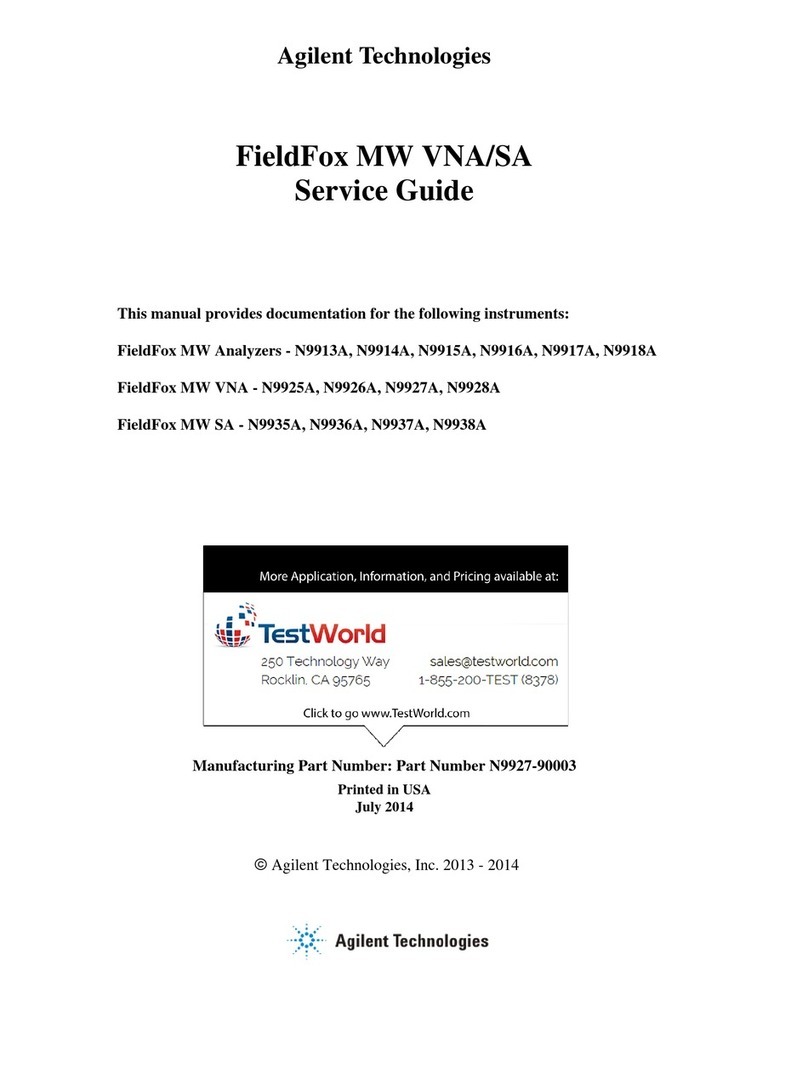EIC CT007-M User manual

CT007-M
User’s Manual
Serial Number 100 and Higher
Environmental Instruments Canada Inc.
http://www.eic.nu
April 27, 2023

Contents
1 Introducon..............................................................................................................2
2 Device Overview.......................................................................................................3
3 Basic Operaon........................................................................................................6
4 App Usage.................................................................................................................7
5 Changing Baeries..................................................................................................12
6 Other Useful Informaon.......................................................................................13
6.1 Data Logging................................................................................................13
6.2 Data Share by Email.....................................................................................13
6.3 (Oponal) External Accessory Kits................................................................14
6.4 One Year Limited Warranty..........................................................................16
7 Support and Contact...............................................................................................17
7.1 Troubleshoong/FAQ...................................................................................17
7.2 Contact Us....................................................................................................18
1

1 Introducon
The CT007-M microR meter is a very sensitive gamma
radiation detector intended for measuring low levels of
radiation or for locating sources. The CT007-M is a small
and light instrument with a small sensor housing on the
back of the unit. The CT007-M can be used independently
as a stand-alone device, or it can be wirelessly connected to
the GammaGuard smartphone App using Bluetooth Low
Energy.
When the CT007-M is connected to the GammaGuard
app, readings are displayed on the smartphone. This allows
measurements to be taken in locations not in direct line of
sight of the device display. A telescoping handle is
available for probing at a distance. The smartphone can be
mounted to the handle, enabling one-handed operation. The
Smartphone provides a large display with access to a
feature-rich GammaGuard app. The Bluetooth connection
has a range of approximately 40 meters. The telescoping
handle can be extended with an ordinary painter’s pole. The
GammaGuard app allows you to save data to a file on the
smartphone and upload to other platforms. Earphones
connected to the smartphone can be used to improve the
ability to hear beeps or alarms in noisy environments.
2




3 Basic Operaon
Basic operation of the CT007-M is as follows:
1. Power unit on by long pressing (2 to 9 seconds) the
button on the front face plate.
After a few seconds, the indicator light will illuminate for
one second and the display will start showing the readings.
2. The CT007-M detector is now operating! By short
pressing (up to 2 seconds), step through the screens for
different measurement unit readings.
The detector will now automatically start radiation
detection. The OLED screen has 4 screen displays:
1) Count Rate (CPM, CPS)
2) Dose Rate (µSv/h or mRem/h)
3) Total Counts and Total Dose (C, µSv or mRem)
4) Device Information (name, mac address, version
number & battery percentage)
5) Screen Off to save battery. The detector is still
operating while the screen is off.
Individual screens, except the blank screen, can be disabled
from the app.
6

4 App Usage
The CT007-M can be wirelessly connected to
GammaGuard, via Bluetooth Low Energy to:
View detailed and interpreted detector data
Switch measurement display modes between count
rate (CPM, CPS) and dose rate (µSv/h, mRem/h)
Set alarms for elevated levels
Change device settings, such as the conversion factor,
enabling device count tone or device alarm
Log your data with GPS coordinates
Update your detector firmware
GammaGuard is available for both Android and iOS
system.
For iOS users, search the App Store and install the
“GammaGuard 2.0” app. It has to be 2.0 to work with the
newer devices.
For Android, search the Play Store and install the
“GammaGuard” app. Don’t use the “Legacy” version, it
does not work with the newer devices.
7



The Interpret screen interprets the current dose rate for
non-technical users.
The MODE switch, located in the top right of the status bar,
allows you to switch between the Dose Rate (µSv/h,
mRem/h) and Count Rate (CPS, CPM). The selected
operational units are applied to the other displays
Tapping the menu icon ≡ on the top left corner, brings up
the GammaGuard app menu, seen as the left figure in
Figure 4.4. You can chose options including “App Settings”
and “Device Settings” (CT007-M). Updated device settings
are in effect until the batteries are removed from the device.
10


5 Changing Baeries
The CT007-M uses two AA batteries. Follow these steps to
replace the batteries:
1) Unscrew the battery door screw;
2) Open the battery door;
3) Replace two AA batteries;
4) Close the battery door, make sure the hinge catches;
5) Drive the battery door screw back in while holding
the door closed with your thumb.
Note: It is good practice to remove the batteries if the
device is to be stored for more than two (2) months.
12

6 Other Useful Informaon
6.1 Data Logging
By checking “Data Recording” in settings, measurement
data will be saved on the smartphone and can be graphed
and exported. The data will be logged each “Recording
Frequency”.
6.2 Data Share by Email
If you would like to share the data, from the Archive menu,
identify the data you wish to share. Select “Export,”
followed by the preferred data type, and the ‘share’ option.
Then select “Export” to proceed. You will be prompted to
save the data locally as a file, then your method to share. If
you select “email”, your email app will open and the saved
file will appear as an attachment. (This assumes that you
have previously configured your email application.)
13

6.3 (Oponal) External Accessory Kits
A telescoping handle is provided for access at a distance.
The smartphone can be clipped to the handle, enabling one-
handed operation. The Smartphone provides a large display
with access to a feature-rich menu.
Figure 6.1 Telescope Handle
To attach the CT007-M to the telescope handle, attach the
attachment screw into the threaded hole on the front face of
the detector. Then turn the tightening wheel to tighten the
screw by driving the screw into the threaded hole. Figure
6.2 illustrates the attachment screw and the tightening
wheel in a zoom-in view.
14


6.4 One Year Limited Warranty
This limited warranty applies to CT007 series radiation
detectors, purchased from Environmental Instruments
Canada Inc. or authorized vendors.
Warranty covers defects in material or workmanship under
normal use for a period of one year after receipt of the
product. During this one year period, EIC Inc. will repair
or replace the product at no charge.
*Exclusions: This warranty does not cover damage caused
by abuse, neglect, or misuse. This includes damage from
drops, or impact. The warranty will be rendered void if the
product has been repaired or altered by anyone other EIC
Inc.
There are no warranties, express or implied, including
without limitation any implied warranty of merchantability
or fitness. If the product does not perform as warranted
herein, purchaser’s sole remedy shall be repair or
replacement, at the option of EIC Inc. In no event will EIC
Inc. be liable for damages, lost revenue, lost wages, or any
other incidental or consequential damages, arising from the
purchase, use, or inability to use product.
To obtain this warranty service, please contact us at:
admin@eic.nu .
16

7 Support and Contact
7.1 Troubleshoong/FAQ
If you have any difficulty with the product or questions,
please visit our troubleshooting and frequently asked
question pages on our GammaWatch website:
http://www.gammawatch.com/trouble-shooting/
http://www.gammawatch.com/frequently-asked-questions/
17

7.2 Contact Us
If you are unable to find the information you are looking for
on our website or you need further assistance and technical
support, please don’t hesitate to contact us.
Phone +1(306) 974-6055
Online Contact Form hp://
www.gammawatch.com/
contact-us/
E-mail adm[email protected]
Facebook Group CT007 Users Group
Address 202-135 Robin Cres.
Saskatoon, SK
S7L 6M3, Canada
18
Table of contents
Popular Measuring Instrument manuals by other brands

PCB Piezotronics
PCB Piezotronics M1403-03ADB Installation and operating manual
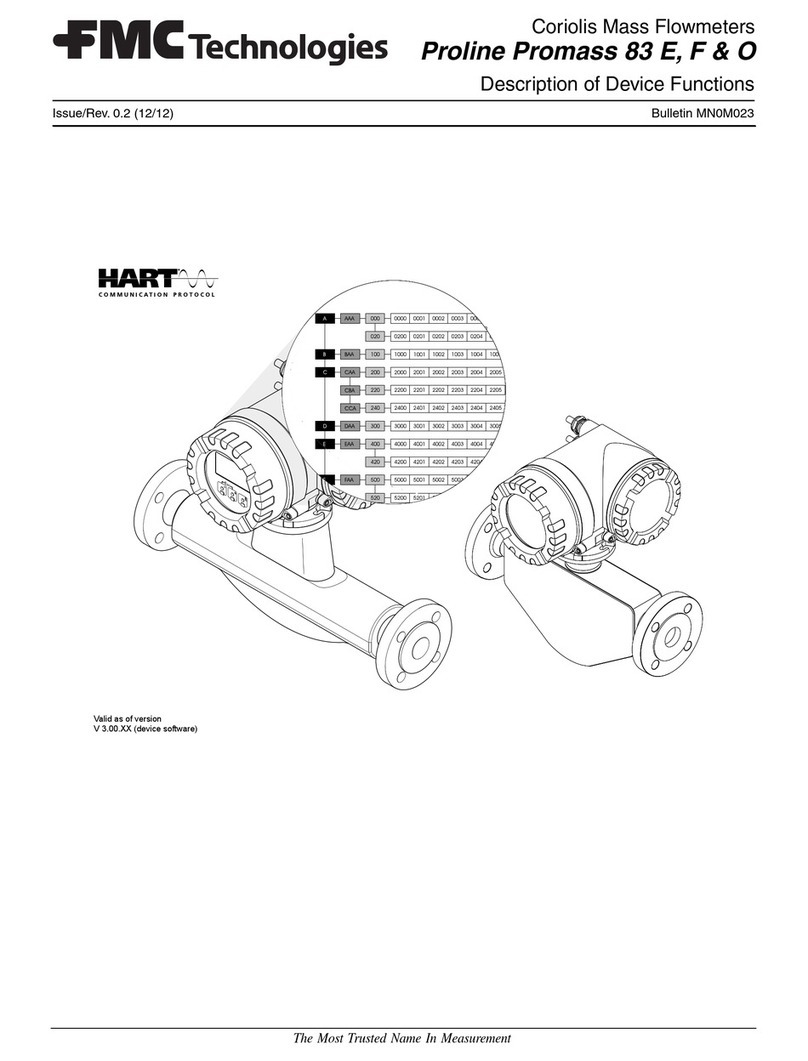
FMC Technologies
FMC Technologies Proline Promass 83 E Description of Device Functions

MG
MG MG800S instructions
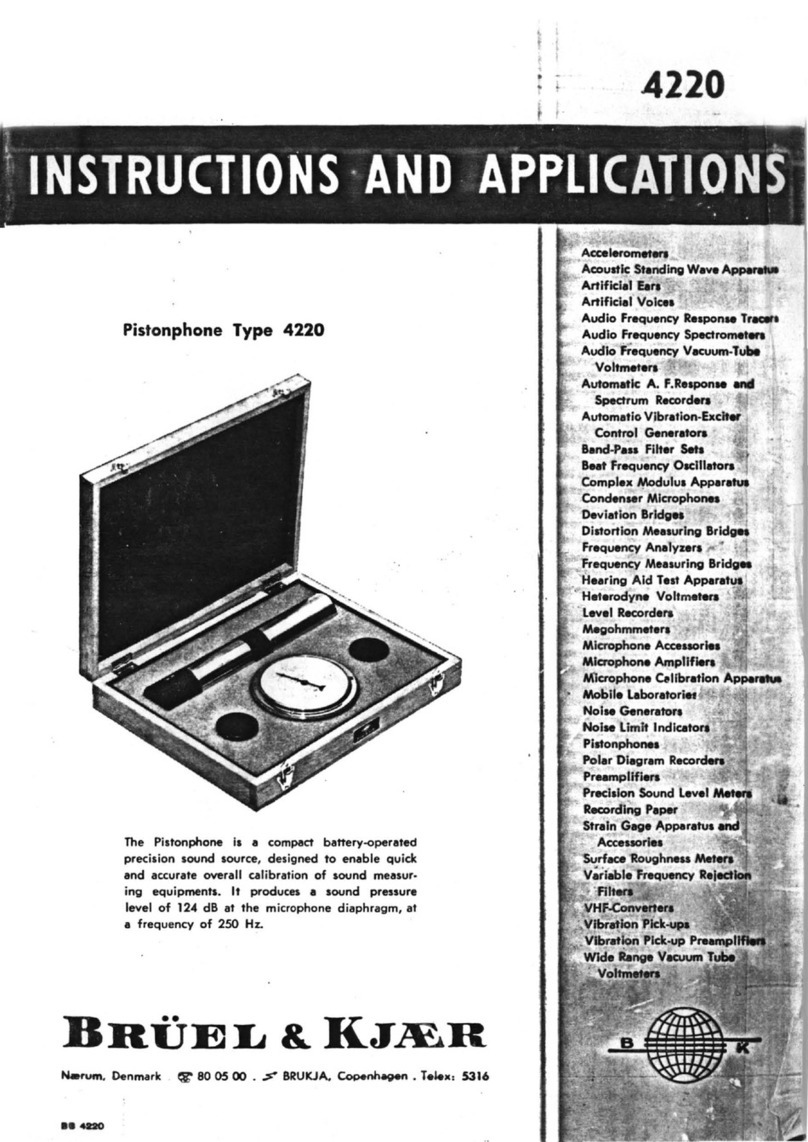
BRUEL & KJAER
BRUEL & KJAER 4220 Instructions and applications

Danaher
Danaher Hengstler tico 734 operating instructions
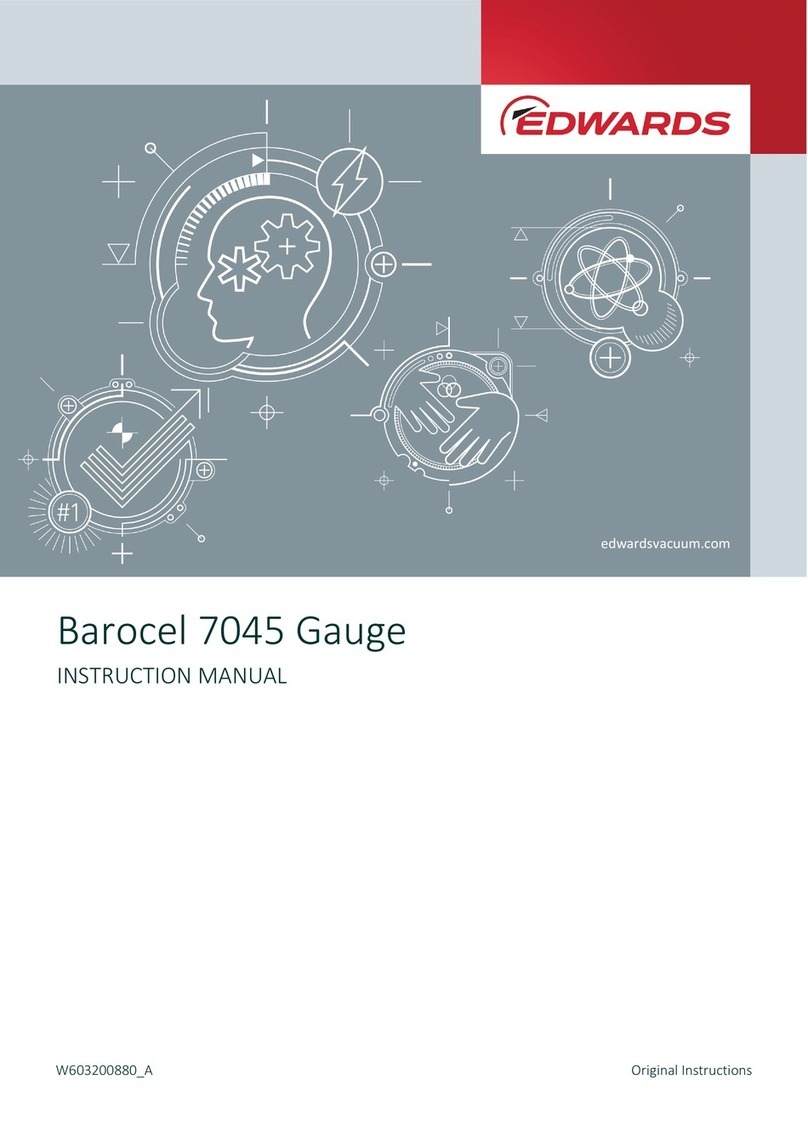
Edwards
Edwards Barocel 7045 instruction manual
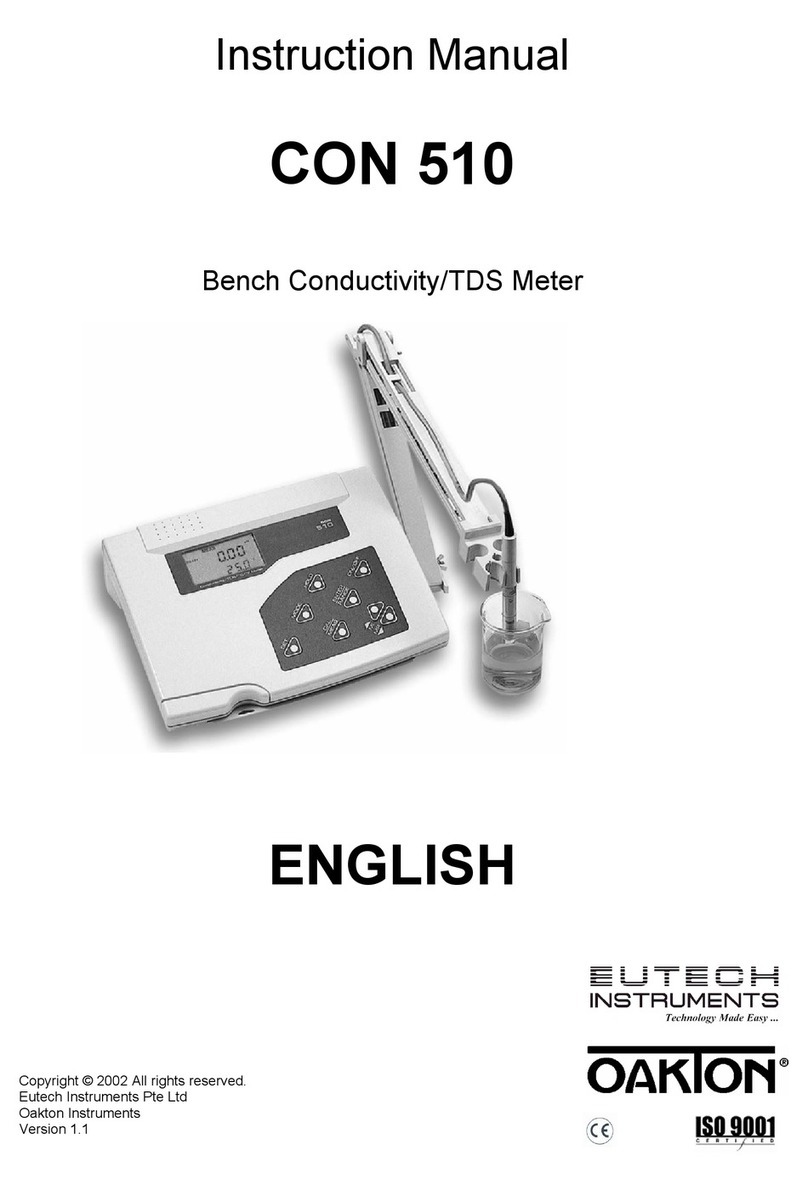
EUTECH INSTRUMENTS
EUTECH INSTRUMENTS Oakton CON 510 instruction manual
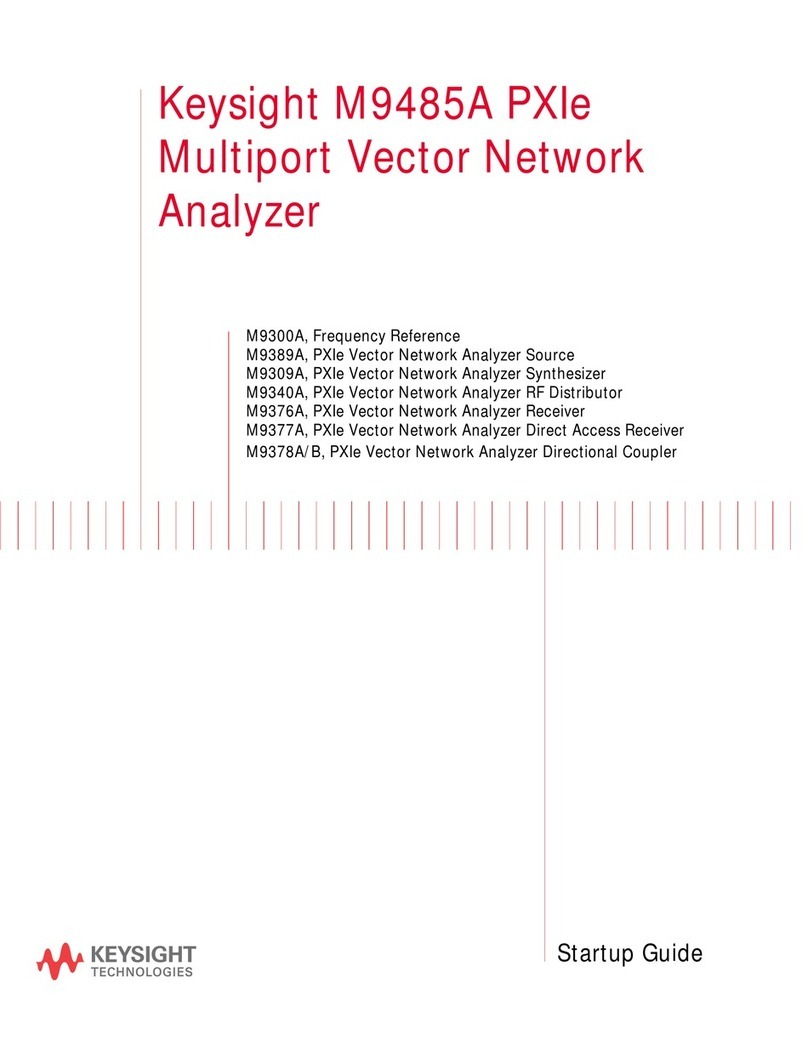
Keysight Technologies
Keysight Technologies M9485A Startup guide
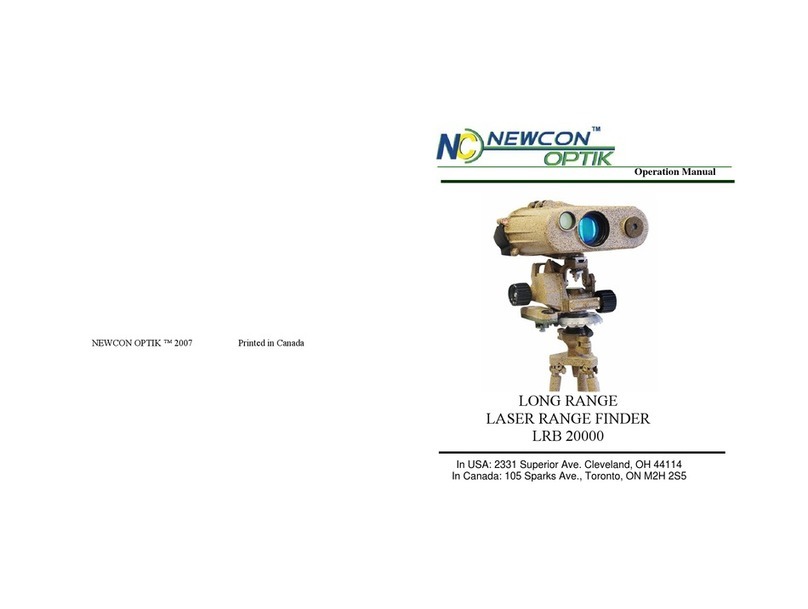
Newcon Optik
Newcon Optik LRB 20000 Operation manual

Apera Instruments
Apera Instruments LabSen 821 user manual

Hanna Instruments
Hanna Instruments HI9811-51 instruction manual

Chatillon
Chatillon DG-200 user manual