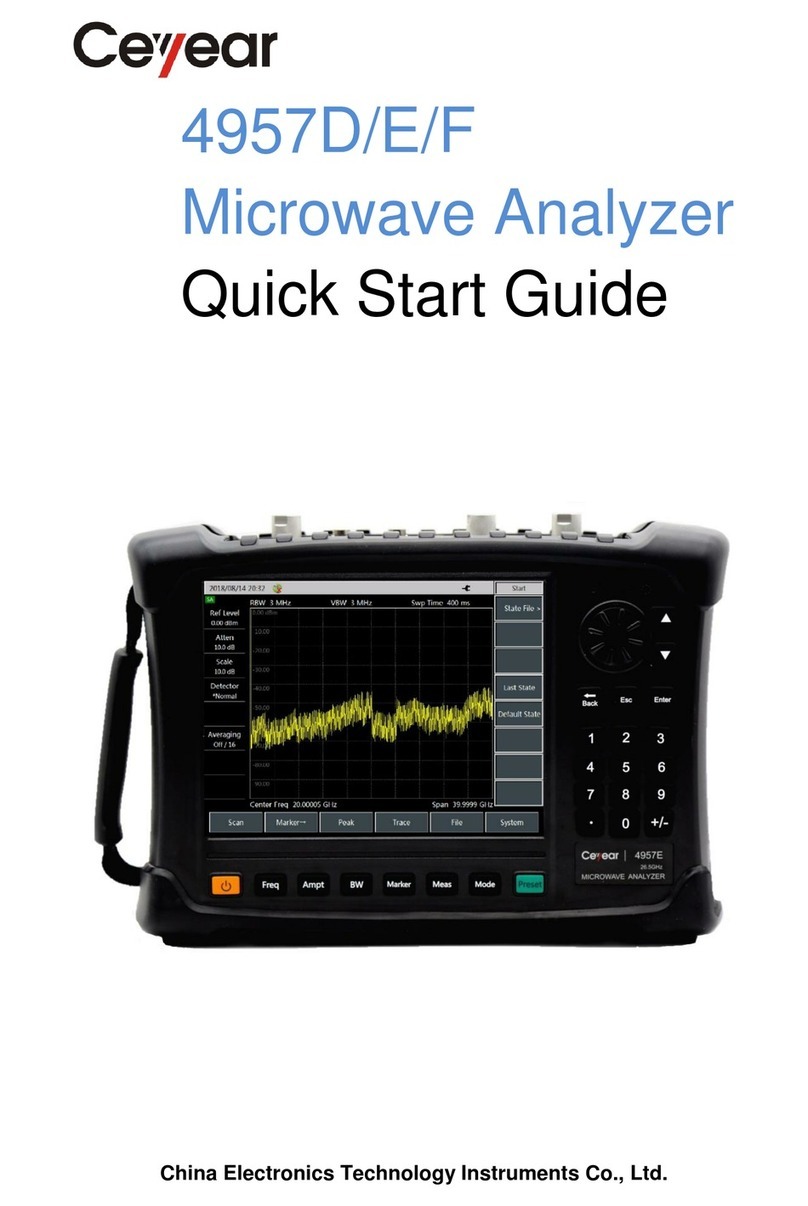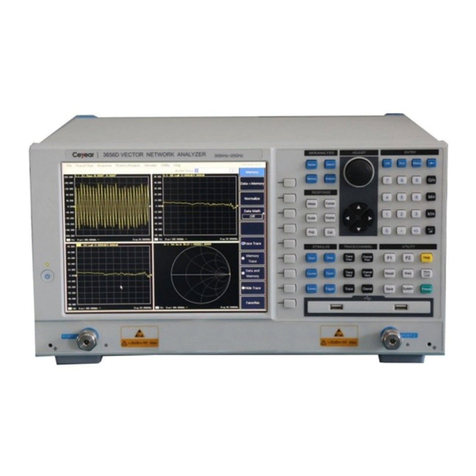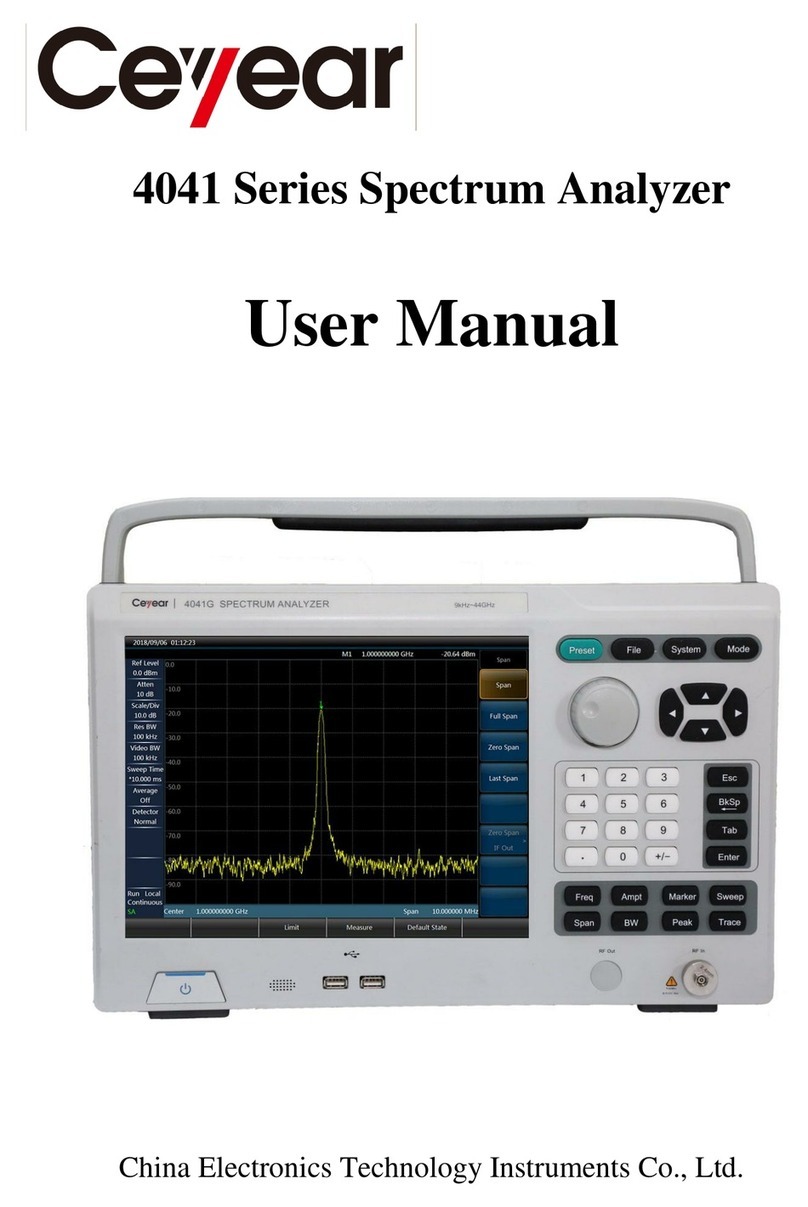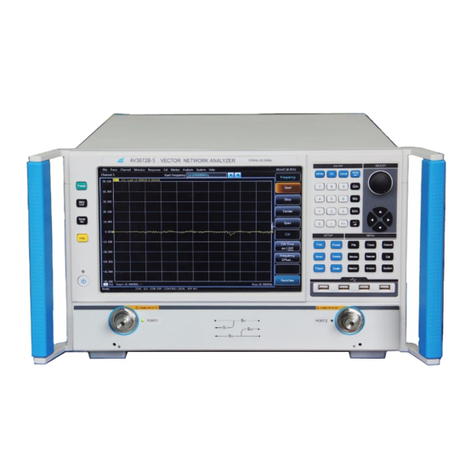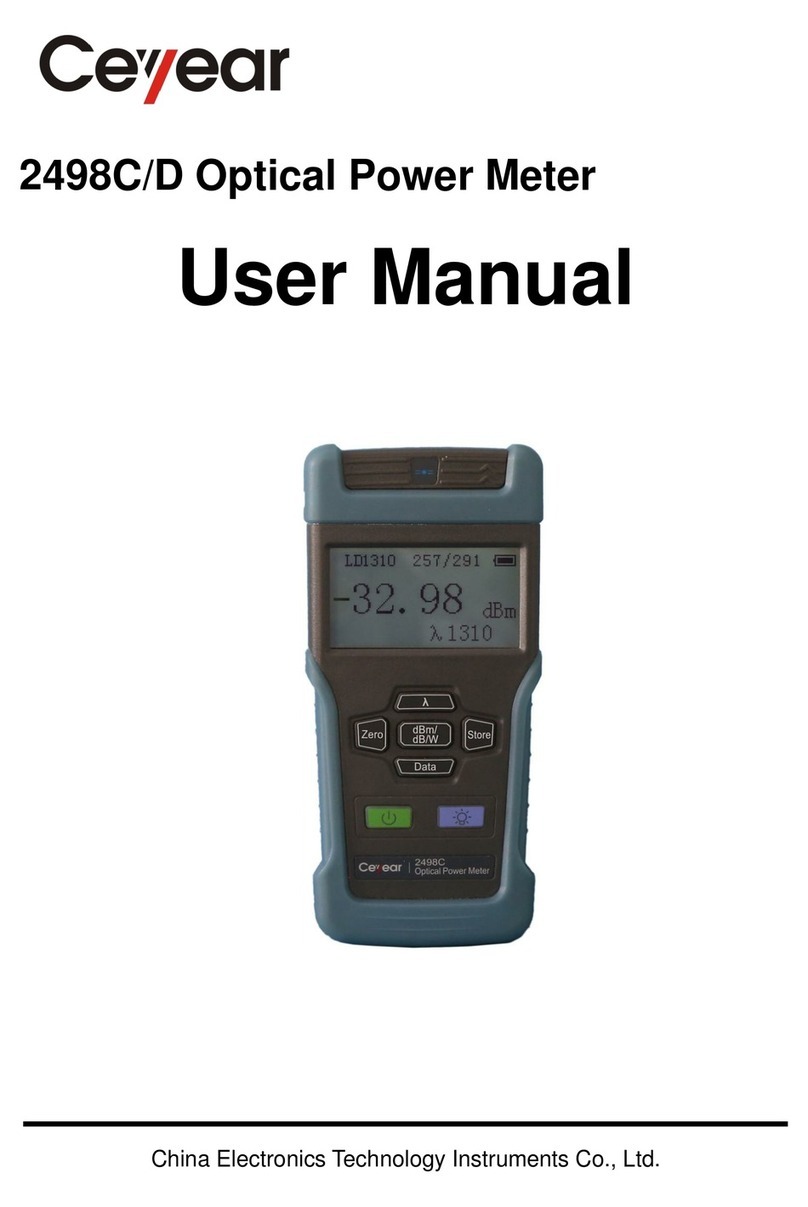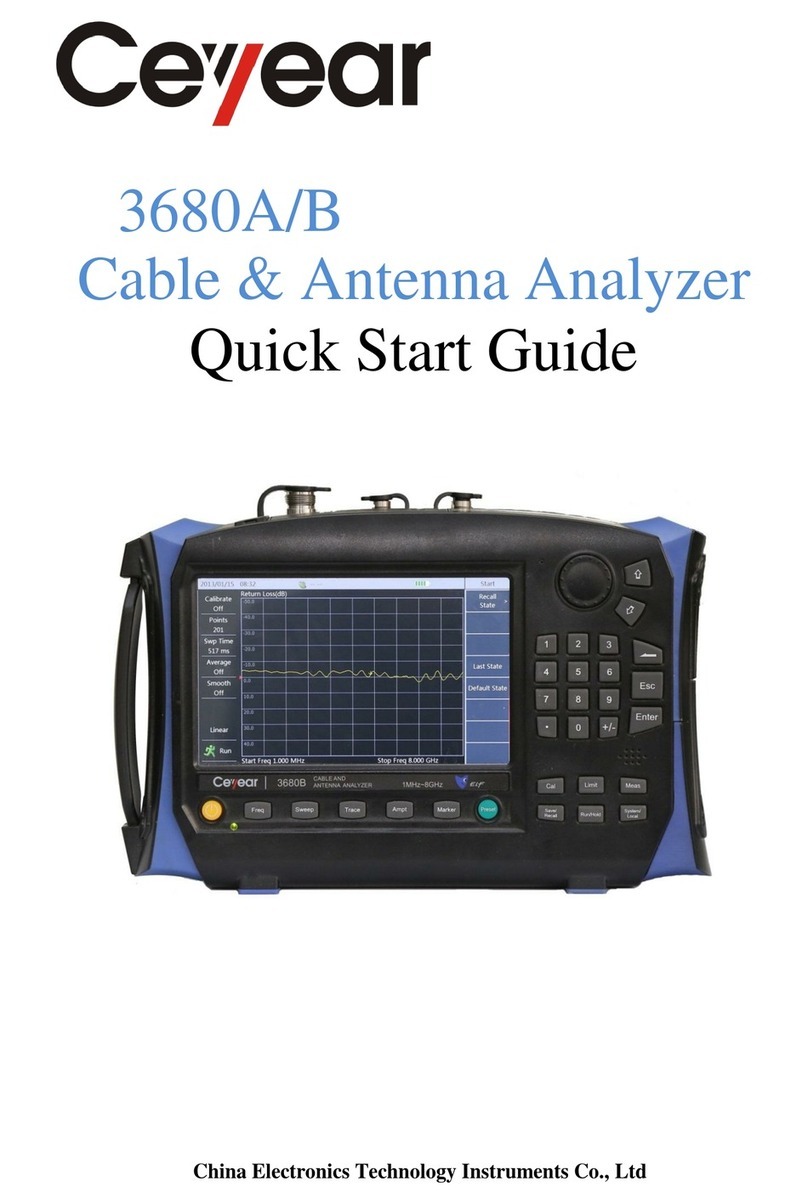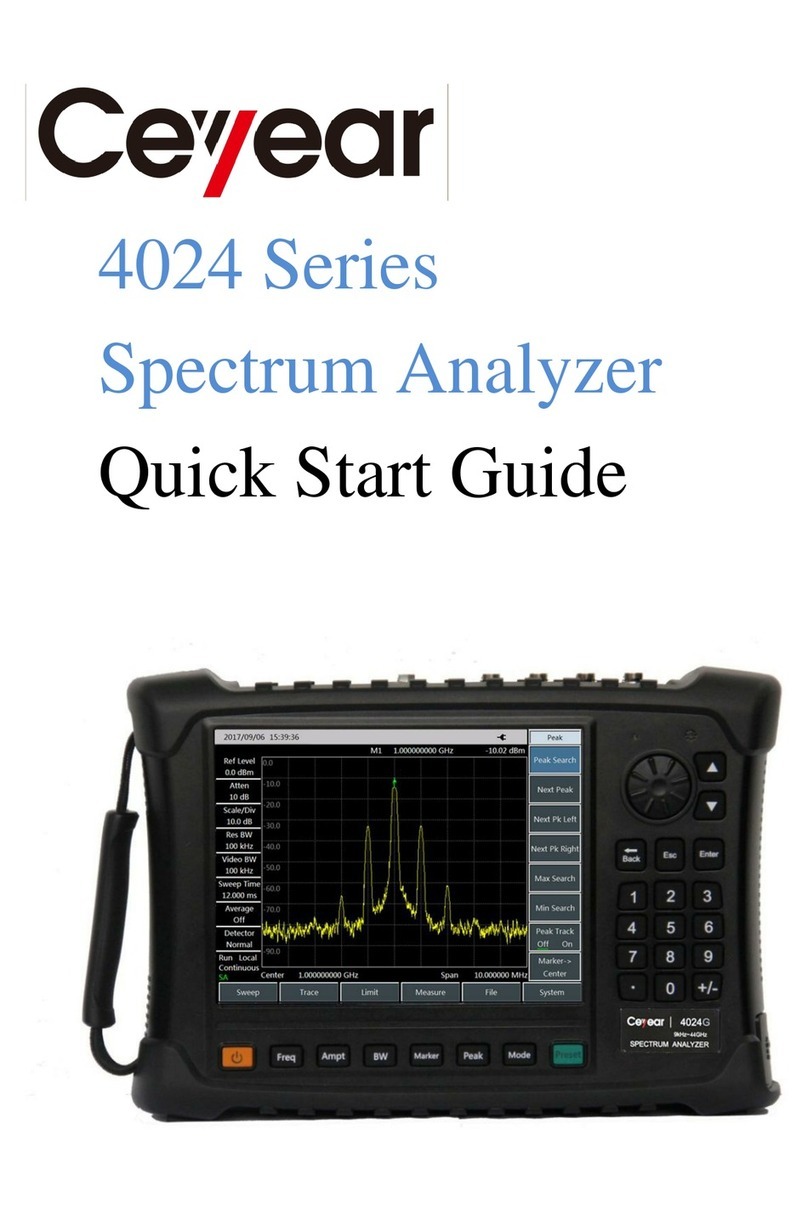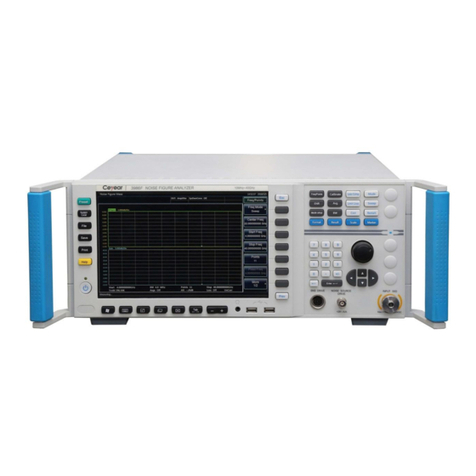Environment and Safety Instructions
Environment and Safety Instructions
I. Safety Protection
1. Safety precautions for the instrument
1) Adopt designated packing container during handling, prevent instrument from falling down or fierce
collision which may result in damage;
2) Please do use the AC-DC adapter provided accompanying the instrument for power supply, or improper
power adapter will cause damage to the instrument.
3) Supply power to instrument with 220V AC three-core stabilized voltage power, prevent damaging
interior hardware due to high power spike pulse interference;
4) Ensure the good grounding of power supply as poor or wrong grounding may cause damage to the
instrument.
5) Take anti-electrostatic measures in operation, such as anti-electrostatic straps, to prevent electrostatic
damage to this instrument.
6) The DC signal above 16V and signal power above 30dBm are prohibited; otherwise, this instrument
may be damaged.
7) The battery used for powering up this instrument or installed in this instrument should be replaced with
one of the same type or recommended equivalent type; otherwise, explosion may occur.
8) It is not allowed to insert any solids into the instrument from opening of shell or pour any fluids into
inside or outside of shell to prevent interior short circuit and/or electric shock, fire or personal injury.
9) To prevent this instrument from overheating, the slot or opening for internal ventilation must not be
covered. It is prohibited to place the instrument in sofa, blanket or closed housing unless there is good
ventilation.
10) It is prohibited to place this product onto heating equipment such as the heater or heating fan. The
ambient temperature must not exceed the maximum temperature specified in this manual.
11) It is notable that when the instrument is in fire, toxic gas or liquid harmful to human being may be
released.
2. Safety precautions for other instrument & equipment
1) Check the working condition and turn off RF output before connecting the instrument, otherwise it may
output high power signal to damage the equipment to be tested;
2) The output power may be high in the self-test of this instrument. Please disconnect all external devices.
3) If the fault alarm is sent in operation of the spectrum analyzer, reminding the user of status anomaly,
you should turn off the RF switch or power switch and disconnect all external devices, so as to prevent the
influence on the tested equipment.
3. Personal safety precautions
1) It is requested to handle the instrument and packing container with proper tools and put them down
gently to prevent from personal injury due to instrument falling.
2) Ensure that the power supply is well grounded, as poor or wrong grounding may result in personal
injuries.
3) Get the instrument cut off before wiping to prevent electric shock; only wipe the outside of the
instrument with dry or slightly wet soft cloth other than the inside.
4) Instrument operator should have received special training before using the product and should be highly
focused during the using process. This instrument must be operated by physically and mentally appropriate
person. Otherwise, person injury or property loss may be caused.
5) This instrument has potential risks of microwave radiation in the high-power status. Please take
corresponding anti-radiation measures.