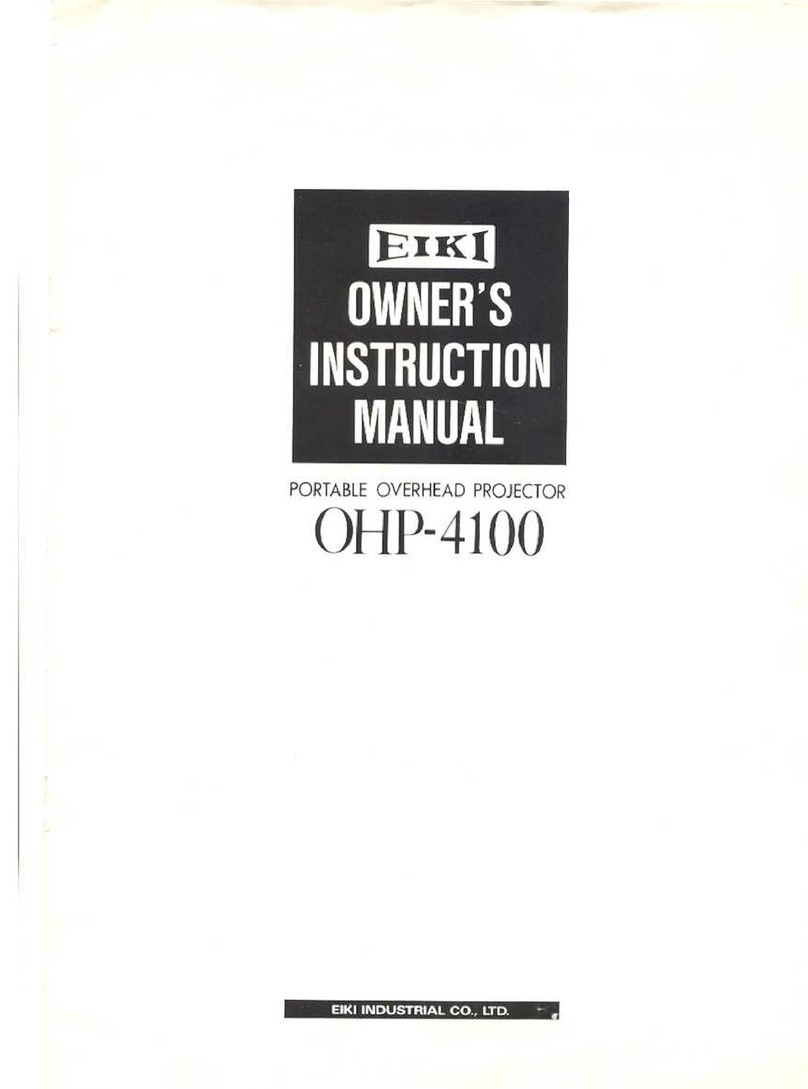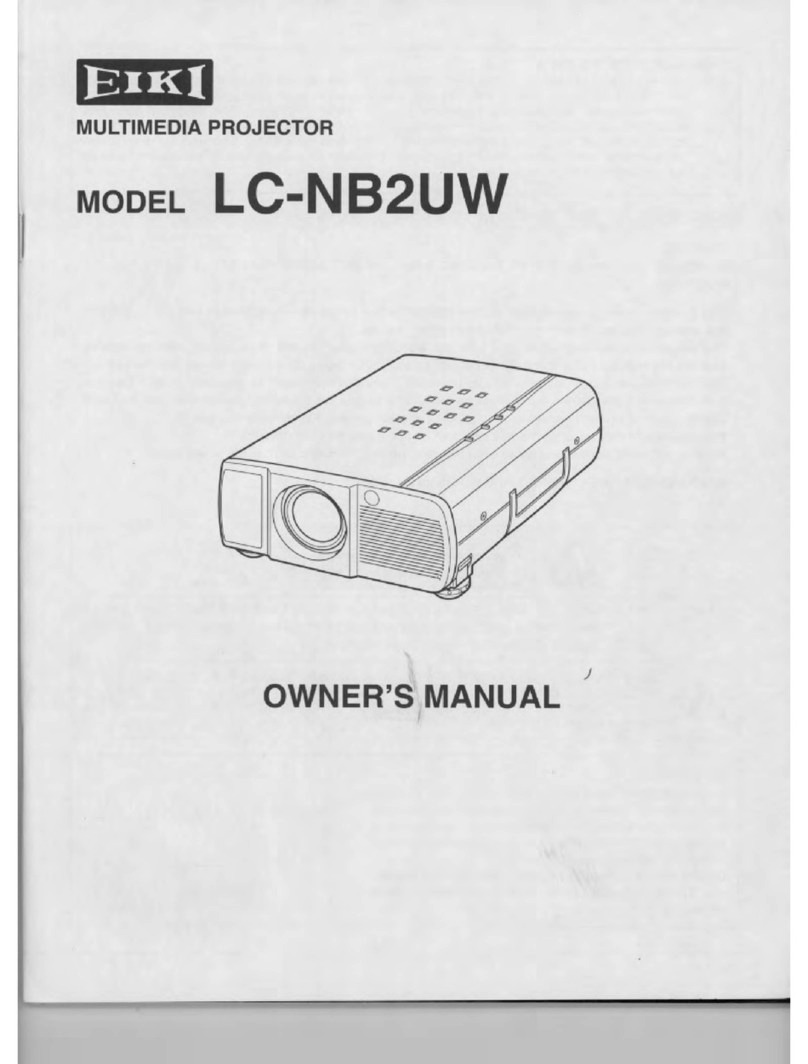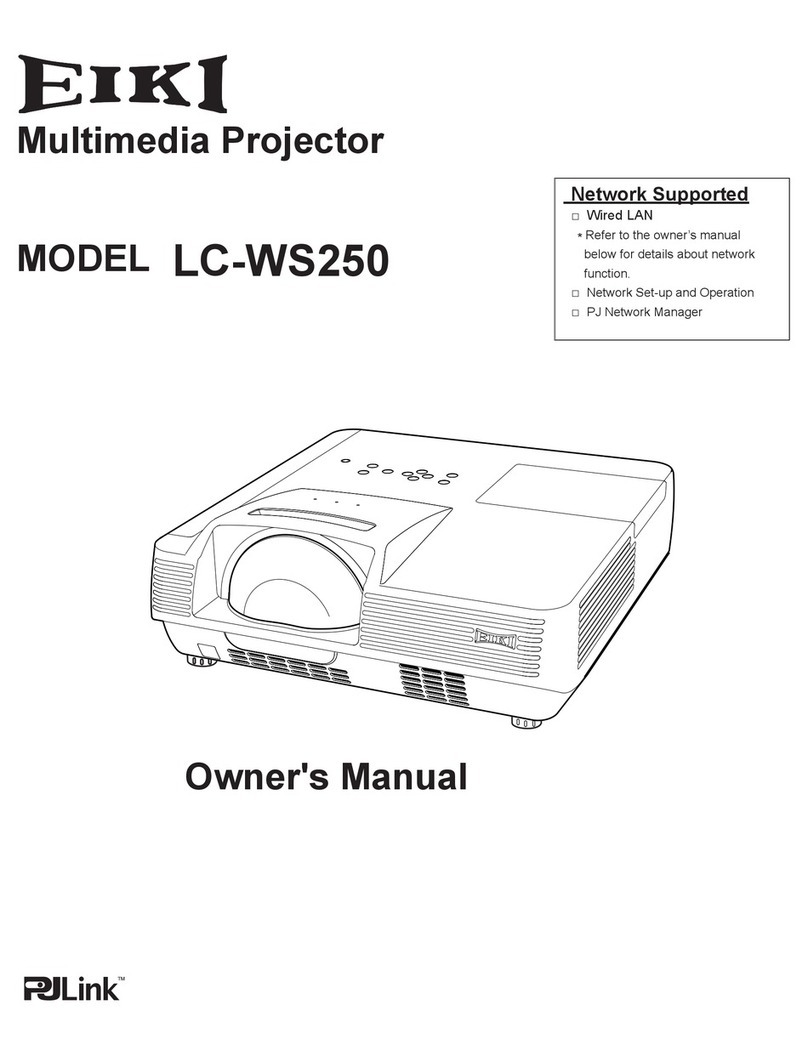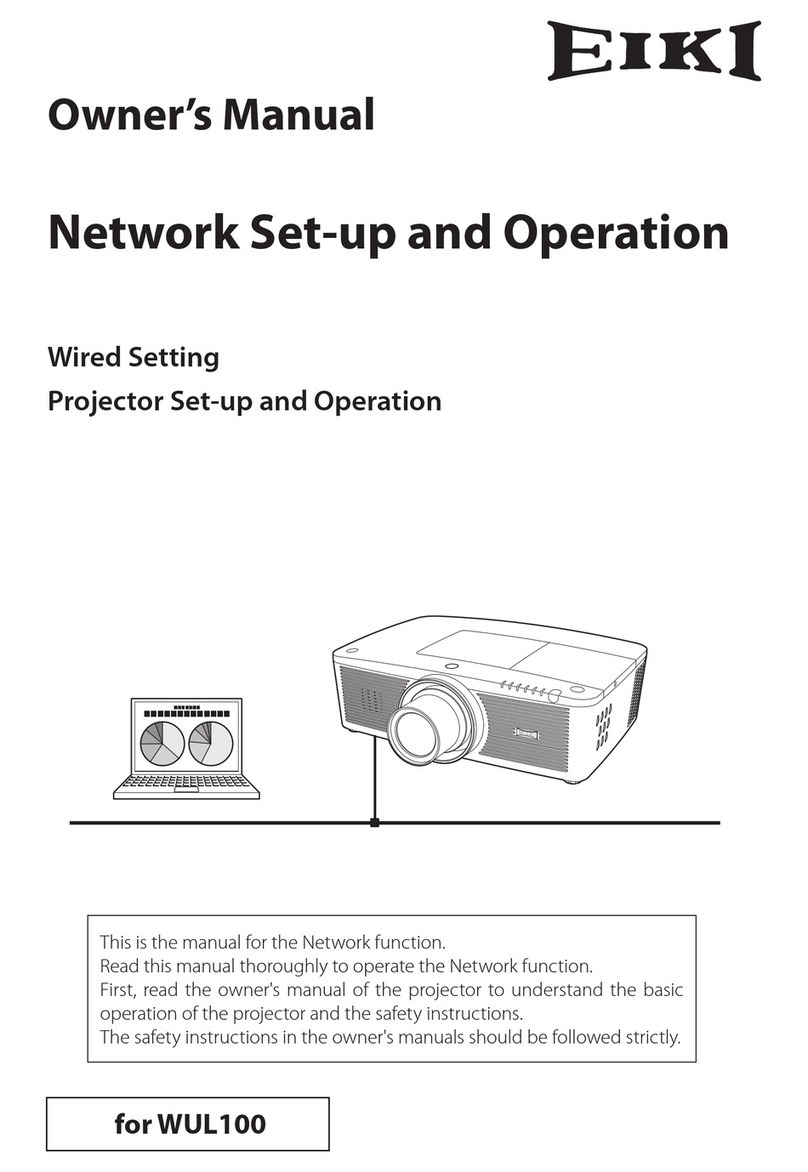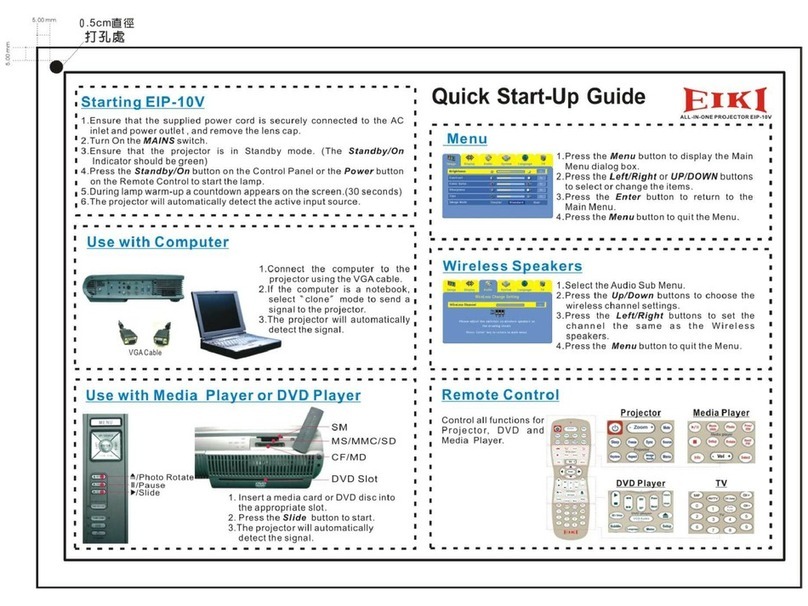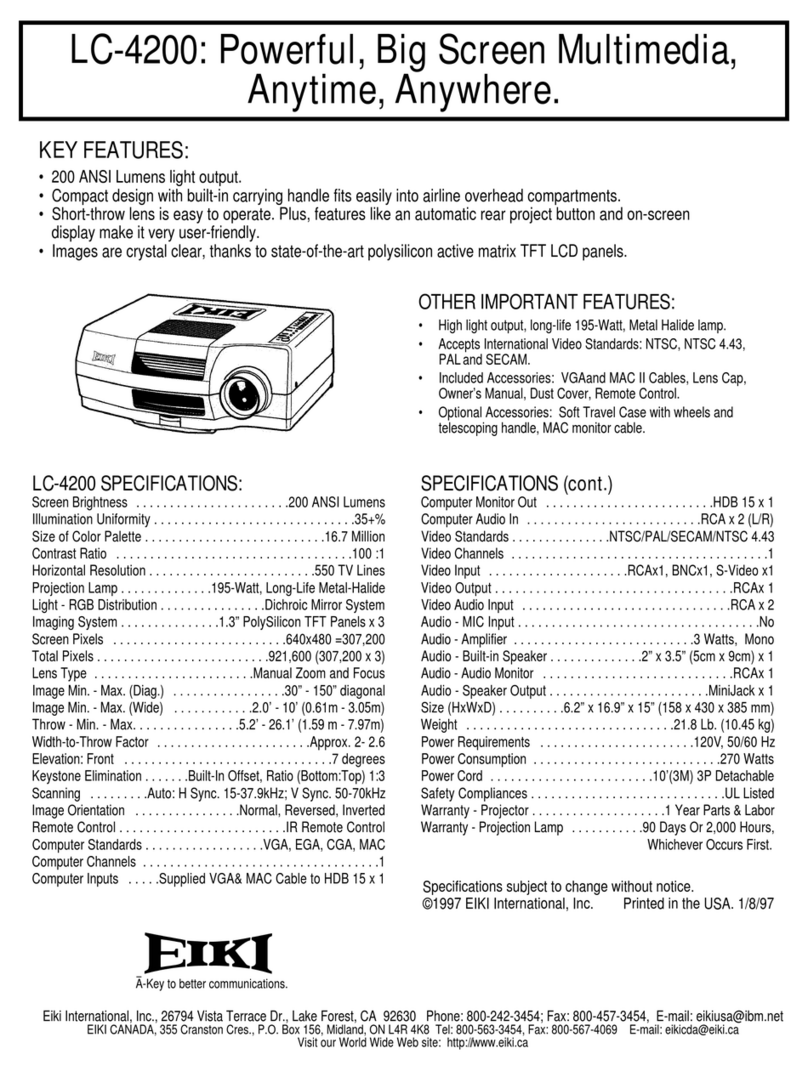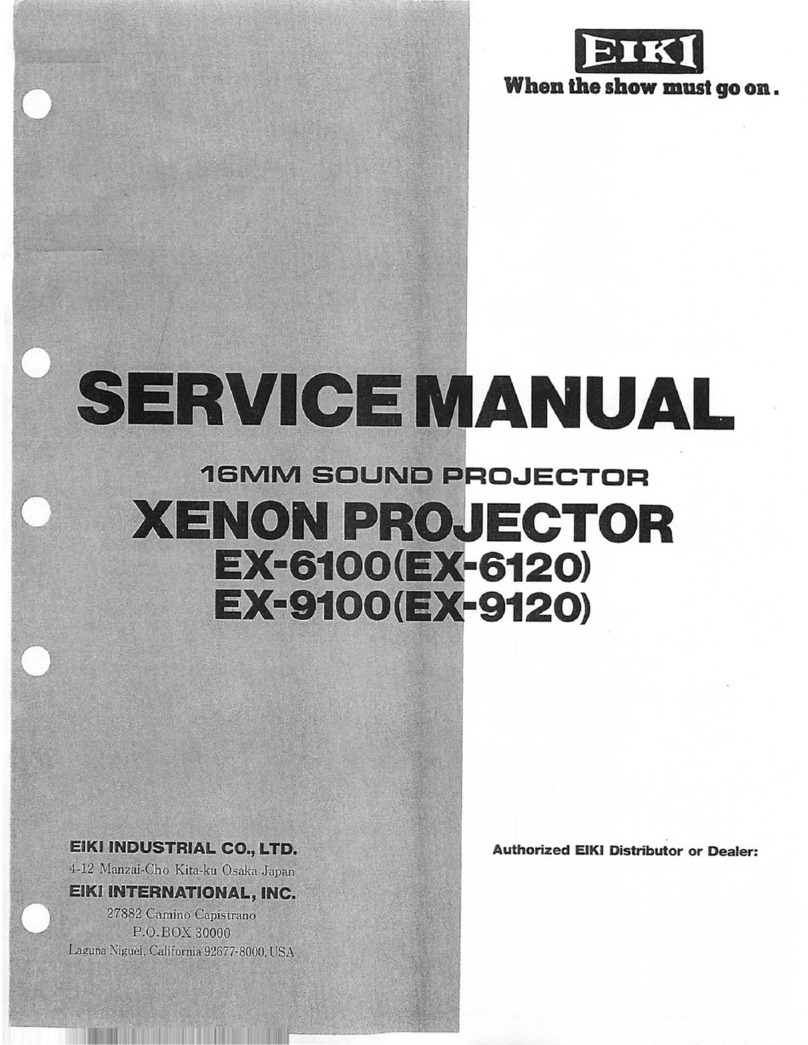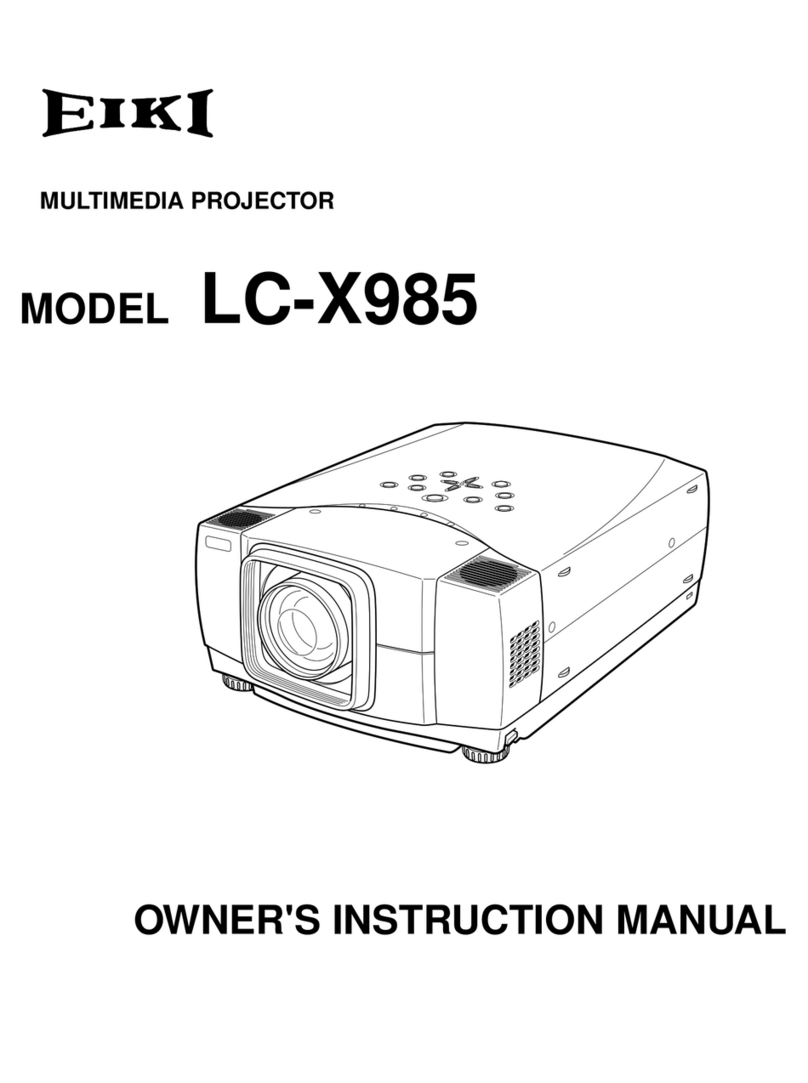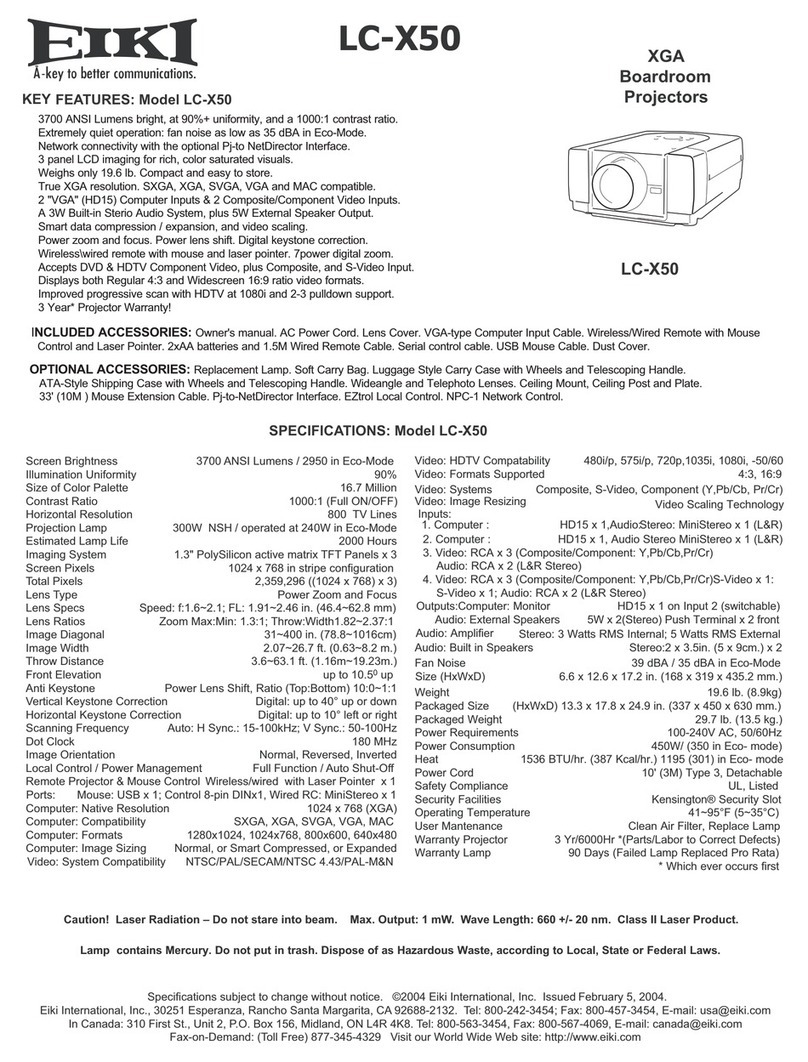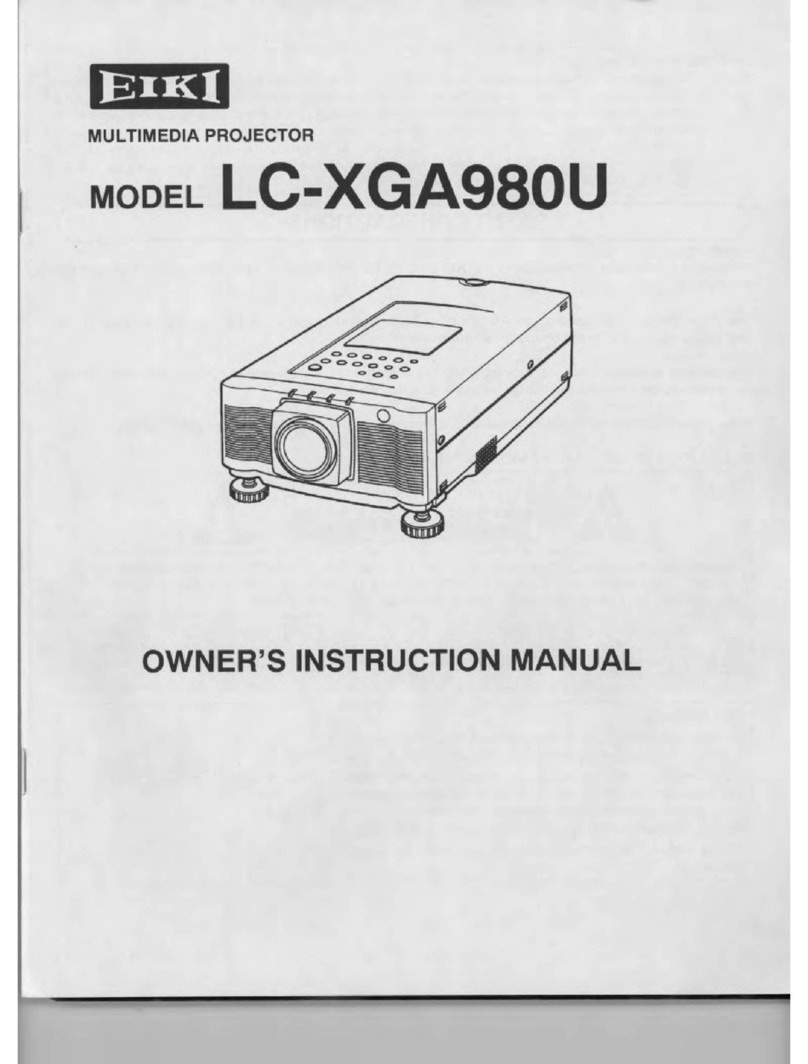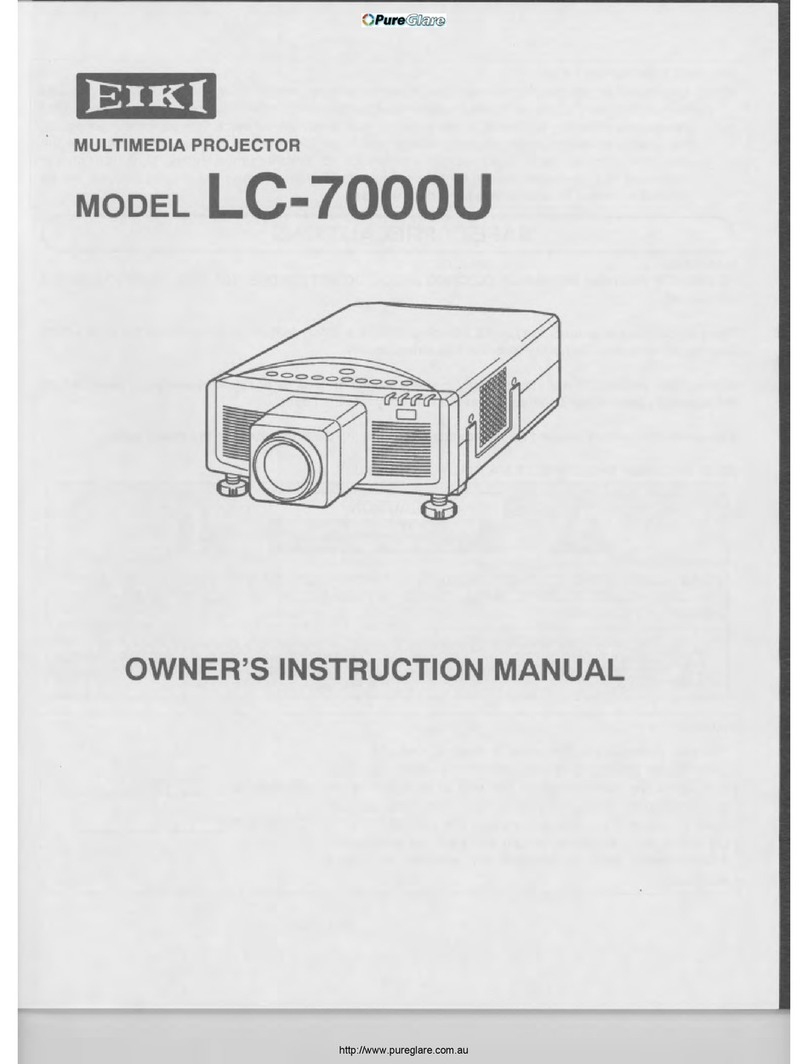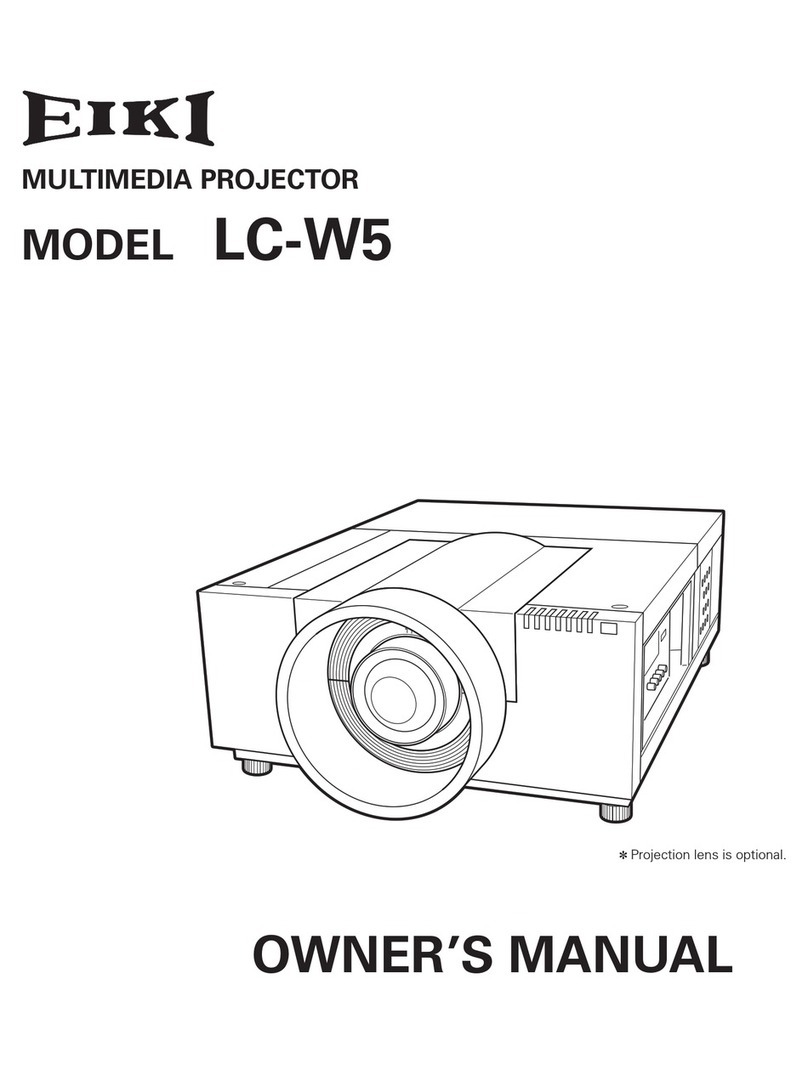VGA VIDEO HDMI
MENU
INPUT
FREEZE
MUTE
BLANK
LAMP
PATTERNKEYSTONE
TIMER
INFO.SCREEN
IMAGE
AUTO
+ +
- -
D.ZOOM VOLUME
Quick Start Guide
EK-100 series
VGA VIDEO HDMI
MENU
INPUT
FREEZE
MUTE
BLANK
LAMP
PATTERNKEYSTONE
TIMER
INFO.SCREEN
IMAGE
AUTO
+ +
- -
D.ZOOM VOLUME
VGA VIDEO HDMI
MENU
INPUT
FREEZE
MUTE
BLANK
LAMP
PATTERNKEYSTONE
TIMER
INFO.SCREEN
IMAGE
AUTO
+ +
- -
D.ZOOMVOLUME
Quick Start Guide
EK-100 series
VGAVIDEO HDMI
MENU
INPUT
FREEZE
MUTE
BLANK
LAMP
PATTERNKEYSTONE
TIMER
INFO.SCREEN
IMAGE
AUTO
+ +
- -
D.ZOOMVOLUME
Thiswa rranty is valid only on Eiki products purchased in the United States or its territories. This warranty
appliesonly to the original purchaser. The original dated bill of sale, sales slip or proof of purchase must be
submittedto an Authorized Service Dealer orAuthorized Regional Service center at the t ime warranty service is
requested.
Subject to the Obligations above and Exclusions below,Eiki International, Inc (Eiki) warrants this product
against defects in materials and workmanship for a period of three (3) years or six thousand (6000) hours
-whicheveroccurs first. Eiki will repair or replace (at its option) the product and any of its parts, which fail to
conformto this warranty. The projection lamp is warranted to be free from defects in materials or workmanship
fora period of ninety (90) days or five hundred (500) hours - whichever occurs first. Eiki through an Authorized
ServiceDealer or Authorized Regional Service Center will replace the lamp on a prorate basis. The warranty
periodcommences on the date the product was first purchased from an Authorized Eiki Dealer.
Thiswarranty does not cover (A) the adjustment of customer operated controls as explained in the appropriate
model’sinstruction manual or (B) the repair of any product whose serial number has been altered, defaced or
removed.
Thiswarranty shall not apply to cabinet or cosmetic parts, knobs or batteries or reinstallation of the product after
repair.
This warranty does not apply to cleaning the product and/or damage to the product due to environmental
pollutantssuch as tobacco smoke, cooking grease or “fog oil”. This warranty does not apply to uncrating, set-up,
installation,and removal of the product for repair or reinstallation of the product after repair. This warranty does
notapply to repairs or replacements necessitated by any cause beyond the control ofEiki including, but not
limitedto, any malfunction, defect or failure caused by or resulting from unauthorized service or parts, improper
maintenance,operation contrary to furnished instruction, shipping or transits accidents, modification or repair
bythe user, abuse, misuse, neglect, accident, incorrect power line voltage, fire flood or other acts of God, or
normalwear and tear.
Theforgoing is lieu of all other expressed warranties and Eiki does not assume or authorize any party to assume
forits any other obligation or liability.
Eikidisclaims all warranties which may be implied by law (including the warr anties of merchantability and
fitness),Eiki’s liability for any losses or damages resulting from any cause whatsoever, including warrantor’s
negligence,alleged damaged or defective goods, whether such defects are discover able or latent, shall in no
eventexceed the purchase price of the equipment.
Forfurther information call 800-242-3454
EikiInternational, Inc.
LimitedWarranty