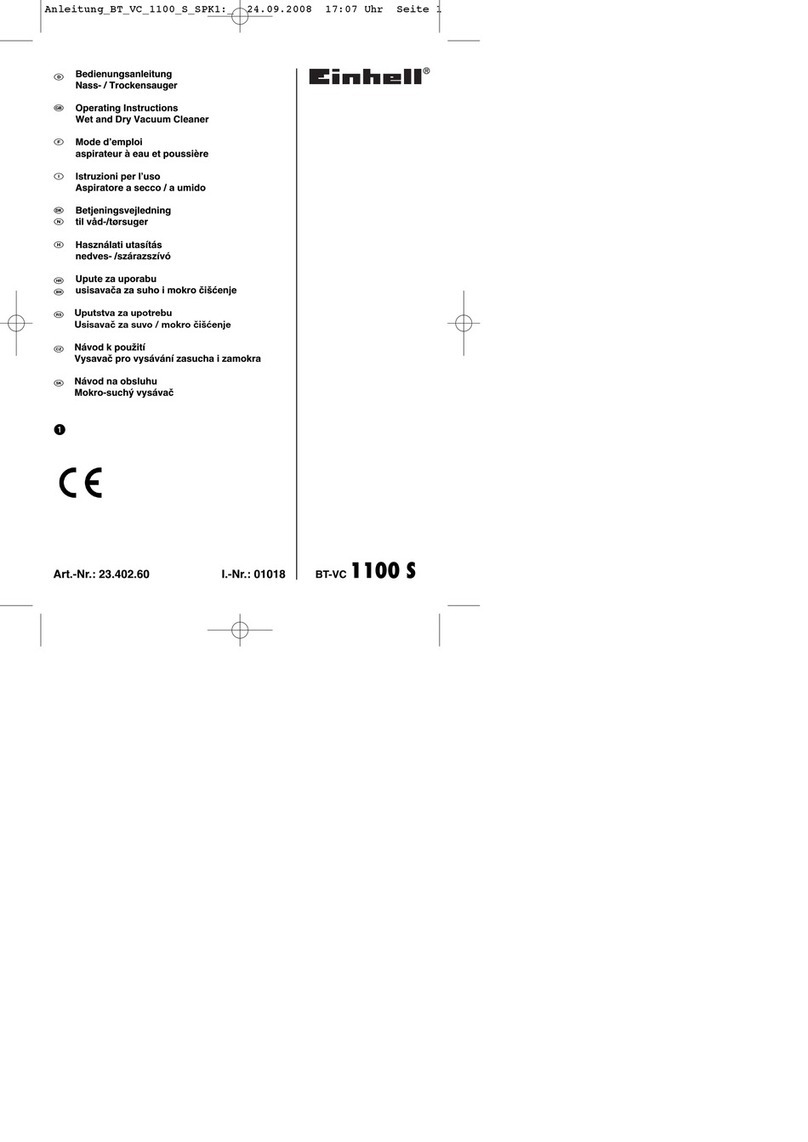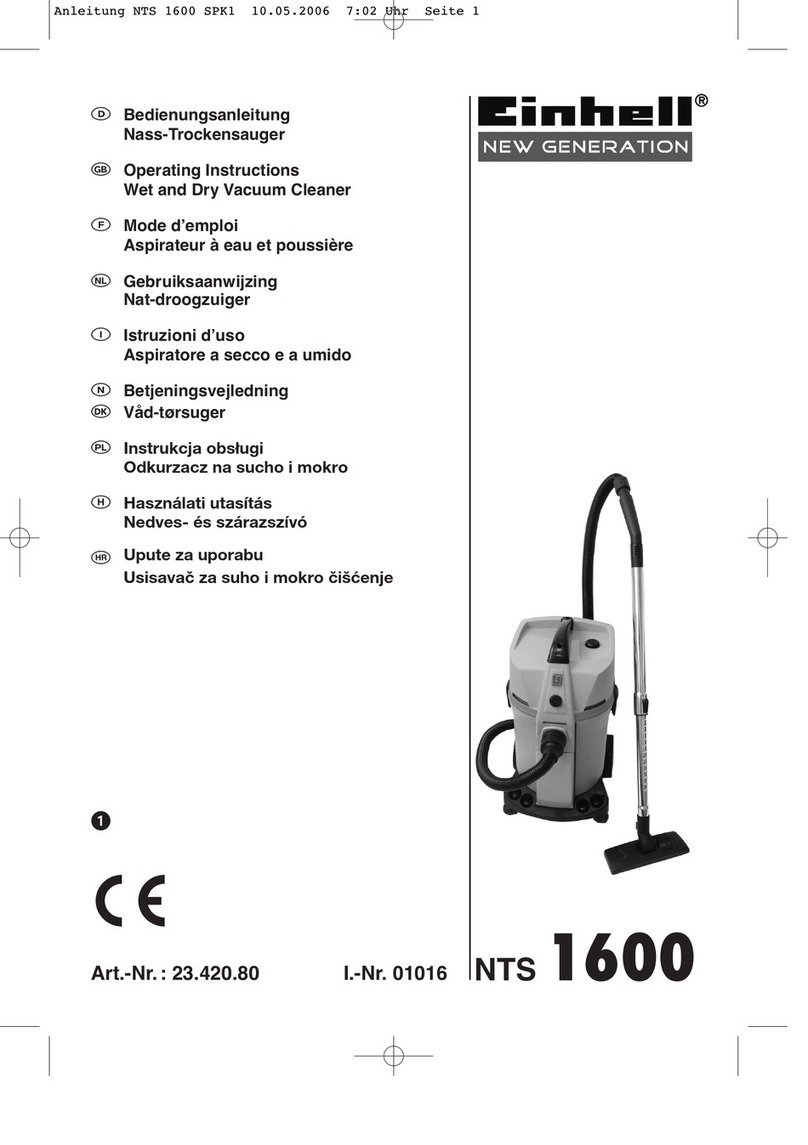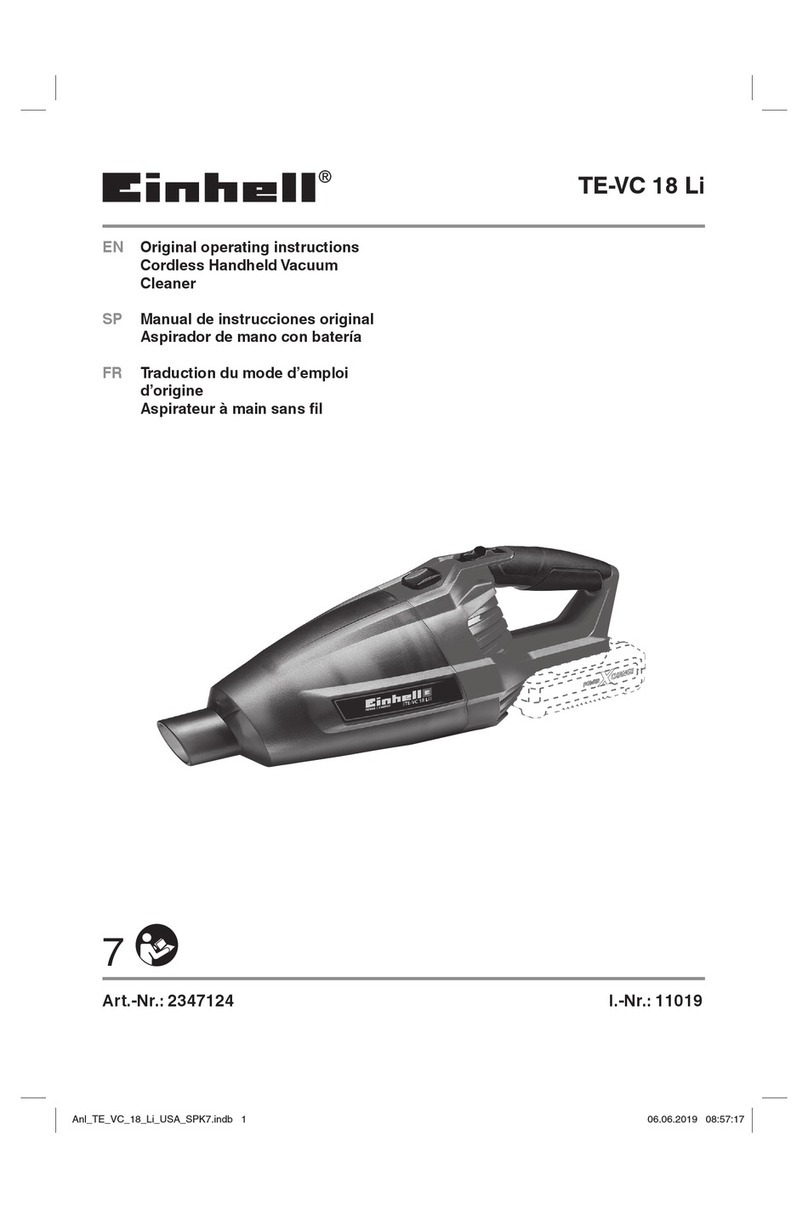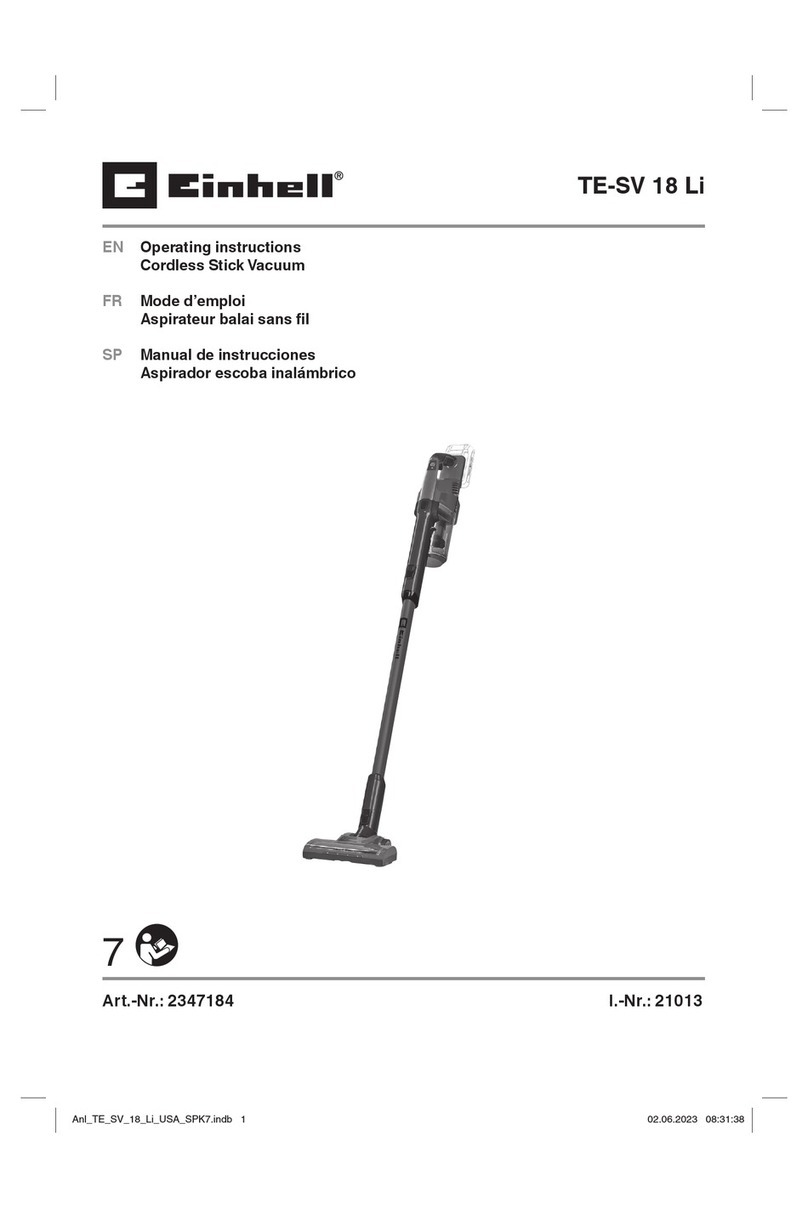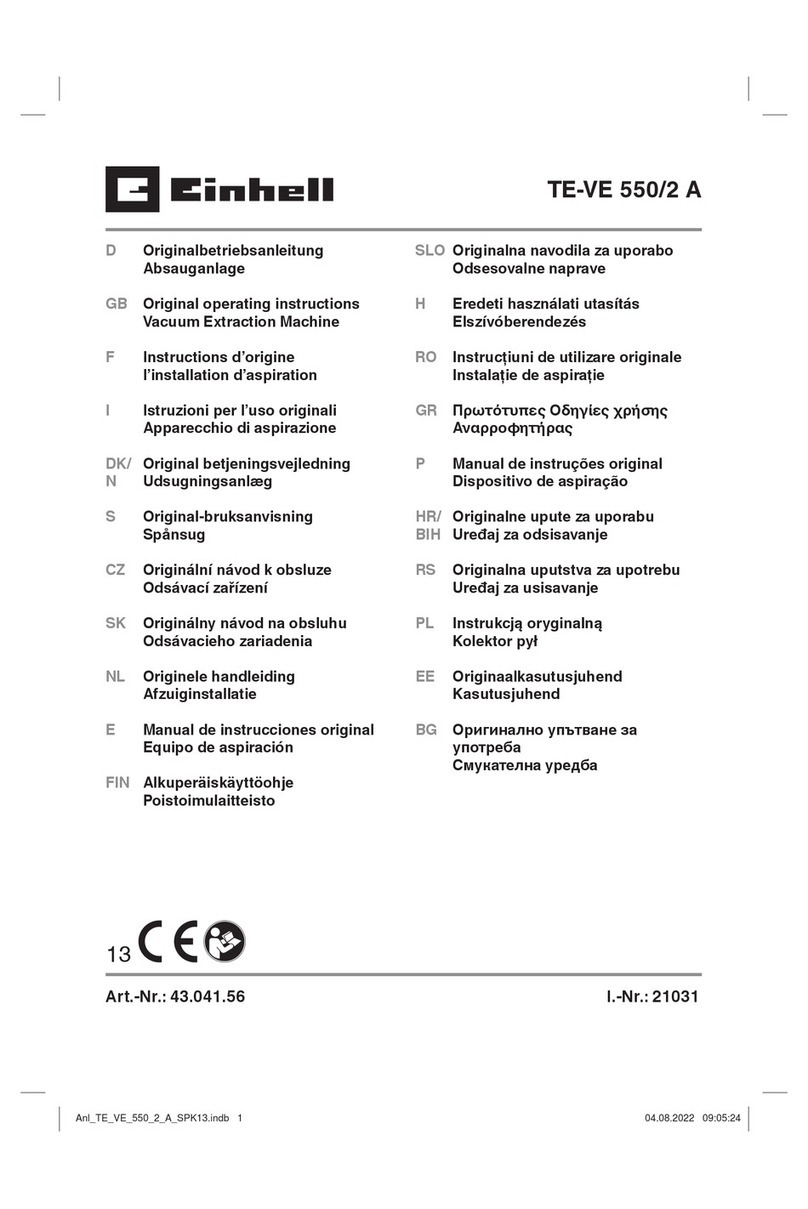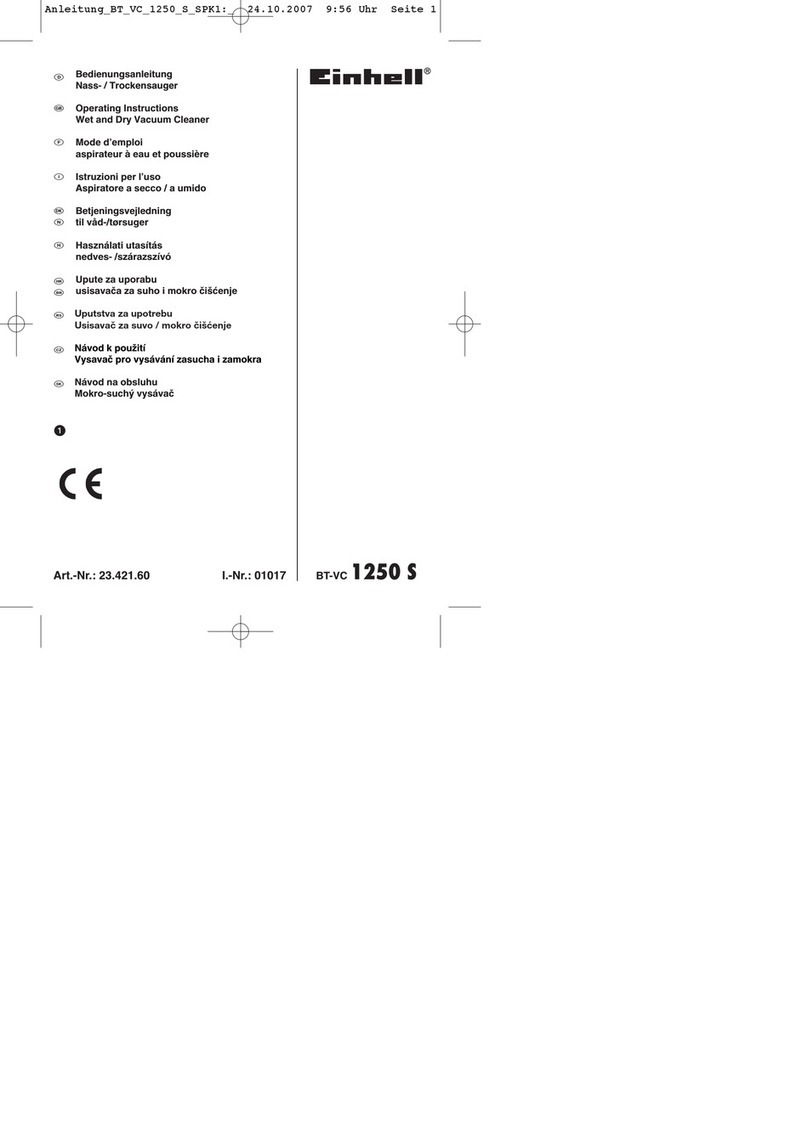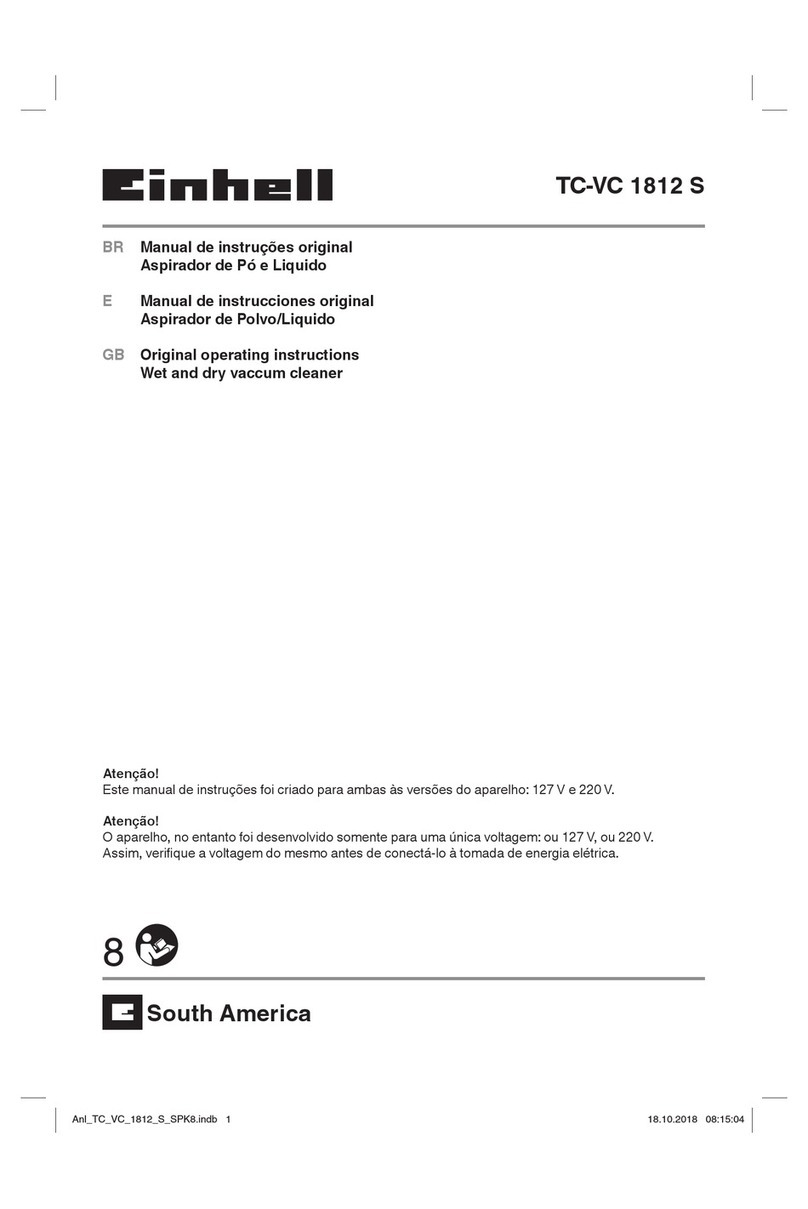D
- 8 -
31. 2x Sicherungssplint für Radmontage
32. 2x Abdeckung für Radmontage
33. Achse für Radmontage
34. 2x Schraube für Schubbügelmontage
35. Filter
36. Filterabdeckung
37. Schubbügel
38. Befestigungsmutter für Schubbügel
39. Status-LED Empfänger
40. Taste Empfänger
41. Empfänger
42. Schalter Konnektivität
43. Sender
44. Taste Sender
45. Status-LED Sender
46. Micro-USB Ladekabel
47. Elektrowerkzeugadapter
2.2 Lieferumfang
Bitte überprüfen Sie die Vollständigkeit des Arti-
kels anhand des beschriebenen Lieferumfangs.
Bei Fehlteilen wenden Sie sich bitte spätestens
innerhalb von 5 Arbeitstagen nach Kauf des Arti-
kels unter Vorlage eines gültigen Kaufbeleges an
unser Service Center oder an den nächstgelege-
nen zuständigen Baumarkt. Bitte beachten Sie
hierzu die Gewährleistungstabelle in den Garan-
tiebestimmungen am Ende der Anleitung.
• Öffnen Sie die Verpackung und nehmen Sie
das Gerät vorsichtig aus der Verpackung.
• Entfernen Sie das Verpackungsmaterial so-
wie Verpackungs-/ und Transportsicherungen
(falls vorhanden).
• Überprüfen Sie, ob der Lieferumfang vollstän-
dig ist.
• Kontrollieren Sie das Gerät und die Zubehör-
teile auf Transportschäden.
• Bewahren Sie die Verpackung nach Möglich-
keit bis zum Ablauf der Garantiezeit auf.
Gefahr!
Gerät und Verpackungsmaterial sind kein
Kinderspielzeug! Kinder dürfen nicht mit
Kunststoffbeuteln, Folien und Kleinteilen
spielen! Es besteht Verschluckungs- und Er-
stickungsgefahr!
• Originalbetriebsanleitung
• Sicherheitshinweise
Das Gerät ist mit einer Kette (z) am Behälterbo-
den ausgestattet. Sie dient zur Verminderung sta-
tischer Aufladung währed der Benutzung.
3. Bestimmungsgemäße
Verwendung
Der Akku-Nass-Trockensauger ist geeignet zum
Nass- und Trockensaugen unter Verwendung
des entsprechenden Filters. Das Gerät ist nicht
bestimmt zum Aufsaugen von brennbaren, explo-
siven oder gesundheitsgefährdenden Stoffen.
Die Maschine darf nur nach ihrer Bestimmung
verwendet werden. Jede weitere darüber hinaus-
gehende Verwendung ist nicht bestimmungsge-
mäß. Für daraus hervorgerufene Schäden oder
Verletzungen aller Art haftet der Benutzer/Bedie-
ner und nicht der Hersteller.
Bitte beachten Sie, dass unsere Geräte bestim-
mungsgemäß nicht für den gewerblichen, hand-
werklichen oder industriellen Einsatz konstruiert
wurden.Wir übernehmen keine Gewährleistung,
wenn das Gerät in Gewerbe-, Handwerks- oder
Industriebetrieben sowie bei gleichzusetzenden
Tätigkeiten eingesetzt wird.
4. Technische Daten
Spannungsversorgung Motor....................36 V dc
Behältervolumen:.......................................... 30 L
Frequenzband Sender/Empfänger.......................
....................................................2474-2475 MHz
Sendeleistung max. ...................................2 dBm
Gewicht (ohne Akku):............................ ca. 9,2 kg
5. Vor Inbetriebnahme
5.1 Montage Gerät
Montage des Gerätekopfes (Abb. 1,4)
Der Gerätekopf (3) ist mit den Verschlusshaken
(6) am Behälter (7) befestigt. Zum Abnehmen
des Gerätekopfes (3) Verschlusshaken (6) öffnen
und Gerätekopf (3) abnehmen. Bei Montage des
Gerätekopfes (3) auf korrektes Einrasten der
Verschlusshaken (6) achten.
Montage der Räder (Abb. 5a-5g)
Stecken Sie einen Sicherungssplint für Rad-
montage (31) durch die entsprechende Bohrung
in der Radachse (33) und führen Sie eine Bei-
lagscheibe (30), ein Rad (24) und eine Beilags-
scheibe über die Radachse (33) (Abb. 5a-5b).
Nun schieben Sie die Radachse (33) durch die
Anl_TP_VC_36_30_S_Auto_SPK13.indb 8 14.09.2021 09:57:45