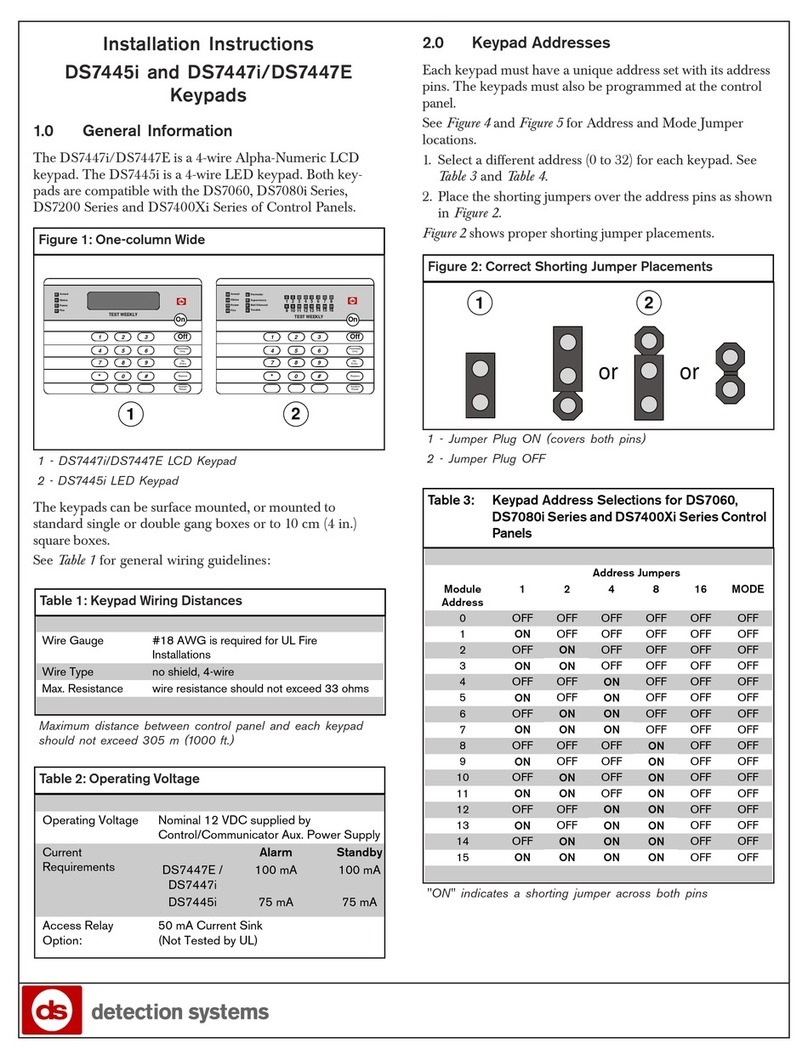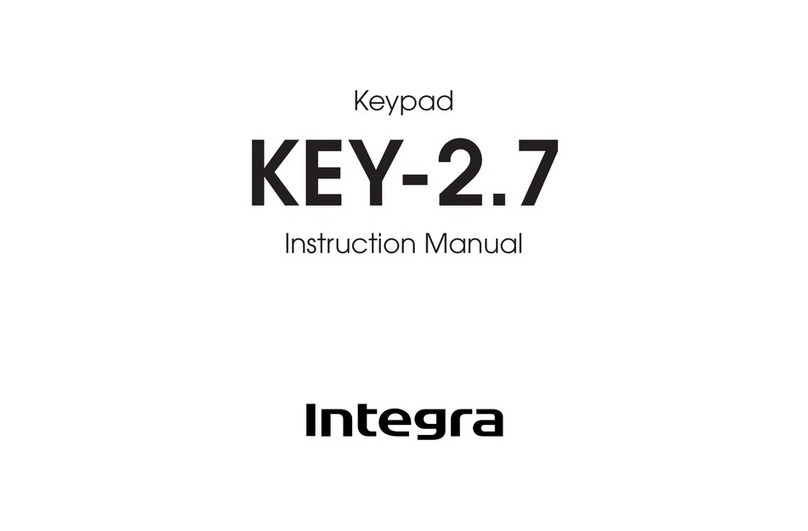eInstruction CPSPulse User manual

1
This device must be activated in order to function properly.
There are two ways to activate your CPS Pulse clicker.
Activate it using CPSOnline.
Activate it using your Class Management System
(BlackBoard, WebCT, Angel).
Your instructor will give you information about the preferred
method of activation for your class.
The CPS Pulse Keys
-
presses
presspress and hold
Left Navigation Right Navigation
Enter/Send
Backspace
Alpha/Numeric/SMS Entry
Plus/Minus Symbols Table
x
Jump/Search
Pressjump
Press and hold
Symbol
Press
Power
Press
Press and hold
Switch text entry mode
Press
The Screen
NAMEDESCRIPTIONICON
OK
Menu
Press
PressNavigation
PressEnter
Menu Item Description
Navigation
Enter
Enter
-
Enter
Join Code

User’s Guide
www.einstruction.com
2
CPS PULSE in the Classroom
Using
Power On eInstruction
Join the Class Enter
JoinEnter
Q: _
Changing Text
Entry Modes
Self-Paced
Mode
Self-Paced Mode
-
Alpha/Numeric/SMS Entry
Enter/Send
Enter/SendJump/Search
Jump/Search
Answering a
Question
1
2 Backspace-
3 Enter/Send
-
Correct/Incorrect Answer
Powering Down Power
Powering Down
On the Screen

www.einstruction.com
-
Corporate Headquarters
Western Office
th
European Headquarters
Patents
1.1 Declaration of Conformity
-
Environmental Regulations
1.2 FCC/IC Compliance
-
1.3 EU Compliance
Notice
ED
36-01519/37-01313-01 Rev. B
Quick Step
Training
Popular Keypad manuals by other brands
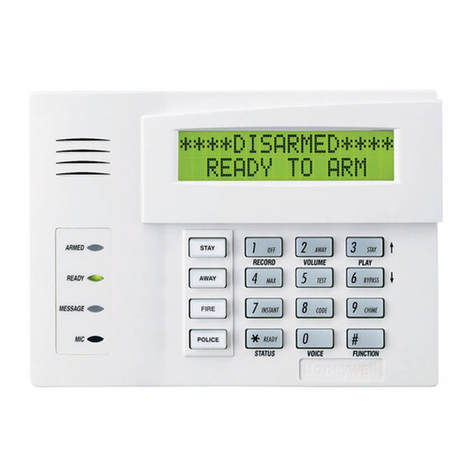
Honeywell
Honeywell Ademco 6150V user guide

ATEN
ATEN VPK312 user manual
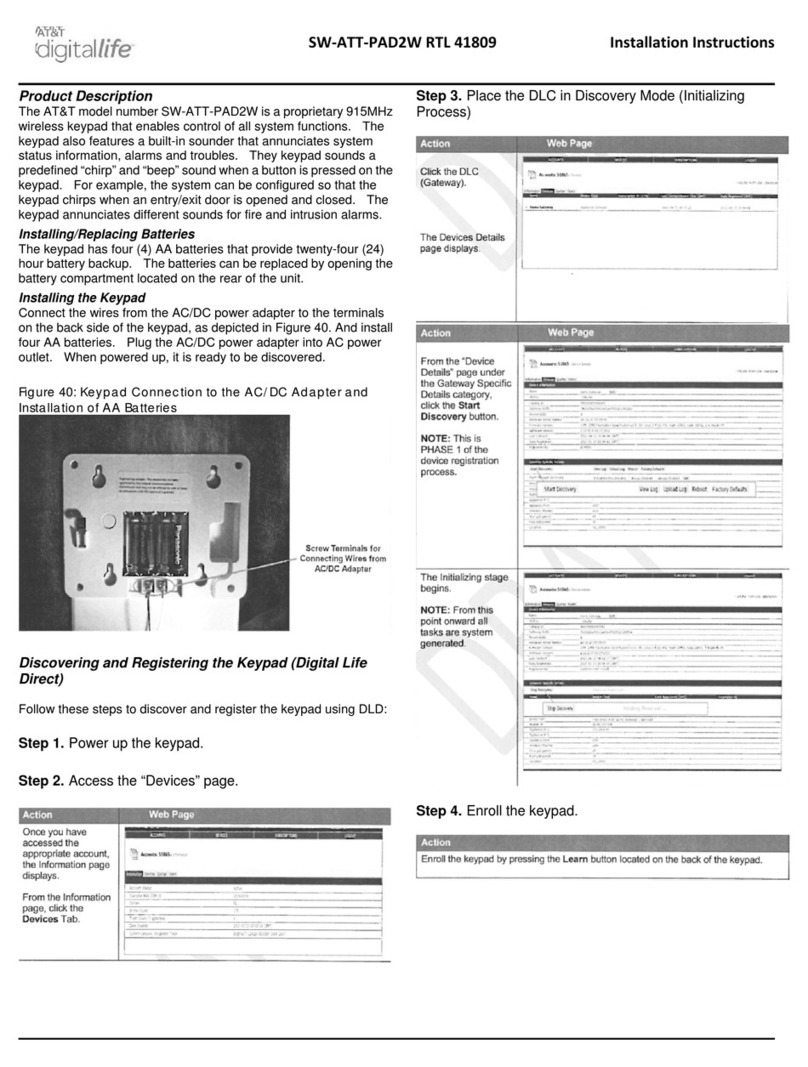
AT&T
AT&T Digital Life SW-ATT-PAD2W installation instructions

Honeywell
Honeywell ADEMCO 6150RF Installation and setup guide

SILENTRON
SILENTRON 5528 KEYPAD HT quick start guide

Automotive Data Solutions
Automotive Data Solutions TR4650A owner's manual

TIS
TIS TERRE Series installation manual

Chamberlain
Chamberlain 747EML Series quick start guide

Allen-Bradley
Allen-Bradley Poweflex 525 VFD Setting Procedure

Cyber Suite
Cyber Suite LED Keypad user manual

Smartlock Digital
Smartlock Digital SMARTPOINT SMARTLINC II 9160 User operating instructions

DMP Electronics
DMP Electronics 9800 Series quick start guide