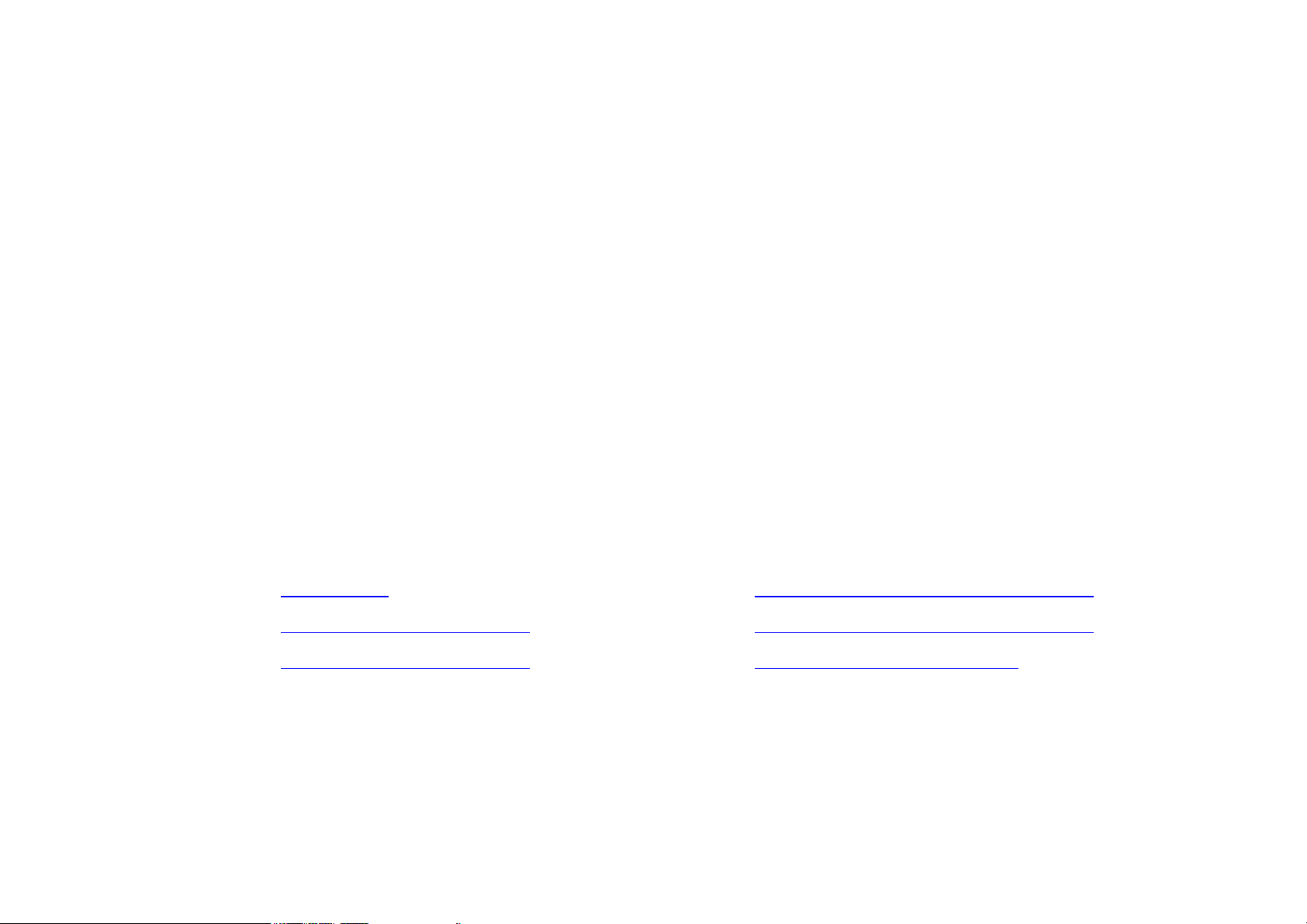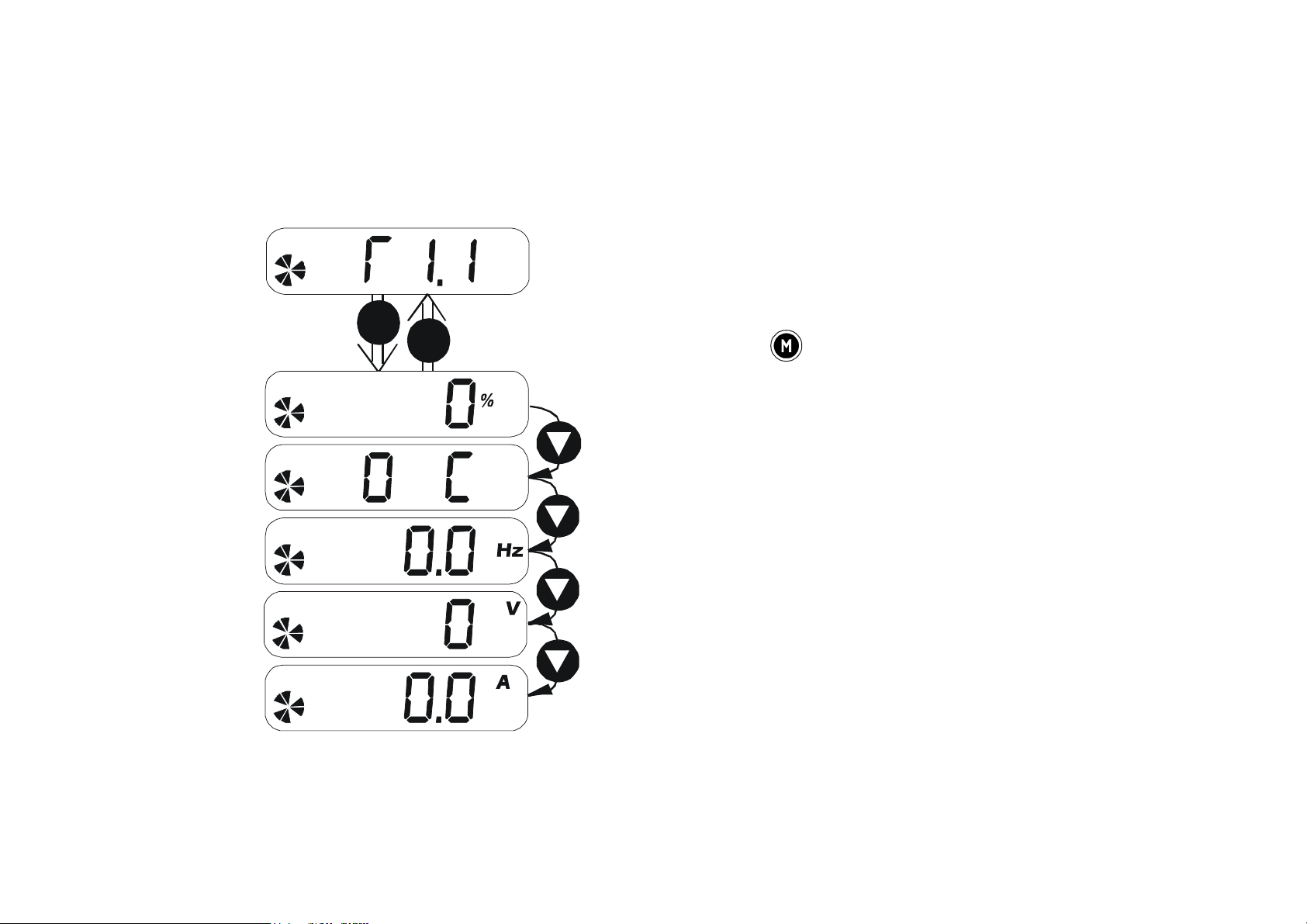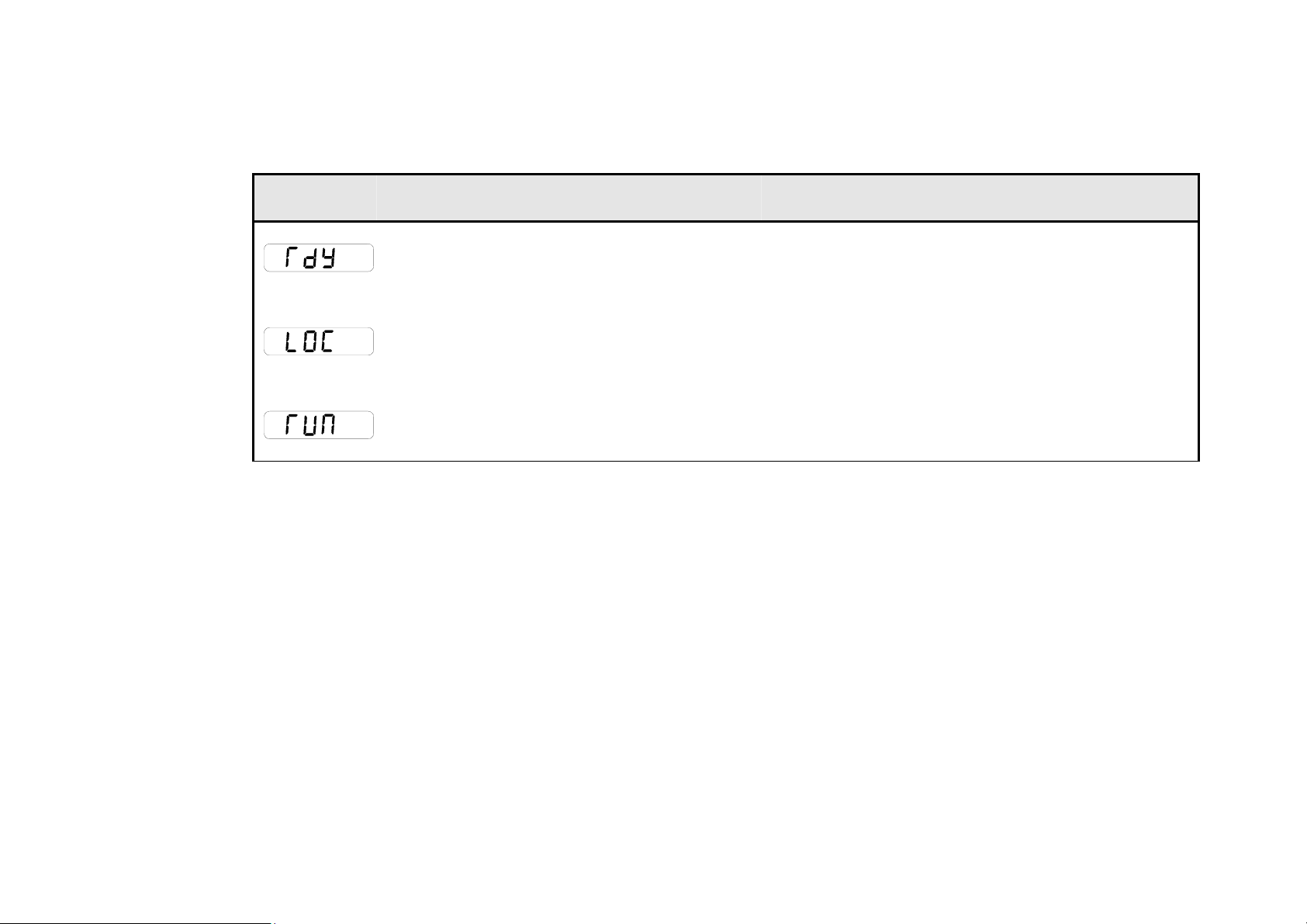9-2 The Keypad
890CS Common Bus Supply - Frames B & D; 890CD Common Bus Drive and 890SD Standalone Drive - Frames B, C & D
Introduction
The 890 units are factory fitted with the 6511 Keypad. It
can be plugged into the front of the unit. To remove it,
simply pull it away from the drive. To refit it, push it
back into place.
You can also use a remote mounted 6901 Keypad.
Both the 6511 and 6901 Keypad can be mounted up to 3
metres away from the 890 using the optional panel
mounting kit with connecting lead: refer to "Remote
Mounting the Keypad", page 9-56.
The keypads display the following information:
890CS +DIAG menu (5 important diagnostics)
890CS +DIAGNOSTICS menu (5 important diagnostics)
890CD & 890SD +OPER, DIAG, SET & SYS menus
(SET menu is equivalent to the QUICK SETUP menu of the 6901)
890CD & 890SD +OPERATOR, DIAGNOSTICS, QUICK SETUP, SETUP &
SYSTEM menus (SETUP menu lists all parameters available in the
DSE 890 Configuration Tool)
6901 6511