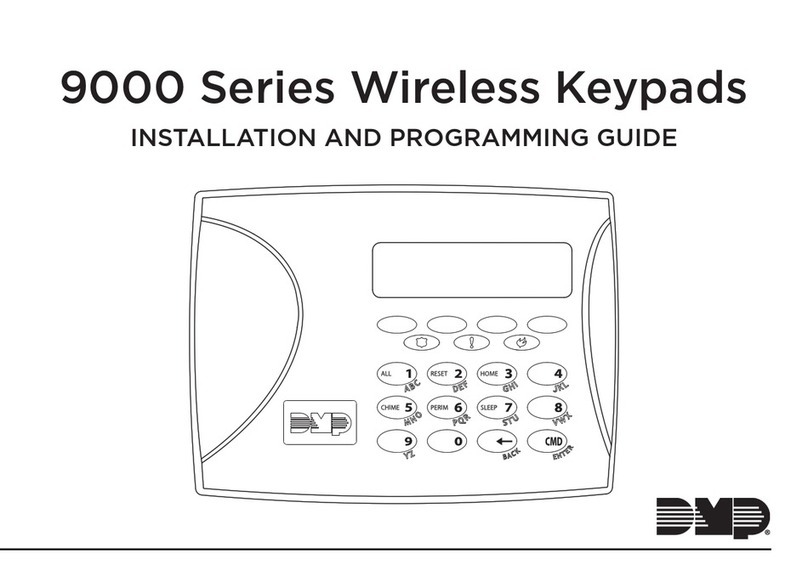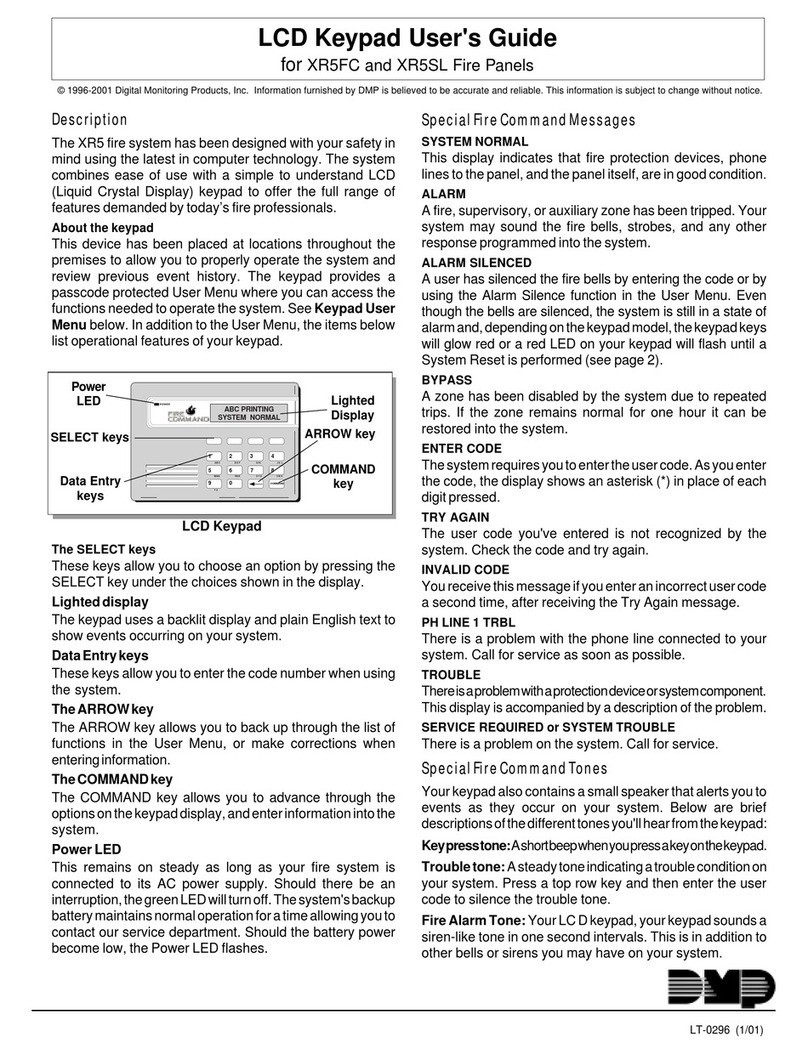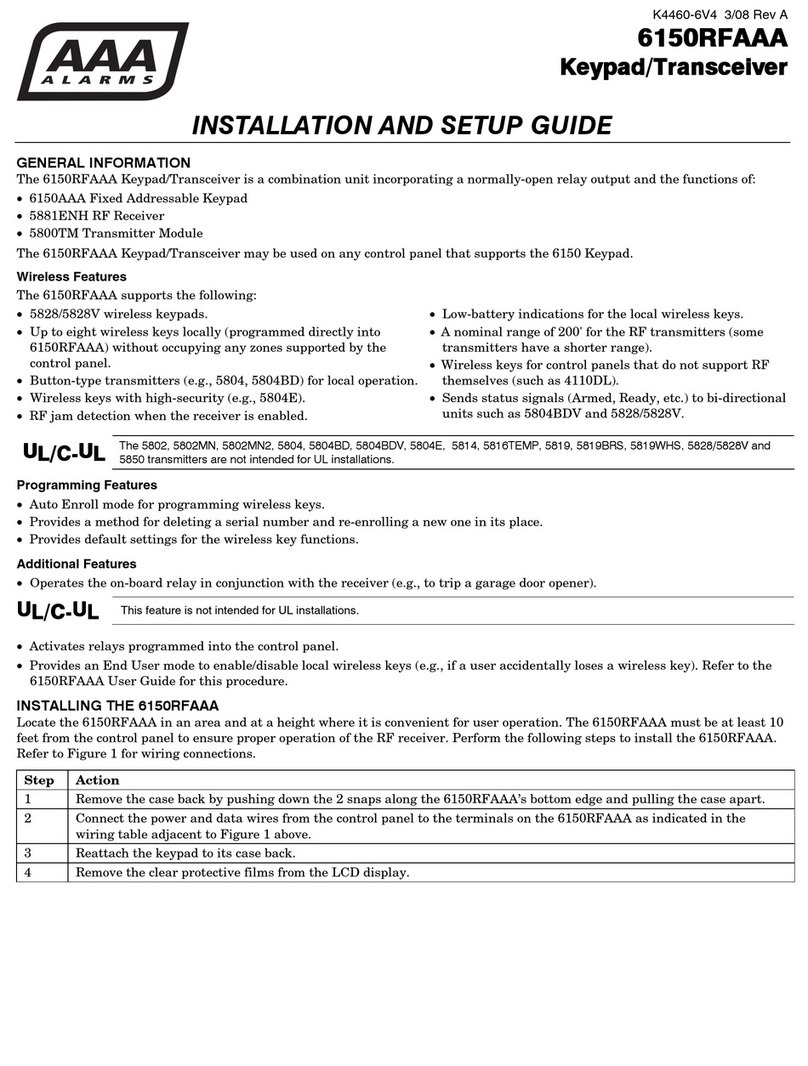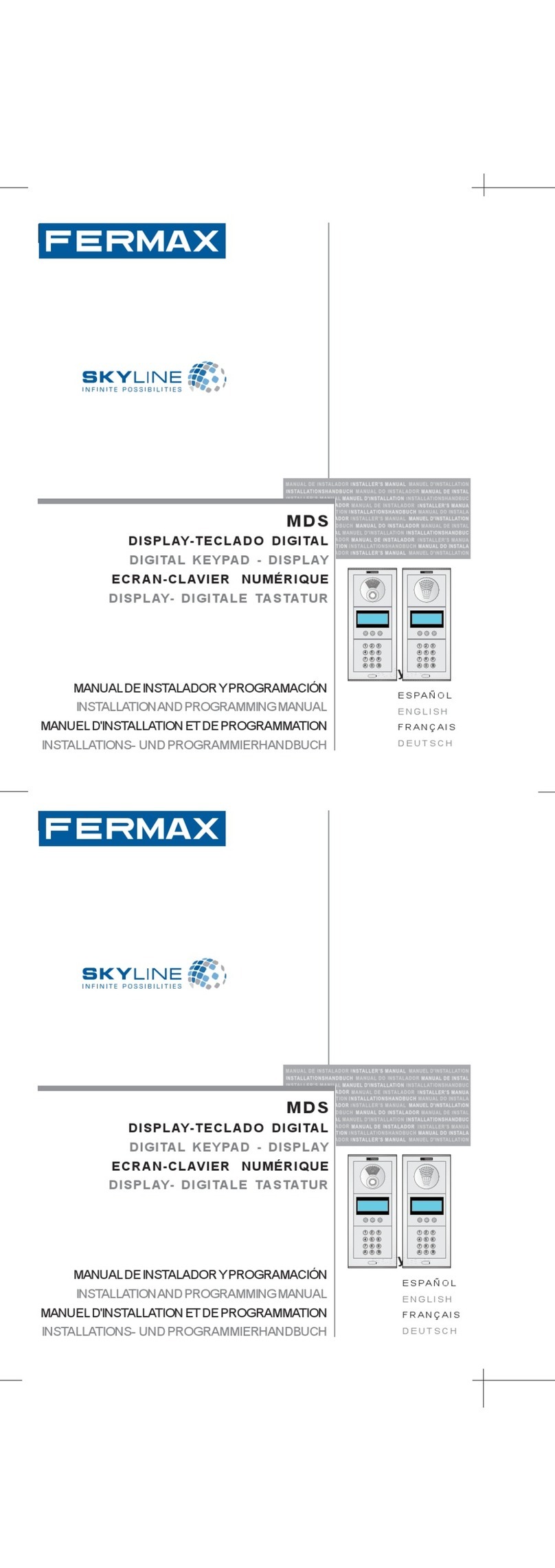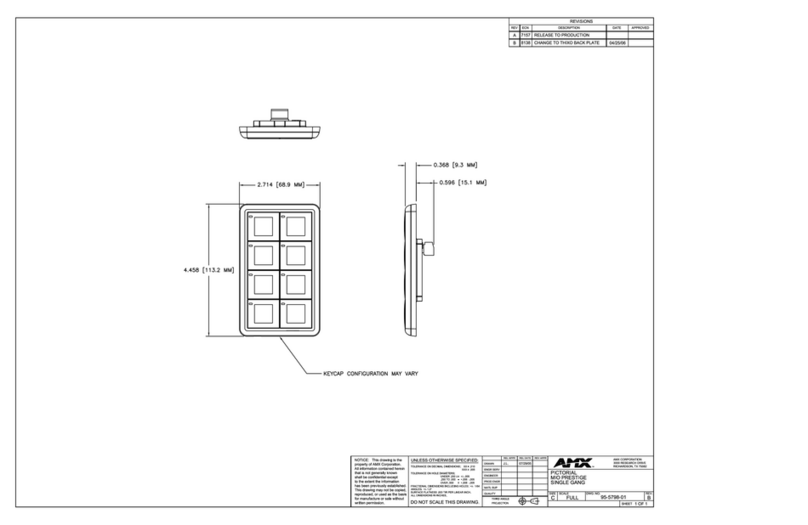DMP Electronics 9800 Series User manual
Other DMP Electronics Keypad manuals

DMP Electronics
DMP Electronics 699 User manual

DMP Electronics
DMP Electronics Thinline Series User manual

DMP Electronics
DMP Electronics 7872 User manual

DMP Electronics
DMP Electronics Thinline 7060 Assembly instructions

DMP Electronics
DMP Electronics 7800 Series Installation guide
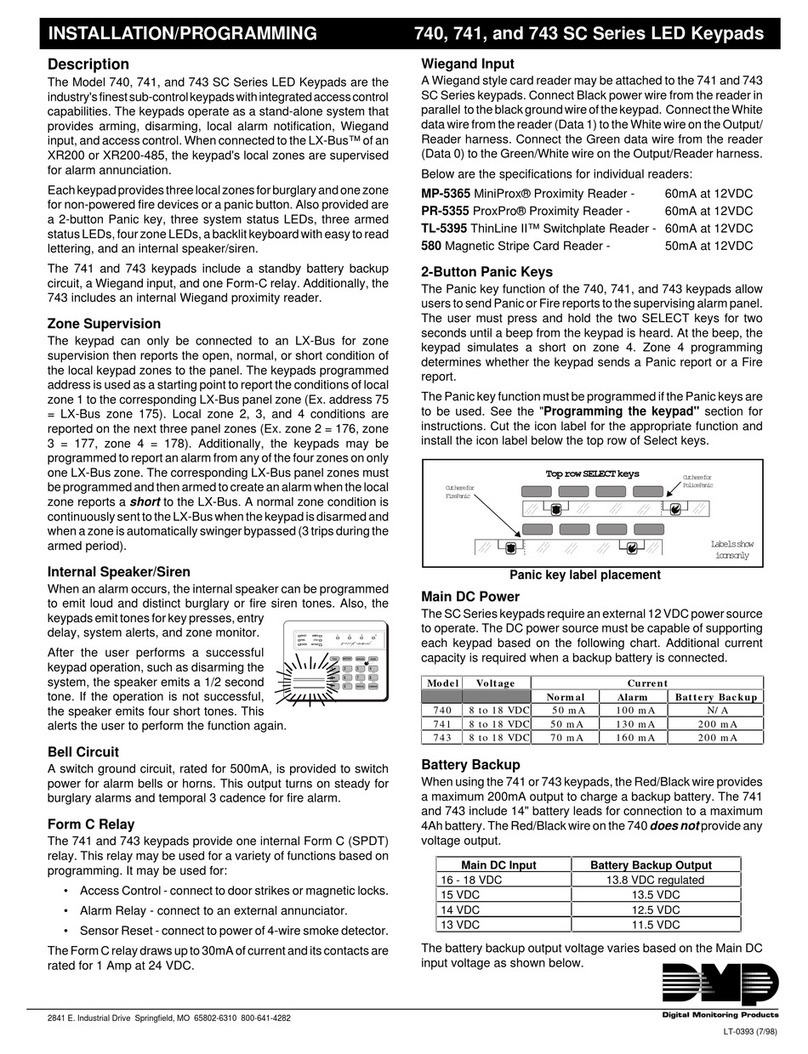
DMP Electronics
DMP Electronics SC Series Assembly instructions
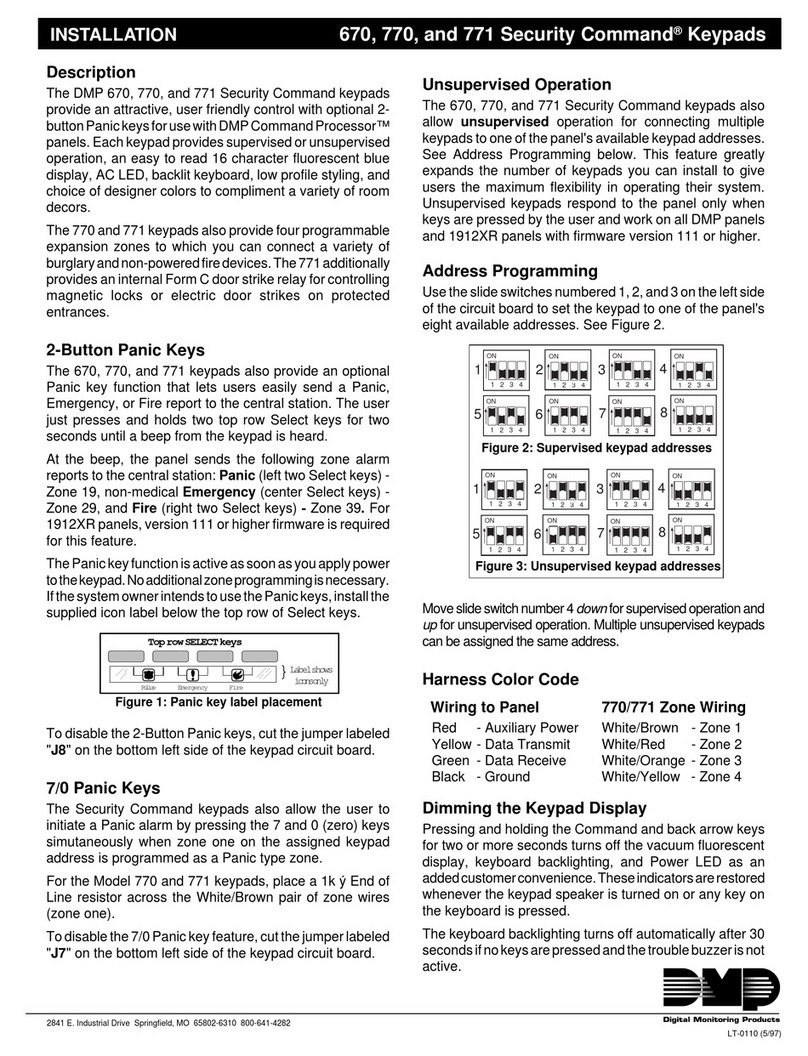
DMP Electronics
DMP Electronics Security Command 670 User manual

DMP Electronics
DMP Electronics Aqualite 7560A User manual
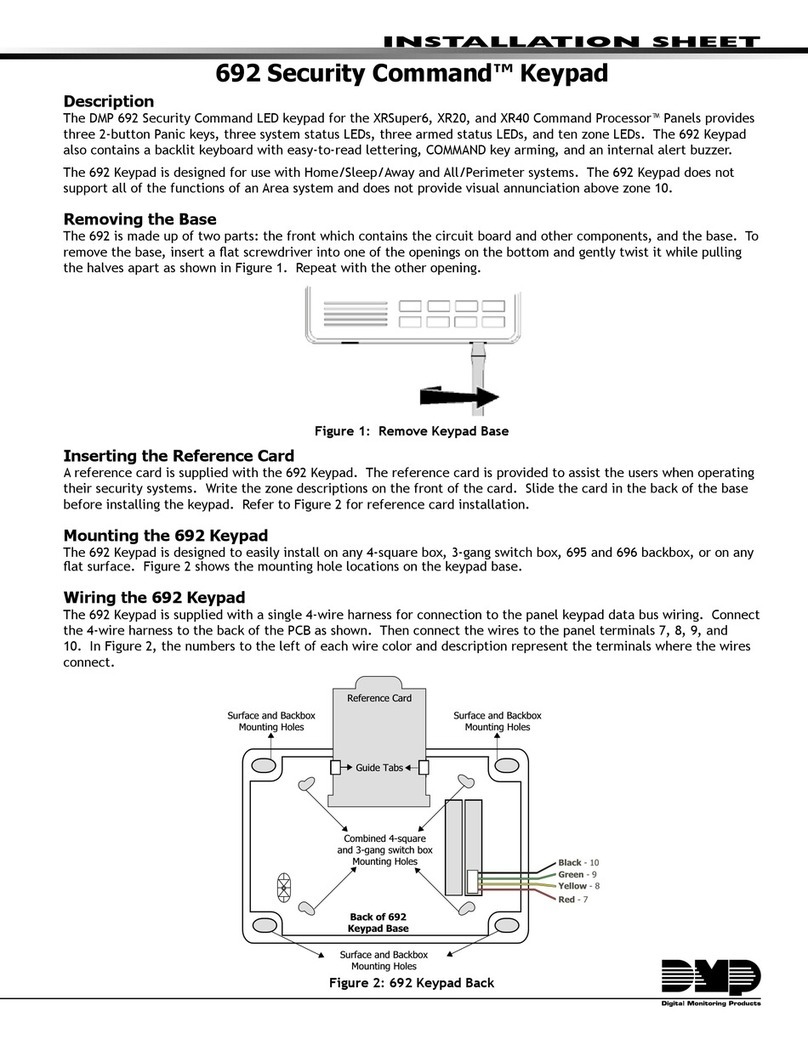
DMP Electronics
DMP Electronics 692 Security Command Assembly instructions
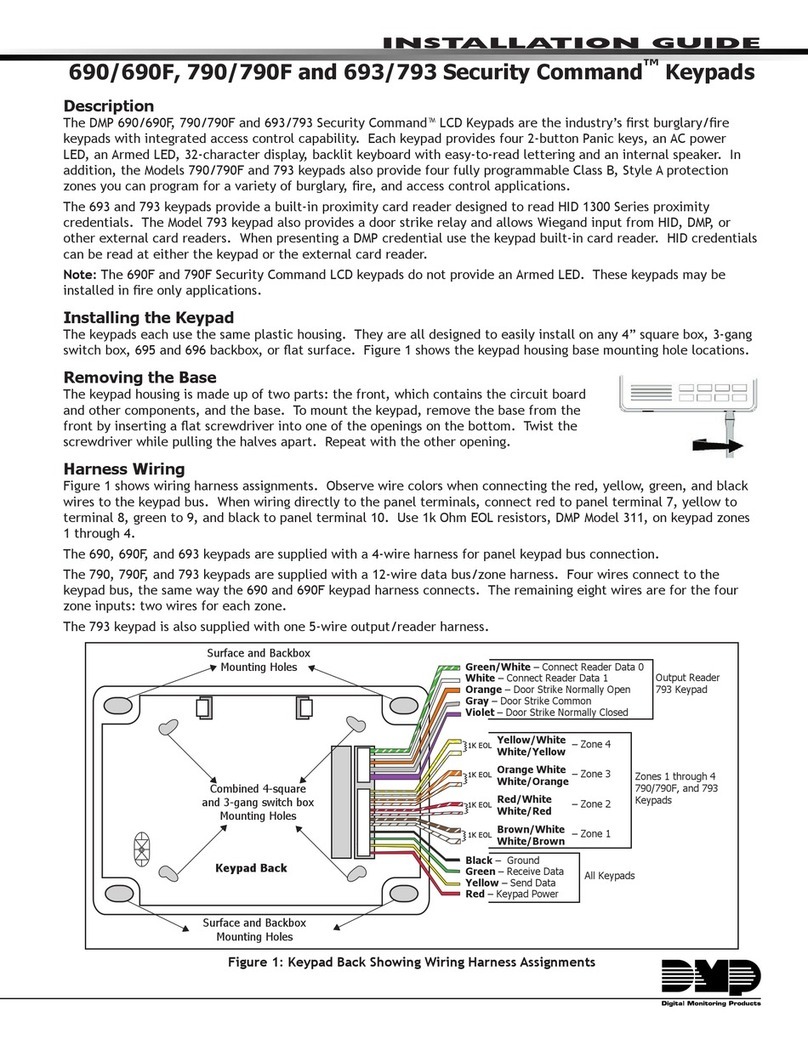
DMP Electronics
DMP Electronics Security Command 690 User manual

DMP Electronics
DMP Electronics Thinline 7160 User manual
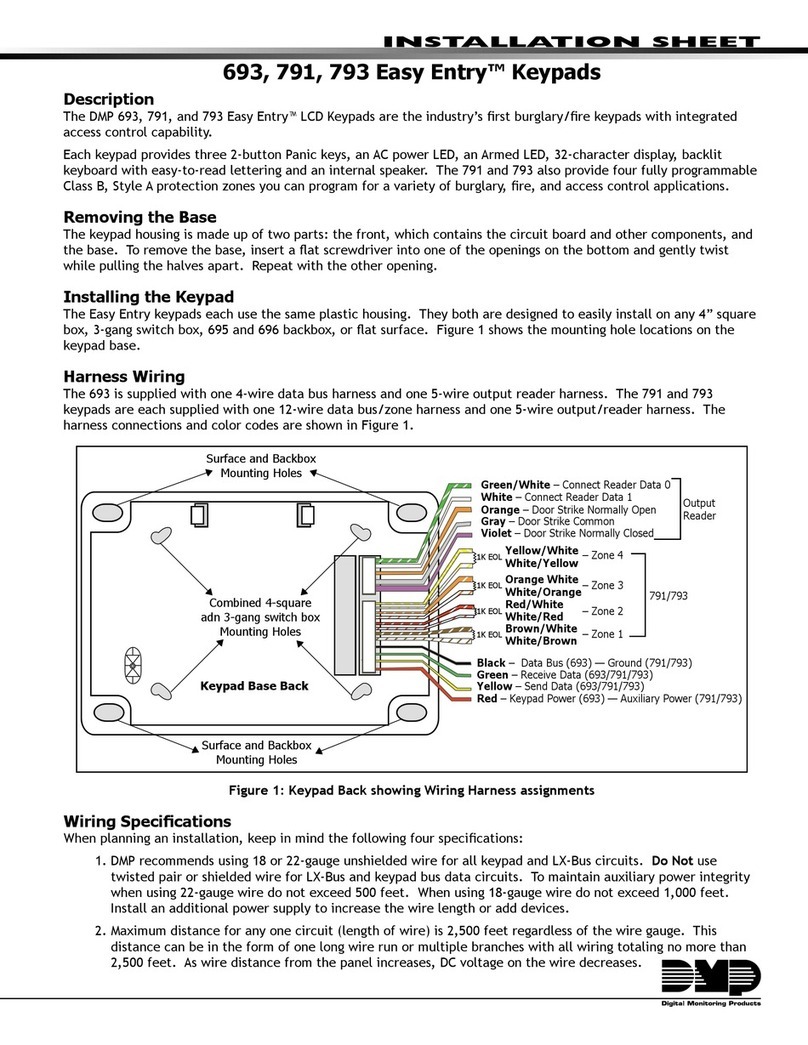
DMP Electronics
DMP Electronics Easy Entry 693 Assembly instructions
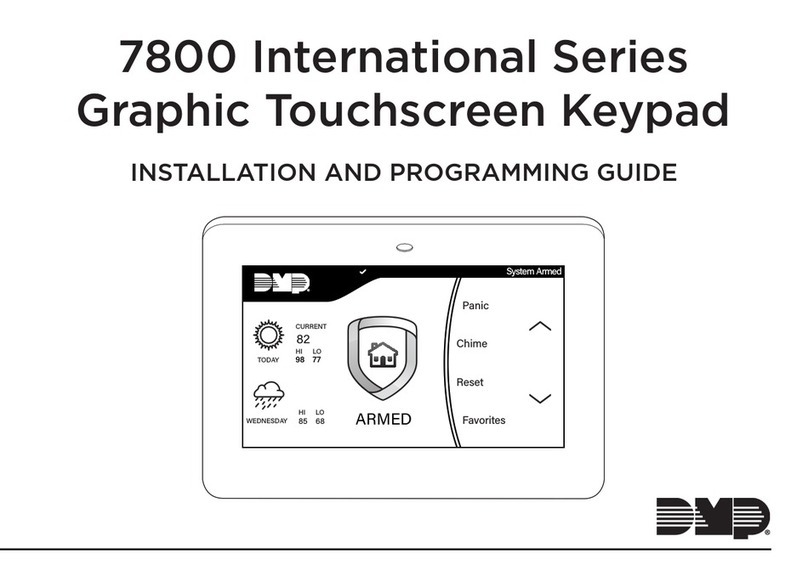
DMP Electronics
DMP Electronics 7800 International Series Installation guide
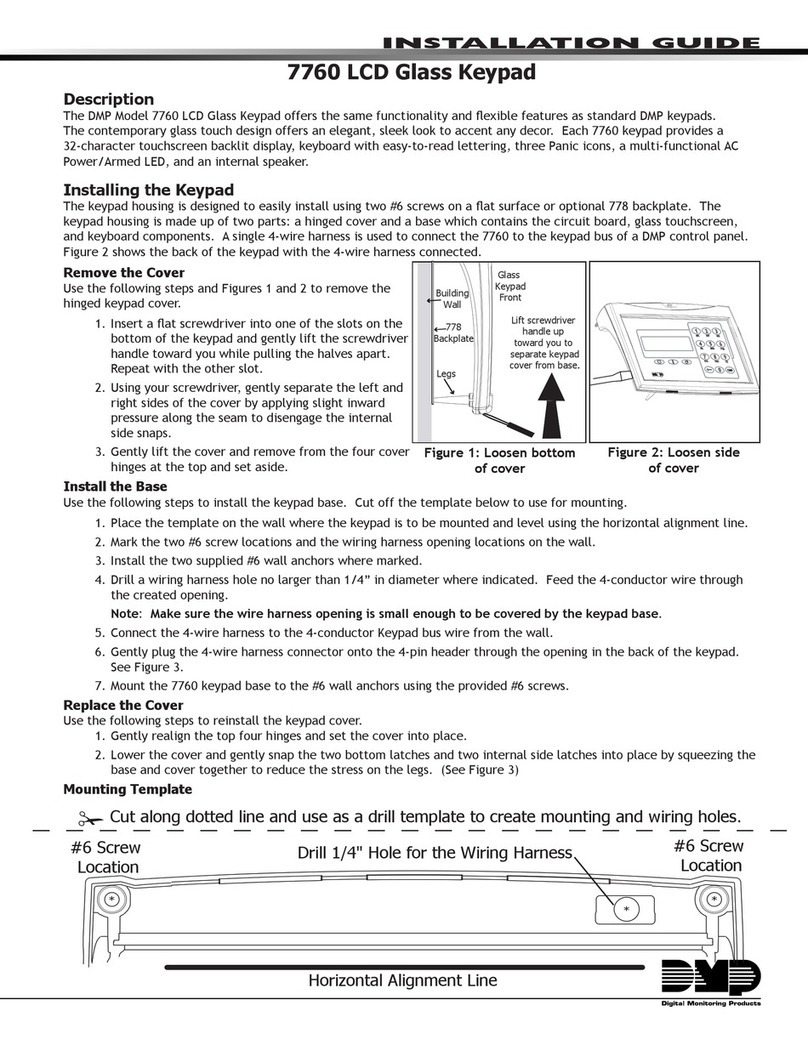
DMP Electronics
DMP Electronics 7760 User manual

DMP Electronics
DMP Electronics 532XR User manual

DMP Electronics
DMP Electronics 7800 Series Installation guide

DMP Electronics
DMP Electronics 9863 User manual

DMP Electronics
DMP Electronics Thinline Series Installation guide

DMP Electronics
DMP Electronics 791 Easy Entry Assembly instructions

DMP Electronics
DMP Electronics 9800 Series Installation guide