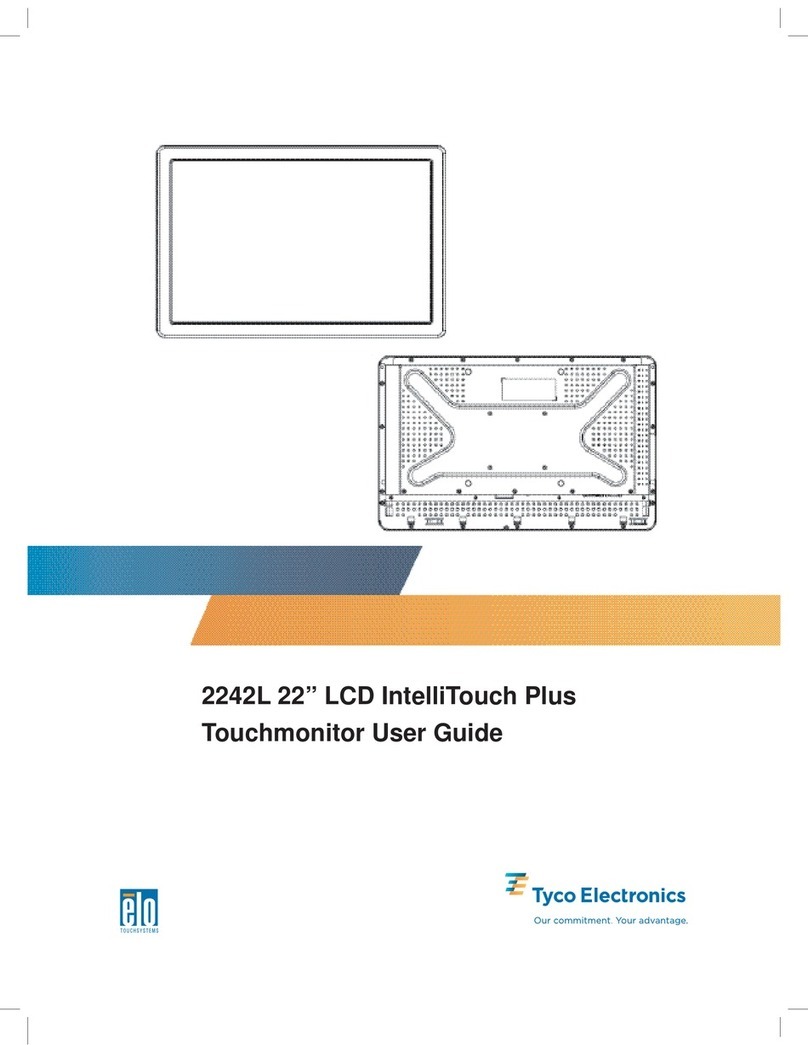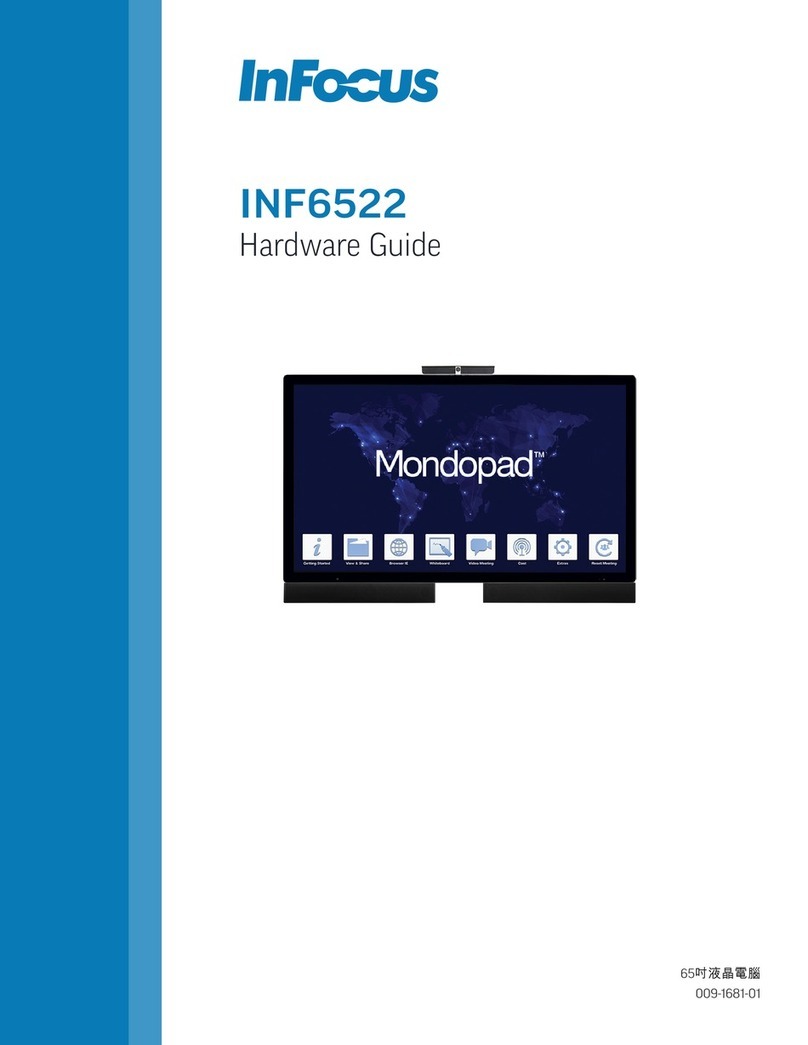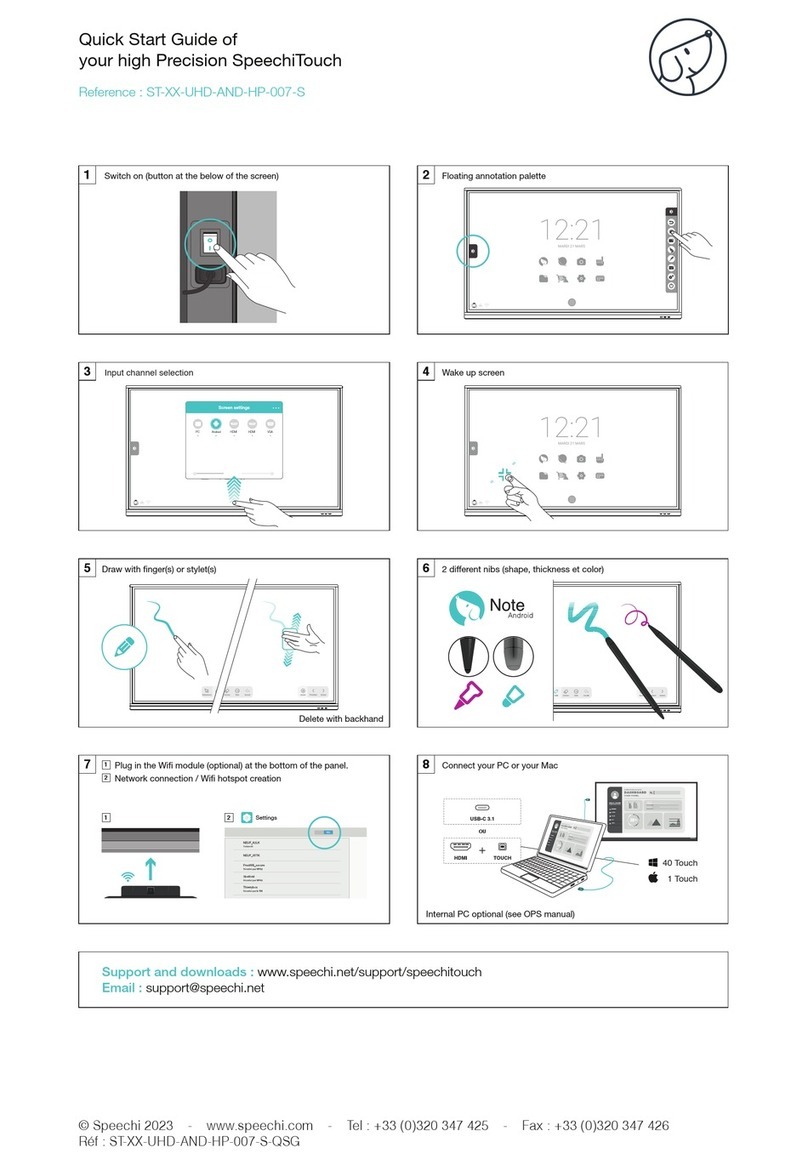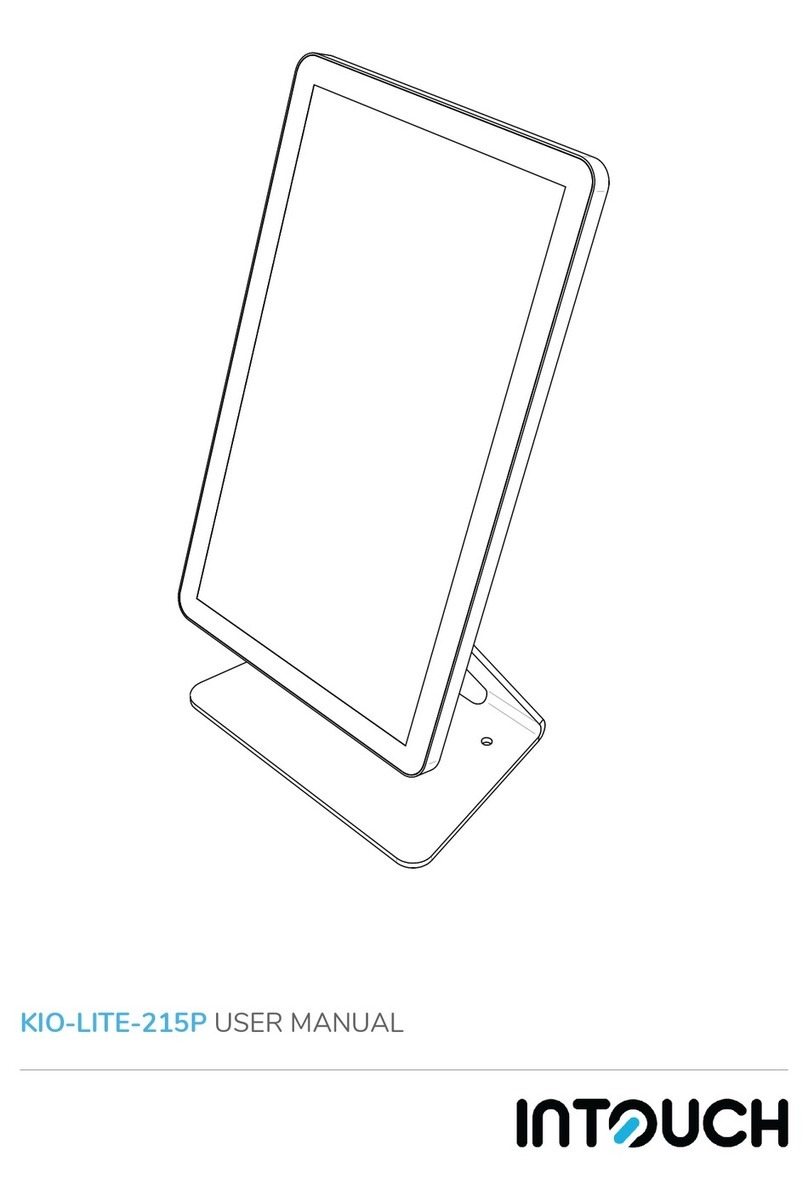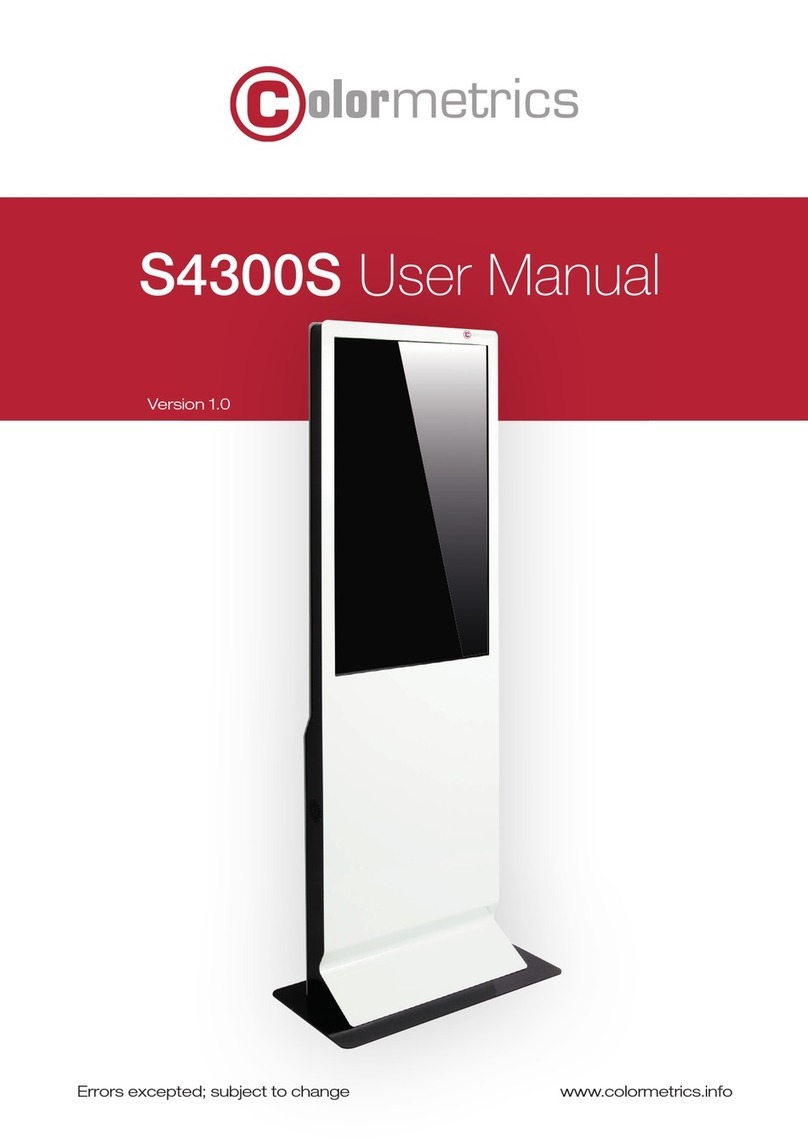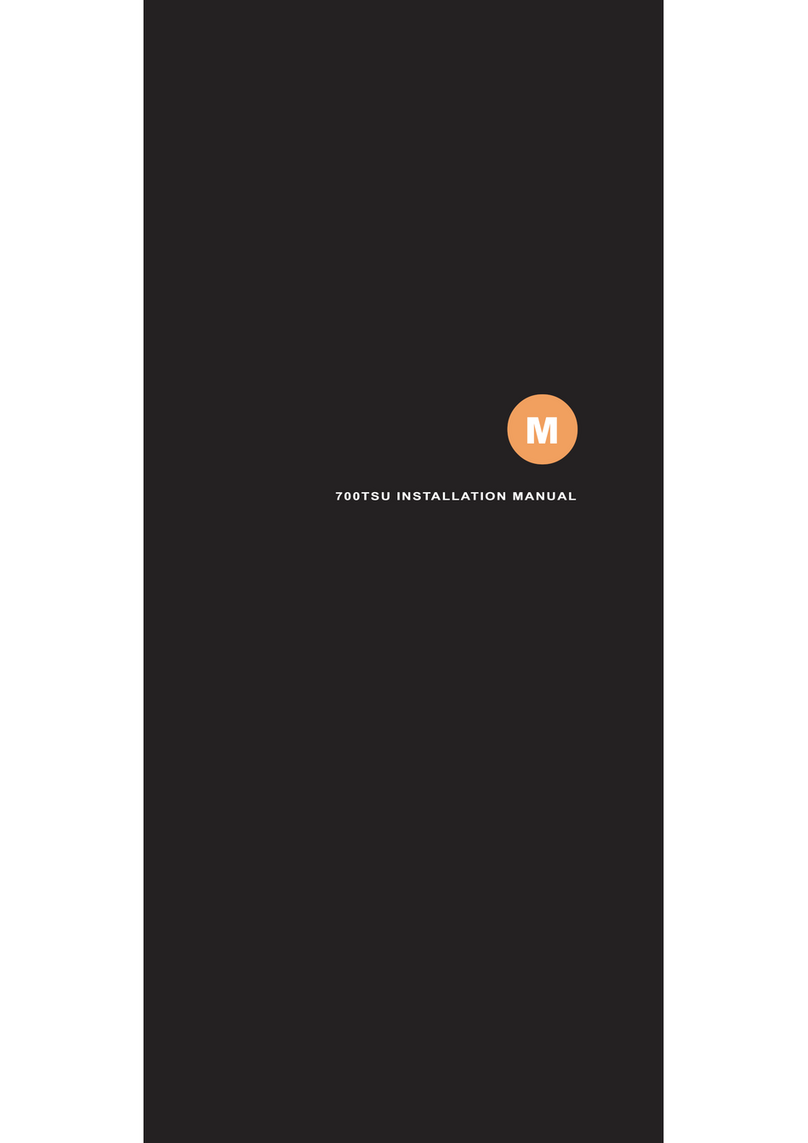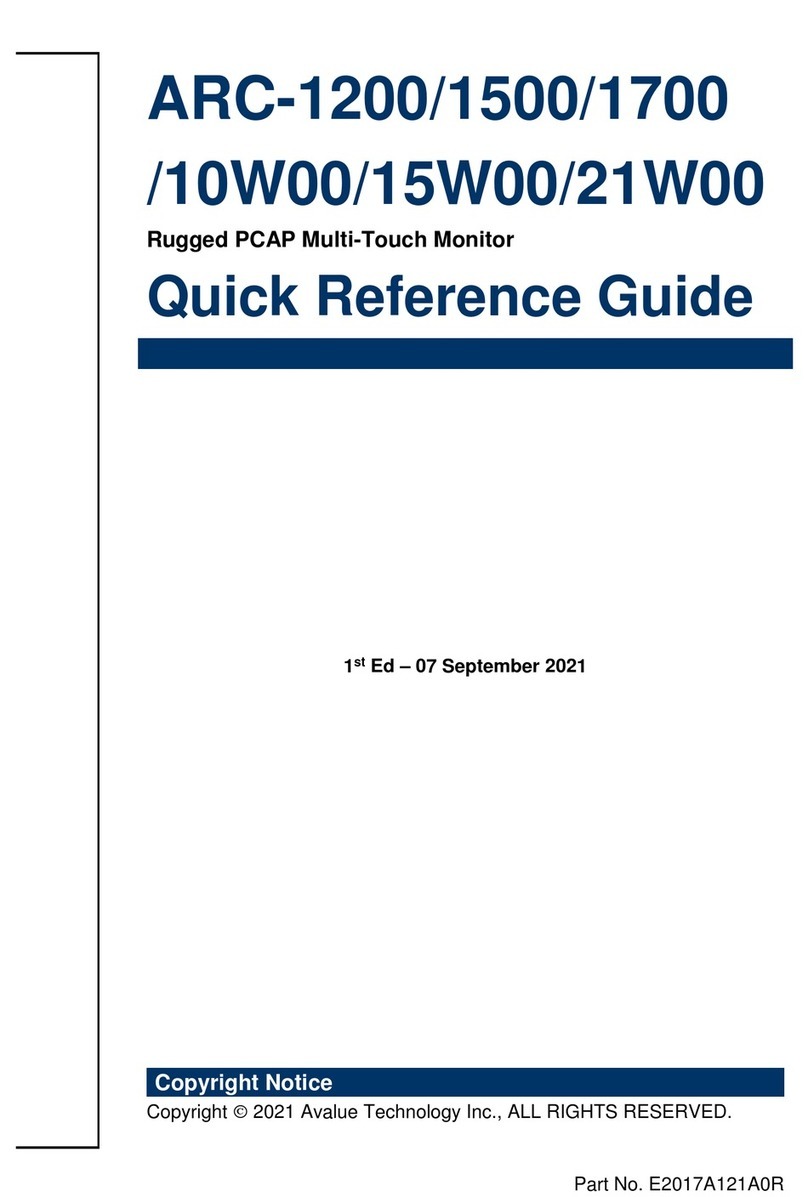Eintell KT-20 User manual

Instruction Manual

TABLE OF CONTENT
1. Public
1.1 WIFI Management
1.2 Device Networking
1.3 Device Communication Method
1.4 Data Server IP and Port
1.5 Company Name
1.6 Serial Number
1.7 Device Number
2. Identication
2.1 Screen Styles
2.2 Recognition Mode
2.3 Verication Mode
2.4 ID Card Comparison
2.5 Recognition Level
2.6 Recognition Distance
2.7 Identication Interval
2.8 Mask Detection
2.9 Body Temperature Detect
2.10 Normal Body Temperature
2.11 Play Temperature
2.12 Turn on Live Detection
2.13 Visitor Recognition
2.14 Visitor Recognition Speech
3. Device
3.1 Device language
3.2 Device Type
3.3 Enter Voice
3.4 Opening Delay
3.5 Device Volume
3.6 Device Restart Time
3.7 Automatic Update While Boot
3.8 Check for Updates
3.9 Enable Universal Voice
3.10 Turn on Device Disabled
3.11 LED Light
4. Personnel
4.1 Data Types
4.2 Members
4.3 Registered User Data
4.4 Delete User
4.5 Adding/Editing Additional User Data
........................................................................................................................................................................................ 6
....................................................................................................................................................... 6
....................................................................................................................................................... 6
................................................................................................................................ 7
............................................................................................................................................... 7
............................................................................................................................................................ 7
................................................................................................................................................................ 8
.............................................................................................................................................................. 8
............................................................................................................................................................................ 9
................................................................................................................................................................. 9
........................................................................................................................................................ 9
.......................................................................................................................................................... 9
.................................................................................................................................................... 10
......................................................................................................................................................... 10
................................................................................................................................................... 11
................................................................................................................................................... 11
............................................................................................................................................................. 11
.......................................................................................................................................... 12
......................................................................................................................................... 12
......................................................................................................................................................... 12
................................................................................................................................................. 13
....................................................................................................................................................... 13
........................................................................................................................................ 13
........................................................................................................................................................................................ 14
........................................................................................................................................................... 14
................................................................................................................................................................... 14
.................................................................................................................................................................... 14
............................................................................................................................................................... 15
............................................................................................................................................................. 15
.................................................................................................................................................... 15
.................................................................................................................................... 16
........................................................................................................................................................ 16
................................................................................................................................................ 16
............................................................................................................................................. 17
........................................................................................................................................................................ 17
.................................................................................................................................................................................. 18
...................................................................................................................................................................... 18
.........................................................................................................................................................................18
...................................................................................................................................................19
..................................................................................................................................................................... 19
....................................................................................................................... 19
A. TemperatureCalibration
B. PasswordUpdate
C. Device Settings
............................................................................................................................................................... 1
............................................................................................................................................................................ 4
............................................................................................................................................................................... 6
IMPORTANT SAFETY INFORMATION ............................................................................................................................................. i
FIGUREAREGISTERINGANEWUSERDIRECTLYFROMTHEDEVICE
FIGUREBBROWSING“REGISTEREDUSERS’LOG”
FIGURECBROWSING“VISITORS’LOG”
..................................................................................... 20
..................................................................................................................... 21
........................................................................................................................................... 22

IMPORTANT SAFETY INFORMATION
OPERATIONAL INTEGRITY
Pleasereadtheinstructionmanualbefore
operating the device or attempting to
make changes on the device’s settings.
When unsure, seek professional help or
contact Customer Service or a Service
Provider.
TEMPERATURE SCREENING ACCURACY
Use the device on sheltered locations
away from direct sunlight or rain for
optimal screening accuracy. Always
complete temperature calibration before
operating the device on a new location.
See instruction manual for a step-by-
step guide for temperature calibration.
HANDLING
Handle devices with care. It is made
of metal, glass, and plastic and has
sensitive electronic components inside.
KT-20 can be damaged if dropped,
burned, punctured, or crushed, or if it
comes in contact with corrosive liquid.
Don’t use a damaged KT-20, such as
one with a cracked screen, as it may
cause injury. If you’re concerned about
scratching the surface of the device,
consider using a case or cover.
REPAIRING
Don’t open the device and don’t attempt
to repair it by yourself. Disassembling
KT-20 may damage it or may cause
injury to you, as well as voiding all
warranties on the device. If the device
is damaged, malfunctions, or comes in
contact with corrosive liquid, contact
Customer Service or a Service Provider.
POWER ADAPTER
Using damaged cables or power
adapters, or plugging in when moisture is
present, can cause electric shock. When
you use the KT-20 power adapter, make
sure that the AC plug or AC power cord is
fully inserted into the adapter before you
plug it into a power outlet. When using
power adapters not provided with the
device, be sure to only use compatible
DC 12 Volt 5 Amp power adapters.
PROLONGED HEAT EXPOSURE
KT-20 and its power adapter comply
with applicable surface temperature
standards and limits, and they may emit
some heat during operation. However,
even within these limits, sustained
contact with warm surfaces for long
periods of time may cause discomfort or
injury. Avoid situations where your skin
is in contact with a device or its power
adapter when it’s operating or plugged
into a power source for long periods of
time. For example, don’t sleep or place a
device or power adapter under a blanket,
pillow, or your body when it’s plugged
into a power source. It’s important to
keep the device and its power adapter in
a well-ventilated area when using them.
Take special care if you have a physical
condition that affects your ability to
detect heat against the body.
EXPLOSIVE ATMOSPHERES
Do not use KT-20 in any area with a
potentially explosive atmosphere, such
as a fueling area, or in areas where the
air contains chemicals or particles (such
as grain, dust, or metal powders). Obey
all signs and instructions.
i
Eintell KT-20 | Instruction Manual

1
Eintell KT-20 | Instruction Manual
For maximum screening accuracy, temperature
calibration should be done every time the device is
turned on, or when the device is moved to a different
location with different ambiance temperature.
Please operate using individuals with normal body
temperature (+- 36 deg C). If possible, use a normal
thermometer to measure the body temperature rst.
Once normal body temperature is conrmed, follow
these steps to complete the temperature calibration:
1. Press and hold anywhere on the screen for a few
seconds.
2. On the device password entry screen, click
“TemperatureCalibration”.
* Please complete selection before the
countdown reach 0.
3. Select “Auto” for automatic calibration or
select “Manual” for precise calibration
(recommended).
4. Click “StartCalibration”.
A.TEMPERATURECALIBRATION
Close (20s) Temperature Calibration
12345
67890
Please Enter Your Password
Close (12s)
Calibration Mode (Start Calibration)
back
Calibration Mode Description:
① Auto: Auto adjust the reflectivity, suitable for scenes with
large room temperature changes
② Manual: Manual set the reflectivity, suitable for scenes with
relatively stable room temperature
Auto Man
1
22*
34

2
Eintell KT-20 | Instruction Manual
5. Current room temperature (RT) will be shown
here.
6. If room temperature is inaccurate (for example,
after comparing with a room thermometer), click
“RT” to adjust the room temperature.
7. Fine tune the room temperature by clicking the
minus (-) or plus (+) buttons.
8. Once done, click “Complete”.
BACK
Reflectivity Completed Correction value
RT
Please adjust to
about 36oC
99 +3.535.8
RT
26.3oC
BACK
Reflectivity Completed Correction value
RT
Please adjust to
about 36oC
99 +3.535.8
RT
28.5oC
COMPLETE
+2.2
RT
26.3oC
5
6
7
8

3
Eintell KT-20 | Instruction Manual
9. Please stand 30-60cm in front of the device until
user’s face is within the screen frame.
10.The number inside the circle is the screened
temperature. If it is not close to 36oC, the circle
colour will be red. Once it is close to 36oC, the
circle will be blue.
11. Adjust “Reectivity” by clicking the minus (-) or
plus (+) buttons until the number inside the circle
is as close to 36oC as possible.
12. Adjust the “CorrectionValue” by clicking the
minus (-) or plus (+) buttons until the number
inside the circle is as close to 36oC as possible.
13. Once completed, click the “Back” button.
BACK
Reflectivity Completed Correction value
RT
Please adjust to
about 36oC
99 +3.535.8
RT
28.5oC
9
13
11 10 12

4
Eintell KT-20 | Instruction Manual
B.PASSWORDUPDATE
It is highly recommended to change device password
due to data security concerns. To view the password
entry bar, press and hold anywhere on the screen for
a few seconds.
1. Enter the default password: 123456.
2. Click the “bluerightarrow” button.
3. On the device setting screen, click the top right
icon that looked like 3 stacked dots.
4. On the advanced screen, click “ChangePassword”
under “PasswordMangement”.
Close (12s) Temperature Calibration
12345
67890
•••••6
Advanced
Update Server IP And Port
Export Logs To USB
Password Management
Body Temperature Serial Port
Pass At Low Temperature
Clear Data
Factory Default
Click Export to USB Device
Change Password
Serial Port - 3
Click To Clear Data
Device setting
Public
Identification
Device
Personnel
WIFI Management
Device Networking
Device Communication Method
Data Server IP and Port
Company Name
Serial Number
Device Number
Connected ( ABC PTE LTD )
Automically read IP
TCP/IP + HTTP
Factory default
ABC PTE LTD
18937FC1B7FA
RLK-0010086
1 2
3

5
Eintell KT-20 | Instruction Manual
5. On the password change screen, enter:
a. Original password (default: 123456)
b. New password
NOTE: Please do not forget the new password as
there are currently no way to retrieve lost/forgotten
password due to data protection & security
reasons.
c. New password conrmation
NOTE: Please do not forget the new password as
there are currently no way to retrieve lost/forgotten
password.
6. Click “Conrm”.
Original password or admin password
Please enter a new password
Please confirm new password
CONFIRM
qwertyuiop
1 2 3 4 5 6 8 9 07
@
‘ : “
,
? ! ~ _
* + - = / ( )#
asdfghjkl
zxcvbnm!?
English ?123?123 .
x
En
5
6

6
Eintell KT-20 | Instruction Manual
C.DEVICESETTING
1. PUBLIC
1.1 WIFIManagement
If Wi-Fi is available, click “WIFI
Management” and choose the wireless
network to connect to. For password
protected Wi-Fi networks, there will be
a password entry pop-up. If Wi-Fi is not
available, the device can be connected via
LAN using ethernet cable.
1.2 DeviceNetworking
• AutomaticallyReadIP: for automatic
IP selection (recommended for general
use).
• StaticIP: for custom IP settings.
Access the device setting by pressing and holding anywhere on the device’s screen for a few
seconds. The default password is “123456”, which can be changed at any time.
Device setting
Public
Identification
Device
Personnel
WIFI Management
Device Networking
Device Communication Method
Data Server IP and Port
Company Name
Serial Number
Device Number
Connected ( ABC PTE LTD )
Automically read IP
TCP/IP + HTTP
Factory default
ABC PTE LTD
18937FC1B7FA
RLK-0010086
Device setting
Public
Identification
Device
Personnel
WIFI Management
Device Networking
Device Communication Method
Data Derver IP and Port
Company Name
Serial Number
Device Number
Connected ( ABC PTE LTD )
Automically read IP
TCP/IP + HTTP
Factory default
ABC PTE LTD
18937FC1B7FA
RLK-0010086
Automatically read IP
Static IP

7
Eintell KT-20 | Instruction Manual
1.3 DeviceCommunicationMethod
“TCP/IP+HTTP” is the recommended
choice for standard setting.
1.4 DataServerIPandPort
Please choose “FactoryDefault” for a
standard set up.
1.5 CompanyName
Allows custom company name entry for
personalisation purposes.
Device setting
Public
Identification
Device
Personnel
WIFI Management
Device Networking
Device Communication Method
Data Derver IP and Port
Company Name
Serial Number
Device Number
Connected ( ABC PTE LTD )
Automically read IP
HTTP
Factory default
ABC PTE LTD
18937FC1B7FA
RLK-0010086
HTTP
HTTPS
TCP/IP
TCP/IP + HTTP
Device setting
Public
Identification
Device
Personnel
WIFI Management
Device Networking
Device Communication Method
Data Server IP and Port
Company Name
Serial Number
Device Number
Connected ( ABC PTE LTD )
Automically read IP
TCP/IP + HTTP
Factory default
ABC PTE LTD
18937FC1B7FA
RLK-0010086
Device setting
Public
Identification
Device
Personnel
WIFI Management
Device Networking
Device Communication Method
Data Server IP and Port
Company Name
Serial Number
Device Number
Connected ( ABC PTE LTD )
Automically read IP
TCP/IP + HTTP
Factory default
ABC PTE LTD
18937FC1B7FA
RLK-0010086

8
Eintell KT-20 | Instruction Manual
1.6 SerialNumber
Unique alphanumeric ID assigned to each
device’s software. Required for warranty
registration and technical support.
1.7 Device Number
Unique alphanumeric ID assigned to each
device’s hardware. Required for warranty
registration and technical support.
Device setting
Public
Identification
Device
Personnel
WIFI Management
Device Networking
Device Communication Method
Data Server IP and Port
Company Name
Serial Number
Device Number
Connected ( ABC PTE LTD )
Automically read IP
TCP/IP + HTTP
Factory default
ABC PTE LTD
18937FC1B7FA
RLK-0010086
Device setting
Public
Identification
Device
Personnel
WIFI Management
Device Networking
Device Communication Method
Data Server IP and Port
Company Name
Serial Number
Device Number
Connected ( ABC PTE LTD )
Automically read IP
TCP/IP + HTTP
Factory default
ABC PTE LTD
18937FC1B7FA
RLK-0010086

9
Eintell KT-20 | Instruction Manual
2. IDENTIFICATION
2.1 ScreenStyles
Clicking a selection will immediately change
the main screen display.
2.2 RecognitionMode
• InfraredRecognition: increases
temperature screening speed when
temperature screening is prioritised.
• ColorRecognition: increases facial
recognition speed when facial recognition
is prioritised. NOTE: If “Live Detection”
is turned on, infrared recognition will be
forced.
• DoubleRecognition: to activate both
infrared and color recognition function
when both temperature screening & facial
recognition is of equal importance
2.3 VericationMode
Please choose “FaceVerication” as other
options are currently in development.
Device setting
Public
Identification
Device
Personnel
Recognition Mode
Screen Styles :
Verication Mode
ID Card Comparison
Recognition Level
Recognition Distance
Identication Interval
Mask Detection
Body Temperature Detect
Normal Body Temperature
Temperature Unit
Play Temperature
Double Recognition
Face Verification
Off
Simple Identification
0.5 meter
5 seconds
Alarm and no pass
35.5oC-37.5oC
Degree Celcius oC
Turn On Live Detection
Visitor Recognition
QR Code Recognition
Visitor Recognition Speech Unregistered
Device setting
Public
Identification
Device
Personnel
Recognition Mode
Screen Styles :
Verication Mode
ID Card Comparison
Recognition Level
Recognition Distance
Identication Interval
Mask Detection
Body Temperature Detect
Normal Body Temperature
Temperature Unit
Play Temperature
Double Recognition
Face Verification
Off
Simple Identification
0.5 meter
5 seconds
Alarm and no pass
35.5oC-37.5oC
Degree Celcius oC
Turn On Live Detection
Visitor Recognition
QR Code Recognition
Visitor Recognition Speech Unregistered
Infrared Recognition
Color Recognition
Double Recognition
Device setting
Public
Identification
Device
Personnel
Recognition Mode
Screen Styles :
Verication Mode
ID Card Comparison
Recognition Level
Recognition Distance
Identication Interval
Mask Detection
Body Temperature Detect
Normal Body Temperature
Temperature Unit
Play Temperature
Double Recognition
Face Verification
Off
Simple Identification
0.5 meter
5 seconds
Alarm and no pass
35.5oC-37.5oC
Degree Celcius oC
Turn On Live Detection
Visitor Recognition
QR Code Recognition
Visitor Recognition Speech Unregistered

10
Eintell KT-20 | Instruction Manual
2.4 IDCardComparison
Please keep “IDCardComparison” off. Other
options are currently in development.
2.5 RecognitionLevel
• Smart: Intelligently switch between (2)
Normal recognition and (3) Speed priority
as required (see points below).
• NormalRecognition: Standard facial
recognition mode. Temperature reading
will be as default.
• SpeedPriority: For applications in low-
light/harsh-light areas. In low-light areas,
the LED light will be turned on to support
facial recognition. Temperature reading
will be as default.
• HighRecognitionAccuracy: For
applications that require high facial
recognition accuracy. Good lighting is
required. Temperature reading will be as
default.
• SimpleIdentication: This will turn off
facial recognition. The device will still
measure & record body temperature,
capture photos and capture time & date
records.
• Custom: Allows custom facial recognition
accuracy settings.
Device setting
Public
Identification
Device
Personnel
Recognition Mode
Screen Styles :
Verication Mode
ID Card Comparison
Recognition Level
Recognition Distance
Identication Interval
Mask Detection
Body Temperature Detect
Normal Body Temperature
Temperature Unit
Play Temperature
Double Recognition
Face Verification
Off
Simple Identification
0.5 meter
5 seconds
Alarm and no pass
35.5oC-37.5oC
Degree Celcius oC
Turn On Live Detection
Visitor Recognition
QR Code Recognition
Visitor Recognition Speech Unregistered
Device setting
Public
Identification
Device
Personnel
Recognition Mode
Screen Styles :
Verication Mode
ID Card Comparison
Recognition Level
Recognition Distance
Identication Interval
Mask Detection
Body Temperature Detect
Normal Body Temperature
Temperature Unit
Play Temperature
Double Recognition
Face Verification
Off
Simple Identification
3 meter
5 seconds
Alarm and no pass
35.5oC-37.5oC
Degree Celcius oC
Turn On Live Detection
Visitor Recognition
QR Code Recognition
Visitor Recognition Speech Unregistered
Smart
Normal Recognition
Speed Priority
High Recognition Accurancy
Simple Identification
Custom

11
Eintell KT-20 | Instruction Manual
2.6 RecognitionDistance
Selecting “0.5m” is recommended for best
results.
NOTE: If temperature detection is turned on,
the maximum recognition distance is limited
to 1 meter
2.7 IdenticationInterval
Determines the delay between each
screening. 5seconds is recommended
when facial recognition is active.
2.8 MaskDetection
Turning “MaskDetection” on will enable
facial-mask detection for places that
enforce facial-mask wearing policy. User/
visitor that passes temperature and/
or facial recognition screening will not
be allowed access if no facial mask is
detected.Turn this option off if wearing a
facial-mask is not a requirement.
NOTE: Facial recognition and temperature
screening will NOT be affected even if the
visitor is wearing a mask.
Device setting
Public
Identification
Device
Personnel
Recognition Mode
Screen Styles :
Verication Mode
ID Card Comparison
Recognition Level
Recognition Distance
Identication Interval
Mask Detection
Body Temperature Detect
Normal Body Temperature
Temperature Unit
Play Temperature
Double Recognition
Face Verification
Off
Simple Identification
0.5 meter
5 seconds
Alarm and no pass
35.5oC-37.5oC
Degree Celcius oC
Turn On Live Detection
Visitor Recognition
QR Code Recognition
Visitor Recognition Speech Unregistered
0.5 meter
1 meter
1.5 meter
2 meter
2.5 meter
3 meter
Custom
Device setting
Public
Identification
Device
Personnel
Recognition Mode
Screen Styles :
Verication Mode
ID Card Comparison
Recognition Level
Recognition Distance
Identication Interval
Mask Detection
Body Temperature Detect
Normal Body Temperature
Temperature Unit
Play Temperature
Double Recognition
Face Verification
Off
Simple Identification
0.5 meter
5 seconds
Alarm and no pass
35.5oC-37.5oC
Degree Celcius oC
Turn On Live Detection
Visitor Recognition
QR Code Recognition
Visitor Recognition Speech Unregistered
Interval 2 seconds
Interval 5 seconds
Interval 10 seconds
Interval 15 seconds
Device setting
Public
Identification
Device
Personnel
Recognition Mode
Screen Styles :
Verication Mode
ID Card Comparison
Recognition Level
Recognition Distance
Identication Interval
Mask Detection
Body Temperature Detect
Normal Body Temperature
Temperature Unit
Play Temperature
Double Recognition
Face Verification
Off
Simple Identification
0.5 meter
5 seconds
Alarm and no pass
35.5oC-37.5oC
Degree Celcius oC
Turn On Live Detection
Visitor Recognition
QR Code Recognition
Visitor Recognition Speech Unregistered

12
Eintell KT-20 | Instruction Manual
2.9 BodyTemperatureDetect
• InfraredOff: Use this option to perform
facial recognition only. Temperature
screening will be deactivated.
• PromptOnly: To activate temperature
screening with normal/abnormal
temperature prompts only. Access will
not be restricted even for individuals with
high temperature.
• AlarmandNotAllowedtoPass: When
connected to automated gates, gates
will remain closed and an alarm with
preselected message will sound when
detecting high body temperatures.
2.10 NormalBodyTemperature
The default “NormalBodyTemperature”
range is 35.5 °C ~ 37.5°C.
Use this option to change the temperature
range.
2.11 PlayTemperature
Turn on to allow the device to read out
temperature screening result using built-in
speakers.
Device setting
Public
Identification
Device
Personnel
Recognition Mode
Screen Styles :
Verication Mode
ID Card Comparison
Recognition Level
Recognition Distance
Identication Interval
Mask Detection
Body Temperature Detect
Normal Body Temperature
Temperature Unit
Play Temperature
Double Recognition
Face Verification
Off
Simple Identification
0.5 meter
5 seconds
Alarm and no pass
35.5oC-37.5oC
Degree Celcius oC
Turn On Live Detection
Visitor Recognition
QR Code Recognition
Visitor Recognition Speech Unregistered
Device setting
Public
Identification
Device
Personnel
Recognition Mode
Screen Styles :
Verication Mode
ID Card Comparison
Recognition Level
Recognition Distance
Identication Interval
Mask Detection
Body Temperature Detect
Normal Body Temperature
Temperature Unit
Play Temperature
Double Recognition
Face Verification
Off
Simple Identification
0.5 meter
5 seconds
Alarm and no pass
35.5oC-37.5oC
Degree Celcius oC
Turn On Live Detection
Visitor Recognition
QR Code Recognition
Visitor Recognition Speech Unregistered
Device setting
Public
Identification
Device
Personnel
Recognition Mode
Screen Styles :
Verication Mode
ID Card Comparison
Recognition Level
Recognition Distance
Identication Interval
Mask Detection
Body Temperature Detect
Normal Body Temperature
Temperature Unit
Play Temperature
Double Recognition
Face Verification
Off
Simple Identification
0.5 meter
5 seconds
Alarm and no pass
35.5oC-37.5oC
Degree Celcius oC
Turn On Live Detection
Visitor Recognition
QR Code Recognition
Visitor Recognition Speech Unregistered

13
Eintell KT-20 | Instruction Manual
2.12 TurnonLiveDetection
Turn on to enable biometrics scanning
during facial recognition phase. This will
prevent individuals from using photographs
for entry into restricted areas. Activating
this option will also allow users to select
the voice prompt when screening non-living
objects.
2.13 VisitorRecognition
Only applicable when NOT in “Simple
Identication” mode.
Turning this option on will allow the
screening of both registered users and
visitors.
Turning this option off will only allow
screening of registered users. The device
will not take any action for visitors.
2.14 VisitorRecognitionSpeech
Allows you to choose the voice prompt
when “VisitorRecognition” (2.14) is active.
Custom voice options are also available.
Device setting
Public
Identification
Device
Personnel
Recognition Mode
Screen Styles :
Verication Mode
ID Card Comparison
Recognition Level
Recognition Distance
Identication Interval
Mask Detection
Body Temperature Detect
Normal Body Temperature
Temperature Unit
Play Temperature
Double Recognition
Face Verification
Off
Simple Identification
0.5 meter
5 seconds
Alarm and no pass
35.5oC-37.5oC
Degree Celcius oC
Turn On Live Detection
Visitor Recognition
QR Code Recognition
Visitor Recognition Speech Unregistered
Device setting
Public
Identification
Device
Personnel
Recognition Mode
Screen Styles :
Verication Mode
ID Card Comparison
Recognition Level
Recognition Distance
Identication Interval
Mask Detection
Body Temperature Detect
Normal Body Temperature
Temperature Unit
Play Temperature
Double Recognition
Face Verification
Off
Simple Identification
0.5 meter
5 seconds
Alarm and no pass
35.5oC-37.5oC
Degree Celcius oC
Turn On Live Detection
Visitor Recognition
QR Code Recognition
Visitor Recognition Speech Unregistered
Device setting
Public
Identification
Device
Personnel
Recognition Mode
Screen Styles :
Verication Mode
ID Card Comparison
Recognition Level
Recognition Distance
Identication Interval
Mask Detection
Body Temperature Detect
Normal Body Temperature
Temperature Unit
Play Temperature
Double Recognition
Face Verification
Off
Simple Identification
0.5 meter
5 seconds
Alarm and no pass
35.5oC-37.5oC
Degree Celcius oC
Turn On Live Detection
Visitor Recognition
QR Code Recognition
Visitor Recognition Speech Unregistered

14
Eintell KT-20 | Instruction Manual
3. DEVICE
3.1 Devicelanguage
Allows changing of device’s text and audio
language. English, Traditional Chinese and
Simplied Chinese options are available.
3.2 DeviceType
• Exit Equipment: voice prompts will adjust
for devices used on exit points.
• Enter Device: voice prompts will adjust
for devices used on unrestricted entry
points.
• Access Device: voice prompts will adjust
for devices connected to automated
gates or restricted entry points.
3.3 EnterVoice
The preset audio prompt based on the
“DeviceType” (3.2) selection can be chosen
here. User can also turn on [Universal Voice]
to customize the voice content.
Device setting
Public
Identification
Device
Personnel
Device Language
Device Type
Enter Voice
Opening Delay
Device Volume
Device Restart Time
English
Enter device
The Door is Opening, Please Wait.
3seconds
50
02:00
02:00
07:00
Automatic Update While Boot
Check for Updates
Turn on Device Disabled
LED Light
LED Light ON Time
LED Light OFF Time
Click to check update
off
Enable Universal Voice
Chinese (Simplified)
Chinese (Traditional)
English
Device setting
Public
Identification
Device
Personnel
Device Language
Device Type
Enter Voice
Opening Delay
Device Volume
Device Restart Time
English
Enter Device
The Door is Opening, Please Wait.
3seconds
100
02:00
Automatic Update While Boot
Check for Updates Click to check update
Exit Equipment
Enter Device
Access Device
02:00
07:00
Turn on Device Disabled
LED Light
LED Light ON Time
LED Light OFF Time
off
Enable Universal Voice
Device setting
Public
Identification
Device
Personnel
Device Language
Device Type
Enter Voice
Opening Delay
Device Volume
Device Restart Time
English
Enter Device
The Door is Opening, Please Wait.
3seconds
50
02:00
Automatic Update While Boot
Check for Updates
Turn on Device Disabled
LED Light
LED Light ON Time
LED Light OFF Time
Click to check update
off
02:00
07:00

15
Eintell KT-20 | Instruction Manual
3.4 OpeningDelay
Sets the amount of time for access doors /
gates / turnstiles systems to remain open.
3.5 DeviceVolume
Allows voice prompt volume setting.
Numbers on the options depict percentage
(%) values, 100 being the loudest volume
setting.
3.6 DeviceRestartTime
Set device’s automatic daily restart time.
Restarting the device will clear its cache,
which may improve its operating efciency
after long hours of use.
• ManualRestart: turn off automatic
restart.
• Customize: set custom daily automatic
restart time.
• 02:00: set daily automatic restart time at
2am local time.
Device setting
Public
Identification
Device
Personnel
Device Language
Device Type
Enter Voice
Opening Delay
Device Volume
Device Restart Time
English
Enter Device
The Door is Opening, Please Wait.
3seconds
50
02:00
Automatic Update While Boot
Check for Updates
Turn on Device Disabled
LED Light
LED Light ON Time
LED Light OFF Time
Click to check update
off
02:00
07:00
2 seconds
3 seconds
5 seconds
10 seconds
Device setting
Public
Identification
Device
Personnel
Device Language
Device Type
Enter Voice
Opening Delay
Device Volume
Device Restart Time
English
Enter Device
The Door is Opening, Please Wait.
3seconds
100
02:00
Automatic Update While Boot
02:00
07:00
Check for Updates
Turn on Device Disabled
LED Light
LED Light ON Time
LED Light OFF Time
Click to check update
off
Enable Universal Voice
15
20
50
75
100
Other
Device setting
Public
Identification
Device
Personnel
Device Language
Device Type
Enter Voice
Opening Delay
Device Volume
Device Restart Time
English
Enter Device
The Door is Opening, Please Wait.
3seconds
100
02:00
Automatic Update While Boot
Manual Restart
Customize
02:00
02:00
07:00
Check for Updates
Turn on Device Disabled
LED Light
LED Light ON Time
LED Light OFF Time
Click to check update
off
Enable Universal Voice

16
Eintell KT-20 | Instruction Manual
3.7 AutomaticUpdateWhileBoot
If device is connected to the internet, turning
this option on allows software update
checks every time the device reboots. If
available, software update will automatically
run and the completion time varies. Turning
this option off is recommended for around-
the-clock usage.
3.8 CheckforUpdates
Allows manual update check. Updates can
be done when connected to the internet
or via USB drive (FAT32) that contain the
update le.
3.9 EnableUniversalVoice
Turn this option on to allow custom input on
“EnterVoice” (3.3). Once turned on, please
return to “EnterVoice” (3.3) and select the
custom selection from the dropdown menu.
Device setting
Public
Identification
Device
Personnel
Device Language
Device Type
Enter Voice
Opening Delay
Device Volume
Device Restart Time
English
Enter Device
The Door is Opening, Please Wait.
3seconds
100
02:00
Automatic Update While Boot
Check for Updates Click to check update
02:00
07:00
Turn on Device Disabled
LED Light
LED Light ON Time
LED Light OFF Time
off
Enable Universal Voice
Device setting
Public
Identification
Device
Personnel
Device Language
Device Type
Enter Voice
Opening Delay
Device Volume
Device Restart Time
English
Enter Device
The Door is Opening, Please Wait.
3seconds
100
02:00
Automatic Update While Boot
Check for Updates Click to check update
02:00
07:00
Turn on Device Disabled
LED Light
LED Light ON Time
LED Light OFF Time
off
Enable Universal Voice
Device setting
Public
Identification
Device
Personnel
Device Language
Device Type
Enter Voice
Opening Delay
Device Volume
Device Restart Time
English
Enter Device
The Door is Opening, Please Wait.
3seconds
100
02:00
Automatic Update While Boot
Check for Updates Click to check update
02:00
07:00
Turn on Device Disabled
LED Light
LED Light ON Time
LED Light OFF Time
off
Enable Universal Voice

17
Eintell KT-20 | Instruction Manual
3.10 TurnonDeviceDisabled
Allows custom device sleep time range.
Users may select a starting time and an
ending time to put the device to sleep daily.
While on sleep, the device will cease to
operate.
3.11 LED light
• DuringThisPeriodOpen: Within a set
period of time, the white LED light will be
continuously turned on.
• PeriodDetectedFaceOpen: Within a set
period of time, the white LED light will
only turn on when a user is standing in
front of the device. The LED light will turn
off a few seconds after the user leave.
• Off: Recommended for normal / standard
applications.
NOTE: Turning the LED light on will increase
each screening time by 1 - 2 seconds.
Device setting
Public
Identification
Device
Personnel
Device Language
Device Type
Enter Voice
Opening Delay
Device Volume
Device Restart Time
English
Enter Device
The Door is Opening, Please Wait.
3seconds
100
02:00
Automatic Update While Boot
Check for Updates Click to check update
02:00
07:00
Turn on Device Disabled
LED Light
LED Light ON Time
LED Light OFF Time
off
Enable Universal Voice
Device setting
Public
Identification
Device
Personnel
Device Language
Device Type
Enter Voice
Opening Delay
Device Volume
Device Restart Time
English
Enter Device
The Door is Opening, Please Wait.
3seconds
100
02:00
Automatic Update While Boot
Check for Updates Click to check update
02:00
07:00
Turn on Device Disabled
LED Light
LED Light ON Time
LED Light OFF Time
off
Enable Universal Voice
Table of contents