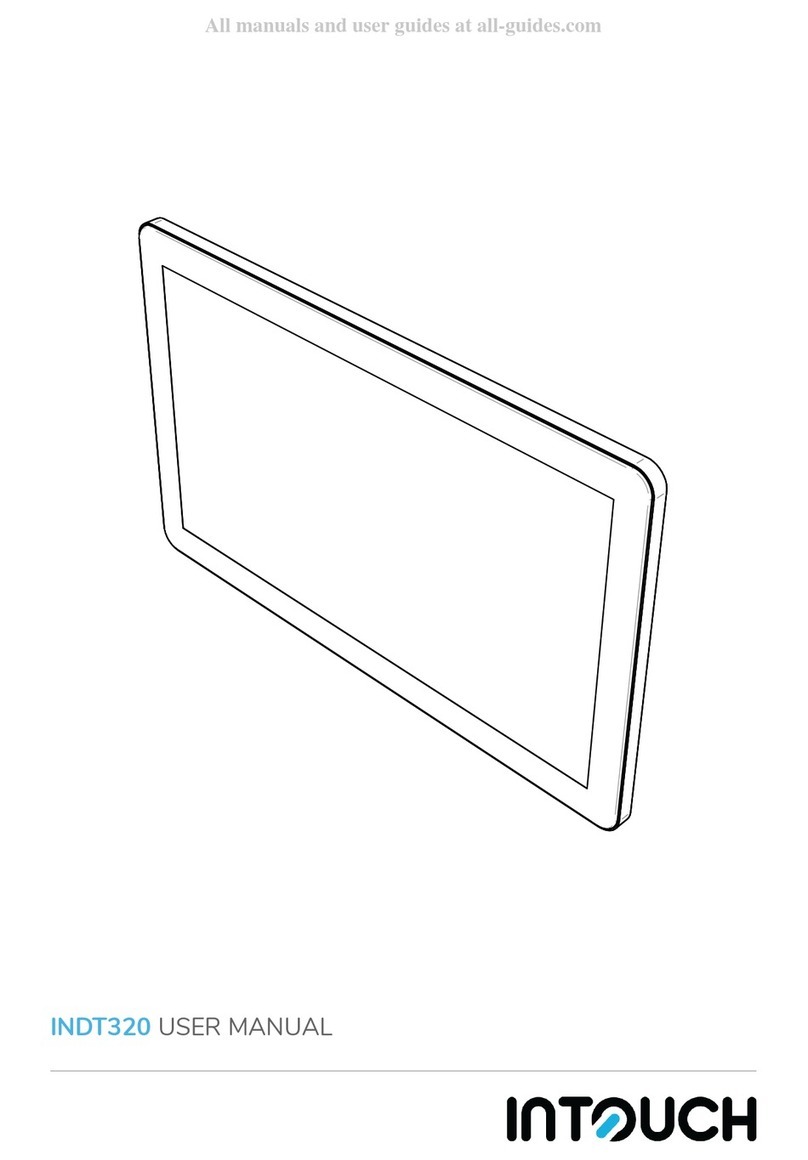InTouch INDT156 User manual
Other InTouch Touchscreen manuals
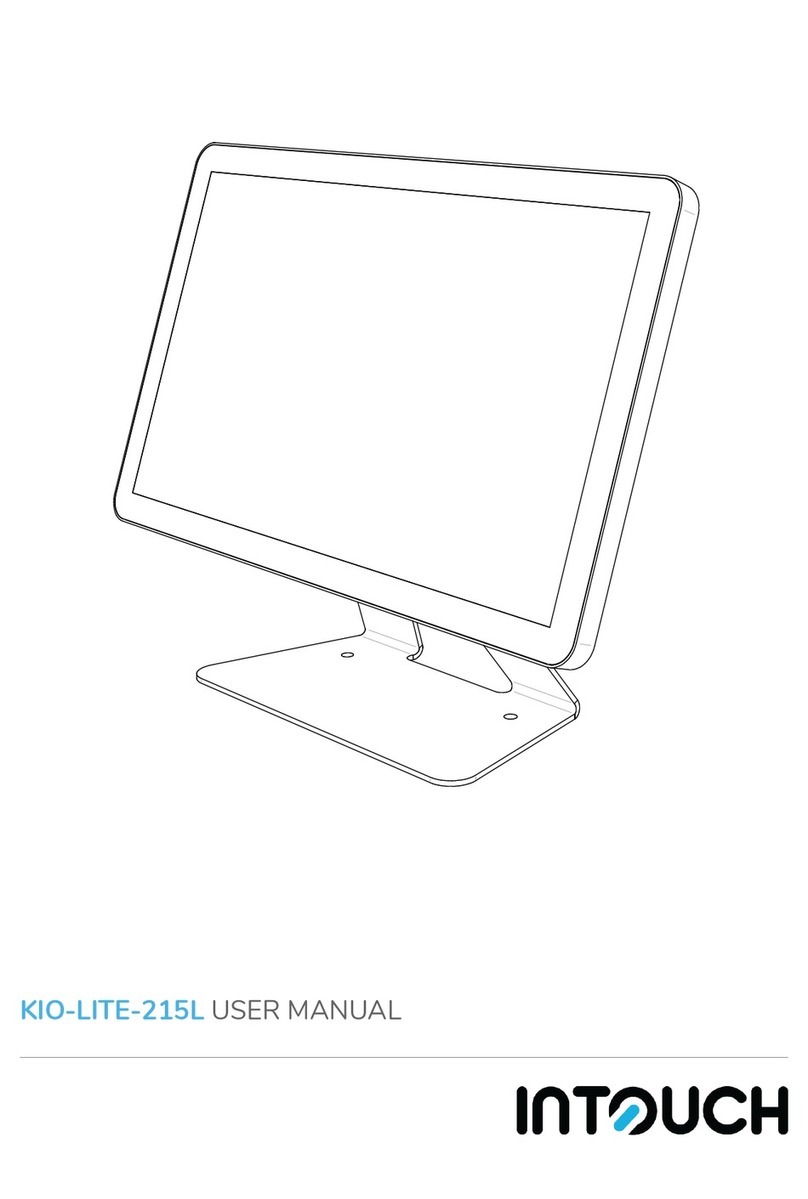
InTouch
InTouch KIO-LITE-215L User manual
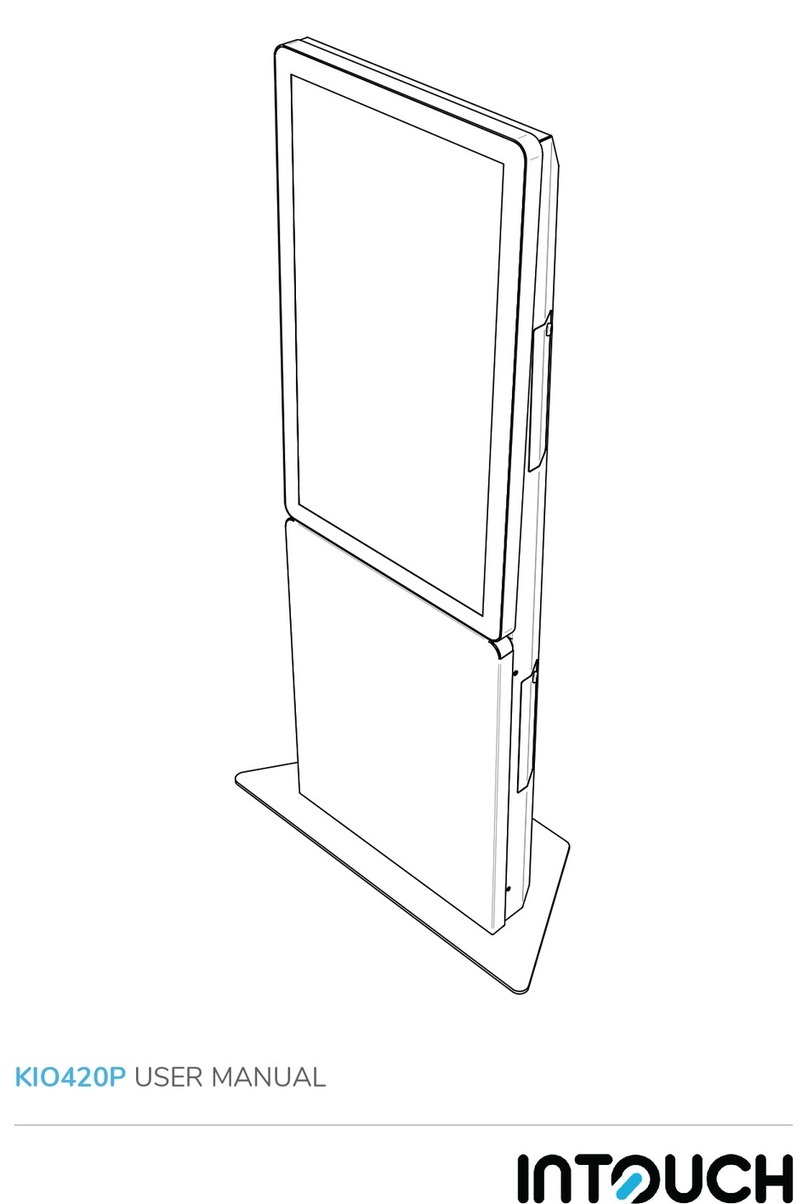
InTouch
InTouch KIO420P User manual
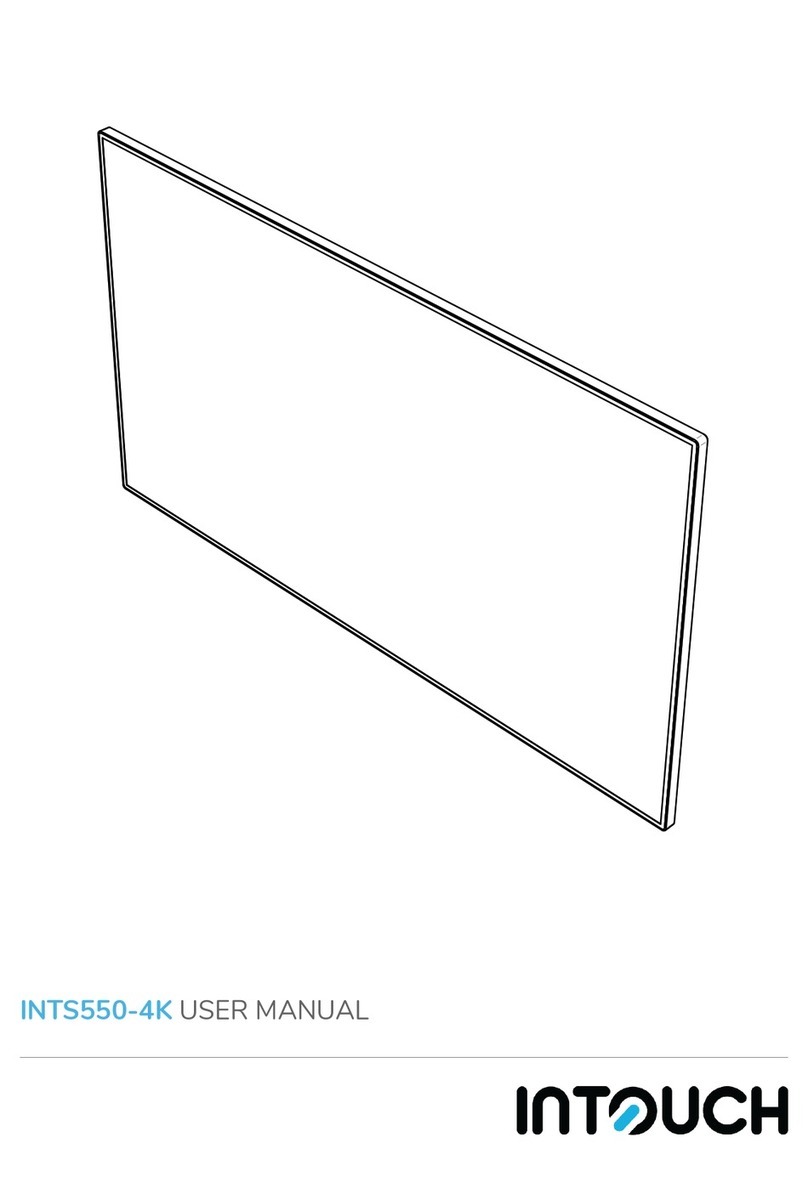
InTouch
InTouch INTS550-4K User manual
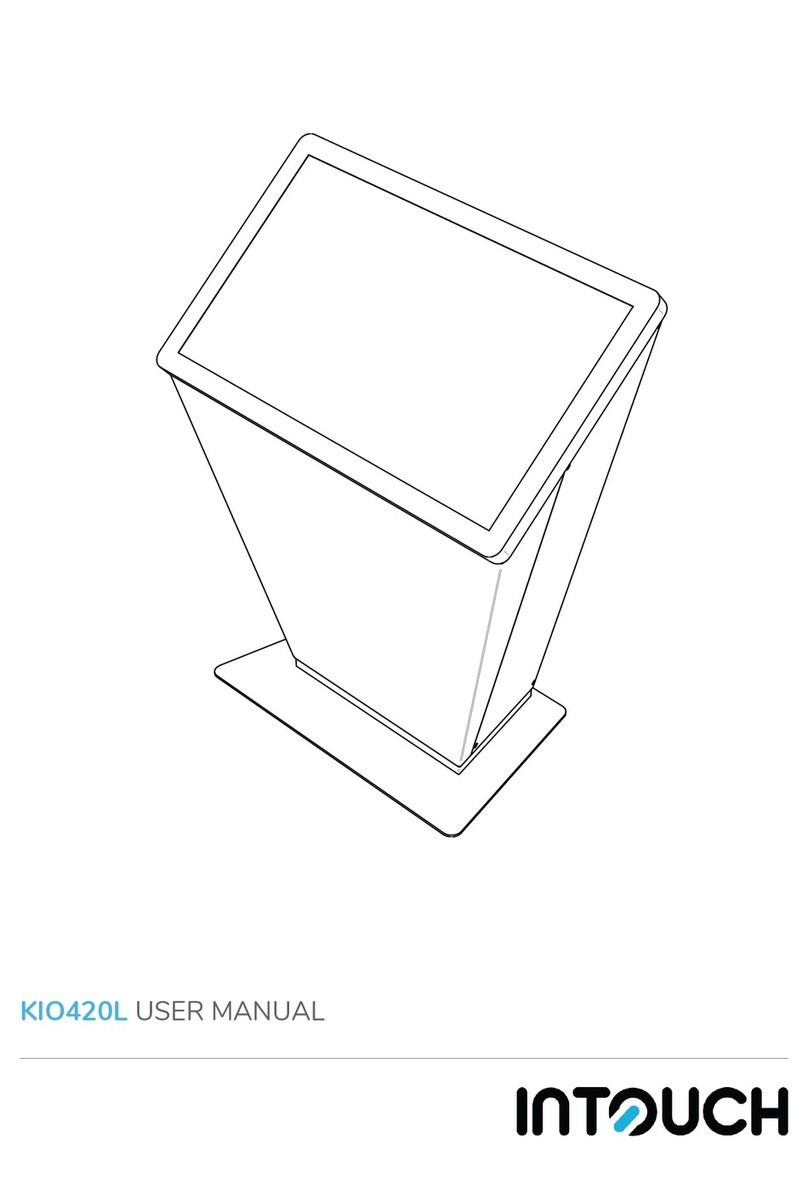
InTouch
InTouch KIO420L User manual
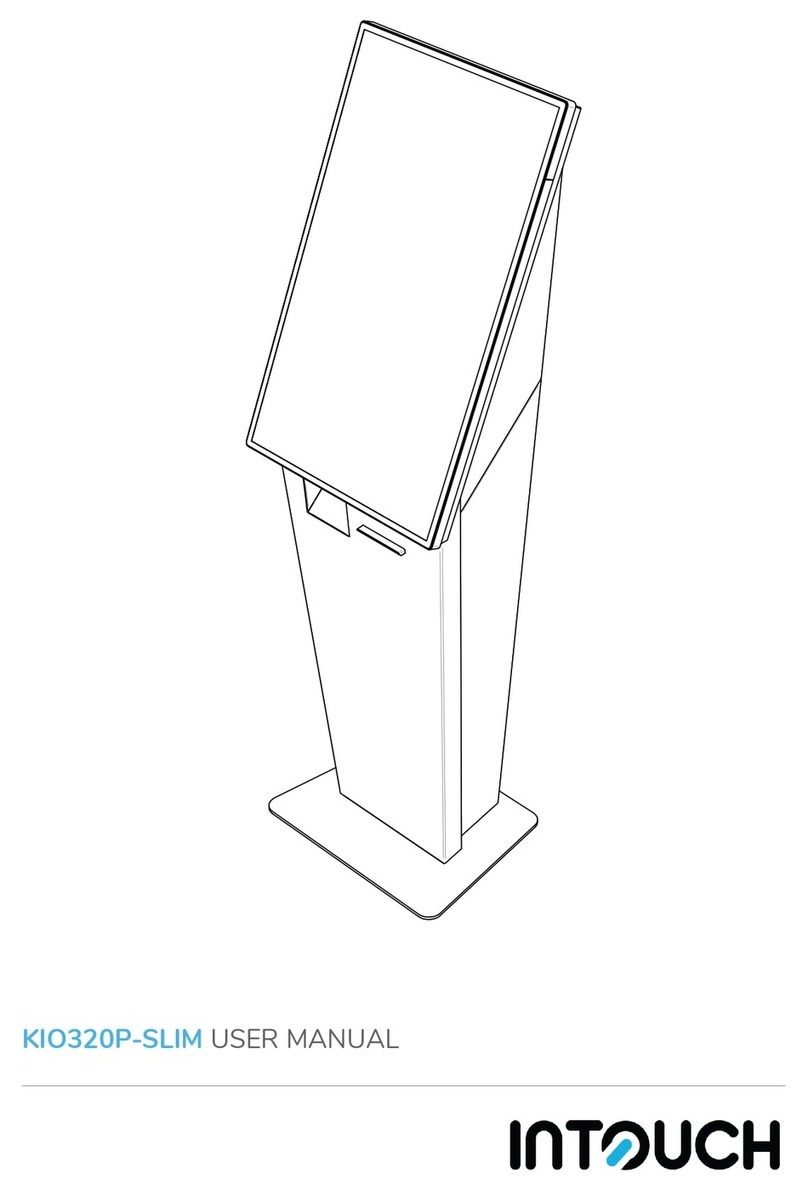
InTouch
InTouch KIO320P-SLIM User manual

InTouch
InTouch KIO-LITE-215L-WM User manual

InTouch
InTouch KIO215P User manual
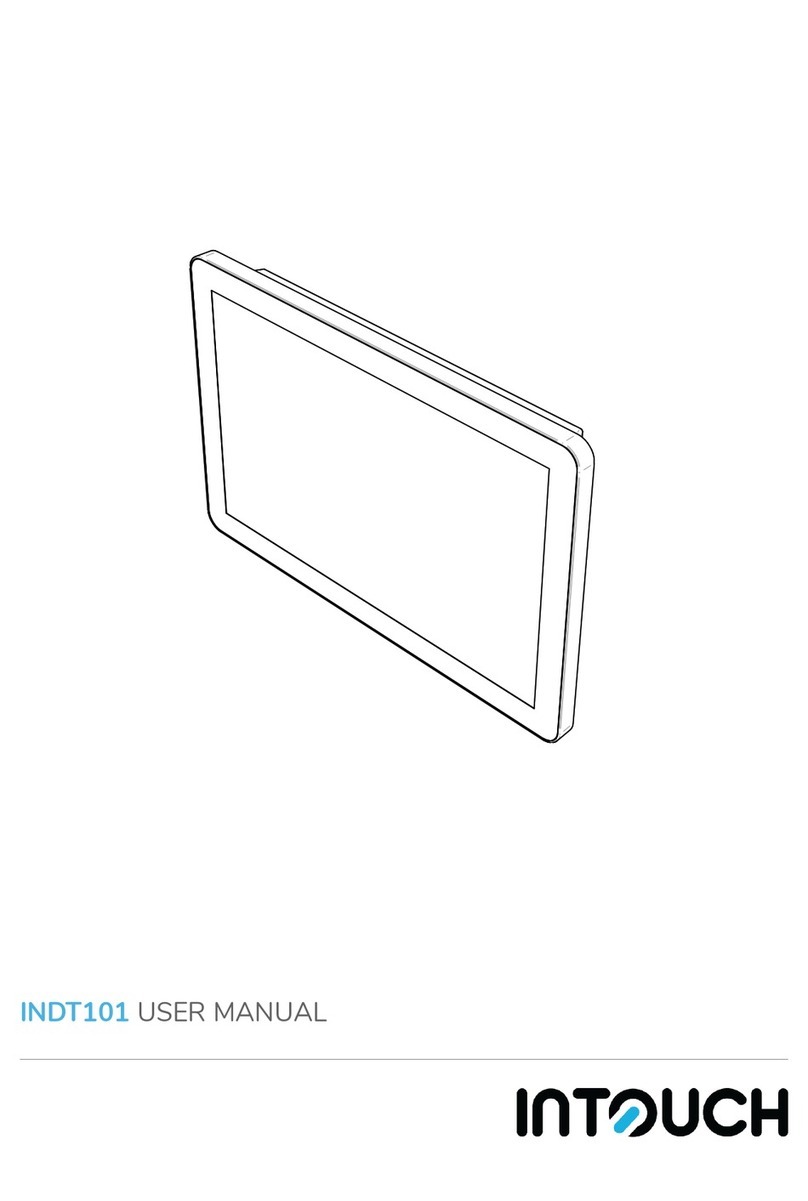
InTouch
InTouch INDT101 User manual
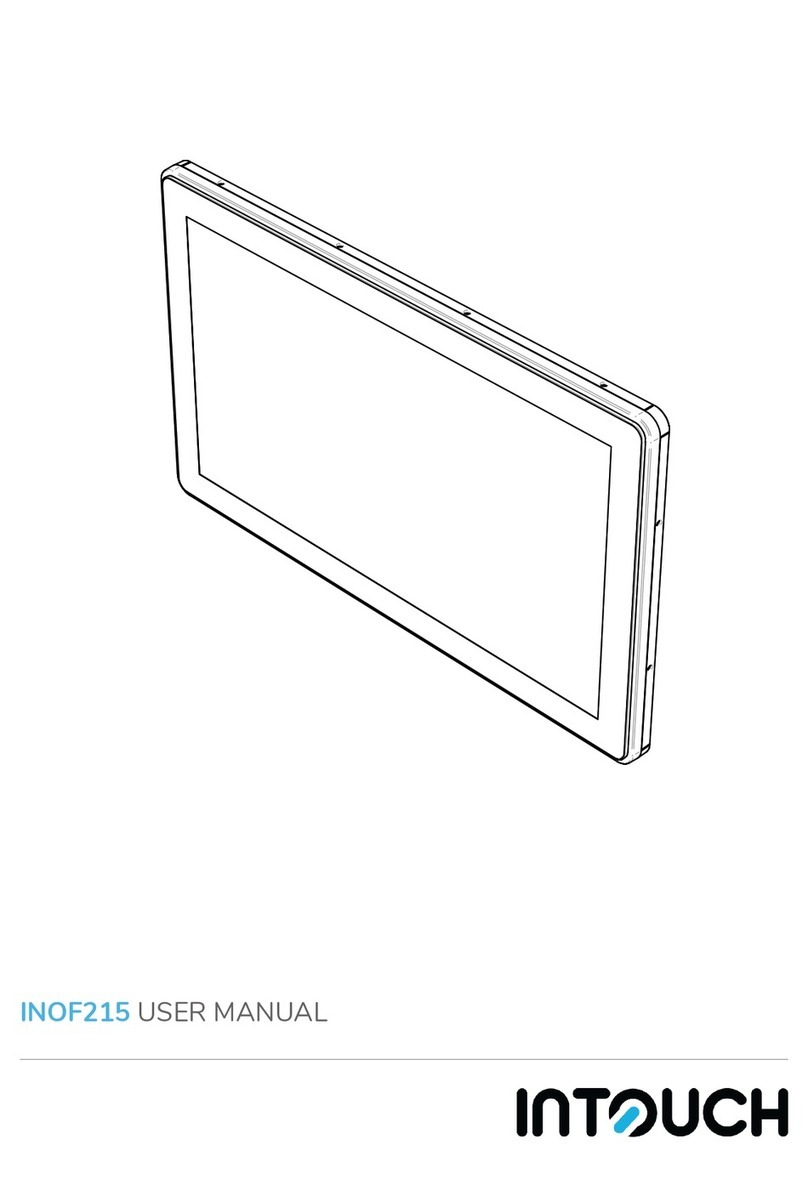
InTouch
InTouch INOF215 User manual

InTouch
InTouch KIO215L User manual
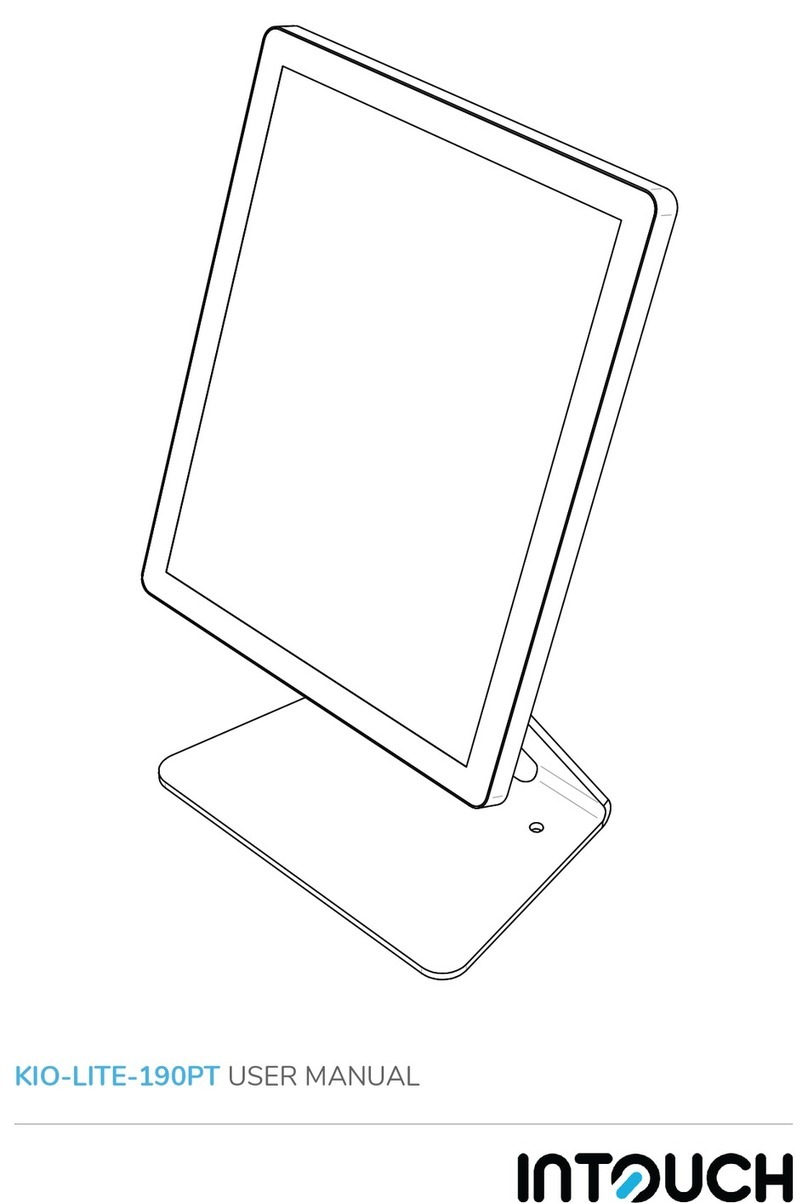
InTouch
InTouch KIO-LITE-190PT User manual
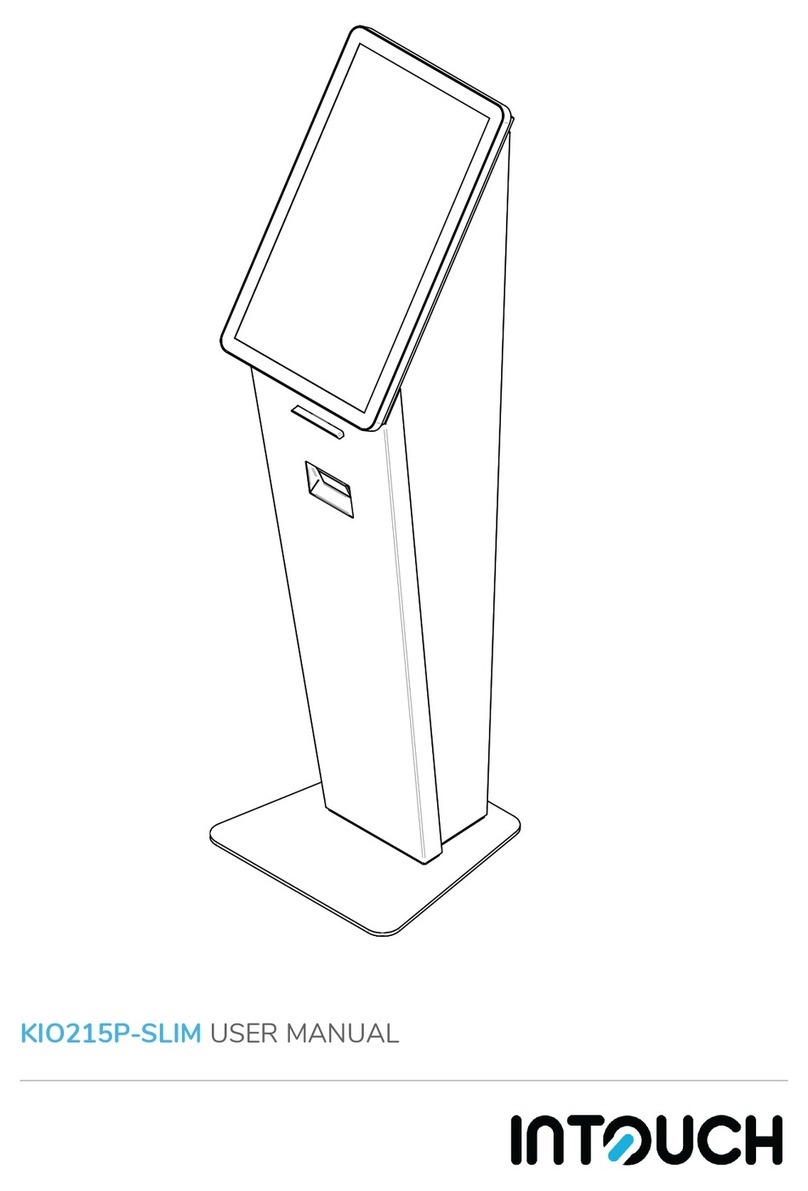
InTouch
InTouch KIO215P-SLIM User manual
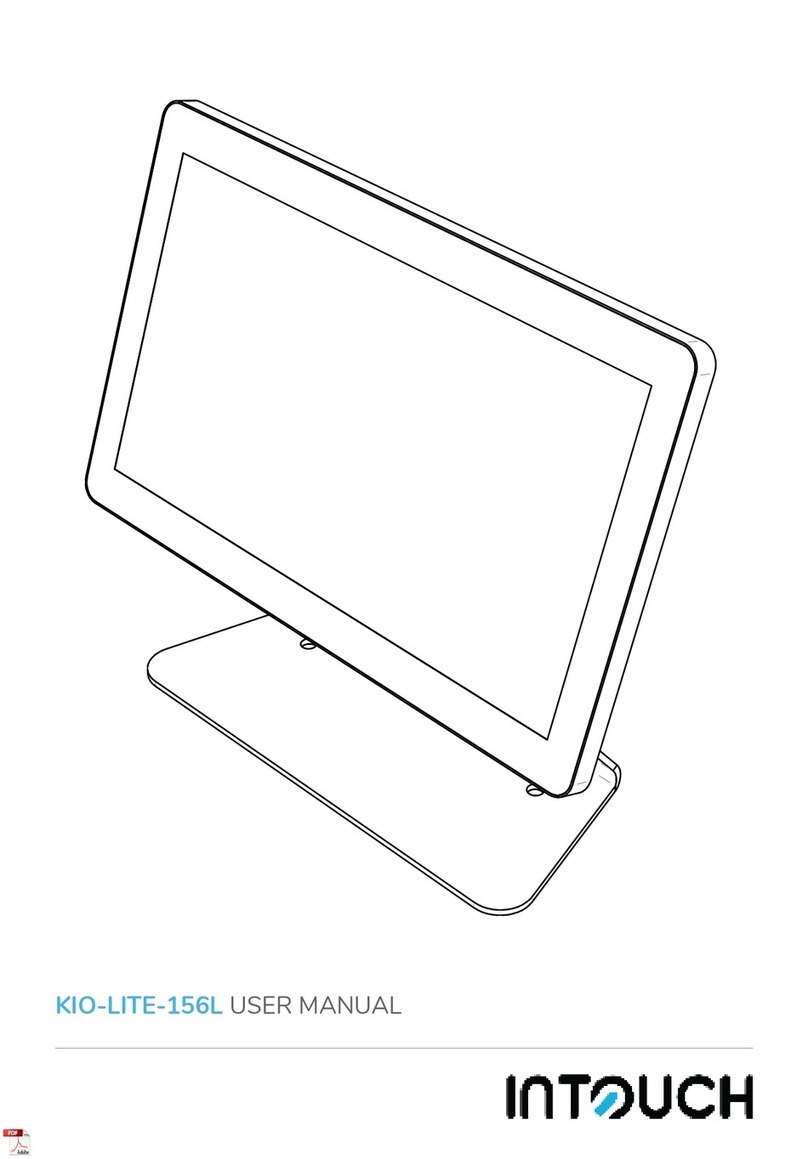
InTouch
InTouch KIO-LITE-156L User manual
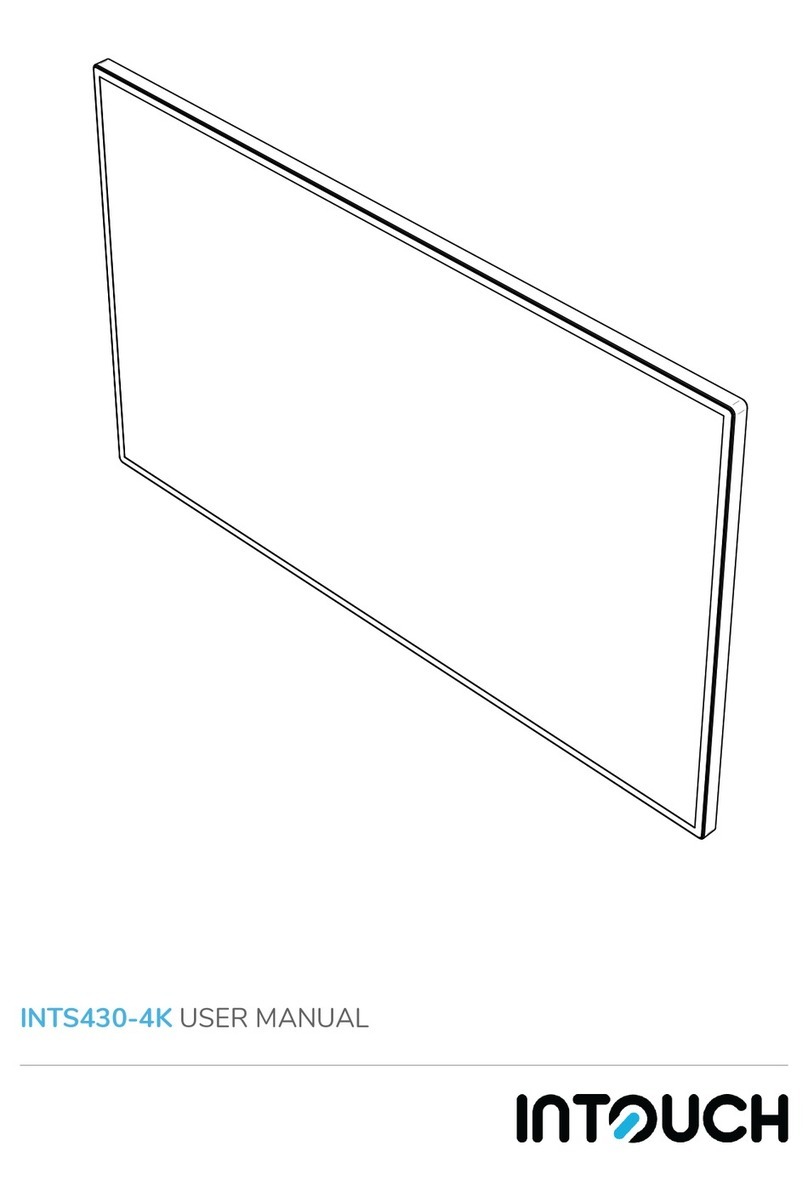
InTouch
InTouch INTS430-4K User manual

InTouch
InTouch INSS101 User manual

InTouch
InTouch KIO430L-SLIM User manual
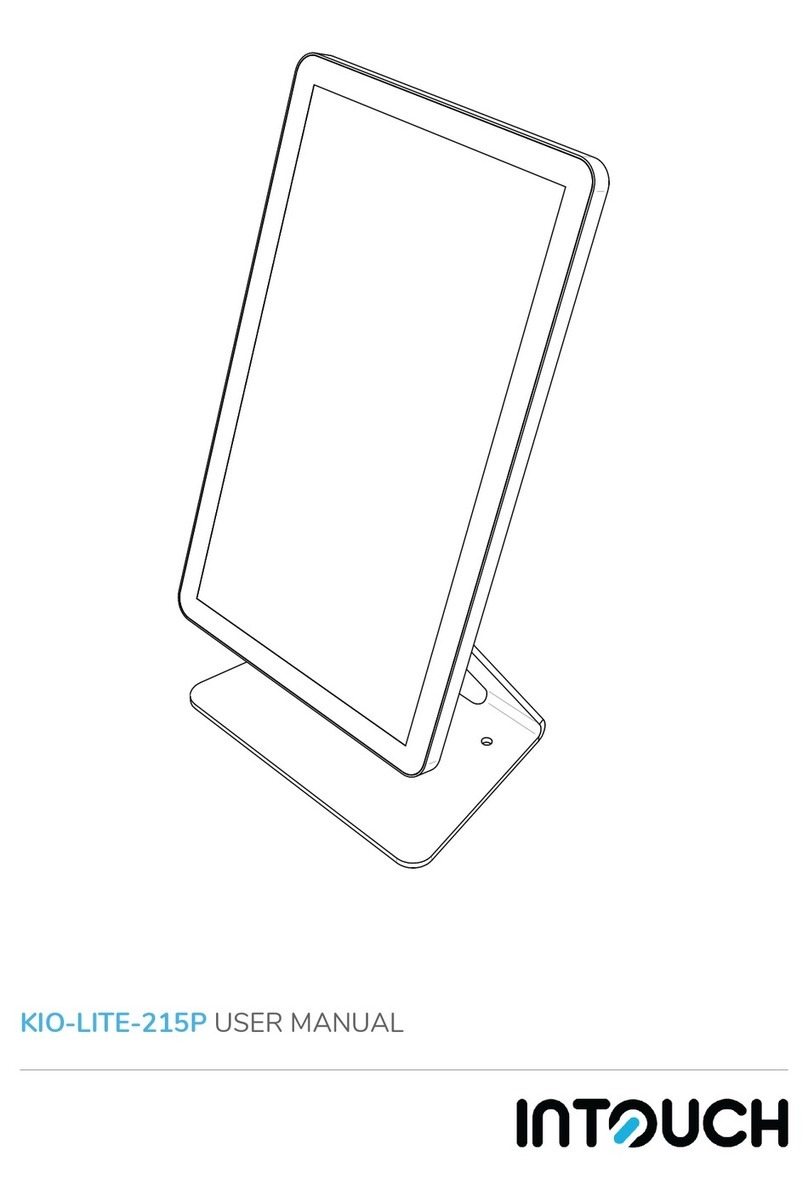
InTouch
InTouch KIO-LITE-215P User manual
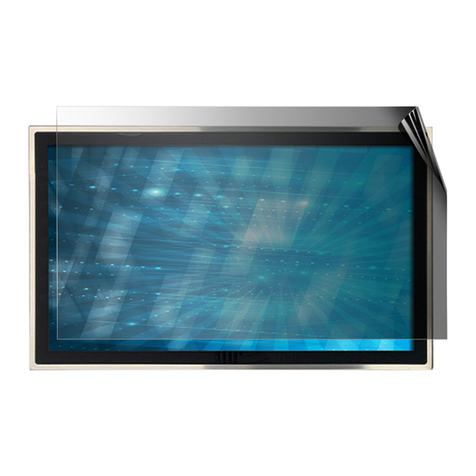
InTouch
InTouch INSS156 User manual

InTouch
InTouch KIO320L-SLIM User manual
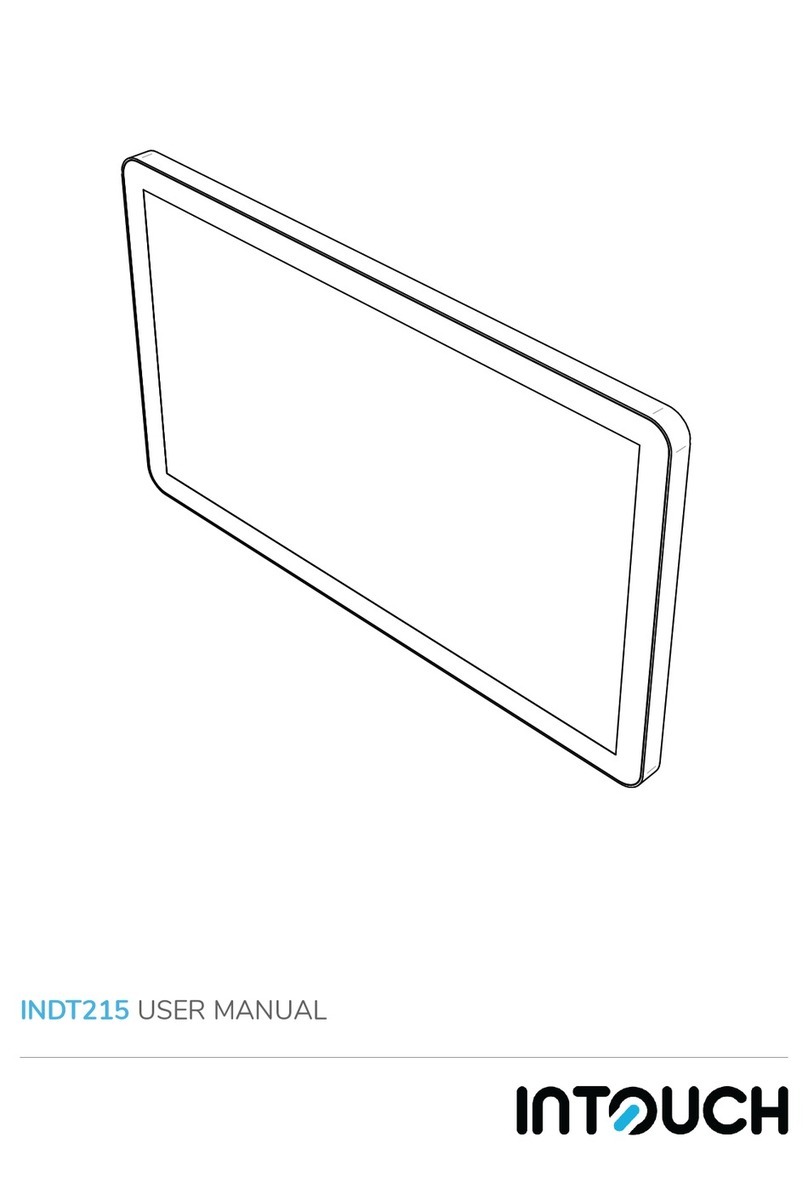
InTouch
InTouch INDT215 User manual
Popular Touchscreen manuals by other brands

Element
Element VK Series user manual

Johnson Controls
Johnson Controls Advanced Graphic Touchscreen Display Installation and operation manual

Elo TouchSystems
Elo TouchSystems 2799L user manual

Elo TouchSystems
Elo TouchSystems 2020L Product dimensions

Wiggly-Amps
Wiggly-Amps Engage installation instructions

gefran
gefran G-Vision 67-070 Operating instructions manual

Sinocan
Sinocan T06-15 user manual

COMFILE
COMFILE CUTOUCH CT1820 user manual

Future Design
Future Design ELI101-IPHW user manual

Elo TouchSystems
Elo TouchSystems 1739L user guide
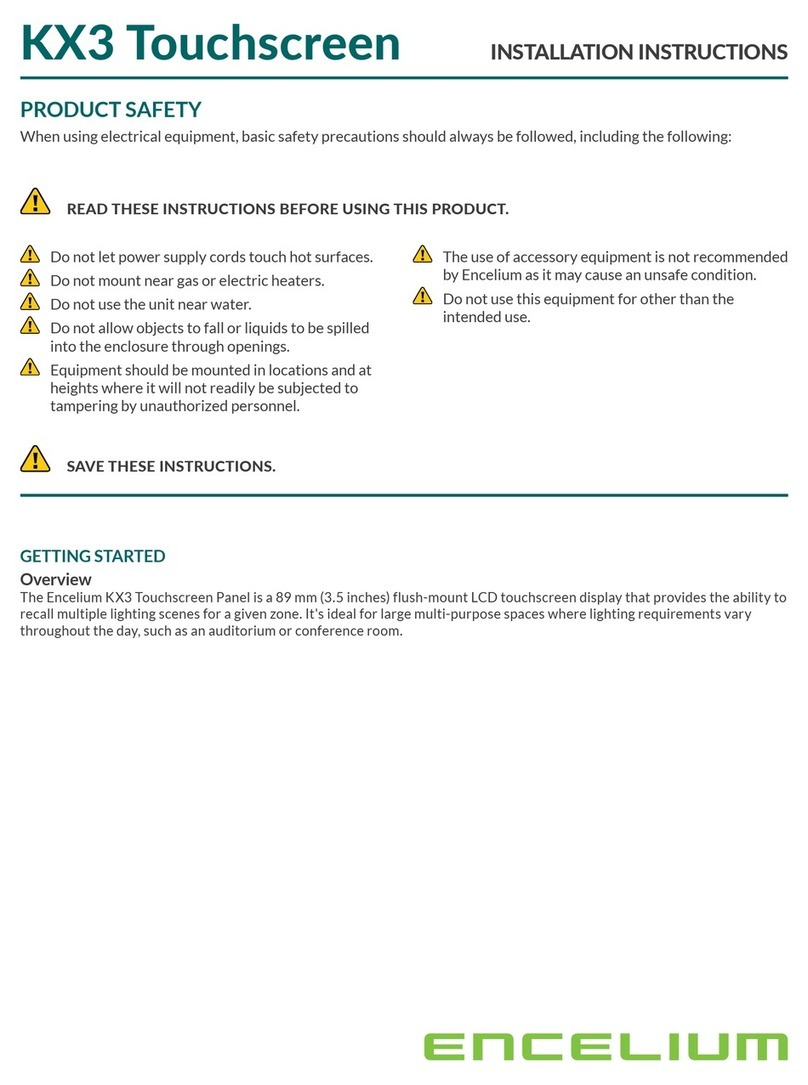
Encelium
Encelium KX3 Touchscreen installation instructions

Elo Touch Solutions
Elo Touch Solutions B-Series Quick installation guide