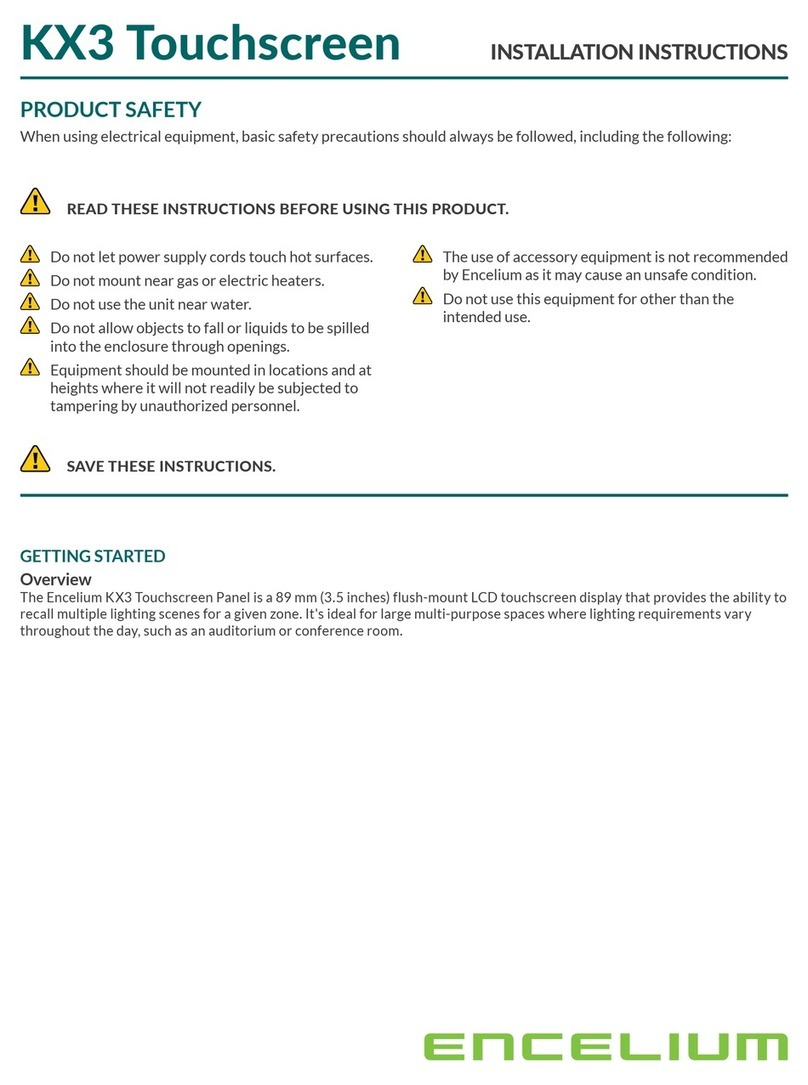2
CONTENTS
1. Introduction ........................................................................................................................................................................ 4
1.1 Touch-screen with OS Compatibility................................................................................................................ 4
2. Connection of USB .......................................................................................................................................................... 5
2.1 Connecting to Computer with USB cable of Touch-screen................................................................... 5
2.2 Check Touch-screen connection ........................................................................................................................ 5
2.2.1 Check Digitizer Touch Screen Mode........................................................................................................ 5
2.2.2 Check Mouse Mode......................................................................................................................................... 6
3. Setting ................................................................................................................................................................................... 7
3.1 Setting for touch calibration and Option....................................................................................................... 7
3.1.1 Setting for multi display and calibration................................................................................................ 7
3.1.2 Setting for Touch-screen display............................................................................................................... 7
3.1.3 Identify Touchscreen in Multiple Monitors ........................................................................................... 8
3.1.4 Calibration ............................................................................................................................................................ 9
3.1.5 Pen and Touch Option. ................................................................................................................................13
3.1.6 Key board of Tablet PC................................................................................................................................13
3.1.7 Option of Tablet PC input board.............................................................................................................14
4 Application for HID support and control .............................................................................................................15
4.1 Introduction of Application ................................................................................................................................15
4.2 Application Install....................................................................................................................................................15
4.2.1 Start Install .........................................................................................................................................................15
4.2.2 Agreement to use application...................................................................................................................16
4.2.3 Start to copy files............................................................................................................................................16
4.2.4 Complete Install...............................................................................................................................................18
4.3 Verifying Install ....................................................................................................................................................18