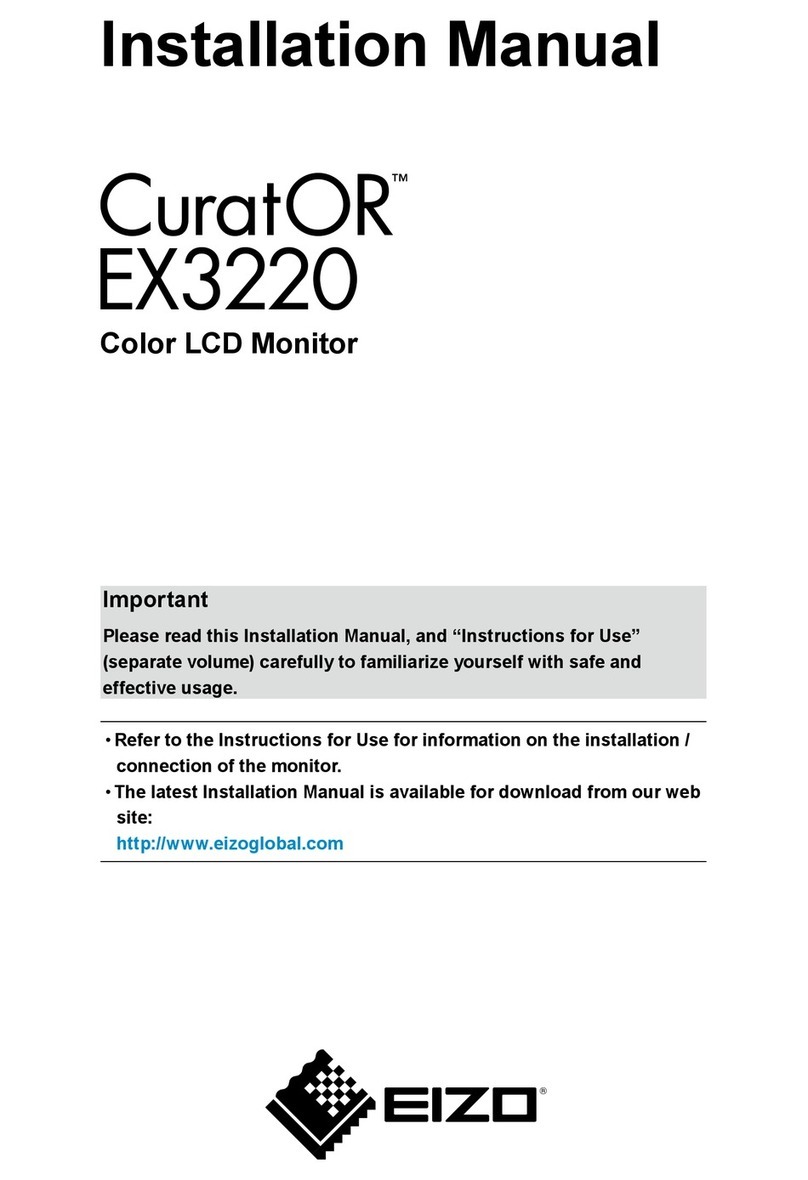Eizo FlexScan EV2480 User manual
Other Eizo Monitor manuals

Eizo
Eizo DuraVision FDX1502T User manual
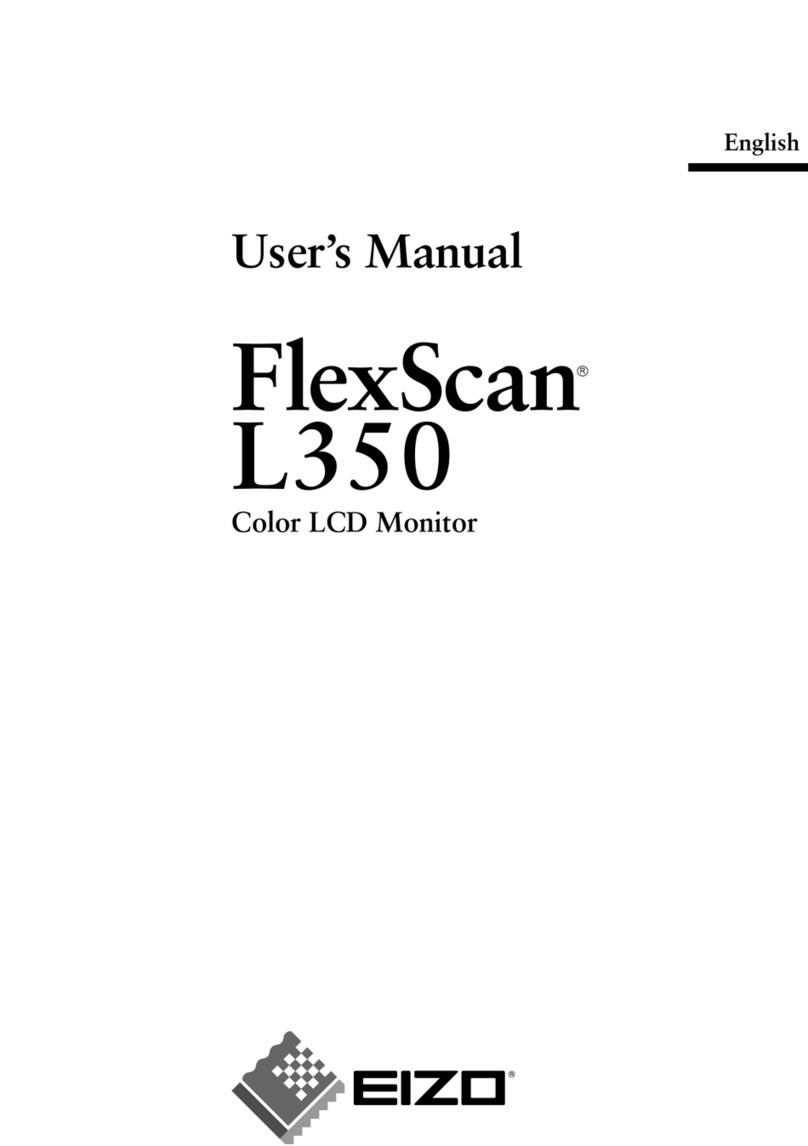
Eizo
Eizo FlexScan L350 User manual
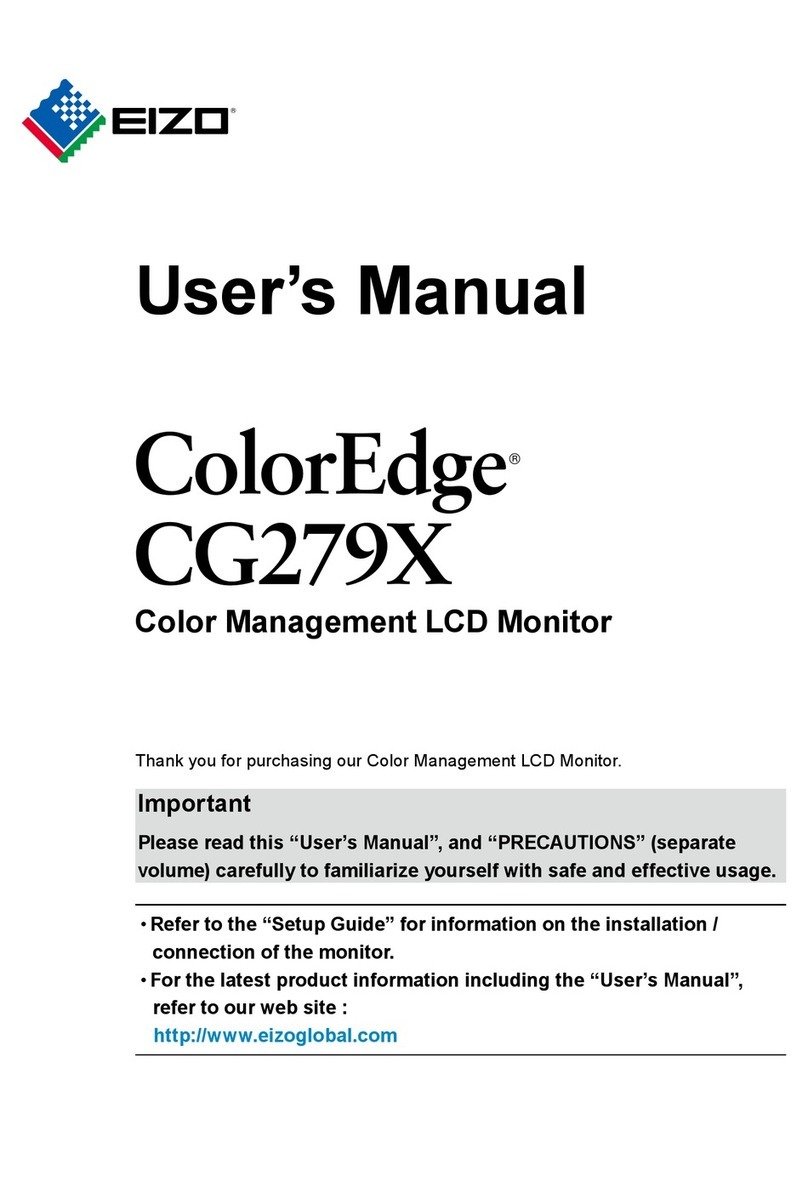
Eizo
Eizo ColorEdge CG279X User manual
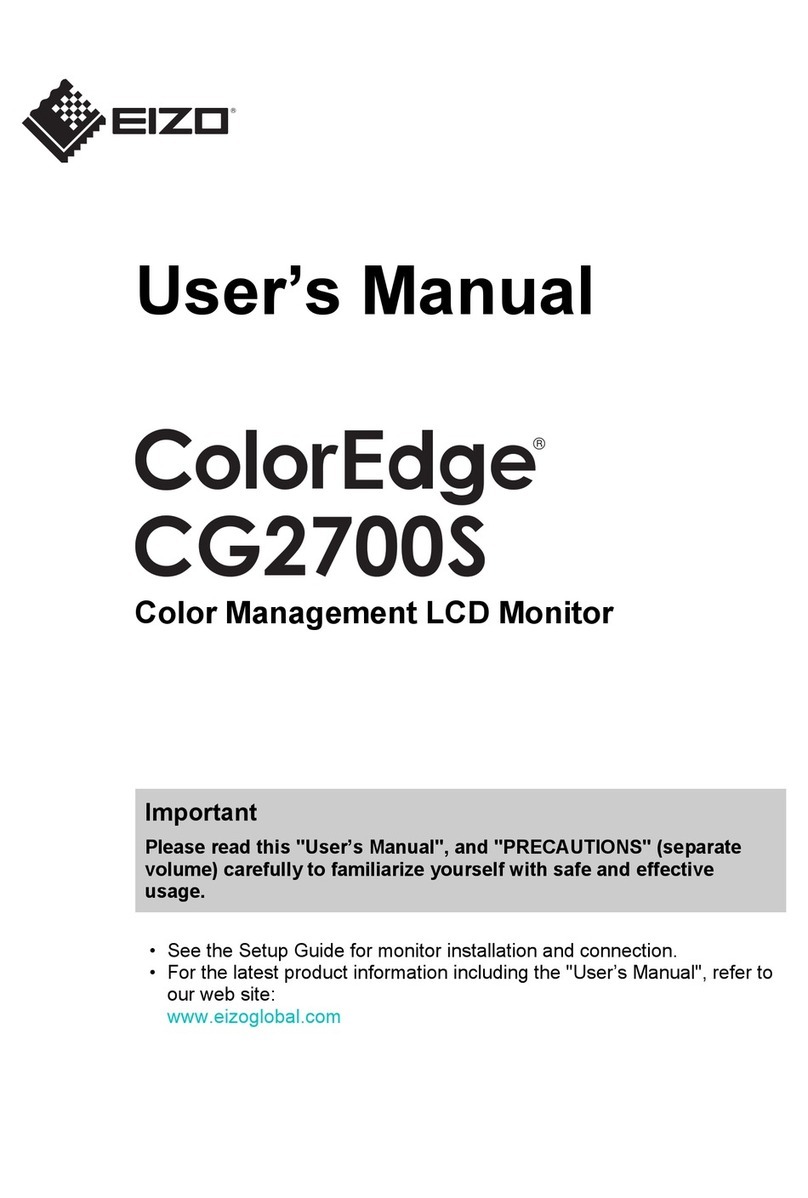
Eizo
Eizo ColorEdge CG2700S User manual
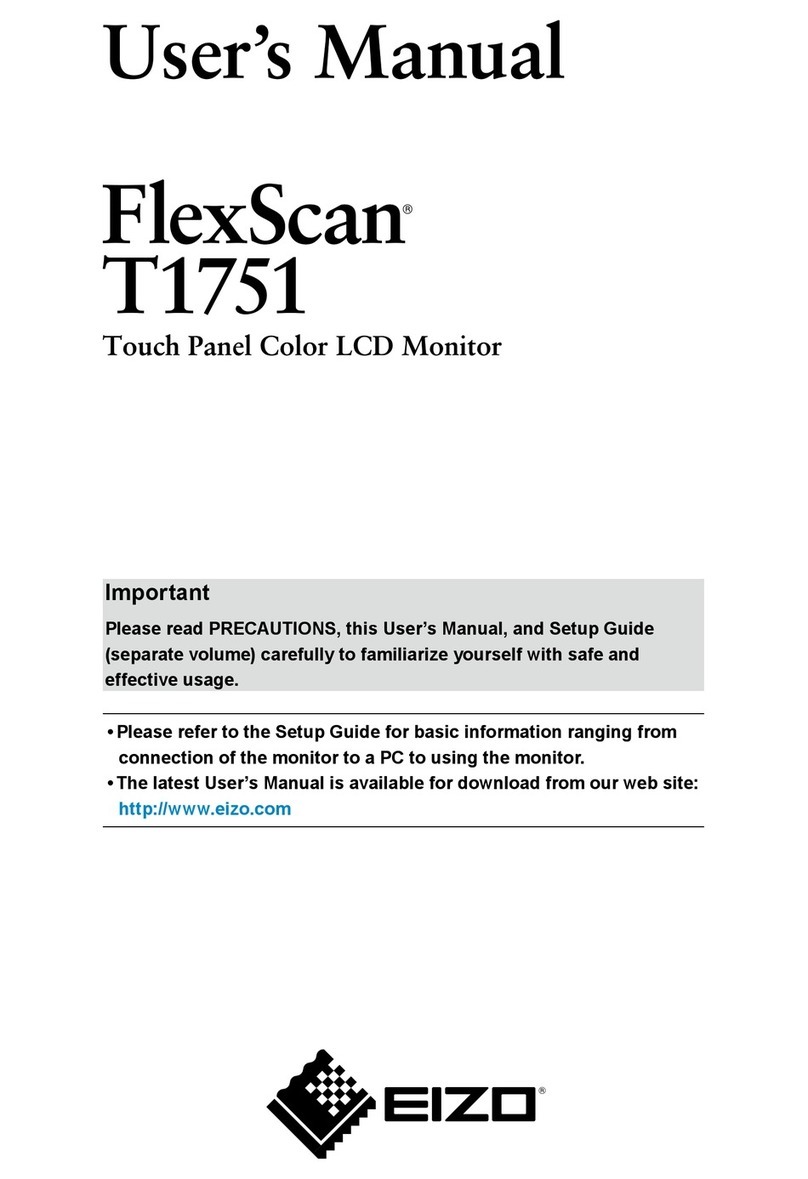
Eizo
Eizo FLEXSCAN T1751 - User manual

Eizo
Eizo RadiForce GS320-CL User manual
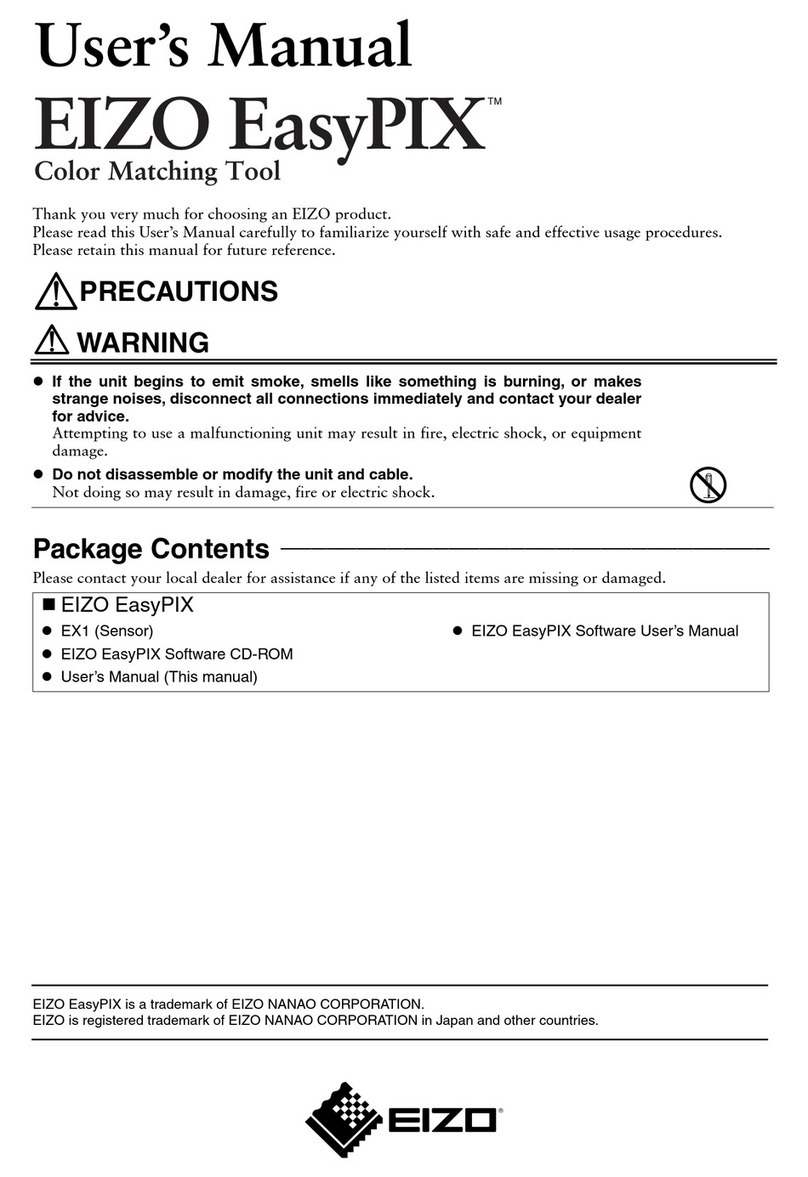
Eizo
Eizo EX1 User manual
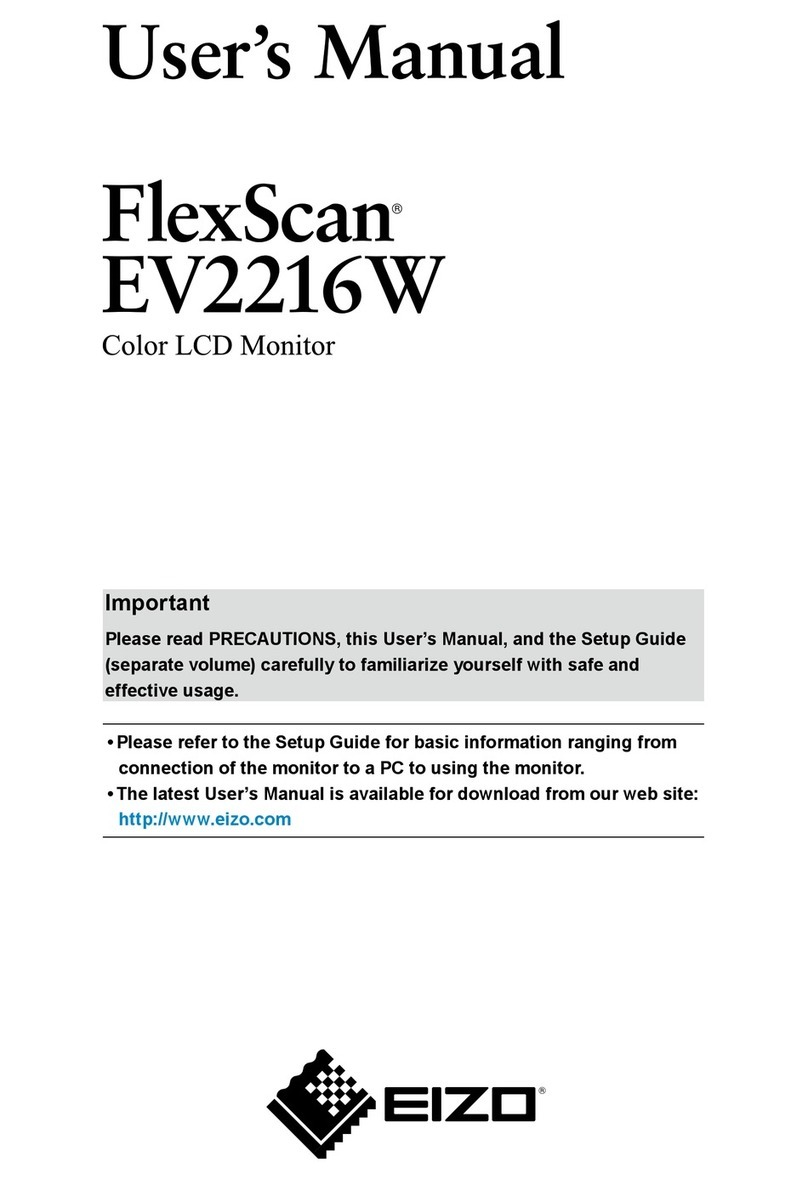
Eizo
Eizo FlexScan EV2216W User manual
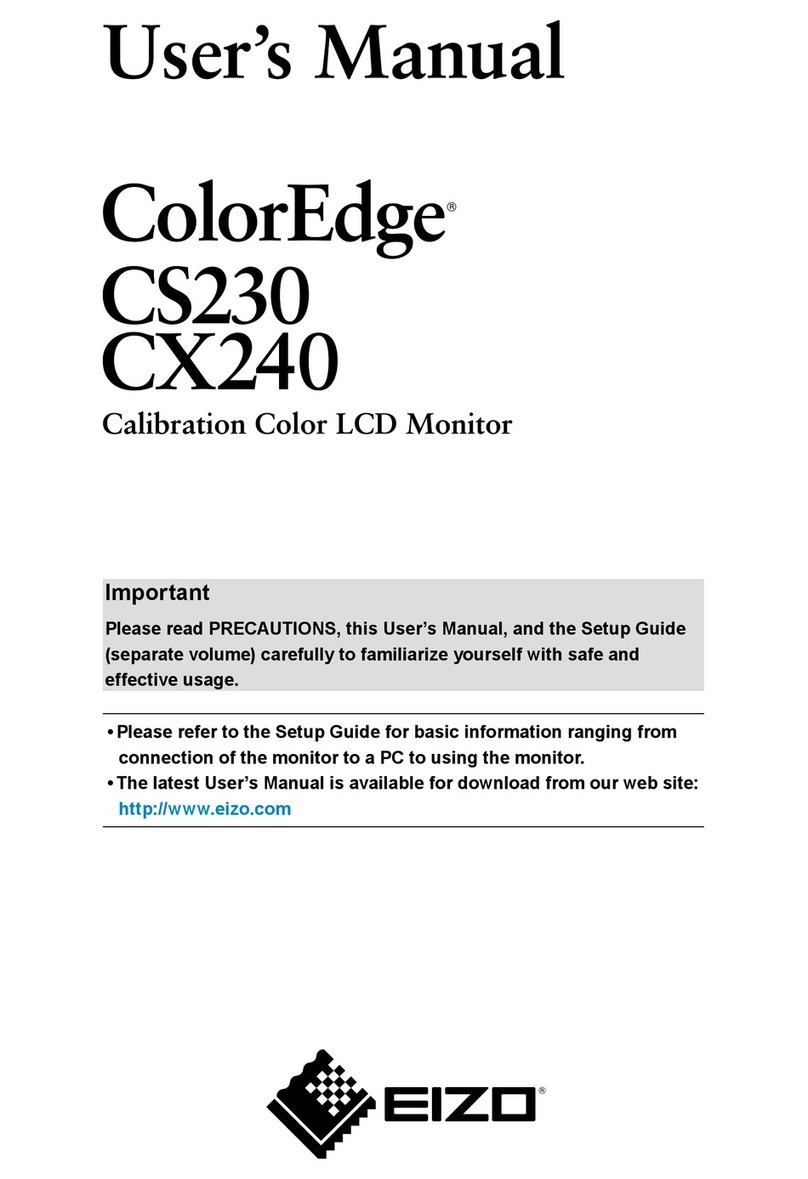
Eizo
Eizo ColorEdge CS230 User manual
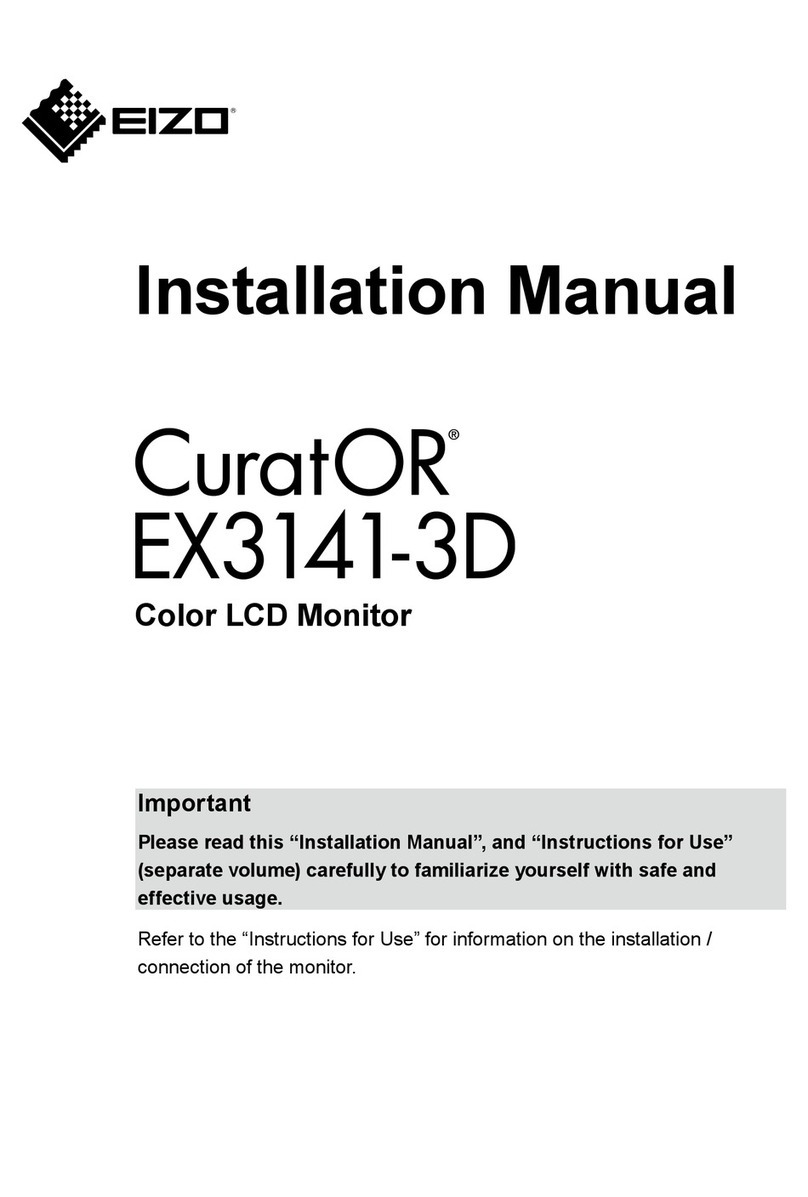
Eizo
Eizo CuratOR EX3141-3D User manual

Eizo
Eizo RadiForce R31 User manual

Eizo
Eizo RadiForce RX840 User manual
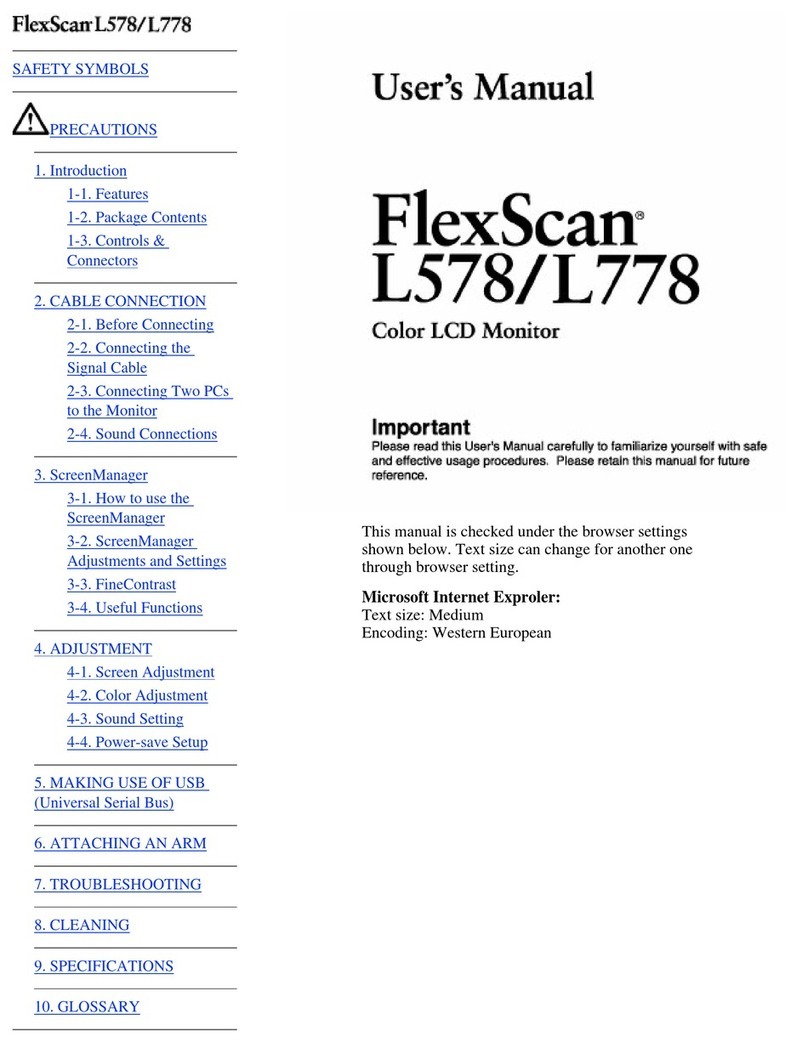
Eizo
Eizo FlexScan L578 User manual

Eizo
Eizo ColorEdge CS2400R User manual
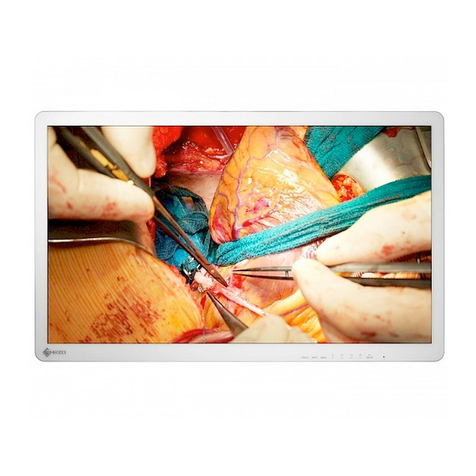
Eizo
Eizo CuratOR EX3242 User manual
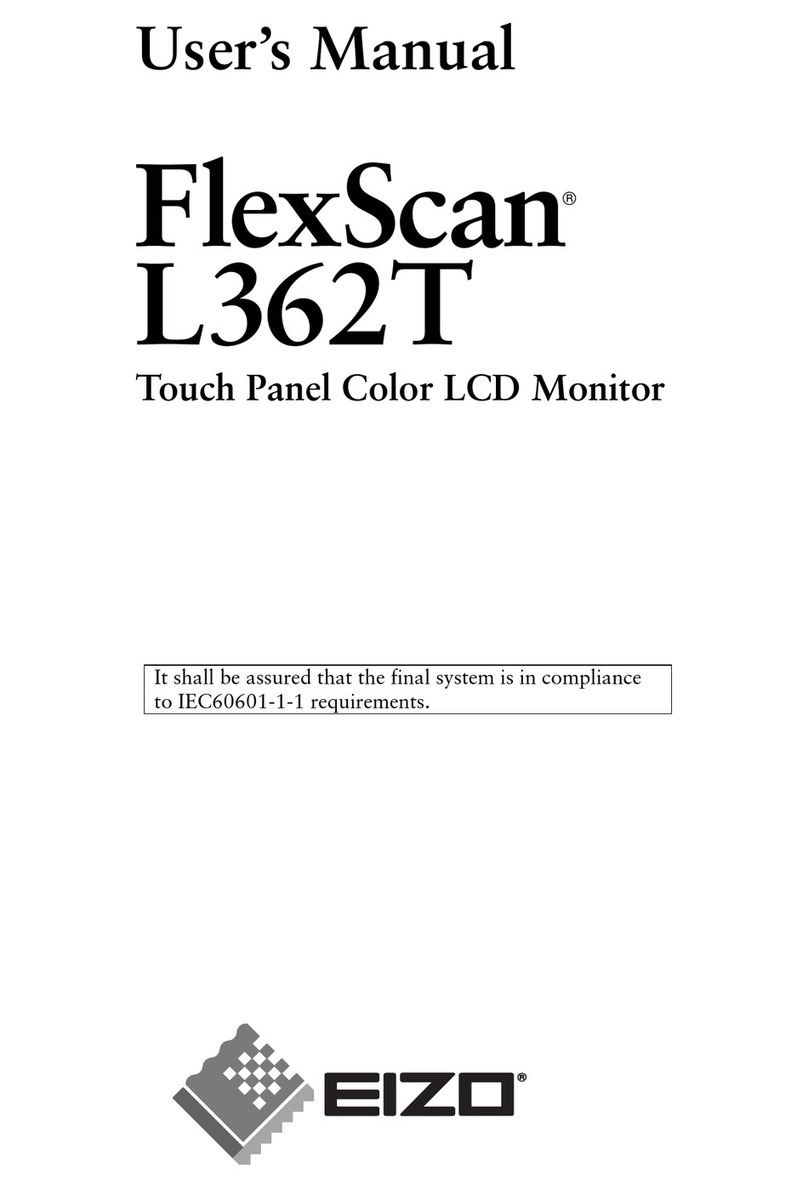
Eizo
Eizo FlexScan L 362T L362T L362T User manual

Eizo
Eizo ColorEdge G2420-BK User manual
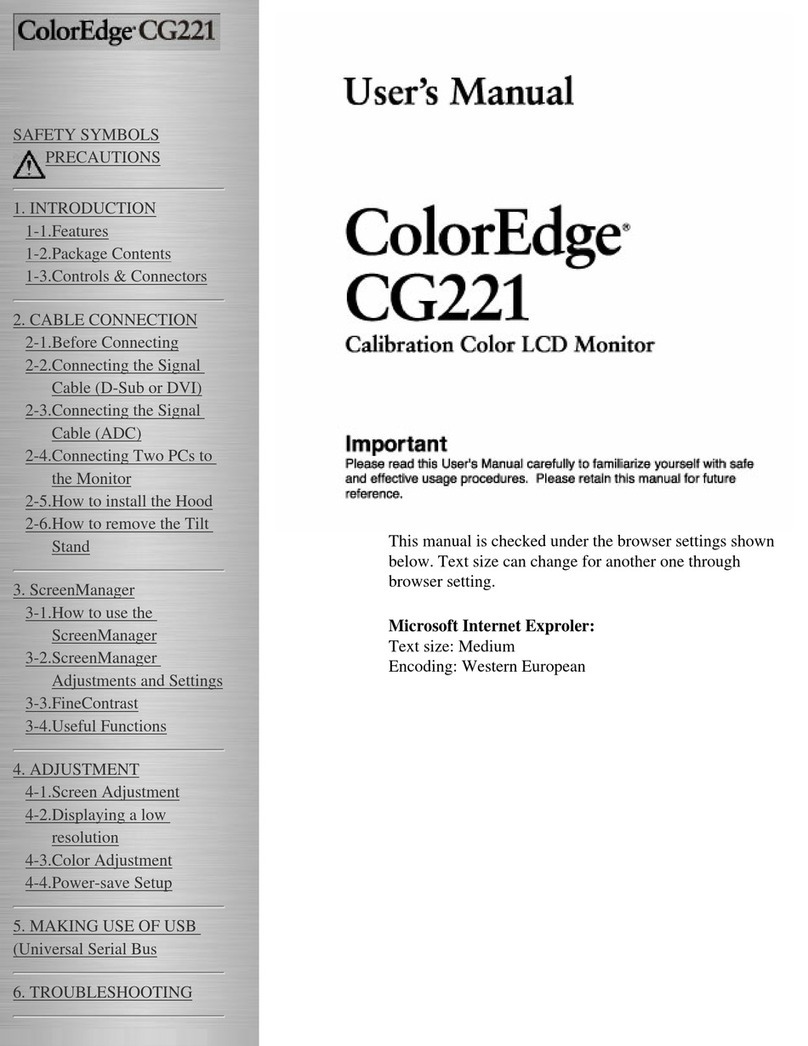
Eizo
Eizo ColorEdge CG221 User manual
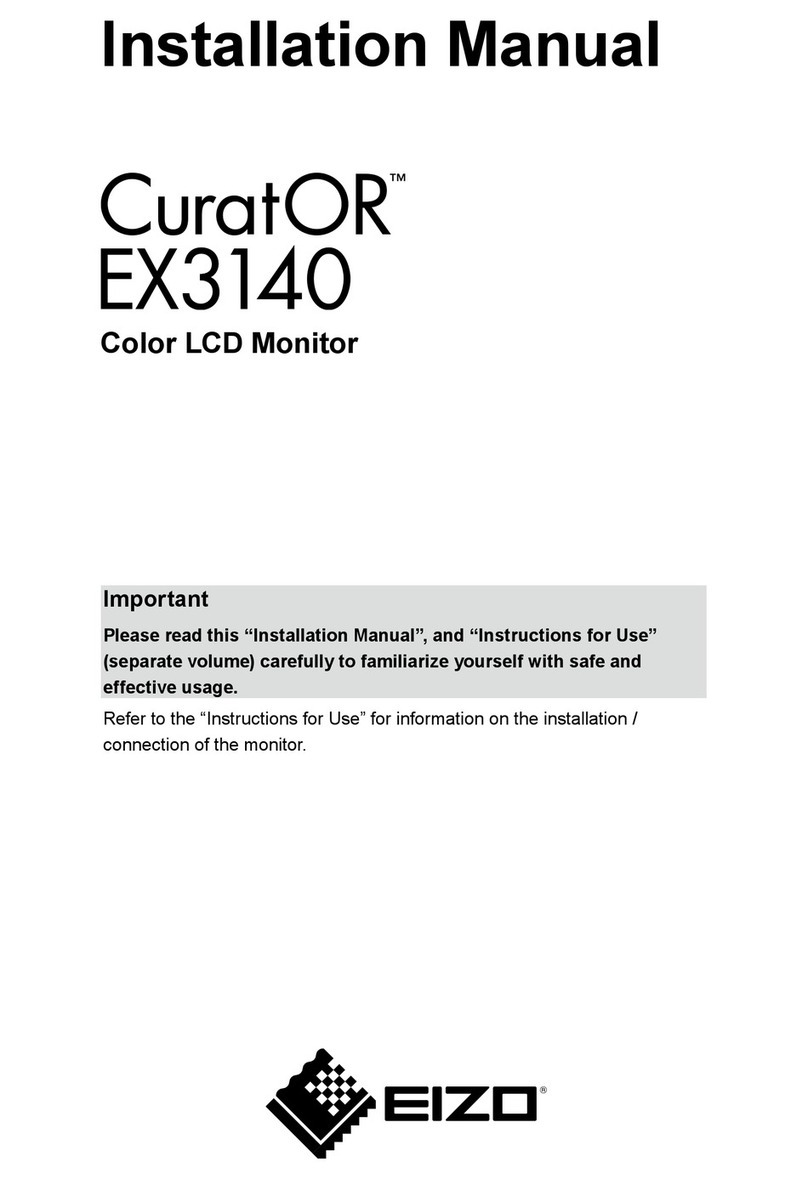
Eizo
Eizo CuratOR EX3140 User manual

Eizo
Eizo coloredge prominence CG3145 User manual