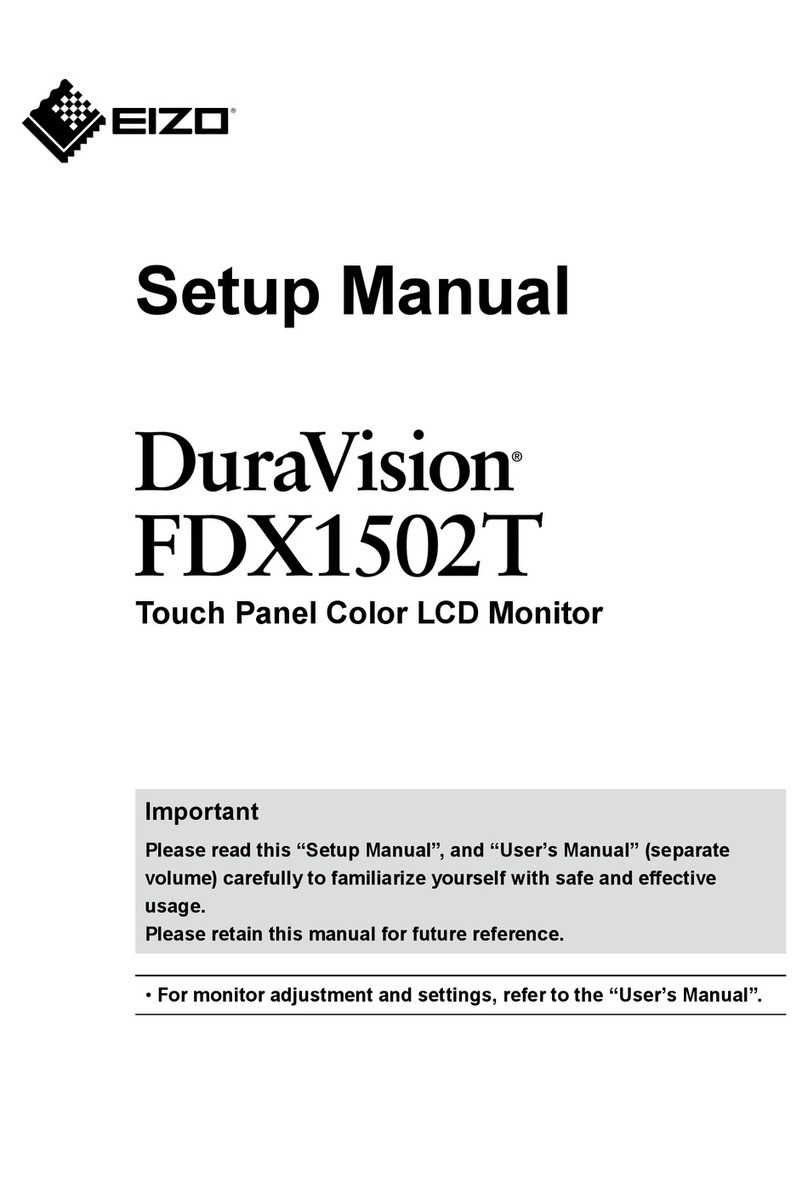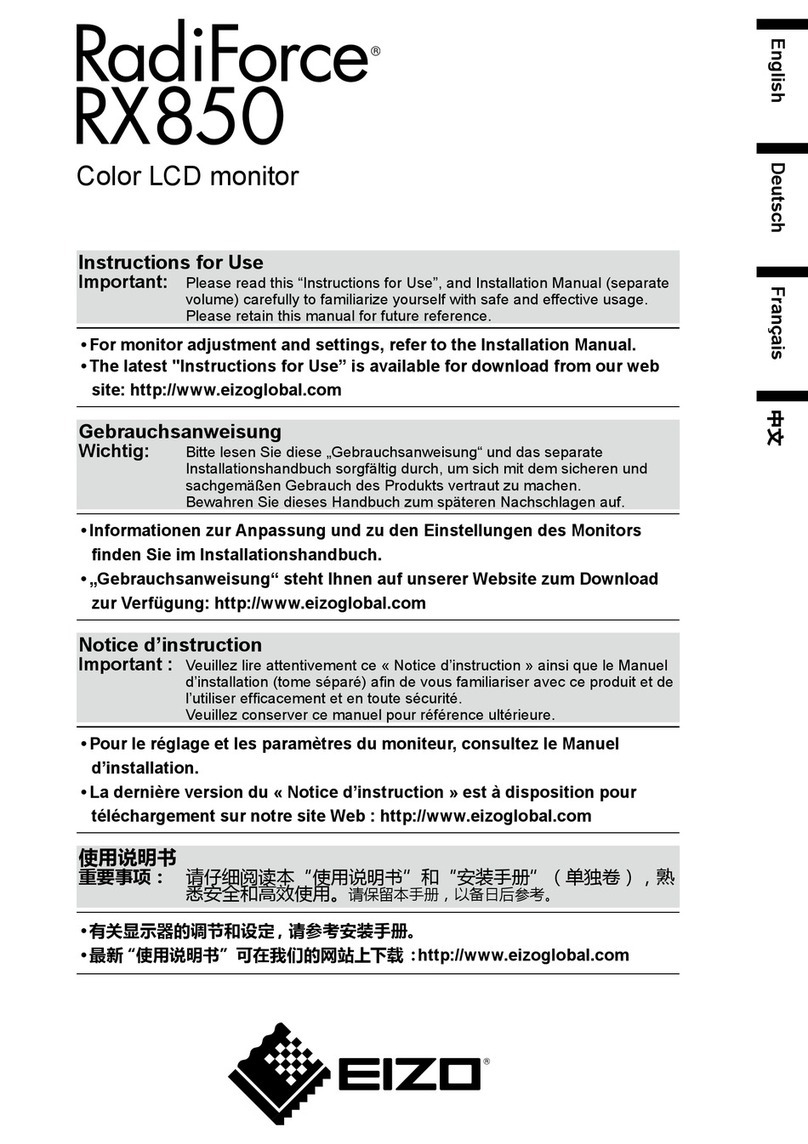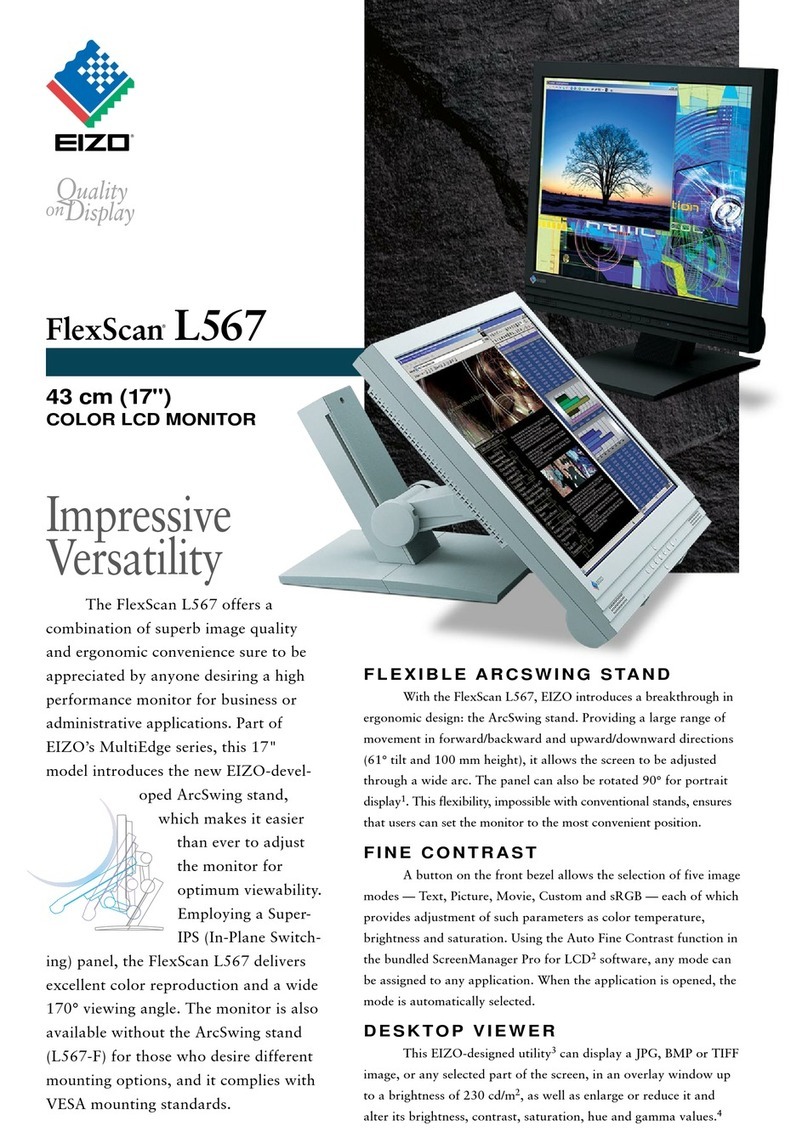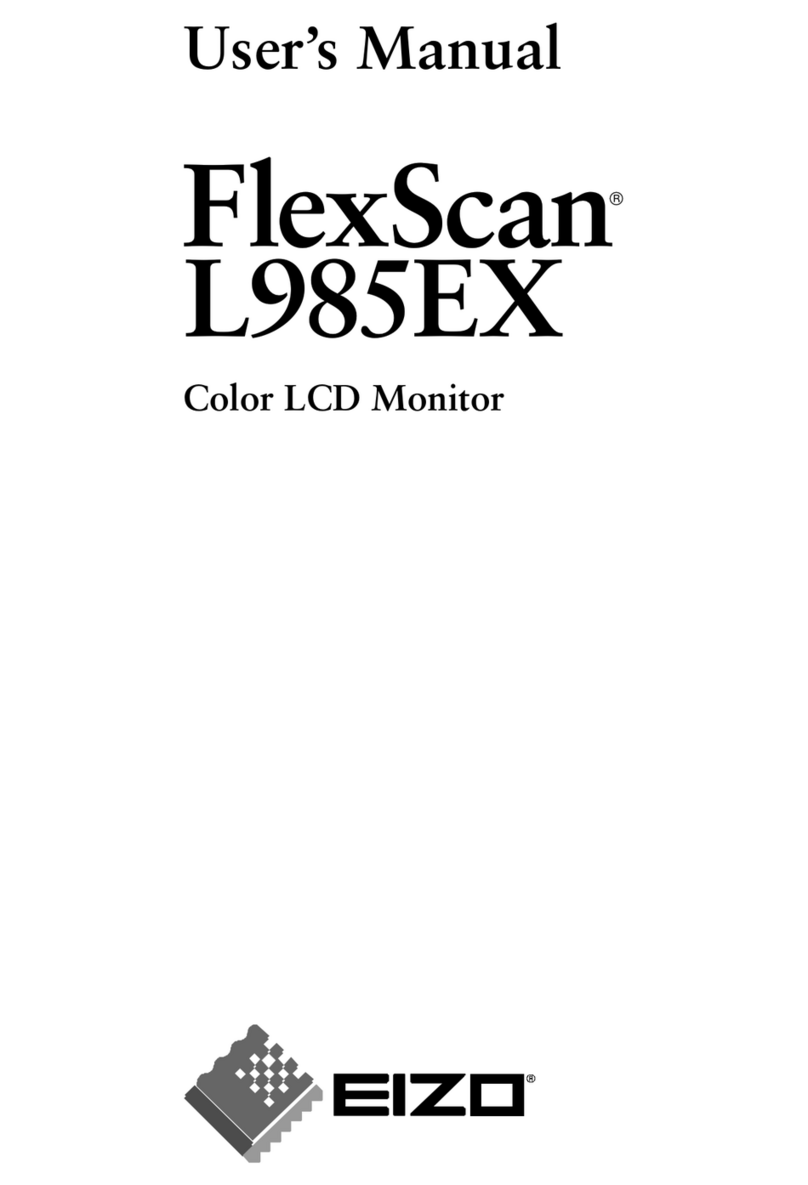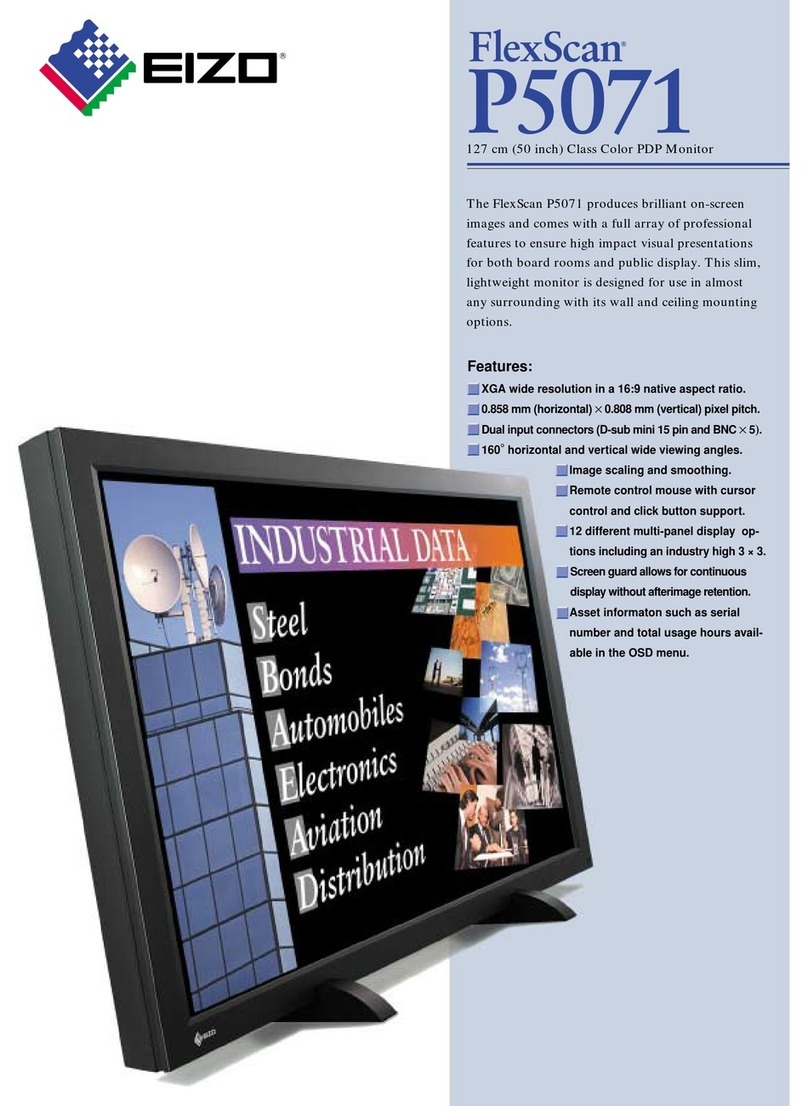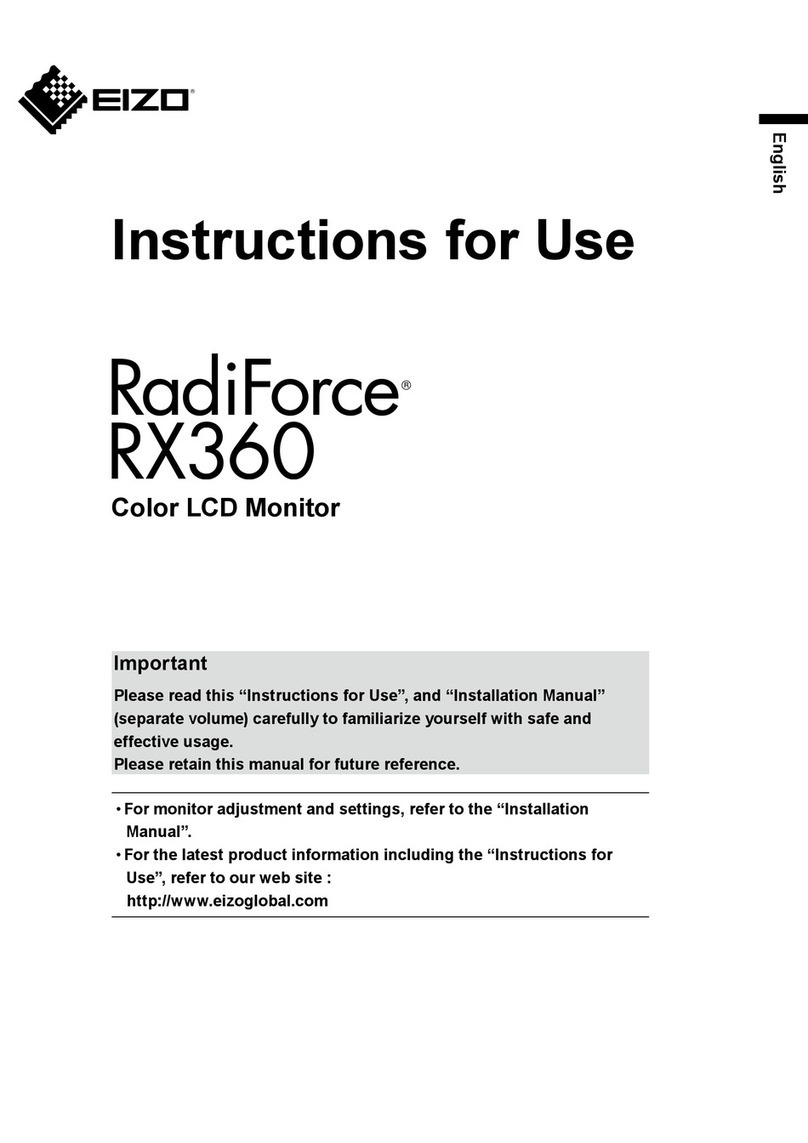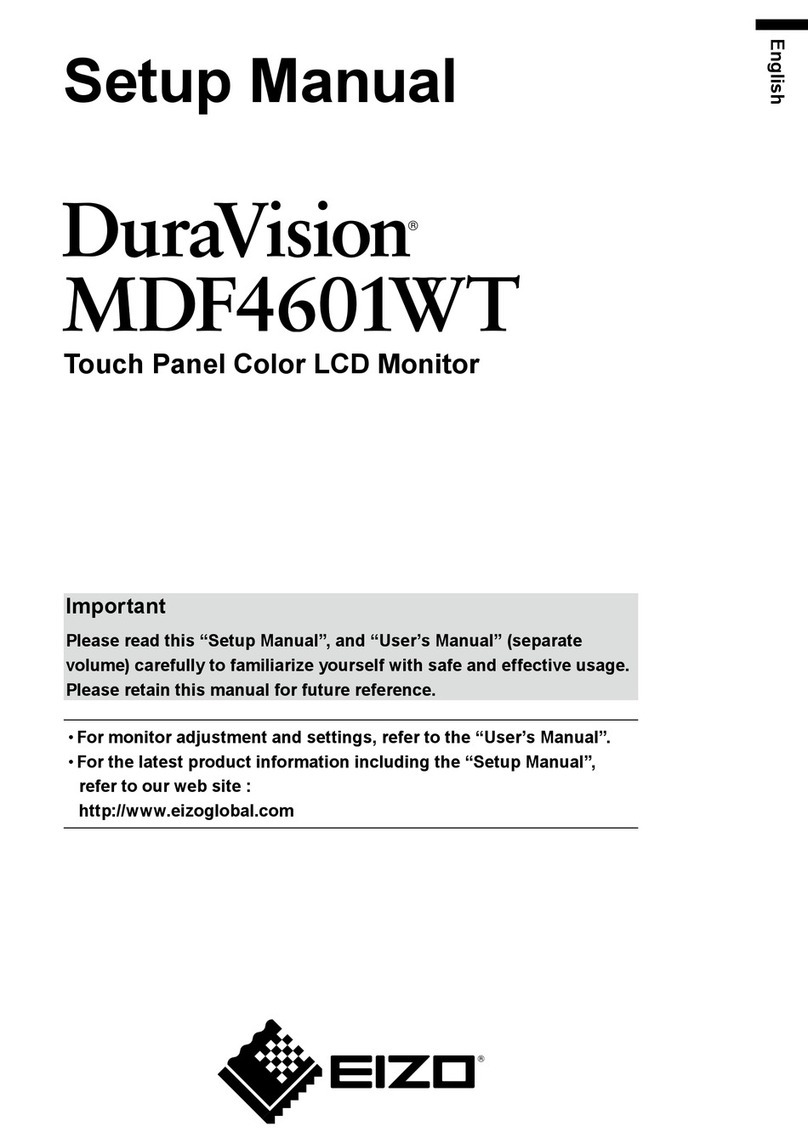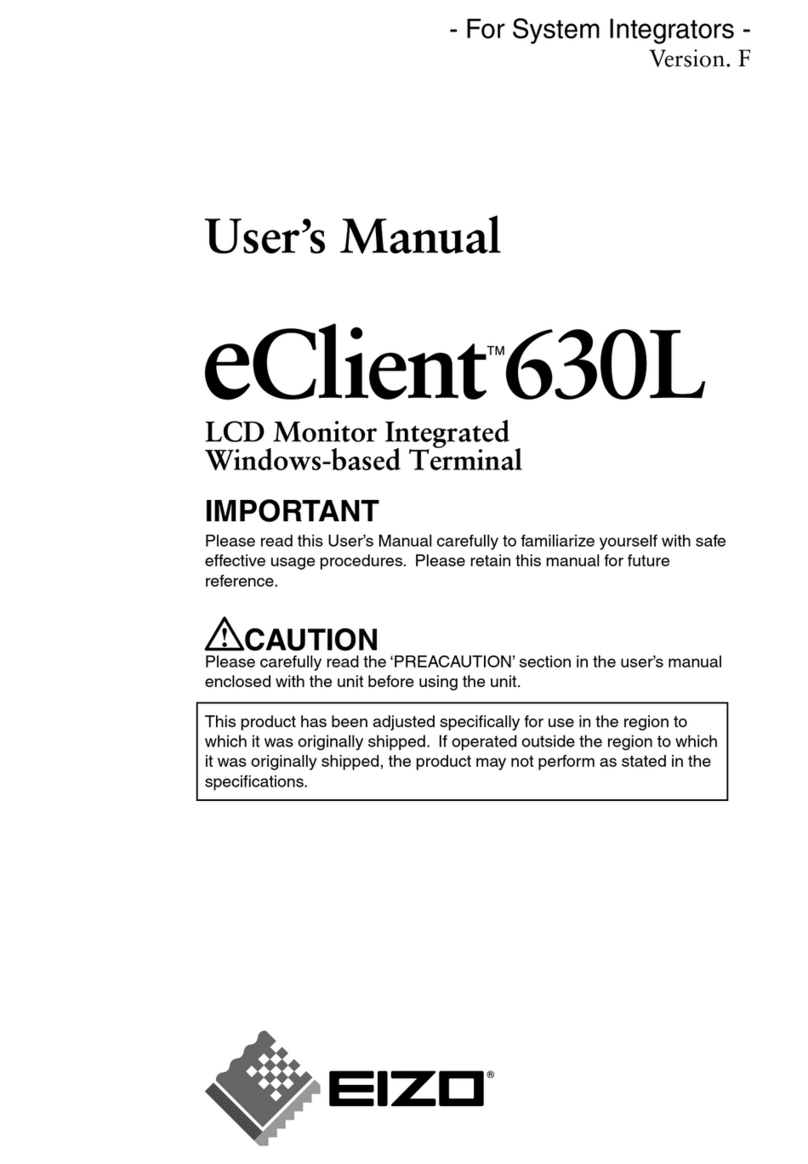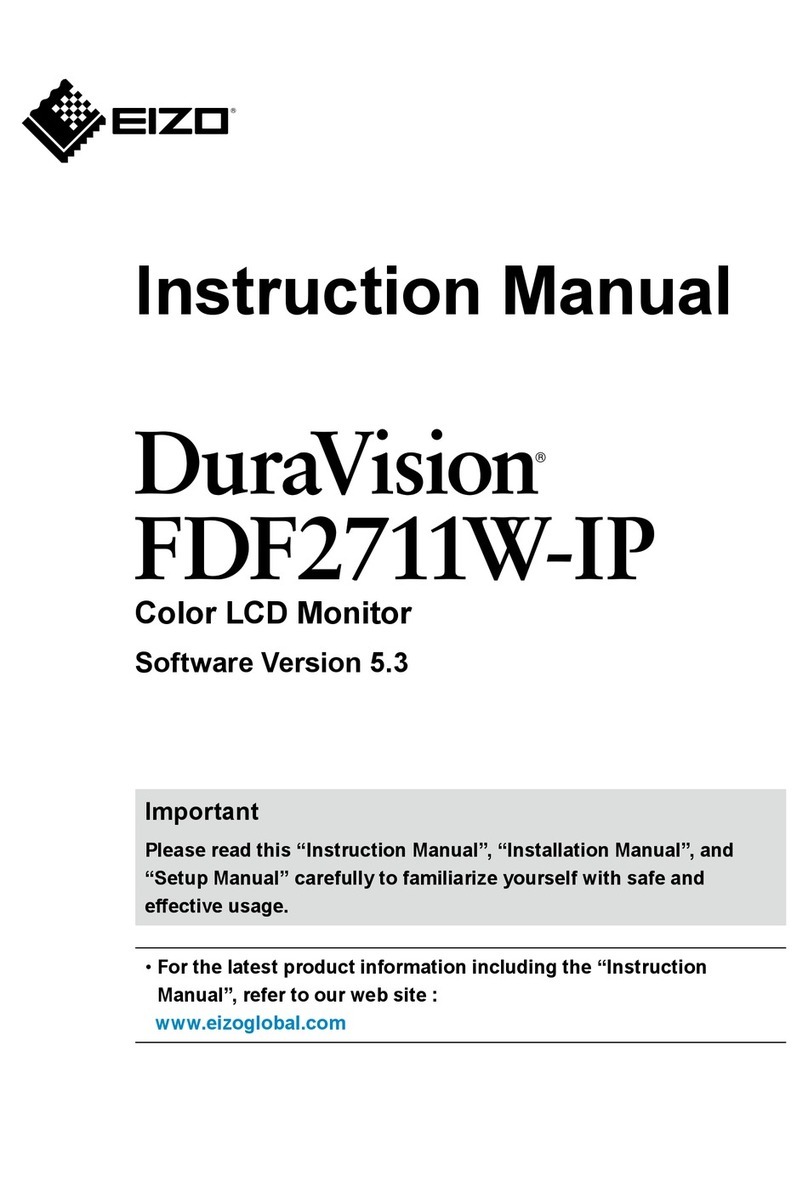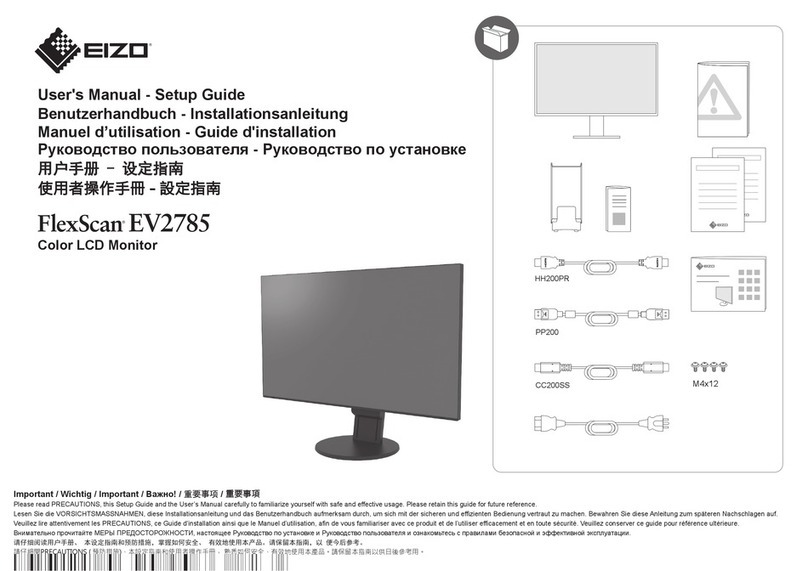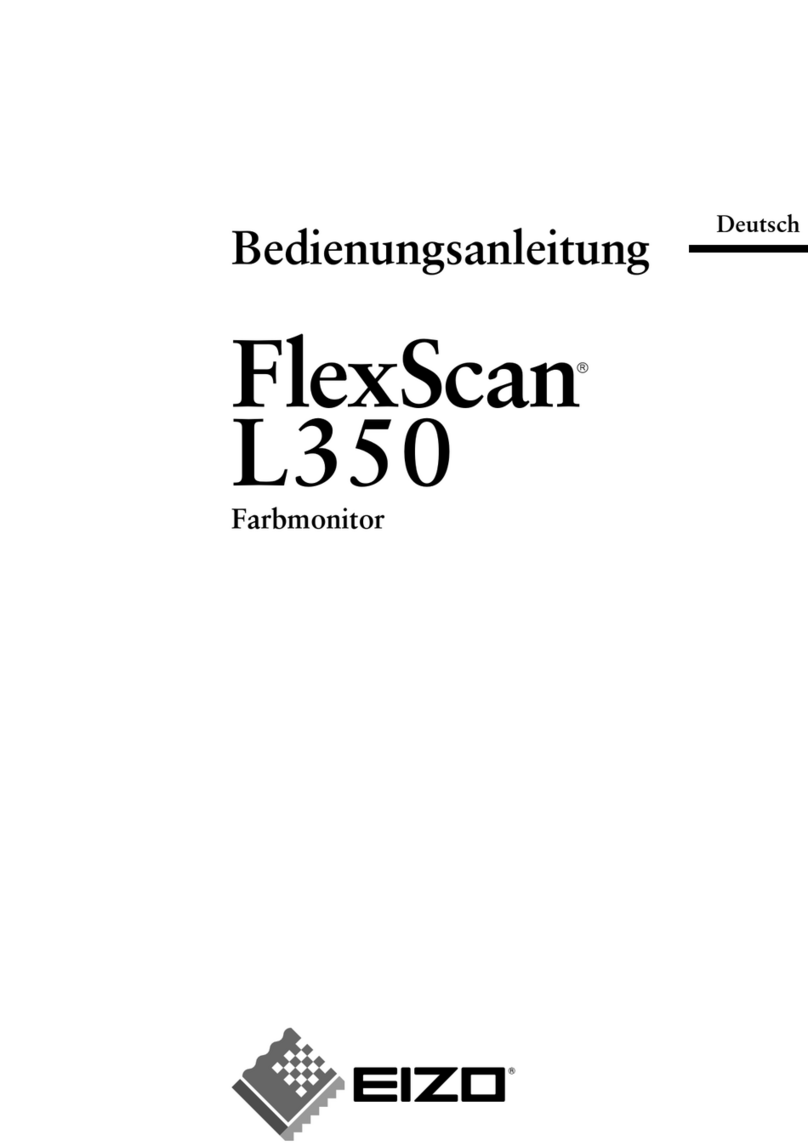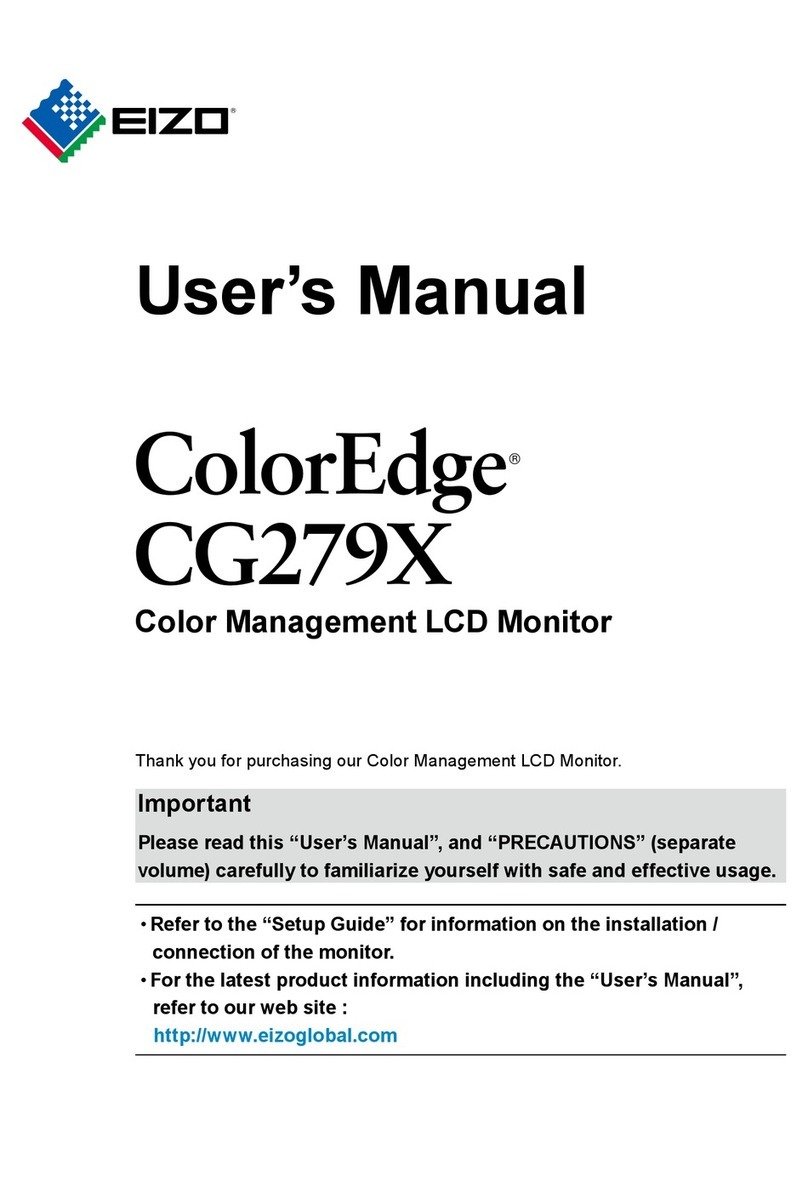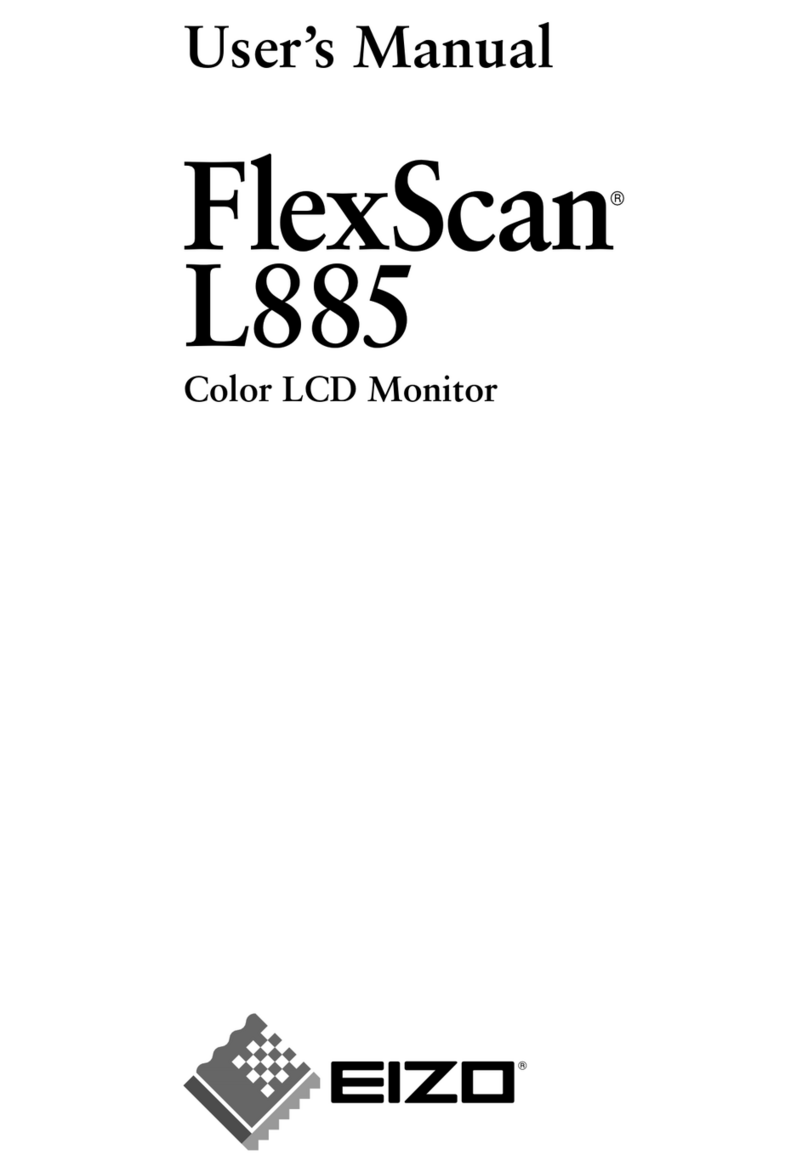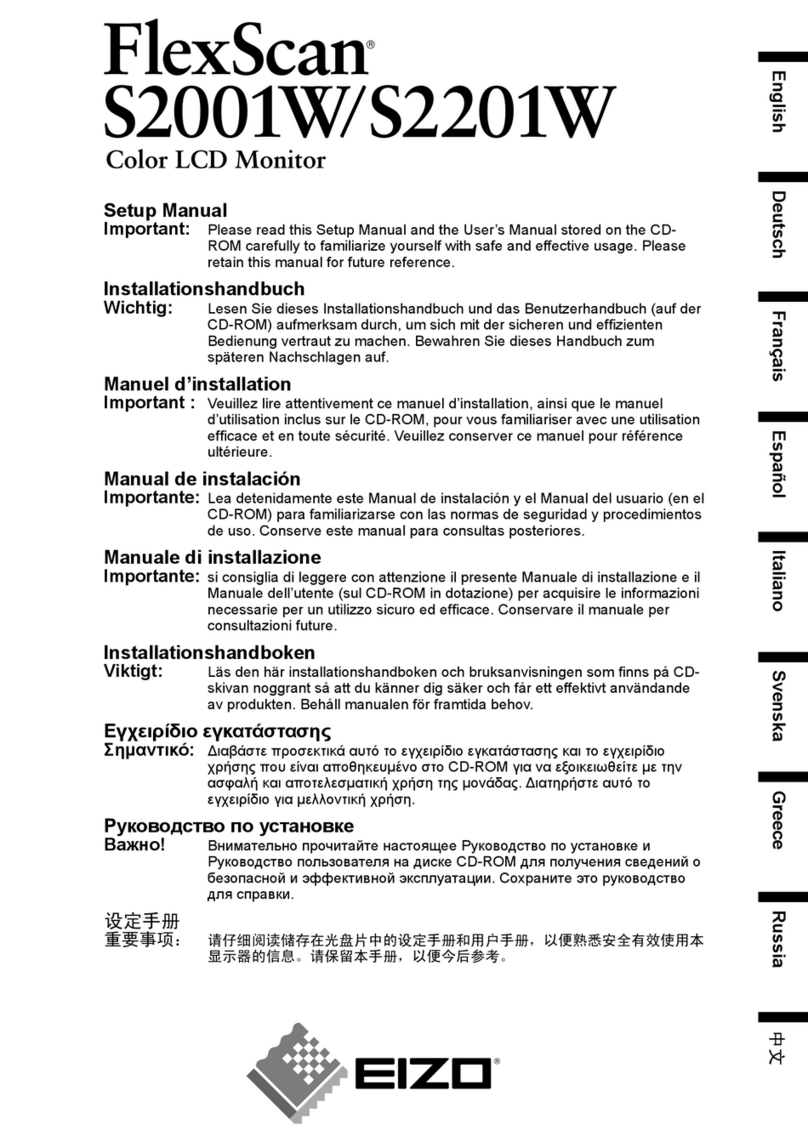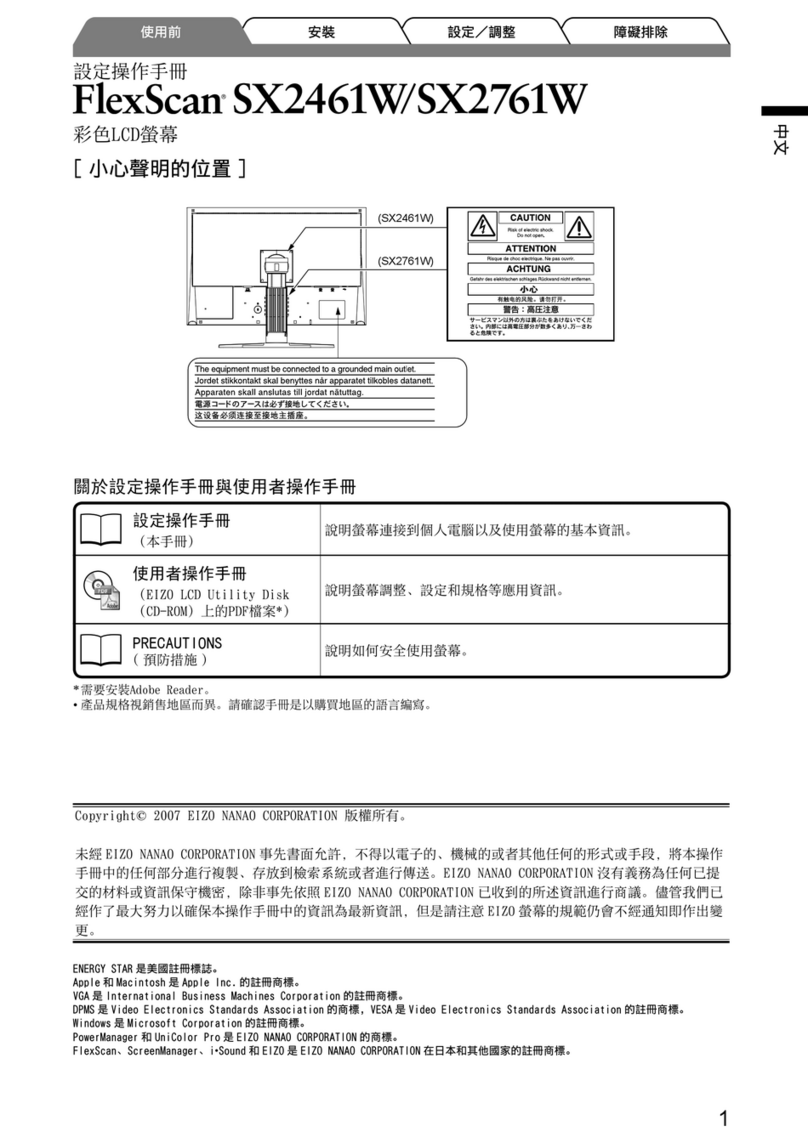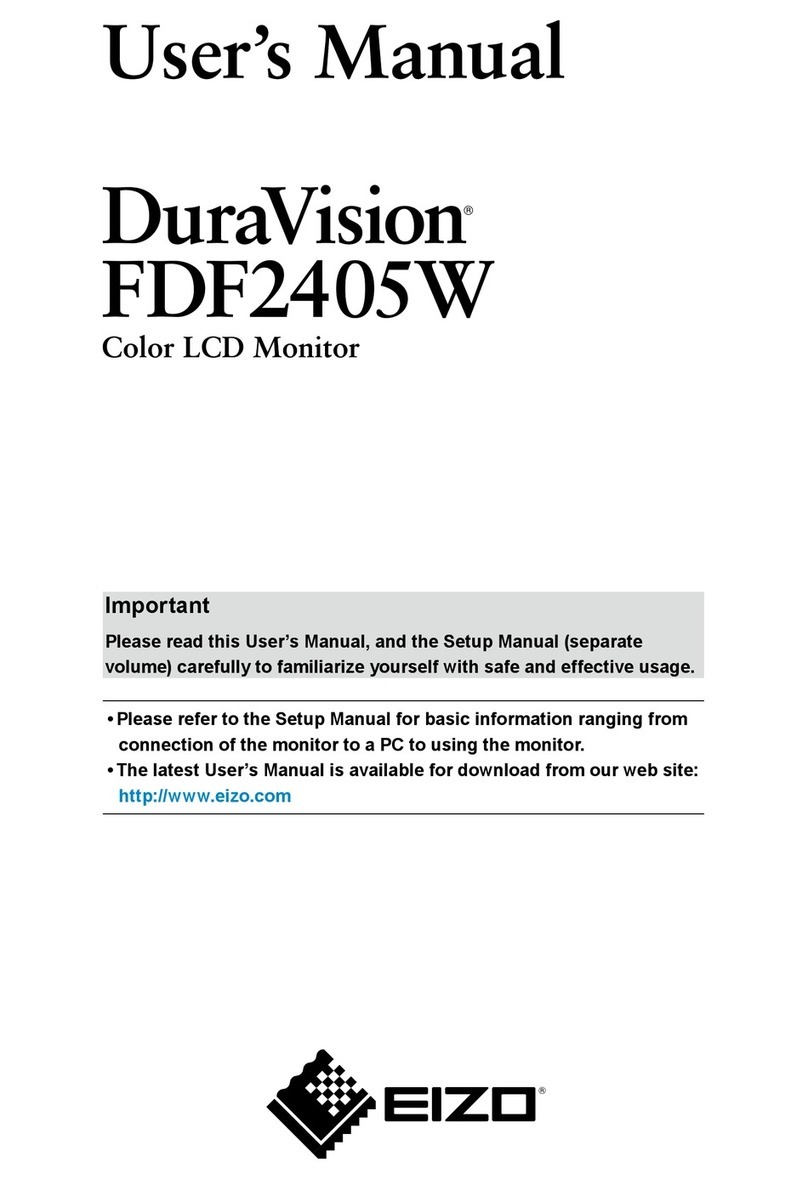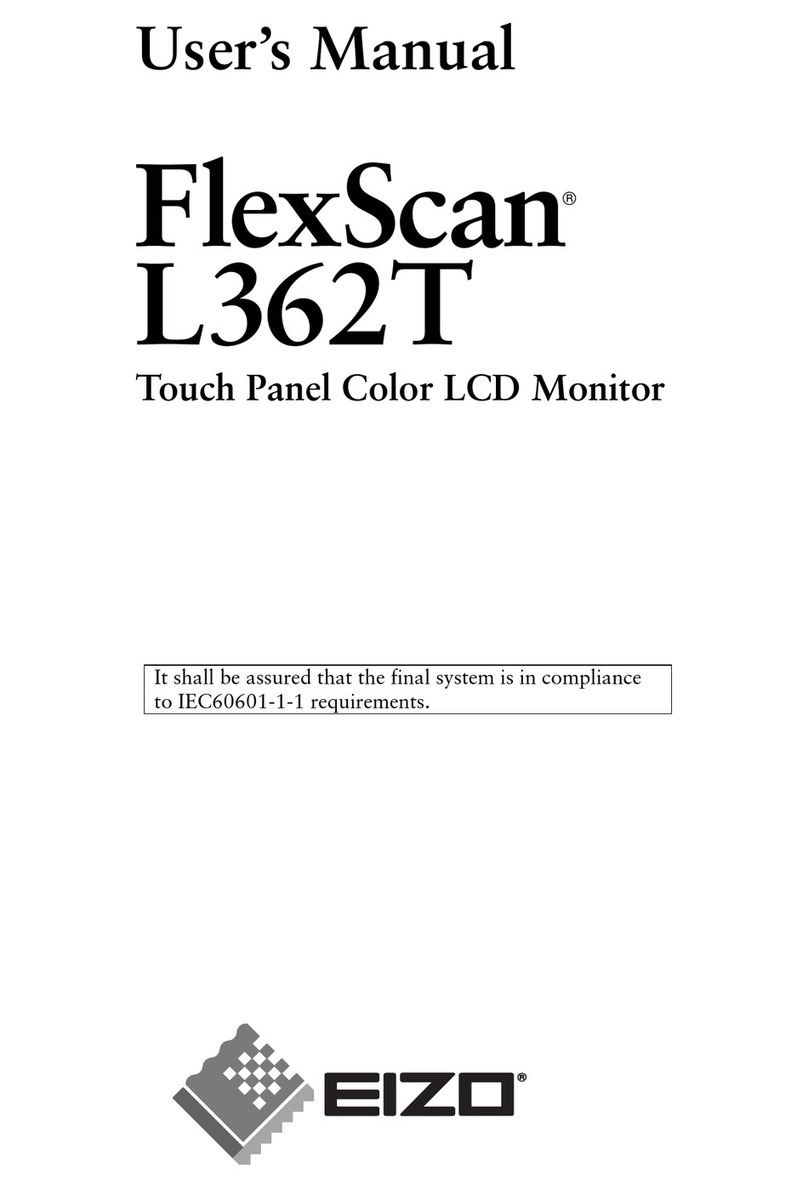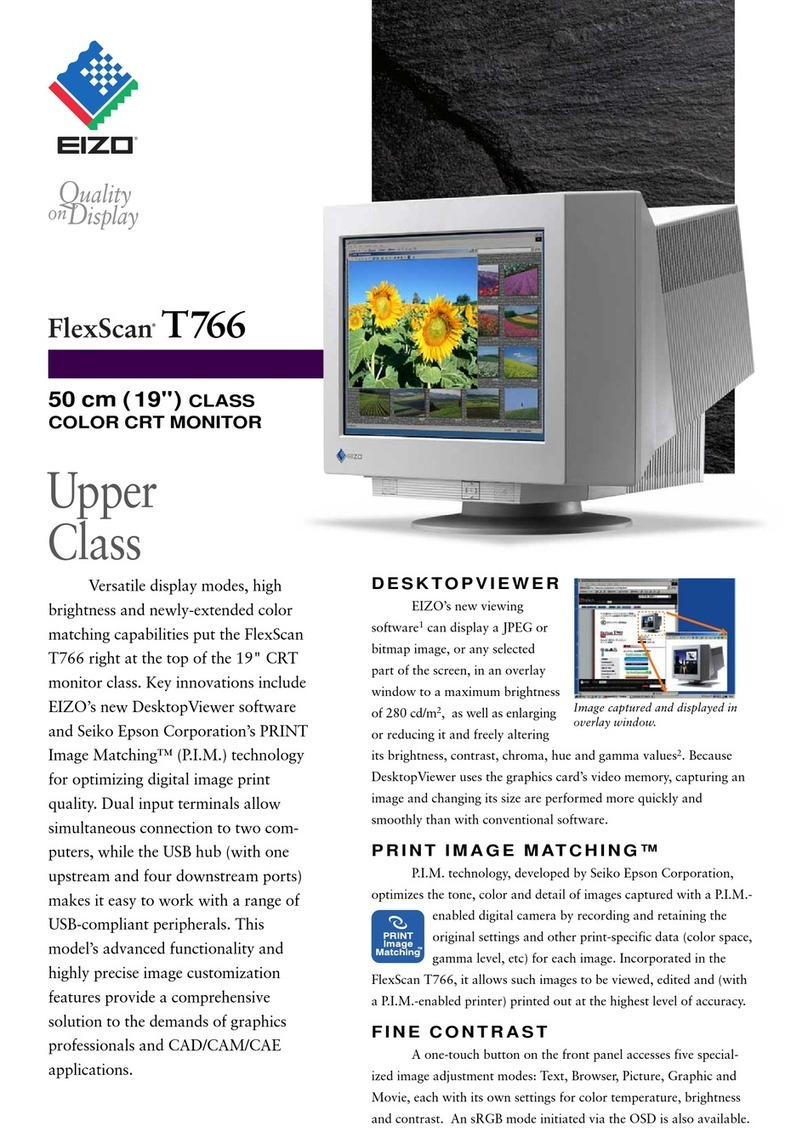EIZO NANAO CORPORATION
655 Fukudome, Matto, Ishikawa 924-8533 Japan
Phone: +81 76 277-3310 Fax: +81 76 277-3450
http://www.eizo.co.jp/
Specifications are subject to change without notice.
ENERGY STARis a U.S. registered mark. As an ENERGY STAR Partner, Eizo Nanao Corporation has determined that
this product meets the ENERGY STAR guidelines for energy efficiency.
All product names are trademarks of their respective companies.ScreenManager, PowerManager, and i•Sound are
trademarks, and FlexScan, EIZO, and ErgoCoat are registered trademarks of Eizo Nanao Corporation.
The T960 represents EIZO’s latest entry into the 21” (55 cm) class and its first of this size to
utilize a Tension Mask CRT. This large screen model generates the sharp images and brilliant
color reproduction to meet the demands of CAD/CAM, DTP, and business applications.
Optimum Image Quality
Digital Signal Processor (DSP)
DSP is one more example of how EIZO
differentiates itself with in-house technology.
This high speed, customized, integrated
circuit corrects screen distortion regardless
of the input signal to give the T960
unmatched picture quality.
Signal Filters
EIZO has developed two signal filters, both
proprietary circuits, and included them in
the T960. The signal filters correct problems
such as moiré and ghosting caused by poor
quality signals from a graphics board for
sharp color reproduction and crisp display
of text even at high resolutions.
Uniformity Adjustment
EIZO has designed a more detailed
uniformity adjustment function for the T960
to improve white uniformity of the screen in
any environment. This function includes a
standard mode to minimize the effect of the
earth’s magnetic fields and a custom mode
which allows for precise adjustments of each
corner individually.
Resolutions and Refresh Rates
With a high horizontal scanning frequency
of 115 kHz, the T960 can produce a
recommended resolution of 1600 ×1200 at
a maximum refresh rate of 92 Hz (1280 ×
1024 at @ 106 Hz addressable), for sharp,
flicker-free images from corner to corner.
Screen Curvature and Bezel Design
The T960 incorporates a CRT with a flatter
screen than conventional Tension Mask
monitors, resulting in improved focus and
reduced light reflection. To maximize this
ergonomic look, EIZO has created a front
bezel which matches the screen’s reduced
curvature for a sleek, attractive appearance.
Aperture Grille Pitch
The T960 features a fine, variable aperture
grille pitch of 0.25-0.27 mm for accurate
focus and crisp images noticeable across the
21” screen.
Performance Enhancing Features
Integrated USB Hub
For trouble-free installation of peripherals
and true Plug & Play capability, EIZO has
incorporated a USB (Universal Serial Bus)
hub with the T960. One upstream port and
three downstream ports are located on the
back of the monitor, and a fourth
downstream port with a drop-down lid is
positioned near the front.
i•SoundSound Unit
For multimedia enhancement, EIZO offers
the i•Sound, a speaker unit which attaches
seamlessly around the control panel console
of the T960. The i•Sound is equipped with
two speakers, two stereo mini-jack cables,
and a microphone, all powered directly from
the monitor. The unit is sold separately.
Ergonomic Issues
Compliance with International Standards
EIZO addresses ergonomic, environmental,
and safety issues in the design and
manufacture of its monitors to assure user
health and comfort. Therefore, the T960
meets the most stringent ergonomic
standards such as TCO’99, the CE Mark,
ISO 9241-3, -7, -8, and TÜV
Rheinland/Ergonomie.
Energy Saving
For efficient energy use, the T960 is
equipped with PowerManagerand Off
Timer functions. Both features reduce power
consumption to a minimum when the
monitor is on but not in use to conserve
energy, reduce electricity costs, and eliminate
unnecessary use of the CRT.
Drop-down access lid
Rear USB Ports Upstream Downstream
55 cm (21”) class, 90º deflection Tension
Mask
Center: 0.25 mm,
Edges: 0.27 mm (Aperture Grill)
SuperErgoCoat
H: 30 - 115 kHz V: 50 - 160 Hz
RGB Analog
D-Sub mini 15-pin and BNC ×5
(switchable)
400 mm (H) ×298 mm (V)
498 mm (Diagonal)
1600 dots ×1200 lines, flicker-free @ 92
Hz (max.)
ScreenManager, ScreenManager Pro for
USB, One Touch Auto Adjustment
Function (Auto-Sizing)
VESA DPMS, EIZO MPMS1
170 W
Less than 15 W
Less than 3 W
DDC 1/2B
494 mm (W) ×486 mm (H) ×520 mm (D)
33 kg
TÜV Rheinland/GS, CB, CE Mark
TÜV Rheinland/Ergonomie Geprüft
(including ISO 9241-3, -7, -8 and MPR-II),
EPA ENERGY STAR Program, TCO’95
USB Monitor Control Class Standard Rev.
1.0 Compliance
1 Upstream port (for computer or another
hub)
4 Downstream ports (for perhipherals)
CRT Size
CRT Phosphor Pitch
CRT Surface Treatment
Scanning Frequency
Input Signals
Input Terminal
Active Display Size
Viewable Image Size
Recommended Resolution
Screen Control
Power Management
Power Consumption
Power Save Mode 1
Mode 2 (Off)
Plug & Play2
Dimensions
Net Weight
Safety Standards
Ergonomic/Environmental
Standards
USB Standard
USB port3
1
EIZO MPMS is a power management system developed by EIZO to
replace Swedish NUTEK which was discontinued at the end of 1997.
2
Only valid when computer system supports all Plug & Play functions
(personal computer, graphics board, Windows95/98). For more
details, please refer to the Windows 95/98, personal computer, and
graphics board manuals or contact the manufacturers.
3
Not all computers, operating systems, or peripherals may be
compatible with the USB interface.
T960
Speaker Unit
Speaker System
Amplifier Output
Frequency Response
Microphone
Power Source
Audio Signal Input
Terminal
Audio Signal Output
Terminal
Dimensions
Net Weight
Accessory
4 cm ×2.8 cm (2 oval designed speakers)
Full range bass reflex
1 W per channel
200 - 20,000 Hz
Non-directional
DC 6V
LINE 1 (Stereo mini jack) and
LINE 2 (Stereo mini jack)
MIC OUT (Stereo mini jack) and
HEADPHONE (Stereo mini jack)
337 mm (W) ×47.7 mm (H) ×132 mm (D)
320 g
2 Stereo mini jack cables (2,100 mm)
i
⋅
Sound
Sound Unit
Standard mode Custom mode