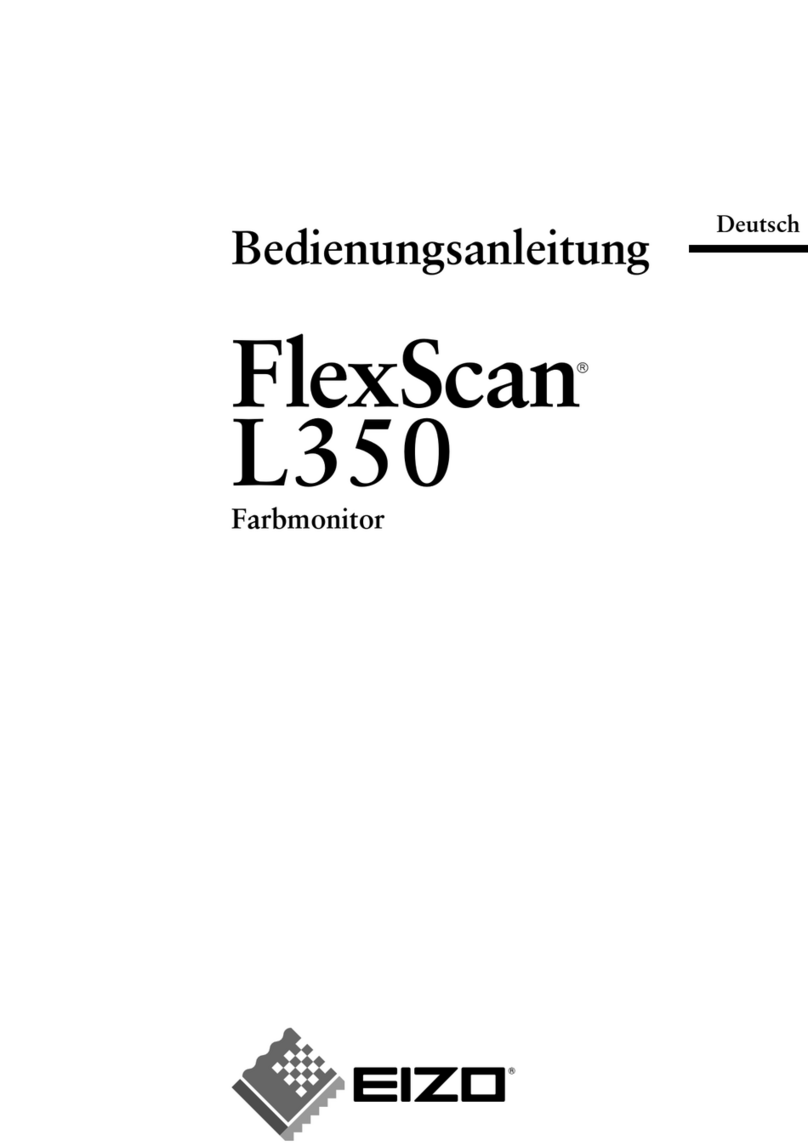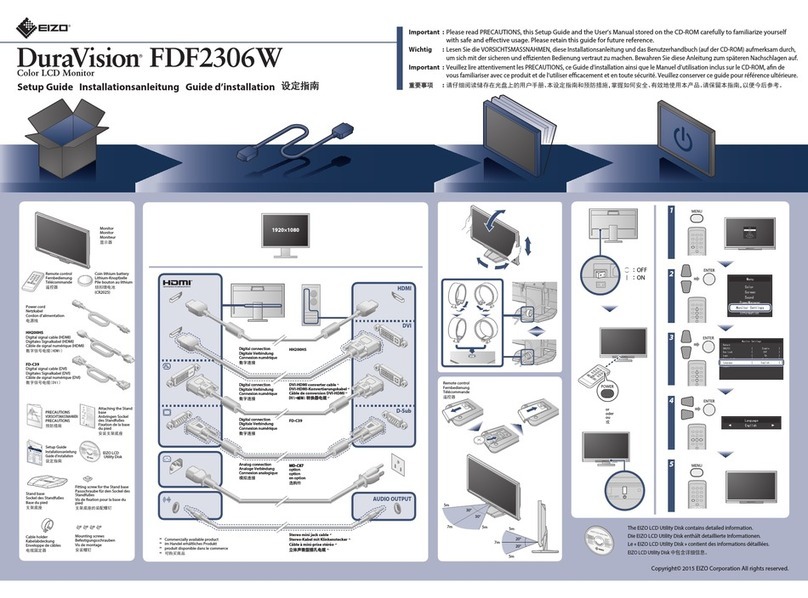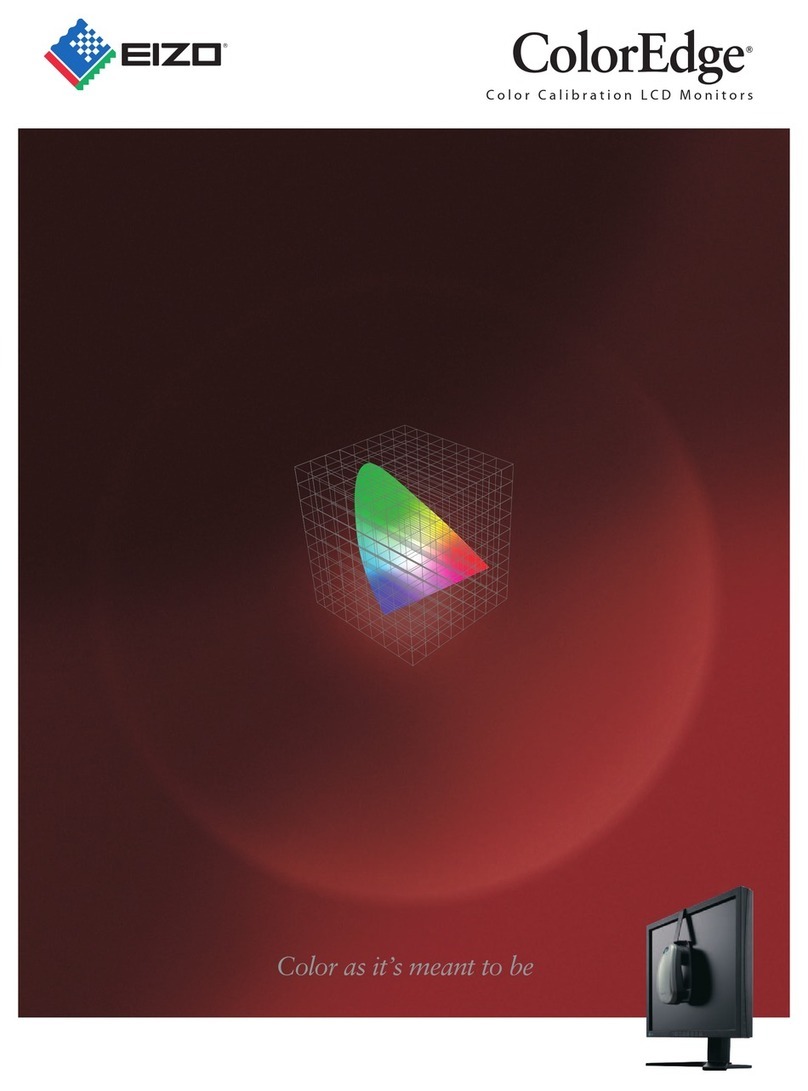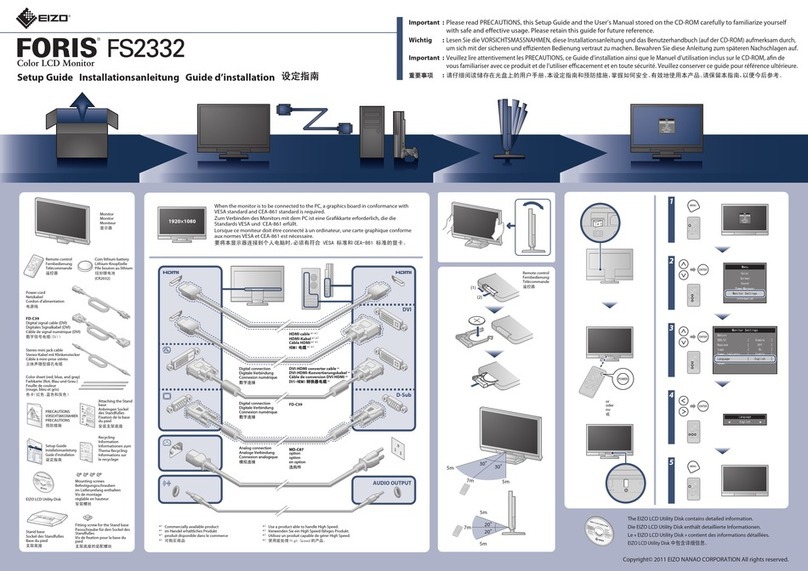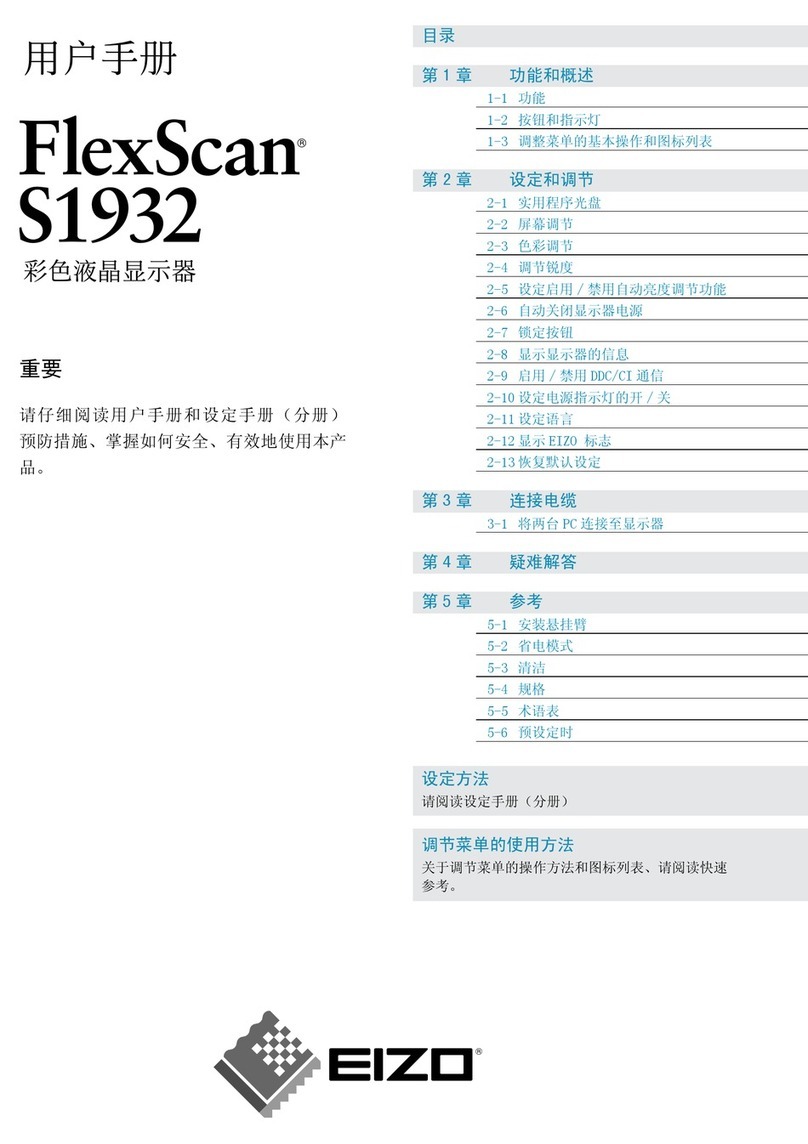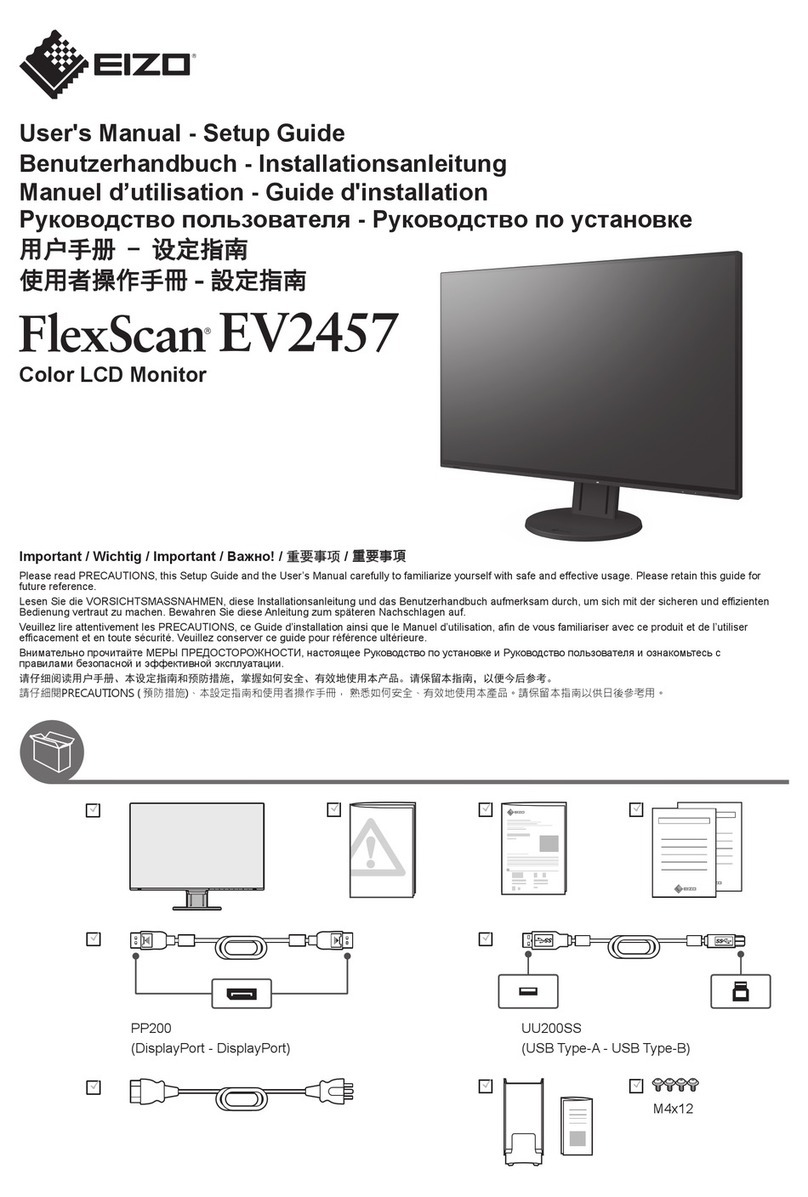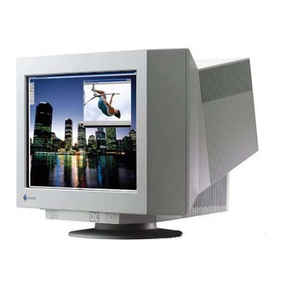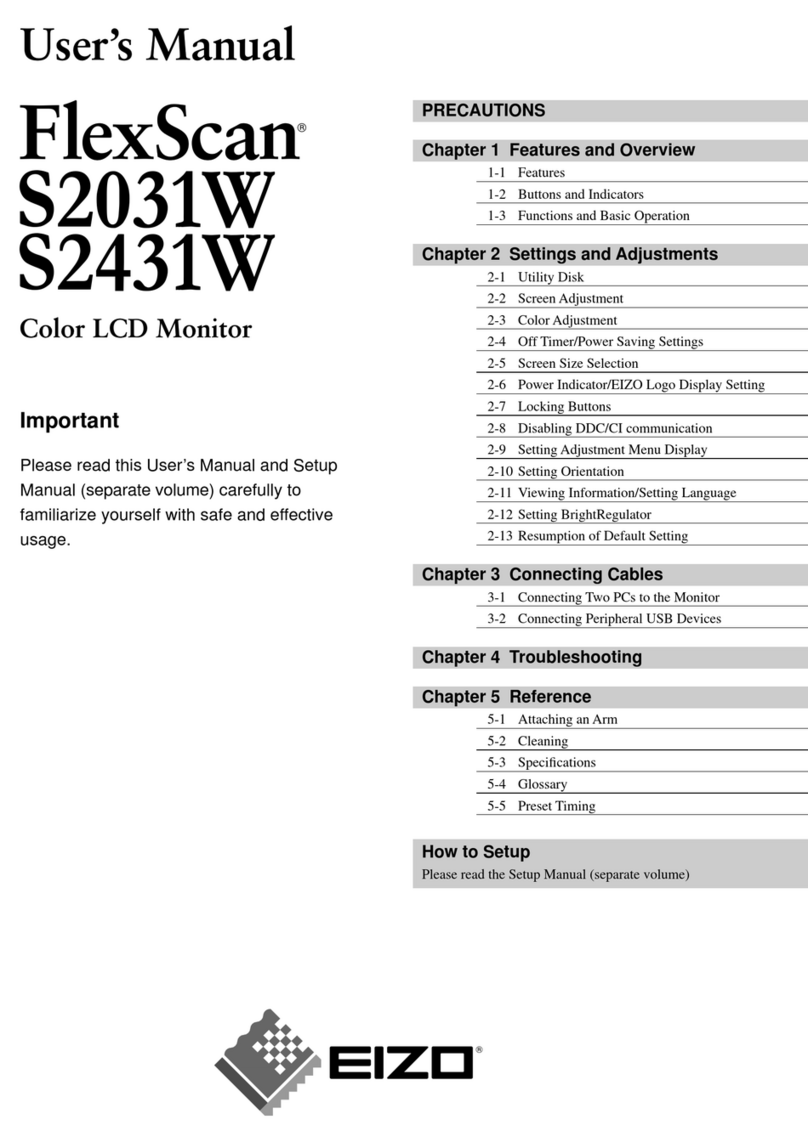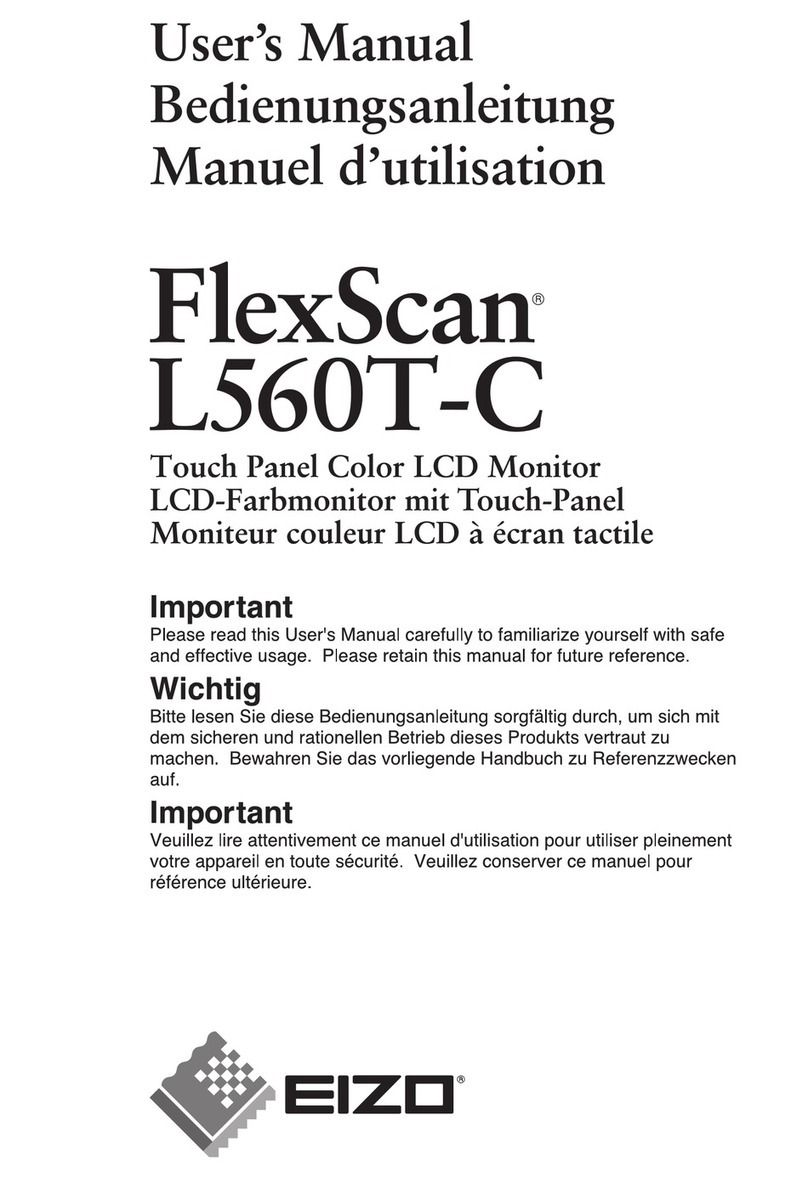6
No picture
If a problem still remains after applying the suggested remedies, contact your local EIZO representative.
Problem Possible cause and remedy
1. No picture
• Powerindicatordoesnotlight.
• Checkwhetherthepowercordisconnectedproperly.
• Turnthemainpowerswitchon.
• Press .
• Turnoffthemainpower,andthenturnitonagainafew
minuteslater.
• Powerindicatorislightinggreen. • Increase“Brightness”or“Gain”intheAdjustmentmenu.
• Powerindicatorislightingorange. • Switchtheinputsignalwith .
• Operatethemouseorkeyboard.
• CheckwhetherthePCisturnedon.
• WhenPresenceSensorissetto“On”,themonitormay
haveshiftedtopowersavingmode.Comeneartothe
monitor.
• Powerindicatorisashingorangeandgreen. • ThedevicethatisconnectedusingDisplayPorthavea
problem.Solvetheproblem,turnoffthemonitor,andthen
turnitonagain.RefertotheUser’sManualoftheoutput
deviceforfurtherdetails.
2. The message below appears. Thismessageappearswhenthesignalisnotinputcorrectly
evenwhenthemonitorfunctionsproperly.
• Thismessageappearswhennosignalis
input.
Example:
• Themessageshownleftmayappear,becausesomePCs
donotoutputthesignalsoonafterpower-on.
• CheckwhetherthePCisturnedon.
• Checkwhetherthesignalcableisconnectedproperly.
• Switchtheinputsignalwith .
• Themessageshowsthattheinputsignalis
outofthespeciedfrequencyrange.
Example:
fD:DotClock
fH:HorizontalScanFrequency
fV:Verticalscanfrequency
• CheckwhetherthePCisconguredtomeettheresolution
andverticalscanfrequencyrequirementsofthemonitor
(see“CompatibleResolutions”).
• RebootthePC.
• Selectanappropriatesettingusingthegraphicsboard’s
utility.Refertothemanualofthegraphicsboardfor
details.
No part of this manual may be reproduced, stored in a retrieval system, or transmitted, in any form or by any means,
electronic, mechanical, or otherwise, without the prior written permission of EIZO Corporation.
EIZO Corporation is under no obligation to hold any submitted material or information condential unless prior
arrangements are made pursuant to EIZO Corporation’s receipt of said information. Although every effort has been
made to ensure that this manual provides up-to-date information, please note that EIZO monitor specications are
subject to change without notice.