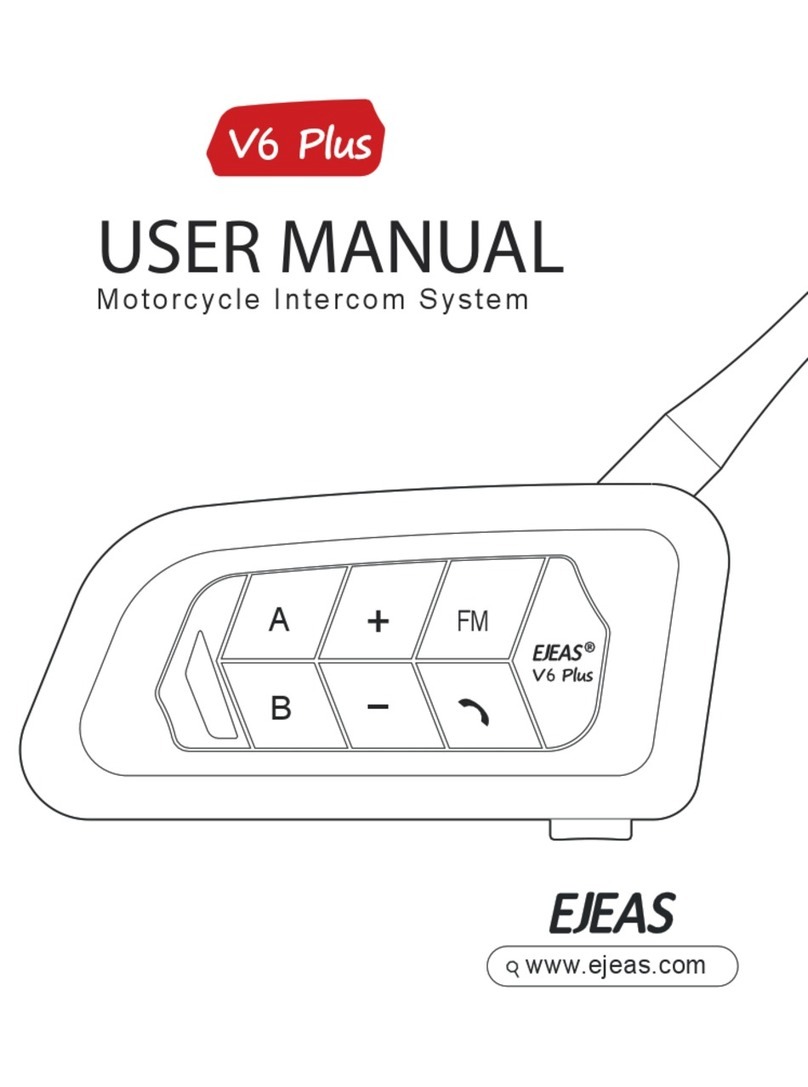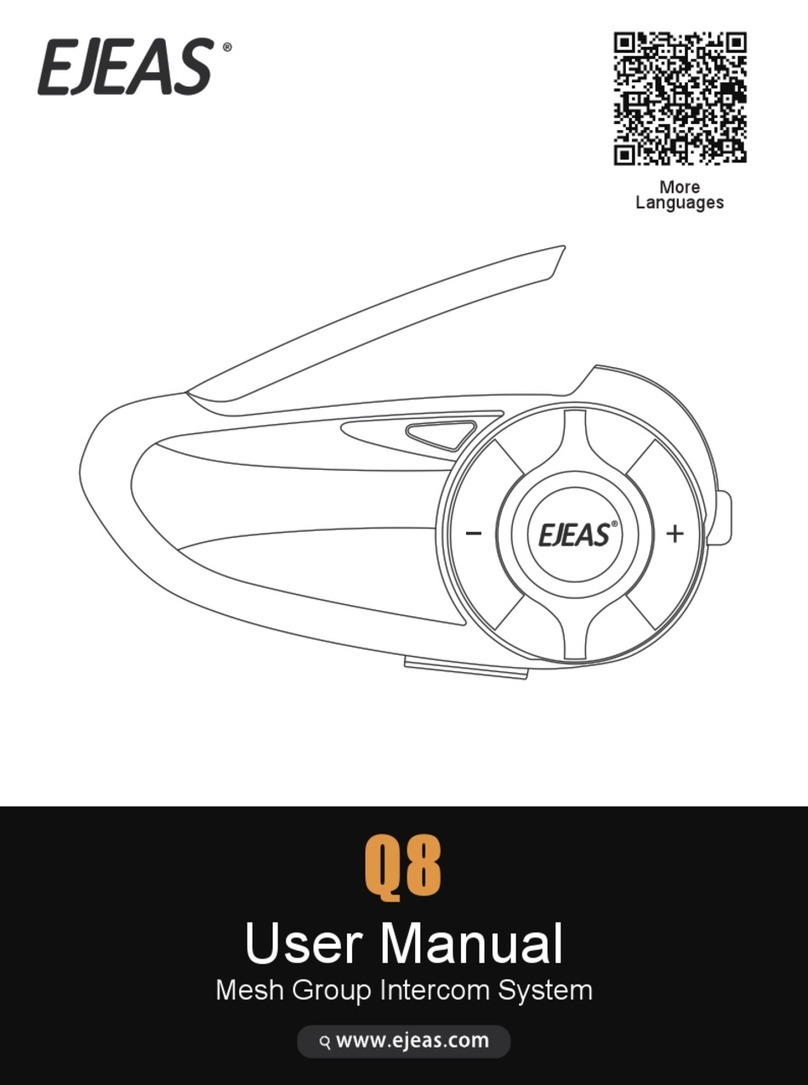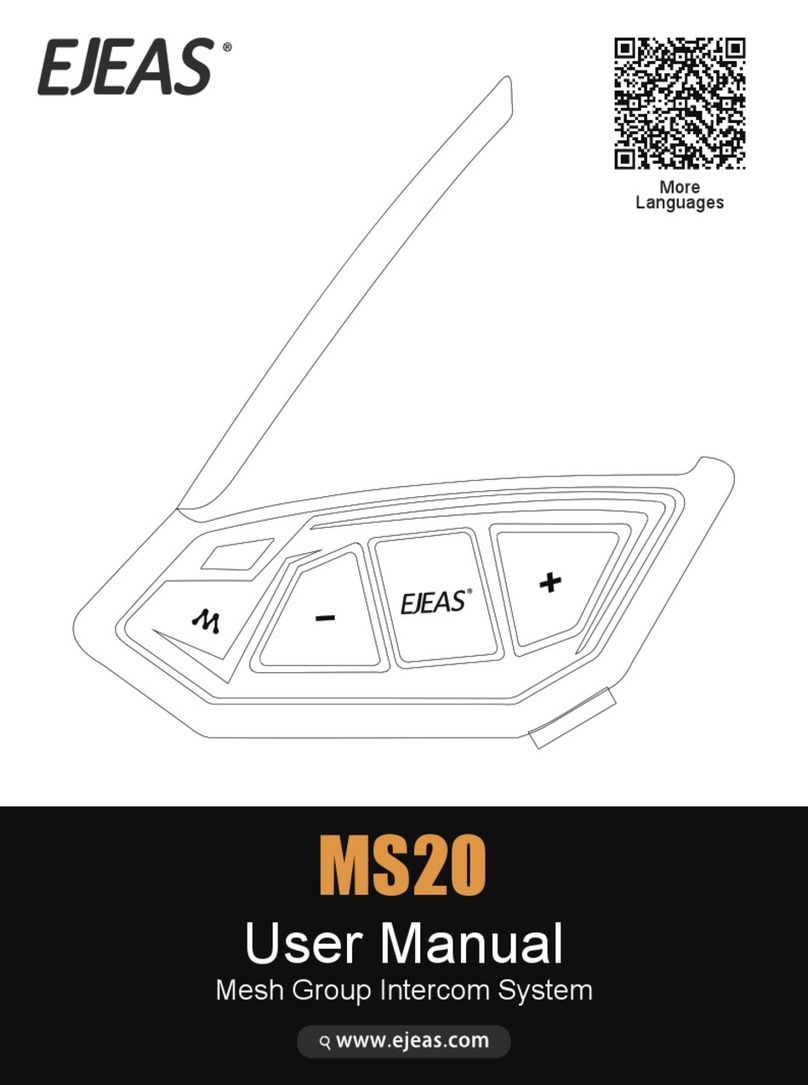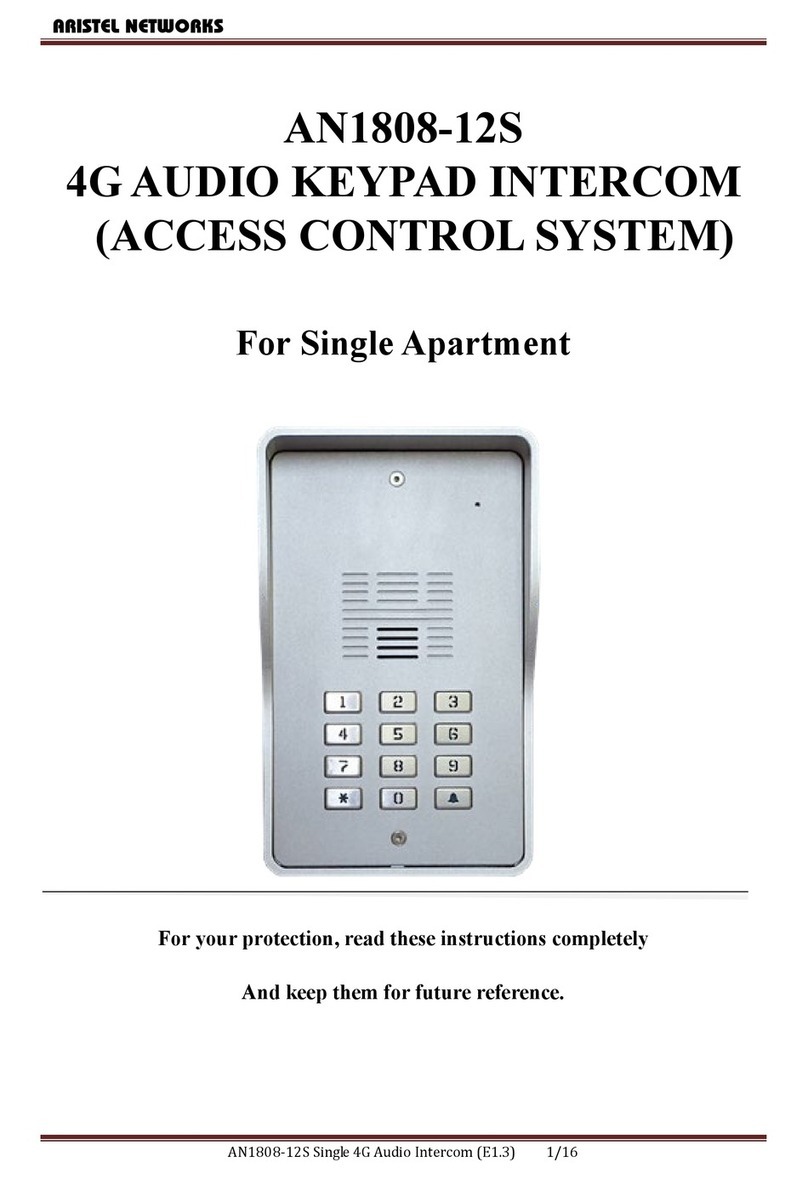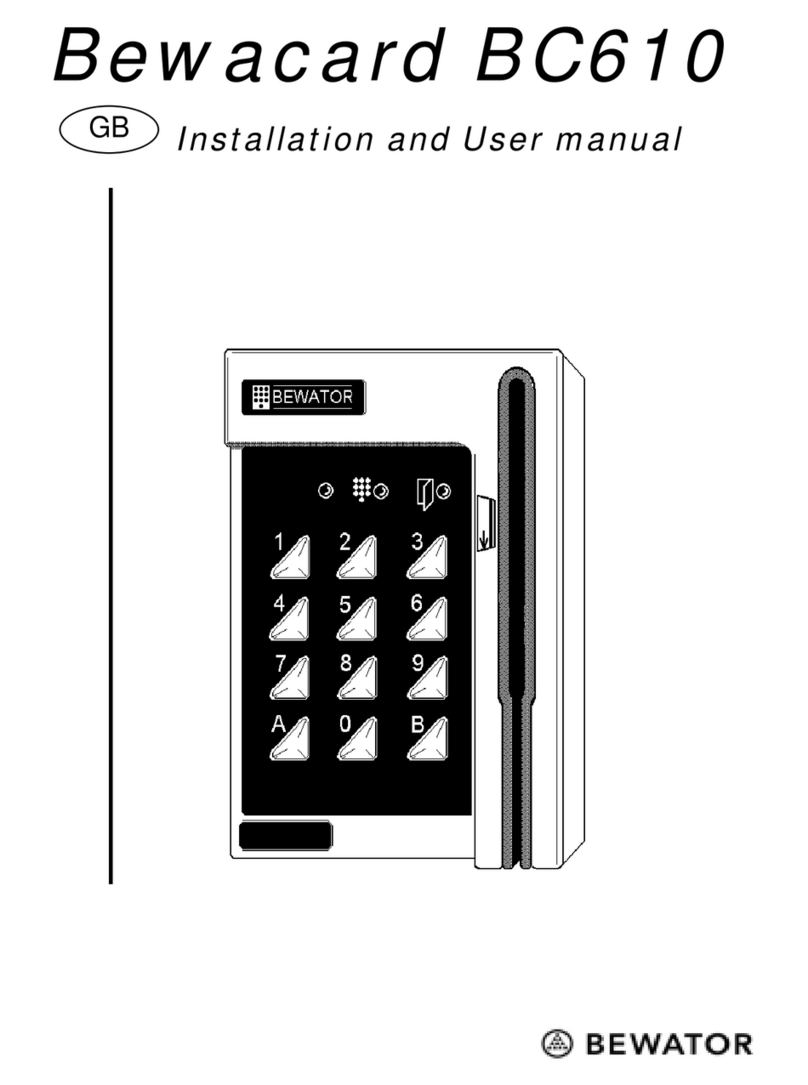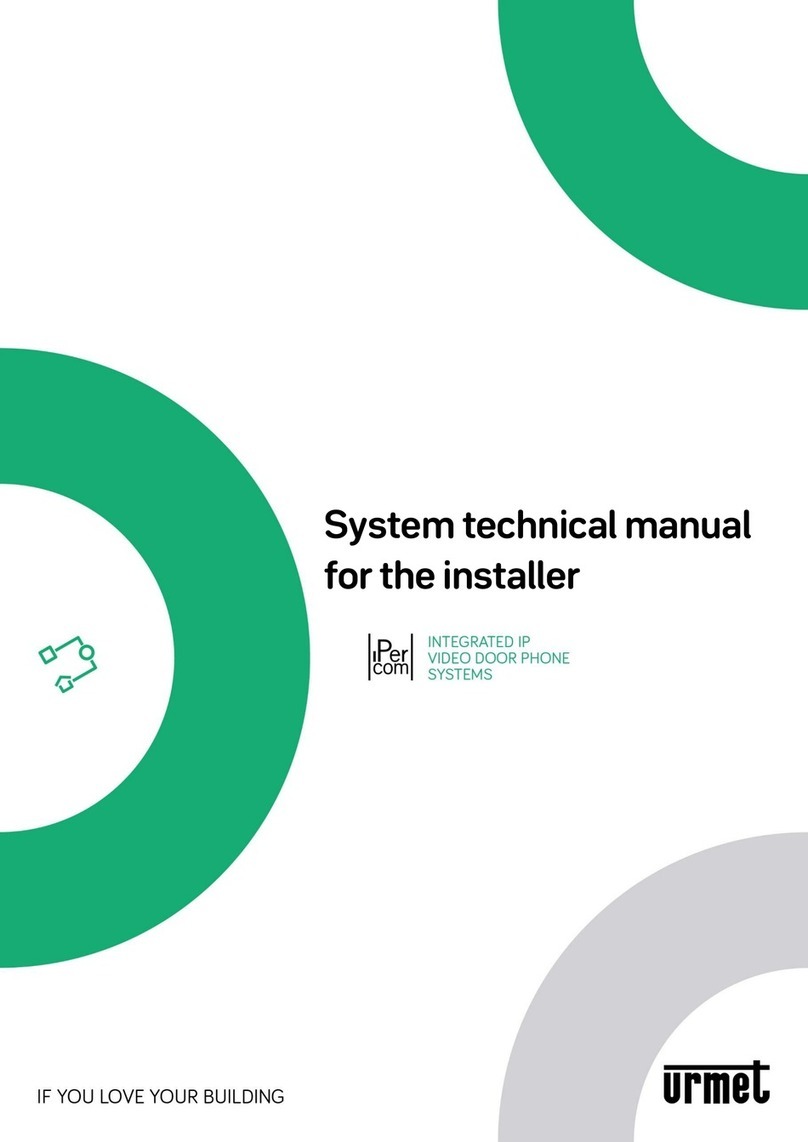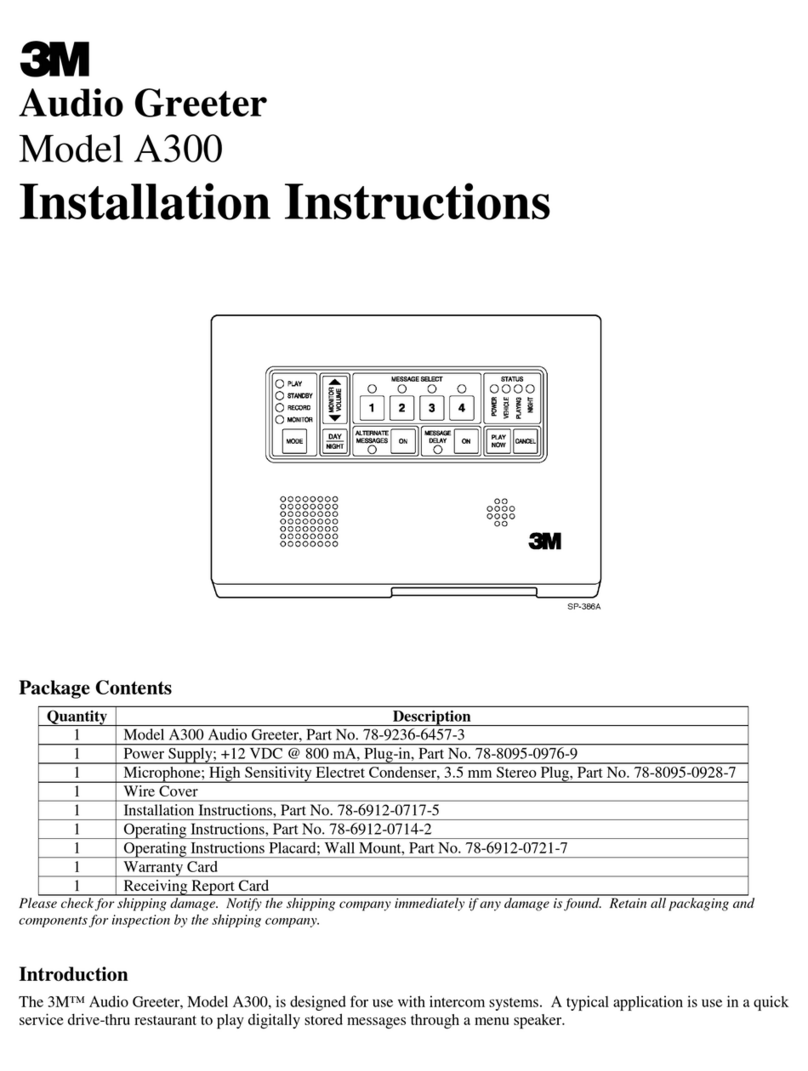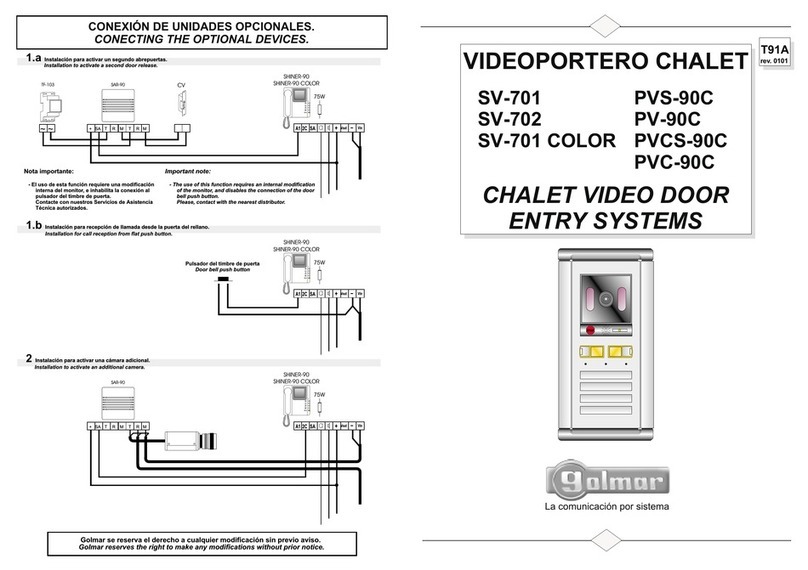EJEAS E300 User manual

User manual E300
High-Fidelity Sound Motorcycle lntercom
WWW.EJEAS.COM

E300 is an enthusiast class high-quality Bluetooth intercom headset with a unique mix
of ultra bass sound units to meet the user's need for HD sound.E300 could make a full
duplex communication between two main units, not only answer phone calls
automatically but also could be connected to a common walkie-talkie via a dedicated
PTT transfer cable (PTT transfer cable is optional). E300 ensures the safety of vast
numbers of motorcycle riders, as well as the close range full duplex communication
and the long range group conference. It is the best choice for motorcycle enthusiasts to
ride safely and communicate freely.
Power on/Intercom
Indicator light
Volume +
Headset Headset
Volume- Microphone
Micro USB Charging Port
Phone
Instructions
Power on
Press and click the button “power on” for 2 seconds
Press the button “Power on” and “Phone” for 2 seconds at the same time
1
English
Power off

Turn on E300, Press the button “Phone” for 5 seconds till the red and blue lights flash
alternately, find “E300” in the Bluetooth Setting of your mobile phone, then start pairing
between them.
Pairing with a Mobile Phone
Pairing between Two E300
First, please make sure the devices were turned off.
Second, Press the button “Power On” of the two units for 5 seconds till the red and blue
lights flash alternately, click either button “Power On”, the device would search the other
E300 automatically.
Third, When you hear the voice reminder “successful”, that means the pairing is done,
and by this time, the two machines are flashing blue slowly.
2
English
pair

Reconnect with a Mobile Phone
Clear all Pairing Records
Control the Mobile Phone
Intercon control
It is defaulted an auto-reconnection once the unit is turned on.
If a E300 is not connected when standby, click the button “Phone”, it would search and
connect to the mobile phone automatically.
Turn on the E300, press the button “Phone” and “Volume –“ at the same time, hold on
for 5 seconds or so, when you see the red and blue light quickly flashes 4 times and
shut down, that indicates the pairing records were removed.
1. Answer Phone Calls:
i. E300 would automatically answer a phone call in 5 seconds
ii. Click the button “Phone” when there is a phone coming
2. Refuse Phone Calls:
Press the button “Phone” for 2 seconds when a phone call is coming.
3. Hang up Phone Calls: Click the button “Phone” when you’re in the call state.
4. Redial the Last Number: Press the button “Phone” for 3 seconds when the E300 is
standby.
5. Cancel the Redial: Click the button “Phone” when you’re redialing.
6. Voice Dialing (Voice Assistant): Double click the button “Phone” to activate the voice
service (your mobile phone should support voice assistant at first) when you’ve
connected the E300 with your mobile phone.
7. Volume Control:
i. Click the button “Volume +” or “Volume –“
ii. Press the button “Volume +” or “Volume –“ for seconds
8. Music Playback/Pause: Click the button “Phone”
9. Previous Track: Double Click the button “Volume -”
10 . Next Track: Double Click the button “Volume +”
1. Start the Intercom Communication: Click the button “Intercom”
2. End the Intercom Communication: Click the button “Intercom”
3. Volume Control:
i. Click the button “Volume +” or “Volume –“
ii. Press the button “Volume +” or “Volume –“ for seconds
3
English

Istruzioni dei parti di prodotto
Status description
Helmet installation
1. Standby: The E300 was turned on, but didn’t entered the mode of intercom and phone call
2. Intercom: The E300 has entered the mode of intercom communication
3. Phone/Music: Paired with a mobile phone successfully
4. Charging: Red Light is always on.Full Charged: Red light off
4
English
3. Stick the smaller Velcro
patch on both earpieces.
5-6. Place the earpieces on the Velcro patch
4. Stich the larger Velcro patch
on the center ofcheek pads
where the surface is recessed.
2. Take off the inner lining1. Snap off the cheek pads
7. Put cheek pads and lining
back in place
8. Glide the foam bonnet on
the microphone end.
1 2 3 4
5 6 7 8

Parameters
The set contains
5
English
Bluetooth version: Bluetooth 4.2
Frequency Range: 2402MHz ~ 2480MHz
Battery Capacity: 250mAh
Charger Requirements: DC5V/500mA
Talking Time: 8 hours
Working Temperature: -10~40℃Standby Time: 300 hours
Charge and Discharge Times: more than 500 times
Charging Time: approx. 1 hour
Operating Voltage: 3.7V
Max. Distance: 300m
Battery Type: rechargeable polymer lithium-ion battery
Bluetooth Protocol: A2DP, AVRCP, HFP & HSP

Anschalten
Ausschalten
Betriebsmeructions
Das E300 ist ein Bluetooth Intercom-Kopfhöher mit hoher Klangqualität für Enthusiasten,
und verfügt über ein einzigartiges Mischgeräusch für super schwere Bässe, um das die
Bedürfnisse der Benutzer nach hochwertiger Klangqualität zu erfüllen. Dieses Produkt
kann die Funktion der Vollduplex-Gegensprechanlage zwischen zwei E300 und die
automatische Anrufannahme realisieren. Es kann auch über eine dedizierte PTT-Über-
tragungsleitung (optionales PTT-Übertragungsleitung) an eine normale Sprechanlage
verbunden werden. Die Einführung von E300 garantiert nicht nur die Sicherheit der
Fahrer, sondern ermöglicht auch Vollduplex-Gegensprechanlage im Nahbereich und
Intercom mit Ferngesprächen im Fernbereich. Dies ist die beste Wahl für Motorradfahrer,
die sicher fahren und frei kommunizieren können.
Anschalten/ Intercom-Taste
Kontrollleuchte
Lautstärketaste
Headset Headset
Leiser-Taste Mikrofon
USB-Ladeanschluss
Telefontaste
Drücken Sie den Ein/ausschalter für 2 Sekunden lange
Press the button “Power on” and “Phone” for 2 seconds at the same time
6
German

Handy anpaaren
Anpaarende Gegensprechanlage
Drücken Sie die Telephontaste im ausgeschalteten Zustand 5 Sekunden lang, bis die
rote und blaue Lampe schnell blinkt. Suchen Sie den E300 im Bluetooth-Telefon zue
Anpaarung.
Drücken Sie die Ein / Aus-Taste von zwei Hauptmaschine im ausgeschalteten Zustand 5
Sekunden lang, bis die rote und blaue Lampe schnell blinkt. Drücken Sie die Ein / Aus-Taste
einer der beiden ernuet, um diese Maschine automatisch nach einer Anderen anzupaaren.
Nachdem die Beide erfogreich angepaart war“successful”, wird die blaue Licht langsam
blinken.
7
German
pair

Pairing-Datensatz löschen
Handy erneut verbinden
Mobiltelefonsteuerung
Gegensprechanlagekontrolle
Drücken Sie die Telefontaste und Leiser-Taste im eingeschalteten Zustand gleichzeitig
für mehr als 5 Sekunden. Das rote und blaue Lichter blinken viermal gleichzeitig und
schalten aus, um anzuzeigen, dass den Pairing-Datensatz schon gelöscht wurde.
1. Anruf annehmen: Innerhalb 5 Sekunden wird den Anfruf automatisch angenommen oder
beim Anrufen die Telefontaste kurz dürcken..
2. Anruf abweisen: Drücken Sie beim Anrufen die Telefontaste 2 Sekunden lang
3. Auflegen: Drücken Sie im Anrufzustand die Telefontaste kurz
4. Durch Letzte Code wieder anrufen:Wenn das Handy im Standby-Modus verbunden wird,
drücken Sie die Telefontaste 3 Sekunden lang.
5. Wahlwiederholung absagen: Bei Wahlwiederholung drücken Sie die Telefontaste bitte kurz.
6. Die Nummer per Sprache wählen (Sprachhelfer): Verbinden Sie das Handy, doppelklicken
Sie auf die Telefontaste, um den Sprachhelfer des Telefons zu starten (braucht
Unterstützung von Mobiltelefone).
7. Volumen verstellen: Drücken Sie die Lautstärketaste oder Leiser-Taste kurz.
8. Musikwiedergaben / Stoppen: Klicken Sie auf die Telefontaste
9. Das letzte oder nächstes Lied von : Doppelklicken Sie Leiser-Taste oder Lautstärke-Taste
1. Gegensprechanlage beginnen: Drücken Sie die Intercom-Taste kurz
2. Gegensprechanlage beenden: Drücken Sie die Intercom-Taste kurz,
3. Volumen verstellen:Drücken Sie die Lautstärketaste oder Leiser-Taste kurz.
8
German
Die Standardeinstellung ist die automatische Wiederverbindung,oder wenn sich das
Telefon im Standby-Modus befindet und nicht verbunden wird, drücken Sie die
Telefontaste kurz, wird es automatisch suchen und mit dem Handy verbinden.

Beschreibung der Produktteile
Statusbeschreibung
Installationsschema
1. Standby-Modus: Das Gerät ist eingeschaltet und wird in Intercom-und Telefonmodus
eingegangen
2. Intercom-Status: In den Intercom-Modus eingehen
3. Telefon- / Musikstatus: erfolgreiche Verbindung mit dem Mobiltelefon
4. Ladezustand: Bei Aufladen wird das rote Licht ist immer geleuchtet, das rote Licht ist
nach dem völligen Aufladen aus
9
German
3. Kleben Sie den magischen
Aufkleber auf dem Kopfhörer
auf.
5-6. Legen Sie den Kopfhörer auf den magischen Aufkleber
4. Setzen Sie den anderen
magischen Aufkleber in die
Mitte des Wangenpolsters
2. Nehmen Sie die innere
Stütze des Helmes heraus.
1. Packen Sie das
Wangenpolster aus
7. Stellen Sie die Wangenauflage
und den inneren Abdruck
wieder her.
8. Stellen Sie die
Mikrofonposition ein
1 2 3 4
5 6 7 8

Eigenschaften
Zubehörliste
10
German
Bluetooth-Version: 4.2
Die weiteste Intercom-Entfernung: bis zu 300 m
Batterietyp: wiederaufladbarer Polymer Akku aus Lithium-Ionen
Frequenzbereich: 2402MHz ~ 2480MHz
Batteriekapazität: 250mAh
Ladegerätanforderung: DC5V / 500mA
Anzahl der Aufladung und Entladung: mehr als 500 Mal
Standby-Zeit: 300 Stunden
Betriebstemperaturbereich: -10 ~40 ° C
Betriebsspannung: 3,7V
Ladezeit: ca. 1 Stunden
Gesprächszeit: ca. 8 Stunden
Bluetooth-Protokoll: A2DP, AVRCP, HFP und HSP

Mise en marche
Mise en arrêt
Méthode d'opération
L’E300 est un casque d'intercom Bluetooth de haute qualité sonore au niveau de
l’audiophile avec une unité sonore de mixage audio et de méga-ultra-bass unique pour
répondre aux exigences de haute qualité sonore des utilisateurs. Ce produit peut
réaliser la fonction d'intercom en duplex intégral entre deux E300 et de répondre
automatiquement à des appels. Il peut aussi être connecté à un interphone commun via
un câble adaptateur PTT dédié (câble adaptateur PTT optionnel). Le lancement de
l’E300 assure non seulement la sécurité des motocyclistes pendant le roulement, mais
aussi réalise l’intercom en duplex intégral en champ proche et l’appel de groupe
d'intercom à distance, c’est le meilleur choix pour le passionné de moto de rouler en
toute sécurité et de communiquer librement.
Bouton de mise en marche /
Bouton d’intercom
lampe indicatric
Bouton d'augmentation
du volume
Ecouteur Ecouteur
Bouton de réduction du volume Microphone
Port de charge USB
Bouton de téléphone
Appuyez sur le bouton de mise en marche et maintenez-le enfoncé pendant 2 secondes
Appuyez simultanément sur le bouton de mise en marche et le bouton
de téléphone et maintenez-les enfoncés pendant 2 secondes
11
French

Appariement du téléphone portable
Appariement d’intercom
En état de marche, appuyez sur le bouton de téléphone et maintenez-le enfoncé
pendant 5 secondes jusqu'à ce que les voyants rouge et bleu clignotent alternativement,
recherchez l’E300 dans le Bluetooth du téléphone portable, et effectuez l’appariement.
En état d’arrêt, appuyez séparément sur les boutons de mise en marche des deux appareils
hôtes et maintenez-les enfoncés pendant 5 secondes jusqu'à ce que les voyants rouge et bleu
clignotent rapidement, et puis appuyez brièvement sur le bouton de mise en marche de l'un
d'entre eux, cet appareil va rechercher automatiquement l’autre appareil et effectue
l’appariement, un rappel vocal vous indique l'appariement réussi “successful”, une fois
l’appariement réussi, les voyants bleus des deux appareils clignotent lentement
12
French
pair

Reconnecter le téléphone portable
Effacer l'enregistrement de l’appariement
Contrôle de téléphone portable
Contrôle d’intercom
En état de marche et de veille, appuyez simultanément sur le bouton de téléphone et le
bouton de réduction du volume et maintenez-les enfoncés pendant plus de 5 secondes,
les voyants rouge et bleu clignotent rapidement 4 fois en même temps et mettez
l’appareil en arrêt, cela indique que l’appariement enregistré a été supprimé.
1. Répondre à l'appel: réponse automatique de l’appel entrant après 5 secondes ou
appuyez brièvement sur le bouton de téléphone lorsqu’il y a un appel entrant
2. Refuser l'appel: lorsqu’il y a un appel entrant, appuyez sur le bouton de téléphone et
maintenez-le enfoncé pendant 2 secondes.
3. Raccrocher le téléphone: en état de communication, appuyez brièvement sur le
bouton de téléphone.
4. Recomposition du dernier numéro: lorsque vous passez du mode de veille au mode
de connexion, appuyez sur le bouton de téléphone et maintenez-le enfoncé pendant
3 secondes.
5. Annuler la recomposition: lors de la recomposition, appuyez simplement sur le
bouton de téléphone.
6. Composition vocale (assistant vocal): connectez le téléphone portable,
double-cliquez sur le bouton de téléphone pour démarrer le service vocal (nécessite
l'assistance du téléphone portable)
7. Réglage du volume: appuyez brièvement ou appuyez longuement et en continu sur
le bouton d'augmentation du volume ou le bouton de réduction du volume
8. Lecture / Pause de la musique: cliquez une seule fois sur le bouton de téléphone
9. Chanson précédente/suivante: double-cliquez sur le bouton de réduction du volume /
double-cliquez sur le bouton d'augmentation du volume
1. Commencer l’intercom: appuyez brièvement sur le bouton d’intercom
2. Terminez l’intercom: appuyez brièvement sur le bouton d’intercom
3. Réglage du volume: appuyez brièvement ou appuyez longuement et en continu sur le
bouton d'augmentation du volume ou sur le bouton de réduction du volume
13
French
La reconnexion automatiquement par défaut est réalisée lors de la mise en marche de
l’appareil, ou lorsqu’il est déconnecté et en veille, appuyez brièvement sur le bouton de
téléphone pour rechercher et connecter automatiquement le téléphone portable.

Descriptions relatives aux
composants du produit
Descriptions relatives aux états
Plan de montage
1. État de veille: l’appareil est mise en marche, et les modes d’intercom et de
téléphone ne sont pas encore entrées.
2. État d’intercom: mode d’intercom entrée
3. État de téléphone / de musique: connecté avec succès au téléphone portable
4. État de charge: le voyant rouge reste allumé , il s’éteint après la charge complète
14
French
3. Apposez le velcro sur les
écouteurs
5-6. Placez les écouteurs sur le velcro
4. Apposez une autre pièce
Velcro au centre du
coussinet de joue
2. Retirez le support
intérieur du casque
1. Démontez le coussinet
de joue
7. Rémontez le coussinet de
joue et le support intérieur
8. Réglez la position du
microphone.
1 2 3 4
5 6 7 8

Paramètres des performances
Liste des accessoires
15
French
Version de Bluetooth: 4.2
Distance d'intercom la plus longue: 300m
Gamme de fréquence: 2402MHz ~ 2480MHz
Capacité de la batterie: 250mAh
Exigences sur le chargeur: DC5V/500mA
Durée de communication: environ 8 heures
Nombre de fois de charge et de décharge: plus de 500 fois
Plage de température de fonctionnement: -10 ~ 40 ° C
Type de batterie: batterie au lithium-ion polymère rechargeable
Temps de charge: environ 1 heure
Tension de fonctionnement: 3.7V
Durée de veille: 300 heures
Protocole de Bluetooth: A2DP, AVRCP, HFP & HSP

Encendido
Apagado
Métodos de operación
El E300 es un tipo de auriculares de intercomunicación bluetooth de alta calidad para
los entusiastas, con unidad vocal de mezcla única y subwoofer para satisfacer las
demandas de alta calidad desonido de los usuarios. El producto es capaz de realizar la
intercomunicación de duplex completo entre dos E300, con función de recibir lamada
automática , además, se puede conectar con el walkie-talkie normal viael cable
adaptador PPT especial (el cable adaptador PPT es opcional). El lanzamientode E300
no sólo garantiza la seguridad de los ciclistas, sino también realiza la intercomunicación
de duplex completo a corta distancia y las llamadas de grupo de intercomunicación a
larga distancia, es la mejor opcióndeconducción segura y libre comunicación paralos
entusiastas de motocicletas durante sus conducciones.
Botón de encendido/
intercomunicación
Luz indicadora
Aumentar volumen de voz
Auriculares Auriculares
Reducir volumen de voz Micrófono
Conector USB
Botón de teléfono
Mantenga presionando el botón de encendido por 2 segundos
Mantenga presionando el botón de encendido y el botón de teléfono al mismo tiempo
por 2 segundos
16
Spanish

Emparejamiento de teléfonos móviles
Emparejamiento de intercomunicación
Mantenga presionando el botón de teléfono por 5 segundos en estado encendido, hasta que
parpadeen alternativamente la luz roja y la azul; encuentre el E300 en el bluetooth de teléfono
móvil para realizar el emparejamiento.
Mantenga presionado el botón de encendido de dos hosts durante 5 segundos en el
estado apagado hasta la luz roja y azul parpadeando rápidamente, y presiona el botón
de encendido de cualquiera de ellos en breve, el dispositivo buscará automáticamente
otro para emparejar, Hay indicaciones de voz que el emparejamiento es exitoso
“successful”, después de emparejamiento exitoso, las luces azules de dos dispositivos
parpadean lentamente.
17
Spanish
pair

Conecte de nuevo los teléfonos móviles
Eliminar registros de emparejamiento
Control por teléfono móvil
Control de intercomunicación
En estado encendido, mantenga presionado el botón del teléfono y el botón de bajar
volumen durante más de 5 segundos, las luces roja y azul parpadean 4 veces al
mismo tiempo y se apagan, se ha borrado el emparejamiento de registros
1. Recibir llamada:Contesta la llamada automáticamente después de 5 segundos o
presionando brevemente el botón de teléfono cuando hay llamada entrante.
2. Rechazar llamada: cuando hay llamada, mantenga presionando el botón de teléfono
por 2 segundo.
3. Colgar llamada: En el estado de llamada, presionando brevemente el botón del
teléfono.
4. Remarcar el último número de teléfono: cuando está en espera y conectado,
mantenga presionando el botón de teléfono por 3 segundos.
5. Cancelar la rellamada: durante la rellamada, presione una vez el botón de teléfono.
6. Marcar por voz (asistente) de voz): conecte al teléfono móvil, presone dos veces el
botón de teléfono para activar el servicio de voz (el teléfono móvil debe soportar
esta función)
7. Ajuste de volumen: presionando brevemente o mantenga presionando el botón de
subir/bajar volumen
8. Reproducción de música / pausa presione una vez el botón de teléfono
9. Música última/siguiente: presione dos veces el botón de subir/bajarvolumen
1. Comenzar intercomunicación: presione el botón de intercomunicación
2. Terminar intercomunicación: presione el botón de intercomunicación
3. Ajuste de volumen: presionando brevemente o mantenga presionando el botón de
subir/bajar volumen
18
Spanish
Al encenderse, se conecta automáticamente por defecto, o cuando está en espera sin
conexión, presionando brevemente el botón de teléfono, buscará y conectará
automáticamente al teléfono móvil.

Instrucción de las partes del producto
Ilutración de estados
Figura de instalación
1. En espera: la máquina está encendida, pero no entra en modo de intercomunicación
ni modo de teléfono
2. Estado de intercomunicación: la máquina está en el modo de intercomunicación
3. Estado de teléfono/música: se ha emparejado con éxito con el teléfono móvil
4. Estado de carga: la luz roja siempre está iluminada, y apagará cuando cargacom
pletamente
19
Spanish
3. Pegue el Velcro sobre
los auriculares
5-6. Ponga los auriculares sobre el Velcro
4. Pegue el otro Velcro en
el centro de la almohadilla
de mejilla
2. Saque el soporte
interior de cabecilla
1. Abra la almohadilla
de mejilla
7. Recupere la almohadilla de
mejilla y el soporte interior
8. Ajuste la posición de
micrófono
1 2 3 4
5 6 7 8
Table of contents
Languages:
Other EJEAS Intercom System manuals