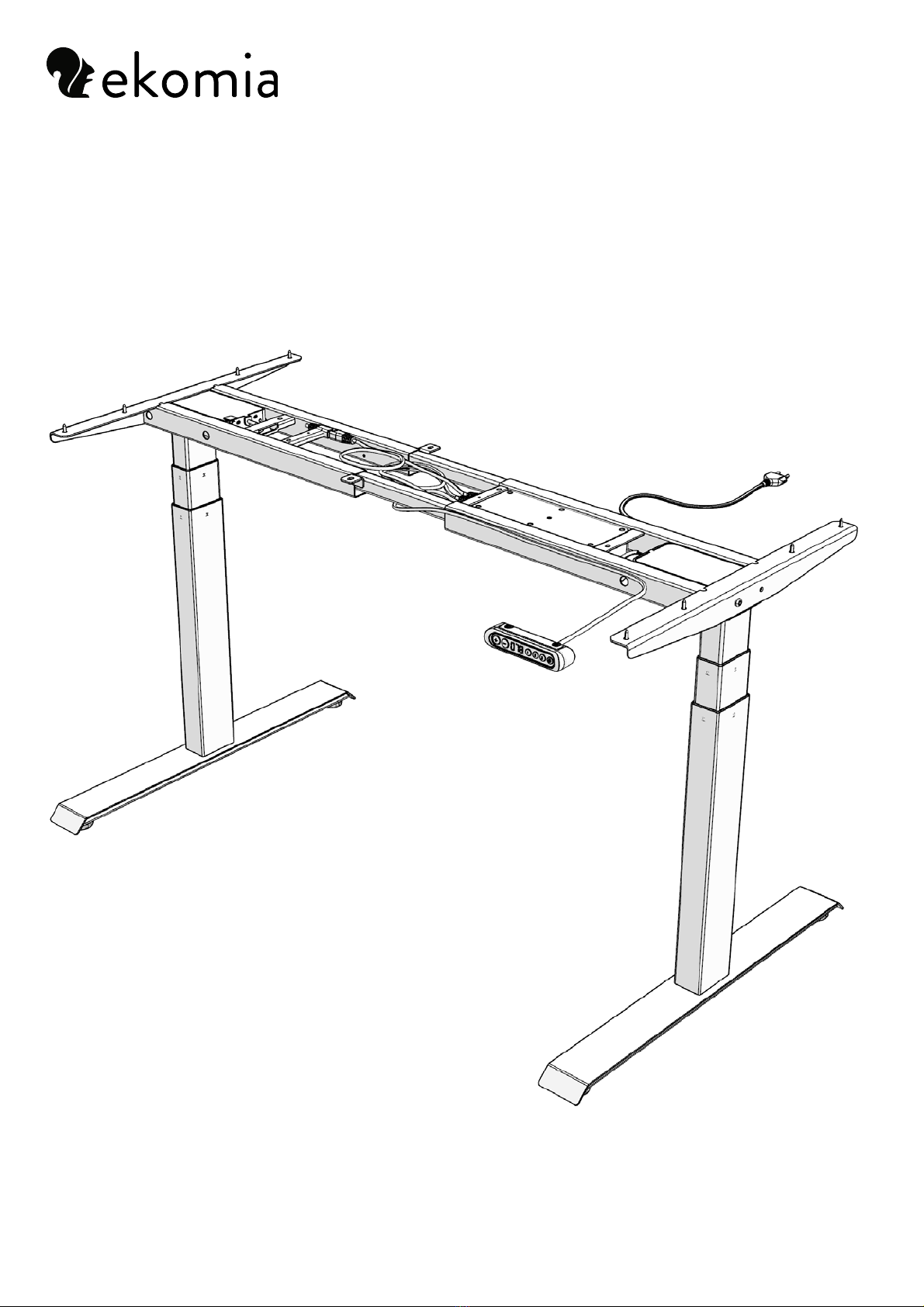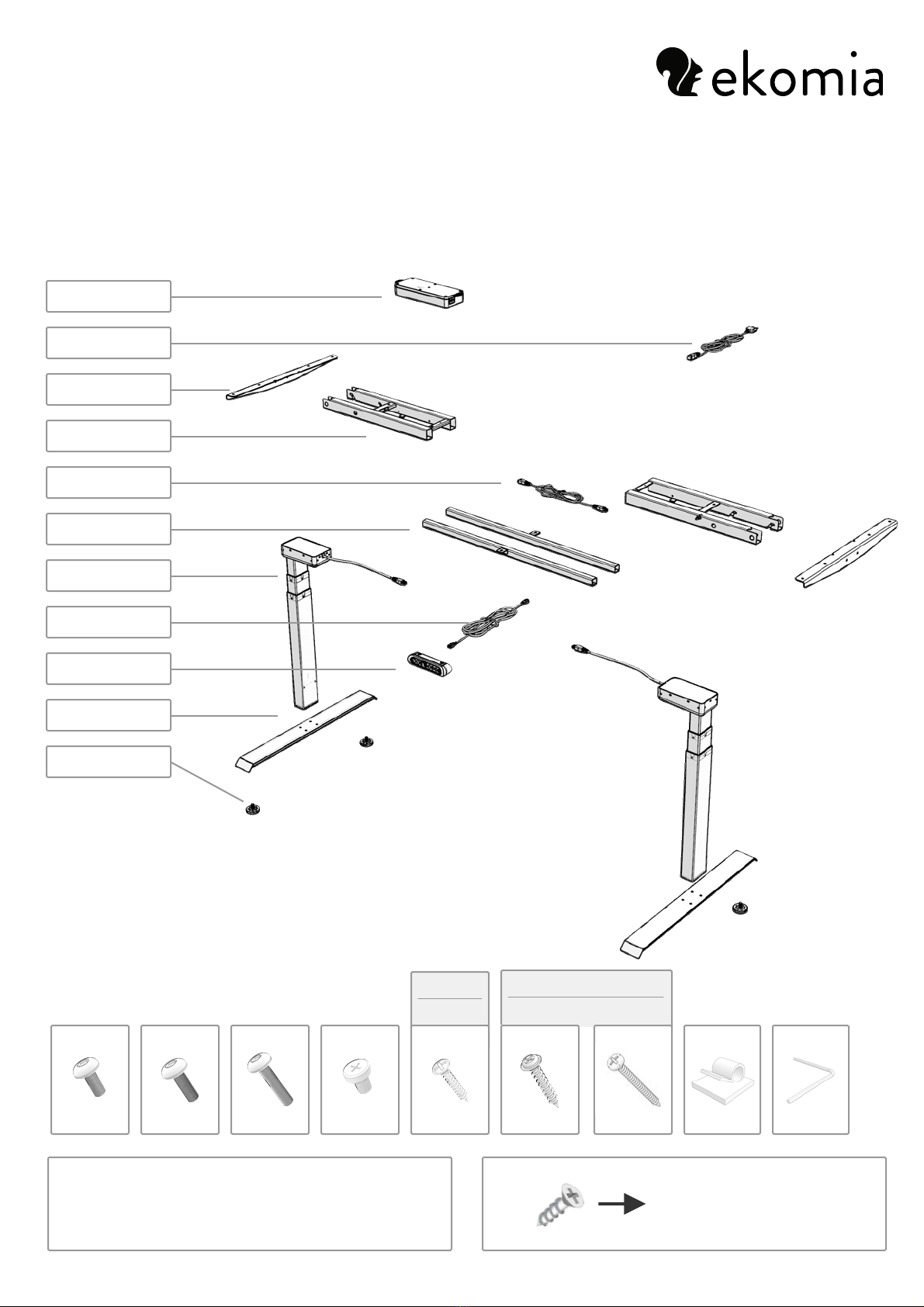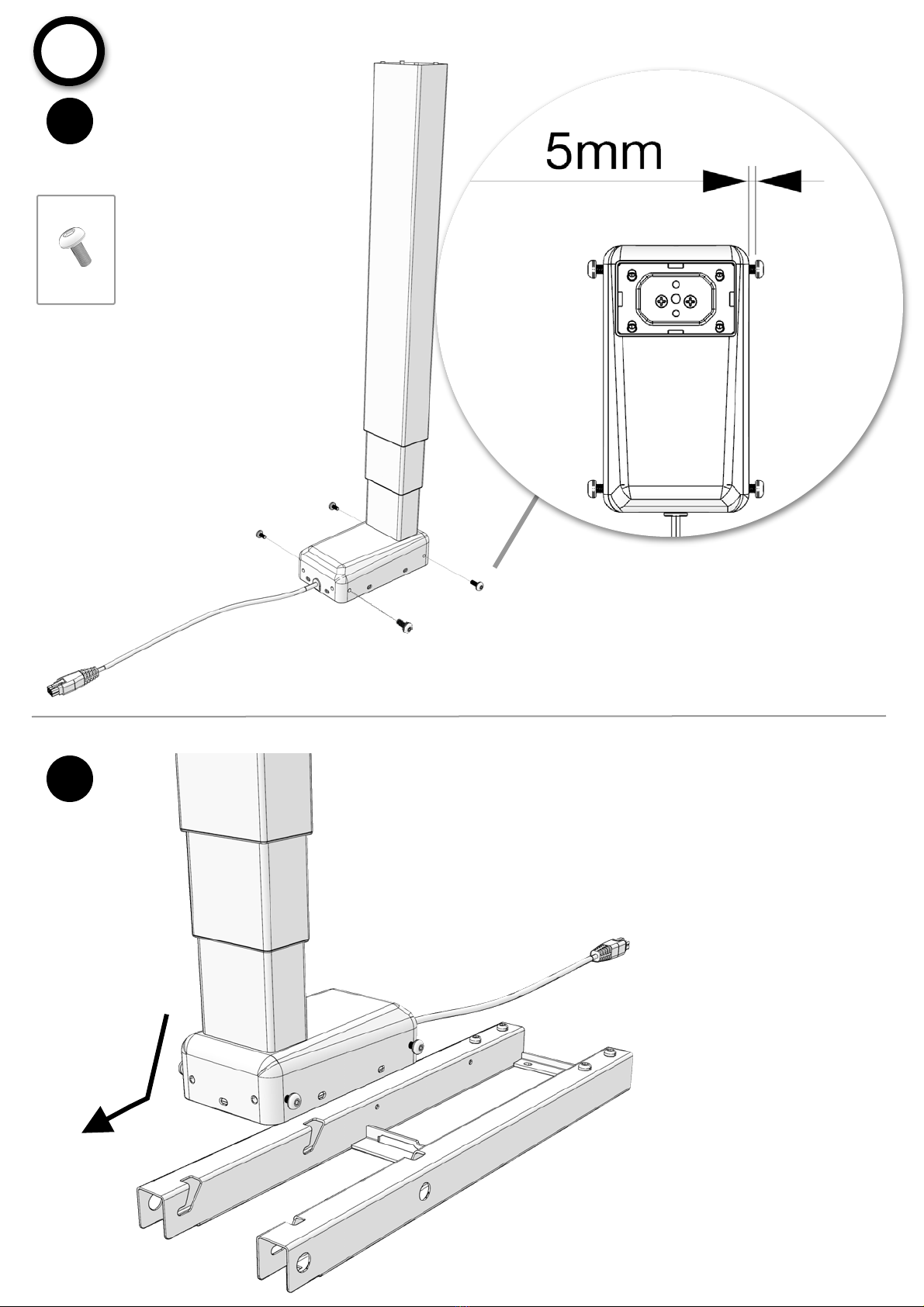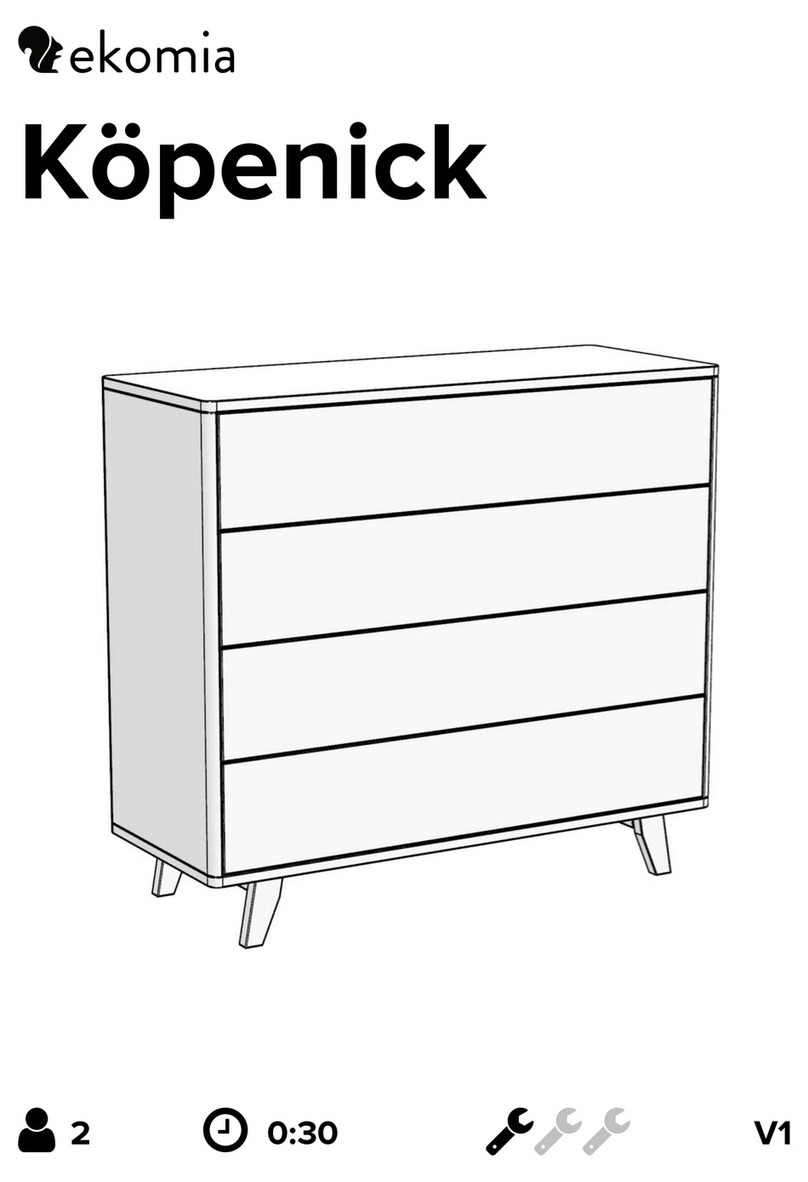1. Der Auau und die Bedienung des Nova muss gemäß der Montage- und Bedienungs-
anleitung erfolgen, sonst besteht Verletzungsgefahr.
2. Das Tischgestell Nova ist ausschließlich für den Verwendungszweck als ergonomische
Verstellmöglichkeit bei Schreibtischen, entsprechend den angegebenen Gewichten und
Maßen, in dieser Montageanleitung geeignet. Jede darüber hinaus gehende Verwendung
gilt als nicht bestimmungsgemäß. Für hieraus resultierende Schäden haftet der Hersteller
nicht. Das Risiko hierfür trägt allein der Nutzer.
3. Berücksichtigen Sie auch die allgemein gültigen gesetzlichen und sonstigen Regelungen
und Rechtsvorschriften auch des Betreiberlandes sowie die gültigen
Umweltschutzbestimmun- gen! Die örtlich gültigen Bestimmungen der
Berufsgenossenschaften oder sonstigen Aufsichts- behörden sind immer zu beachten!
4. Eigenmächtige Veränderungen am Nova schließen eine Haftung des Herstellers für
daraus resultierende Schäden aus. Das Netzteil darf ausschließlich mit Kesseböhmer Füh-
rungssäulen eingesetzt werden!
5. Bewahren Sie die Montage- und Bedienungsanleitung in der Nähe des Gerätes auf.
6. Die Steuerung kann von Kindern ab 14 Jahren sowie von Personen mit reduzierten
physischen, sensorischen oder mentalen Fähigkeiten oder Mangel an Erfahrung und/oder
Wissen benutzt werden, wenn sie beaufsichtigt oder bezüglich des sicheren Gebrauchs
unterwiesen wurden und die daraus resultierenden Gefahren verstanden haben. Lassen Sie
Kinder mit diesem Tischgestell nicht unbeaufsichtigt. Kinder können die Gefahr, die von der
Kraftwirkung des Tischgestells ausgeht, nicht einschätzen.
7. Um ein Verletzungsrisiko auszuschließen muss der Tisch so aufgestellt sein, dass beim
Verstellen der Tischplatte im gesamten Verfahrbereich keine Scher-, Klemm- und
Quetschstellen entstehen. Dazu ist ein Mindestabstand von 25mm zu allen beweglichen
Tischkomponenten notwendig.
8. Der Montageort sollte trocken, staubfrei und ohne direkte Sonneneinstrahlung sein.
Lassen Sie keine Flüssigkeiten in das Innere der Säule oder des Netzteils eindringen, da
sonst elektrische Schläge oder Kurzschlüsse die Folge sein könnten!
9. Die Einschaltdauer beträgt 2 Minuten “EIN“ und 18 Minuten “Aus” bzw. 0.5 Minuten “EIN”
und 9 Minuten “AUS”.
Elektrische Zuleitungen dürfen keiner Quetschgefahr, Biege- und Zugbeanspruchung
ausge- setzt werden.
10. Die Steckdose zum Anschluss an das Netz muss von einer konzessionierten
Elektrofachkraft installiert worden sein, um Gefahren für Personen und Sachen
auszuschließen.
11. Belastungswerte dürfen nicht überschritten werden.
12. Öffnen Sie nie das Gehäuse des Netzteils! Durch unbefugtes Öffnen des Gehäuses und
unsachgemäße Reparaturen können Gefahren für die Benutzer entstehen und der
Gewährleistungsanspruch erlischt. Das Öffnen oder reparie- ren der elektrischen
Einrichtungen darf nur vom Personal des Herstellers durchgeführt wer den!
13. Bei Funktionsstörungen wie zum Beispiel Rauch- oder Geruchsentwicklung,
ungewöhnliche Geräusche oder bei sichtbaren äußerlichen Beschädigungen, darf das Gerät
nicht weiter- betrieben werden. Ziehen Sie den Netzstecker!
In keinem Fall darf der Tisch überlastet werden!