ekwb EK-FB ASUS PRIME X299 Monoblock User manual
Other ekwb Computer Hardware manuals

ekwb
ekwb EK-FCW8100 Guide
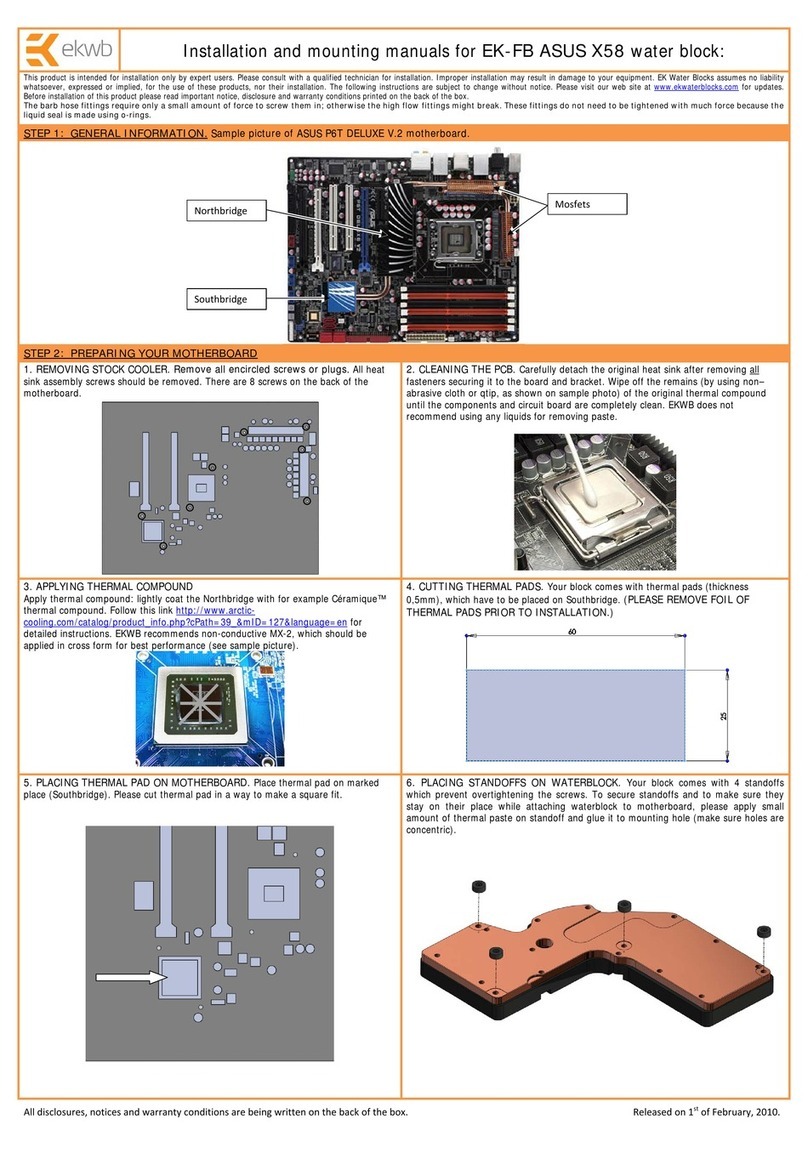
ekwb
ekwb EK-FB ASUS X58 Guide

ekwb
ekwb EK-Quantum Velocity 2 User manual

ekwb
ekwb Velocity-AMD User manual

ekwb
ekwb EK-FB EVGA X58 CLASSIFIED User manual

ekwb
ekwb EK-FC980 GTX Original CSQ Series Manual
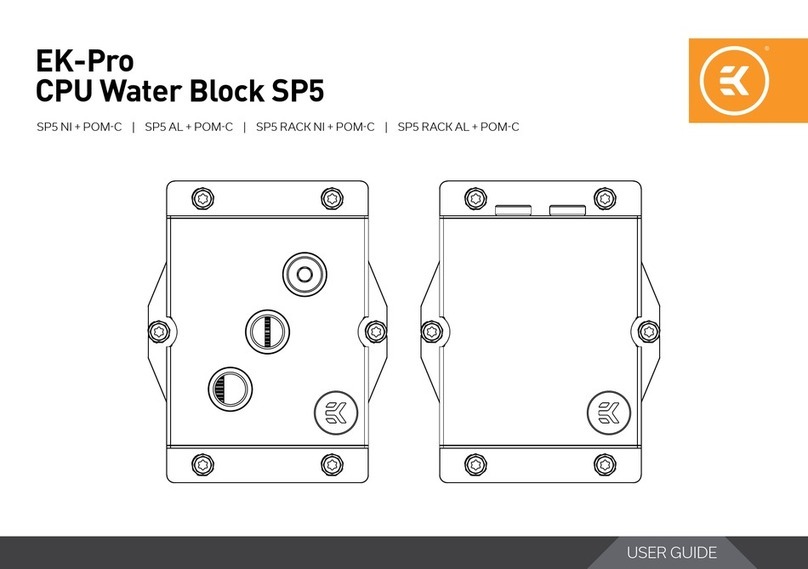
ekwb
ekwb EK-Pro CPU Water Block SP5 User manual
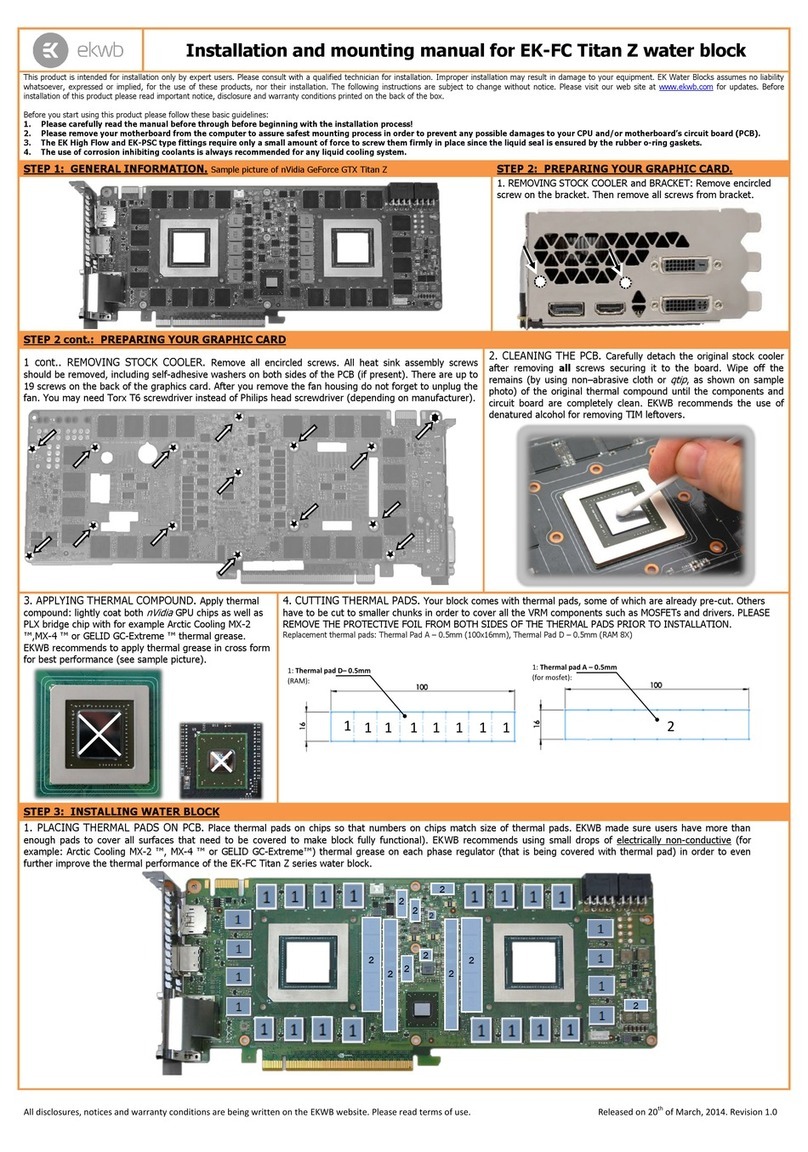
ekwb
ekwb EK-FC Titan Z water block Manual

ekwb
ekwb EK-FC 780 GTX Classy Manual
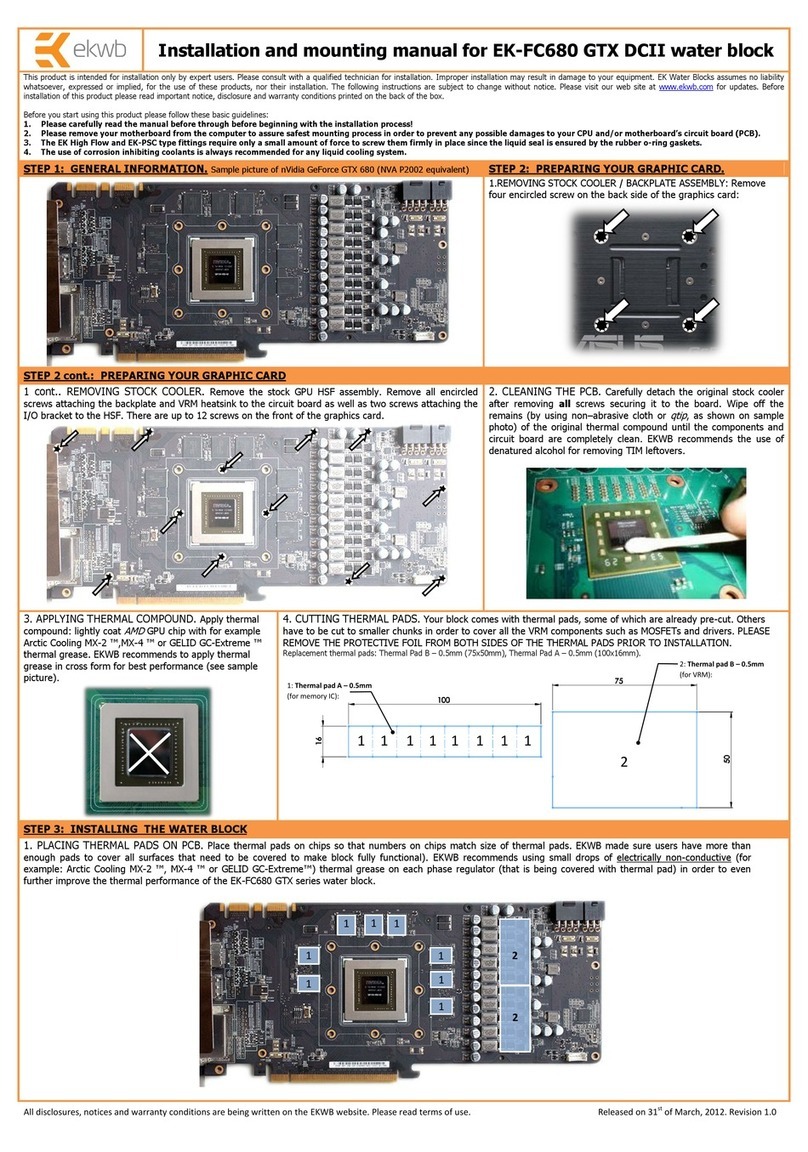
ekwb
ekwb EK-FC680 GTX DCII Manual

ekwb
ekwb EK Series User manual
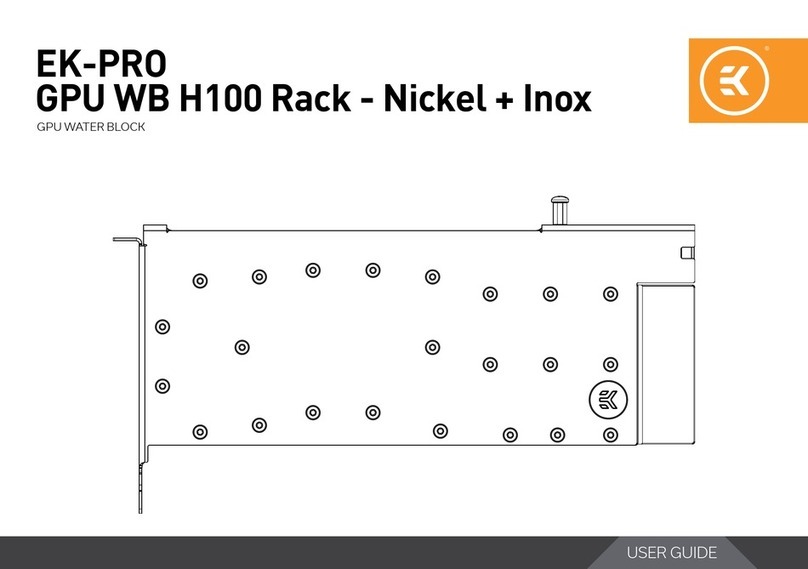
ekwb
ekwb EK-PRO GPU WB H100 Rack - Nickel + Inox User manual

ekwb
ekwb EK-Quantum Momentum Aorus Z490 Master D-RGB User manual

ekwb
ekwb EK-FB ASUS PRIME X299 RGB Monoblock User manual
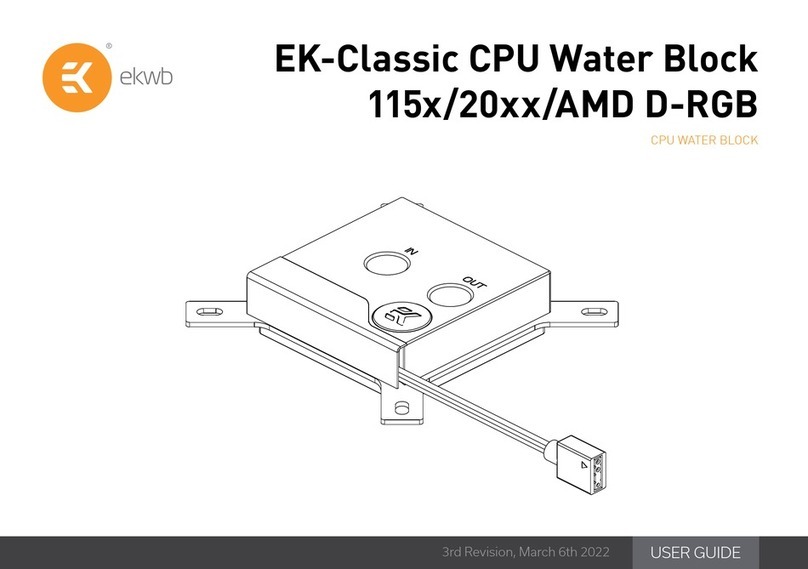
ekwb
ekwb 115 Series User manual
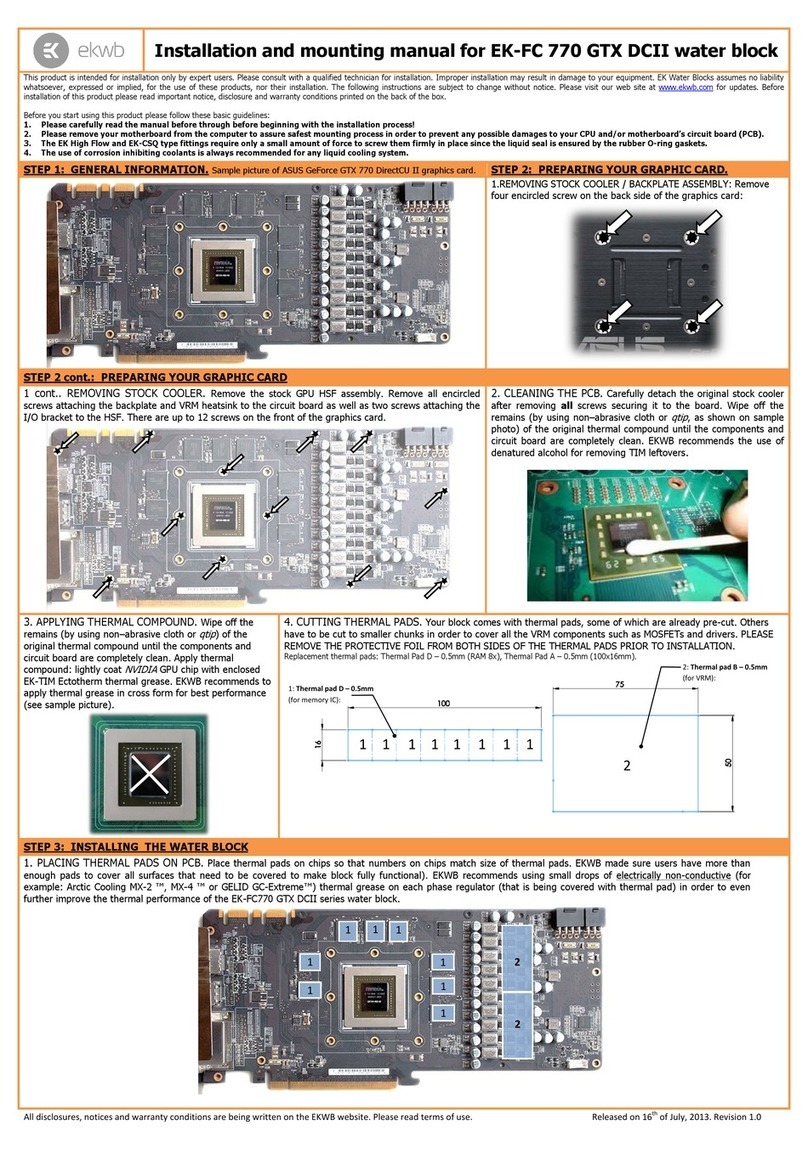
ekwb
ekwb EK-FC 770 GTX DCII Manual
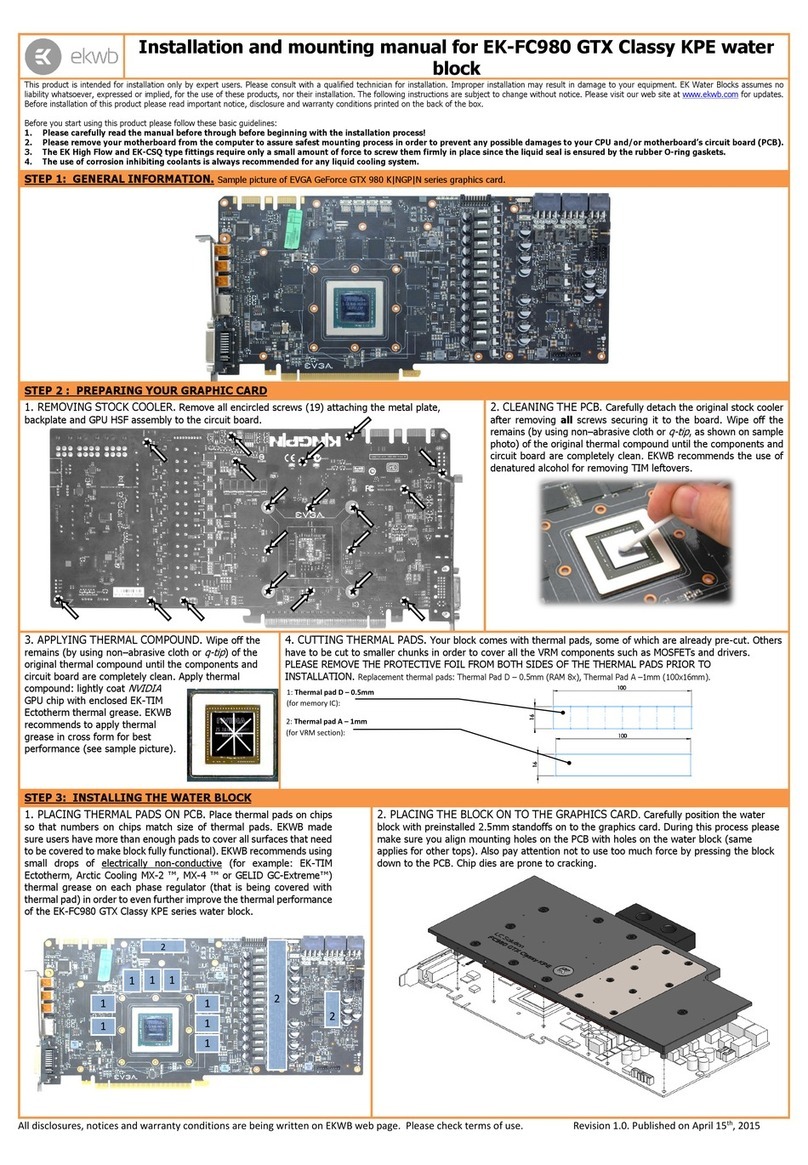
ekwb
ekwb EK-FC980 Manual
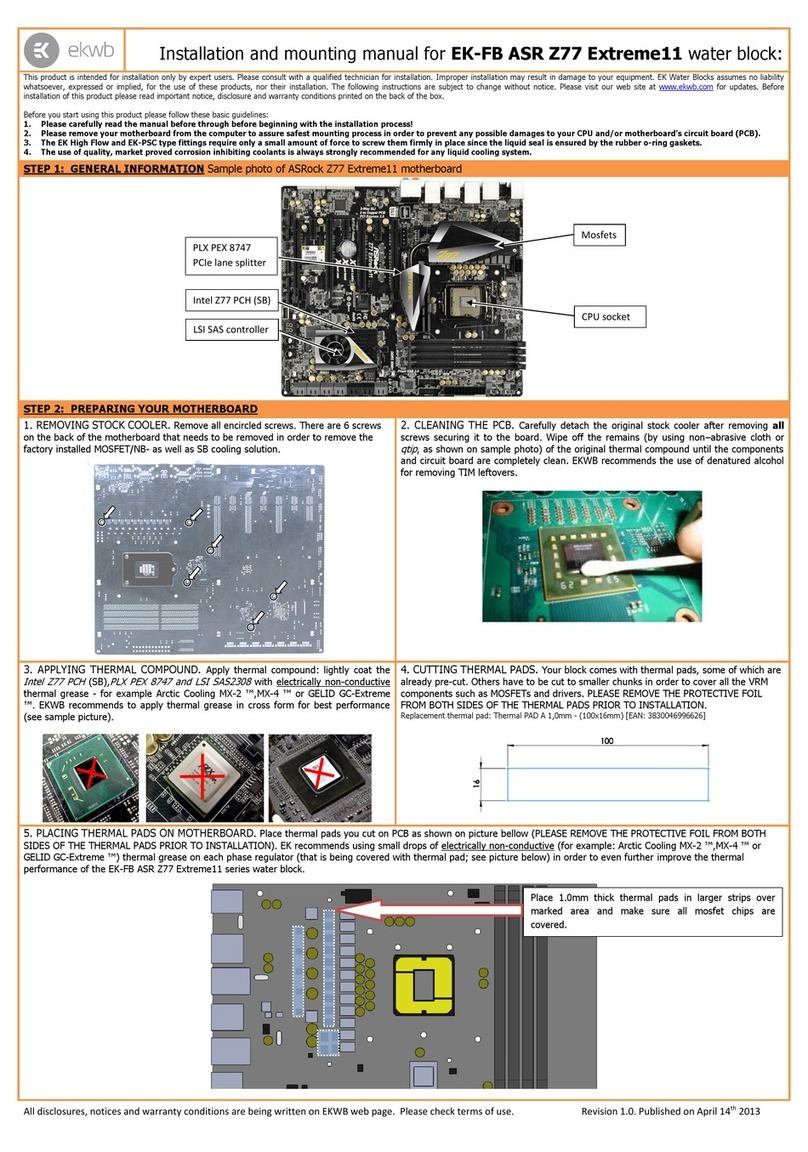
ekwb
ekwb EK-FB ASR Z77 Extreme11 Guide

ekwb
ekwb EXTREME 240 User manual

ekwb
ekwb EK-Quantum Vector FE RTX 3080 User manual
Popular Computer Hardware manuals by other brands

EMC2
EMC2 VNX Series Hardware Information Guide

Panasonic
Panasonic DV0PM20105 Operation manual

Mitsubishi Electric
Mitsubishi Electric Q81BD-J61BT11 user manual

Gigabyte
Gigabyte B660M DS3H AX DDR4 user manual

Raidon
Raidon iT2300 Quick installation guide

National Instruments
National Instruments PXI-8186 user manual

















