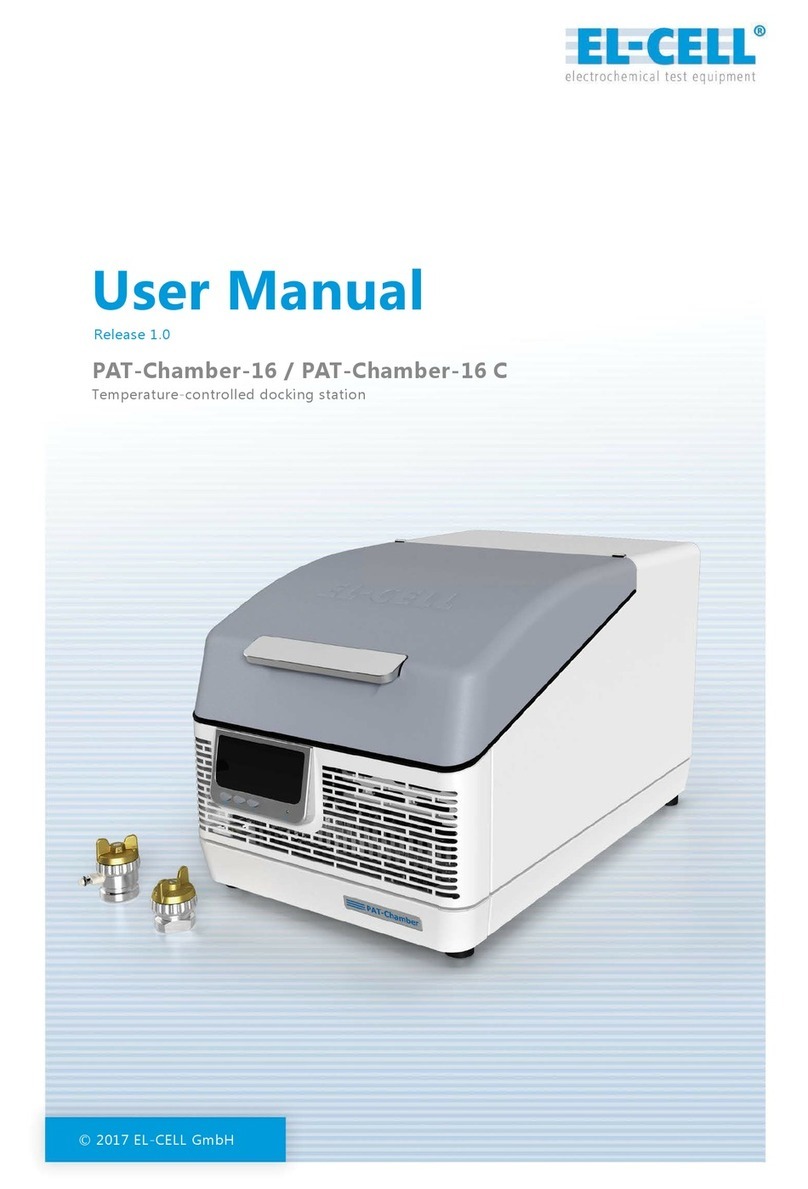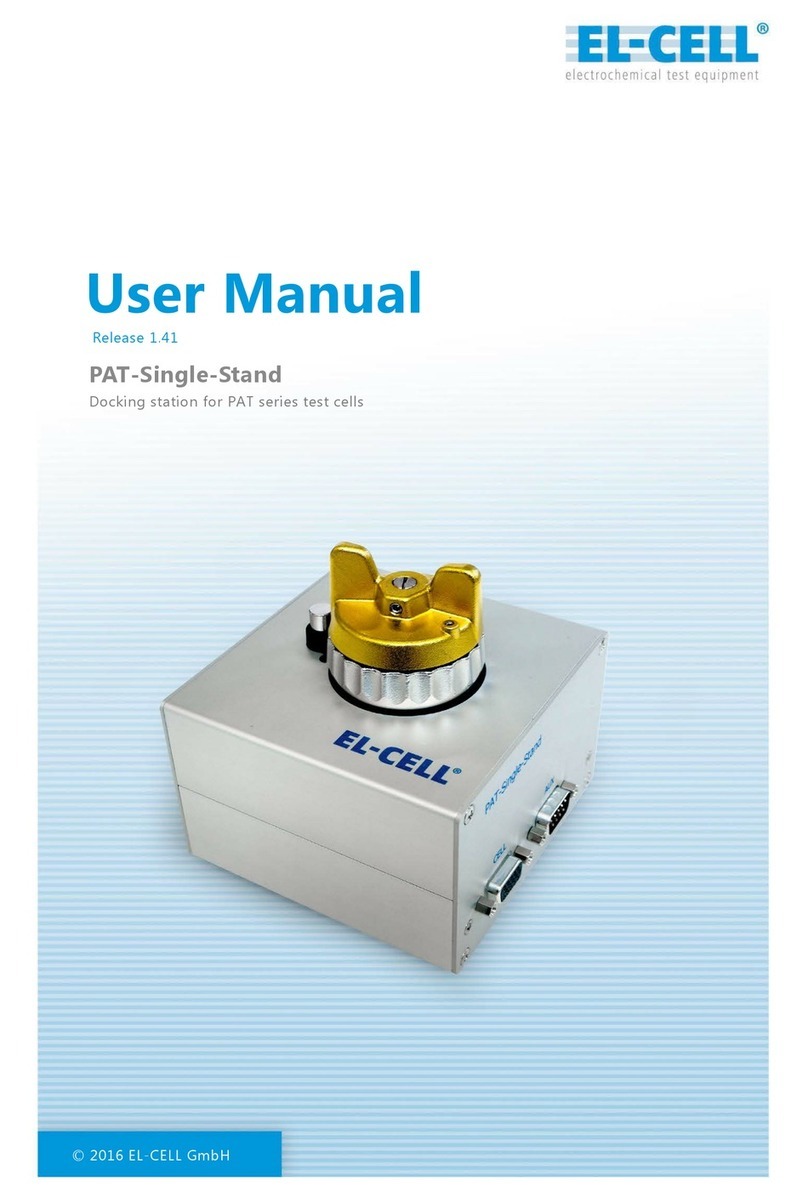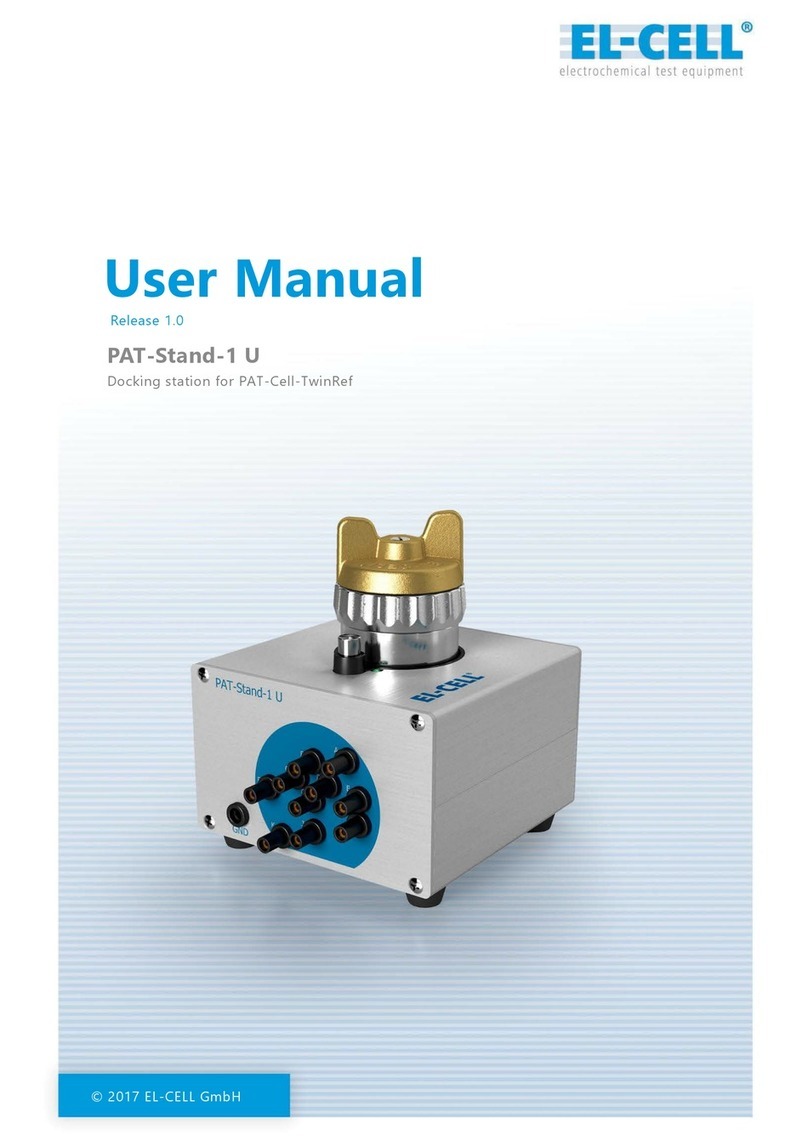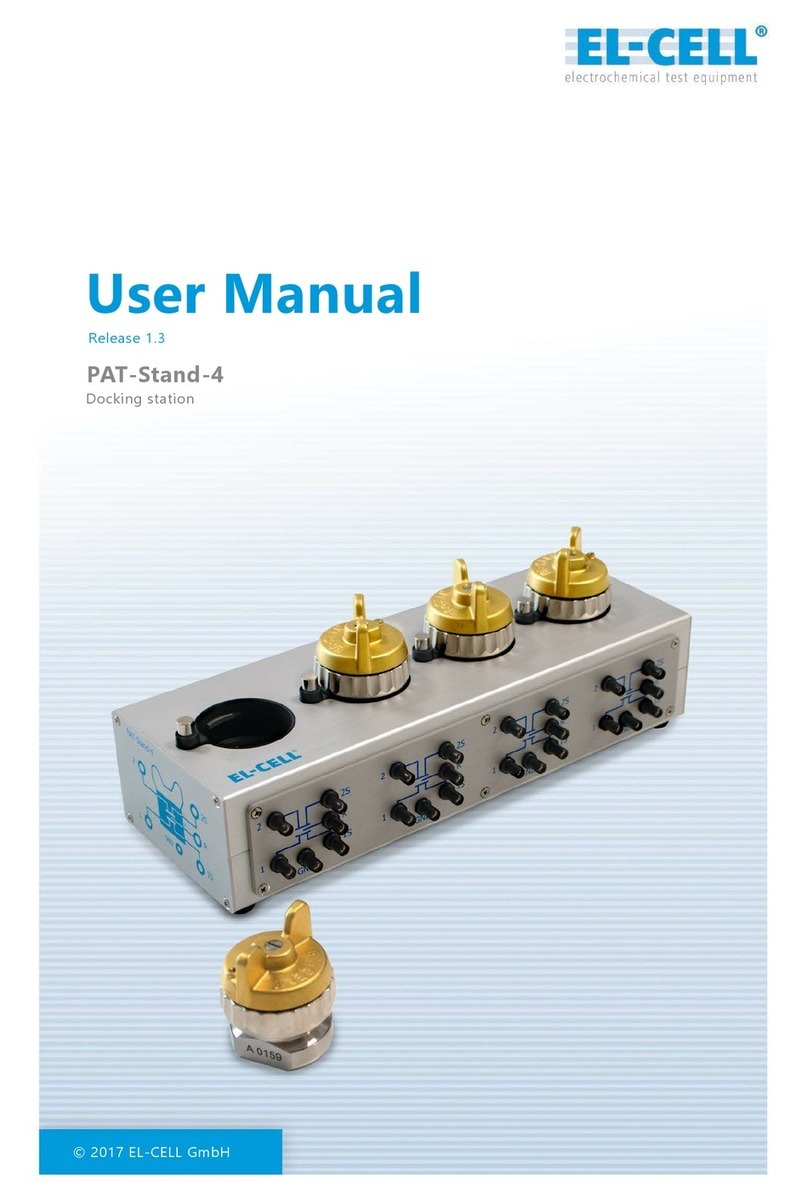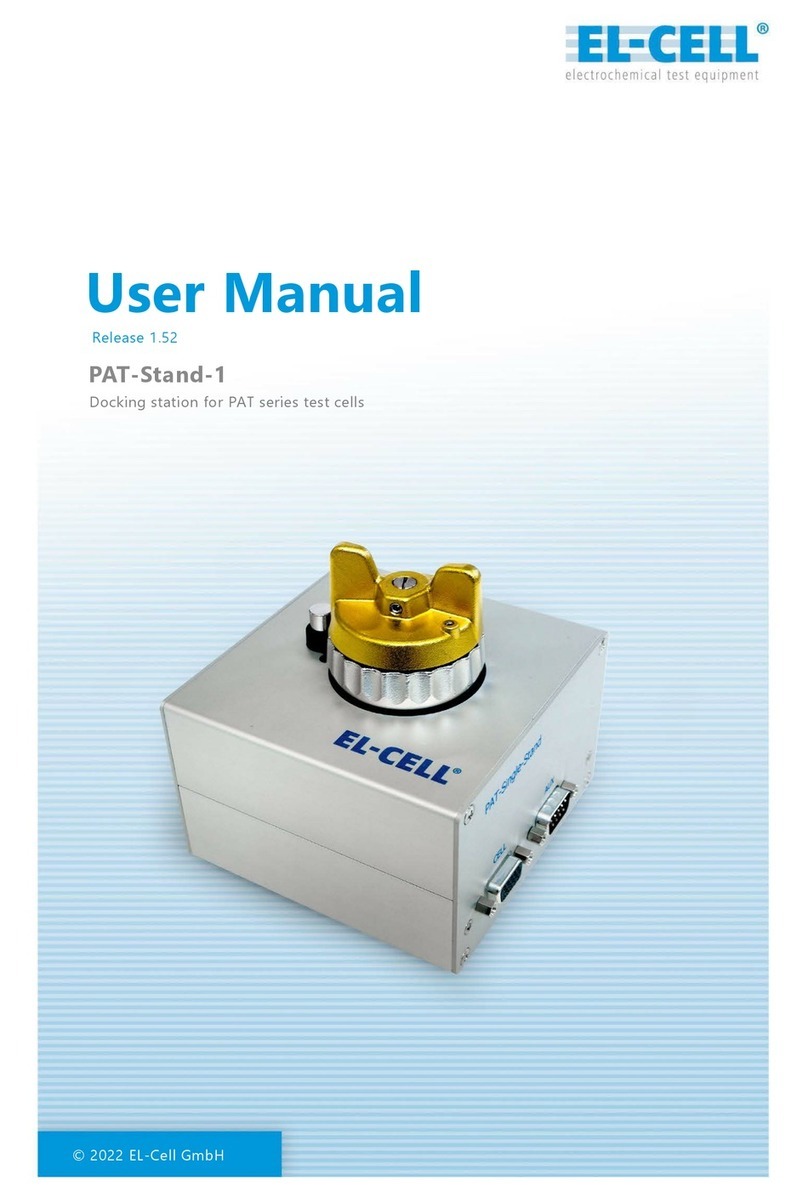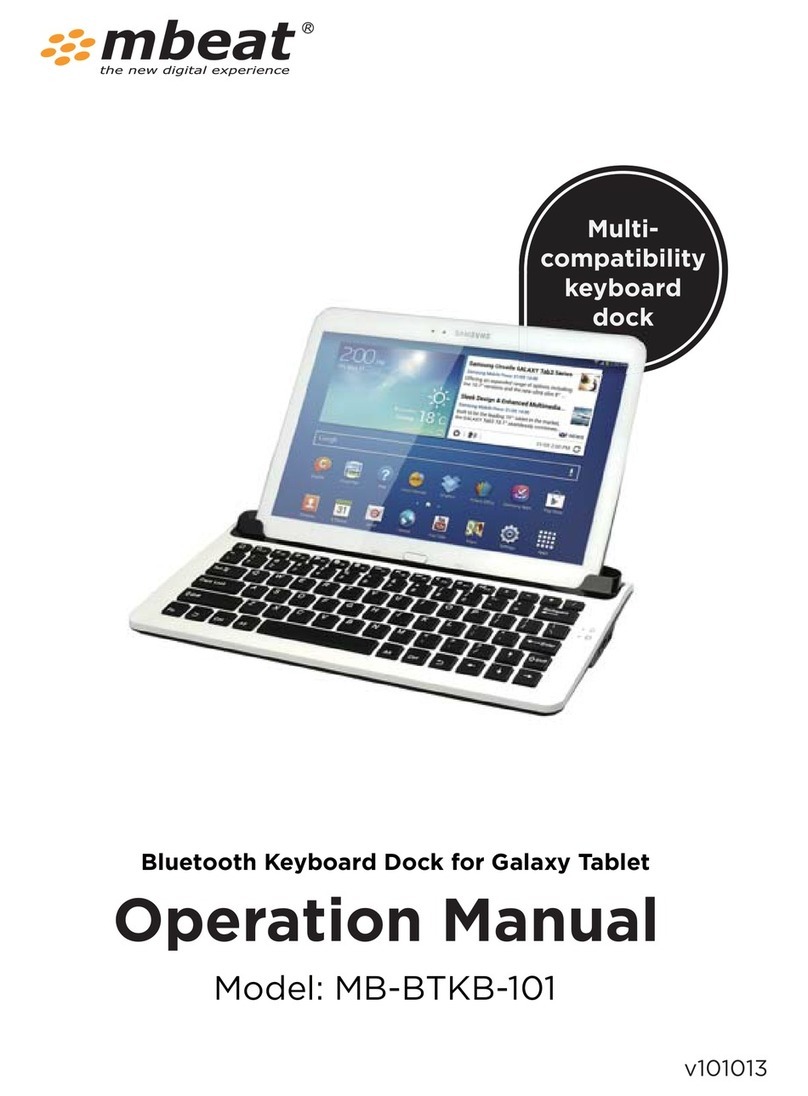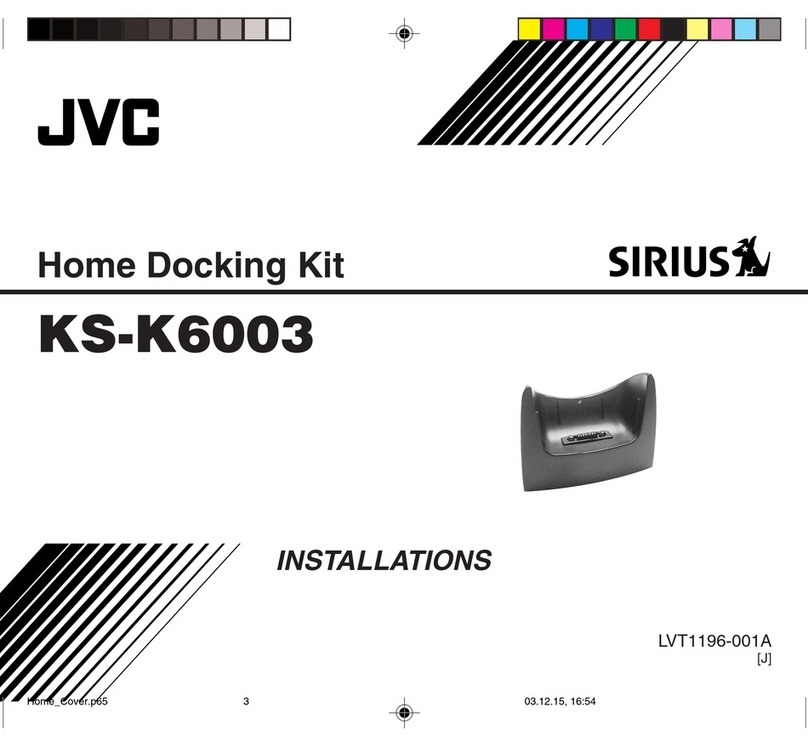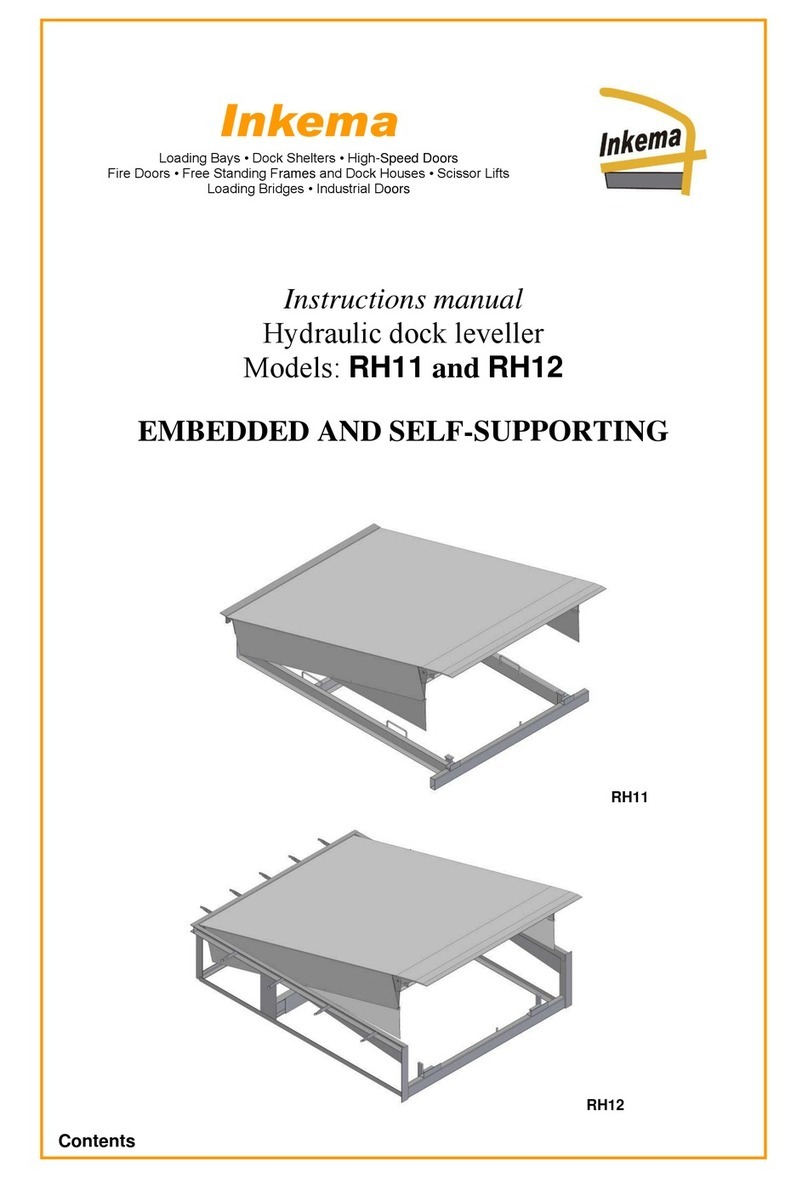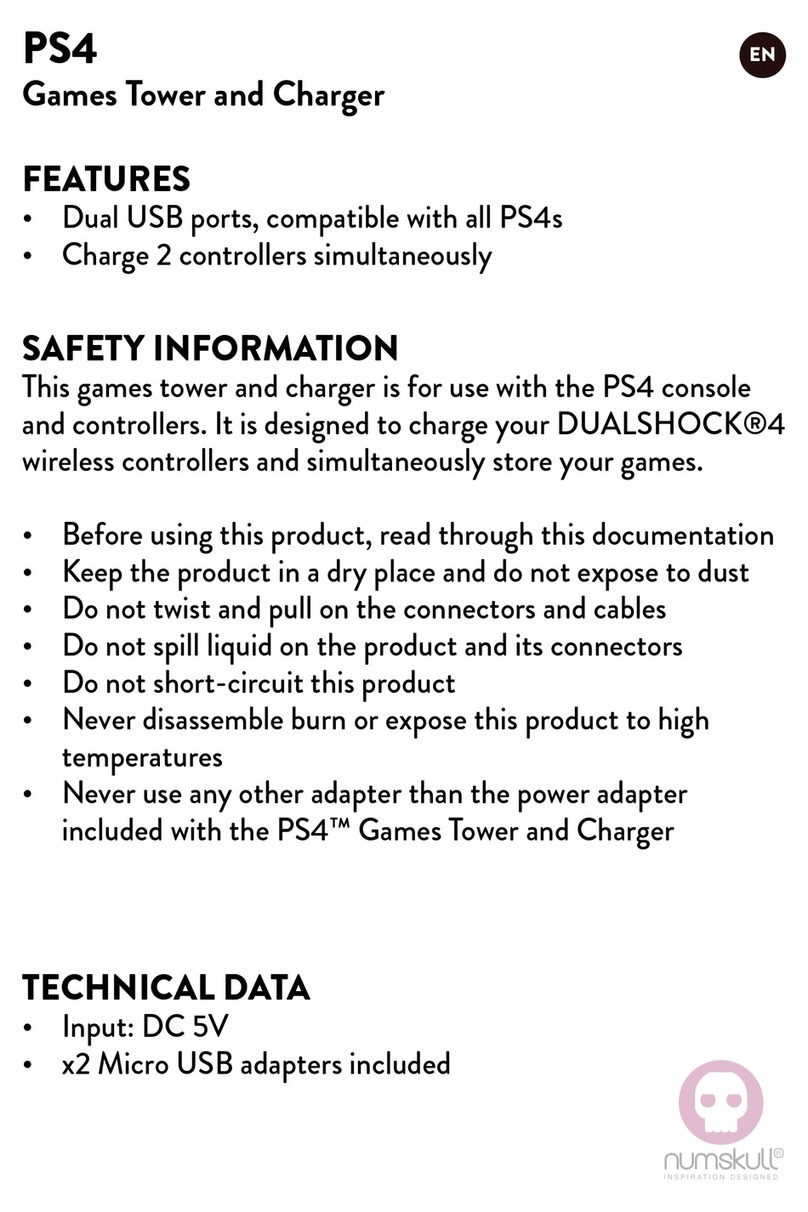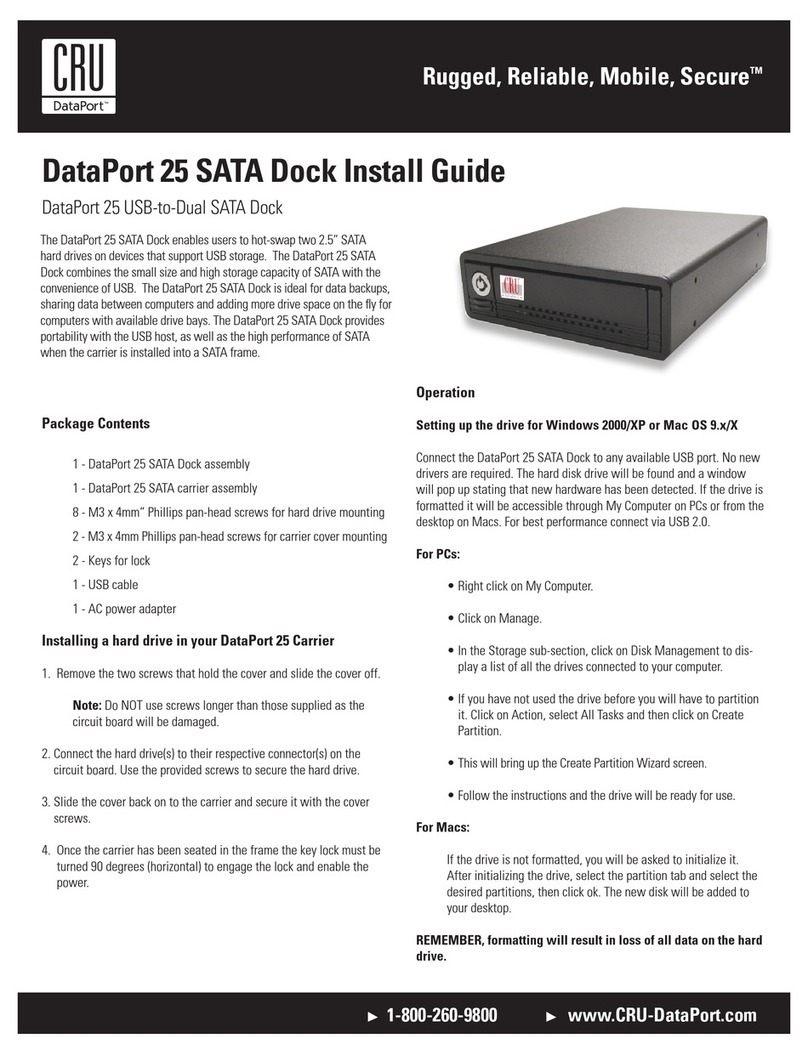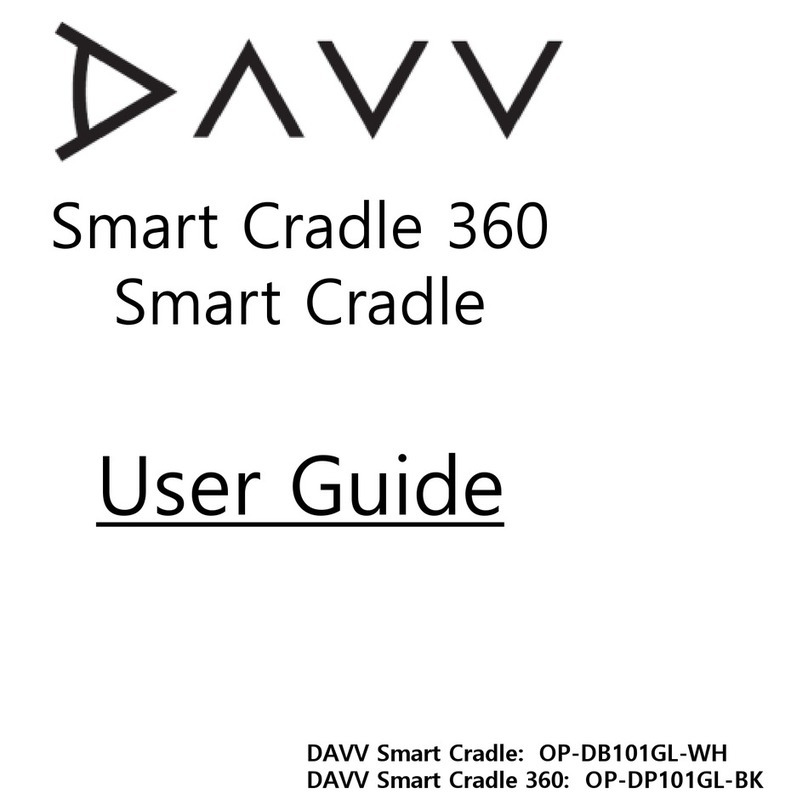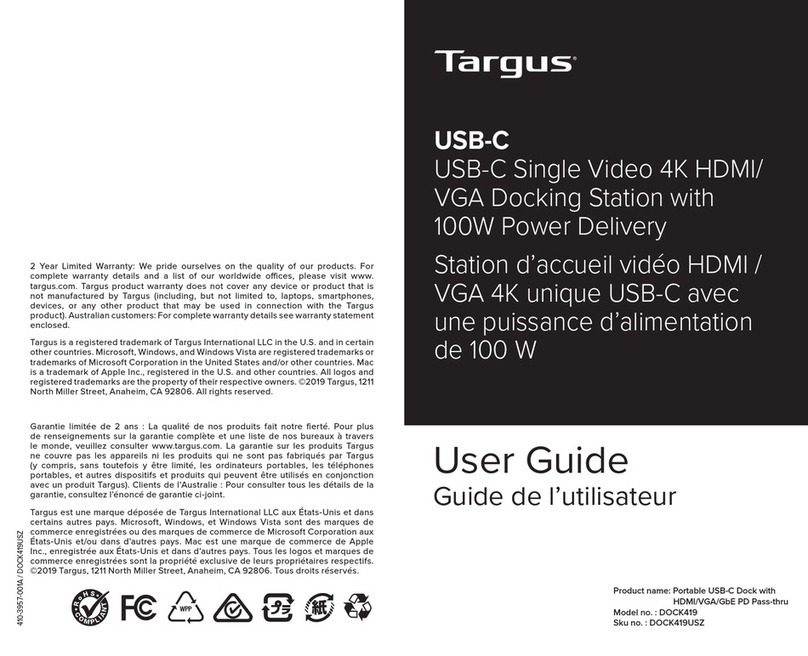EL-CELL PAT-Heater-4 User manual

© 2019 EL-CELL GmbH
Quick Start Guide
Release 1.0
PAT-Heater-4
Docking station for PAT-Cell-HT test cells

Page 2 of 11
Release 1.0
Quick Start Guide PAT-Heater-4
The information in this manual has been carefully checked and believed to be accurate;
however, no responsibility is assumed for inaccuracies.
EL-Cell GmbH maintains the right to make changes without further notice to products
described in this manual to improve reliability, function, or design. EL-Cell GmbH does not
assume any liability arising from the use or application of this product.
EL-Cell GmbH
Tempowerkring 8
21079 Hamburg - Germany
phone: +49 40 79012-737
fax: +49 40 79012-736
e-mail: info@el-cell.com
web: www.el-cell.com

Page 3 of 11
Release 1.0
Quick Start Guide PAT-Heater-4
Content
1 Product Description ...................................................................................................................................... 4
2 Technical Data ................................................................................................................................................ 5
3 Installation....................................................................................................................................................... 6
4 Operation ........................................................................................................................................................ 6
5 Test cell insertion and removal ................................................................................................................. 9
6 Cleaning ........................................................................................................................................................... 9
Unpacking ..........................................................................................................................................................10
Spare Parts .........................................................................................................................................................10
Technical Support ............................................................................................................................................11
10 Warranty ......................................................................................................................................................11

Page 4 of 11
Release 1.0
Quick Start Guide PAT-Heater-4
1Product Description
The PAT-Heater-4 is a heated docking station connecting up to 4 PAT-Cell-HT or PAT-Cell-Aqu-HT to
any potentiostat or battery tester. The working temperature is adjustable from 10°C above ambient
temperature up to 200°C.
The PAT-Heater-4 saves wiring effort, because it is not necessary to renew the connection between cell
and potentiostat for every battery test. At the same time, the easy-to-access banana sockets at the
side of the docking station allow to choose between full and half cell control.
Features
Heated chamber with temperature control from 10°C above ambient temperature up to
200°C
4 x 1 docking station for up to four PAT-Cell-HT or PAT-Cell-Aqu-HT
Compatible with all of today´s multi-channel potentiostats and battery testers
Can be placed on the bench or inside a glove box
Flexible wiring due to easy-to-access banana sockets

Page 5 of 11
Release 1.0
Quick Start Guide PAT-Heater-4
2Technical Data
Dimensions: 119 mm (width) x 301 mm (depth) x 84/114 mm (height without/ with PAT-Cells)
Ambient temperature: 0 to 40°C
Humidity: non condensing
Weight: 0.67/3.00 kg (without/with PAT-Cells)
IP-Protection Class: EN 60529 IP20
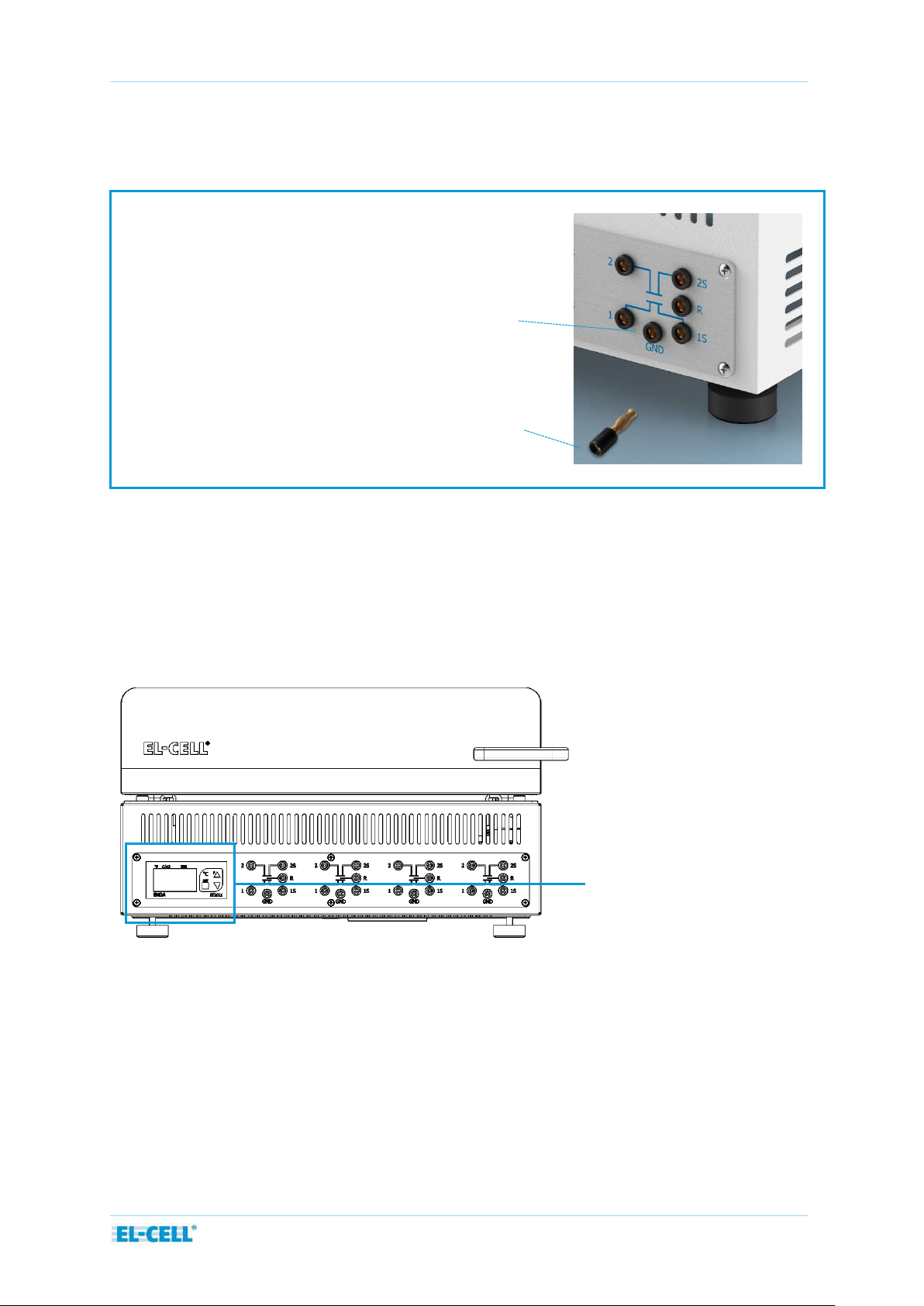
Page 6 of 11
Release 1.0
Quick Start Guide PAT-Heater-4
Connection sockets
4 mm banana sockets for connection
to the cell cable of a potentiostat or
battery tester.
Adapters for connection of 2 mm
banana plugs are attached upon
delivery.
3Installation
The PAT-Heater-4 should be placed on a flat, dry and clean surface.
4 Operation
4.1 Temperature control
The display at the front of the PAT-Heater-4 shows the actual and the setpoint temperature.
4 mm banana
socket
Adapter
male 4 mm to
female 2 mm
Control display

Page 7 of 11
Release 1.0
Quick Start Guide PAT-Heater-4
Display functions:
Display of actual temperature (°C) in green digits
Display of setpoint value in red digits
Adjustment (increase) of the setpoint value
Adjustment (decrease) of the setpoint value
Change of system parameters.
Warning: The FNC button allows changes to critical system parameters and limits. EL-CELL is
not liable for damages caused by the misuse of these functions!
Confirms the setpoint value.
How to change the temperature setpoint
In order to change the setpoint temperature, adjust the displayed setpoint with the arrow
buttons ( and ) press the Set button .
1
2
3
4
5
6
1
2
3
3
4
5
6
4
6
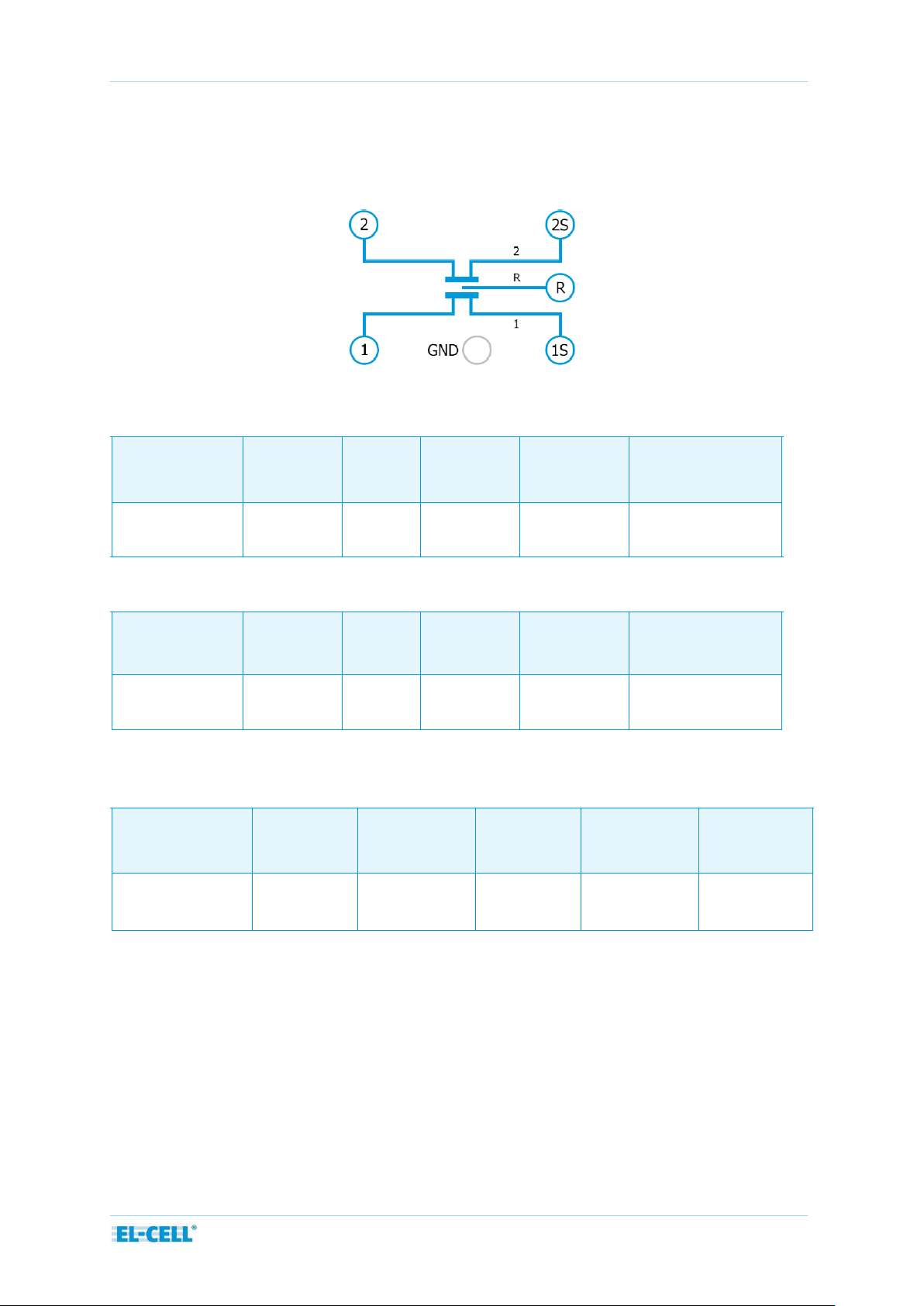
Page 8 of 11
Release 1.0
Quick Start Guide PAT-Heater-4
4.2 Connection to an external potentiostat
Connect the cell cable of your potentiostat to the banana sockets at the front of the PAT-Heater-4. For
the different operation modes, see the table below.
The namings mentioned in the above tables may differ from that of the potentiostat used. For the
specific naming conventions of selected manufacturers see the table below.
Important note: The PAT-Heater can be used with any other potentiostat or battery tester as well.
Operation mode 1: Cell voltage control (1 vs 2)
PAT-Heater-4
1
1S
2
2S
R
Potentiostat
WE
WE-Sense
CE
CE-Sense
RE
-
Operation mode 2: Half cell voltage control (1 vs R)
PAT-Heater-4
1
1S
2
2S
R
Potentiostat
WE
WE-Sense
CE
CE-Sense
RE
Operation mode 3: Half cell voltage control (2 vs R)
PAT-Heater-4
1
1S
2
2S
R
Potentiostat
CE
CE-Sense
WE
WE-Sense
RE

Page 9 of 11
Release 1.0
Quick Start Guide PAT-Heater-4
5Test cell insertion and removal
For insertion of a PAT-Cell-HT into a socket of the PAT-Heater-4, align the flat side of the test
cell with the flat side of the corresponding socket. Then insert the test cell, and press firmly
down. For test cell removal, use the provided silicone gloves (WBB9033).
Danger: Hot surface. Do not touch test cell or ejection button when hot.
6Cleaning
Wipe the PAT-Heater-4 with a moist tissue. Do not use aggressive chemicals for cleaning.
Cable colors and naming conventions
Exemplary
potentiostat
WE
WE-Sense
CE
CE-Sense
RE
BioLogic
(i.e. VSP, VMP3)
WE
Red cable
Ref1
Red cable
CE
Blue cable
Ref3
Blue cable
Ref2
White cable
Gamry Instruments
(i.e. Reference 3000TM)
Green cable
Blue cable
Red cable
Orange cable
White cable
Ivium Technologies
(i.e. IviumStat)
WE1
Red cable
S
White cable
CE
Black cable
-
RE
Blue cable
Metrohm Autolab
(i.e. PGSTAT Series)
WE
Red cable
S
Red cable
CE
Black cable
-
RE
Blue cable
Princeton Applied
Research
(i.e. PARSTAT 2273)
Green cable
Grey cable
Red cable
-
White cable

Page 10 of 11
Release 1.0
Quick Start Guide PAT-Heater-4
7Unpacking
Check the contents of the packages against the list given below to verify that you have
received all of the required components. Contact EL-CELL, if anything is missing or damaged.
NOTE: Damaged shipments must remain within the original packaging for freight company
inspection.
List of Components
PAT-Heater-4 (without test cells) ECE1-00-00110-A
6 x adapter male 4 mm to female 2 mm (attached upon delivery) ELT9081
Silicone oven mitt (pair) WBB9033
8Spare Parts
Adapter male 4 mm to female 2 mm ELT9081
Silicone oven mitt (pair) WBB9033

Page 11 of 11
Release 1.0
Quick Start Guide PAT-Heater-4
9Technical Support
Technical support for this product is exclusively provided by EL-Cell GmbH.
EL-Cell GmbH
Tempowerkring 8
21079 Hamburg - Germany
phone: +49 40 79012-737
fax: +49 40 79012-736
e-mail: info@el-cell.com
web: www.el-cell.com
10 Warranty
For a period of one year from the date of shipment, EL-Cell GmbH (hereinafter Seller) warrants
the goods to be free from defect in material and workmanship to the original purchaser.
During the warranty period, Seller agrees to repair or replace defective and/or nonconforming
goods or parts without charge for material or labor, or, at the Seller’s option, demand return
of the goods and tender repayment of the price. Buyer’s exclusive remedy is repair or
replacement of defective and nonconforming goods, or, at Seller’s option, the repayment of
the price.
Seller excludes and disclaims any liability for lost profits, personal injury, interruption of
service, or for consequential incidental or special damages arising out of, resulting from, or
relating in any manner to these goods.
This Limited Warranty does not cover defects, damage, or nonconformity resulting from
abuse, misuse, neglect, lack of reasonable care, modification, or the attachment of improper
devices to the goods. This Limited Warranty does not cover expendable items. This warranty is
void when repairs are performed by a non-authorized person or service center. At Seller’s
option, repairs or replacements will be made on site or at the factory. If repairs or
replacements are to be made at the factory, Buyer shall return the goods prepaid and bear all
the risks of loss until delivered to the factory. If Seller returns the goods, they will be delivered
prepaid and Seller will bear all risks of loss until delivery to Buyer. Buyer and Seller agree that
this Limited Warranty shall be governed by and construed in accordance with the laws of
Germany.
The warranties contained in this agreement are in lieu of all other warranties expressed or
implied, including the warranties of merchantability and fitness for a particular purpose.
This Limited Warranty supersedes all prior proposals or representations oral or written and
constitutes the entire understanding regarding the warranties made by Seller to Buyer. This
Limited Warranty may not be expanded or modified except in writing signed by the parties
hereto.
Table of contents
Other EL-CELL Docking Station manuals