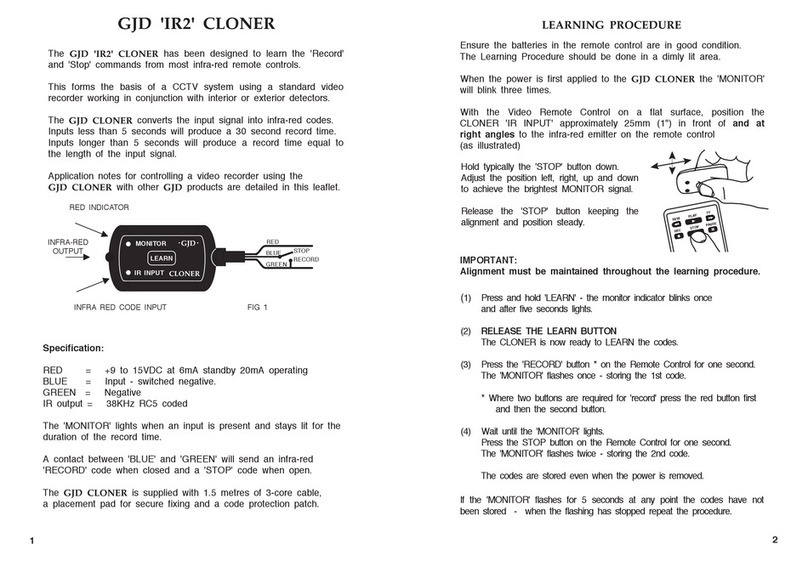ELAD QSF-06 User manual

www.eladit.com
ELAD QSF-06
Switchable Preselector Filter Board for FDM-DUO
with Active Switch and Band Select Output
USER MANUAL

ELAD QSF-06 User Manual Rev 1.0 04/2016
© 2016 ELAD S.r.l. All rights reserved. No part of this document may be reproduced, published, used, disclosed or disseminated in any form or
by any means, electronic, photocopying or otherwise, without prior written permission of ELAD S.r.l.
2
Contents
Revision History ............................................................................................................................................ 3
1 Overview ............................................................................................................................................... 4
2 Package Contents.................................................................................................................................. 5
3 Hardware Description ........................................................................................................................... 6
3.1 Front Panel Description ................................................................................................................ 6
3.2 Rear Panel Description.................................................................................................................. 7
3.3 Internal Description ...................................................................................................................... 8
4 Filter Installation ................................................................................................................................... 9
5 ELAD Filter Module Family.................................................................................................................. 11
5.1 FPCB-B3 Module Schematic........................................................................................................ 11
5.2 FPCB-H5 Module Schematic........................................................................................................ 11
6 Band Select Output .............................................................................................................................12
7 Using QSF-06 with the FDM-DUO. ......................................................................................................12
8 QSF-06 Schematic ...............................................................................................................................16
Declaration of Conformity (EC) ................................................................................................................... 18

ELAD QSF-06 User Manual Rev 1.0 04/2016
© 2016 ELAD S.r.l. All rights reserved. No part of this document may be reproduced, published, used, disclosed or disseminated in any form or
by any means, electronic, photocopying or otherwise, without prior written permission of ELAD S.r.l.
3
Revision History
Revision
Date
Description
Rev 1.0
04/2016
First version.

ELAD QSF-06 User Manual Rev 1.0 04/2016
© 2016 ELAD S.r.l. All rights reserved. No part of this document may be reproduced, published, used, disclosed or disseminated in any form or
by any means, electronic, photocopying or otherwise, without prior written permission of ELAD S.r.l.
4
1Overview
ELAD QSF-06 is a switchable preselector that allows the selection between 6 configurable filters. User
can configure the internal board by choosing the right set of filters within the filter module family
provided by ELAD or self-build. The QSF-06 board has also an on board active switch which ensure fast
commutation time between transmission and reception state and a band select output to drive an
external amplifier. Using the ELAD FDM-SW2 SDR software it is possible to configure the FDM-DUO to
automatically select the proper filter as a function of the tuning frequency.
The block diagram here below represents the QSF-06 board.
PTT IN
LED
TX
ANT
RX
Preselector
Filters
1.7MHz High
Pass Filter
DAC
BAND OUT
EXT IO
I2C
control lines
SPI
control lines
PTT control line
RX PATH
TX
PATH

ELAD QSF-06 User Manual Rev 1.0 04/2016
© 2016 ELAD S.r.l. All rights reserved. No part of this document may be reproduced, published, used, disclosed or disseminated in any form or
by any means, electronic, photocopying or otherwise, without prior written permission of ELAD S.r.l.
5
2Package Contents
ELAD QSF-06 package contains:
QSF-06 switchable pre-selector board with FBPY bypass module already installed in slot number
6 (see section 3.3 - Internal Description for details),
one 3.5mm male to male jack cable,
one DB9 male to male flat cable,
two coaxial cables with PL259 UHF connectors,
rubber feet,
user manual.

ELAD QSF-06 User Manual Rev 1.0 04/2016
© 2016 ELAD S.r.l. All rights reserved. No part of this document may be reproduced, published, used, disclosed or disseminated in any form or
by any means, electronic, photocopying or otherwise, without prior written permission of ELAD S.r.l.
6
3Hardware Description
3.1 Front Panel Description
1 –Filter LEDs
Selected filter indication. When a filter is in use, the corresponding LED turns on.
2 –State LEDs
Indication of the current state. The TX led turns on when transmitting and the RX led turns on when
receiving .
3 –EXT I/O
DB9 female connector that allows communication with the FDM-DUO.
This is NOT a standard serial port.
Pin 1: SPI Latch
Pin 2: I2C SCL
Pin 3: SPI Clock
Pin 4: I2C SDA
Pin 5: Ground
Pin 6: Not Connected
Pin 7: Not Connected
Pin 8: SPI Data
Pin 9: +5V
4 –BAND
3.5mm stereo jack connector that provides analog voltage to drive a linear power amplifier
(see section 6 - Band Select Output for details).

ELAD QSF-06 User Manual Rev 1.0 04/2016
© 2016 ELAD S.r.l. All rights reserved. No part of this document may be reproduced, published, used, disclosed or disseminated in any form or
by any means, electronic, photocopying or otherwise, without prior written permission of ELAD S.r.l.
7
3.2 Rear Panel Description
1 –PTT IN
3.5mm stereo jack connector that receives transmission and reception information from the FDM-DUO.
2 - TX
SO239 UHF connector. Must be connected to the RTX/TX connector of the FDM-DUO.
3 - ANTENNA
SO239 UHF connector. Must be connected to the antenna.
4 –RX
SO239 UHF connector. Must be connected to the RX connector of the FDM-DUO.

ELAD QSF-06 User Manual Rev 1.0 04/2016
© 2016 ELAD S.r.l. All rights reserved. No part of this document may be reproduced, published, used, disclosed or disseminated in any form or
by any means, electronic, photocopying or otherwise, without prior written permission of ELAD S.r.l.
8
3.3 Internal Description
The picture below show the positions of the six slots. If FBPY bypass module is used, it must be placed in
slot number 6.

ELAD QSF-06 User Manual Rev 1.0 04/2016
© 2016 ELAD S.r.l. All rights reserved. No part of this document may be reproduced, published, used, disclosed or disseminated in any form or
by any means, electronic, photocopying or otherwise, without prior written permission of ELAD S.r.l.
9
4Filter Installation
To install a new filter it is necessary to open the QSF-06 enclosure. To do that, first remove the two
standoffs of the DB9 connector present on the front panel.
Then, remove the four screws of the rear panel.

ELAD QSF-06 User Manual Rev 1.0 04/2016
© 2016 ELAD S.r.l. All rights reserved. No part of this document may be reproduced, published, used, disclosed or disseminated in any form or
by any means, electronic, photocopying or otherwise, without prior written permission of ELAD S.r.l.
10
Now it is possible to extract the printed circuit board together with the rear panel like shown in the
picture below.
Once extracted, insert the desired filters in the chosen positions. The filter modules have a polarized
connection, i.e. they cannot be inverted because their connectors have a different number of pin.
Al last, relocate the printed circuit board inside the enclosure and screw in the four screws and the two
standoffs.

ELAD QSF-06 User Manual Rev 1.0 04/2016
© 2016 ELAD S.r.l. All rights reserved. No part of this document may be reproduced, published, used, disclosed or disseminated in any form or
by any means, electronic, photocopying or otherwise, without prior written permission of ELAD S.r.l.
11
5ELAD Filter Module Family
Actual QSF-06 available filter modules (*)
Module Code
Module Description
Module Code
Module Description
FHP05M-1
High Pass 500 kHz
FBP17-1
Band Pass 17 m
FHP1M7-1
High Pass 1700 kHz
FBP15-1
Band Pass 15 m
FBP160-1
Band Pass 160 m
FBP12-1
Band Pass 12 m
FBP80-1
Band Pass 80 m
FBPY
Bypass module (**)
FBP40-1
Band Pass 40 m
FPCB-B3
Empty module for self-made filters
FBP30-1
Band Pass 30 m
FPCB-H5
Empty module for self-made filters
FBP20-1
Band Pass 20 m
(*) Please refer to ELAD website for updated list of filter modules.
(**) Bypass module is included with the QSF-06 Board.
5.1 FPCB-B3 Module Schematic
5.2 FPCB-H5 Module Schematic

ELAD QSF-06 User Manual Rev 1.0 04/2016
© 2016 ELAD S.r.l. All rights reserved. No part of this document may be reproduced, published, used, disclosed or disseminated in any form or
by any means, electronic, photocopying or otherwise, without prior written permission of ELAD S.r.l.
12
6Band Select Output
The FDM-DUO selects automatically the correct voltage according to the current tuning frequency. The
voltages generated by the QSF-06 are listed below.
Band
Frequencies
Output Voltage
160m
1.800M - 2.000M
0.33
80m
3.500M - 3.800M
0.66
60m
5.250M - 5.450M
1.00
40m
7.000M - 7.200M
1.00
30m
10.100M - 10.150M
1.30
20m
14.000M - 14.350M
1.60
17m
18.068M - 18.168M
2.00
15m
21.000M - 21.450M
2.30
12m
24.890M - 24.990M
2.70
10m
28.000M - 29.700M
3.00
6m
50.000M - 54.000M
3.30
7Using QSF-06 with the FDM-DUO.
To use the QSF-06 board connect it to the FDM-DUO like shown below. Be careful to connect all the
control cables correctly.
PTT OUT
RTX/TX
RX
EXT IO
FDM-DUO
PTT IN
TX
RX
EXT IO
QSF-06
ANT
BAND OUT
3.5mm jack cable
TX PATH
Control cables
DB9 flat cable
RX PATH

ELAD QSF-06 User Manual Rev 1.0 04/2016
© 2016 ELAD S.r.l. All rights reserved. No part of this document may be reproduced, published, used, disclosed or disseminated in any form or
by any means, electronic, photocopying or otherwise, without prior written permission of ELAD S.r.l.
13
The filters configuration is stored in the FDM-DUO internal memory. To modify and save this
configuration use the “FDM-DUO Manager” feature in the ELAD FDM-SW2 SDR Software.
1. Click on the “FDM-DUO” button.
2. In the “FDM-DUO control panel”, click on the “FDM-DUO MANAGER” button.
3. Choose the right COM port, the right baud rate (menu 70 of the FDM-DUO) and click on “Start”.
You need to connect the CAT USB port of the FDM-DUO to the computer to perform this
operation.
The loading process may take some time, depending on the baud rate selected.

ELAD QSF-06 User Manual Rev 1.0 04/2016
© 2016 ELAD S.r.l. All rights reserved. No part of this document may be reproduced, published, used, disclosed or disseminated in any form or
by any means, electronic, photocopying or otherwise, without prior written permission of ELAD S.r.l.
14
Then.
1. Select the “Preselectors” tab.
2. Choose the “QSF-06” option.
3. Enable the QSF-06 management if not already done.
The “Load” button allows you to retrieve from the FDM-DUO the current configuration.
4. Set a filter. The settings table is formed by 6 rows, one for each filter slot of the QSF-06 board.
Each row contains 4 fields :
the filter ID / slot number : from 1 to 6,
the state of the filter/slot : enabled or not,
the beginning frequency of the filter use, otherwise called “high pass frequency”,
the end frequency of the filter use, otherwise called “low pass frequency”.
For each row choose the “Enable” state and if enabled, enter the desired High Pass and Low
Pass frequencies which specify the activation band of the filter.
5. Press the “Save” button to store the configuration in the FDM-DUO internal memory.
6. A message box appears to confirm the operation or indicate a negative outcome.
Some rules to keep in mind :
-the frequency to enter is in Hertz,
-the High Pass frequency must be strictly slower than the Low Pass frequency,
-in the same way the Low Pass frequency must be strictly higher than the High Pass frequency,
-in case of use of the FBPY bypass module, insert it to the last slot (number 6).

ELAD QSF-06 User Manual Rev 1.0 04/2016
© 2016 ELAD S.r.l. All rights reserved. No part of this document may be reproduced, published, used, disclosed or disseminated in any form or
by any means, electronic, photocopying or otherwise, without prior written permission of ELAD S.r.l.
15
For example, considering the configuration of the screenshot above, you can insert this filters :
-filter ID/slot 1 : band pass 160 m, FBP160-1 filter module,
-filter ID/slot 2 : none,
-filter ID/slot 3 : none,
-filter ID/slot 4 : band pass 20 m, FBP20-1 filter module,
-filter ID/slot 5 : none,
-filter ID/slot 6 : bypass, FBPY module.
To select the right filter the FDM-DUO analyses the configuration following the ascending order of the
slots. If the current tuning frequency is inside the frequency range the filter is selected, if not it passes to
the next slot. It is recommended to place the bypass module in the last slot and to enable it in the
frequency range which is not covered by the others filter modules.
Some cases with the above screenshot :
-tuning frequency set to 1MHz : the filter on the sixth slot is selected,
-tuning frequency set to 1.9MHz : the filter on the first slot is selected,
-tuning frequency set to 14.070MHz : the filter on the fourth slot is selected,
-tuning frequency set to 30MHz : the filter on the sixth slot is selected,
-tuning frequency set to 50MHz : the filter on the sixth slot is selected.

ELAD QSF-06 User Manual Rev 1.0 04/2016
© 2016 ELAD S.r.l. All rights reserved. No part of this document may be reproduced, published, used, disclosed or disseminated in any form or
by any means, electronic, photocopying or otherwise, without prior written permission of ELAD S.r.l.
16
8QSF-06 Schematic

ELAD QSF-06 User Manual Rev 1.0 04/2016
© 2016 ELAD S.r.l. All rights reserved. No part of this document may be reproduced, published, used, disclosed or disseminated in any form or
by any means, electronic, photocopying or otherwise, without prior written permission of ELAD S.r.l.
17
NOTE:
Please refer to our website http://sdr.eladit.com for future updates and information.

ELAD QSF-06 User Manual Rev 1.0 04/2016
© 2016 ELAD S.r.l. All rights reserved. No part of this document may be reproduced, published, used, disclosed or disseminated in any form or
by any means, electronic, photocopying or otherwise, without prior written permission of ELAD S.r.l.
18
Declaration of Conformity (EC)
The product marked as
QSF-06
manufactured by
Manufacturer: ELAD S.r.l.
Address: Via Col De Rust, 11 - Sarone
33070 CANEVA (PN)
is an amateur kit produced in conformity to the requirements contained in the following EC directives:
EMC Directive 2004/108/CE
This declaration is under responsibility of the manufacturer:
ELAD S.r.l.
Via Col De Rust, 11 - Sarone
33070 CANEVA (PN)
Issued by:
Name: Franco Milan
Function: President of ELAD
Caneva
Place
January, 22th 2016
Date
Signature
Table of contents
Popular Switch manuals by other brands

Kingston Technology
Kingston Technology KNS1600 user guide

Zte
Zte ZXR10 5900E Series Routine Maintenance

ML Accessories
ML Accessories Knightsbridge IN0025 Installation & maintenance manual

GarettCom
GarettCom Magnum 6KQ Installation and user guide
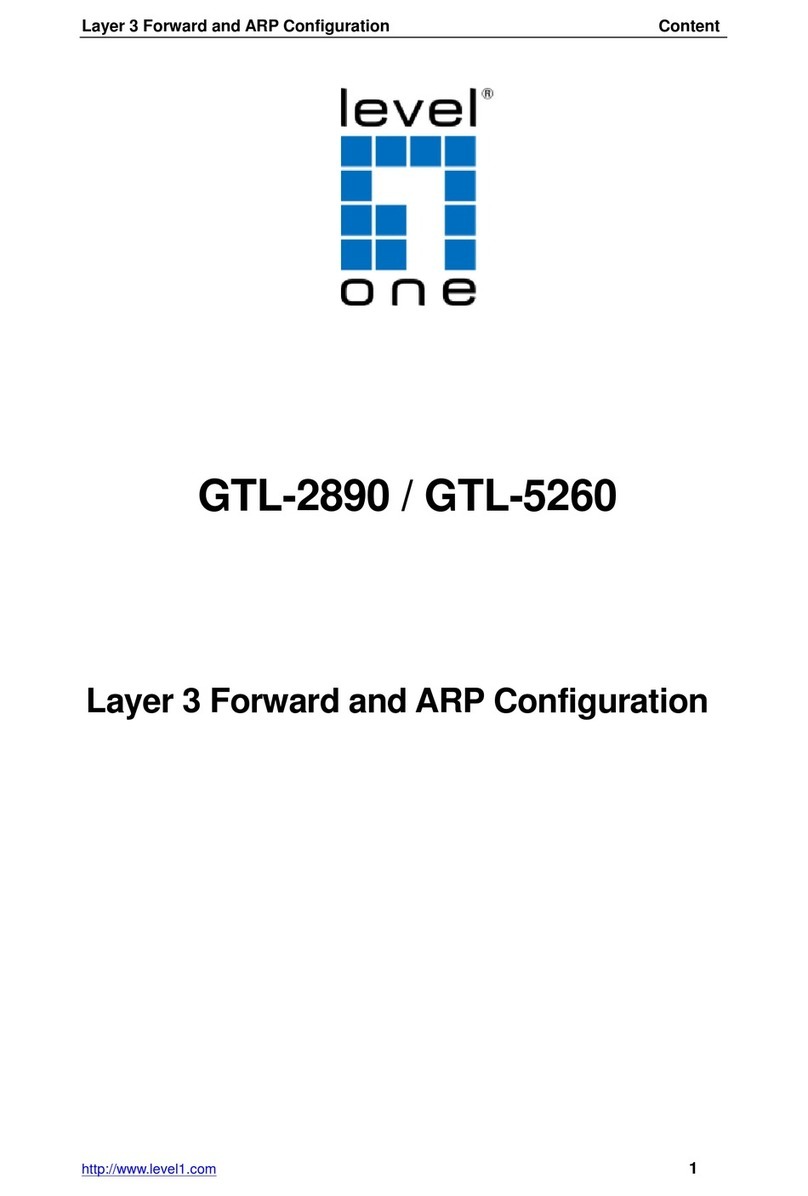
LevelOne
LevelOne GTL-2890 manual

D-Link
D-Link xStack DGS-3420 Series reference guide

LNW Research
LNW Research LNDoubler 5/8 manual
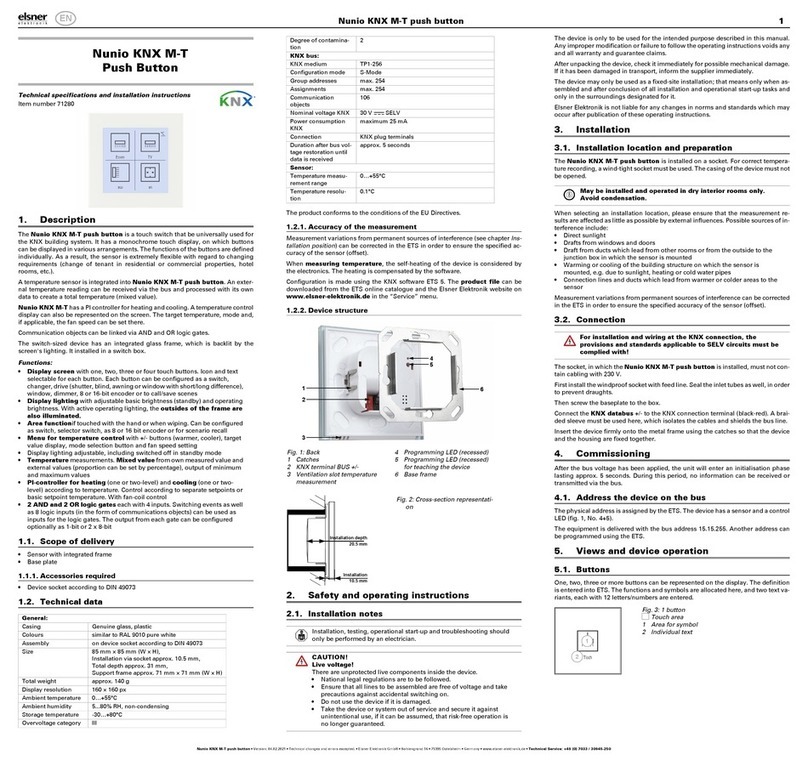
elsner elektronik
elsner elektronik Nunio KNX M-T Technical specifications and installation instructions
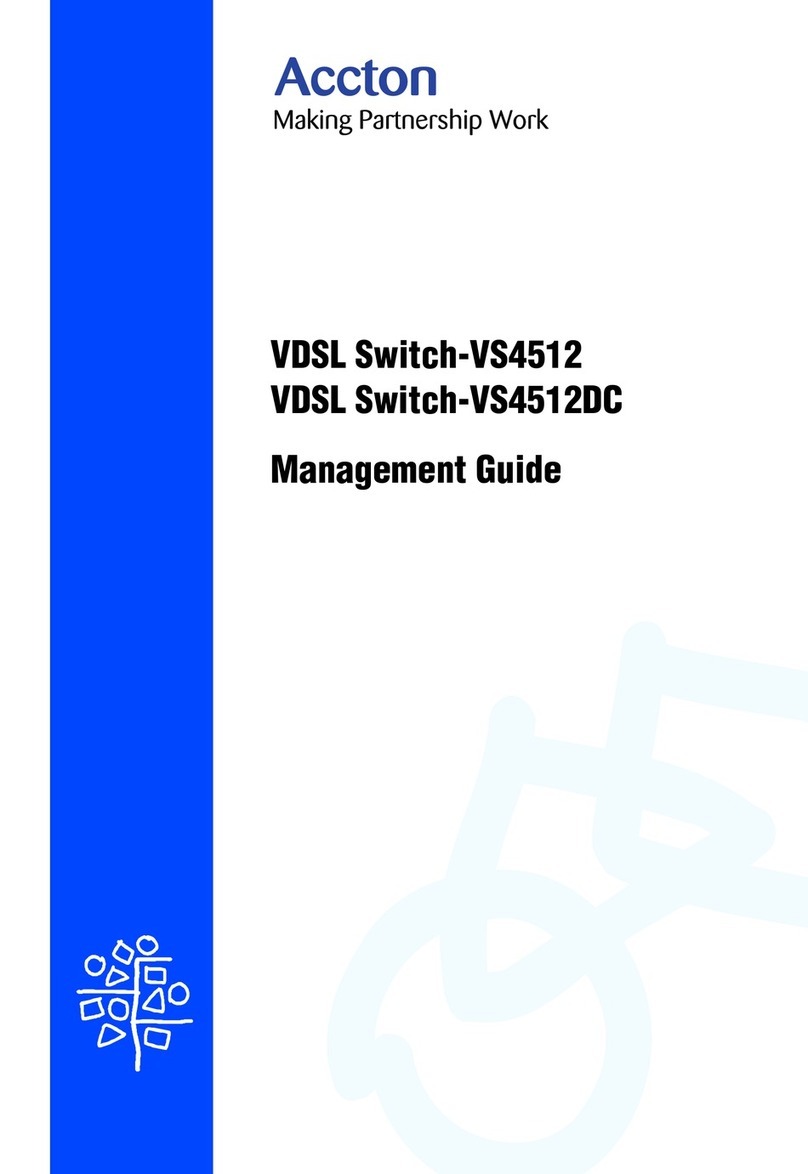
Accton Technology
Accton Technology VS4512DC Management guide
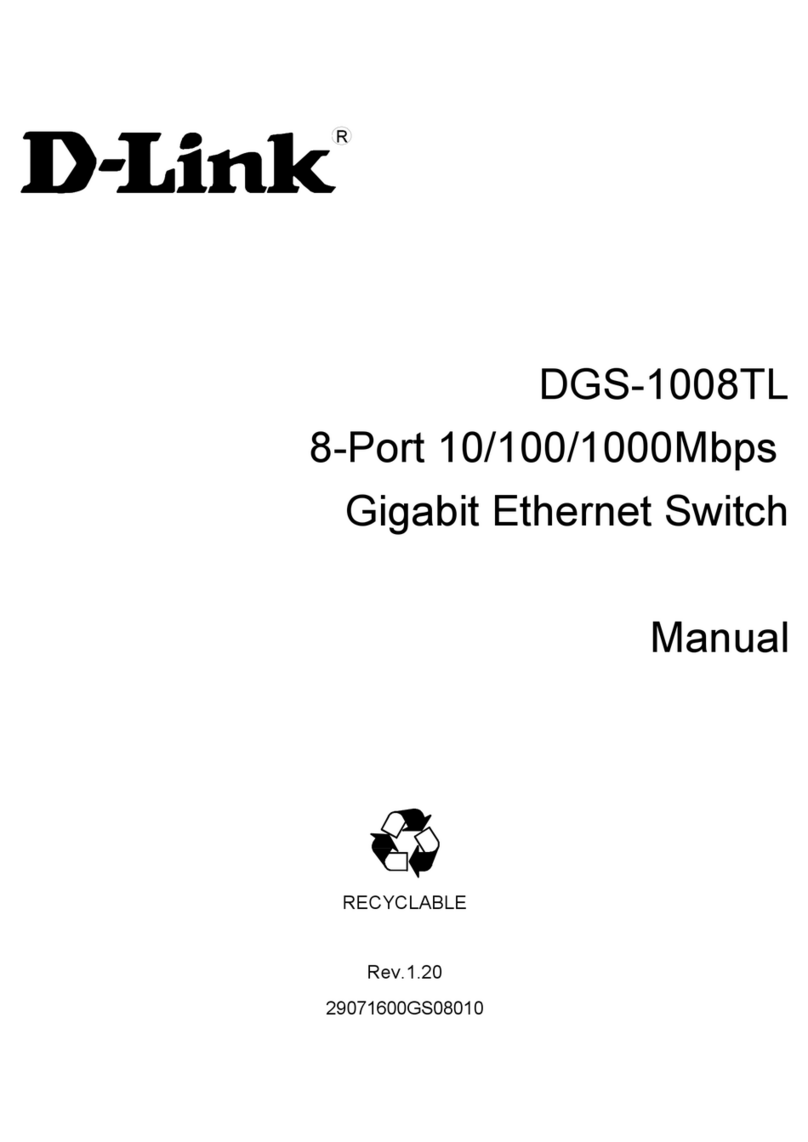
D-Link
D-Link DGS-1008TL manual

Belden
Belden Hirschmann GREYHOUND GRS1042 user manual

Extreme Networks
Extreme Networks Extreme Management Center NMS-A-25 installation guide