Elan Cite Evolis Solution User manual
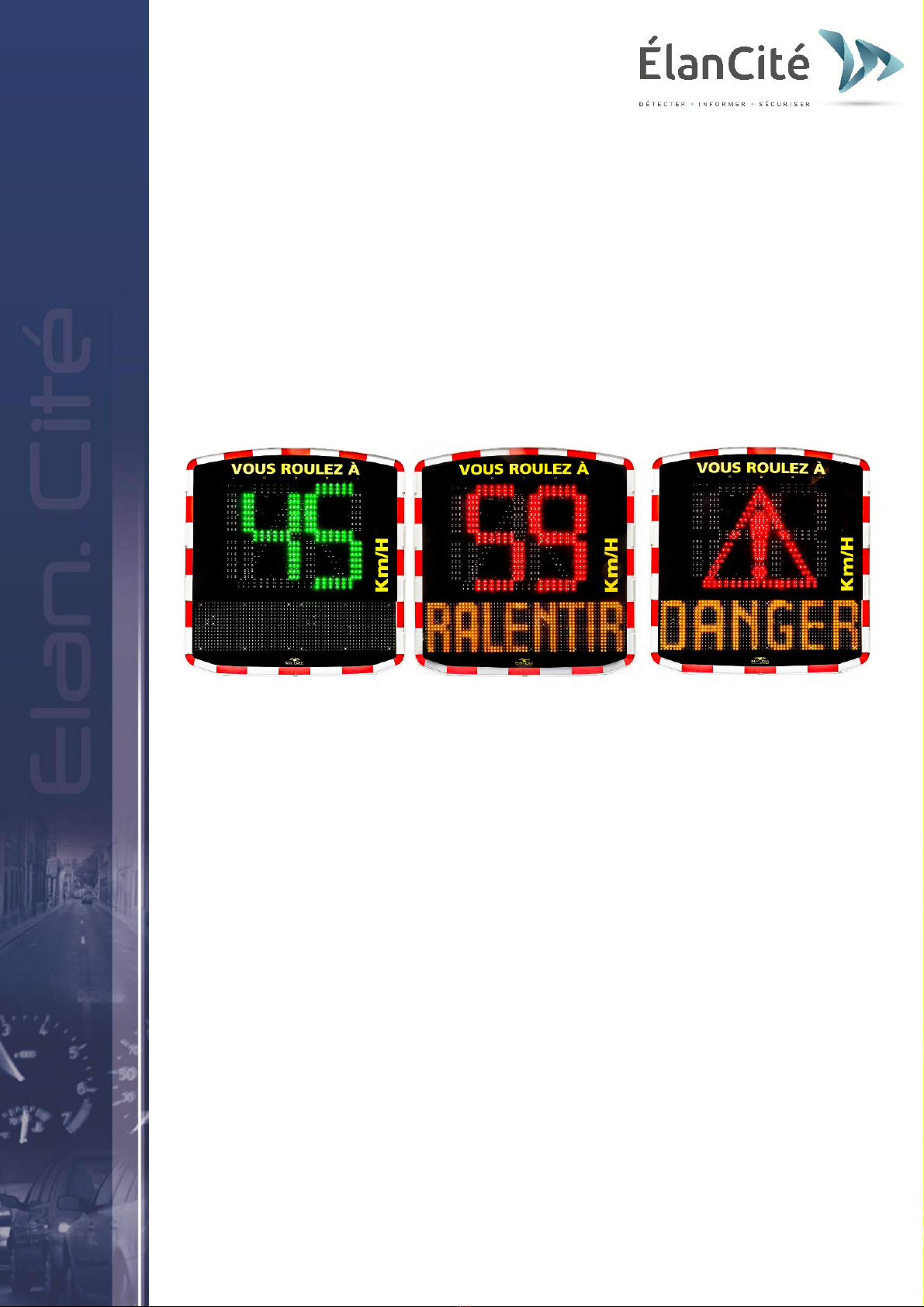
Mise à jour : 25/06/2015
Document confidentiel et propriété d’Elan Cité. Ne peut être communiqué à une entité tierce sans autorisation préalable.
USER GUIDE
EVOLIS SOLUTION
ELAN CITE
12 ROUTE DE LA GARENNE
44700 ORVAULT
+33 240 160 114
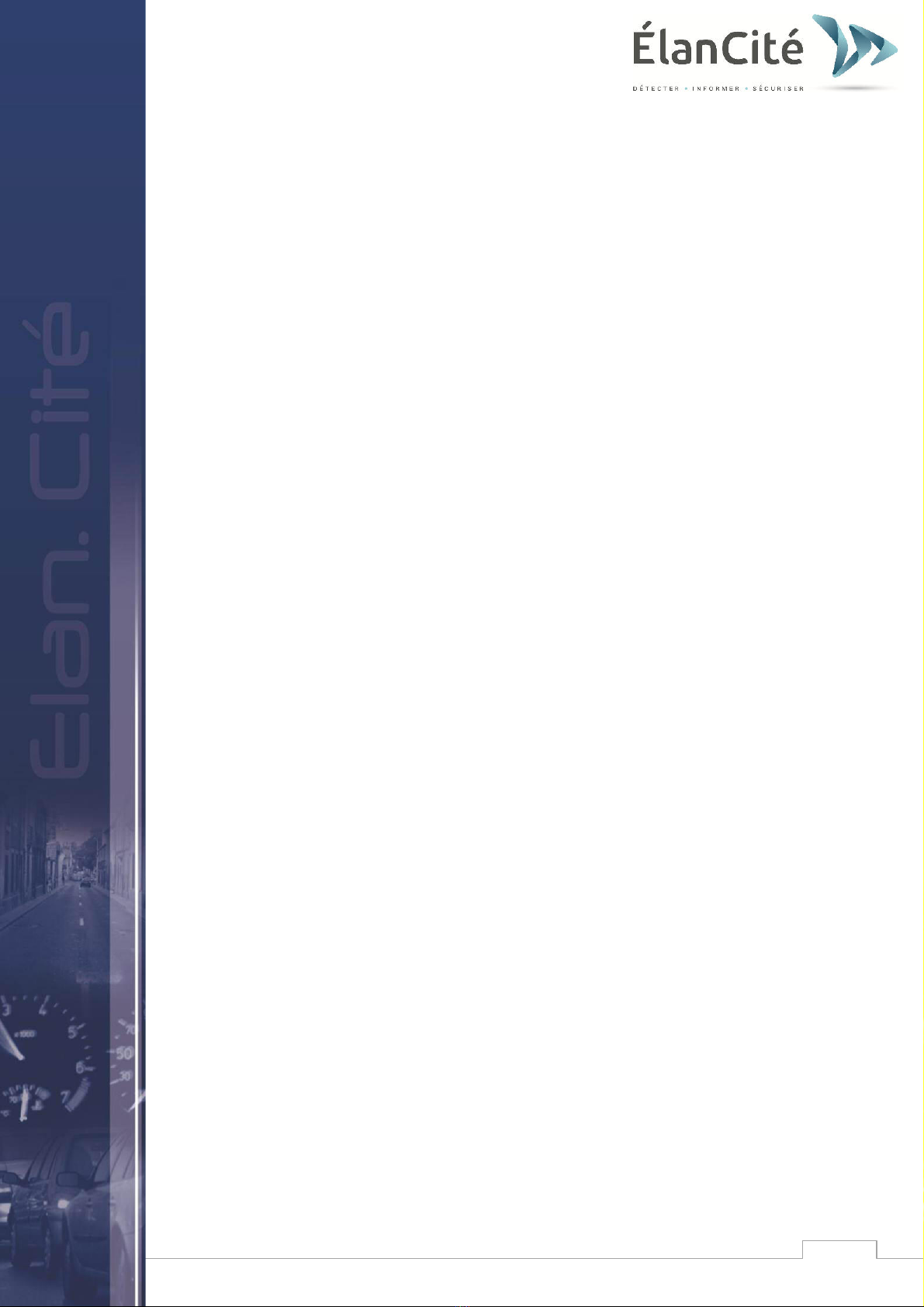
1
Document confidentiel et propriété d’Elan Cité. Ne peut être communiqué à une entité tierce sans autorisation préalable.
Table of contents
CONTENT
I.
DELIVERY ............................................................................................................................................................ 0
II.
PRODUCT DESCRIPTION ...................................................................................................................................... 0
III.
INITIAL POWER-UP ............................................................................................................................................. 0
A
.
A
UTO
-
TEST AT START UP
: ................................................................................................................................. 0
IV.
START UP INSTALLATION .................................................................................................................................... 0
A
.
C
URRENT
F
RENCH RE ULATIONS
........................................................................................................................ 0
B
.
P
RE SET
-
UP
.................................................................................................................................................... 0
C
.
M
OUNTIN
.................................................................................................................................................... 0
D
.
M
OUNTIN KIT
............................................................................................................................................... 0
E
.
R
EMINDER
: .................................................................................................................................................... 0
F
.
P
OWER SUPPLY
............................................................................................................................................... 0
V.
SET-UP AND DATA COLLECTION .......................................................................................................................... 0
A
.
I
CONS
: .......................................................................................................................................................... 0
A
.
C
OMPLEMENTARY MODES
:
(O
NLY AVAILABLE ON
SP) ............................................................................................. 0
B
.
D
YNAMIC DISPLAY ACTIVATION
.......................................................................................................................... 0
C
.
M
ESSA ES
..................................................................................................................................................... 0
D
.
P
ARAMETERS FOR ADVANCED STATISTICS MANA EMENT FEATURES
........................................................................... 0
E
.
D
ATA RECOVERY
............................................................................................................................................. 0
F
.
S
UMMARY PA E
............................................................................................................................................. 0
VI.
DATA ANALYSIS .................................................................................................................................................. 0
A
.
RAPHICS VISUALIZATION
................................................................................................................................. 0
B
.
A
VERA E SPEEDS
: ........................................................................................................................................... 0
C
.
P
ERCENTILES
.................................................................................................................................................. 0
D
.
F
EATURES FOR
E
VO RAPH
................................................................................................................................ 0
E
.
T
HE
.P.R.S
OPTION
....................................................................................................................................... 0
F
.
B
LUETOOTH
:
SECURITY COUPLIN COMPUTER
/
E
VOLIS
:.......................................................................................... 0
VII.
MAINTENANCE OF THE DEVICE ........................................................................................................................... 0
VIII.
TECHNICAL CHARACTERISTICS ............................................................................................................................ 0
I .
CHART OF SYMPTOMS/SOLUTIONS .................................................................................................................... 0
.
AFTER SALES SERVICE – TERMS AND CONDITIONS GUARANTEE ......................................................................... 0
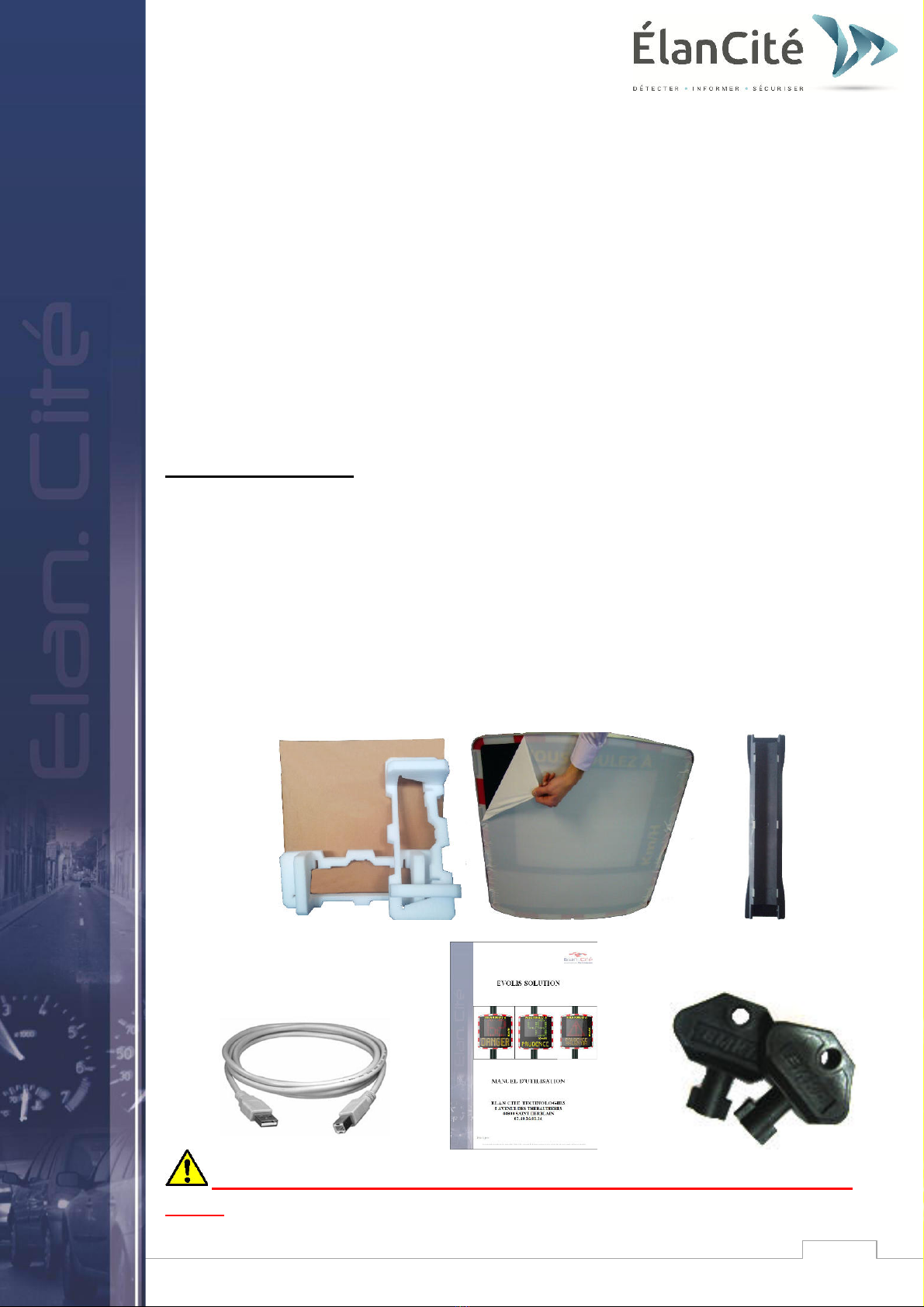
2
Document confidentiel et propriété d’Elan Cité. Ne peut être communiqué à une entité tierce sans autorisation préalable.
Thank you for choosing Evolis « Solution » radar speed sign. It allows speed reduction by
displaying:
•the speed
•a pictogram « warning sign» alternately to excess speeds (optional)
•5 messages (editable) depending on the vehicle’s speed and time of the day
The device also records traffic data (average and maximum speeds, number of vehicles, vehicle
distribution per speed, percentiles, and both sides of traffic). Set up and traffic data collection
are achieved using « Evocom/Evograph » software and connection with the device is done by
USB cable (standard), Bluetooth (optional), touchpad (optional) and .P.R.S. (optional).
I. DELIVERY
What’s in the box:
At delivery, please check the correspondence between the package’s contents and the delivery
note. Any mistake or any damage related to the transport should be reported to us within 2
working days.
5 elements must be in the box
- Radar Speed Sign « Evolis Solution »
- Vertical mounting bar
- USB cable (5m)
- User guide
- A set of 2 keys for the battery compartment
Please keep original packaging for transport during the 2-year warranty
period

3
Document confidentiel et propriété d’Elan Cité. Ne peut être communiqué à une entité tierce sans autorisation préalable.
Depending on the power supply mode chosen, other accessories may be present:
- Mains / Street lighting
A set of outdoor male/female electric plugs with a 12V/17Ah battery
- Solar powered or with external charger
2 batteries 12V/22Ah
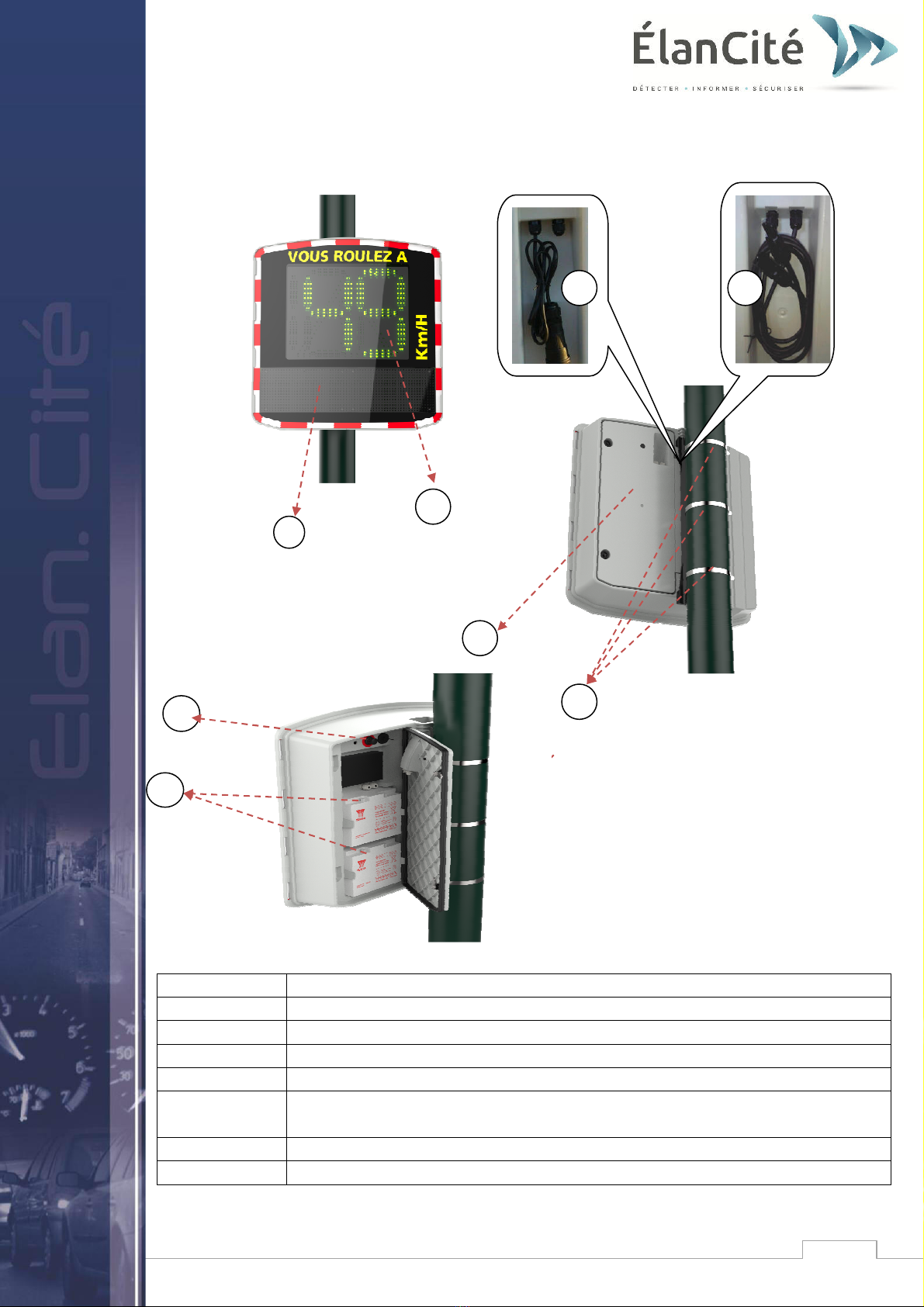
4
Document confidentiel et propriété d’Elan Cité. Ne peut être communiqué à une entité tierce sans autorisation préalable.
II. PRODUCT DESCRIPTION
1 2 colors speed display (green/amber) + red
2 Message display (amber)
3 Backdoor
4 Pole straps (not included)
5 Battery compartments
6 Dial switch with preset speed thresholds, waterproof USB port and fuse for
power supply
7 Electric plug for mains (if ordered)
8 Cables and plugs for connection to solar panel (if ordered)
1
2
3
4
5
6
4
3
7
8
Table of contents

















