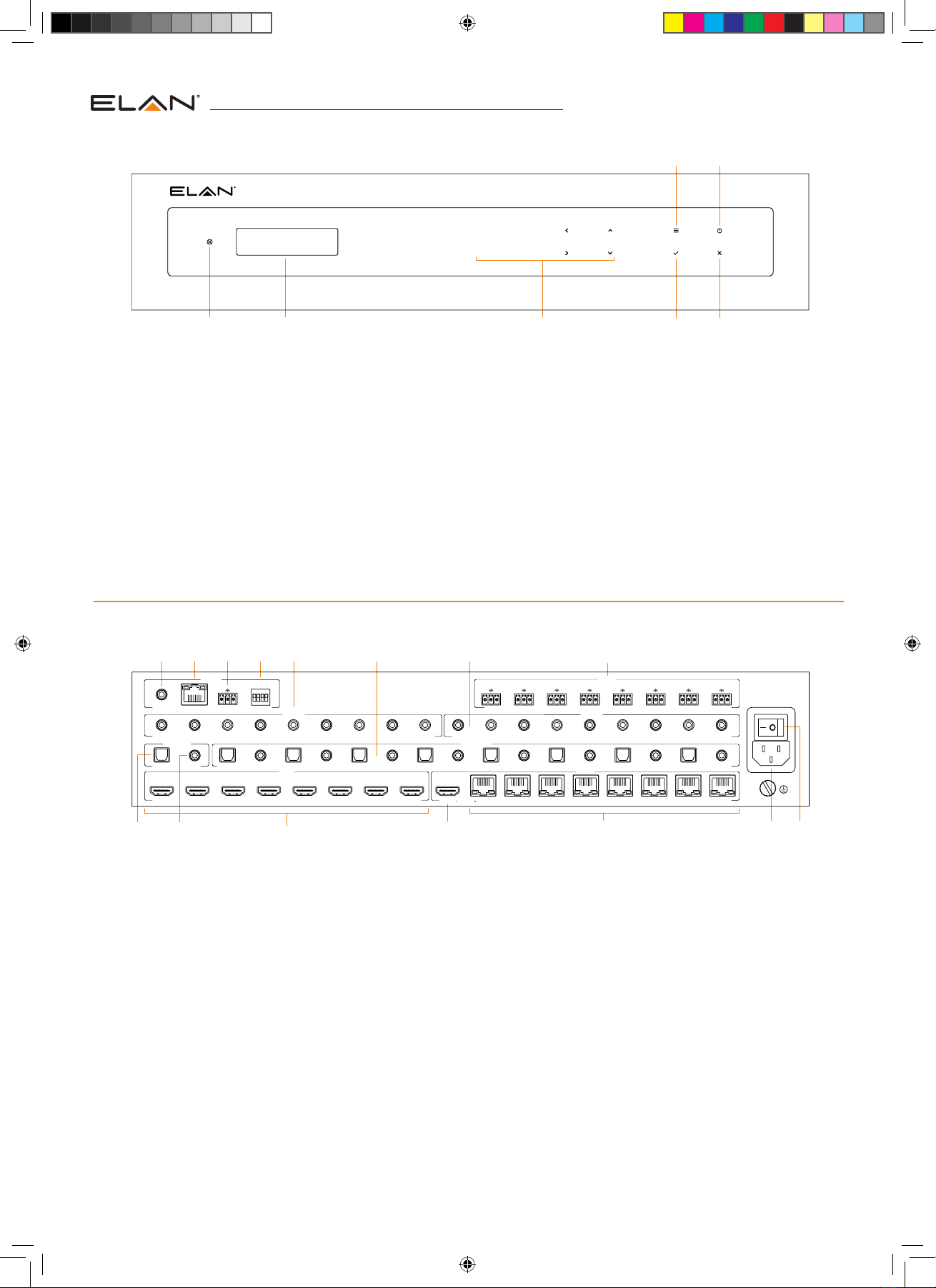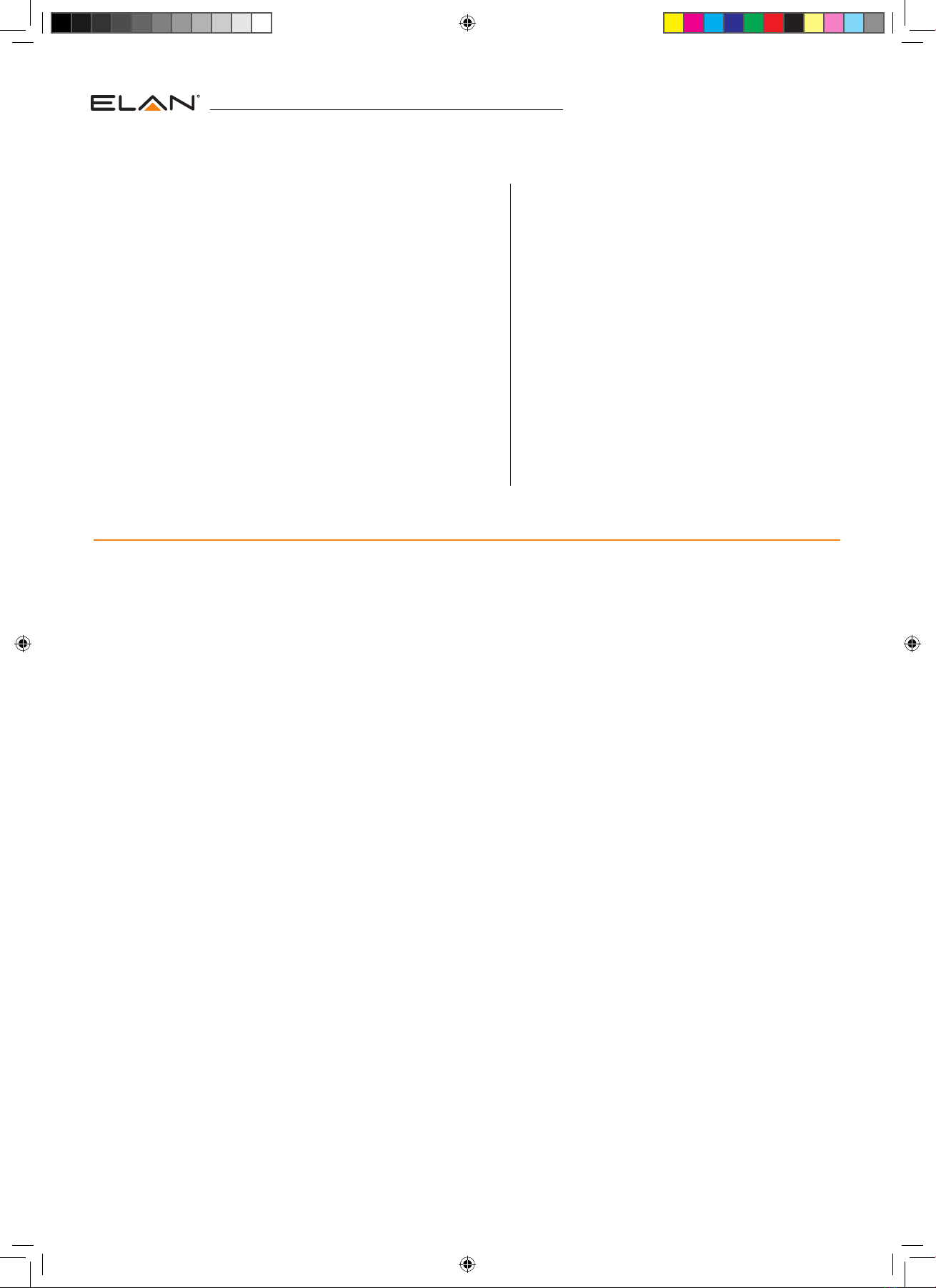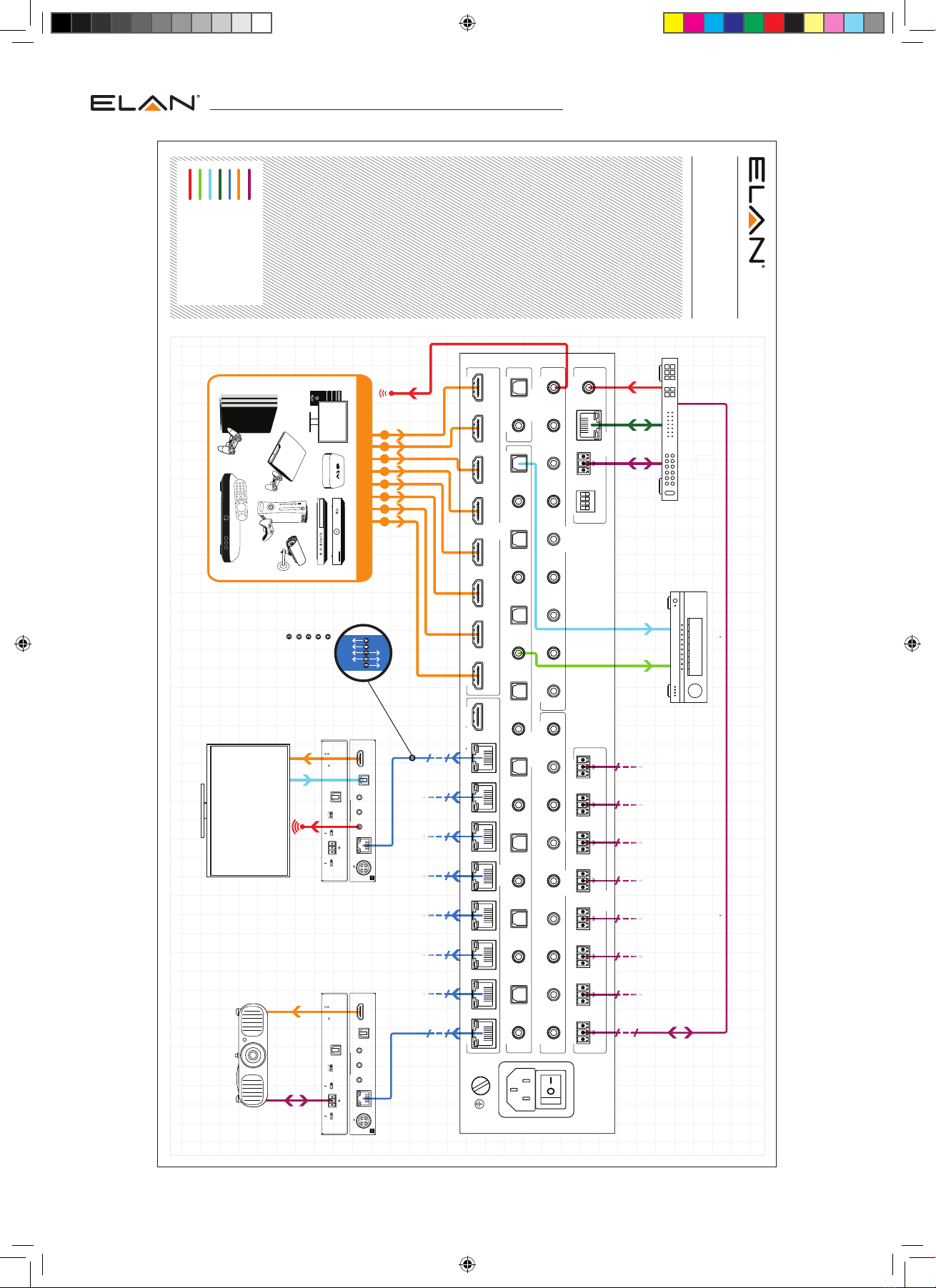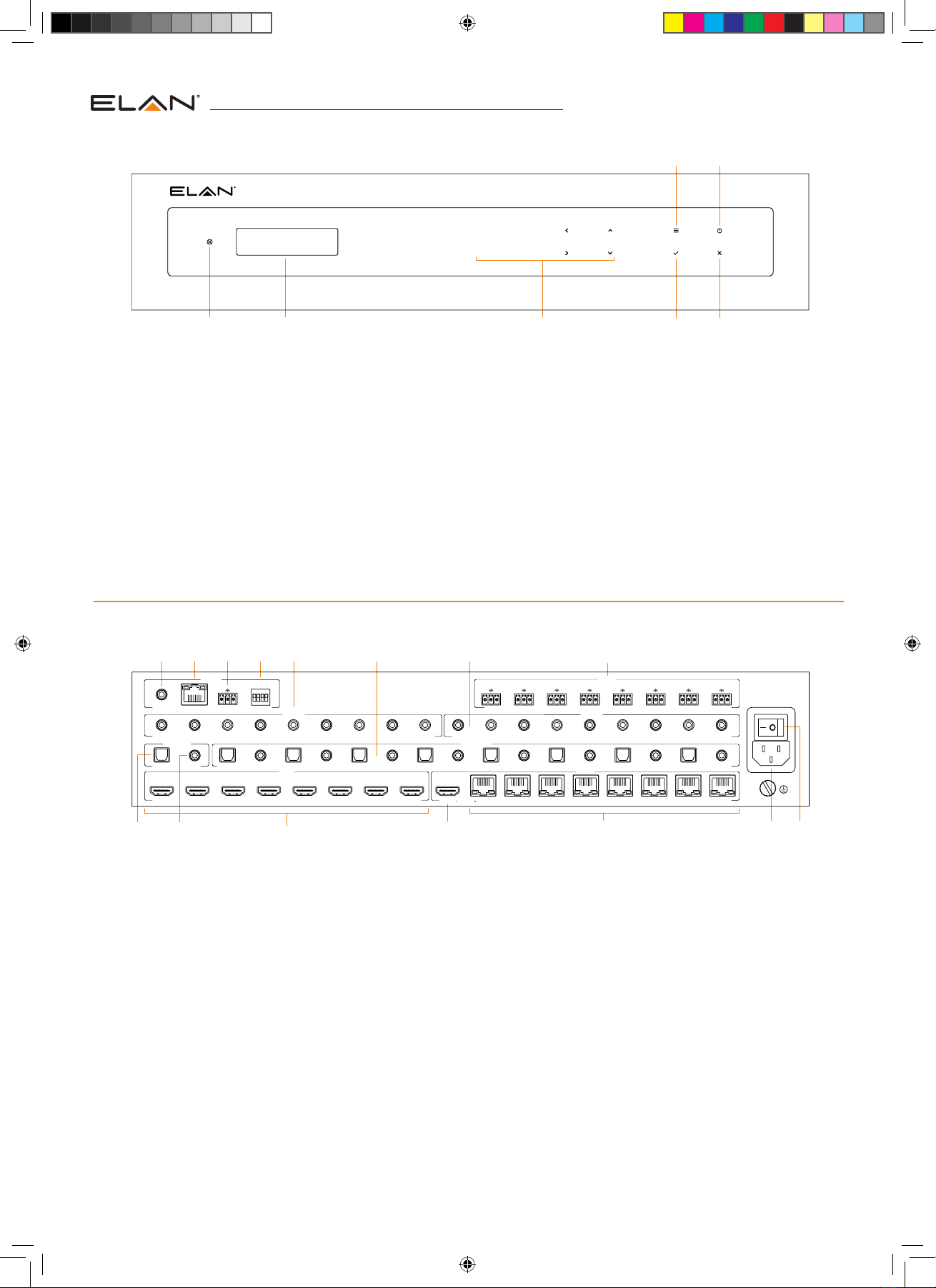
EL-4KPM-V88-A268-18G QUICK REFERENCE GUIDE
© 2022 ELAN®is a registered trademark of Nortek Security & Control LLC. All rights reserved. RevA4_QRG_ELAN_EL-4KPM-V88-A268-18G_Working
EL-4KM-V88-A268-18G
123/4/
7 /8/
56
1 2
4 5
3 6 7
1 82
9
3
q
4
w
5
e
6
r
7
t y
IR OUTPUT
CONTROL
IR CTRL TCP / IP RS-232 EDID
1
0
3210
12345678GLOBAL
RS-232
12345678
AUDIO INPUT
OPTICAL L/R
IR INPUT
1234 5678GLOBAL
OPTICAL 1 OPTICAL 2 OPTICAL 3 OPTICAL 4 OPTICAL 5 OPTICAL 6 OPTICAL 7 OPTICAL 8L/R 1 L/R 2 L/R 3 L/R 4 L/R 5 L/R 6 L/R 7 L/R 8
AUDIO OUTPUT
HDMI 1
INPUT
HDMI 2 HDMI 3 HDMI 4 HDMI 5 HDMI 6 HDMI 7 HDMI 8
OUTPUT
HDBT 2 HDBT 3 HDBT 4 HDBT 5 HDBT 6 HDBT 7 HDBT 8HDMI 1 HDBT 1
MIRRORED
AC100V - 240V
TX RX
TX RXTX RXTX RXTX RXTX RXTX RXTX RXTX RX
1IR Receiver Window
2LCD Display – Shows the status of input /
output selection, EDID etc...
3‘SELECT’ Buttons - Multi-use buttons
Primary Use:
First press = HDMI output selection - Press
to select output/s from 1 to 8. Output(s)
selected will be displayed on the Matrix
display. Multiple outputs can be chosen.
Then wait 3 seconds or press ‘SELECT’ to
move to input selection.
Second Press = HDMI input selection -
Press to select the input from 1 - 8. The
Input selected will be displayed on the
Matrix display. Press the ‘SELECT’ button to
confirm switch
Secondary Use:
When the ‘MENU’ button has been pressed
buttons 3, 4, 7 & 8 are used as cursors to
navigate the MENU system
3 = Left, 4 = Up, 7 = Right, 8 = Down
4‘MENU’ Button - Press to access Matrix
menu. Refer to full manual for details
5‘POWER’ Button – Press to power on / off
the Matrix
6‘SELECT’ Button – Press to confirm
changes within the Matrix menu
7ESC - Press to exit MENU mode
Factory Reset - The matrix can be factory
reset by pressing and holding ‘X’ for 10
seconds, press the ‘SELECT’ button to
confirm, or any other button to cancel.
Front Panel Description
Rear Panel Description
1IR Control Input - 3.5mm stereo connector
to connect to ELAN®IR receiver for IR
control of the Matrix
2TCP/IP - RJ45 connector for TCP/IP and
Web GUI control of the Matrix
3RS-232 - Phoenix connector for RS-232
control of the Matrix
4EDID DIP switch – Used for global EDID
settings
5IR Outputs - 3.5mm mono connector to
connect to ELAN IR emitter. Used for local
source control
6Optical and Analog Audio Outputs -
independent audio Matrix with 8 x dual
outputs (Toslink + 3.5mm L/R line level
stereo jack). For connection to 3rd party
audio devices. NOTE: Analog audio outputs
support 2ch PCM only
7IR Inputs - 3.5mm stereo connector to
connect to ELAN IR receiver or Control
Processor. Used to extend IR from Matrix to
HDBaseT Outputs 1-8
8Bi-directional RS-232 ports. Connect to
third party control device to extend RS-232
commands to HDBaseT receivers RS-232
port
9Optical (Toslink) Audio Input - Connect
to source device for audio distribution
within the EL-4KHDBT-RX-70-ARC-18G
independent audio Matrix
qAnalog Audio Input - 3.5mm L/R stereo
jack. Connect to source device for audio
distribution within the
E L- 4KHDBT-RX-70-ARC-18G independent
audio Matrix
wHDMI Inputs - Connect to source devices
eHDMI Output - Connect to display device
rHDBaseT Outputs - RJ45 HDBaseT port to
connect to the HDBaseT input port of the
compatible ELAN HDBaseT receiver
tIEC Power Socket - Use supplied IEC power
cable
yPower Switch
RevA4_QRG_ELAN_EL-4KPM-V88-A268-18G_Working_SF.indd 2RevA4_QRG_ELAN_EL-4KPM-V88-A268-18G_Working_SF.indd 2 25/02/2022 11:1025/02/2022 11:10