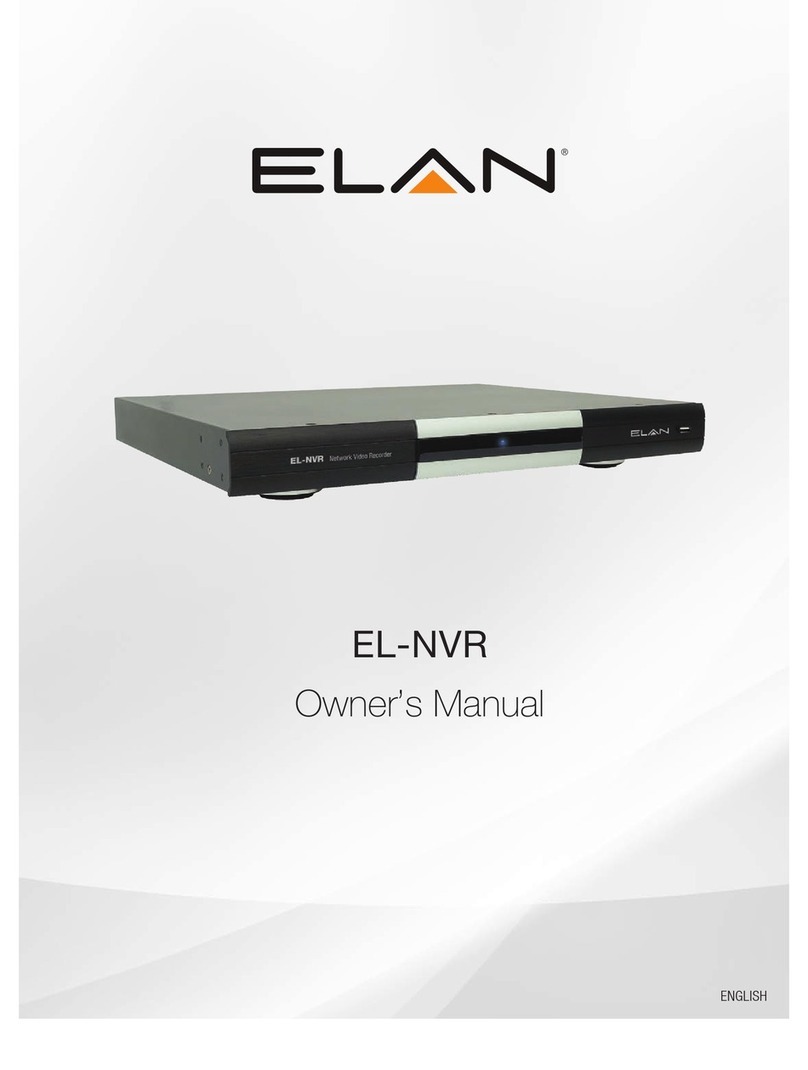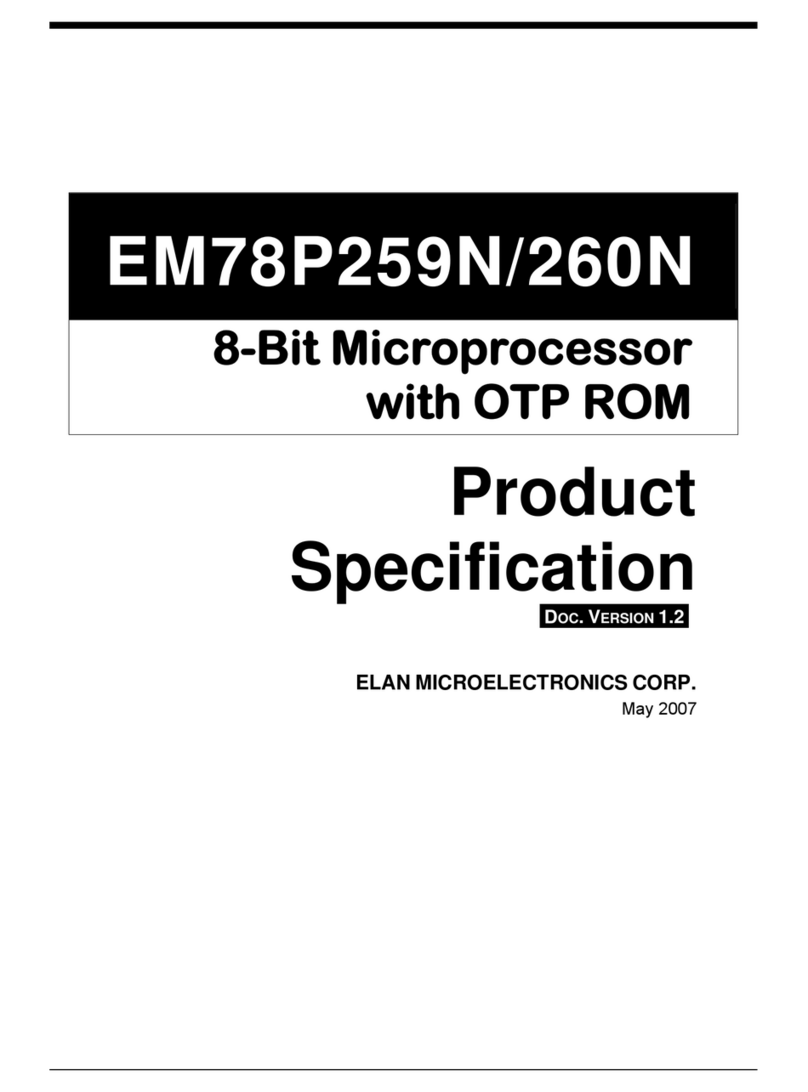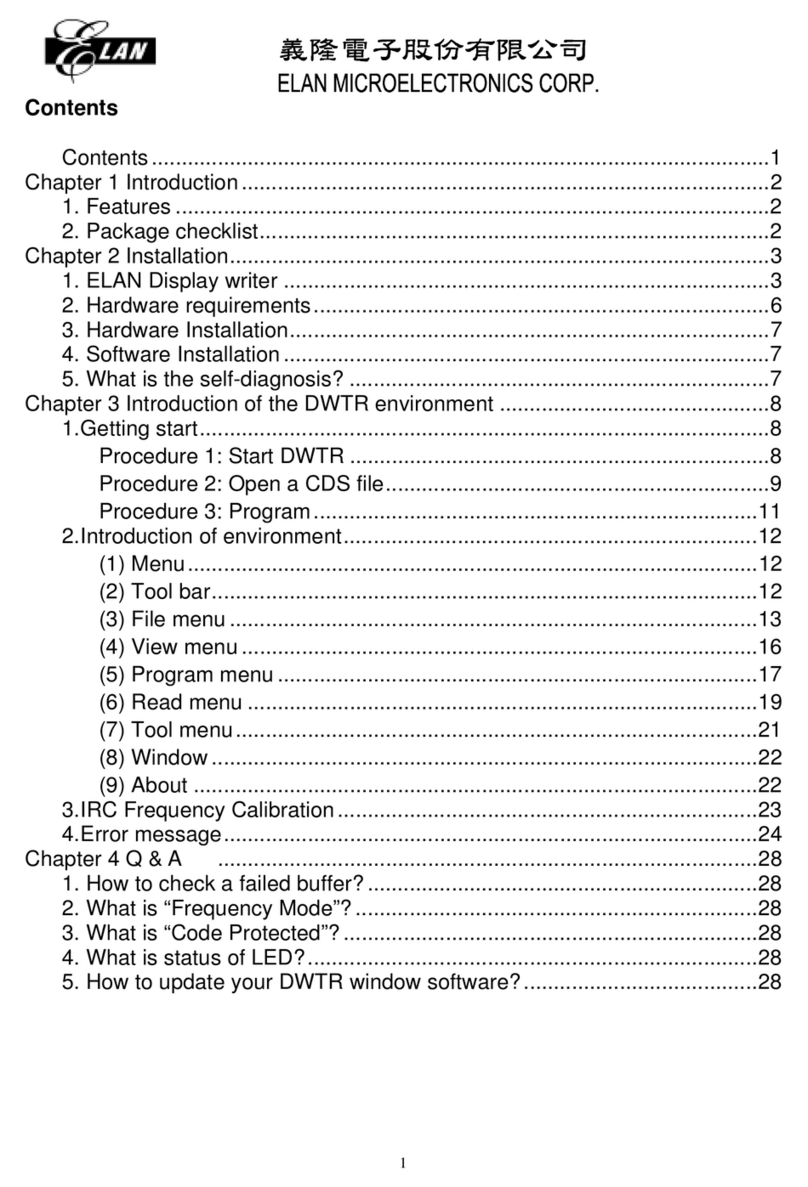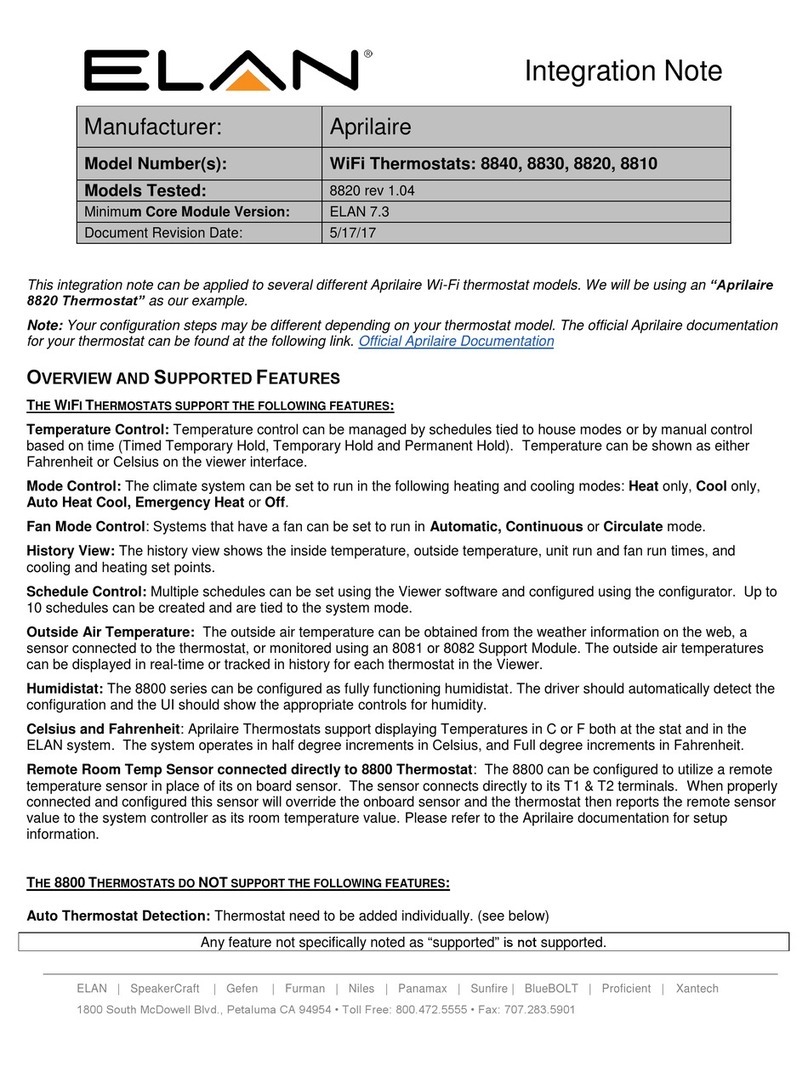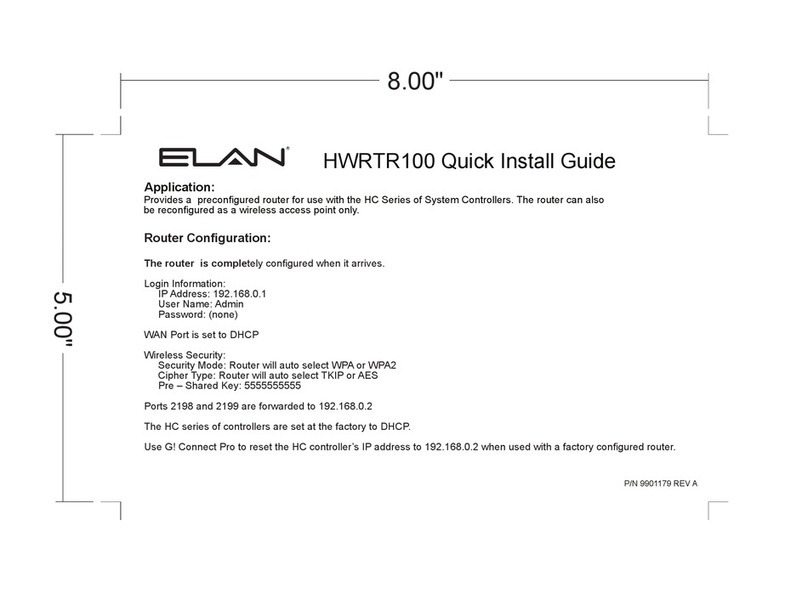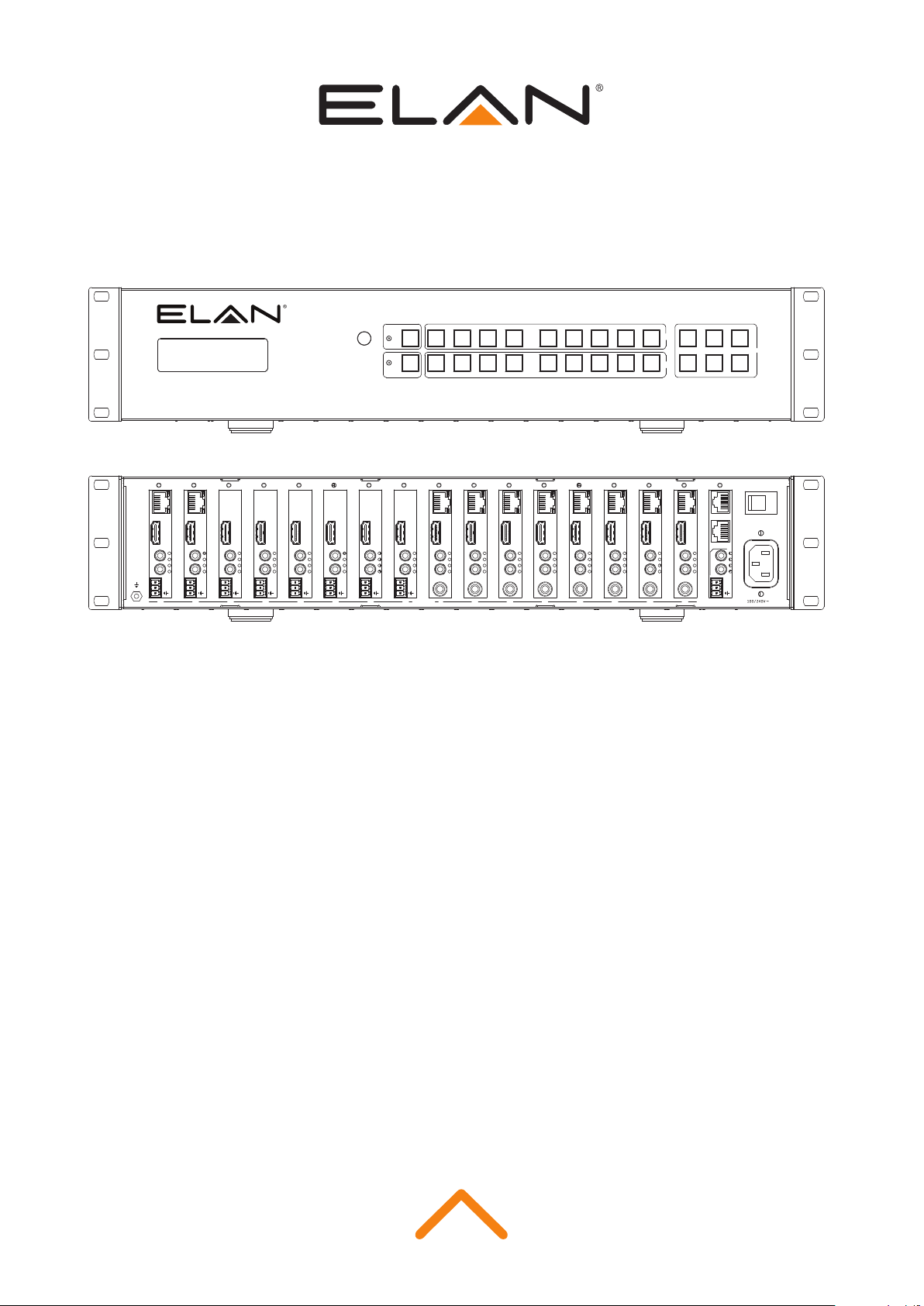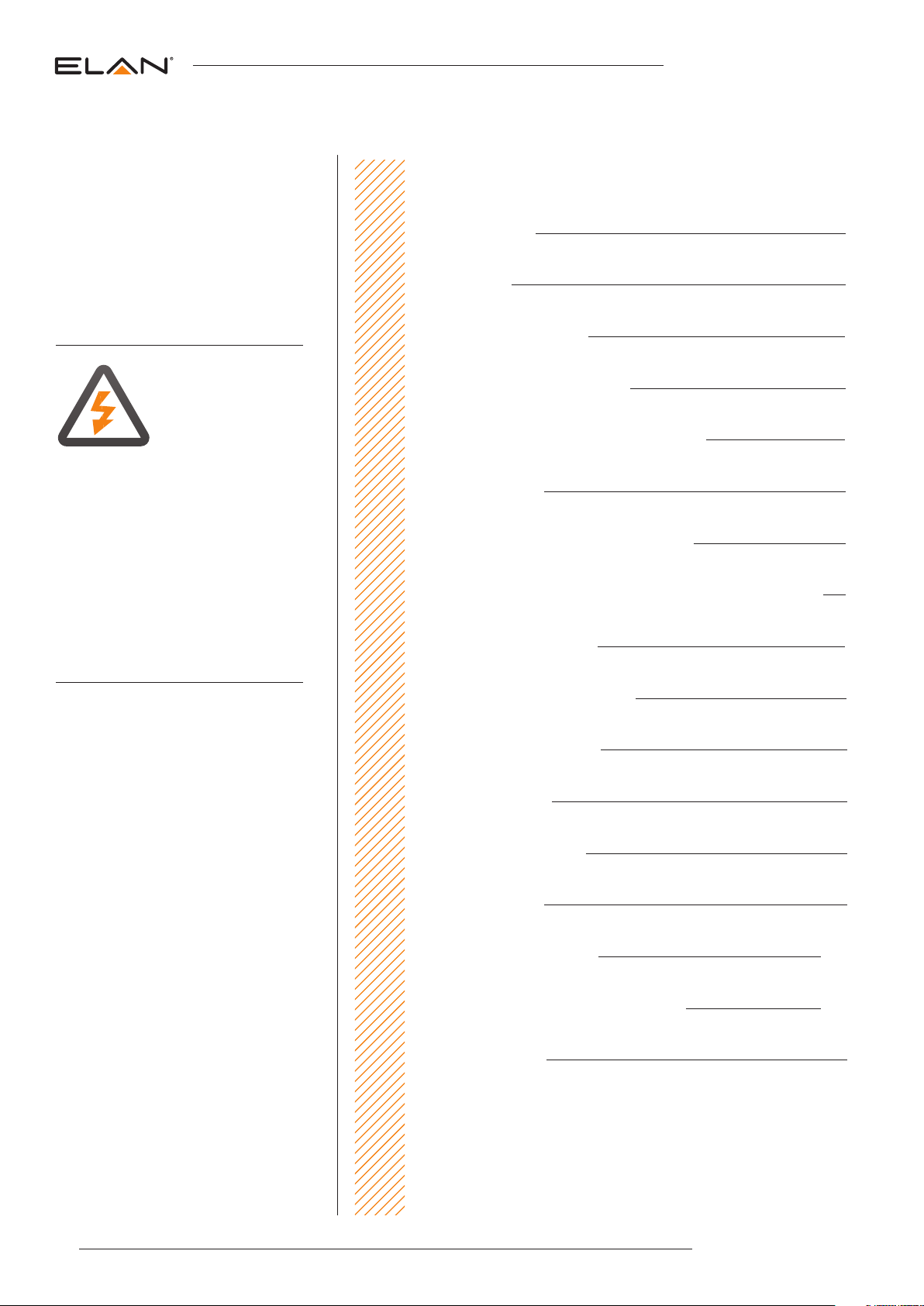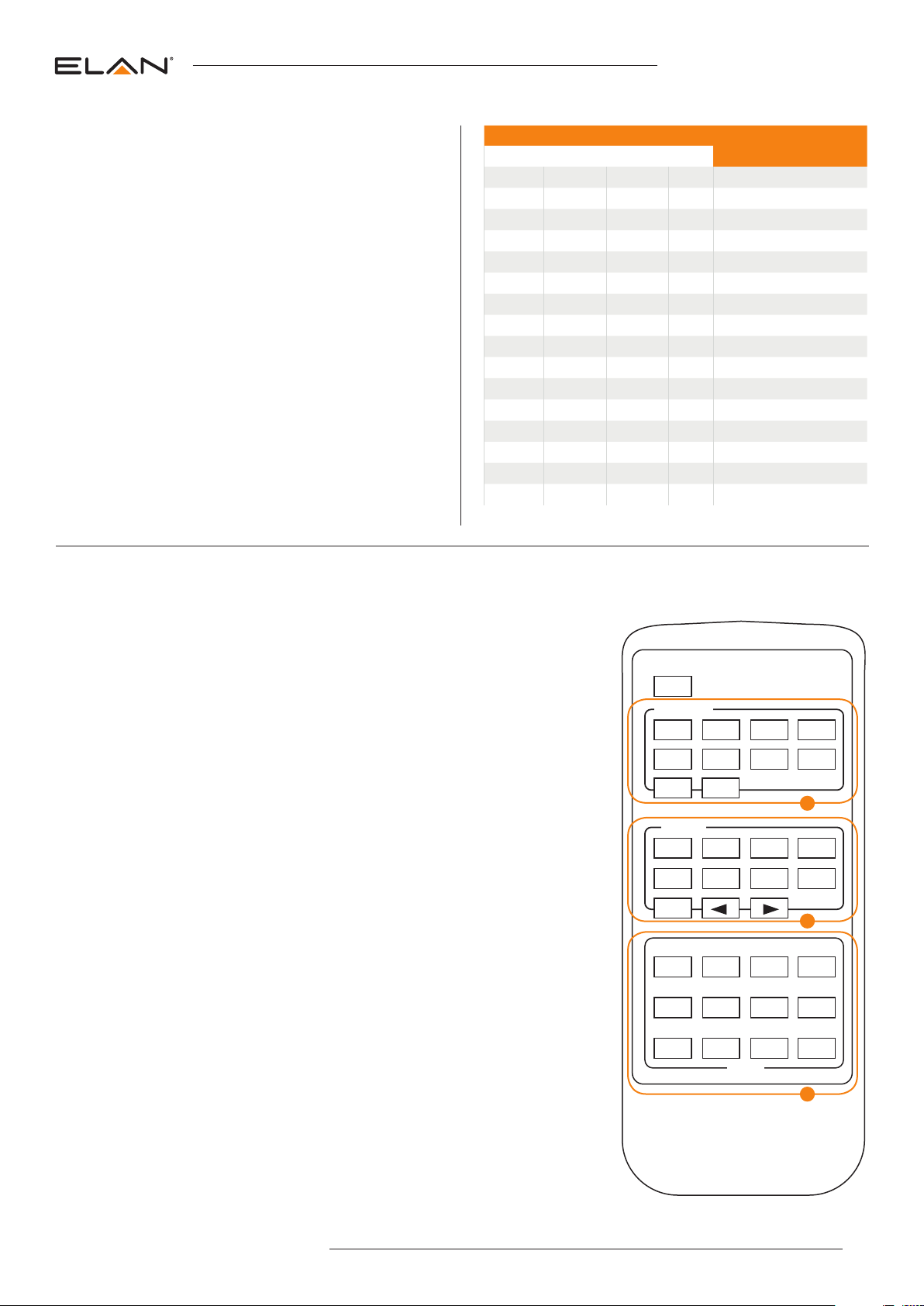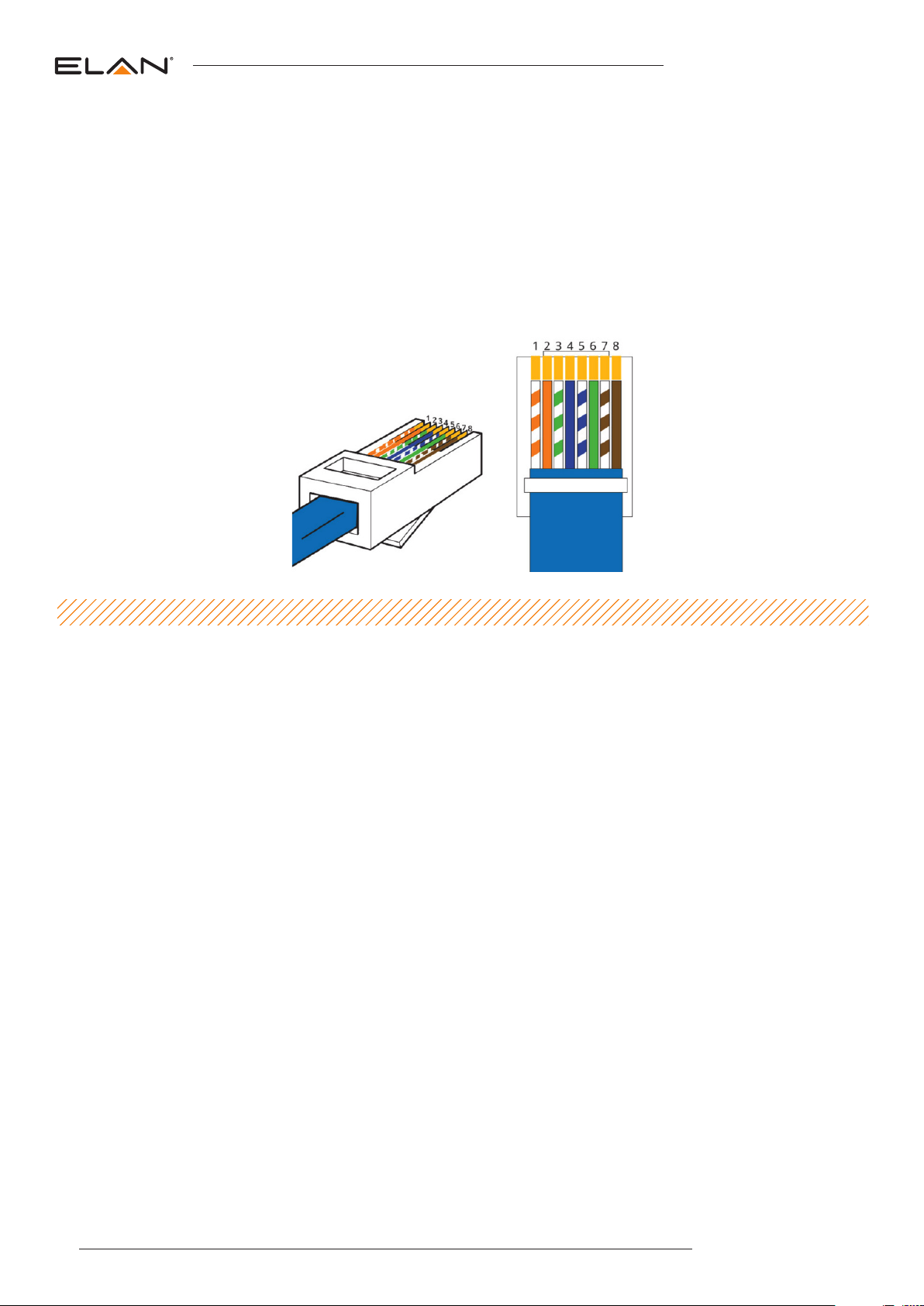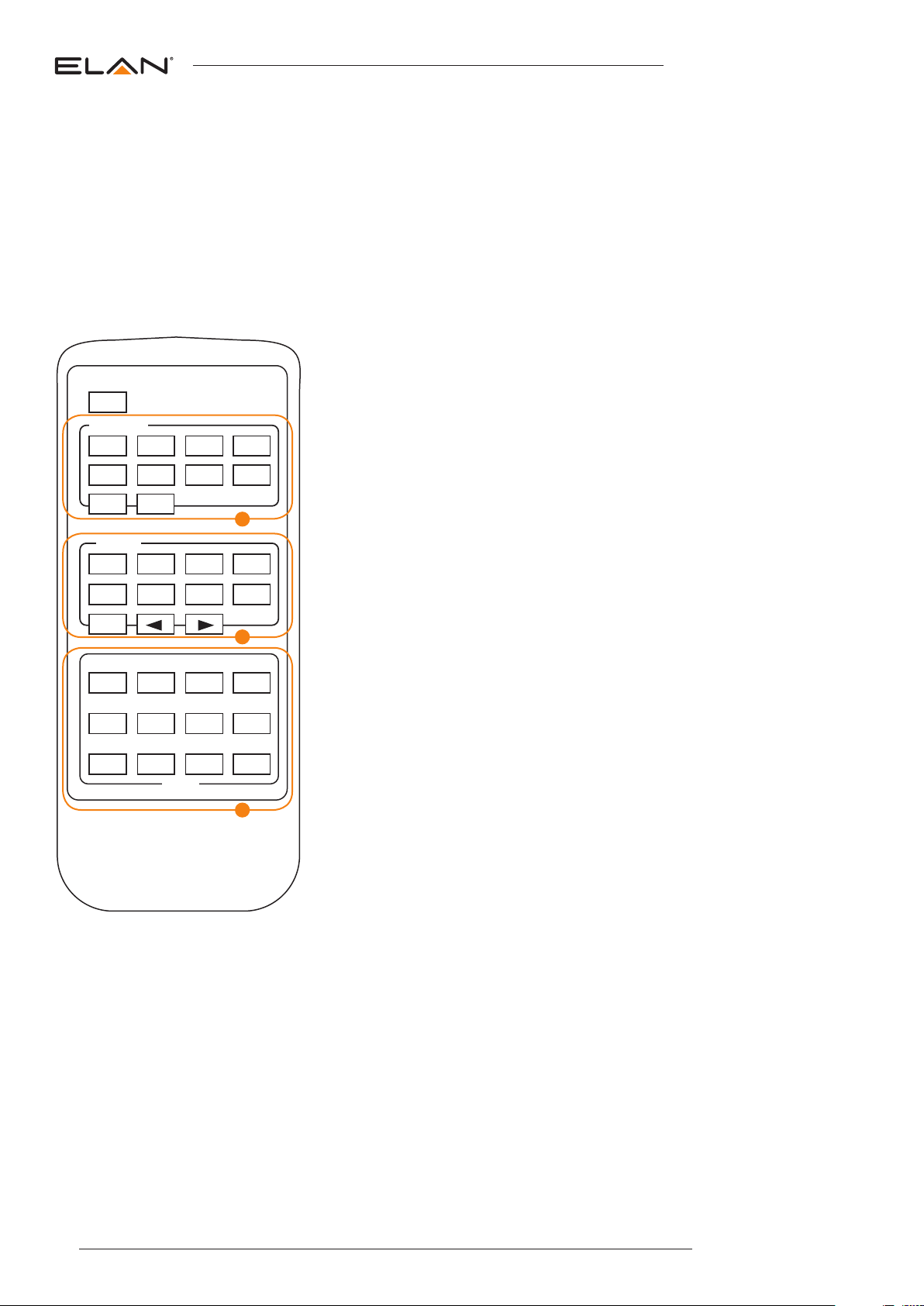PREMIUM SERIES USER MANUAL
04 www.elanhomesystems.com
Rear Panel
1HDMI inputs 1 to 8 – Connect HDMI
sources
2HDBT inputs 1&2 – Connect remote
HDBT transmitter
3HDMI outputs 1 to 8 – Output for
displays.
4HDBT outputs 1 to 8 – Output for
displays.
5Ethernet-embedded for LAN serving to
all connected HDBT transmitters and
receivers
6RJ45 - TCP/IP control
7Power switch
8GND – Ground connection
9RS-232 port – Connect to this port
for the control of the matrix from a
computer or control processor.
qL/R stereo inputs 1 to 8 – 3.5mm stereo
jack
wIR outputs 1 to 8 – 3.5mm mono jack
for routed IR emitter outputs for discrete
source control.
eCoaxial Digital outputs 1 to 8 – RCA
connector.
rL/R stereo outputs 1 to 8 – 3.5mm
stereo jack.
tIR Inputs 1 to 8 – 3.5mm stereo jack for
integration with a control processor.
yRS-232 Port – 1x 3-pin phoenix terminal
uGlobal IR Output – 3.5mm mono jack.
iGlobal IR Input – 3.5mm stereo jack.
oAC power input – 100V-240V input.
Front Panel
1LCD display – Show the status of input
& output selection and EDID info.
2IR receiver window – Receives IR from a
hand held remote control or processor.
3Power LED indicator - Indicates the
power status of the matrix.
4Power button – Press to toggle power of
the matrix on/off
5HDMI output selection button 1 to 8 –
Press to select the output from 1 to 8.
6All button for HDMI outputs – Press to
select all of the outputs from 1 to 8.
7Menu button – Press to enter EDID
setup
8Up – Press to change up through the
adjustable values.
9ESC - Press to quit EDID set up menu.
qLock LED indicator - Indicate the status
of the key lock
wLock button – Press to lock the buttons
on the front panel (Press and hold for 2
seconds)
eHDMI input selection button 1 to 8 –
Press to select the input from 1 to 8.
rPTP button-Press to mirror all inputs
and outputs (e.g. output 1 to input1,
output 2 to input2 and so on).
tSelect – Press to select an EDID
parameter to change. Selected segment
will blink.
yDown – Press to change down through
the adjustable values
uEnter – Press to set EDID to specified
INPUT or copy EDID from specified
OUTPUT to specified INPUT.
Lock PTP
1Power
IR 2 3 4 5 6 7 8 All Menu Up Esc
Select
EL-4KPM-V88 -A2416 PlatinumMatrix
Down Enter
EDID
In
Out
1 2 3 4 5 6 7 8
HDBT In
HDMI In
IR Out L/R In
Tx
Rx
HDBT In
HDMI In
IR Out L/R In
Tx
Rx
HDMI In
IR Out L/R In
Tx
Rx
HDMI In
IR Out L/R In
Tx
Rx
HDMI In
IR Out L/R In
Tx
Rx
HDMI In
IR Out L/R In
Tx
Rx
HDMI In
IR Out L/R In
Tx
Rx
HDMI In
IR Out L/R In
Tx
Rx
HDBT Out
HDMI Out
IR In L/R Out
Coax. Out
1 2 34 5 6 7 8 IN OUT 1 2 3 4 5 6 7 8
HDBT Out
HDMI Out
IR In L/R Out
Coax. Out
HDBT Out
HDMI Out
IR In L/R Out
Coax. Out
HDBT Out
HDMI Out
IR In L/R Out
Coax. Out
HDBT Out
HDMI Out
IR In L/R Out
Coax. Out
HDBT Out
HDMI Out
IR In L/R Out
Coax. Out
HDBT Out
HDMI Out
IR In L/R Out
Coax. Out
HDBT Out
HDMI Out
IR In L/R Out
Coax. Out
IR InIR Out
Global
TCP/IP
Ethernet
Tx
Rx
On/Off
In
1
8 9 12 1510 1311 14 16 17 18
2 3 5 6 74
Lock PTP
1Power
IR 2 3 4 5 6 7 8 All Menu Up Esc
Select
EL-4KPM-V88 -A2416 PlatinumMatrix
Down Enter
EDID
In
Out
1 2 3 4 5 6 7 8
HDBT In
HDMI In
IR Out L/R In
Tx
Rx
HDBT In
HDMI In
IR Out L/R In
Tx
Rx
HDMI In
IR Out L/R In
Tx
Rx
HDMI In
IR Out L/R In
Tx
Rx
HDMI In
IR Out L/R In
Tx
Rx
HDMI In
IR Out L/R In
Tx
Rx
HDMI In
IR Out L/R In
Tx
Rx
HDMI In
IR Out L/R In
Tx
Rx
HDBT Out
HDMI Out
IR In L/R Out
Coax. Out
1 2 34 5 6 7 8 IN OUT 1 2 3 4 5 6 7 8
HDBT Out
HDMI Out
IR In L/R Out
Coax. Out
HDBT Out
HDMI Out
IR In L/R Out
Coax. Out
HDBT Out
HDMI Out
IR In L/R Out
Coax. Out
HDBT Out
HDMI Out
IR In L/R Out
Coax. Out
HDBT Out
HDMI Out
IR In L/R Out
Coax. Out
HDBT Out
HDMI Out
IR In L/R Out
Coax. Out
HDBT Out
HDMI Out
IR In L/R Out
Coax. Out
IR InIR Out
Global
TCP/IP
Ethernet
Tx
Rx
On/Off
In
1 2
10 11 12 13 14 15 16
3 4 5 6 7 8 9
Panel Descriptions