Elari FixiTone Air FT-2 User manual

QUICK START GUIDE
Kids Wireless Headphones
Model: FT-2
EN / RU / DE / FR / ES / IT / LV / LT / EST
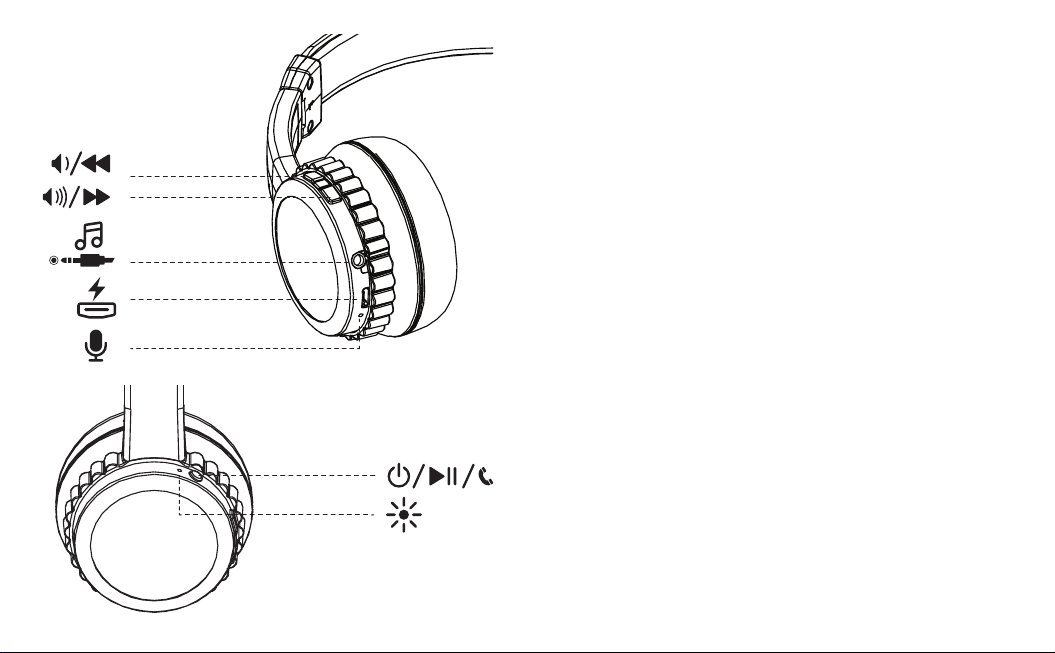
2 3
Controls Contents
EN........................................................................................................................................................................................... 4
RU ...................................................................................................................................................................................... 12
DE ...................................................................................................................................................................................... 21
FR ....................................................................................................................................................................................... 30
ES......................................................................................................................................................................................... 38
IT........................................................................................................................................................................................... 46
LV......................................................................................................................................................................................... 54
LT.......................................................................................................................................................................................... 62
EST..................................................................................................................................................................................... 70
Limited Warranty............................................................................................................................................. 78
Ограниченная гарантия..................................................................................................................... 80

4 5
Charging battery
1. Connect the headphones to the power source using the microUSB
cable supplied with the device*. The LED will turn red.
* Power adapter is not included.We recommend using a power adapt-
er with the following specications: 5 V, max. 1.0 A, for example ELARI
PowerPort.
2. When the battery is charged, the LED indicator will turn blue.
Using the Product:
Turn on Press the button for 3 seconds until you
hear a beep. The LED indicator will ash blue
once.
Impedance 32 (@ 1 kHz)
Microphone Input Sensitivity 42 dB (±3 dB)
Battery Capacity Li-Ion 300 mAh, 3.7 V;
Talk Time up to 15 hrs
Playback Time up to 20 hrs
Standby time up to 90 days
Charging Time ~2 hrs
Weight 110 g
Thank you for choosing the ELARI FixiTone Air
Before operating the device, carefully read this manual and keep it for
future reference.
To take advantage of the device’s full capabilities and ensure an ex-
tended service life, it is recommended that you read the full manual,
which can be downloaded at: https://elari.net/support/.
The exterior and software of your device may dier from the pictures
in this manual as all illustrations are based on prototypes.
The company shall not be made liable for any damage caused as the
result of any misuse of the device.
In order to ensure the continuous improvement of our devices, we
reserve the right to implement any changes to the design, software,
and technical specications of the device, without any prior notice
to the user. Please see all up-to-date information at www.elari.net.
Package content: wireless headphones, microUSB charging cord,
AUX audio cable, airplane audio adapter, 3 pairs of colorful stickers.
Technical Specications:
Bluetooth v 5.0 +EDR
Bluetooth Prole A2DP, AVRCP, HFP, HSP
Supported Audio Codecs AAC, SBC
Bluetooth range from Device up to 10 m
Headphone Driver Size Ø30 mm
Sensitivity 85±3 dB (@ 1 kHz, 126 mV)
Frequency Range 20 Hz~20 kHz
EN

6 7
Decline the call Firmly press the button for 1.5 seconds.
Redial the latest call Double-press the button button.
Low battery You will hear a beep and the LED will ash red
every 3 seconds.
NOTE:
ELARI FixiTone Air remembers previously connected devices. When
turned on, the headphones automatically connect to a previously
connected device, providing the Bluetooth option is on and the head-
phones are within range.
In order to save battery power, the headphones turn o automatically
if there is no pairing with any Bluetooth device for 5 minutes.
Bluetooth pairing and signal transmission can be complicated by the
presence of barriers between paired devices: Wood, metal and other
materials can absorb or block the signal. For the same reason the data
transmission distance can be reduced.
The operating time of the device may vary depending on the tem-
perature or operating conditions.
Troubleshooting suggestions:
Cannot turn on head-
phones
Please check the headphone power
level.
Unable to charge the
battery
Check the charging cable connection.
Pair the head-
phones with an
external Bluetooth
device
Open the Bluetooth menu on your device
and turn on the device search option. Choose
“ELARI FixiTone Air” from the list of identi-
ed Bluetooth devices. In pairing mode, the
LED ashes blue and red alternately. Upon
successful pairing, you will hear a beep in the
headphones, and the LED indicator will turn
blue.
Turn o Press the button for 3 seconds until you
hear a beep. The LED indicator will ash red
for 1 time.
Play music Briey press the button, the LED will ash
blue every 5 seconds.
Pause Briey press the button, the LED will turn
blue.
Previous track Firmly press the VOL - button.
Next track Firmly press the VOL + button.
Reduce volume Briey press the VOL - button. When you
reach the minimum volume level, you will
hear a beep.
Add volume Briey press the VOL+ button. When you
reach the maximum volume level, you will
hear a beep.
Answer call Briey press the button. You will hear
a beep and the LED will ash blue every 5
seconds.
End call Briey press the button.

8 9
Can’t hear other
person’s voice in an
incoming / outgoing
call
• Check microphone access, do noten-
sure you aren’t covering the micro-
phone with your hand when talking.
• Check the volume level.
• Wind may create a background noise
registered by a microphone.
• Try stopping the call and calling back.
Headphones get
heated during usage
• The headphones may get heated
if continuously used for a long time.
It is normal and shouldn’t aect the
performance or service life of the
headphones.
• If the headphones get overheated or
become too hot to touch, you should
stop using them for a while. If the
headphones keep heating, you should
contact the ELARI Service Centre.
Battery discharge pe-
riod has decreased
• Eective battery charge may decrease
due to excessively low or high sur-
rounding temperature.
• Eective battery charge also gradually
decreases due to natural wear and tear.
The sound played in
the headphones lags
behind a picture on
the screen or actions
in a game
Bluetooth audio devices buer the
audio stream, which can lead to sound
lagging slightly behind a picture.
If you are unable to solve the problem yourself, contact the support
service or the ELARI service centre.
Unable to pair to
external Bluetooth
devices
• Make sure that the battery of ELARI
FixiTone Air is fully charged.
• Keep the minimum distance between
ELARI FixiTone Air and your mobile
device (no more than 1 meter).
• Make sure you that the Bluetooth
mode on your mobile device is active
and the option “Visible to other Blue-
tooth devices”is on.
• On your mobile device: turn o and
then turn on the Bluetooth option;
remove headphones from the list of
Bluetooth devices on the external
Bluetooth device. Pair the headphones
with your mobile device again.
No sound • Check on the screen of the mobile de-
vice that the audio track is in playback
mode.
• Make sure that the headphones are
charged. Charge the headphones if
necessary.
• Check the volume on the headphones
and on the mobile device.
• Check the Bluetooth pairing.
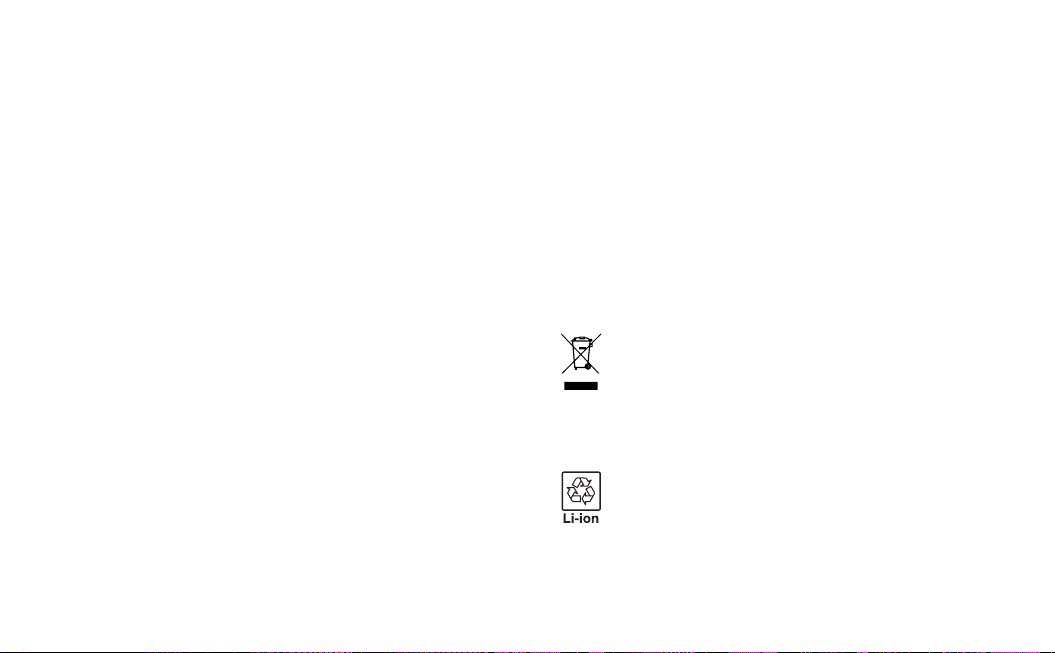
10 11
10. If you do not plan to use the device for a long time, fully charge the
battery every 3 months to keep it working.
Care instructions
If the body of the device become dirty, gently wipe it with a dry soft
cotton cloth. Do not use alcohol, gasoline or thinner to clean the case.
Operating, transportation and storage conditions
Goods remain packed in dark, dry, clean, well-ventilated areas, isolat-
ed from the storage of acids and alkalis. Storage temperature: - 10ºС
~ + 60ºС. Relative humidity storage: ≤90%. Operating temperature: -
10ºС ~ + 60ºС. Relative humidity operating: ≤90%. No shelf life speci-
ed. Use original packaging for shipping. Avoid throwing, drops, im-
pact or excess vibration during transportation.
Disposal
WEEE: The label means that the device shall be handed to
specialized electric and digital devices disposal centers. Due
to proper disposal of the device, there will be no harm done
either to human health or the environment. For a more de-
tailed information on disposal of the device, please address
local authorities, the disposal service, or the point of sale of
the device.
Only qualied specialists are allowed to remove Li-Ion batter-
ies from the device. For a more detailed information, please
address the point of sale of the ELARI device or the Customer
Support at www.elari.net/support/
Manufacturer: SHENZHEN SHIKE KAM WAH ELECTRONIC CO., LTD.
1st Floor, No.36, Langkou Industrial Park, Langkou Community,
Dalang Street, Longhua District, Shenzhen, China
FAQ
A list of frequently asked questions can be found on the website:
www.elari.net/support/.
Precautionary measures
1. The device shall only be used for its intended purpose and only with
compatible accessories.
2. You should not disassemble the device and make changes to its de-
sign. Maintenance and repair of the device should only be carried out
in authorised service centres.
3. Do not use the headphones at high volume for a long time. To avoid
hearing loss, use headphones at an average volume level that is com-
fortable for you. Reduce the volume level of the device before putting
on the headphones, then gradually increase the volume of the signal
to a comfortable level.
4. When using the headphones exercise caution if you are driving or
performing any other action requiring increased concentration of at-
tention, for example, riding a bicycle or moving along a roadway, rail-
way, etc. Take your headphones o or adjust the volume so that you
can clearly hear the sounds around you.
5. Do not turn on or use the device if it is damaged.
6. Do not leave the device near heat sources or in places where it is
exposed to direct sunlight, large amounts of dust, moisture, rain or
mechanical shocks, or in a car with the windows closed.
7. Do not use alcohol, gasoline or thinner to clean the case.
8. Before charging the device, make sure that the supply voltage
matches the operating voltage of the device.
9. In order to avoid damage to the unit’s power plug, do not apply too
much force when connecting a charging cable.

12 13
Благодарим за то, что вы выбрали
наушники ELARI FixiTone Air.
Прежде чем начать эксплуатацию устройства, внимательно изучи-
те данное руководство и сохраните его для справки на будущее.
Чтобы воспользоваться всеми возможностями устройства и прод-
лить срок его службы, рекомендуется прочитать полное руковод-
ство по эксплуатации, которое доступно для загрузки по ссылке:
https://elari.net/support/.
Внешний вид изделия и внутреннего программного обеспечения
может отличаться от изображенных на рисунках, поскольку все
иллюстрации представлены на основе прототипов наших моделей.
Компания не несет ответственности за ущерб, причиненный в ре-
зультате применения данного устройства не по назначению.
В целях непрерывного совершенствования изделий произво-
дитель сохраняет за собой право на внесение изменений в ди-
зайн, программное обеспечение и технические характеристики
устройства без предварительного уведомления. Актуальная ин-
формация доступна на сайте www.elari.net.
Комплектация: беспроводные наушники, зарядный кабель
Country of origin: China
Warranty: 1 year / Service life: 2 years
Date of manufacture: indicated on the package
To view information on the mandatory conrmation of conformity
of the goods, including information on the number of the document
conrming such conformity, on its validity period and on the organi-
zation that issued it, visit the website: www.elari.net/support/.
RU
microUSB, AUX-аудиокабель, аудиоадаптор для самолета, 3 пары
цветных стикеров.
Технические характеристики:
Bluetooth v 5.0 +EDR
Профили Bluetooth A2DP, AVRCP, HFP, HSP
Поддерживаемые аудио
кодеки AAC, SBC
Радиус подключения
Bluetooth до 10 м
Драйвер Ø30 мм
Чувствительность 85±3 дБ (@ 1кГц, 126 мВ)
Диапазон частот 20 Гц~20 кГц
Сопротивление 32 (@ 1 кГц)
Чувствительность микрофона 42 дБ (±3 дБ)
Емкость аккумулятора Li-Ion 300 мАч, 3.7 В
Время работы в режиме раз-
говора до 15 ч
Время работы в режиме вос-
произведения до 20 ч
Время работы в режиме
ожидания до 90 дней
Время заряда аккумулятора ~2 ч
Вес 110 г

14 15
Зарядка батареи
1. Подключите наушники к источнику питания при помощи кабеля
microUSB, входящего в комплект поставки устройства*. В процес-
се заряда индикатор наушников светится красным.
* Адаптер питания не входит в комплект поставки. Рекомендуем
использовать адаптер питания со следующими характеристика-
ми: 5В, макс. 1.0 А, например ELARI PowerPort.
2. По окончании зарядки светодиодный индикатор начнет све-
титься синим.
Работа наушников и кнопки управления:
Включение Нажмите и удерживайте кнопку в
течение 3 секунд, пока не услышите
звуковой сигнал. LED индикатор миг-
нет синим 1 раз.
Подключение на-
ушников к внешнему
Bluetooth-устройству
Откройте меню настроек Bluetooth на
вашем устройстве и выполните поиск
устройств. Выберите «ELARI FixiTone
Air» из списка найденных Bluetooth-
устройств. В режиме сопряжения LED
индикатор поочередно мигает синим
и красным. Когда сопряжение будет
установлено, вы услышите звуковой
сигнал в наушниках, а LED индикатор
начнет светиться синим.
Выключение Нажмите и удерживайте кнопку в
течение 3 секунд пока не услышите
звуковой сигнал. LED индикатор миг-
нет красным 1 раз.
Воспроизведение
музыки
Кратковременно нажмите кнопку ,
при этом LED индикатор начнет мигать
синим 1 раз в 5 секунд.
Постановка на паузу Кратковременно нажмите кнопку ,
при этом LED индикатор начнет светить-
ся синим.
Предыдущий трэк Нажмите и удерживайте кнопку VOL -.
Следующий трэк Нажмите и удерживайте кнопку VOL+.
Уменьшить громкость Кратко нажмите кнопку VOL -. При до-
стижении минимального уровня гром-
кости Вы услышите звуковой сигнал.
Увеличить громкость Кратко нажмите кнопку VOL+. При до-
стижении максимального уровня гром-
кости Вы услышите звуковой сигнал.
Ответить на звонок Кратковременно нажмите на кнопку .
При этом вы услышите звуковой сигнал
в наушниках, а LED индикатор будет ми-
гать синим 1 раз в 5 секунд.
Завершить вызов Кратковременно нажмите на кнопку.
Отклонить входящий
вызов
Нажмите и удерживайте кнопку в
течение 1.5 секунд.
Повторный набор по-
следнего набранного
номера
Дважды нажмите на кнопку .
Низкий уровень за-
ряда батареи
В наушниках раздается звуковой сигнал,
LED индикатор начинает мигать крас-
ным 1 раз в 3 секунды.

16 17
Проверьте, чтобы в меню вашего
Bluetooth-устройства был активиро-
ван параметр“Видимый для других
Bluetooth-устройств”.
• На мобильном устройстве: выключите
и снова включите Bluetooth; удалите на-
ушники из списка Bluetooth устройств
внешнего Bluetooth-устройства. Вы-
полните сопряжение повторно.
Отсутствует звук • Проверьте на экране мобильного
устройства, что звуковая дорожка на-
ходится в режиме воспроизведения.
• Убедитесь, что наушники заряжены.
При необходимости зарядите на-
ушники.
• Увеличьте уровень громкости
воспроизведения в наушниках и на
мобильном устройстве.
• Проверьте Bluetooth-соединение.
Не слышно собеседника
при входящем/исходящем
вызове
• Проверьте доступ к микрофону, не
закрывайте микрофон рукой при
разговоре.
• Проверьте уровень громкости.
• Наличие ветра может создавать шум,
улавливаемый микрофоном.
• Попробуйте прервать звонок и по-
вторить его снова.
Примечания:
Наушники ELARI FixiTone Air запоминают подключенные ранее
устройства. При повторном включении наушники автоматически
восстанавливают соединение с ранее подключенными устрой-
ствами, если в этих устройствах включен Bluetooth и наушники на-
ходятся в радиусе его сигнала.
В целях экономии заряда батареи наушники автоматически от-
ключаются, если соединение наушников с Bluetooth-устройством
отсутствует более 5 минут.
Подключение по Bluetooth и передача сигнала могут быть затруд-
нены из-за наличия преград между подключаемыми устройства-
ми: дерево, металл и другие материалы могут поглощать или бло-
кировать сигнал. По той же причине дальность передачи данных
может быть снижена.
Время работы устройства может отличаться от заявленного в за-
висимости от температуры или условий эксплуатации.
Возможные неисправности и способы их устра-
нения:
Наушники не включаются Проверьте уровень заряда наушни-
ков.
Аккумулятор наушников не
заряжается
Проверьте подключение зарядного
кабеля.
Невозможно установить
соединение с внешними
Bluetooth устройствами
• Убедитесь, что батарея ELARI FixiTone
Air полностью заряжена.
• Для сопряжения обеспечьте ми-
нимальное расстояние между ELARI
FixiTone Air и вашим мобильным
устройством (не более 1 метра).
• Убедитесь, что на мобильном
устройстве включен режим Bluetooth.

18 19
Если вам не удалось самостоятельно решить возникшую пробле-
му, обратитесь в службу поддержки, или в сервисный центр ELARI.
Часто задаваемые вопросы
Список часто задаваемых вопросов см. на сайте www.elari.net/
support/.
Меры предосторожности
1. Устройство разрешается применять только по целевому назна-
Нагрев наушников во
время использования
• При продолжительном использова-
нии наушники могут нагреваться. Это
нормальное явление, не влияющее на
производительность и срок службы
наушников.
• Если наушники перегреваются, или
становятся горячими при прикосно-
вении, следует на некоторое время
воздержаться от их использования.
Если наушники продолжают пере-
греваться, обратитесь в сервисный
центр ELARI.
Аккумулятор разряжается
быстрее, чем обычно
• Эффективный заряд аккумулятора
может снижаться при слишком низ-
кой, или слишком высокой температу-
ре окружающей среды.
• Постепенно по мере износа
эффективный заряд аккумулятора
естественным образом снижается.
Воспроизведение звука
через наушники отстает
от видеоизображения на
экране или изображения
в играх
Буферизация аудиопотока является
особенностью работы Bluetooth-
аудиоустройств, что может создавать
незначительное запаздывание звука.
чению и только с совместимыми аксессуарами.
2. Запрещается разбирать устройство и вносить изменения в его
конструкцию. Облуживание и ремонт устройства должны прово-
диться только в авторизованных сервисных центрах.
3. Не используйте наушники на высоком уровне громкости долгое
время. Во избежание ухудшения слуха используйте наушники на
среднем комфортном для вас уровне громкости. Уменьшите уро-
вень громкости устройства до того как наденете наушники, а затем
постепенно повышайте громкость сигнала до необходимого ком-
фортного уровня.
4. Будьте осторожны при использовании наушников, если вы
управляете автомобилем или выполняете какое-либо другое дей-
ствие, требующее повышенной концентрации внимания, напри-
мер, едете на велосипеде или движетесь вдоль проезжей части,
железной дороги и т.п. Снимите наушники или отрегулируйте уро-
вень громкости так, чтобы вы могли хорошо слышать окружающие
вас звуки.
5. Не включайте и не используйте устройство в случае его повреж-
дения.
6. Не оставляйте устройство вблизи источников тепла или в ме-
стах, где оно подвергается воздействию прямых солнечных лучей,
большого количества пыли, влаги, дождя или механических уда-
ров, а также в автомобиле с закрытыми окнами.
7. Не используйте для очистки корпуса спирт, бензин или растворитель.
8. Прежде чем приступить к зарядке устройства, убедитесь, что на-
пряжение сети питания соответствует его рабочему напряжению.
9. Во избежание повреждения разъема питания устройства не
прилагайте слишком больших усилий при подключении зарядно-
го кабеля.
10. Если вы не планируете использовать устройство в течение дли-
тельного срока, полностью заряжайте аккумулятор каждые 3 меся-
ца, чтобы сохранить его работоспособность.

20 21
Рекомендации по уходу
Если корпус устройства загрязнился, аккуратно протрите его су-
хой мягкой хлопковой тканью. Не используйте для очистки изде-
лия спирт, бензол или растворитель.
Условия эксплуатации, транспортирования и
хранения
Товары сохраняют в упакованном виде в темных, сухих, чистых, хо-
рошо вентилируемых помещениях, изолированных от мест хране-
ния кислот и щелочей. Температура хранения: - 10ºС ~+ 60ºС. Отно-
сительная влажность хранения: ≤90%. Рабочая температура: - 10ºС
~+ 60ºС. Рабочая относительная влажность: ≤90%. Срок хранения
не установлен. Транспортировать в оригинальной упаковке, во
время транспортировки не бросать, оберегать от падений, ударов,
не подвергать излишней вибрации.
Утилизация устройства
WEEE: Данная маркировка означает, что данный продукт
необходимо предоставить в центры утилизации электри-
ческого и электронного оборудования. Соответствующая
утилизация позволит исключить причинение вреда чело-
веческому здоровью или окружающей среде. Более под-
робную информацию об утилизации данного продукта вы
можете получить в местных органах управления, в службе
утилизации или по месту приобретения продукта.
Извлечение литий-ионного аккумулятора из устройства
должно выполняться только квалифицированным персо-
налом. Более подробную информацию вы можете получить,
обратившись по месту приобретения продукта ELARI, или
обратившись в службу поддержки www.elari.net/support/
Изготовитель: SHENZHEN SHIKE KAM WAH ELECTRONIC CO., LTD.
Китай, 1st Floor, No.36, Langkou Industrial Park, Langkou Community,
Dalang Street, Longhua District, Shenzhen, China
Страна происхождения: Китай
Импортер/Уполномоченная организация: ООО «Древо Жизни»
119331, Россия, Москва, пр-т Вернадского, 29, офис 2203,
+7 495 540 4266
Служба техподдержки: +7 495 120 56 00, 8 (800) 500 56 00,
Гарантия: 1 год / Срок службы: 2 года
Дата изготовления: см. на упаковке
Для просмотра информации об обязательном подтверждении
соответствия товара, в том числе сведений о номере документа,
подтверждающего такое соответствие, о сроке его действия и об
организации, его выдавшей, перейдите на веб-сайт www.elari.net/
support/.
Vielen Dank, dass Sie sich für den
ELARI FixiTone Air entschieden haben.
Lesen Sie dieses Handbuch sorgfältig durch, bevor Sie das Gerät in Be-
trieb nehmen, und bewahren Sie es zum späteren Nachschlagen auf.
Um alle Funktionen des Geräts zu nutzen und dessen längere Lebens-
dauer zu gewährleisten, wird empfohlen, das vollständige Handbuch zu
lesen, das unter https://elari.net/support/ heruntergeladen werden kann.
Das Äußere und die Software des Geräts können von den Abbildun-
gen abweichen, da alle Abbildungen auf Prototypen basieren.
Das Unternehmen haftet nicht für Schäden, die durch eine nicht be-
stimmungsgemäße Verwendung des Geräts entstehen.
Um die kontinuierliche Verbesserung unserer Geräte zu gewährleis-
ten, behalten wir uns das Recht vor, Änderungen an Design, Software
und technischen Spezikationen des Geräts ohne vorherige Ankün-
digung an den Benutzer vorzunehmen. Alle aktuellen Informationen
nden Sie unter www.elari.net.
DE

22 23
Packungsinhalt: kabellose Kopfhörer, Micro-USB-Ladekabel, AUX-
Audiokabel, Flugzeug-Audioadapter, 3 Paar bunte Aufkleber.
Technische Spezikation:
Bluetooth v 5.0 +EDR
Bluetooth v 5.0 +EDR
Bluetooth-Prol A2DP, AVRCP, HFP, HSP
Unterstützte Audio-Codecs AAC, SBC
Bluetooth-Reichweite vom
Gerät bis zu 10 m
Größe des Kopfhörertreibers Ø30 mm
Empndlichkeit 85±3 dB (@ 1 kHz, 126 mV)
Frequenzbereich 20 Hz~20 kHz
Impedanz 32 (@ 1kHz)
Eingangsempndlichkeit des
Mikrofons 42 dB (±3 dB)
Batteriekapazität Li-Ion 300 mAh, 3.7 V;
Sprechzeit bis zu 15 Stunden
Wiedergabezeit bis zu 20 Stunden
Standby-Zeit bis zu 90 Tagen
Ladezeit ~2 Stunden
Gewicht 110 g
Batterie auaden
1. Schließen Sie die Kopfhörer mit dem mitgelieferten Micro-USB-
Kabel* an die Stromquelle an. Die LED leuchtet rot.
* Das Netzteil ist im Lieferumfang nicht enthalten. Wir empfehlen
die Verwendung eines Netzteils mit folgenden Spezikationen: 5 V,
max. 1,0 A, zum Beispiel ELARI PowerPort.
2.Wenn der Akku aufgeladen ist, leuchtet die LED-Anzeige blau.
Verwendung des Produkts:
Einschalten Halten Sie die Taste 3 Sekunden lang
gedrückt, bis Sie einen Piepton hören. Die
LED-Anzeige blinkt 1 Mal blau.
Koppeln von
Kopfhörern mit
einem externen
Bluetooth-Gerät
Önen Sie das Bluetooth-Menü auf Ihrem
Gerät und aktivieren Sie die Gerätesuchop-
tion. Wählen Sie "ELARI FixiTone Air" aus der
Liste der identizierten Bluetooth-Geräte. Im
Pairing-Modus blinkt die LED abwechselnd
blau und rot. Nach erfolgreicher Kopplung
hören Sie einen Piepton im Kopfhörer und die
LED-Anzeige leuchtet blau.
Ausschalten Halten Sie die Taste 3 Sekunden lang
gedrückt, bis Sie einen Piepton hören. Die
LED-Anzeige blinkt 1 Mal rot.
Musik abspielen Drücken Sie kurz die Taste , die LED blinkt
alle 5 Sekunden blau.
Pause Drücken Sie kurz die Taste , die LED wird
blau.
Vorheriges Lied Drücken Sie lange die Taste VOL -.

24 25
Nächstes Lied Drücken Sie lange die Taste VOL+.
Lautstärke senken Drücken Sie kurz die Taste VOL -. Wenn Sie die
Mindestlautstärke erreicht haben, hören Sie
einen Piepton.
Lautstärke erhöhen Drücken Sie kurz die Taste VOL +. Wenn Sie
die maximale Lautstärke erreicht haben,
hören Sie einen Piepton.
Anruf beantworten Drücken Sie kurz die Taste . Sie hören
einen Piepton und die LED blinkt alle 5
Sekunden blau.
Anruf beenden Drücken Sie kurz die Taste .
Anruf ablehnen Halten Sie die Taste 1,5 Sekunden lang
gedrückt.
Den letzten Anruf
erneut wählen
Drücken Sie zweimal die Taste .
Batteriestand
niedrig
Sie hören einen Piepton und die LED blinkt
alle 3 Sekunden rot.
HINWEIS:
ELARI FixiTone Air speichert die früher angeschlossenen Geräte.
Beim Einschalten stellen die Kopfhörer automatisch eine Verbin-
dung zu einem zuvor verbundenen Gerät her, sofern die Bluetooth-
Option aktiviert ist und sich die Kopfhörer in Reichweite benden.
Um Batteriestrom zu sparen, werden die Kopfhörer automatisch
ausgeschaltet, wenn 5 Minuten lang keine Kopplung mit einem
Bluetooth-Gerät erfolgt.
Die Bluetooth-Kopplung und Signalübertragung können durch das
Vorhandensein von Barrieren zwischen gekoppelten Geräten er-
schwert werden: Holz, Metall und andere Materialien können das
Signal absorbieren oder blockieren. Aus dem gleichen Grund kann
die Datenübertragungsentfernung verringert werden.
Die Betriebsdauer des Geräts kann je nach Temperatur oder Be-
triebsbedingungen variieren.
Vorschläge zur Fehlerbehebung:
Die Kopfhörer können
nicht eingeschaltet
werden
Bitte überprüfen Sie den Batteriestand
der Kopfhörer.
Der Akku kann nicht
geladen werden
Überprüfen Sie die Verbindung des
Ladekabels.
Die Kopplung mit ex-
ternen Bluetooth-Gerä-
ten ist nicht möglich
• Stellen Sie sicher, dass der Akku des
ELARI FixiTone Air vollständig aufgela-
den ist.
• Halten Sie den Mindestabstand
zwischen ELARI FixiTone Air und Ihrem
Mobilgerät ein (nicht mehr als 1 Meter).
• Vergewissern Sie sich, dass der
Bluetooth-Modus auf Ihrem Mobilgerät
aktiviert ist und die Option„Für andere
Bluetooth-Geräte sichtbar“ aktiviert ist.
• Auf Ihrem Mobilgerät: Schalten Sie die
Bluetooth-Option aus und wieder ein.
Entfernen Sie die Kopfhörer aus der Liste
der Bluetooth-Geräte auf dem externen
Bluetooth-Gerät. Koppeln Sie die Kopf-
hörer erneut mit Ihrem Mobilgerät.

26 27
Kein Ton • Überprüfen Sie auf dem Bildschirm des
Mobilgeräts, ob sich das Lied Audiospur
im Wiedergabemodus bendet.
• Stellen Sie sicher, dass die Kopfhörer
aufgeladen sind. Laden Sie die Kopfhö-
rer bei Bedarf auf.
• Erhöhen Sie die Lautstärke an den
Kopfhörern und am Mobilgerät.
• Überprüfen Sie die Bluetooth-Kopp-
lung.
Man kann bei einem
eingehenden / ausge-
henden Anruf kann die
Stimme des Gesprächs-
partners nicht hören
• Überprüfen Sie den Mikrofonzugang und
bedecken Sie das Mikrofon beim Sprechen
nicht mit der Hand.
• Überprüfen Sie die Lautstärke.
• Wind kann ein Hintergrundgeräusch erzeu-
gen, das vom Mikrofon registriert wird.
• Versuchen Sie, den Anruf zu beenden
und zurückzurufen.
Kopfhörer erhitzen sich
während des Gebrauchs
• Die Kopfhörer können sich erhitzen,
wenn sie längere Zeit ununterbrochen
benutzt werden. Dies ist normal und sollte
die Leistung oder Lebensdauer von Kopf-
hörern nicht beeinträchtigen.
• Wenn die Kopfhörer überhitzt sind oder
sich zu heiß anfühlen, sollten Sie sie für
eine Weile nicht mehr verwenden. Wenn
sich der Kopfhörer weiter erwärmt, wen-
den Sie sich an das ELARI Service Center.
Die Batterieentladedau-
er ist kürzer geworden
• Die eektive Batterieladung kann
aufgrund zu niedriger oder zu hoher Um-
gebungstemperatur abnehmen.
• Die eektive Akkuladung nimmt
aufgrund des natürlichen Verschleißes
allmählich ab.
Der im Kopfhörer
abgespielte Ton bleibt
hinter dem Bild auf dem
Bildschirm oder den Ak-
tionen im Spiel zurück
Bluetooth-Audiogeräte puern den
Audiostream, was dazu führen kann,
dass der Ton geringfügig hinter dem Bild
zurückbleibt.
Wenn Sie das Problem nicht selbst lösen können, wenden Sie sich
an den Support oder das ELARI-Servicecenter.
FAQ
Eine Liste häug gestellter Fragen nden Sie auf der Website: www.
elari.net/support/.
Vorsichtsmaßnahmen
1. Das Gerät darf nur bestimmungsgemäß und nur mit kompatiblem
Zubehör verwendet werden.
2. Es ist verboten, das Gerät auseinander zu bauen und Änderungen
an seinem Design vorzunehmen. Die Wartung und Reparatur des Ge-
räts dürfen nur in autorisierten Servicecentern durchgeführt werden.
3. Verwenden Sie die Kopfhörer nicht für längere Zeit mit hoher Laut-
stärke. Verwenden Sie die Kopfhörer mit einer für Sie angenehmen
durchschnittlichen Lautstärke, um einen Hörverlust zu vermeiden.
Reduzieren Sie die Lautstärke des Geräts, bevor Sie die Kopfhörer
aufsetzen, und erhöhen Sie dann die Lautstärke allmählich auf den
gewünschten angenehmen Pegel.
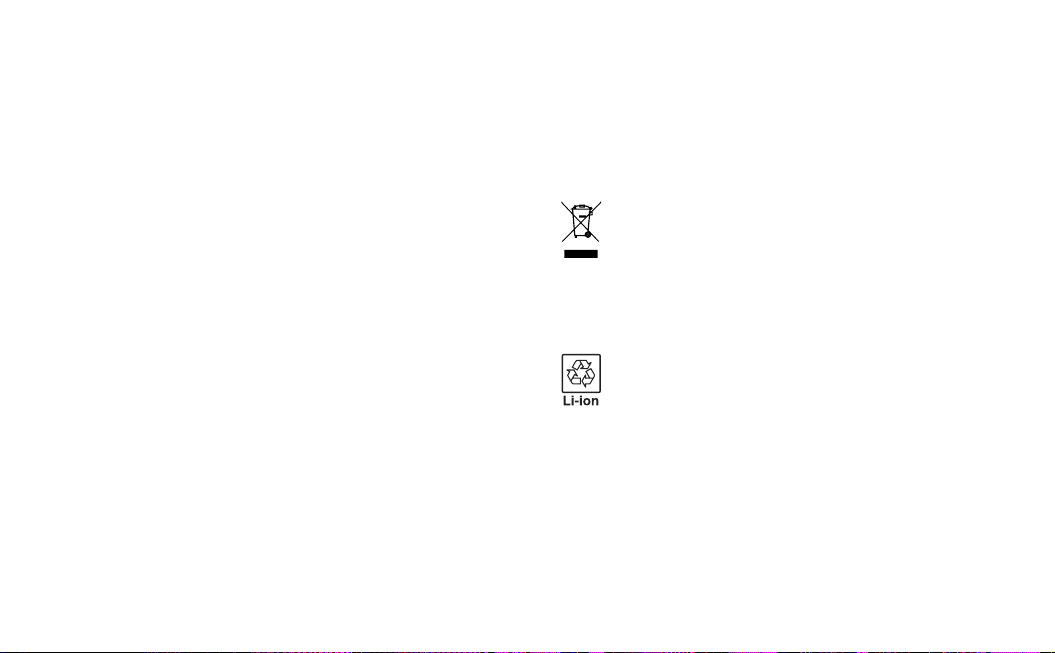
28 29
4. Seien Sie vorsichtig, wenn Sie die Kopfhörer beim Fahren verwen-
den oder dabei eine andere Handlung ausführen, die erhöhte Auf-
merksamkeit erfordert, z. B. Fahrrad fahren oder sich auf einer Straße,
einer Eisenbahn usw. bewegen. Nehmen Sie die Kopfhörer ab oder
regeln Sie die Lautstärke so, dass Sie können die Geräusche um dich
herum deutlich hören können.
5. Schalten Sie das beschädigte Gerät nicht ein und verwenden Sie
es nicht.
6. Lassen Sie das Gerät nicht in der Nähe von Wärmequellen oder an
Orten, an denen es direktem Sonnenlicht, viel Staub, Feuchtigkeit,
Regen oder mechanischen Stößen ausgesetzt wird, bzw. in einem
Auto mit geschlossenen Fenstern liegen.
7. Verwenden Sie zum Reinigen des Gehäuses keinen Alkohol,
Benzin oder Verdünner.
8. Stellen Sie vor dem Laden des Geräts sicher, dass die Versor-
gungsspannung mit der Betriebsspannung des Geräts überein-
stimmt.
9. Um eine Beschädigung des Netzsteckers des Geräts zu vermei-
den, wenden Sie beim Anschließen eines Ladekabels keine zu
große Kraft auf.
10. Wenn Sie das Gerät längere Zeit nicht benutzen, laden Sie den
Akku alle 3 Monate vollständig auf, damit er funktioniert.
Pegehinweise
Wenn das Gehäuse des Geräts verschmutzt ist, wischen Sie es vor-
sichtig mit einem trockenen, weichen Baumwolltuch ab. Verwen-
den Sie zum Reinigen des Gehäuses keinen Alkohol, Benzin oder
Verdünner.
Betriebs-, Transport- und Lagerbedingungen
Das Produkt muss in einem dunklen, trockenen, sauberen und gut
belüfteten Raum, in dem sich keine Säuren und Laugen benden,
verpackt gelagert werden. Lagertemperatur: - 10 ° C ~ + 60 ° C. Rela-
tive Luftfeuchtigkeit bei der Lagerung: ≤90%. Betriebstemperatur:
- 10 ° C ~ + 60 ° C. Relative Luftfeuchtigkeit in Betrieb: ≤90%. Keine
Haltbarkeit angegeben. Verwenden Sie für den Versand die Origi-
nalverpackung. Vermeiden Sie das Werfen, Fallenlassen, Stoßen
oder übermäßige Erschütterungen während des Transports.
Entsorgung
WEEE: Das Etikett bedeutet, dass das Gerät an speziali-
sierte Entsorgungsstellen für elektrische und digitale Ge-
räte übergeben werden muss. Durch die ordnungsgemäße
Entsorgung des Geräts werden weder die menschliche Ge-
sundheit noch die Umwelt geschädigt. Für genauere Infor-
mationen zur Entsorgung des Geräts wenden Sie sich bitte
an die örtlichen Behörden, den Entsorgungsdienst oder die
Verkaufsstelle des Geräts.
Nur qualiziertes Fachpersonal darf Li-Ion-Akkus aus dem
Gerät entnehmen. Weitere Informationen erhalten Sie an
der Verkaufsstelle des ELARI-Geräts oder beim Kunden-
dienst unter www.elari.net/support/.
Hersteller: SHENZHEN SHIKE KAM WAH ELECTRONIC CO., LTD.
1. Stock, Nr. 36, Industriepark Langkou, Gemeinde Langkou, Da-
lang-Straße, Bezirk Longhua, Shenzhen, China
Herkunftsland: China
Garantie: 1 Jahr / Lebensdauer: 2 Jahre
Herstellungsdatum: s. die Angabe auf der Verpackung

30 31
Merci d’avoir choisi les ELARI FixiToneAir.
Avant d’utiliser l’appareil, merci de lire attentivement ce manuel d’uti-
lisation an de pouvoir proter des ELARI FixiTone Air pleinement et
pour longtemps. Conservez ce manuel d’utilisation an de pouvoir le
consulter à tout moment.
Pour tirer pleinement parti de l’appareil et prolonger sa durée de vie,
il est recommandé de lire le manuel d’utilisation complet, disponible
au téléchargement: https://elari.net/support/.
Les illustrations du manuel ont été réalisées sur la base de prototypes.
L’aspect extérieur et le logiciel de votre appareil peuvent donc diérer
de ceux illustrés sur les photos.
La responsabilité de la société ne saurait être engagée en cas de dom-
mages résultant d’une mauvaise utilisation de l’appareil.
Dans un souci d’amélioration constante de nos produits, nous nous
réservons le droit d’apporter toute modication à la conception, au
logiciel et aux spécications techniques de l’appareil sans avis préa-
lable. Pour connaître les toutes dernières informations, rendez-vous à
l’adresse https://elari.net/fr/.
Contenu de l’emballage: écouteurs sans l, câble Micro-USB, câble
AUX, audio adaptateur pour avion, 3 paires d’autocollants de couleur.
FR
Informationen zur obligatorischen Konformitätsbestätigung der
Produkte, einschließlich der Angaben zur Nummer des Dokuments,
das diese Konformität bestätigt, zur Gültigkeitsdauer und zur Orga-
nisation, die sie ausgestellt hat, nden Sie auf der Website: www.
elari.net/support/.
Spécications techniques:
Bluetooth v 5.0 +EDR
Prols Bluetooth A2DP, AVRCP, HFP, HSP
Codecs audio pris en charge AAC, SBC
Portée Bluetooth jusqu’à 10 m
Haut-parleur Ø30 mm
Sensibilité 85±3 dB (@ 1 kHz, 126 mV)
Bande passante 20 Hz~20 kHz
Résistance 32 (@ 1 kHz)
Sensibilité du micro 42 dB (±3 dB)
Capacité des batteries Li-Ion 300 mAh, 3.7 V
Autonomie en communication jusqu’à 15 heures
Autonomie en lecture jusqu’à 20 heures
Autonomie en veille jusqu'à 90 jours
Temps de charge des batteries ~2 heures
Poids 110 g
Charge de la batterie
1. Connectez le casque à la source d’alimentation à l’aide du câble
microUSB fourni avec le périphérique*. Pendant la charge, le té-
moin LED des écouteurs s’allume en rouge.
*Adaptateur secteur non fourni. Nous recommandons l’utilisation
d’un adaptateur secteur disposant des caractéristiques suivantes:
5 V, 1.0 А maximum, par exemple ELARI PowerPort.
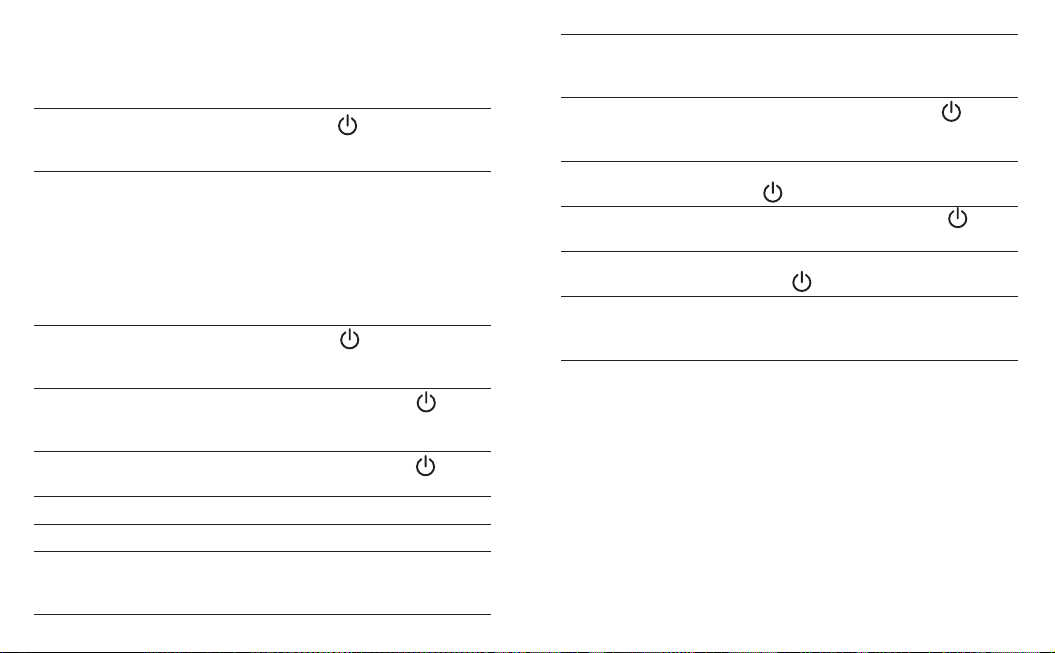
32 33
Augmenter le
volume
Appuyez brièvement sur le bouton VOL +.
Lorsque vous atteignez le volume maximum,
vous entendrez un bip.
Répondre à l’appel Appuyez brièvement sur le bouton . Vous
entendrez un bip dans le casque et le voyant
DEL clignotera 1 fois en bleu en 5 secondes.
Mettre n à un
appel
Appuyez brièvement sur le bouton de com-
mande .
Rejeter l’appel Maintenez le bouton de commande en-
foncé pendant 1.5 seconde.
Recomposer le
dernier numéro
Appuyez deux fois de suite sur le bouton de
commande .
Batterie faible Un son d'avertissement se fait entendre dans
les écouteurs, le voyant DEL commence à
clignoter en rouge 1 fois en 3 secondes.
2. Une fois le chargement terminé, le voyant devient bleu.
Boutons de commande et modes de fonctionne-
ment:
Démarrage Appuyez sur le bouton pendant 3
secondes jusqu'à ce que vous entendiez un
bip. La LED clignotera en bleu une fois.
Connexion des
écouteurs à un péri-
phérique Bluetooth
externe
Ouvrez le menu Bluetooth de votre périphé-
rique et lancez la recherche d’appareils. Dans
la liste des périphériques Bluetooth identiés,
sélectionnez «ELARI FixiTone Air».
En mode de couplage, le voyant clignote
alternativement en bleu et en rouge. Lorsque
la liaison est établie, vous entendez un bip
dans le casque et le voyant devient bleu.
O Appuyez sur le bouton pendant 3
secondes jusqu’à ce que vous entendiez un
bip. La LED clignotera 1 fois en rouge.
Écouter de la
musique
Appuyez brièvement sur le bouton , le
voyant LED clignotera une fois en bleu pen-
dant 5 secondes.
Pause Appuyez brièvement sur le bouton ,
indicateur LED deviendra bleu.
Morceau précédent Appuyez et maintenez le boutonVOL -.
Prochain morceau Appuyez et maintenez le boutonVOL+.
Baissez le volume Appuyez brièvement sur le bouton VOL -.
Lorsque vous atteignez le niveau de volume
minimum, vous entendrez un bip.
REMARQUE:
Les écouteurs ELARI FixiTone Air gardent en mémoire les périphé-
riques auxquels ils ont déjà été connectés. À leur mise en route, les
écouteurs se connectent automatiquement à un appareil précédem-
ment connecté, à condition que l’option Bluetooth soit activée et que
les écouteurs soient à portée.
An d’économiser la batterie, le casque s’éteint automatiquement s’il n’est
pas connecté au périphérique Bluetooth pendant plus de 5 minutes.
La connectivité Bluetooth et la transmission du signal peuvent être
diciles en raison de la présence de barrières entre les appareils
connectés: le bois, le métal et d’autres matériaux peuvent absorber
ou bloquer le signal. Pour la même raison, la distance de transmission
peut être réduite.

34 35
La durée de fonctionnement de l’appareil peut diérer de celle indiquée,
en fonction de la température ou des conditions de fonctionnement.
Problèmes potentiels et solutions:
Ne s'allume pas Vériez le niveau de la batterie.
Ne charge pas Vériez la connexion du câble de charge.
Impossible de se
connecter à des péri-
phériques Bluetooth
externes
• Assurez-vous que la batterie du ELARI
FixiTone Air est complètement chargée.
• Pour eectuer le couplage, assurez-vous
que la distance minimale entre le ELARI
FixiTone Air et votre appareil mobile est
d’au plus 1 mètre.
• Vériez que le Bluetooth est bien activé sur
le périphérique mobile. Assurez-vous que
l’option “Disponible pour d’autres appareils
Bluetooth”est activée dans le menu de
votre appareil Bluetooth.
• Sur votre périphérique mobile: coupez et
réactivez la fonction Bluetooth; Retirez les
écouteurs de la liste des appareils Bluetooth
de votre périphérique Bluetooth externe.
Relancez la connexion des écouteurs.
Absence de son • Assurez-vous que le morceau est en cours
de lecture en vériant l’écran de votre
périphérique mobile.
• Vériez que les écouteurs sont chargés.
Chargez les écouteurs si nécessaire.
• Montez le niveau sonore sur le périphé-
rique mobile.
• Vérier la connexion Bluetooth.
Vous ne pouvez pas
entendre l’appelant
pendant les appels
entrants / sortants
• Vériez l’accès du microphone, ne couvrez
pas le microphone avec votre main lorsque
vous parlez.
• Vériez le volume.
• Le vent peut créer du bruit de fond qui a
été capté par le micro.
• Arrêtez l’appel et rappelez.
Les écouteurs chauent
pendant l’utilisation
• Les écouteurs peuvent chauer s’ils sont
utilisés en continu pendant une période
prolongée. Il s’agit d’un phénomène normal
qui n’a pas d’inuence sur les performances
ou la durée de vie des écouteurs.
• Si les écouteurs surchauent ou
deviennent trop chauds au toucher, cessez
de les utiliser pendant un certain temps. Si
la surchaue persiste, contactez le service
technique d’ELARI.
La batterie se décharge
plus vite
• La charge réelle de la batterie peut dimi-
nuer en cas de température ambiante trop
basse ou trop élevée.
• Au l du temps, la charge réelle de la
batterie diminue également petit à petit en
raison de l’usure naturelle.
Le son joué dans les
écouteurs est en déca-
lage par rapport à ce
qui est aché à l’écran
ou à l’action d’un jeu
Les périphériques audio Bluetooth mettent
le ux audio dans une mémoire tampon, ce
qui peut entraîner un léger retard du son
par rapport à l’image.
Si vous ne parvenez pas à résoudre le problème, veuillez contacter
le service client ou le service technique ELARI.
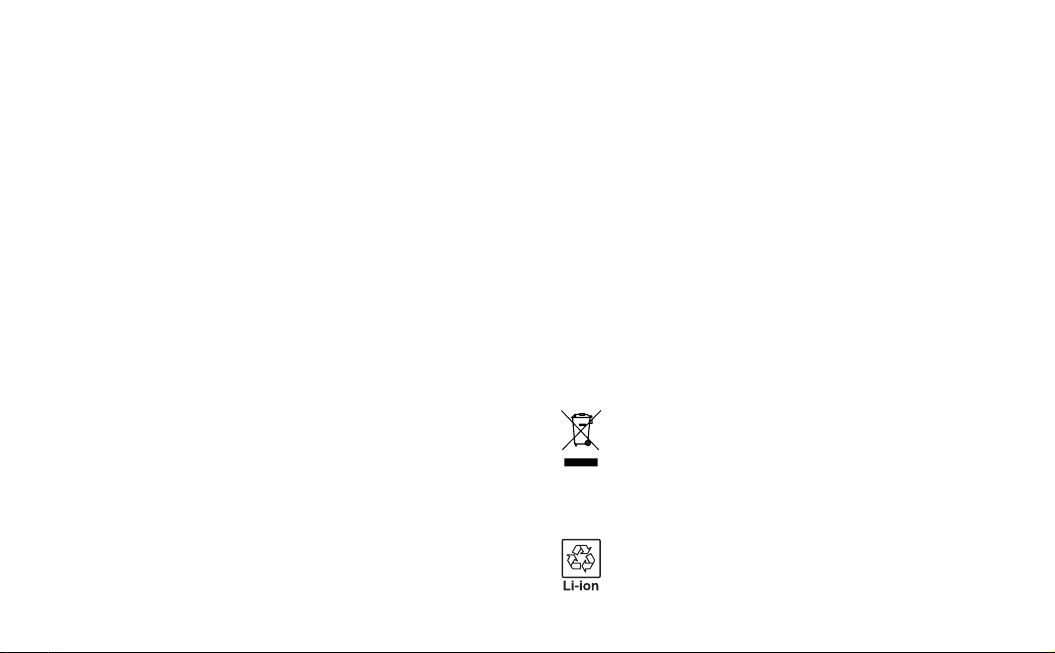
36 37
Foire aux questions
La liste des questions est disponible à l’adresse https://elari.net/
fr/support/.
Consignes de sécurité
1. Le produit ne peut être utilisé que pour l’usage auquel il est des-
tiné et uniquement avec des accessoires compatibles.
2. Vous ne devez pas démonter l’appareil ni apporter de modications
à sa conception. Les opérations de maintenance et de réparations
doivent être exclusivement conées à des centres techniques agréés.
3. N’utilisez pas les écouteurs à volume élevé pendant une période
prolongée. Pour éviter toute perte d’audition, réglez le volume
sonore des écouteurs à un niveau moyen et agréable. Baissez le
niveau sonore du périphérique, puis, une fois que les écouteurs sont
en place, augmentez progressivement le volume sonore jusqu’au
niveau souhaité.
4. Faites preuve d’une grande prudence lorsque vous portez les
écouteurs en conduisant ou pendant que vous eectuez une action
exigeant une attention particulière. Par exemple, lorsque vous faites
du vélo ou que vous circulez le long d’une autoroute ou d’une voie
ferrée, retirez vos écouteurs ou réglez le volume sonore de façon à
entendre ce qui se passe autour de vous.
5. Si l’appareil est endommagé, ne l’allumez pas et ne l’utilisez pas.
6. Ne laissez pas l’appareil à proximité de sources de chaleur ou dans
des endroits où il est exposé directement au soleil, à de grandes
quantités de poussière, d’humidité, de pluie ou de chocs méca-
niques, ni dans une voiture avec les fenêtres fermées.
7. N’utilisez pas d’alcool, de benzol ou de solvants pour nettoyer
l’appareil.
8. Avant de charger l’appareil, vériez que la tension d’alimentation est
compatible avec la tension de fonctionnement du boîtier de charge.
9. Pour éviter d’endommager le port de charge de l’appareil, connec-
tez le câble de chargement sans forcer.
10. Si vous prévoyez de ne pas utiliser l’appareil pendant une
période prolongée, il est recommandé de charger complètement
ses batteries tous les 3 mois an de maintenir l’appareil en état de
fonctionnement.
Conseils d’entretien
Si l’appareil est sale, nettoyez-le délicatement avec un chion en co-
ton doux et sec. N’utilisez pas d’alcool, de benzol ou de solvants pour
nettoyer l’appareil.
Conditions d’utilisation, de transport et de stockage
Les marchandises restent emballées dans des zones sombres, sèches,
propres et bien ventilées, isolées du stockage des acides et des bases.
Température de stockage: - 10ºС ~+ 60ºС. Humidité relative de stoc-
kage: ≤90%. Température de fonctionnement: - 10ºС ~+ 60ºС. Hu-
midité relative en fonctionnement: ≤90%. La durée de vie n’est pas
dénie. Transporter dans l’emballage d’origine, pendant le transport,
ne pas jeter, protéger des chutes, des coups, ne pas soumettre à des
vibrations excessives.
Mise au rebut
DEEE: cette mention indique que la mise au rebut du produit
doit être conée à une installation certiée en matière d’élimi-
nation des équipements électriques et électroniques. Une éli-
mination appropriée permet d’éviter tout dommage à la santé
des personnes et à l’environnement. Pour en savoir plus sur l’éli-
mination du produit, veuillez contacter les autorités locales, les
services de recyclage ou le lieu d’achat.
Le retrait de la batterie au lithium-polymère de l’appareil doit
être eectué uniquement par un technicien qualié. Pour plus
d’informations, veuillez contacter le lieu d’achat de votre pro-
duit ELARI ou notre assistance à l’adresse www.elari.net/fr/
support/.

38 39
Fabricant: SHENZHEN SHIKE KAM WAH ELECTRONIC CO., LTD.
1st Floor, No.36, Langkou Industrial Park, Langkou Community,
Dalang Street, Longhua District, Shenzhen, Chine
Pays d’origine: Chine
Assistance technique: +7(495)120-56-00, 8(800)500-56-00,
Garantie: 1 an / Durée de vie: 2 ans
Date de fabrication: indiquée sur l’emballage
Pour en savoir plus sur les attestations obligatoires en matière de qua-
lité du produit, notamment la référence du document attestant cette
conformité, sa période de validité et le nom de l’organisme certica-
teur, cliquez sur le lien www.elari.net/fr/support/.
Gracias por elegir ELARI FixiTone Air.
Antes de utilizar el dispositivo, lee atentamente este manual y guárda-
lo para futuras consultas.
Para sacarle el máximo partido al dispositivo y prolongar su vida útil,
te recomendamos leer el manual completo, que puede descargarse
en: https://elari.net/support/.
Es posible que la apariencia o el software del dispositivo no coincidan
con los mostrados en las imágenes porque las ilustraciones se basan
en prototipos.
La empresa no se hace responsable de los daños que pudiera sufrir el
producto si se utiliza para nes no especicados.
Para asegurar la constante mejora de los dispositivos, nos reservamos
el derecho a introducir cambios en el diseño, el software y las especi-
caciones técnicas del producto sin previo aviso. Encontrarás toda la
ES
información actualizada en la página web www.elari.net.
Contenido de la caja: auriculares inalámbricos, cable de carga mi-
croUSB, cable de audio AUX, adaptador de audio para avión, 3 pares
de pegatinas de colores.
Especicaciones técnicas:
Bluetooth v 5.0 +EDR
Perl de Bluetooth A2DP, AVRCP, HFP, HSP
Códecs de audio compatibles AAC, SBC
Distancia Bluetooth del dispo-
sitivo hasta 10 m
Tamaño controlador auriculares Ø30 mm
Sensibilidad 85±3 dB (@ 1 kHz, 126 mV)
Rango de frecuencia 20 Hz~20 kHz
Resistencia 32 (@ 1 kHz)
Sensibilidad del micrófono 42 dB (±3 dB)
Capacidad de la batería Li-Ion 300 mAh, 3.7 V
Horas en conversación hasta 15 horas
Horas de reproducción de
música hasta 20 horas
Horas en espera hasta 90 días
Tiempo de carga 2 horas aprox.
Peso 110 g
Table of contents
Languages:
Other Elari Headphones manuals



















