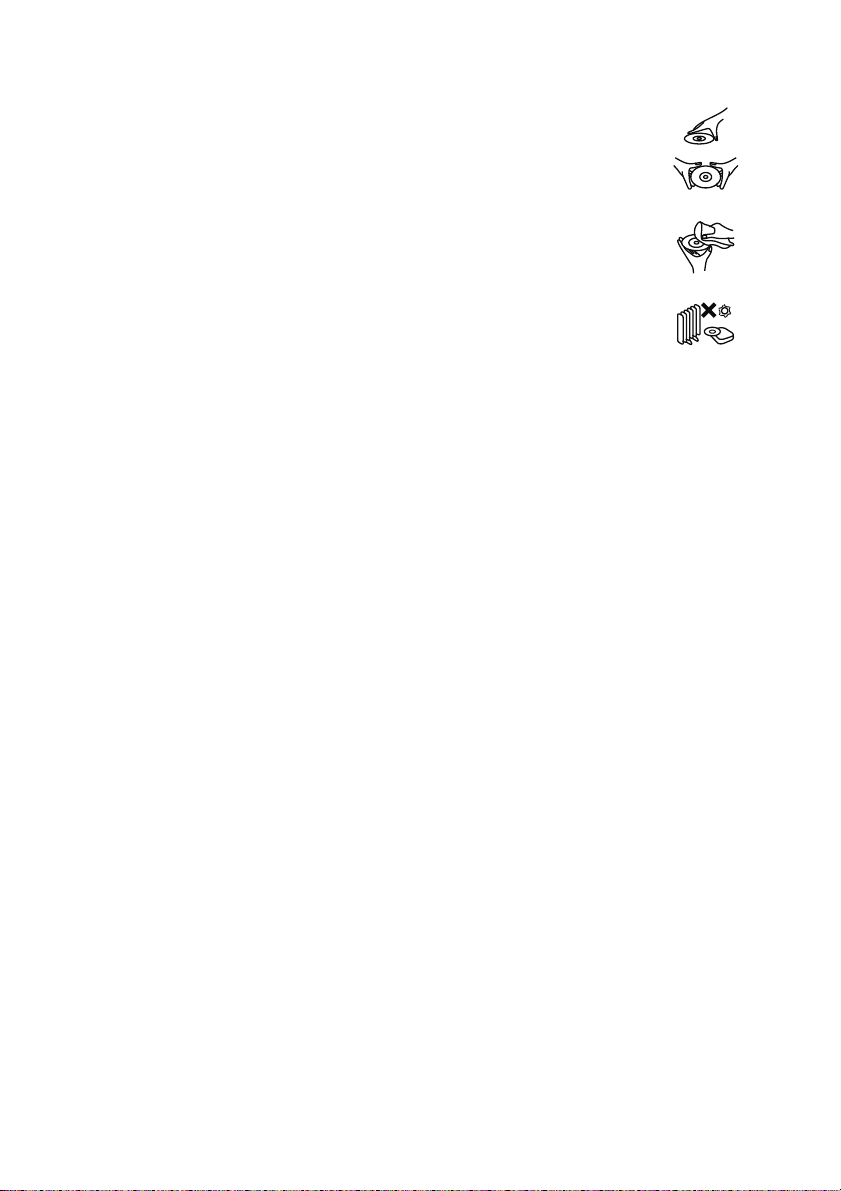ES-4
2. Pulse y mantenga apretado el botón SALTAR/BUSCAR ARRIBA o SALTAR/BUSCAR
ABAJO durante la reproducción de música para avanzar o retroceder rápidamente por
esa pista hasta el punto deseado.
3. Pulsar el botón CARPETA/10+ (12) una vez durante la reproducción para saltar 10 pistas
de golpe, púlselo dos veces para saltar 20 pistas. Podrá llegar a la última pista de este
disco utilizando este botón.
SALTAR A LA CARPETA ANTERIOR/SIGUIENTE (MP3/USB)
1. Durante la reproducción, pulse y mantenga el botón CARPETA/10+ (12) hasta que el
número de carpeta parpadee en pantalla.
2. Pulse el botón SALTAR/BUSCAR ABAJO (6) o SALTAR/BUSCAR ARRIBA (7) para
seleccionar la carpeta que desee.
3. Una vez que la carpeta seleccionada aparece en pantalla, pulse el botón CARPETA/10+
para confirmar.
REPETIR LA REPRODUCCIÓN (CD/MP3/USB)
Durante la reproducción, pulse el botón PROG/MEM/MODO (5) para repetir la
reproducción de una pista. Pulse el botón dos veces para repetir la reproducción de todas
las pistas. Pulse el botón tres veces para entrar en modo Intro. Pulse el botón cuatro veces
para entrar en modo reproducción aleatoria. Pulse el botón cinco veces para salir.
REPRODUCCIÓN PROGRAMADA (CD/DISCO MP3/USB)
1. En modo stop, pulse el botón PROG/MEM/MODO (5) una vez, aparecerá el icono de
programación con el número “P01” primero, después un número de pista parpadeará en
pantalla con el icono de programación.
2. Seleccione la primera pista a programar utilizando el botón SALTAR/BUSCAR ARRIBA
(7) o SALTAR/BUSCAR ABAJO (6) y después pulse el botón PROG/MEM/MODO otra
vez para almacenar y avanzar al siguiente paso (si hay varias carpetas en el disco MP3 o
en el USB, será necesario programar primero las carpetas y después las pistas. La forma
de programar carpetas será la misma que para programar pistas).
3. Repita los pasos anteriores para programar más pistas. Podrá programar en el orden
deseado, un máximo de 20 pistas para CD y 99 para discos MP3/USB. Si la memoria
está llena, aparecerá “FULL” (lleno) en pantalla.
4. Cuando termine de programar, pulse el botón PLAY/PAUSA/Canal+ (10) para iniciar la
reproducción programada en el orden deseado. El aparato se detendrá automáticamente
cuando hayan sonado todas las pistas programadas.
5. Para detener la reproducción programada puede pulsar el botón STOP/Canal- (11). En
modo stop, pulse el botón PLAY/PAUSA/Canal+ para iniciar la reproducción programada
con el mismo orden de programación anterior. Pulse el botón STOP/Canal- otra vez para
borrar lo programado.
ENTRADA AUX IN
1. Conecte con cable de audio, una fuente exterior a la entrada Aux In del aparato, por
ejemplo un reproductor MP3.
2. Encienda el aparato siguiendo las instrucciones correspondientes.
3. Pulse el botón FUENTE (source) (15) repetidamente para pasar a modo AUX.
4. Utilice los controles del aparato externo conectado para iniciar la reproducción de
música.