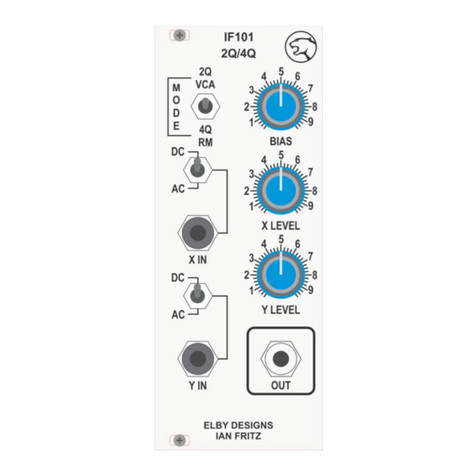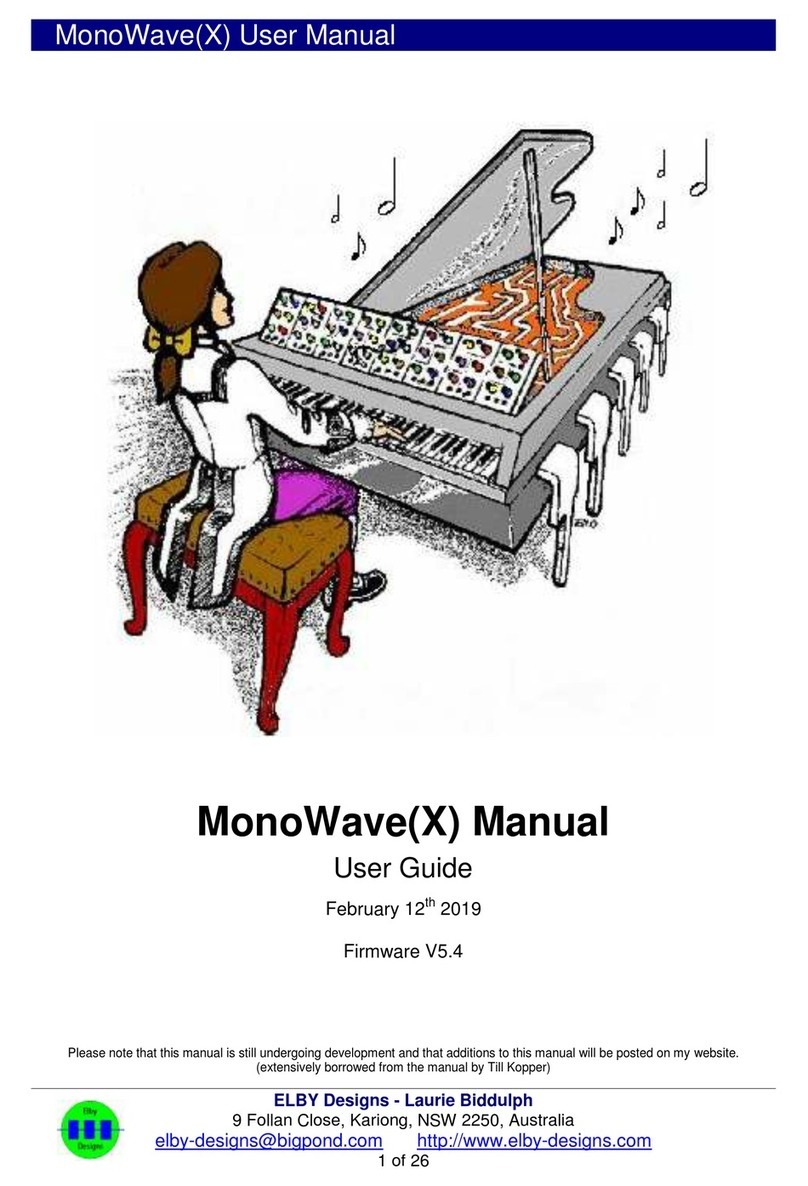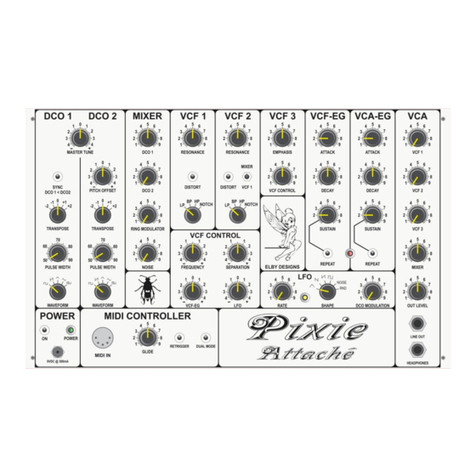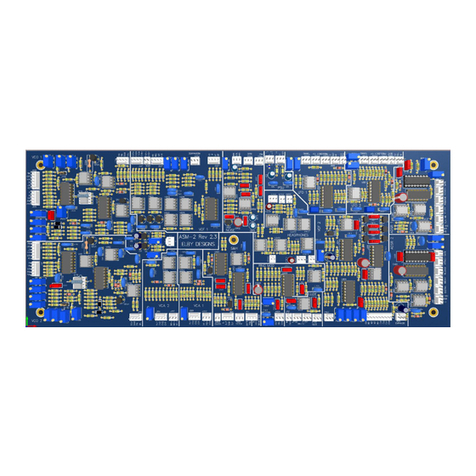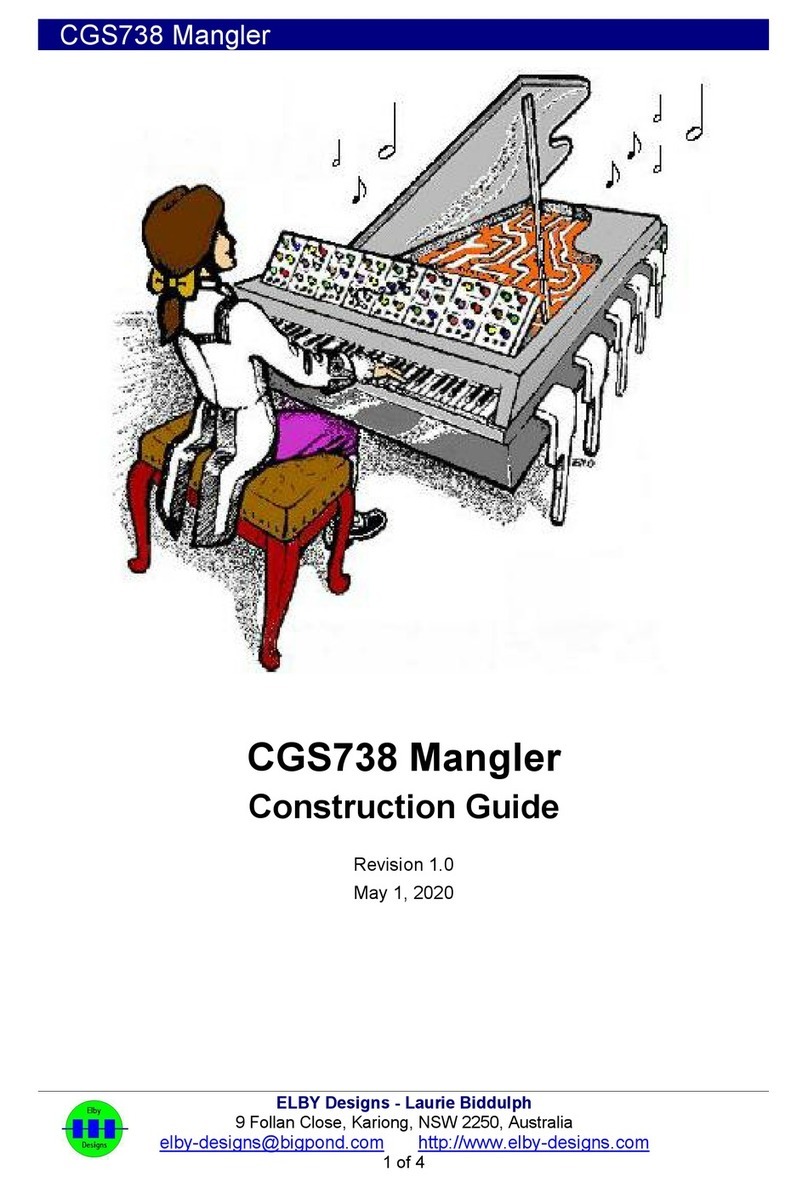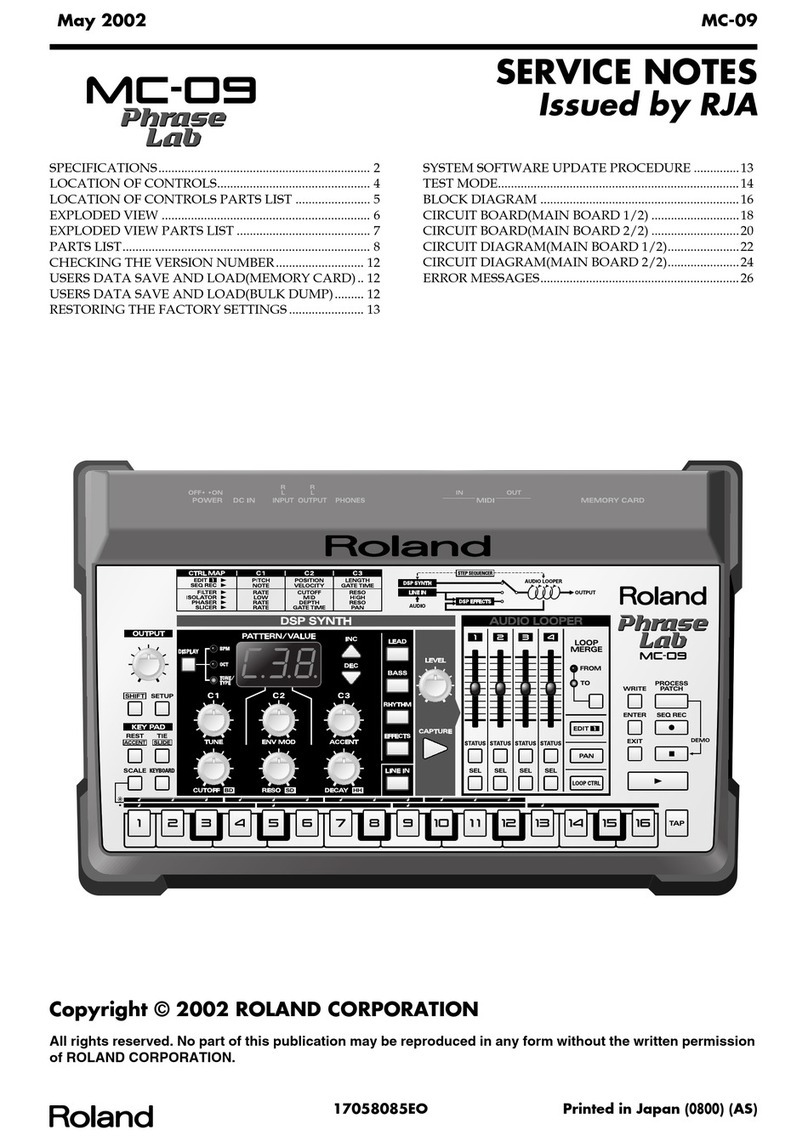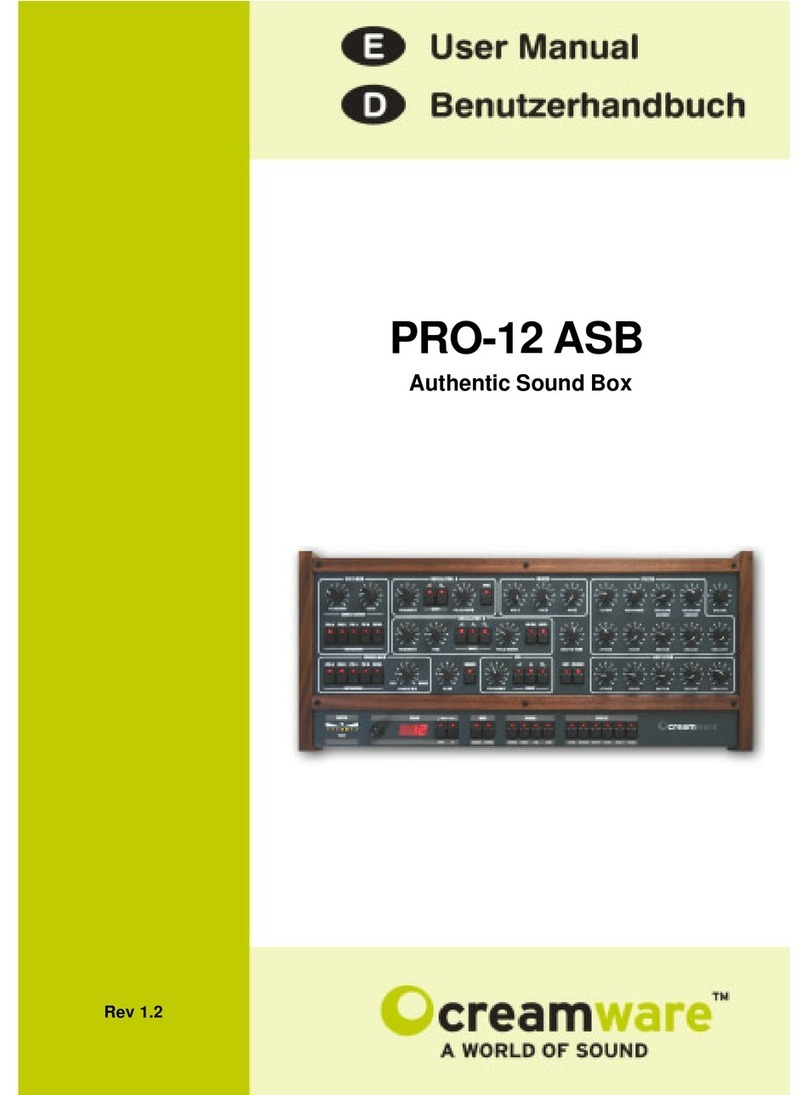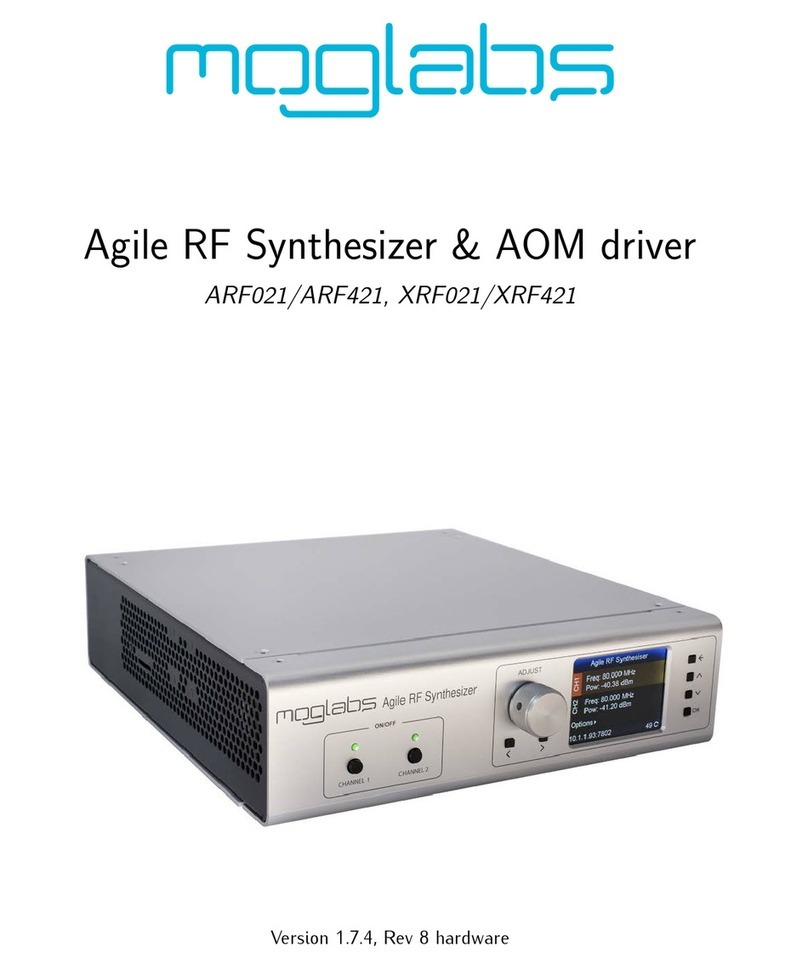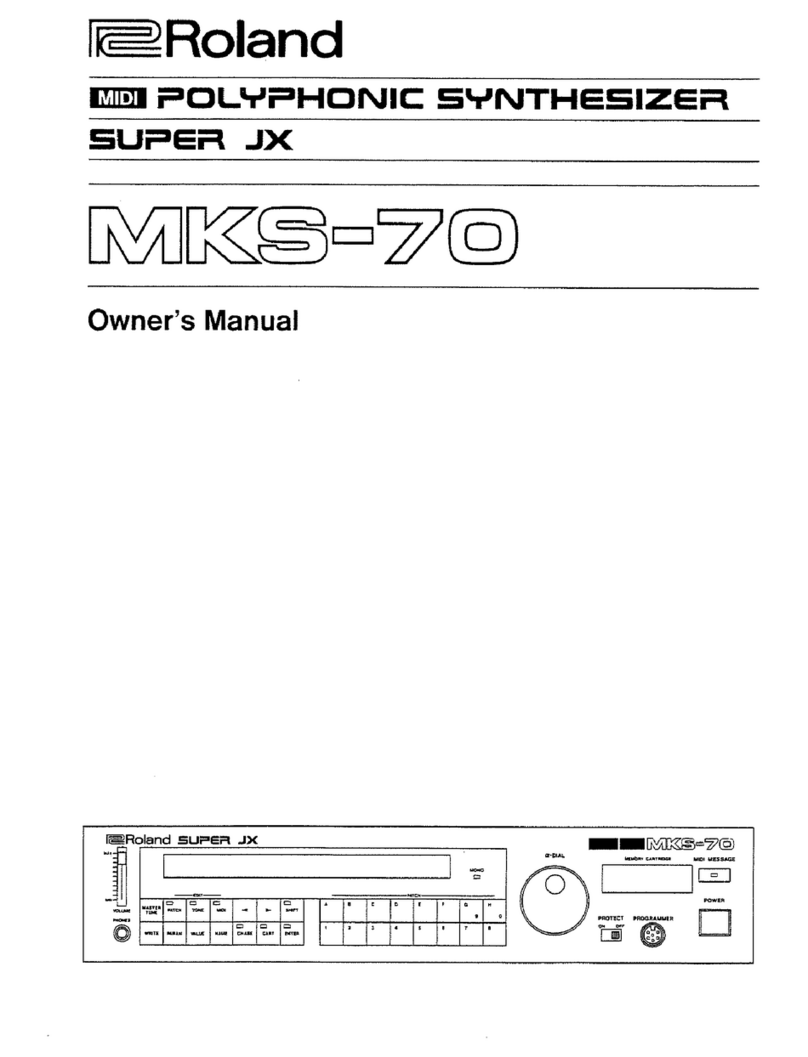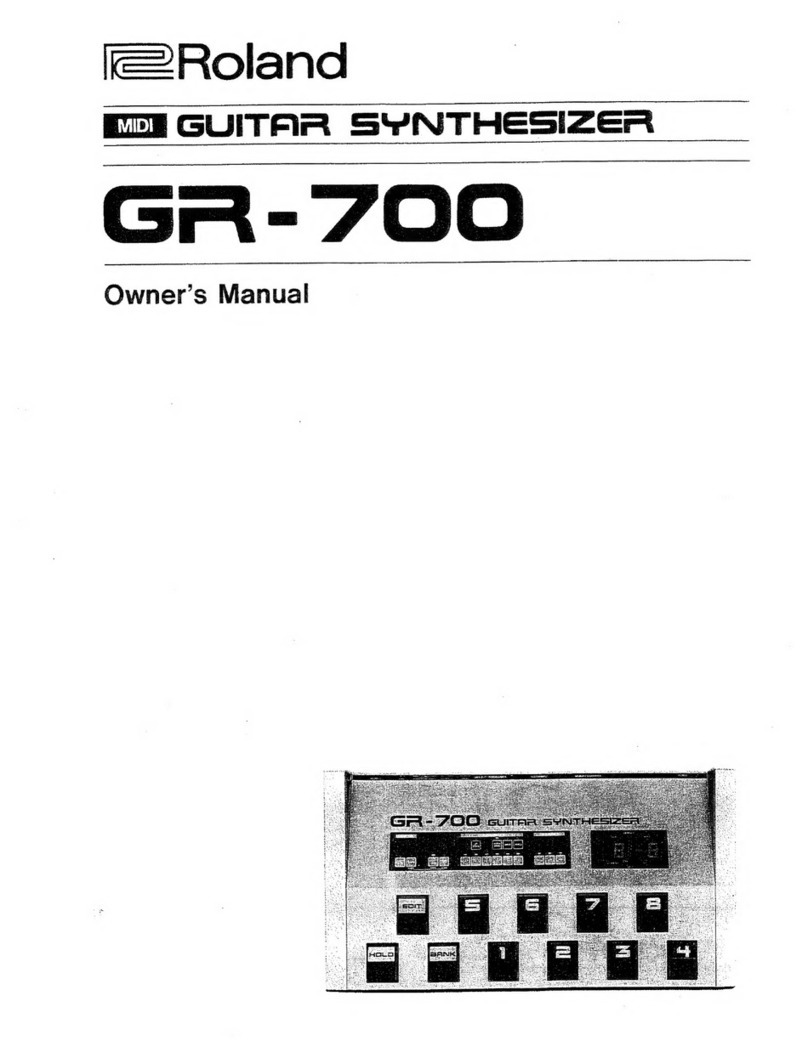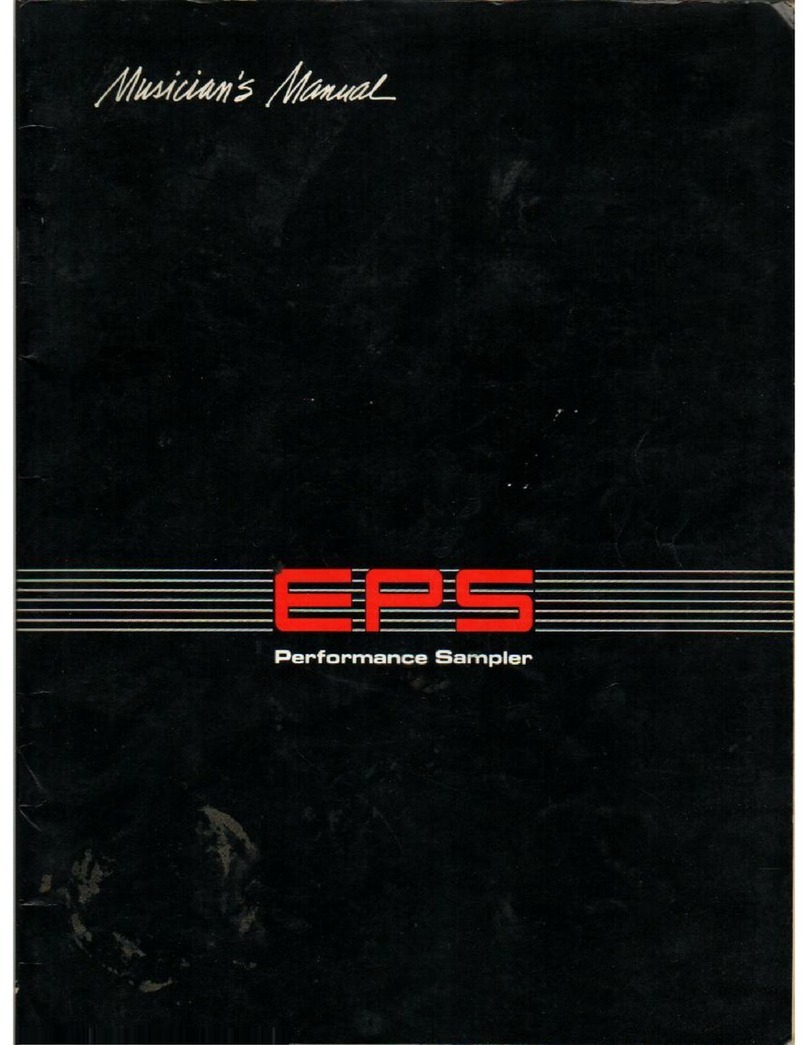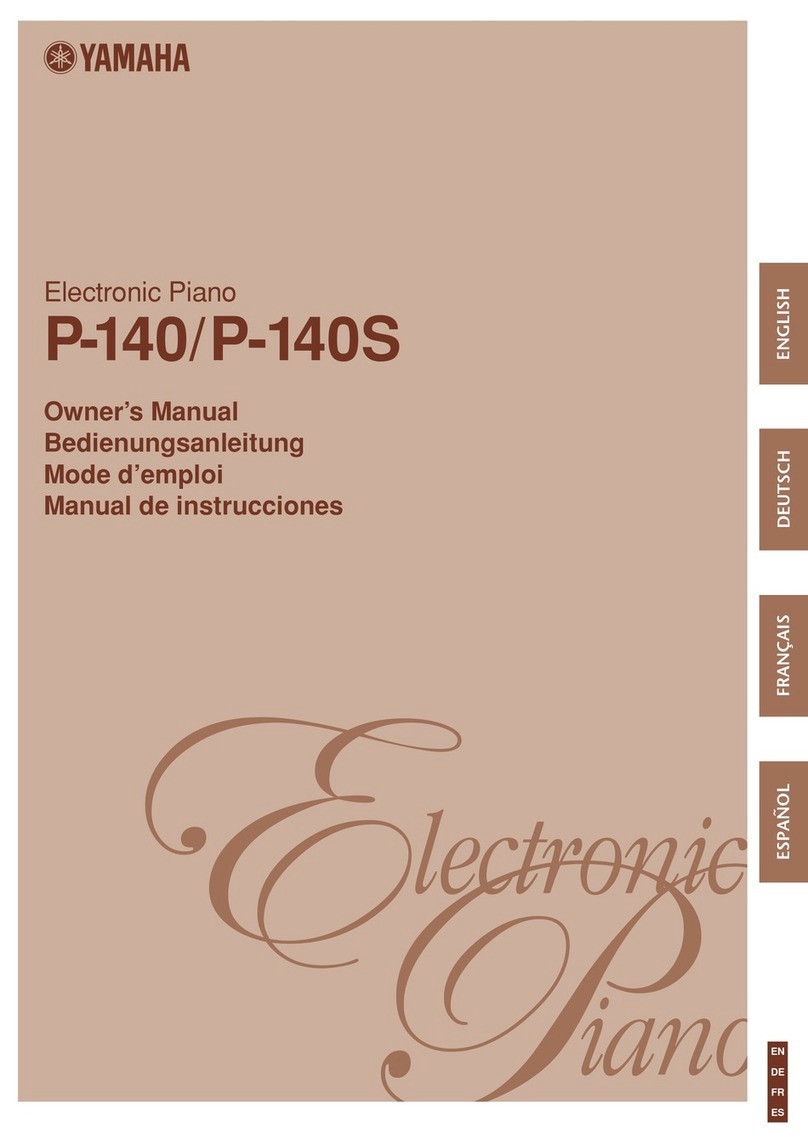Column 1 - Panther Support 5 PCB (3D Model)
Column 2 - Panther Support 5 PCB (3D Model)
Column 3 - Panther Support 5 PCB (3D Model)
Backboard - ASM321 PCB (3D Model)
Constructors should refer to the PCB Overlay for
any specific comments regarding the board
assemblies, the Bill of Materials for the current
value of all components and General Construction
Notes for general PCB assembly guidelines. You
are advised to check all of these documents on our
website to ensure you have the latest copy.
1. Assemble all 8x Carrier Board assemblies
(3D Model)
2. Build the ASM-VCO Core assembly as per
these build notes
3. Fit all components to the boards following
normal assembly guidelines except for all
the jack sub-assemblies
4. Mount the 3x jack sub-assemblies to the
Column 1 board and then offer the
assembly up to the front panel and secure
the using the supplied nuts and washers
5. Solder the jack sub-assemblies in to place
6. Mount the 2x jack sub-assemblies to the
Column 2 board and then offer the
assembly up to the front panel and secure
using the supplied nuts and washers
7. Solder the jack-sub-assemblies in to place
8. Mount the 3x jack sub-assemblies to the
Column 3 board and then offer the
9. Install the Backboard ensuring the correct alignment of the IDC connectors