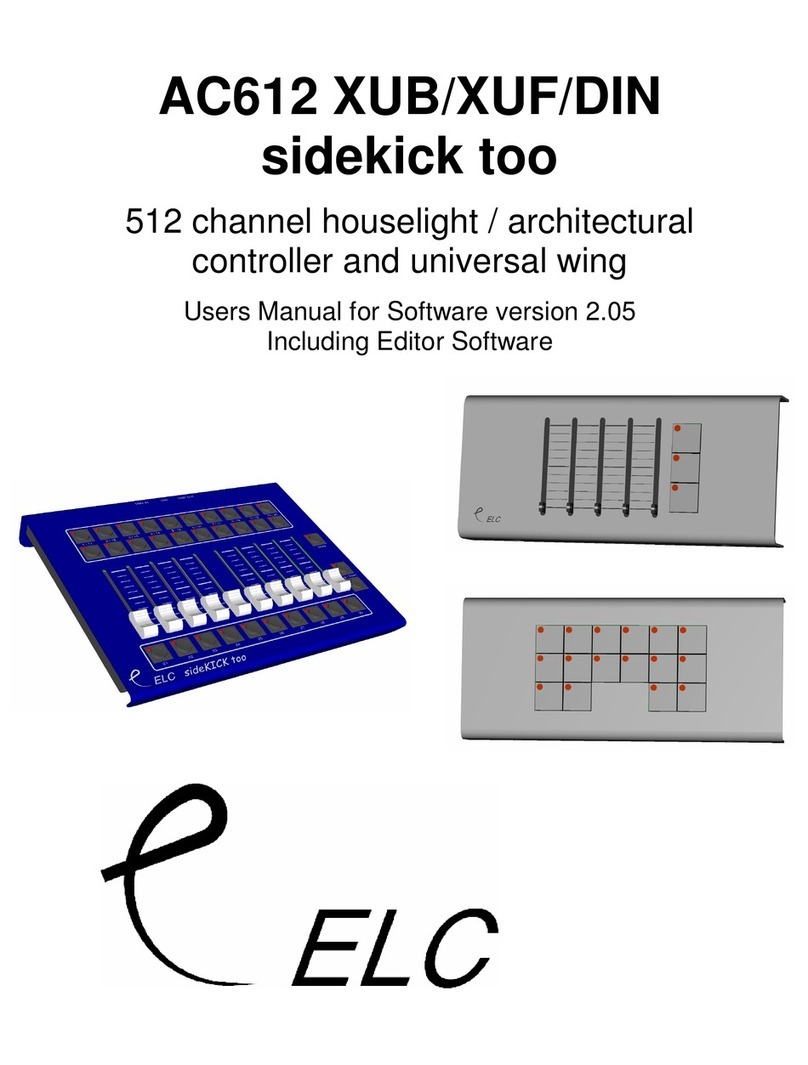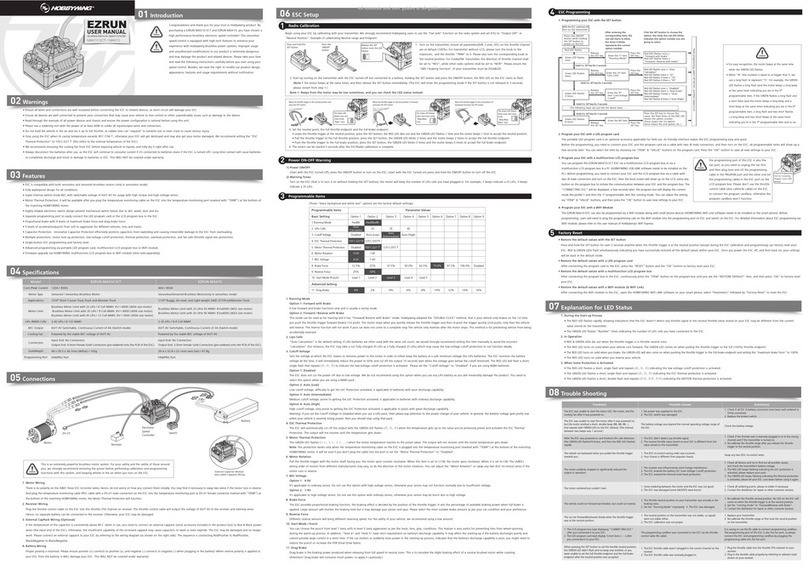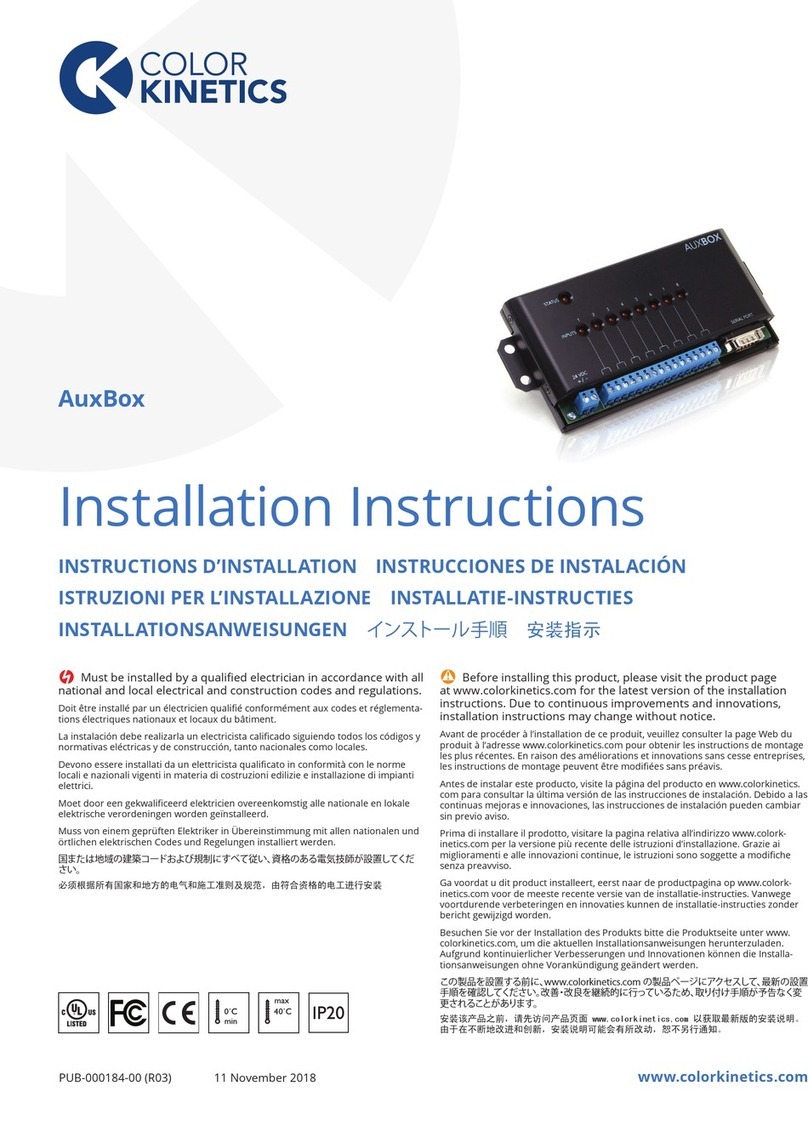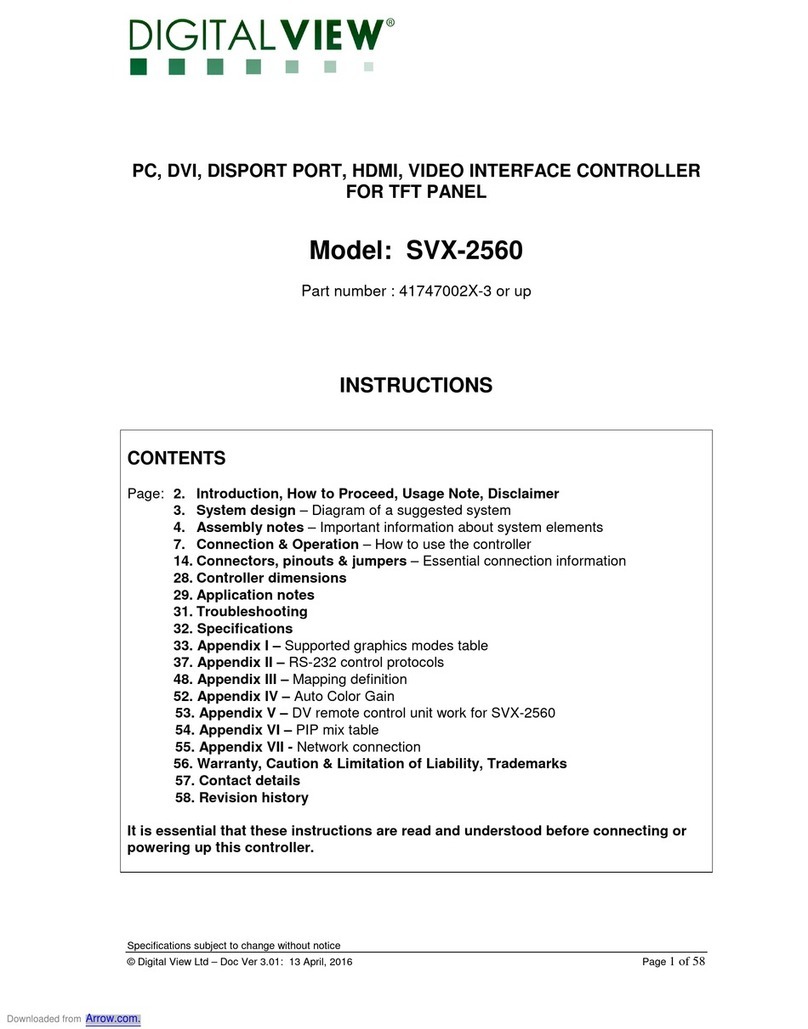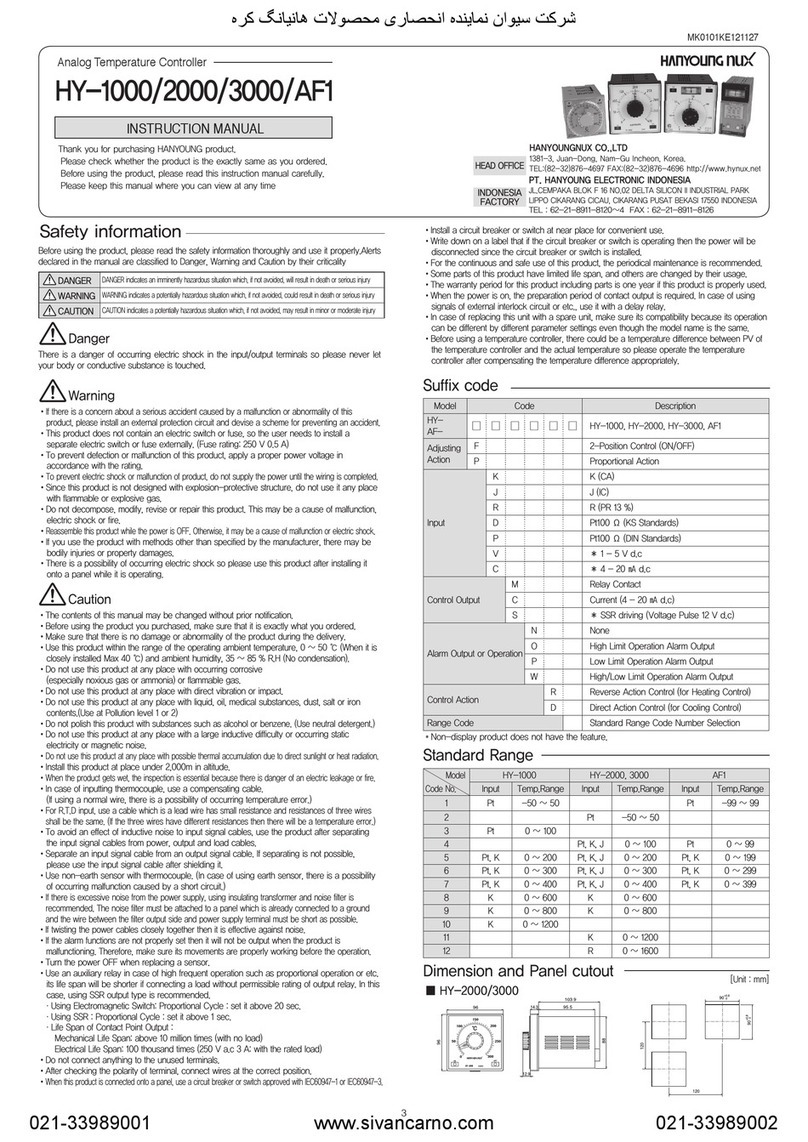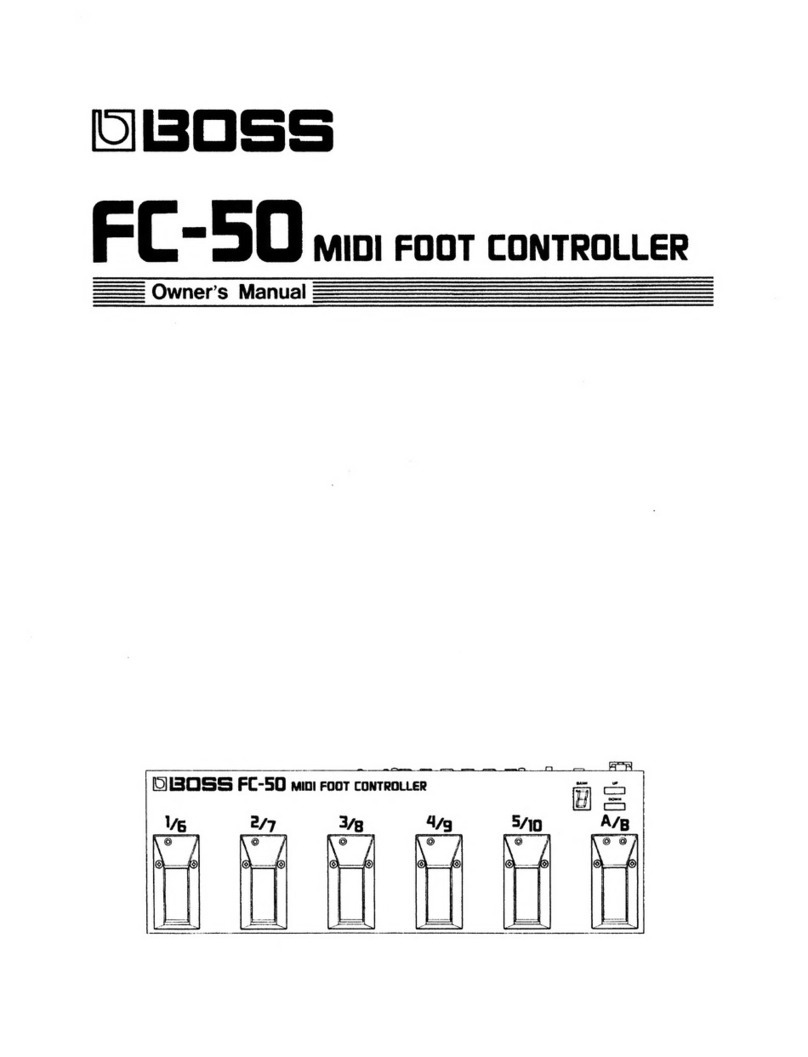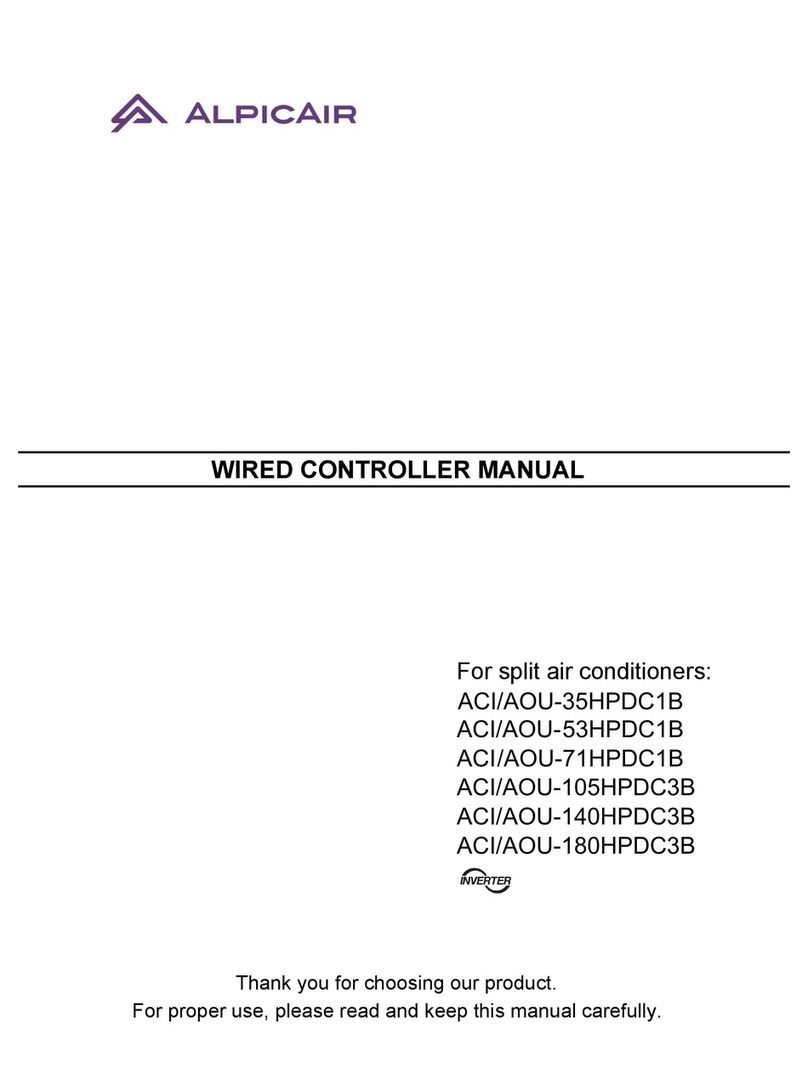ELC showStore XLan User manual

showStore XLan
2048 channel DMX / Network recorder playback
Users Manual
Software version: 1.x

Front Panel
The frontpanel has a graphic LC-display, 3 keys and a jog-encoder with push function and 4 LEDs.
Connections at the back
The showStore XLan has many connectivity options. Viewed at the back from left to right:
RS-232 (top SUB-D 9pin)
Pin Description
1 -
2 TX
3 RX
4 -
5 Ground
6-9 -
To connect the RS-232 port to a PC you’ll need an 1 to 1 male/female subd-9pin cable. (NO null-modem / cross
cable)
Contact Closure Inputs (bottom SUB-D 9pin)
Pin Description
1 Ground / Shield
2 Input 1
3 Input 2
4 Input 3
5 Input 4
6-9 Ground
This inputs have an internal pull-up resistor. A simple switch can be connected between the input pin and a ground
pin.
MIDI Out / MIDI In
Midi connection uses standard MIDI pinout.
Network 10/100 MBit Ethernet (on Neutrik Ethercon)
The network connection uses standard UTP network connection.
USB 2.0 Full-speed
The USB conncetion uses standard USB pinout.
DMX output 1+2
Pin Description
1 Ground/Screen
2 Data -
3 Data +
4 -
5 -
The DMX outputs have an internal terminator resistor and are RDM prepared.
DMX Input 1+2
Pin Description
1 Ground/Screen
2 Data -
3 Data +
4 -
5 -
The DMX inputs have an internal terminator resistor.
Timecode SMPTE input (1/4” jack)
Pin Description
Slieve
Ground/Screen
Ring Data -
Tip Data +
The timecode input can receive SMPTE LTC at 24, 25, 29.97 and 30 frames per second. Function will be
implemented in future software release.

Operation
The showSTore XLan can be controlled in several ways:
- Manual control via front panel
- RS-232 / MIDI
- Network TCP / Telnet
- DMX / Artnet
- Contact Closures
- Internal Real-Time Clock, with date support
- ELC AC612XL wall panel
Main Display
A Playback the selected show
B Record a new show
(Setup) Enter setup menu
Encoder +/- Select show for playback
Record a new show
When recording you’ll first need to select a show number
By default the first available empty show number is selected. To select a different show use the encoder,
If a show number is already used, a confirmation to overwrite is asked. Press keys A and B together to confirm.
A new show will be created on the disk and the unit comes in record ready
Press A to start the recording.
Recording will wait for the first change of DMX, press A to start the recording anyway.
Press A during recording to hold (pause) the recording.
In record ready you can press A to continue the recording or to end the recording. The show will now be stored
to disk.
Playback
From the main menu select an available show and press A.
The show is loaded and the playback comes in to hold (pause).
Press A to start the playback in single mode.
Press B to start the playback in loop mode.
Press to exit playback.
In single playback you can switch to Loop mode by pressing A, or to hold (pause) by pressing B.
In loop mode press A to go to single mode playback, or B to go to hold.

Setup / Options
The showStore XLan has a lot of setup options. All options are stored in the config.txt file (accessible via file
exchange). Some options can be changed via the setup menu.
In the main menu press (setup) key.
Use the encoder to select an option and press A or the encoder to adjust it.
Show Rename
Use the encoder to change the selected character.
Press the encoder to select the next character
Press A to confim the name change
Press B to set the name back to the default
Press to cancel the operation
Show Delete
Use the encoder to select a single show, or all shows to be deleted.
Press to cancel the operation
Press A to delete
and next B to confirm, or A to cancel.
DMX Input 1 /2
Use the encoder to adjust the selected option.
Press the encoder to select the next option
Press A to confim
Press B to set the default setting
Press to cancel the operation
DMX input modes are:
•disabled the DMX input does nothing
•normal any valid DMX is send onto the network (and internal use) using the selected universe (ArtNet)
•backup the DMX input will not send data if the selected universe is present on the network. If the
selected universe is not presend on the network for several seconds and the Input has valid DMX, then it
will send DMX data. If another sender starts sending the same universe, the input will go back input backup
mode.
DMX Output 1 / 2
Use the encoder to adjust the selected option.
Press the encoder to select the next option
Press A to confim
Press B to set the default setting
Press to cancel the operation
DMX output modes are
•disabled the DMX output is disabled
•outzero the DMX sends out a DMX test signal with all channels at 0%
•single the output sends out the DMX values of the selected (primary) ArtNet universe. The DMX output
is enabled the first time it detects the DMX universe on the network (or internal DMX inputs). If the universe
on the network fails, the DMX output will go into DMX hold.
•dual HTP like single, but merge 2 DMX universes (primary and secondary) in highest take precedence.
•dual LTP like dual HTP, like dual HTP but in latest takes precedence (on a per channel basis)

DMX Control
The showStore XLan can be controlled via DMX input triggers, triggers described further in the manual. In this
setup menu you can select the DMX (ArtNet) universe that will be used for the control. This universe can come
from the DMX input ports or network.
Use the encoder to select the ArtNet universe
Press A to confim
Press B to disable the DMX input control
Press C to cancel the operation
MIDI / RS-232
The serial control for the showStore XLAn is via MIDI or RS-232. MIDI commands are used for the triggering
system (described further I the manual), RS-232 is used by the ASCII command system (also described further in
the manual).
Use the encoder to adjust the selected value
Press A to confirm
Press B to disable serial control
Press C to cancel the operations
Serial modes are:
•off the serial control is disabled
•MIDI in/thru MIDI port is enabled and will send commands to the triggering system. The Channel options
selects the MIDI channel to be used. The MIDI output acts like a MIDI thru (direct copy of the input port)
•MIDI in/out like MIDI in/thru, except the MIDI output port is reserved.
•RS-232 the RS-232 sub-d 9pin connector will be used by the ASCII control system. The speed option
sets the baud rate. The RS-232 will use 1 startbit, 8 databits, no parity and 1 stopbit.
Play Routing
Select the up to 4 DMX universes for the show playback.
Use the encoder to adjust the selected output universe
Press the encoder to select the next output universe
Press A to confirm
If the first output universe is selected, pressing B will set the other 3 output universes to +1, +2 ,+3. If output
universe 2 3 4 is selected, pressing B will disable this output universe from the playback.
Press to cancel the operation
Rec Routing
Select the up to 4 DMX universes used during show recording.
Operation is like Play Routing (above).
Multishow
Up to 4 shows can be in playback at the same time. To enable multishow, select the desired merging option.
Use the encoder to change the multishow mode.
Press A to confirm.
Press B to switch off multishow.
Press to cancel the operation.
Multishow modes are:
•Off Normal operation
•HTP the shows running are merged in highest take precedence
•LTP the shows running are merged in latest takes precedence. The last show activated has the highest
priority. Is a channel is changed (not zero). The it is used in this showfile.
•Priority the shows are merged like LTP, but the priority is fixed. 4 has the highest priority and 1 the
lowest

The main display will change, indicating the status of the 4 playbacks.
Each of the four parts on the display shows:
•The playback number 1 – 4
•Playback status (hold / single / loop)
•Show number
•Showname
•Show timer
In multishow it is not possible to control it via the front panel. So control is done via triggers or ascii commands
(explained further on in the manual).
Network Opt
In network options you set the IP address options for the network interface.
Use the encoder to adjust the selected value
Press the encoder to select the next value
Press A to confirm
Press B to set the address and netmask to the default value for ArtNet
Press to cancel the operation
Device Lock
The operations of the unit can be locked in 3 levels.
Use the encoder to change the lock setting
Press A to confirm
Press B to unlock the unit
Press to cancel the operation
Device locking levels are:
•Unlocked all operations are possible
•Write Protect the recording and deleting of showfiles is disabled
•Device Lock all front panel operations are locked
To be able to enter the setup menu from main or multishow menu press and hold the encoder and next
press the (setup) key.
Clock & Date
Set the realtime clock and date to the correct values
Press the encoder to select the next value
Press A to confirm
Press to cancel the operation
Factory Def
Press A and B to set the configuration to the default factory settings.
Press to cancel the operation.
File exchange
Via USB
Connect the showStore’s USB connection to your PC. The showstore will come up as an external drive. You can
now copy file to and from the showstore. If you have copied new files to the showstore, then you’ll need to restart
(power cycle) the unit.

Automation / Remote Control
Advanced Trigger
The programming of the triggers is done in a text-file stored on the internal disk, named trigger.txt. This file can be
edited via any text editor like notepad on windows. If this file does not exist on the disk, you can easily create it.
Trigger entries are made up in 3 parts, trigger / condition / action.
Trigger trigger = type [,option]
Trigger types can be:
type option
poweron -
trigger = poweron (trigger on device start up)
close Input selection
trigger = close, 1 (trigger on input 1 close)
open Input selection
trigger = open, 2 (trigger on input 2 open)
clock Time either every hour or once a day
trigger = clock, “10:00” (10min past the hour)
trigger = clock, “12h00:00” (12 o’clock)
midi_note_on MIDI input note on event
trigger = midi_note_on, 10
midi_note_off MIDI input note off event
trigger = midi_note_off, 127
midi_control MIDI control input
trigger = midi_control, 1
midi_program MIDI program change
trigger = midi_program, 4
dmx_on DMX input channel on (value > 55%)
trigger = dmx_on, 1
(DMX control universe is selected in the config.txt)
dmx_off DMX input channel off (value < 45%)
trigger = dmx_off, 1
ac612xl AC612XL (in showstore mode) key press, AC612XL is connected to DMX
input1 or 2. Keys 1-12, “out”, “down”, “up”, “store”
trigger = ac612xl, 3
trigger = ac612xl, store
Conditions condition = type [,option]
Triggers can be used in combination with conditions. For example a power_on trigger can be defined twice in the
trigger-file, but each with a different condition.
Conditions are
type option
closed Input Selection
condition = closed, 1 (trigger is only valid if input 1 is closed)
open Input Selection
condition = open, 1 (trigger is only valid if input 1 is open)
weekday Selection of weekdays (su/mo/tu/we/th/fr/sa)
condition = weekday, su, mo, fr (valid on sunday, Monday and Friday)
hour Selections of hours. This can be 1 hour or a period of hours
condition = hour, 15 (valid between 15h00 and 15h59)
contdtion = hour 12, 16 (valid between 12h00 and 16h59)
date Selection of day and month. This can be an exact day/month or a period.
(months jan / feb / mar / apr / may / jun / jul / aug / sep / oct / nev / dec).
condition = date, “1 may” (only valid on the first of may)
condition = date, “10” (only valid on the tenth of every month
condition = date, “apr” (only valid in april)
condition = date, “3 jan”, “2 may” (valid between the third of January and the
second of may)

dmx_on DMX input check ON
trigger = dmx_on, 1 (valid if DMX input channel 1 > 55 %)
dmx_off DMX intpu check OFF
trigger = dmx_off, 512 (valid if DMX input channel 512 < 45%)
Actions action = [playback,] action [, value]
Actions are commands to the playback. If multishow is enabled it is possible to send actions to different playbacks
(numbered form 1 – 4). If no playback is selected, the command is always send to playback 1.
Examples:
action = start, 1 start show 1 on playback 1
action = 2, loop, 3 start show 3 on playback 2 in loop
action value
load Open show, do not start
action = load, 1 (open show 1)
action = 1, load, 3 (open show 3 on playback 1)
start Start show in single playback
action = start, 5 (start single playback of show 5)
action = 2, start, 1 (start single playback of show 1 on playback 2)
loop Start show in loop playback
action = loop, 4 (start show 4 in loop)
action = 4, loop, 10 (start show 10 in loop on playback 4)
stop Stop playback
action = stop (stop playback)
action = 2, stop (stop playback 2, remove DMX output from this playback)
hold Hold /Pause playback
action = hold
action = 3, hold
restart Restart / Jump to start
action = restart (jump to the beginning of the show and start single playback
action = 2, restart (same but on playback 2)
continue Continue after a hold
action = continue
action = 2, continue
Trigger Examples
Simple Example Start show 1 after input 1 closed
trigger = close, 1
action = start, 1
Complex Example Loop show 2 on playback 4 every Monday/Tuesday and Thrusday at 30 minutes past the
hour during working hours (08h-17h) between the 12’th of may and 24’th of September, and only if input 3 is closed
and DMX channel 4 is On.
trigger = clock, “30:00”
condition = weekday, mo, tu,th
condition = hour, 8, 16 (16:30 should be the last trigger)
condition = date, “12 may”, “24 sep”
condition = closed, 3
condition = dmx_on, 4
action = 4, loop, 2
Ascii Command system
Ascii command are readable text commands to the showStore. They can be sent via for example hyperterminal /
automation systems or user custom software.
Command syntax is: ( [..] is optional )
[playback select‘1’ – ‘4’] <2 character command>[2 digit value]<carriage return>

Command 2 character command 2 digit value
Start ST Show number ‘01’ – ‘99’
Loop LP Show number ‘01’ – ‘99’
Load LD Show number ‘01’ – ‘99’
Stop SP -
Hold HD -
Continue CT -
Restart RS -
The playback select is used for multishow only. If no playback is selected, then playback 1 is used.
If a valid command is received, the showStore XLan will send back
OK: <send command><carriage return>.
If the received command is unusable, then the unit will send back
FAIL: <send command><carriage return>.
Ascii Examples
ST01<cr>
start show 1
3LP04<cr>
start show 4 in loop mode on playback 3 (multishow only)
Ascii Control options
RS-232
Use the setup menu (MIDI / RS-232) to select RS-232 mode and the desired speed. ASCII commands can be send
via the RS-232 port.
Telnet / TCP
Open a TCP connection, or telnet session to the unit using the units ip address and TCP port 23. ASCII commands
can now be send via TCP/telnet.
Custom Webserver
The webserver in the showstore uses files stored on the internal SD-card. A folder called /web is used as the root
of the webserver. This folder needs to be made to hold all the web pages and imaged.
To insert commands in th webserver, you’ll need add ascii-commands to hyperlinks, like
index.htm?LP01
The ascii commands are described in the manual of the showstore. It is also possible to send commands to
different internal playbacks (multishow mode) by adding the selected playback to the command.
index.htm?2LP02
A very important note: The filesystem inside the showstore does NOT handle long filenames (due to patent issues
from Microsoft). So all filenames used by the webserver should be in (old dos) 8.3 format.
General Information
CE – Product
The showStore XLan permits to the CE requirements set up by the European Community. This can be recognized
by this label on the outside of the product.
Technical Specifications:
Power: 85-264 VAC 47-440 Hz 10VA max
Dimensions 19” 1HE rack unit 483 x 44 x 150 mm
Weight 2kg
This product may only be used for controlling
dimmers and moving lights. Using the product
out of these specifications will remove all
responsibility from the supplier

Designed and manufactured in the Netherlands by:
ELC lighting
Support contact: support@elclighting.com
Distributed by:
Worldwide distribution:
ANIMA lighting Ltd
Route du Stand 20
CH-1897 Le Bouveret
Switzerland
T +41 79 210 4613
F+4186 079 210 4613
Email: sales@elclighting.com
URL: www.elclighting.com
Table of contents
Other ELC Controllers manuals
Popular Controllers manuals by other brands
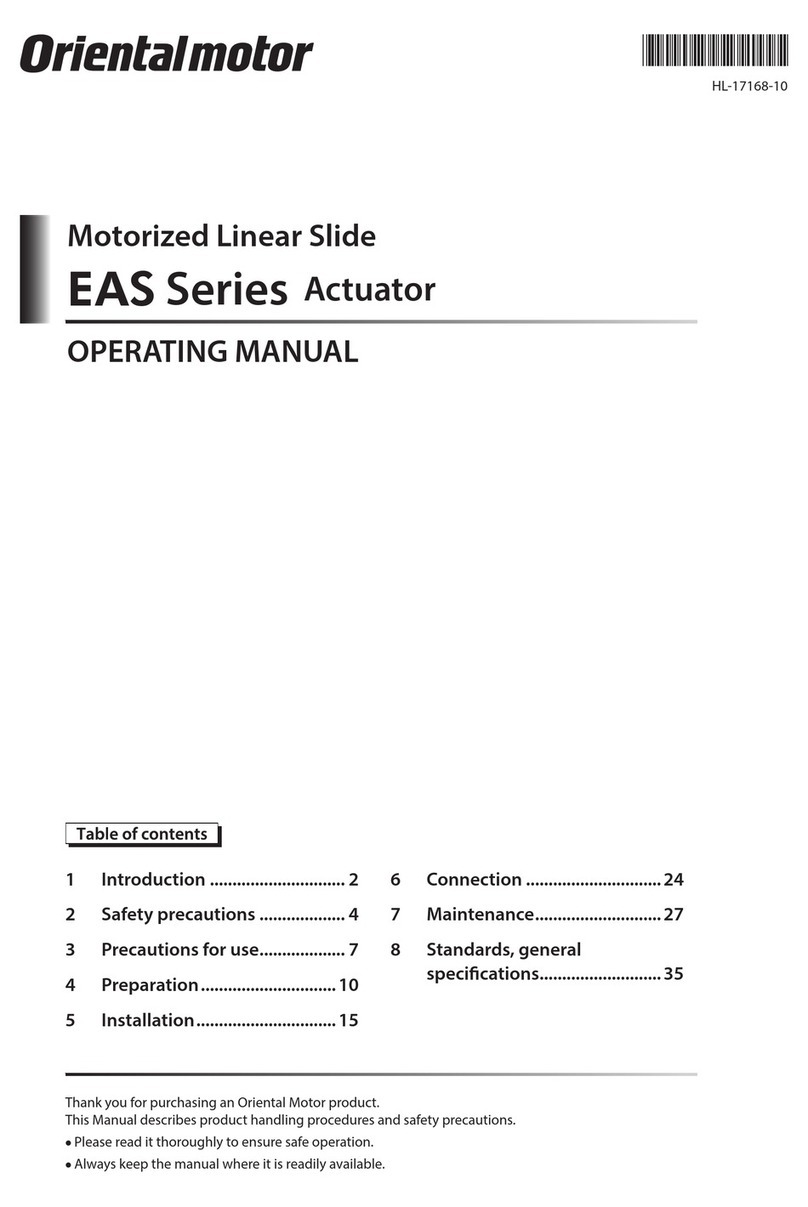
Oriental motor
Oriental motor EAS Series operating manual
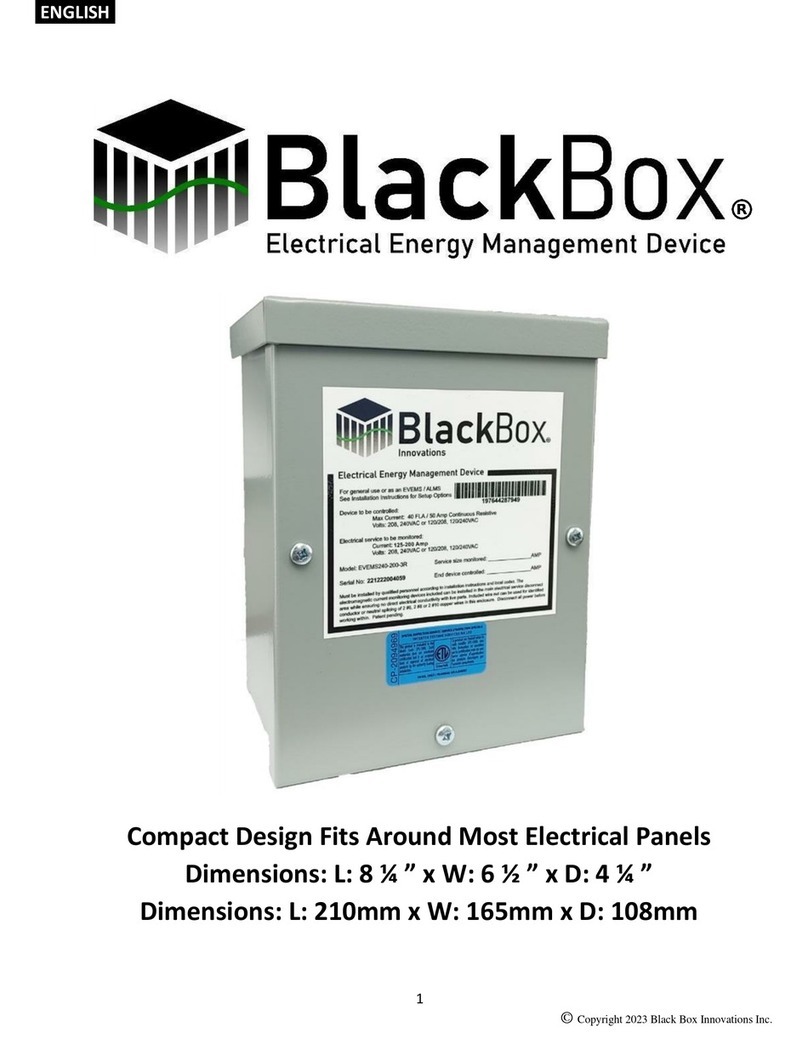
Black Box
Black Box EVEMS240-100-3R manual

ImmersionRC
ImmersionRC Aura RGB LED Strip Operator's manual

Wyrestorm
Wyrestorm NHD-000-CTL quick start guide

Magicfx
Magicfx FX-Comm4der User and installation manual

Hobby-Wing
Hobby-Wing Platinum 60A V4 user manual