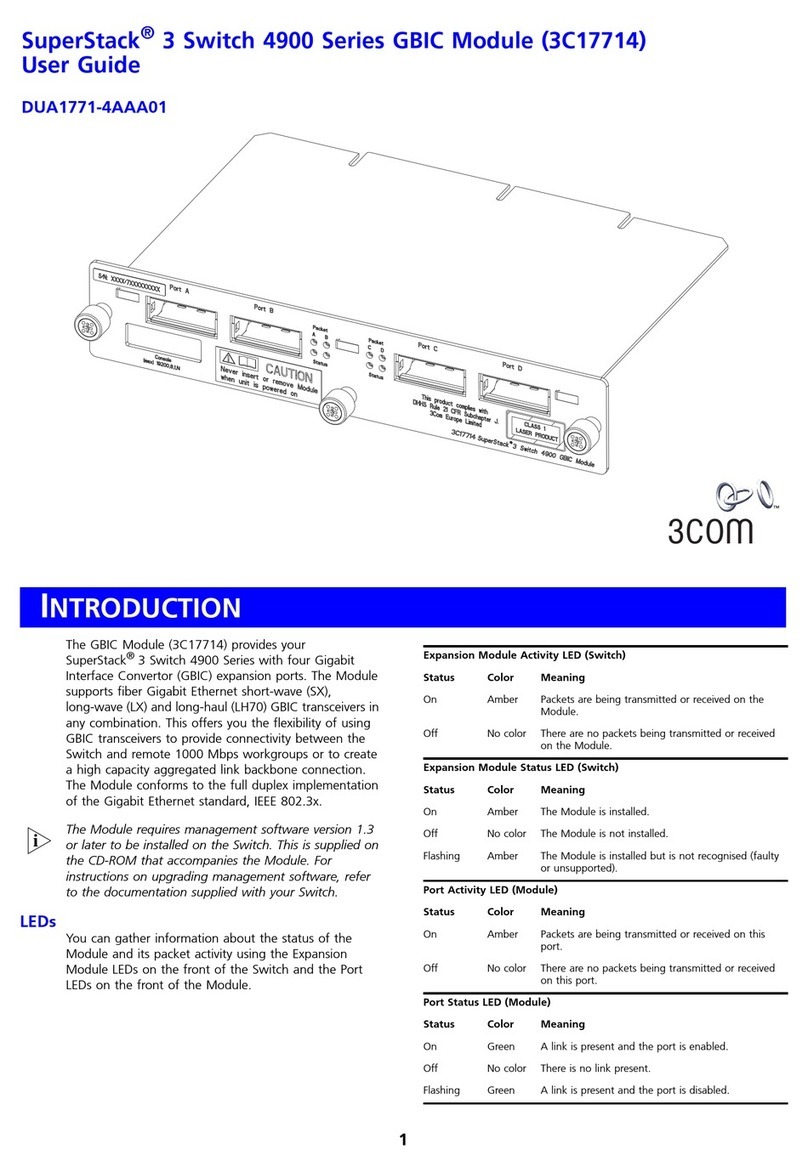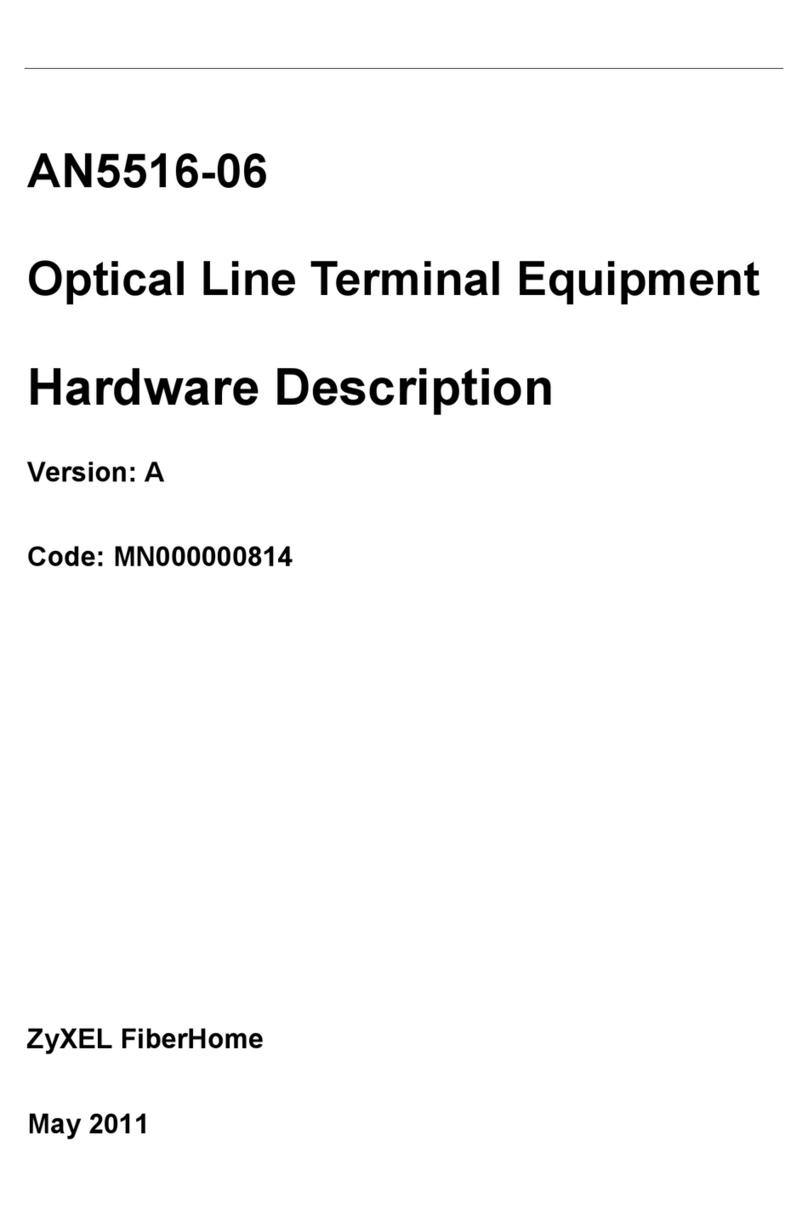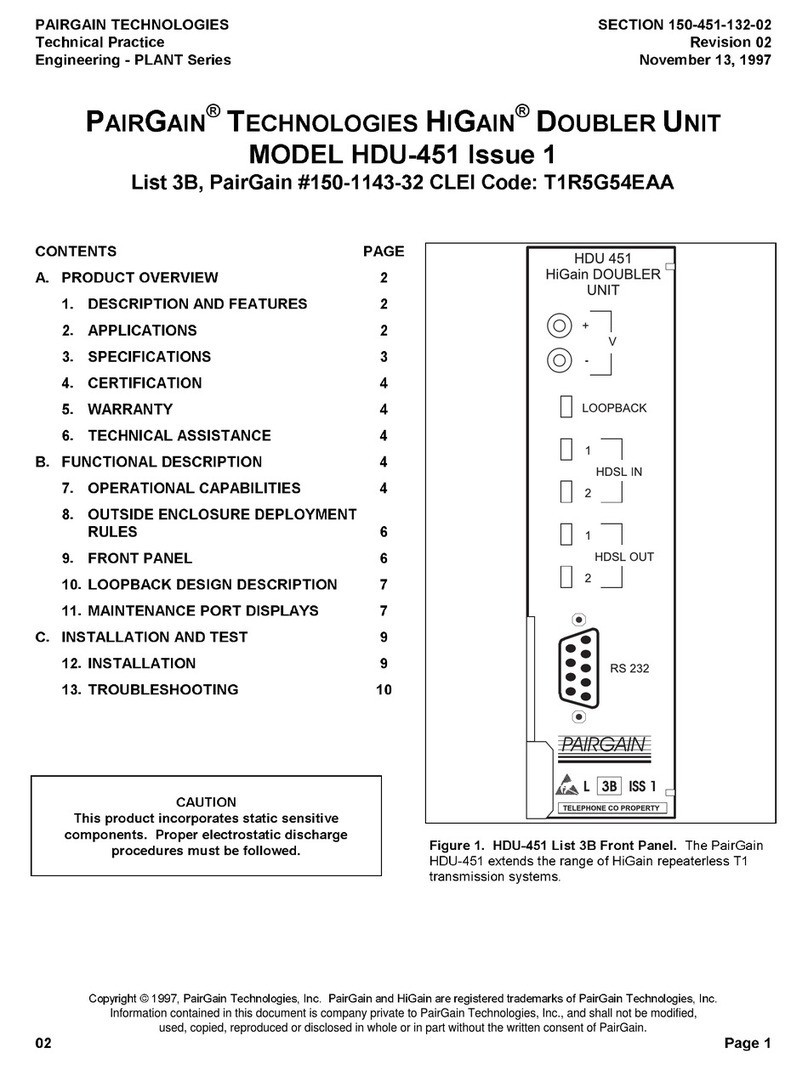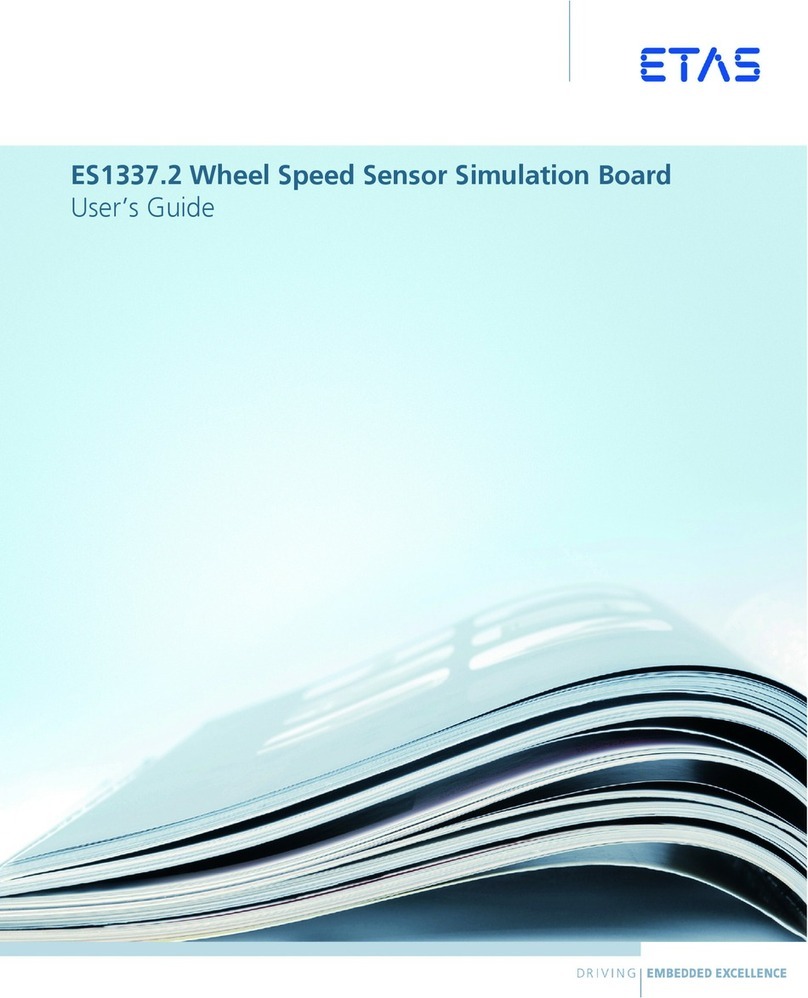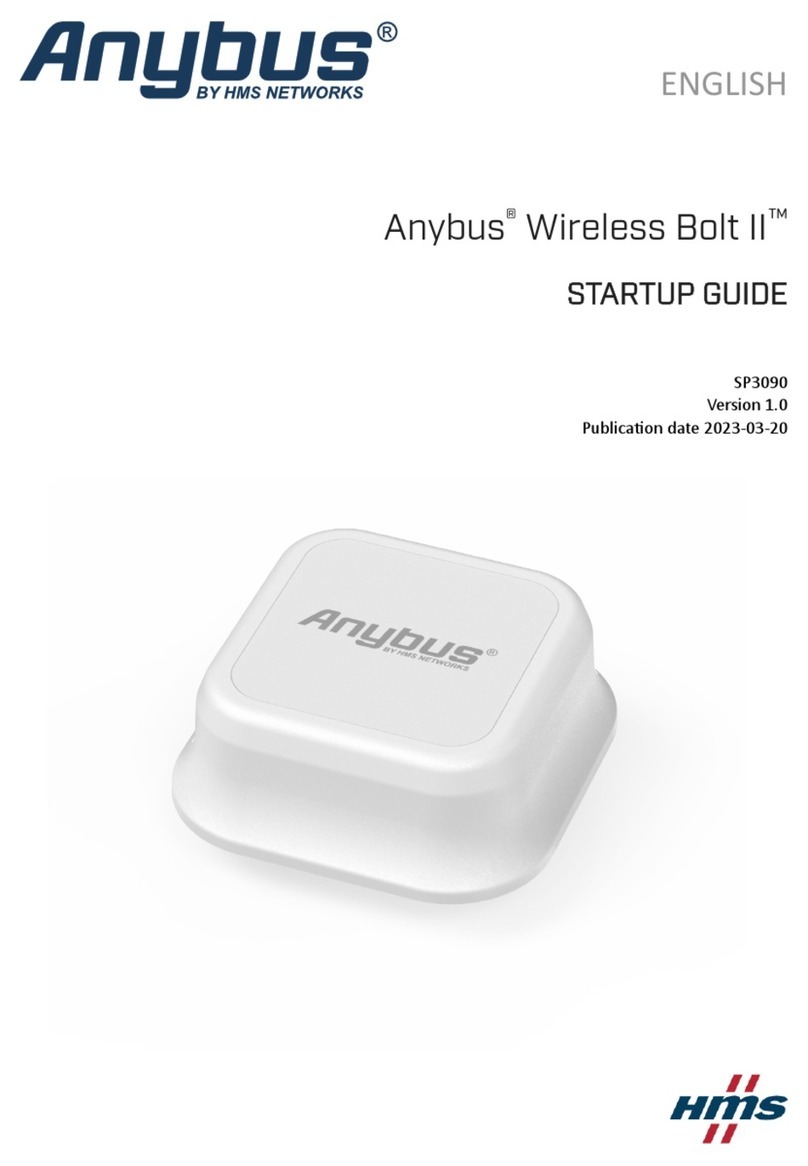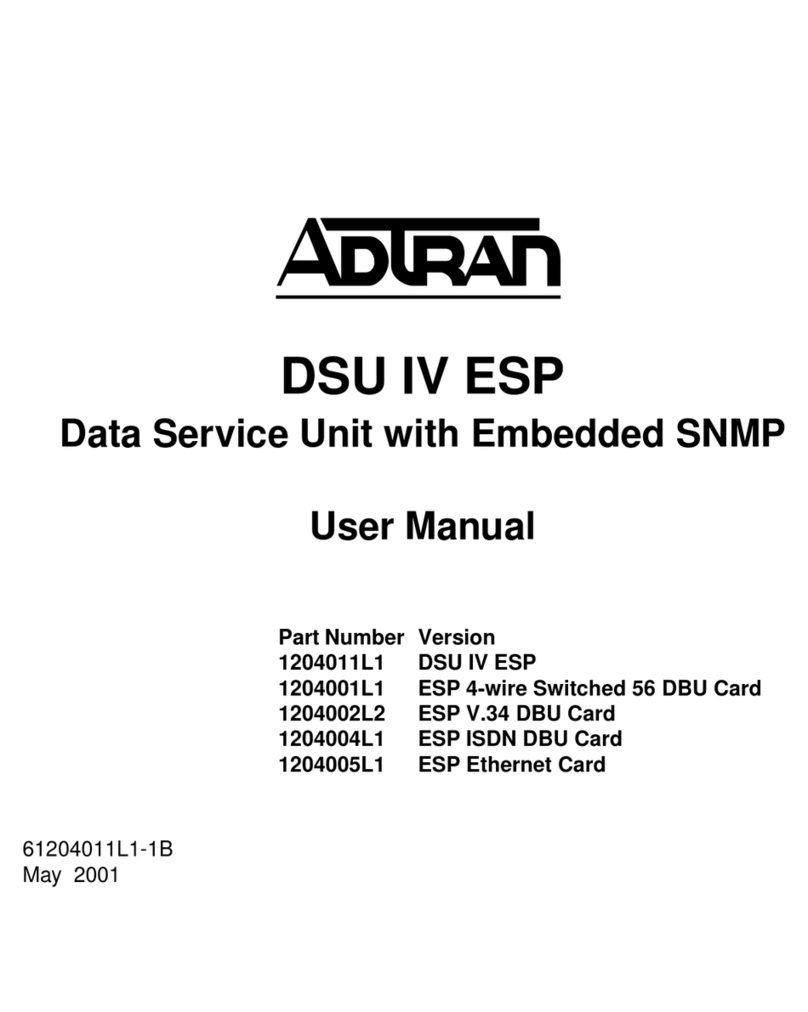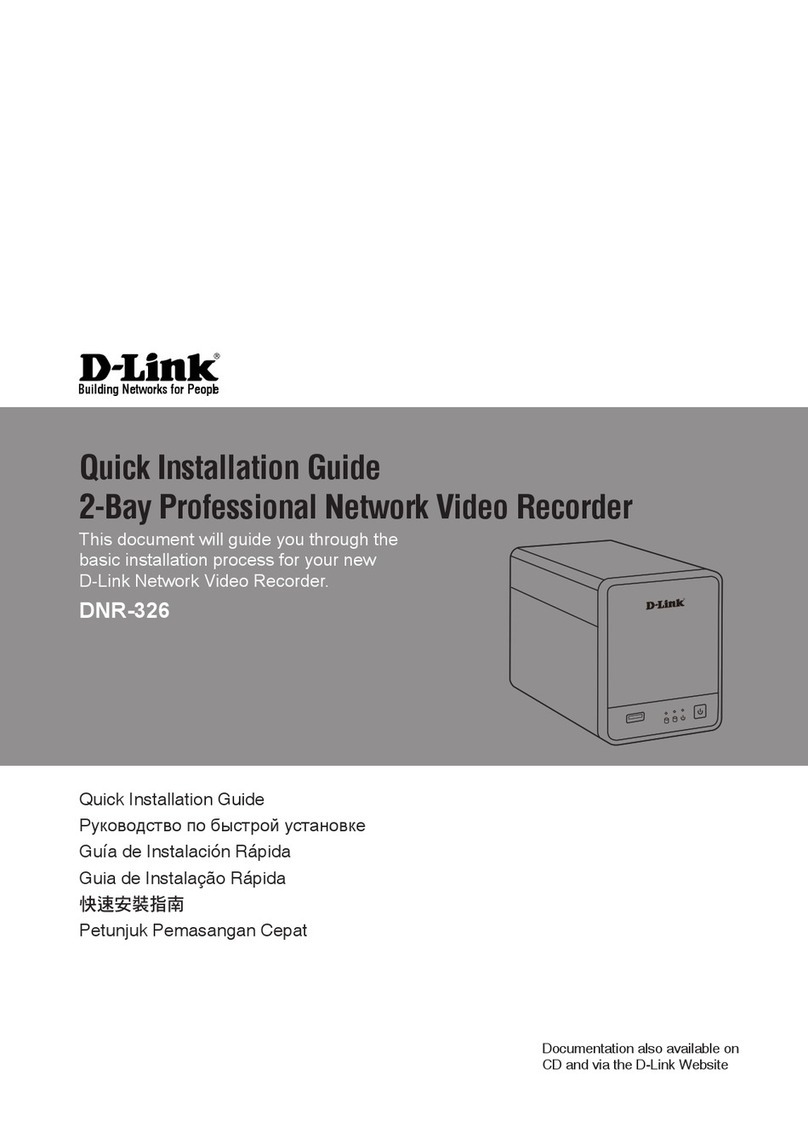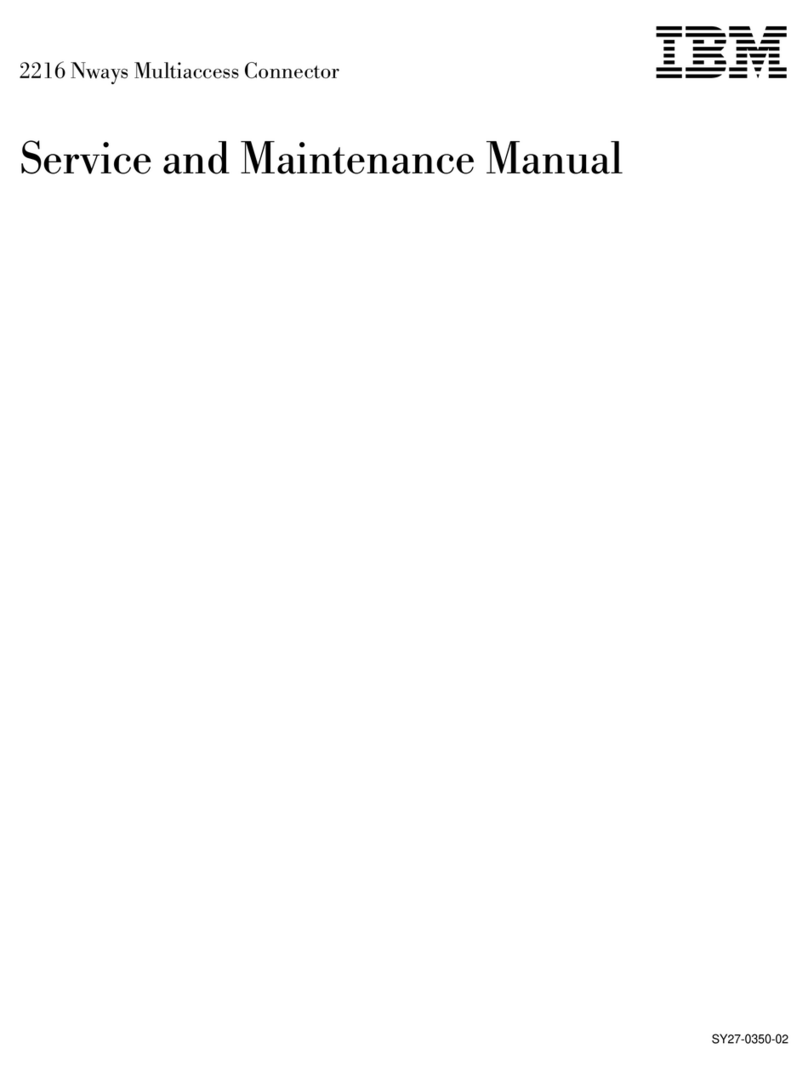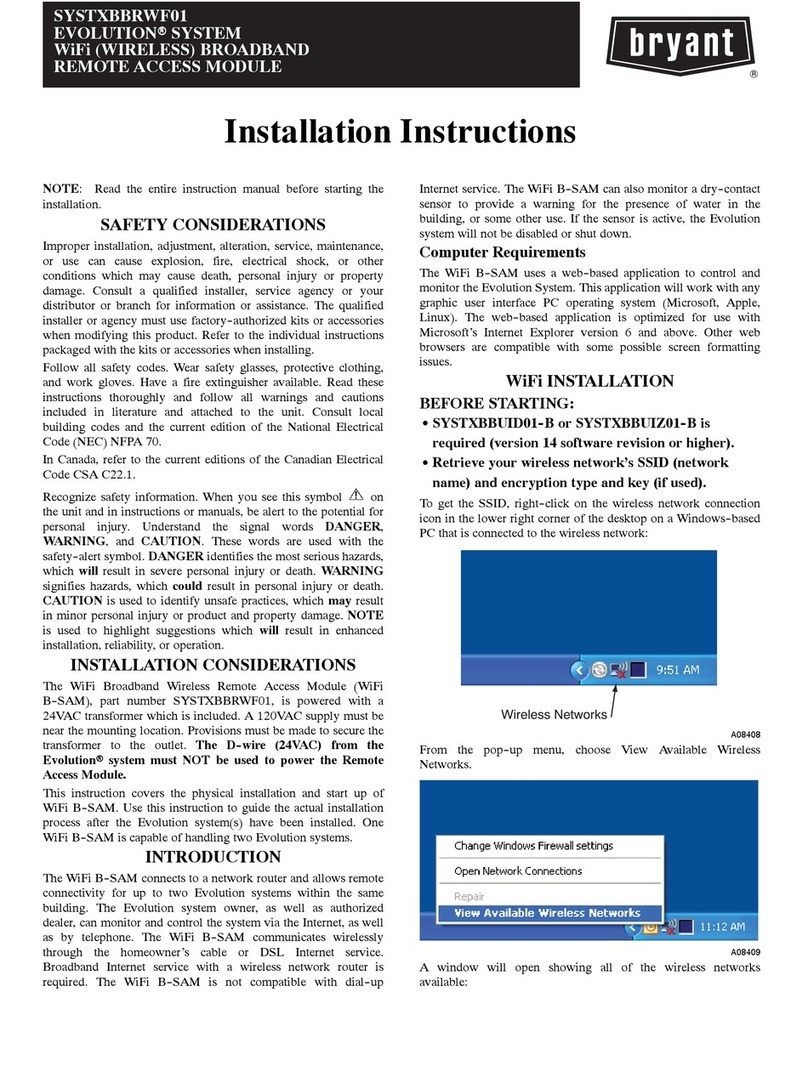Press Encoder goto Select mode
In View DMX mode, the screen shows the DMX values in the selected mode:
120 bars
40 bars
decimal or percentage
Use the encoder to change the DMX address.
Press the Encoder to go back to the View Menu.
DMX port menu
Select mode Edit mode
In select mode:
Encoder +/- select different item
Press Encoder goto Edit mode
In Edit mode:
Encoder +/- change the value of the item
Press Encoder goto Select mode
DMX port as output
When a port is set up as a DMX output, then you can select the working mode of that port. Modes
are:•disabled the DMX output is disabled
•outzero the DMX sends out a DMX test signal with all channels at 0%
•single the output sends out the DMX values of the selected (primary) ArtNet universe.
The DMX output is enabled the first time it detects the DMX universe on the network (or
internal DMX inputs). If the universe on the network fails, the DMX output will go into
DMX hold.
•dual HTP like single, but merge two DMX universes (primary and secondary) in
highest take precedence.
•dual LTP like dual LTP, like dual HTP but in latest takes precedence (on a channel by
channel basis)
DMX port as input
When a port is set up as a DMX input, it can be operation in the following modes.
•disabled the DMX input does nothing
•normal any valid DMX is sent onto the network (and internal use) using the selected
universe (ArtNet)
•backup the DMX input will not send data if the selected universe is present on the
network. If the selected universe is not present on the network for several seconds and