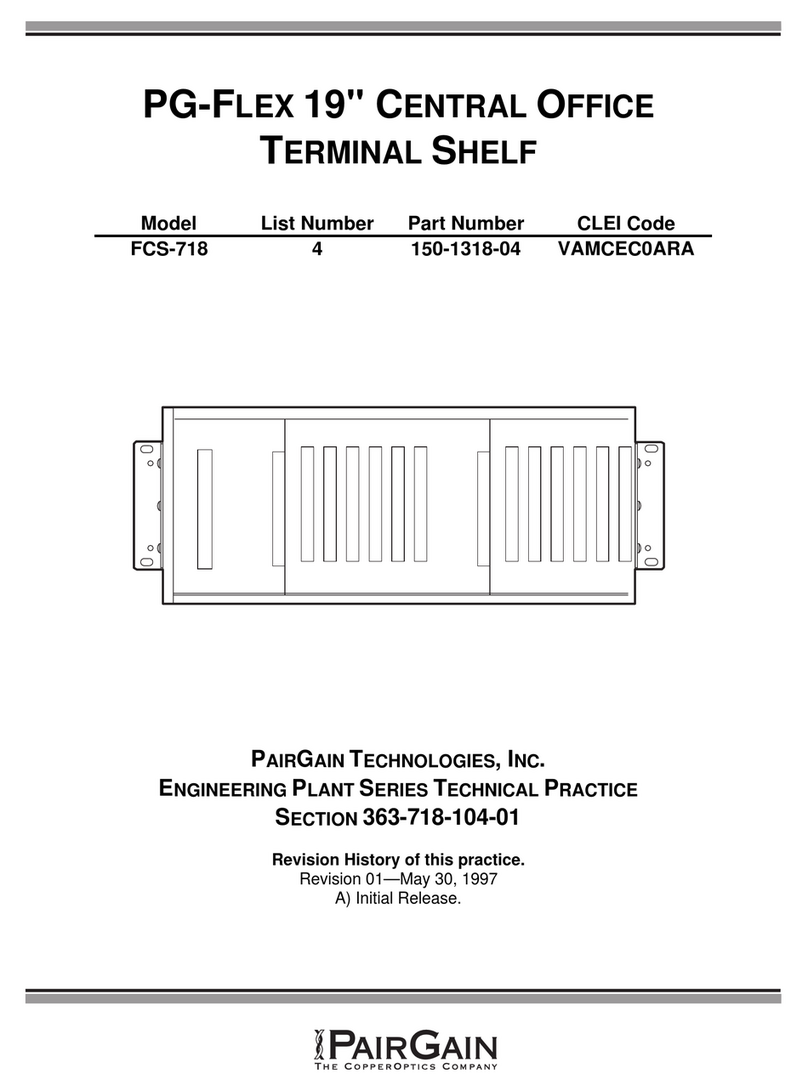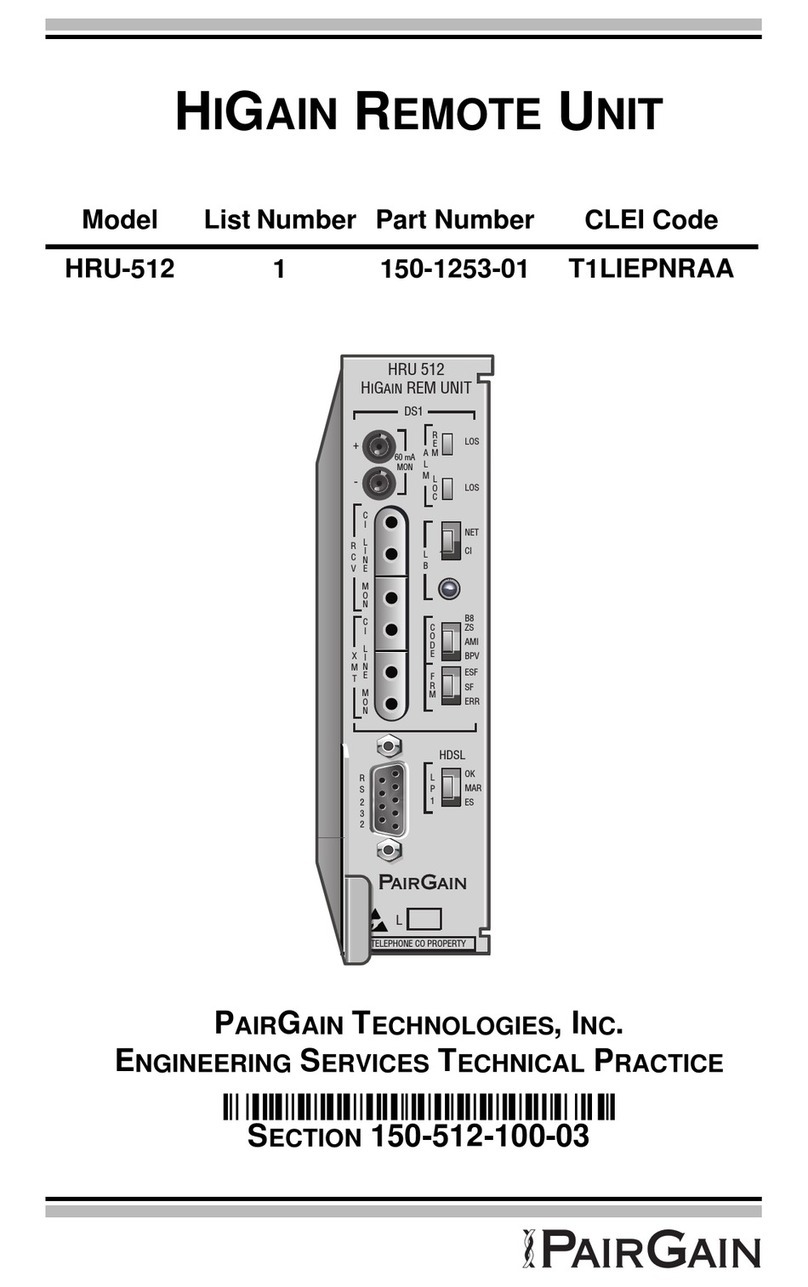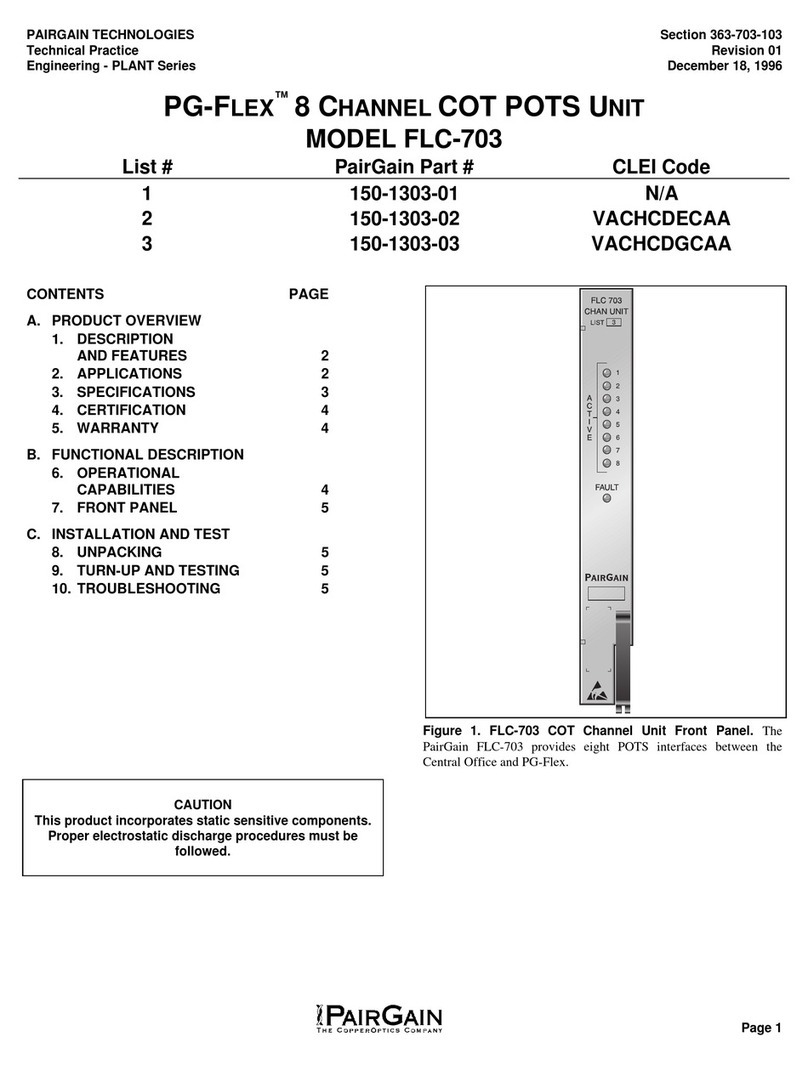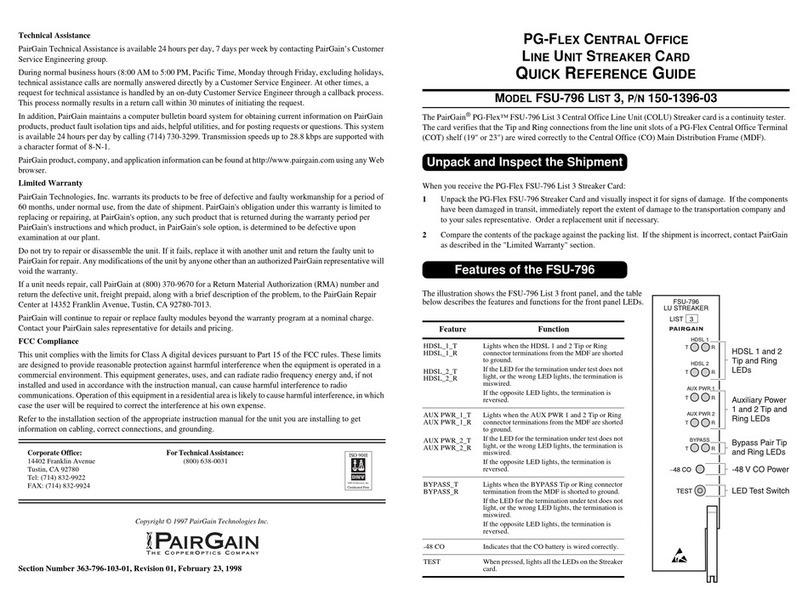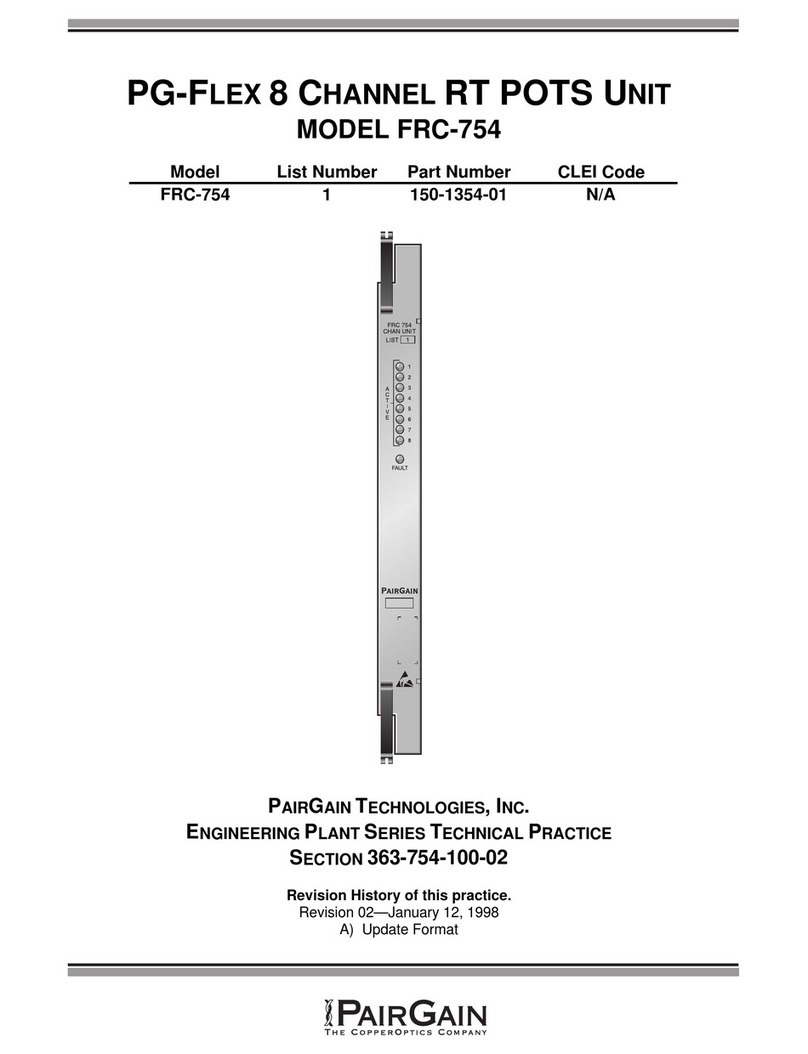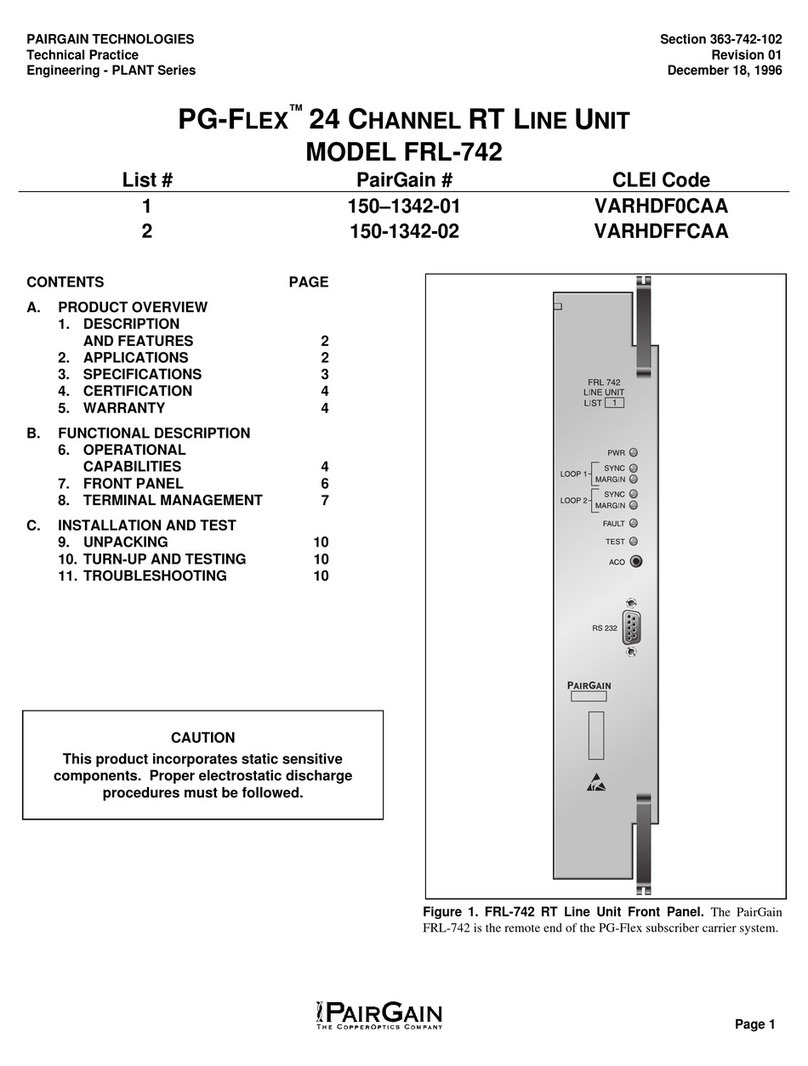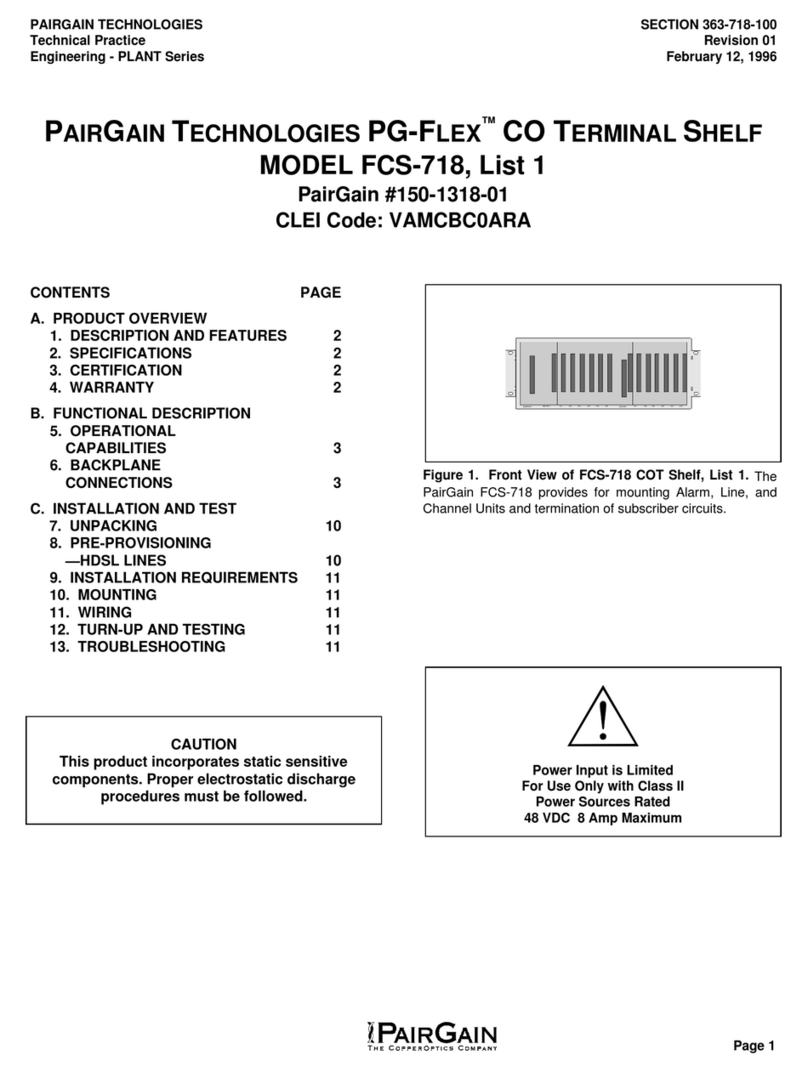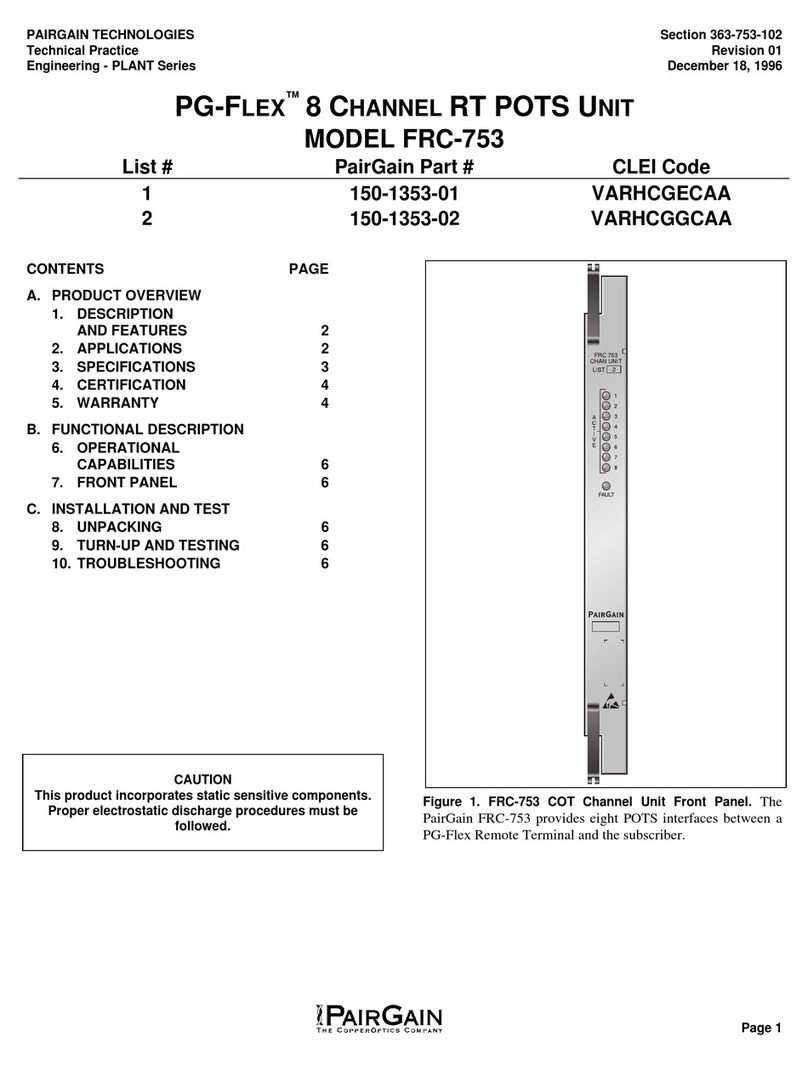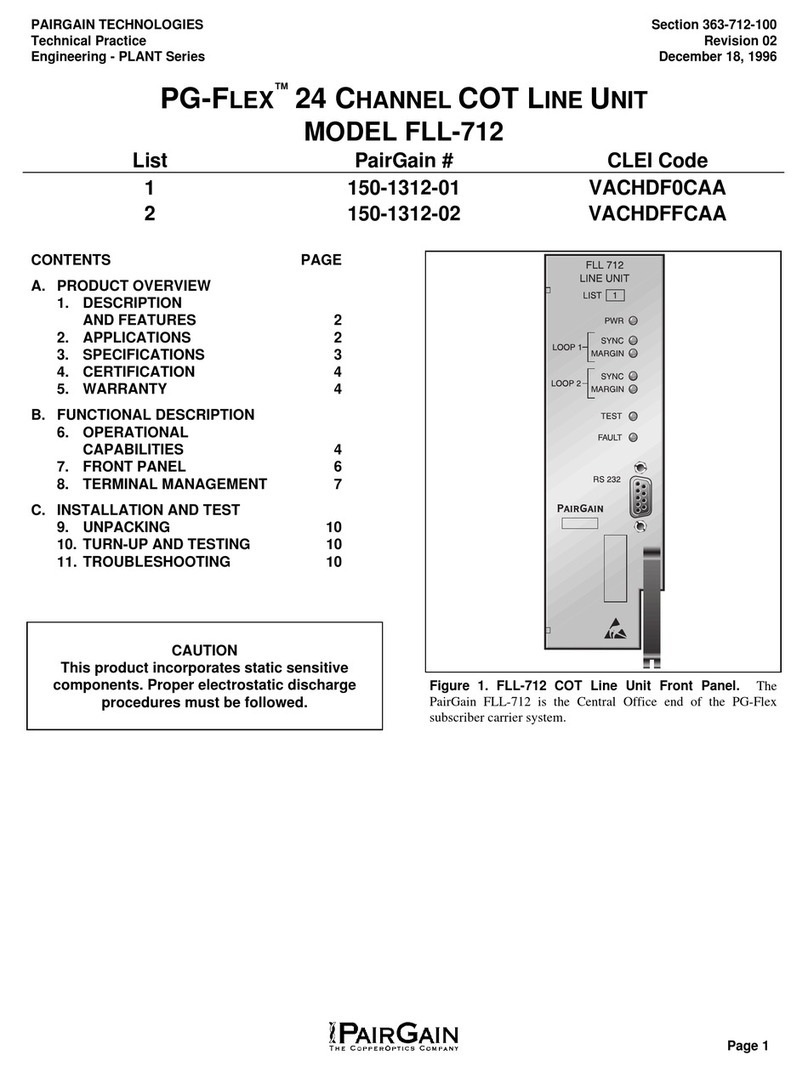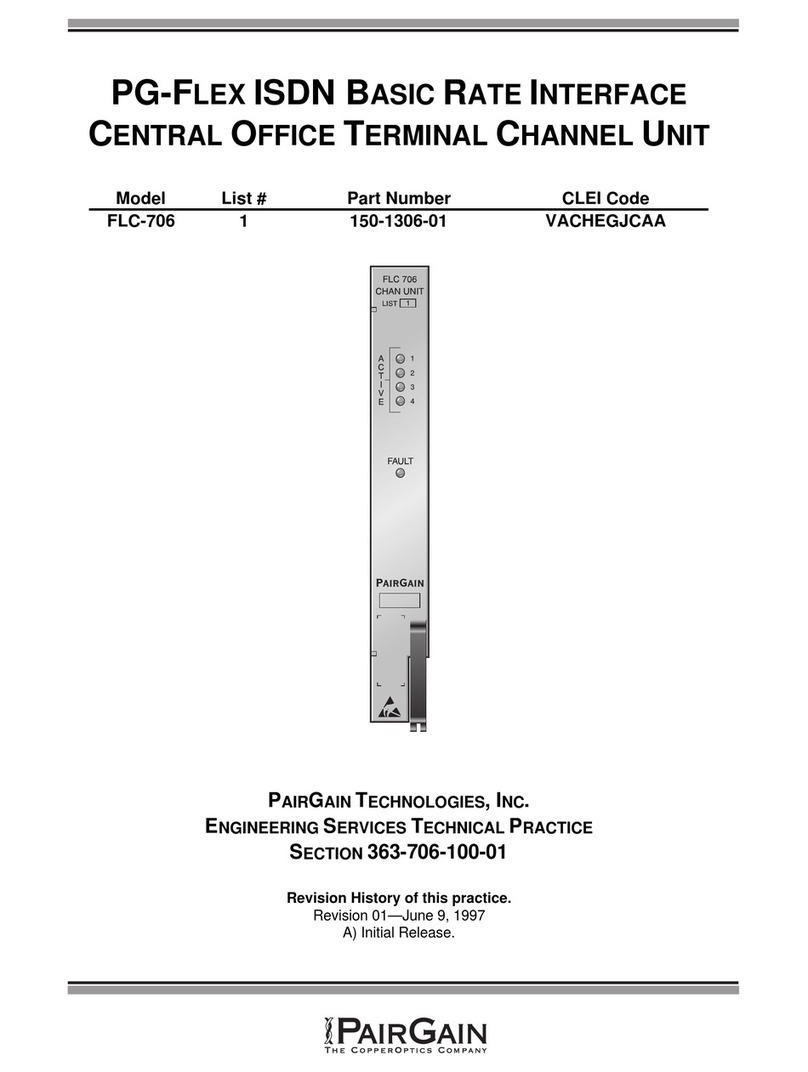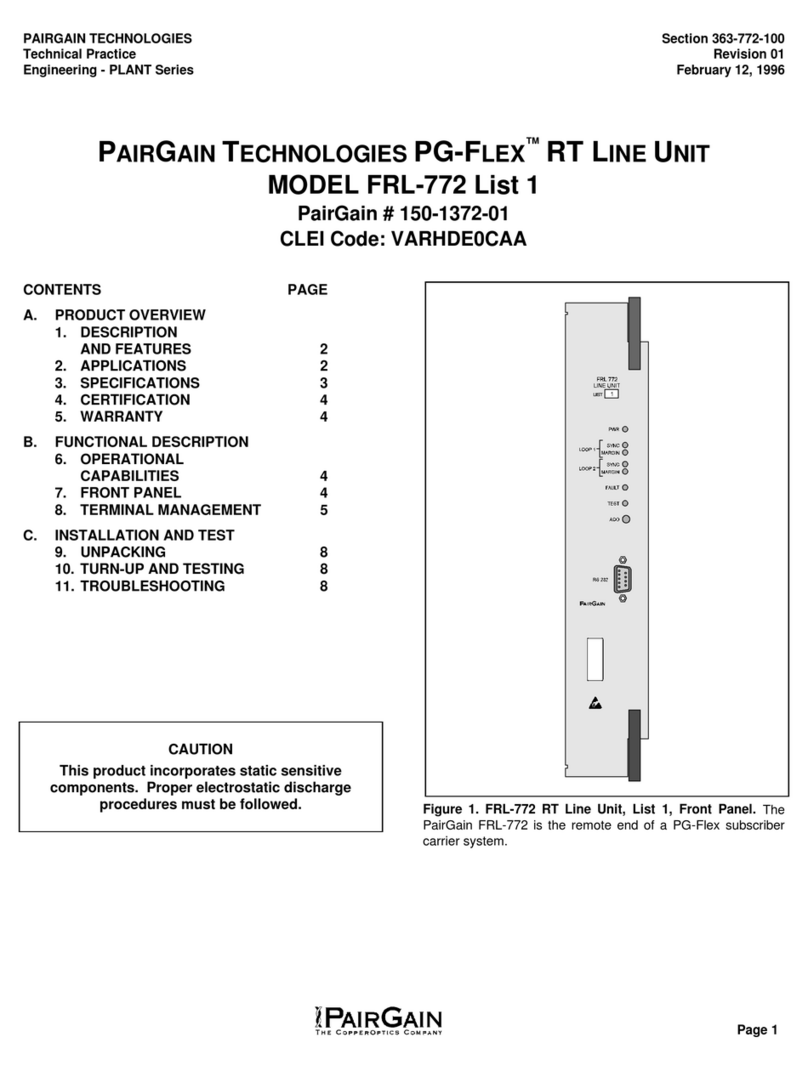Section 150-451-132-02
Revision 02
Page 7
Flashing Green
indicates
synchronization is being attempted with
the HRU-412 or a second HDU-451.
Green
indicates HDSL frame
synchronization between the HDSL output
and the HRU-412 or a second HDU-451.
Flashing Red
indicates an HDSL Error
Yellow
indicates a Margin alarm at this
HDSL port.
•
RS232 Connector
The HDU-451 List 3B supports a full set of
maintenance, test and status menus and
displays on an ASCII terminal attached to
the RS-232 front panel connector. (See
Figure 4 for the RS-232 connector
pinouts.) The array of displays are shown
in Figures 7 through 24 at the end of this
practice. The port is configured as DCE
with 8 data bits, 1 stop bit, and no parity.
Striking the Spacebar several times
invokes the autobaud feature, which
covers a 1200 to 9600 bps range.
The technique by which the various
display information is obtained is called
remote log in. The doubler is actually
logged onto the HLU unit and obtains all
the display data from the HLU. This
saves memory space because it
eliminates the need to keep redundant
information in three different locations.
The consequence of this feature is that
only one doubler can be on-line and
logged in to the HLU at any given time.
Thus, you must log in each doubler (press
the Enter key) at the initial Log-On screen
shown in Figure 7.
When you log in either doubler, no one
can log in on the other doubler until you
log off the on-line doubler by choosing the
REMOTE LOG OFF selection from the
Main Menu, shown in Figure 8. To
prevent an operator from inadvertently
failing to log off and thereby preventing
another from logging on, an on-line
logged-in doubler will automatically log
itself off after five minutes of inactivity (no
keyboard strikes).
10. LOOPBACK DESIGN DESCRIPTION
10.01
Figure 5 shows the complete family of
loopbacks that a HiGain system can
execute. Four of these loopbacks, NDU1, NDU2,
CDU1, and CDU2, occur in the doubler. These
loopbacks can be initiated from the HLUs
maintenance port, the HLUs front panel
pushbuttons, and from a family of Special Loopback
(SPLP) in-band loopback commands. Figure 5 lists
the Generic, SPLP, in-band loop-up command set
for the four doubler loopbacks: 110000 (2 in 6) for
NDU1, 111000 (3 in 6) for NDU2, 111100 (4 in 6) for
CDU1 and 111110 (5 in 6) for CDU2. Refer to the
appropriate HLU practices for more details regarding
the other doubler loopback commands.
11. MAINTENANCE PORT DISPLAYS
11.01 Main Menu.
Figure 8 is the main menu of
the maintenance terminal. Its five
submenus provide many useful provisioning, test,
and monitoring tools.
11.02 Status.
Figures 9 through 12 show the
HDU-451 status displays. Span 1s display
contains data on the two HDSL loops between the
HLU and the first doubler. Span 2 refers to the
loops between the first doubler and the HRU-412 for
one-doubler circuits or between the first and second
doublers for two-doubler circuits. Span 3 refers to
the loops between the second doubler and the HRU-
412 for two-doubler circuits. All status screen
contain the same DS1 interface information.
11.03 System Settings.
Figure 13 shows the
System Settings menu. You can set these
system options only at the HLU. The HDU-451
menu is a monitor only display.
HDU-451
DCE
FEMALE MALE
2
5
3
2
5
3
RD(RECEIVEDATA)
TD(TRANSMITDATA)
GND
DB9
DB9
DTE
DTE
TERMINAL
TERMINAL
3
2
7
DB25
Figure 4. HDU-451 DB-9 Pin Outs.
A standard RS-232
(DB-9) connector on the front panel provides access to
the menu interface feature via a dumb terminal.