Eldes ET07 User manual

Copyright © “ELDES UAB”, 2009. All rights reserved.
It is strictly forbidden to copy and distribute information in this document or pass to a third party without an advanced written authorization from “ELDES
UAB”. “ELDES UAB” reserves the right to update or modify this document and/or related products without a warning. Hereby, ELDES UAB declares that this
COMMUNICATOR ET07 is in compliance with the essential requirements and other relevant provisions of Directive 1999/5/EC. The declaration of confor-
mity may be consulted at www.eldes.lt/ce.
User Manual v1.0
Safety instructions
Please read and follow these safety guidelines in order to maintain safety of operators and people around:
• GSM communicator ET07 (further referenced as system) contains a radio transceiver operating in GSM900 and GSM1800 bands.
• Don’t use the system where it can interfere with other devices and cause any potential danger.
• Don’t use the system with medical devices if this is required in the manual of the medical device.
• Don’t use the system in hazardous environment.
• Don’t expose the system to high humidity, chemical environment or mechanical impacts.
• Don’t attempt to personally repair the system.
• System labelling sticker is at the bottom of the device.
System ET07 is a device mounted in limited access areas. Any system repairs must be done only by qualied, safety aware
personnel.
Mains power must be disconnected before any installation or tuning work starts. The system installation or maintenance
must not be done during stormy conditions.
The system must be powered by main 11-24V 50Hz ~300mA AC or 11-24V --- 300mA DC power supply which must be appro-
ved by LST EN 60950-1 standard and be easily accessible.
Any additional devices linked to the system ET07 (computer, alarm control panel etc.) must be approved by LST EN 60950-1
standard.
External power supply can be connected to AC mains only inside
installation room with automatic 2-pole circuit breaker capable of
disconnecting circuit in the event of short circuit or over-current con-
dition. Open circuit breaker must have a gap between connections of
more than 3mm.
Fuse F1 type 5x20 mm 3A Slow blown. Blown fuse cannot be replaced by the user and the replacement fuses have to be
exactly the same as indicated by the manufacturer.
The device is fully turned o by disconnecting 2-pole switch o device of the external power supply or any other linked
device that the system ET07 is powered from.
The WEEE (Waste Electrical and Electronic Equipment) marking on this product (see left) or its documentation indicates that in the EU
the product must not be disposed of together with household waste.
Phase
AC 230V
50 Hz/DC 24V
USB cable
Null
Grounding
ET07

Limited Liability
The buyer must agree that the system will redu-
ce the risk of re, theft, burglary or other dangers
but does not guarantee against such events. “EL-
DES UAB” will not take any responsibility regarding
personal, property or revenue loss while using the
system. “ELDES UAB” responsibility according to
local laws does not exceed value of the purchased
system. “ELDES UAB” is not aliated with GSM ope-
rators providing cellular services, therefore is not
responsible for network services, coverage or its
operation.
Manufacturer Warranty
The system carries a 24-month warranty by the
manufacturer “ELDES UAB”.
Warranty period starts from the day the system
has been purchased by the end user. The warranty
is valid only if the system has been used as inten-
ded, following all guidelines listed in the manual
and within specied operating conditions. Receipt
with purchase date must be kept as a proof.
The warranty is voided if the system has been
exposed to mechanical impacts, chemicals, high
humidity, uids, corrosive and hazardous environ-
ment or other force majeure factors.
Package Content
1. System ET07 ............................................................1 pcs
2. ET07 user manual .................................................1 pcs
3. GSM antenna ..........................................................1 pcs
CONTENT
1 General Information
1.1 Function............................................................................................ ...........12
1.2 Operation Description............................................................................. 12
1.3 Technical Specications.......................................................................... 12
1.4 Connection Circuit ...................................................................................13
1.5 Connectors and LED Indicators Functionality ................................13
1.6 System Installation ...................................................................................14
1.7 Light Emitting Indicators Functionality ............................................ 15
2. System Pre-operation
2.1 Informing Security Service Mode ....................................................... 16
2.2 Informing Users via SMS Messages Mode .......................................16
2.3 Informing Security Service and Users Mode ...................................16
3. Appendix
3.1 Restoring Factory Default Parameters................................................ 17
3.2 ET07 Conguration Program........................................................... .....17
3.3 Technical Support.......................................................................... ...........17
About User Manual. Quick Start.
This document describes remote informing system ET07, its operation and installation. It is very important to read User Manual before
start using the system. A quick start guide is located in rst two chapters.

12
1. General Information
1.1 Function
Communicator ET07 is for transferring information from the Alarm Control Panel to the monitoring station via GSM audio con-
nection channel or/and users via SMS message.
The system van be used in the following applications:
• Property security
• To make and receive telephone calls via GSM audio connection channel
1.2 Operation Description
Communicator ET07 works over GSM network. The communicator transmits CONTACT ID and 4+2 protocol messages and fully
imitates telephone line. When dialling a number with a telephone or via Alarm Control Panel, tonal (DTMF) number dialling mode
must be enabled. The user can also call from communicator to the telephone.
Communicator ET07 can operate in 3 modes, i. e.:
1. transmits information from the Alarm Control Panel to the monitoring station via GSM audio connection signal;
2. transmits information from the Alarm Control Panel only to the registered users via SMS message;
3. transmits information from the Alarm Control Panel to the monitoring station via GSM audio connection signal as well as
to registered users via SMS message.
An additional computer program ET07 Conguration Tool is also used for congurations which are necessary for the system to
operate in the second and third modes, i. e., to send SMS messages to the registered users. The device is connected to the compu-
ter via USB or RS232 type connection (depending on which type of connection is implemented in the card – see g. 1).
1.3 Technical Specications
Electrical and Mechanical Specications
Supply voltage 11-24V 50 Hz ~ 300mA max ar 11-24V 300mA max
Current used in standby mode 70mA max
GSM modem frequency 900/1800/1900 MHz
Supported protocols CONTACT ID, 4+2
Maximum number of users to whom SMS messages are delivered 5
Dimensions 139x84 mm
Operating temperature range -20...+55oC
Generated phone line voltage 48 V
Generated phone line current 25 mA
Generated phone line impedance 600 Ohm
Ringing voltage of generated phone line ± 72 V (25 Hz)
Dial tone of generated phone line 350 Hz

USER MANUAL ELDES ET07 V1.0 13
FUSE
3A
GSM MODEM
INFO
STATUS
GSM
RS232
USB
DEFAULT
MODE
SET
For congurations
PROG
SIM CARD
TEL LINE
RJ11
ANT
AC/DC
AUX
ALARM
CONTROL PANEL
RING/TIP
GSM antenna
Connection
for telephone
AC/DC
1.1/3.5mm
Power
Supply DC
1.4 Connection Circuit
1.5 Connectors and LED Indicators Functionality
Main Units
GSM MODEM GSM network 900/1800/1900 MHz modem
SIM CARD SIM card
ANT GSM antenna SMA type connector
FUSE 3A fuse
Connector Functionality
Labelling Explanation
AC/DC Power supply connection pins
AC/DC 1,1/3,5mm Alternative power supply connection pins. Connected in parallel with AC/DC connection. Internal diameter of
the plug is 1.1 mm, , external diameter of the plug is 3.5 mm
TEL LINE Pins connected to the Alarm Control Panel pins RING and TIP. Connected in parallel with RJ11 connection.
RJ11 RJ11 type connection for telephone. Connected in parallel with TEL LINE connection.
DEFAULT Connectors for restoring factory default settings
RS232 COM port connection
USB Mini USB port
SET Connectors for enabling the 3rd operation mode of the device
MODE Connectors for connecting the 2nd operation mode of the device
PROG Not used
Light Emitting Diodes LED
INFO Working mode indicator
STATUS Device activity indicator
GSM GSM network quality indicator
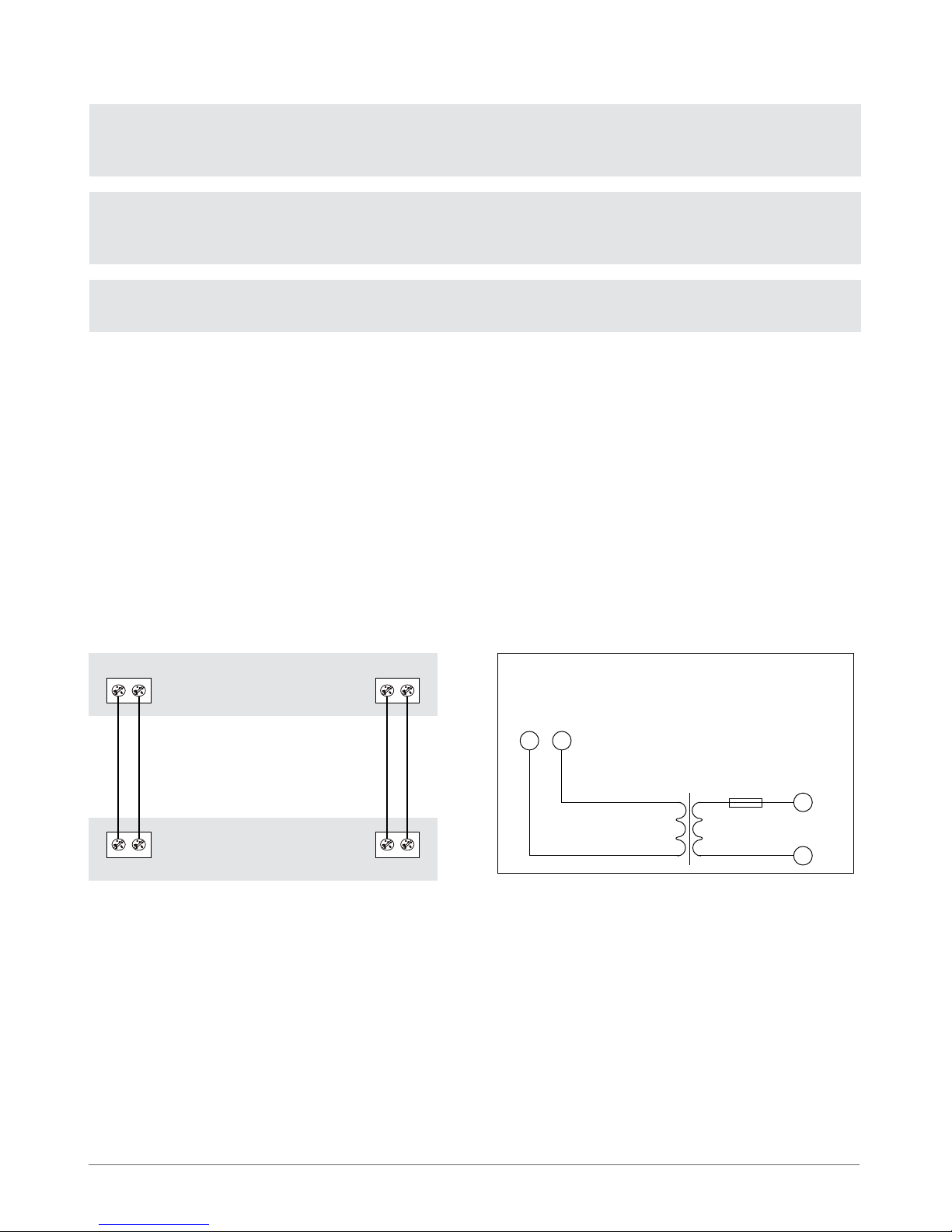
14
1.6 System Installation
NOTE
Due to GSM network characteristics it is recommended to use the system ET07 with the same GSM operator which is used by
system users. Thus you will ensure the quickest SMS message delivery and receipt.
NOTE
To ensure maximum system operation reliability we recommend do not use prepaid cards. If the balance is insucient the
system will not be able to inform users about the alarm.
IMPORTANT
Power supply at Alarm Control Panel must be disconnected before any installation or tuning work.
Device installation and Pre-operation:
1. Fasten the system in the box using fastening holders
2. Place SIM card in the holder but make sure that SIM card PIN code is disabled. (PIN code can be disabled by putting SIM card
into mobile phone and following proper menus). SIM card should not have any remaining SMS messages.
3. Connect the antenna (the device cannot be turned on without antenna).
4. Connect the circuit as shown in g. no. 2 – connect telephone line output of the Alarm Control Panel (RING/TIP) to TEL LINE
connectors of communicator ET07. In this case power supply is usually used as AUX output of Alarm Control Panel.
5. When AC power supply (ground transformer) is used, connect according to circuit no. 3. In this case you do not need to
connect any other power supplies.
6. The system should start in less than a minute. STATUS indicator should be blinking every ve seconds indicating connection
to GSM network. If the indicator is blinking very frequently, i. e., several times per second, it is possible that SIM card is inser-
ted incorrectly or PIN code request is not disabled.
The system can be installed only in a metal or non-ammable plastic box. When the metal box is also used as power supply
ground transformer it is necessary to ground the box using yellow/green colour cable. For the connection of ground 230V trans-
former use 3x0.75 mm2 1 thread double isolated cable. The initial winding of the ground transformer must be connected through
0.5A fuse. 230V power supply cables cannot be grouped with low voltage cable group. For the connection of power supply and
output connectors use 1 thread 2x0.75 mm2 cable. For the connection of input/output connectors use 0.50 mm2 1 thread cable.
Fig. No. 3Fig. No. 2
Fuse 500 mA
~230V 50Hz
AC/DC
~10-24V
TEL LINE AC/DC
AUXRING/TIP
ET07
Alarm Control Panel
Table of contents

















