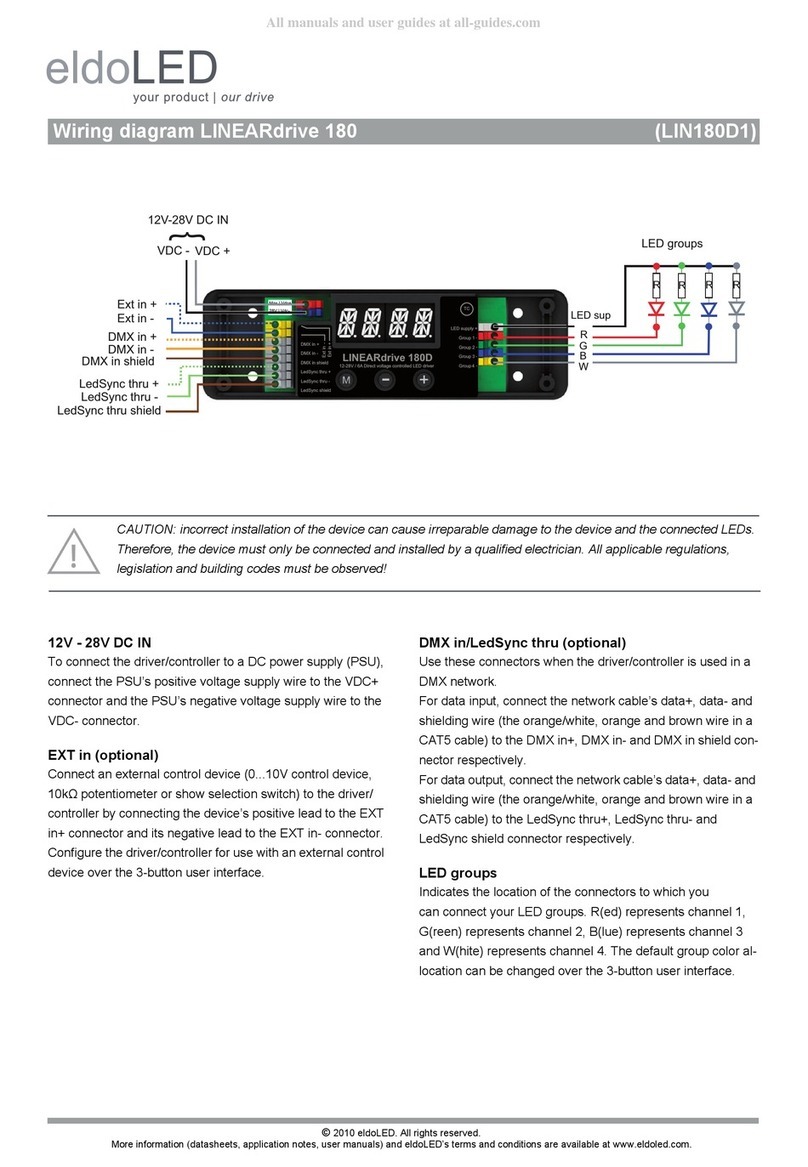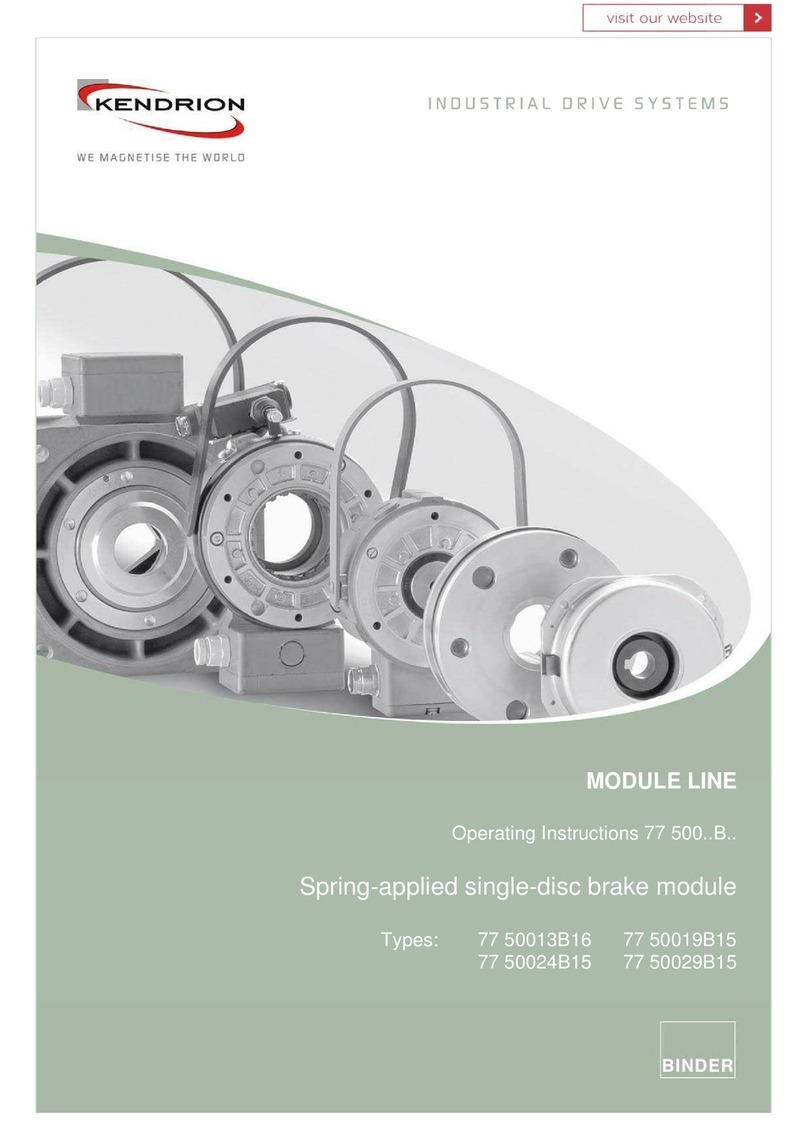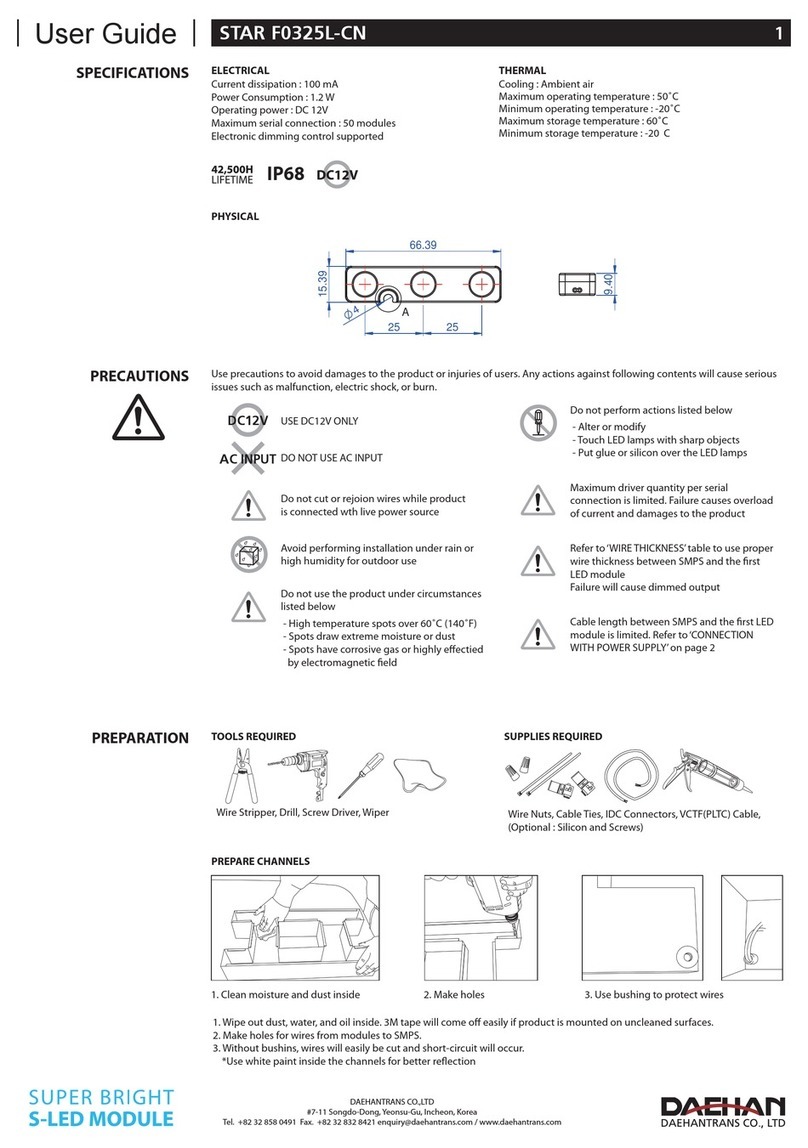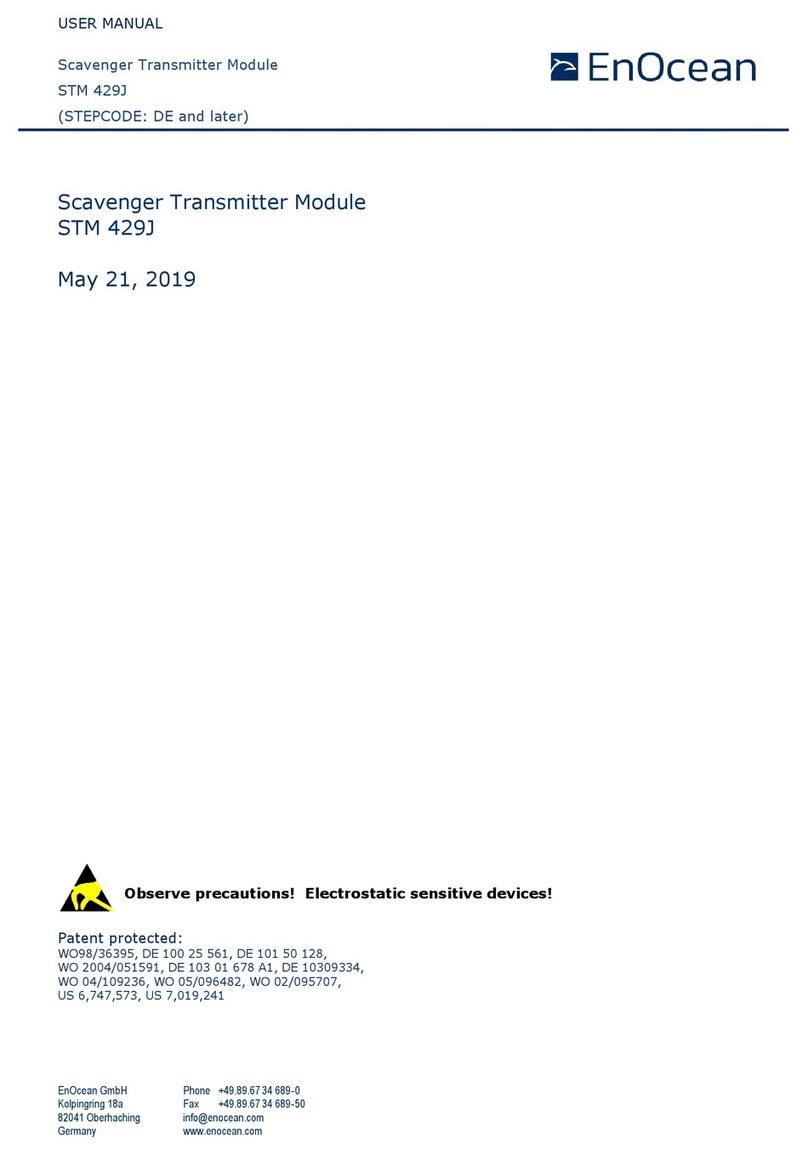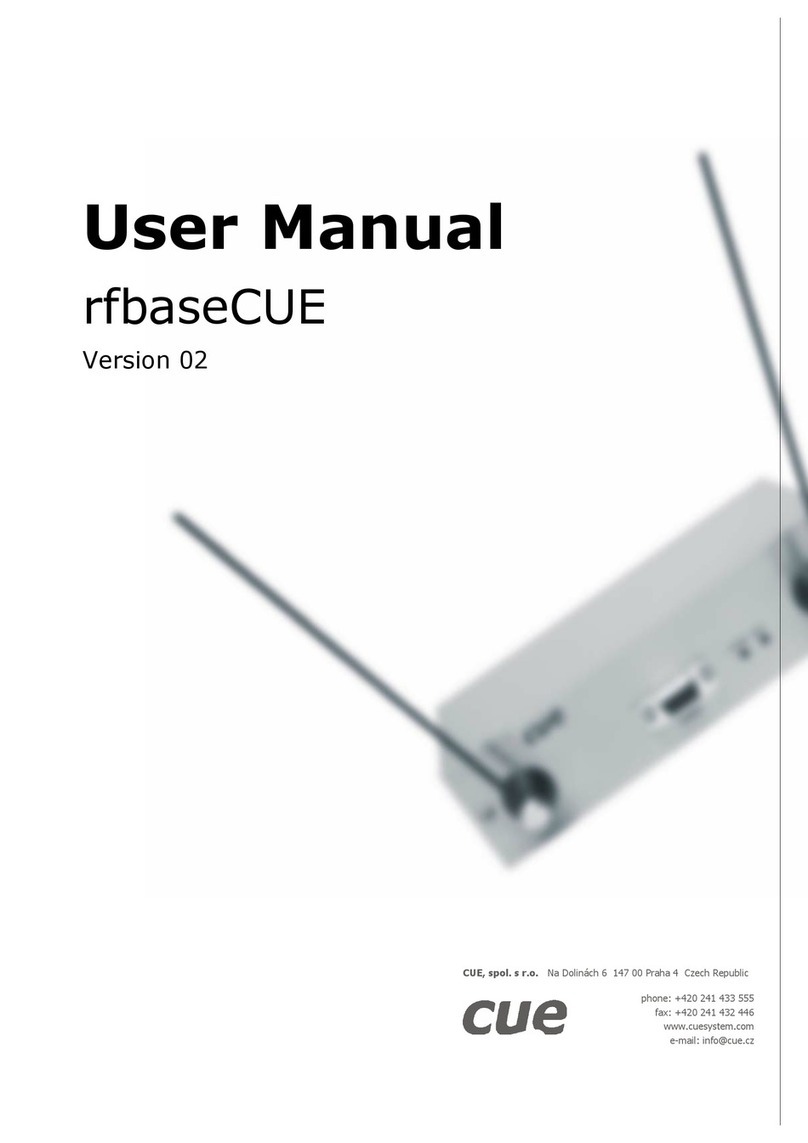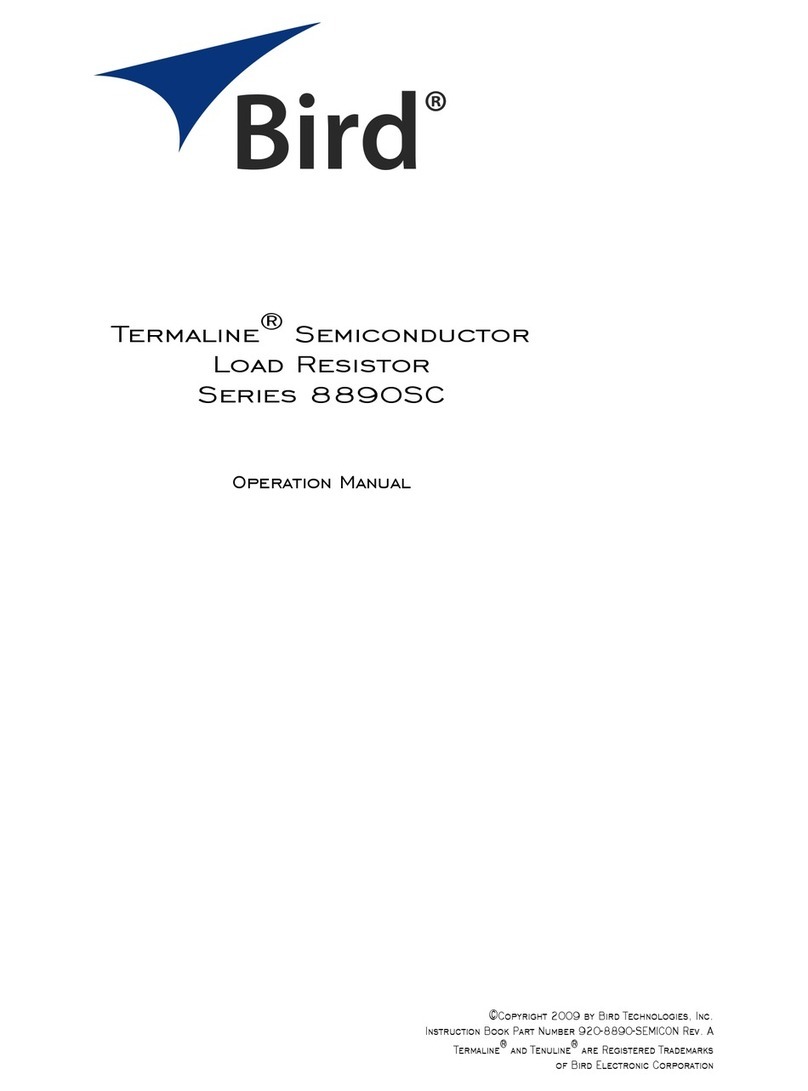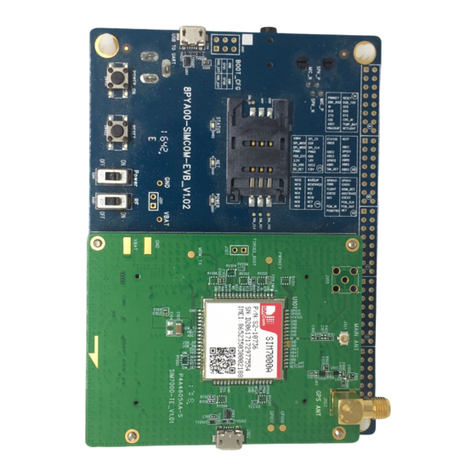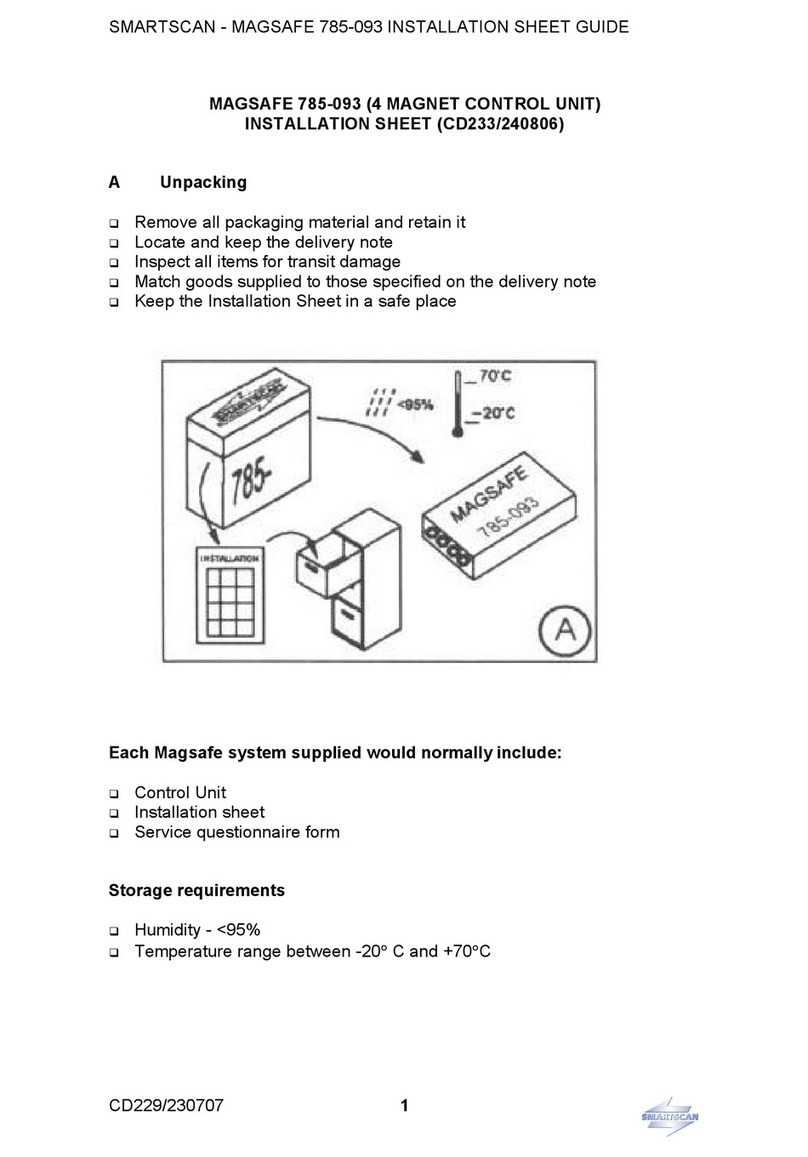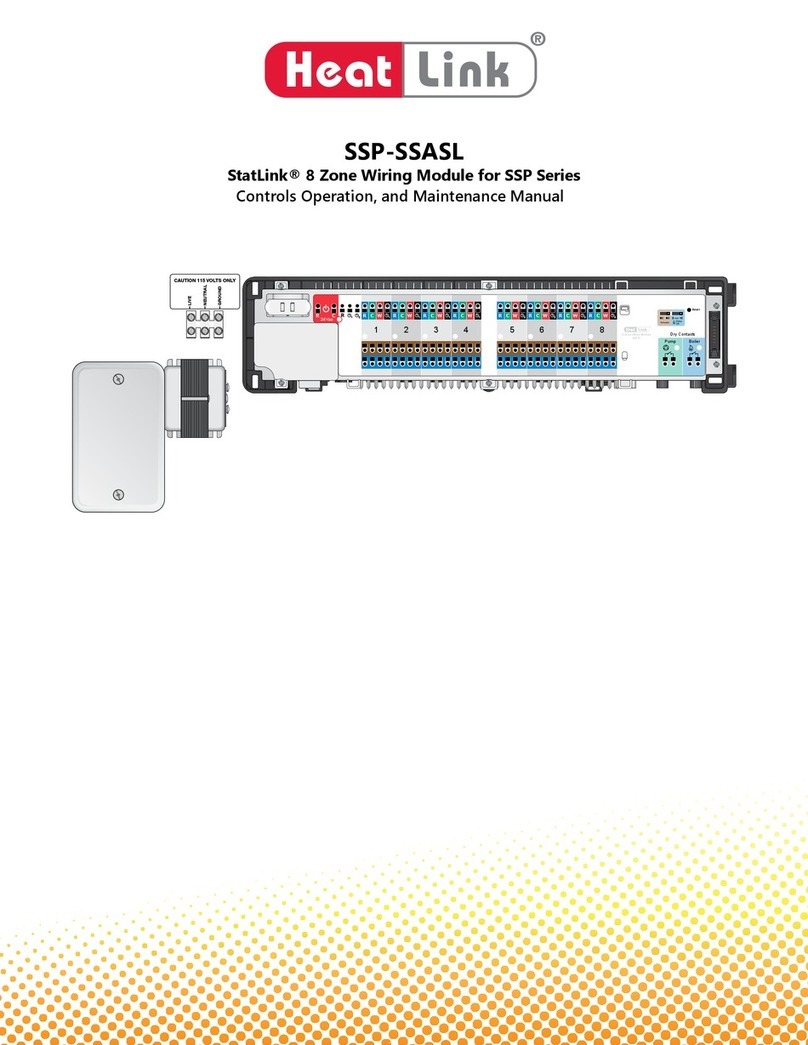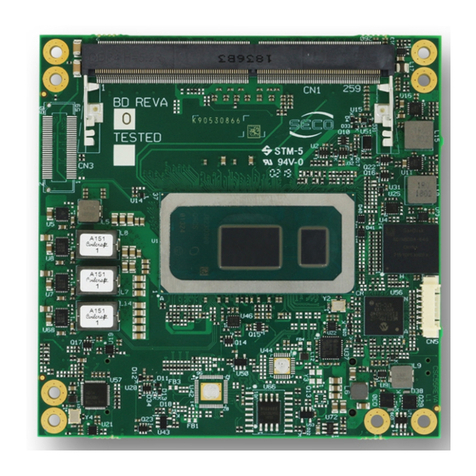eldoLED DALI-to-DMX bridge User manual

DALI-to-DMX bridge
User manual


DALI-to-DMX bridge
User manual

4
Disclaimer
All information and content available on or accessible through the eldoLED website, all information con-
tained in any eldoLED documentation, whether provided electronically or in hardcopy, such as product
manuals, and all information and content in e-mails or other ways of communication used by eldoLED,
(collectively hereafter referred to as: ‘the Information’) has been prepared solely fro the purpose of pro-
viding information about eldoLED products and teh eldoLED companies (“eldoLED”as used herein, re-
fers to eldoLED B.V. and any of its affiliated companies.) While the content hereof has been prepared by
eldoLED with the utmost care, some information may nevertheless be incomplete, incorrect or may be-
come outdated in time. TO THE FULLEST EXTENT PERMISSIBLE BY LAW, ELDOLED MAKES NO
REPRESENTATIONS OR WARRANTIES OF ANY KIND, WHETHER EXPRESS OR IMPLIED, FOR
THE CURRENCY, ACCURACY, OR COMPLETENESS OF ANY INFORMATION, AS DEFINED
ABOVE. FURTHERMORE, ELDOLED MAKES NO REPRESENTATIONS OR WARRANTIES IN CON-
NECTION TO ITS PRODUCTS, INCLUDING WARRANTIES ABOUT ITS PRODUCTS’ MERCHANTA-
BILITY OR FITNESS FOR A PARTICULAR PURPPOSE, UNLESS EXPLICITLY MADE AND
PROVIDED BY ELDOLED IN WRITING TO THE PURCHASER OF ITS PRODUCTS. The provided In-
formation must not be relied upon in connection with any investment decision.
eldoLED B.V. cannor be held liable for any direct or indirect loss or damage resulting from the use of the
Information and/or resulting from the use of its products or material(s), except in the event of actions
verging on eldoLED’s gross intent or intentional recklessness. ELDOLED’S MAXIMUM AGGREGATE
LIABILITY FOR ANY CAUSES WHATSOEVER, AND REGARDLESS OF THE FORM OF ACTION,
WILL AT TIMES BE LIMITED TO 100,- EURO OR THE PURCHASE AMOUNTS PAID TO ELDOLED,
IF ANY, IN CONNECTION TO THE PRODUCTS ON WHICH THE LIABILITY CLAIM IS BASED.
All intellectual property rights relating to the Information and all eldoLED products, belong to and remain
with eldoLED B.V. and/or its licensor(s) at all times. The Information and the eldoLED products may not
be used in any way without eldoLED B.V.’s and/or its licensor’s prior explicit written consent.
eldoLED develops and produces building blocks for control of LED lighting. Continuous technological in-
novation beiong one of the pillars of eldoLED’s company philosophy, eldoLED has developed and con-
tinues to develop breakthrough solutions in the filed of solid-state lighting. eldoLED’s steadily growing IP
portfolio proves eldoLED’s commitment to help its customers to bring SSL applications to a higher level.
Because of eldoLED’s leading position in the field and its sophisticated knowledge of the market, it is
very unlikely that its products infringe upon intellectual property rights of third parties. However, due to
the nature of intellectual property protection (e.g the secretive nature of patent applications), eldoLED,
like any other company, cannot give any warranties in this respect. Furthermore, eldoLED cannot vouch
for any system built by a third party in which eldoLED’s building blocks are comprised.
The laws of the Netherlands govern this website and (the use of) the Information, the sale and use of
anyoftheeldoLEDproducts,and allbusinessrelationshipsbetweeneldoLEDand thirdparties.Disputes
will be submitted exclusively to the applicable judge of the court in ‘s-Hertogenbosch, the Netherlands.
ANY CAUSE OF ACTION ARISING OUT OF OR RELATED TO THIS WEBSITE, (THE USE OF) THE
INFORMATION, OR ANY OF THE ELDOLED PRODUCTS, MUST COMMENCE WITHIN ONE (1)
YEAR AFTER THE CAUSE OF ACTION ACCRUES. OTHERWISE, SUCH CAUSE OF ACTION IS
PERMANENTLY BARRED.
©All rights reserved eldoLED 2007-2009

5
1 Product description ............................................................................................................ 9
1.1 eldoLED bridges .......................................................................................................9
1.2 The eldoLED DALI-to-DMX bridge............................................................................9
2 Configuring the DALI-to-DMX bridge .............................................................................. 11
2.1 Setting the DALI address range.............................................................................. 11
2.1.1 Output DMX channel replication................................................................. 11
2.2 Setting the DMX network resolution........................................................................12
3 Connecting the DALI-to-DMX bridge...............................................................................13
3.1 The DALI-to-DMX bridge wiring diagram................................................................13
3.1.1 Connecting power leads.............................................................................13
3.1.2 Connecting a DALI universe.......................................................................13
3.1.3 Connecting a DMX universe.......................................................................13
3.1.4 Indicator LEDs............................................................................................14
3.2 Cabling recommendations......................................................................................14
4 Mounting the DALI bridge ................................................................................................15
4.1 Preparing the mounting surface..............................................................................15
4.2 Fastening the bridge to the surface ........................................................................15
4.3 Enclosure recommendations .................................................................................16
A Specifications ................................................................................................................... 17

6

7
Figure 1.1: The eldoLED DALI-to-DMX bridge ...............................................................9
Figure 2.1: DIP switches...............................................................................................12
Figure 3.1: The DALI-to-DMX wiring diagram...............................................................13
Figure 4.1: Fastening the bridge to the surface............................................................15
Figure A.1: The DALI-to-DMX bridge’s dimensions......................................................17
Figure A.2: The DALI-to-DMX bridge’s mechanical dimensions..................................18

8

9
1 Product description
1.1 eldoLED bridges
eldoLED network features are based on the LedSync protocol. All eldoLED products support
LedSync and have built-in DMX compatibility. A number of bridges are offered that allow (1) the
defaultLedSync/DMXuniversetocommunicatewithother networkprotocolssuchas DALI and
0-10V, or (2) networking over RF instead of wired solutions.
Figure 1.1: The eldoLED DALI-to-DMX bridge
1.2 The eldoLED DALI-to-DMX bridge
The eldoLED DALI-to-DMX bridge translates up to 32 DALI ballast values into DMX signals.
The bridge is ideally suited to extend existing DALI lighting installations with a DMX universe,
combining the best of both worlds in one hybrid network consisting of DALI and DMX lumi-
naires.
The bridge’s input side is completely DALI-compatible: you can use all popular DALI control de-
vices and commissioningtools to control and configure groups and scenes in DALI the way you
are used to.
The advantages of the DMX output side of the DALI-to-DMX bridge include the possibility of
choosing the network resolution and using the same DMX address for multiple luminaires. The
DALI-to-DMX bridge autoconfigures the number of DMX channels to the number of configured
DALI ballasts. In short, combining the advantages of DALI and DMX allows you to build a far
larger yet easy-to-control network.

10

11
2 Configuring the DALI-to-DMX bridge
This chapter explains how to set the bridge’s DMX network resolution to 8 or 16 bit and how
to configure the bridge for a single multi-master environment by way of DIP switches???. Fur-
thermore, it shows you how to map DALI addresses to DMX addresses using DALI commands.
2.1 Setting the DALI address range
To set the DALI address range that must be mapped to DMX addresses, use the following se-
quence of DALI commands:
• INITIALIZE: indicates the start of a command sequence
• PHYSICAL_SELECTION: informs the DALI master that a configuration is coming up
• PROGRAM_SHORT_ADDRESS: sets the DALI first or last of the range of DALI ad-
dresses. xx stands for the two-digit address and can range from 0 to 63 or from 1 to 64.
• TERMINATE: indicates the end of a command sequence
Repeat this command sequence to set the second address: it is irrelevant whether you set the
start or the end address first, as the DALI-to-DMX bridge will subtract the lowest address from
the highest one in order to get the range of DALI addresses that will be mapped to DMX ad-
dresses. The lowest DALI address is mapped to DMX address 1.
2.1.1 Output DMX channel replication
128 DMX channels are sent out (broadcasted?) by default; some channel configurations are
rounded down to the highest multiple of the x number of channels for that bridge. For example,
a 3-channel DALI-to-DMX bridge has 126 DMX output channels.
This means that if you have a 4-channel DALI-to-DMX bridge, and the network resolution has
been set to 8 bit with DIP switch 1, the 4 output channels are replicated 32 times:
IfDMXnetwork resolutionhas beensetto 16 bits,aDALI ballast usestwicethe number ofDMX
channels. The maximum number of DMX channels is still 128, however, meaning the number
of times a DLAI ballast can be replicated is half the number in 8-bit mode. REPHRASE!!
DALIballast 123412341...3 4
DMX channel 1 2 3 4 5 6 7 8 9 ... 127 128

12
2.2 Setting the DMX network resolution
DMX network resolution (number of bits used to send a set point over the network) can be set
to either 8 or 16 bit via the bridge’s DIP switch 1. In 8-bit mode, every DALI ballast value is
translated into one 8-bit DMX channel. In 16-bit mode, two DMX channels are used per DALI
ballast value. 16-bit mode enables a 15-bit resolution fade, resulting in a smooth transition be-
tween set points, invisible to the human eye.
To set the network resolution for the DMX addresses to 8 bit, set switch 1 to OFF; to set the
network resolution for the DMX addresses to 16 bit, set switch 1 to ON.
Figure 2.1: DIP switches

13
3 Connecting the DALI-to-DMX bridge
3.1 The DALI-to-DMX bridge wiring diagram
Follow the wiring diagram below when connecting the cables:
Figure 3.1: The DALI-to-DMX wiring diagram
3.1.1 Connecting power leads
To connect a PSU to the DALI-to-DMX bridge, connect its positive voltage supply wire to the
bridge’s V sup screw terminal and its negative voltage supply wire to the GND screw terminal.
3.1.2 Connecting a DALI universe
To connect a DALI universe to the bridge, connect its data+ wire to the DALI+ screw terminal
and its data- wire to the DALI- screw terminal.
3.1.3 Connecting a DMX universe
To connect a DMX universe to the bridge, connect its data+, data- and shielding wire to the cor-
responding screw terminals.

14
3.1.4 Indicator LEDs
The indicator LEDs on the DALI-to-DMX bridge have their own specific meaning:
• Red indicators light flashes: the DALI-to-DMX bridge is powered but no powered DALI
bus has been detected.
• Green indicators light flashes: the DALI-to-DMX bridge is powered and a powered
DALI bus has been detected.
• Blue indicator light flashes: the DALI-to-DMX bridge is receiving messages over the
DALI bus
3.2 Cabling recommendations
This section lists eldoLED’s recommendations with regard to the cabling used to connect the
DALI-to-DMX bridge.
[cabling info van mounting instructions datasheet]

15
4 Mounting the DALI bridge
4.1 Preparing the mounting surface
The DALI-to-DMX bridge can be mounted onto wood, plastic or metal. If you need to pre-drill
mounting holes into the mounting surface:
1. Place the DALI bridge onto the mounting surface in the desired position.
2. Indicate the position of the mounting holes on the surface by drawing them through
the bridge’s mounting holes with a pencil.
3. Take away the DALI bridge and pre-drill the screw holes in the mounting surface. .
4.2 Fastening the bridge to the surface
To fasten the driver/controller to the mounting surface:
1. Thedriver/controller has fourmountingholes suitedfor M3and M4 screws.Make sure
youhave screwsthat are appropriate forthe surfacethat youwant to mount the bridge
onto. Use mounting screws with a minimum length of 15mm.
2. Placethebridgeinthedesiredlocation,matchingitsmounting holeswiththepredrilled
screw holes on the mounting surface.
3. With a screwdriver, fasten the bridge to the surface..
Figure 4.1: Fastening the bridge to the surface
The DALI bridge’s mechanical dimensions are listed in appendix A “Specifi-
cations”.

16
4.3 Enclosure recommendations
[Housing recommendations uit Mounting Instructions]
The bridge must be mounted according to the requirements of local legisla-
tion.
It is recommended to mount eldoLED products in accordance with the IPC-
A-620 standards.

17
A Specifications
Connections
• Power:screw terminals (2)
• DALI IN: screw terminals (2)
• DMX OUT: screw terminals (3)
Dimensions
• LxWxH: 68 mm x 50 mm x 14 mm / 2.68” x 1.97” x 0.55”
Figure A.1: The DALI-to-DMX bridge’s dimensions
Dynamic effects
• DMX control channels: 0 - 100%
Electrical data
• Operating supply voltage range: 9-32V DC IN
• Processor: eldoLAB BridgeLogic
• Galvanically isolated from DALI
• Reverse polarity protection: yes
Environmental ratings
•T
arange: from0°C to +60°C (from 32°F to +140°F)
• Storage ambient temperature: -40°C to 95°C (-40°F to 203°F)
• Relative humidity: non-condensing

18
Mechanical dimensions
• The illustration below shows the mechanical dimensions in mm:
Figure A.2: The DALI-to-DMX bridge’s mechanical dimensions
Mounting data
• Mounting orientation: any
• Mounting holes: suited for M3 screws (2) and M4 screws (2)
Network control
• Network input: DALI
• Network output: USITT DMX512A-compatible, based on RS485 specification
• DALI network resolution: approximately 5 bit (3% increments)
• USITT DMX512A network resolution: 8 bit and 16 bit
• DALI ballasts used (8 bit): 1...32
• DMX channels used (8 bit): 1...128
• DMX channels used (16 bit): 2...128

19

20
DALI-to-DMX bridge user manual V1.0
P/N:
Table of contents
Other eldoLED Control Unit manuals